Universal Unlock Pattern for Android [100% Work]
Oct 13, 2025 • Filed to: Screen Lock Removal • Proven solutions
Keeping your personal information secure is essential, so setting up a password or pattern lock on your Android phone is a smart move. But what if you forget your lock screen pattern or password? Don't worry, we've got solutions for you. Our guide offers the best pattern password ideas and tips to help you bypass Android pattern locks quickly and safely, ensuring your data stays protected. Whether it's your own device or a family member's, we provide easy methods to regain access without the hassle.
We've noticed a spike in questions about pattern unlock solutions, so we've put together a comprehensive guide just for you. Whether you've forgotten your password or need to unlock a Samsung, Google Pixel, or another Android model, our expert-approved methods are here to help. From password recovery to reset options, we reveal six foolproof ways to bypass Android pattern locks, ensuring you can access your device swiftly and securely.
Part 1: Common Universal Unlock Pattern for Android
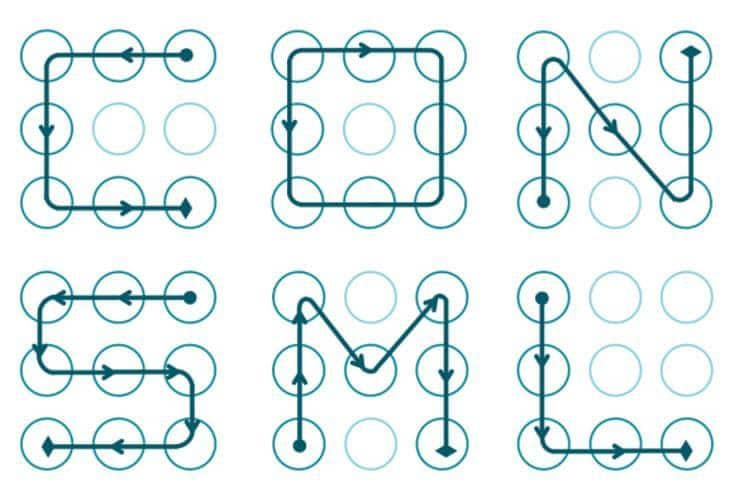
Many mobile phone users choose simplistic lock patterns for convenience, leaving their devices vulnerable to security breaches. Often opting for easily guessable patterns like 'L' shapes and diagonal lines, users compromise their device's protection. Originally meant to be a secure alternative to traditional passwords, these patterns have become a weak point in mobile security. This tendency to favor ease over security makes devices susceptible to unauthorized access. In this article, we'll explore the most common pattern locks and the associated risks, while providing tips on how to enhance your device's security for better protection.
- Patterns from the Upper Left Corner: It's estimated that 44% of people begin their patterns from the upper left corner.
- Other Corners: According to research, around 77 percent of users begin their patterns in one of the remaining three corners.
- Nodes: It was discovered that many users only utilized five nodes. While a larger number of individuals used 4 nodes.
- Letter Patterns: According to a study, around 10% of lock patterns are in the form of an alphabet. Some users just use the initial of their name.
Part 2: [Easiest] Universal Way to Unlock Pattern for Android
If you want the easiest method to unlock an Android phone, then Dr.Fone - Screen Unlock (Android) is an amazing choice. It is a tool that allows you to unlock your phone without much hassle. You can use it for universal pattern lock for MI, or other phones.
Need to bypass your Android smartphone's lock screen? Dr.Fone - Screen Unlock is the ultimate tool to unlock PIN, pattern, password, fingerprint, or other locks without damaging your device. Compatible with Samsung, LG, Google Pixel, and more, this advanced software allows for quick and easy unlocking, although data will be erased for non-Samsung and non-LG devices. Regain access to your phone in no time with this fast and secure solution for forgotten lock screens or passwords.

Dr.Fone - Screen Unlock (Android)
Remove Android lock screen in 5 minutes
- On Android, disable all patterns, PINs, passwords, and fingerprint locks.
- Bypass Android FRP lock without a PIN or Google account.

- During the unlocking process, no data is lost or hacked.
- On-screen instructions are simple to follow.
- Mainstream Android devices are supported.
Know how do you use Dr.Fone - Screen Unlock (Android) to unlock a pattern lock
Step 1: Download and run Dr.Fone – Screen Unlock to unlock your phone's pattern. Select the "Screen Unlock" option from the home screen.
Step 2: Make sure your device is connected to the system. Select "Android" to continue, then click the "Unlock Android Screen" button once it has been recognized.

Step 3: On the next screen, choose the correct model and other information of your device.

Step 4: Now, turn your phone into download mode. Turn it off and simultaneously hit the Home, Power, and Volume Down keys. Then, on your device, hit the Volume Up key to enter Download Mode.

Step 5: Relax while downloading the recovery software and completing the necessary steps to unlock your handset.
Step 6: When the process is finished, you will be alerted. Simply unplug your device and use it without a password or pattern lock.

Tips: If you're stuck with a locked Android screen and can't remember the password, don't worry—Wondershare Dr.Fone App-Screen Unlock (Android) is here to help. This handy app makes it easy to unlock your phone without needing a computer. Compatible with devices from Samsung, Huawei, Xiaomi, and others, you won't have to stress about losing access to your phone. Simply download the app and follow the straightforward steps to regain control of your device effortlessly. Say goodbye to lock screen frustrations and hello to easy access!
Dr.Fone App (iOS) & Dr.Fone App (Android)
Your One-Stop Expert for Screen Unlock, Smart Clean, Data Recovery, and Phone Management of Mobile Devices!
- Effortlessly unlock various locks on your device.
- Instantly free up storage space by smart clean.
- Rapidly recover different kinds of lost phone data and information.
- Easily manage cluttered and private device content.
- Supports both iOS and Android devices.
Part 3: Other Ways to Unlock Patterns for Android
There are other ways to unlock the universal unlock patterns for Android. We have mentioned some of them below.
Way 1: Remove Gesture File Using ADB
Looking to bypass your Android device's lock screen without a factory reset? The Android Debug Bridge (ADB) method offers a reliable solution to unlock the universal unlock pattern. Although slightly more involved, this method allows you to regain access to your device without losing data. We'll walk you through the ADB process, providing a clear and concise guide on how to unlock your Android device with ease.
Step 1: Open your PC and head to Android Developer's site. Download ADB now.
Step 2: Launch it now and install the packages on your PC.
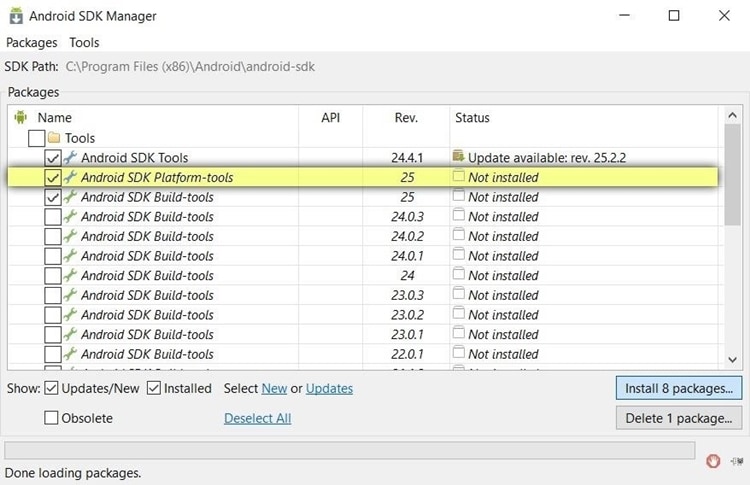
Step 3: Connect your Android to PC now. Before that, make sure to enable USB Debugging. If you don't know-how, simply head to the "Settings"> “About Phone” and tap on “Build Number” 7 times. This will enable the Developer's Options.
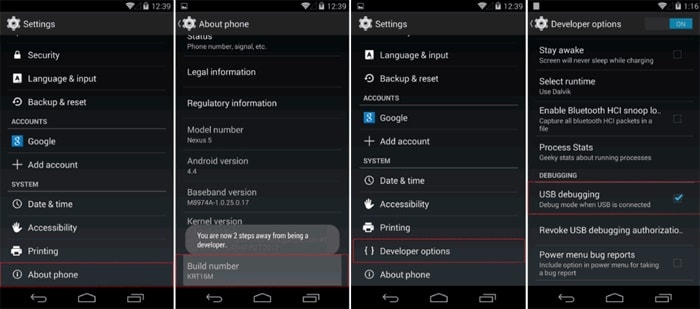
Step 4: Now go to the Developer Options menu and turn on the USB Debugging.
Step 5: After connecting Android to PC, you need to open the command prompt in the installation directory.
Step 6: Run the following command and press Enter key: adb shell rm /data/system/gesture.key
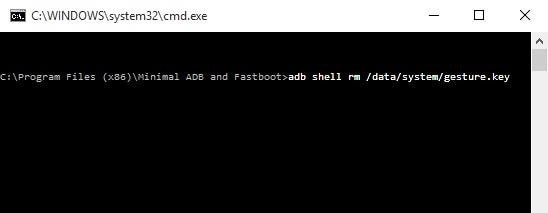
In regular mode, restart the phone. The pattern will be requested. However, any pattern will unlock the screen.
Way 2: Boot into Safe Mode to Bypass Third-Party App Screen Lock
It's one of the most straightforward ways to get past the lock screen. One thing to note is that this method is effective only if the lock screen is a third-party app rather than the standard one.
Step 1: Firstly, long-press the Power button to get the power menu.
Step 2: Now, long tap the "Power Off" button and click "OK" when shown the pop-up.
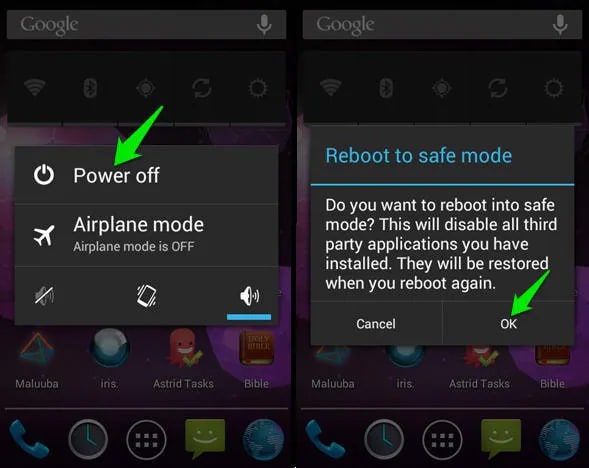
Step 3: This will restart your device in safe mode.
Step 4: This will turn off the third-party lock screen for the time being. Clear the lock screen app's data, uninstall it, and then reboot to exit safe mode.

Way 3: Unlock Pattern Lock via Factory Reset
As a last resort, a factory reset can unlock your Android device's pattern lock, but it will erase all data and saved settings, restoring your device to its original factory state. Before taking this drastic measure, ensure you've explored all other options. If a factory reset is your only solution, follow the steps below to unlock a pattern and restore your device to its default settings.
Step 1: Long press the Home, Power and Volume Up keys to Recovery Mode.
Please note that the Recovery mode method may vary from device to device. So please ensure to check the key combination before you do it.
Step 2: Now go to the "wipe data/factory reset" option using the volume keys. To confirm it, press the Power key.
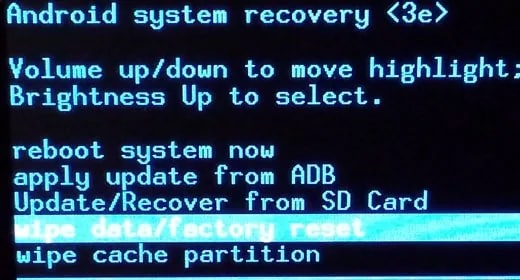
Step 3: Now, again, confirm the process using the same keys.
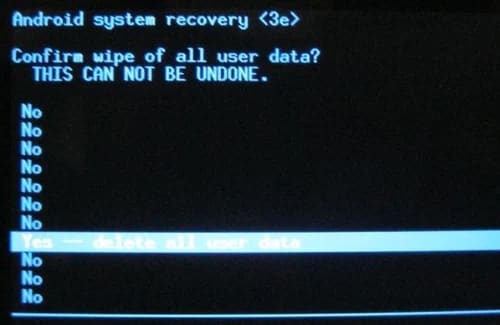
Step 4: The phone will perform the factory reset. In a short while, restart your device and there will be no lock screen.
Way 4: Unlock Pattern Lock with Android Device Manager
For users seeking a reliable and efficient solution to bypass their Android lock screen, Android Device Manager (ADM) unlocking offers a seamless and accessible method. As the second-best service in its class, ADM unlocking enables users to regain access to their locked Android devices and tablets with ease, provided they have a registered Google account. With a straightforward working process, this service can be effortlessly accessed and utilized from any device or computer with an internet connection, making it a convenient and user-friendly option for those looking to unlock their Android device without the need for technical expertise or complex procedures.
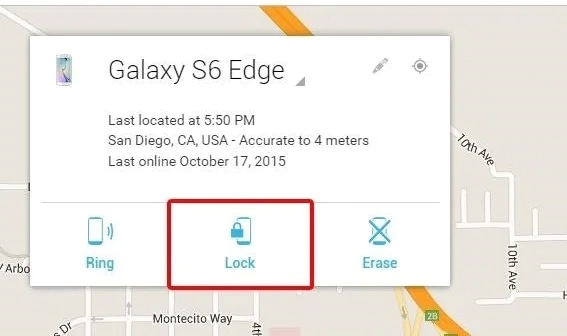
When using Android Device Manager (ADM) to bypass the lock screen, ensure your device is compatible and allow a few attempts for connection. Once linked, click the "Lock" button to initiate the unlocking process, allowing ADM to remotely access and control your device, and efficiently bypass the lock screen.
After pressing the "Lock" button, a popup will appear, asking for a new password to replace the forgotten pin, pattern, or password.
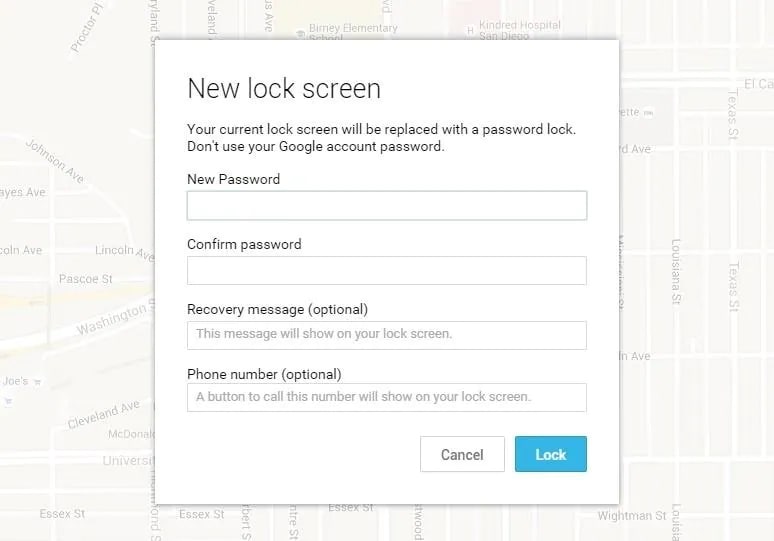
Type the new password once, then confirm it by typing it again. This will change the password in a few minutes and the new password can be used to unlock the device.
Way 5: Use Forgot Pattern Feature [Android 4.4 Version and Earlier]
For users running older Android versions, the 'Forgot Pattern' feature provides a convenient solution to bypass the universal unlock pattern. Enabled by default on earlier Android devices, this feature is triggered after a series of incorrect pattern attempts, prompting a warning message that says "Try again in 30 seconds". At this point, users can initiate the pattern reset process, allowing them to regain access to their device without losing any data. By leveraging this built-in feature, users can easily overcome forgotten patterns and unlock their device, making it a valuable option for those with older Android models. universal unlock pattern by forgot pattern feature. On earlier Android devices, this feature is enabled by default. After a few failed attempts, the warning "Try again in 30 seconds" appears and here is where the steps begin. Let us get to know in detail.
Step 1: Simply enter wrong pattern too many times until try again in 30 seconds warning comes.
Step 2: Select the "Forgot Pattern" option below the message.
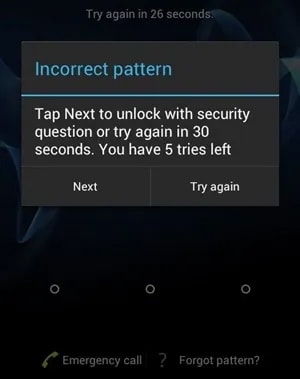
Enter the primary Gmail account and password you used to set up your Android smartphone after selecting the same. Then you must provide your Google account information. A new unlock pattern will be emailed to you by Google.
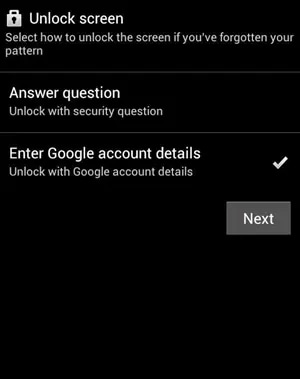
Conclusion
Universal unlock patterns allow you to unlock your phone easily when you think you have forgotten. Well, numerous patterns allow you to unlock the Android. You can choose either of the above to unlock your android phone. If you have failed to use any pattern, you can easily unlock your Android by Dr.Fone - Screen Unlock (Android). It will let you access yours by unlocking it hassle-free.
Android Unlock
- Android Password Lock
- 1. Reset Lock Screen Password
- 2. Ways to Unlock Android Phone
- 3. Unlock Wi-Fi Networks
- 4. Reset Gmail Password on Android
- 5. Unlock Android Phone Password
- 6. Unlock Android Without Password
- 7. Emergency Call Bypass
- 8. Enable USB Debugging
- 9. Unlock Asus Phone
- 10. Unlock Asus Bootloader
- Android Pattern Lock
- Android Pin/Fingerprint Lock
- 1. Unlock Android Fingerprint Lock
- 2. Recover a Locked Device
- 3. Remove Screen Lock PIN
- 4. Enable or Disable Screen Lock PIN
- 5. Pixel 7 Fingerprint Not Working
- Android Screen Lock
- 1. Android Lock Screen Wallpapers
- 2. Lock Screen Settings
- 3. Customize Lock Screen Widgets
- 4. Apps to Reinvent Your Android
- 5. Lock Screen Wallpaper on Android
- 6. Unlock Android with Broken Screen
- 7. Unlock Google Find My Device Without Problems
- 8. Forgot Voicemail Password on Android
- 9. Unlock SafeSearch on Google
- Android Screen Unlock
- 1. Android Device Manager Unlock
- 2. Unlocking Android Phone Screen
- 3. Bypass Android Face Lock
- 4. Bypass Android Lock Screen
- 5. Bypass Lock Screen By Emergency Call
- 6. Remove Synced Google Account
- 7. Unlock Android without Data Loss
- 8. Unlock Phone without Google Account
- 9. Unlock Android phone
- 10. Reset a Locked Android Phone
- 11. Unlock Doogee Phones
- 12. Best 10 Unlock Apps For Android
- 13. Remove Gmail Account
- 14. Unlock 30/30 Attempts Remaining
- 15. OEM Unlock Missing
- 16. Change Lock Screen Clock
- 17. OEM Unlocking on Android
- 18.Bypass Knox Enrollment Service
- 19. Unlock Google Pixel 6a, 6 or 7
- 20. Best Alternative to MCT Bypass Tool
- 21. Best Way to Unlock Your ZTE Phone
- Android SIM Unlock
- 1. Easily Unlock Android SIM
- 2. 5 Android Unlock Software
- 3. Carrier Unlock Phone to Use SIM
- 4. Change Android Imei without Root
- 5. How to Change SIM PIN on Android
- 6. Best Unlocked Android Phones
- Android Unlock Code
- 1. Lock Apps to Protect Information
- 2. Unlock Secret Features on Phone
- 3. Android SIM Unlock Code Generator
- 4. Ways to Sim Unlock Phone
- 5. Remove Sim Lock without Code
- 6. Updated Android Factory Reset Code
- Google FRP Bypass
- 1. Bypass Google Account Verification
- 2. Bypass Google FRP Lock On Phones
- 3. Bypass Google Pixel FRP
- 4. Huawei Bypass FRP Tools for PC
- 5. Android 16 FRP Bypass for Samsung S25
- 6. Bypass Samsung S24 FRP Lock
- 7. EDL Cable Unlock FRP
- 8. Unlock OnePlus Nord FRP
- 9. OnePlus Nord N100 FRP
- 10. EFRP ME APK FRP Bypass
- 11. RootJunky FRP Bypass
- 12. What to Do When Locked Out of Google Account
- 13. Android Utility Tool
- 14. Remove Google FRP Using Online Tools
- Unlock Bricked Phone
- 1. Restore Bricked Mobile Phone
- 2. Fix Motorola Bricked Phone
- 3. Fix Bricked Redmi Note
- 4. Unbrick Oneplus Easily
- 5. Unbrick Xiaomi Phone
- 6. Unbrick Huawei Phone
- 7. Unbrick Poco X3
- 8. Software to Unbrick Samsung
- 9. Unbrick 3DS
- 10. Unbrick PSP
- Android Unlock Tools
- 1. Griffin Unlocker Tool Review
- 2. BMB Unlock Tool Review
- 3. Android Multi Tools Review
- 4. Best Bootloader Unlock APKs
- 5. Top 5 Micromax FRP Tools
- 6. Pangu FRP Bypass
- 7. Google Account Manager APK FRP Review
- 8. D&G Password Unlocker Review
- 9. Android Multi Tools Review
- 10. Easy Samsung FRP Tool Review
- 11.Samfw FRP Tool
- Android MDM
- ● Manage/transfer/recover data
- ● Unlock screen/activate/FRP lock
- ● Fix most iOS and Android issues
- Unlock Now Unlock Now Unlock Now




















Selena Lee
chief Editor