
What is OEM Unlocking and How to Enable It on Android? [2026 Guide]
Dec 31, 2025 • Filed to: Screen Lock Removal • Proven solutions
Android’s open-source flexibility enables deep customization, yet Google and device makers often lock advanced options. Understanding what is oem unlocking helps: oem unlocking lets you unlock the bootloader to install custom firmware, though manufacturers frequently restrict it.
For those looking to truly unleash the full potential of their Android device, an OEM unlock is an essential step. This article will delve into the process of OEM unlocking on Android, guiding you through its benefits and how to safely perform it.

Part 1: What Is OEM Unlocking?
OEM unlocking meaning might sound technical, but it's a critical feature for Android enthusiasts. OEM (Original Equipment Manufacturer) unlocking is a setting found within the developer options on your Android device. Enabling it is the first step to unlocking your phone's bootloader. In simple terms, the meaning of OEM unlock is to remove manufacturer restrictions, giving you deeper control over your device's software.
Why Enable OEM Unlock?
The primary reason to enable OEM unlocking is to gain the ability to root your device or install custom firmware, also known as ROMs. Rooting is the Android equivalent of jailbreaking. It allows users to access and modify the device’s software at the deepest level.
Enabling OEM unlocking allows the installation of apps and software that demand elevated permissions beyond standard Android restrictions. Additionally, it opens the door to custom ROMs, which can transform the device’s interface, enhance performance, and introduce exclusive features unavailable in the stock Android version.
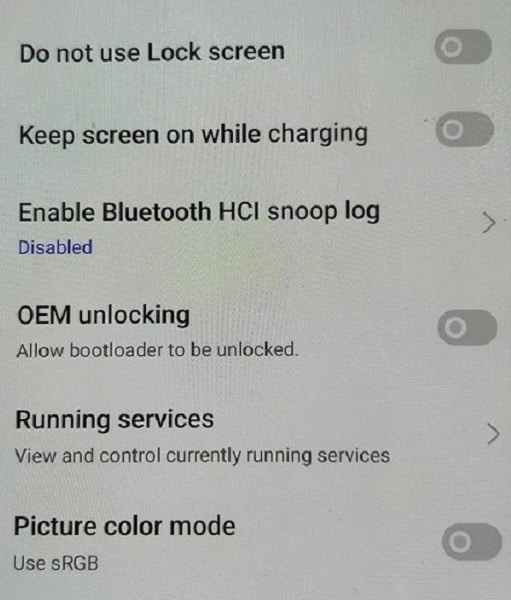
Pros and Cons of OEM Unlocking
Here are some great things you can get when you allow OEM unlock.
- The most significant advantage is the ability to customize your device far beyond what’s possible with standard settings.
- Root access. It allows for rooting the phone enabling advanced features and apps.
- Custom ROMs. Users can install different versions of Android or entirely new operating systems.
On the other hand, here are some cons that you must consider before performing the process on your phone:
- Security risks. Root access can make your device more vulnerable to malware and hacking.
- Void warranty. OEM unlocking often voids the manufacturer’s warranty.
- Potential for bricking. Incorrect procedures can render the device unusable, known as ‘bricking’.
Understanding the Risks
OEM unlocking offers extensive customization options but comes with risks. It can expose your device to security vulnerabilities and, if done incorrectly, may result in a bricked phone, especially when installing unstable custom ROMs.
Most manufacturers void your warranty when you perform oem unlocking, leaving you without official support if something goes wrong. The next sections show how to oem unlock your device step-by-step and outline safety precautions to help you get the most from your Android.
Part 2: How To Enable OEM Unlock on Your Android Phone
Enabling OEM unlock can feel like stepping into uncharted territory. Still, it’s relatively straightforward if you follow the right steps. Before you start, it’s important to remember that the exact process can vary slightly depending on your device’s brand and model. However, the general steps are usually similar across most Android devices.
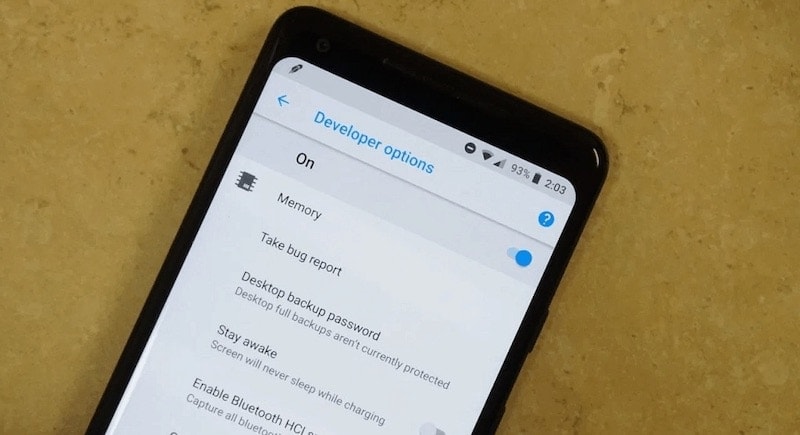
- Step 1: Before proceeding, ensure you back up all important data. Enabling OEM unlock may require a factory reset, which erases all data on the device.
- Step 2: Go to your phone’s Settings > About Phone. Then, tap on the Build number seven times. You should see a message that says you’re now a developer.
- Step 3: Find and select Developer options on Settings. Then, tap OEM unlocking. You might need to enter a PIN or password.
Here are some common links where you might find the needed PIN or password:
With the bootloader unlocked, you can now root your device or install custom ROMs. Proceed with caution, as this alters the system significantly and carries potential risks.
Troubleshooting: OEM Unlocking Option is Greyed Out or Missing
Encountering a greyed-out OEM Unlocking option is a common frustration. Here are the primary reasons and potential solutions:
- Carrier Lock: Devices from carriers like Verizon or AT&T often have this option permanently disabled. There is usually no official way to bypass this.
- 7-Day Lock (RMM/KG State): Many modern Android devices, especially Samsung, impose a 7-day waiting period after activation or a factory reset. The solution is to simply use the phone normally with an internet connection and check back after a week.
- No Internet Connection: The option sometimes requires an internet check-in to appear. Ensure your device is connected to Wi-Fi or mobile data.
- Link to a Mi Account (Xiaomi): For Xiaomi devices, you must link your device to a Mi Account and use their official unlock tool.
Part 3: What Can You Do After OEM Unlock?
oem unlocking opens powerful customization—install custom ROMs and kernels, remove bloatware, enable root access, and tweak system performance—giving you control beyond factory limits. It also brings risks: warranty voids, potential bricking, and security or update complications, so you must back up data, follow trusted guides, and understand relocking and recovery procedures. Learn safe practices for android oem unlocking to maximize features while minimizing risk.
Root Your Device
Rooting is akin to having the master key to your device’s software. It allows you to gain superuser access, enabling modifications and access to system files that were previously restricted. With rooting, you can:
- Remove pre-installed apps or bloatware.
- Customize system settings and UI elements.
- Enhance performance or battery life through underclocking or overclocking the CPU.
Flash a Custom ROM
A custom ROM is a new operating system you can install on your device. This is one of the most popular reasons for OEM unlocking. Custom ROMs offer:
- The latest Android updates, even for older devices, are no longer supported by manufacturers.
- New features and customization options that aren’t available in the stock ROM.
- Potential performance improvements and unique user interfaces.
Enjoy High Customization
With an OEM unlocked device, the sky’s the limit regarding customization. You can:
- Install custom kernels for better performance and battery life.
- Use powerful apps that require root access for advanced device management.
- Customize everything from the boot animation to the layout of your UI.
Proceed carefully when rooting or flashing custom ROMs: they deliver advanced customization and performance gains but can void warranties or brick your device if done incorrectly. Before you oem unlock, back up your data, confirm ROM/root tool compatibility with your model, use trusted sources, and follow step-by-step guides to minimize risk when oem unlocking.
Bonus: How To Unlock Your Android Screen When You Forgot Password
Forgetting the password to your Android phone can be a stressful experience. It locks you out of your device. Beyond OEM unlocking, mastering screen unlocking techniques ensures you regain control quickly in emergencies. It's not just about access—it's about maintaining control over your device when needed most.
Dr.Fone - Screen Unlock (Android) will save you in these situations. It’s designed to unlock your phone without requiring a factory reset. It saves your data from being erased. This feature supports unlocking patterns, PINs, passwords, and fingerprints, offering a comprehensive solution for regaining access to your device.

Dr.Fone - Screen Unlock (Android)
The Best UnlockJunky Alternative to Bypass FRP and Solve Your Screen Locks
- Remove all Android screen locks (PIN/pattern/fingerprints/face ID) in minutes.
- Bypass the FRP lock of Samsung without a PIN or Google account.
- Everyone can handle the lock screen without any tech knowledge.
- Provide specific removal solutions to promise good success rate.
How To Perform Screen Unlock With Dr.Fone
The process is straightforward. It involves connecting your device to a computer and running the Dr.Fone software. Then, you’ll follow simple on-screen instructions. Learn how to do those below:
- Step 1: Go to Toolbox > Screen Unlock. Connect your Android device with your PC.

- Step 2: Select Android on this page.

- Step 3: Select Unlock Android Screen.

- Step 4: Select your device brand.

- Step 5: Click Remove without Data Loss.

- Step 6: After confirming device details, type “000000” to execute the operation.

- Step 7: Follow the on-screen instructions for putting your device into download mode. Then, wait for the process to finish.

- Step 8: Once complete, click Done. If your device still isn’t accessible, click Try again.

Dr.Fone App - Unlock Android Screen
The Ultimate Android Screen Unlock Tool!
- Supports various types of Android locks.
- Compatible with over 10+ Android brands.
- 100% screen lock removal.
- Convenient & Fast.
Frequently Asked Questions about OEM Unlocking
What is OEM unlocking in developer options?
OEM unlocking is a toggle switch located inside the "Developer options" menu on Android. Activating this switch is a prerequisite for unlocking the device's bootloader, which in turn allows for advanced customizations like installing custom ROMs or gaining root access.
Is it safe to allow OEM unlock?
While the process of enabling the toggle itself is safe, what you do afterward carries risks. Unlocking the bootloader will wipe your device data and may void your warranty. It can also expose your device to security vulnerabilities if not handled carefully. Always back up your data before proceeding.
Why is my OEM unlock option greyed out or missing?
The OEM unlock option might be greyed out for several reasons: 1) Your device is carrier-locked (e.g., from Verizon or AT&T). 2) You have recently reset the device, and there's a 7-day waiting period. 3) Your device manufacturer does not allow bootloader unlocking. You may need to connect to the internet and wait a few days for it to become available.
Conclusion
In wrapping up, you’ve explored the ins and outs of "what is OEM unlock" in the Android world. It’s a key to opening up a trove of customizability on your Android device. It lets you tweak and tailor your phone to your heart’s content. But remember, with great power comes great responsibility.
Android Unlock
- Android Password Lock
- 1. Reset Lock Screen Password
- 2. Ways to Unlock Android Phone
- 3. Unlock Wi-Fi Networks
- 4. Reset Gmail Password on Android
- 5. Unlock Android Phone Password
- 6. Unlock Android Without Password
- 7. Emergency Call Bypass
- 8. Enable USB Debugging
- 9. Unlock Asus Phone
- 10. Unlock Asus Bootloader
- Android Pattern Lock
- Android Pin/Fingerprint Lock
- 1. Unlock Android Fingerprint Lock
- 2. Recover a Locked Device
- 3. Remove Screen Lock PIN
- 4. Enable or Disable Screen Lock PIN
- 5. Pixel 7 Fingerprint Not Working
- Android Screen Lock
- 1. Android Lock Screen Wallpapers
- 2. Lock Screen Settings
- 3. Customize Lock Screen Widgets
- 4. Apps to Reinvent Your Android
- 5. Lock Screen Wallpaper on Android
- 6. Unlock Android with Broken Screen
- 7. Unlock Google Find My Device Without Problems
- 8. Forgot Voicemail Password on Android
- 9. Unlock SafeSearch on Google
- Android Screen Unlock
- 1. Android Device Manager Unlock
- 2. Unlocking Android Phone Screen
- 3. Bypass Android Face Lock
- 4. Bypass Android Lock Screen
- 5. Bypass Lock Screen By Emergency Call
- 6. Remove Synced Google Account
- 7. Unlock Android without Data Loss
- 8. Unlock Phone without Google Account
- 9. Unlock Android phone
- 10. Reset a Locked Android Phone
- 11. Unlock Doogee Phones
- 12. Best 10 Unlock Apps For Android
- 13. Remove Gmail Account
- 14. Unlock 30/30 Attempts Remaining
- 15. OEM Unlock Missing
- 16. Change Lock Screen Clock
- 17. OEM Unlocking on Android
- 18.Bypass Knox Enrollment Service
- 19. Unlock Google Pixel 6a, 6 or 7
- 20. Best Alternative to MCT Bypass Tool
- 21. Best Way to Unlock Your ZTE Phone
- Android SIM Unlock
- 1. Easily Unlock Android SIM
- 2. 5 Android Unlock Software
- 3. Carrier Unlock Phone to Use SIM
- 4. Change Android Imei without Root
- 5. How to Change SIM PIN on Android
- 6. Best Unlocked Android Phones
- Android Unlock Code
- 1. Lock Apps to Protect Information
- 2. Unlock Secret Features on Phone
- 3. Android SIM Unlock Code Generator
- 4. Ways to Sim Unlock Phone
- 5. Remove Sim Lock without Code
- 6. Updated Android Factory Reset Code
- Google FRP Bypass
- 1. Bypass Google Account Verification
- 2. Bypass Google FRP Lock On Phones
- 3. Bypass Google Pixel FRP
- 4. Huawei Bypass FRP Tools for PC
- 5. Android 16 FRP Bypass for Samsung S25
- 6. Bypass Samsung S24 FRP Lock
- 7. EDL Cable Unlock FRP
- 8. Unlock OnePlus Nord FRP
- 9. OnePlus Nord N100 FRP
- 10. EFRP ME APK FRP Bypass
- 11. RootJunky FRP Bypass
- 12. What to Do When Locked Out of Google Account
- 13. Android Utility Tool
- 14. Remove Google FRP Using Online Tools
- Unlock Bricked Phone
- 1. Restore Bricked Mobile Phone
- 2. Fix Motorola Bricked Phone
- 3. Fix Bricked Redmi Note
- 4. Unbrick Oneplus Easily
- 5. Unbrick Xiaomi Phone
- 6. Unbrick Huawei Phone
- 7. Unbrick Poco X3
- 8. Software to Unbrick Samsung
- 9. Unbrick 3DS
- 10. Unbrick PSP
- Android Unlock Tools
- 1. Griffin Unlocker Tool Review
- 2. BMB Unlock Tool Review
- 3. Android Multi Tools Review
- 4. Best Bootloader Unlock APKs
- 5. Top 5 Micromax FRP Tools
- 6. Pangu FRP Bypass
- 7. Google Account Manager APK FRP Review
- 8. D&G Password Unlocker Review
- 9. Android Multi Tools Review
- 10. Easy Samsung FRP Tool Review
- 11.Samfw FRP Tool
- Android MDM
- ● Manage/transfer/recover data
- ● Unlock screen/activate/FRP lock
- ● Fix most iOS and Android issues
- Unlock Now Unlock Now Unlock Now




















Daisy Raines
staff Editor