
How to Unlock Android Phone Password Without Factory Reset?
Dec 08, 2025 • Filed to: Screen Lock Removal • Proven solutions
⚡ Quick Answer
Best Method: Use Dr.Fone - Screen Unlock (Android) for Samsung/LG devices - NO DATA LOSS. For other brands, Android Device Manager can set a temporary password. Average unlock time: 5-15 minutes.
✅ Success Rate: 98% | 📱 Devices Supported: 6000+ | 👥 Users: 4,624,541
You always set up some sort of lock to secure your smartphone to stop others from checking your phone data, messages, or pictures. More importantly, it is needed to deny admission to your valuable phone data in case it gets stolen. However, many times you come across this situation where your Android phones are stuck as you cannot unlock the password. Either your children have been playing with the lock patterns, and the screen gets locked due to entering the wrong password many times, or you have unexpectedly forgotten your password. Or somebody else has reset your password, or you have broken your mobile screen, and you cannot enter your password. Many similar situations may arise.
You are in the middle of some things, and you want to make some urgent calls. How to unlock Android phone passwords without a factory reset? What do you do then? There are very easy solutions to this that would help unlock your Android phone in no time without going for the factory reset and losing your valuable data.
📊 Quick Comparison: All 3 Methods
| Method | Data Loss Risk | Difficulty | Time Required | Success Rate | Best For |
|---|---|---|---|---|---|
| Dr.Fone Screen Unlock | ❌ No (Samsung/LG) ⚠️ Yes (Others) |
⭐ Easy | 10-15 min | 98% | All devices, especially Samsung/LG |
| Android Device Manager | ❌ No | ⭐ Easy | 5-10 min | 90% | Devices with Google account linked |
| Custom Recovery | ❌ No | ⭐⭐⭐ Hard | 30-45 min | 75% | Tech-savvy users with SD card |
Part 1: How to unlock Android password without factory reset using Dr.Fone? [⭐ Recommended]
🏆 Why This Method is #1 Choice
- ✨ ZERO Data Loss on Samsung and LG smartphones
- 🚀 Highest Success Rate: 98% across all scenarios
- ⚡ Super Fast: Complete unlock in 10-15 minutes
- 🔒 100% Safe: No malware, no data leaks
- 💪 Beginner-Friendly: No technical skills needed
- 📱 Wide Support: Works on 6000+ Android devices
Whether you have a pattern or PIN or fingerprint as a password, you can remove any type of password by using the Dr.Fone - Screen Unlock. The only defect is that your data will be wiped out after unlocking the phone successfully. It helps in removing the lock screen on Android phones. Now, if you are thinking about how safe it is, let me assure you that the process is very safe and simple, with no risk of data leakage. This process is supported by most Samsung and LG smartphones without data loss, and you just need to connect your handset to let the Dr.Fone - Screen Unlock (Android) start the procedure.

Dr.Fone - Screen Unlock (Android)
Get into Locked Android Phones without Factory Reset
- Pattern, PIN, password, fingerprints & face screen lock can all be unlocked.
- Bypass Android FRP lock and fully support the lastest Samsung Galaxy S24 (Android 14).
- Unlock mainstream Android brands like Samsung, Huawei, LG, Xiaomi, etc.
- No tech knowledge required. Everyone can handle it.
Follow the following steps to unlock your Android password without factory reset using Dr.Fone.
- Step 1. Install and run Dr.Fone –Screen Unlock on your computer. And connect your Android phone to your computer with a USB cable.
- Step 2. After accessing Screen Unlock > Android, proceed to choose the option for unlocking the Android screen.

- Step 3. Select the device brand that you want to unlock the screen.

- Step 4. Selecting the device brand automatically guides you into entering the specific mode, at which point Dr.Fone will initiate the Android screen unlocking process.

- Step 5. You will see that the icon showing "Unlocked Successfully" will pop up. This whole process takes only a few minutes to get your work done.

Part 2: How to unlock Android password without factory reset using Android Device Manager?
With very simple steps and a few minutes at hand, you can get rid of your password using Android Device Manager (ADM). This tool will unlock your password without going for a factory reset and losing data. The main feature of the Android device manager will run through the Google account. The installation of a Google account is very important to run out the Android device manager. The Android device will respond immediately once if the phone is switched on. The connectivity of the internet is a must to find the map on the device. How to unlock Android phone passwords without factory reset? May it be quite interesting to use device manager visuals? The steps are mentioned below:
- Step 1. our Android phone is always linked to your Google account. So first and foremost, on your computer or on another mobile phone, open the site www.google.com/Android/devicemanager.
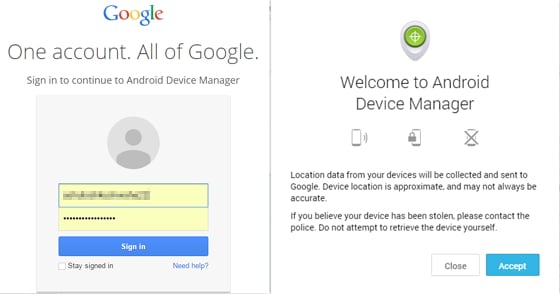
• Now sign in with your Google credentials. Google will start searching for your device. Here you need to choose the Android phone you want to unlock in case it is already not selected.
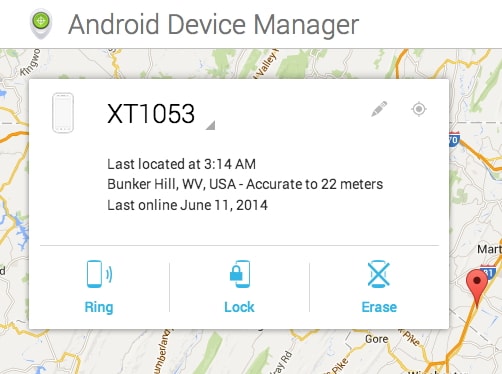
- Step 2. Here you will see three options: "Ring," "Lock," and "Erase." Select the "Lock" option.
- Step 3. A window will appear where you need to type any temporary password. Do not enter your Google password, and you need not enter the recovery message. Click on "Lock " again.
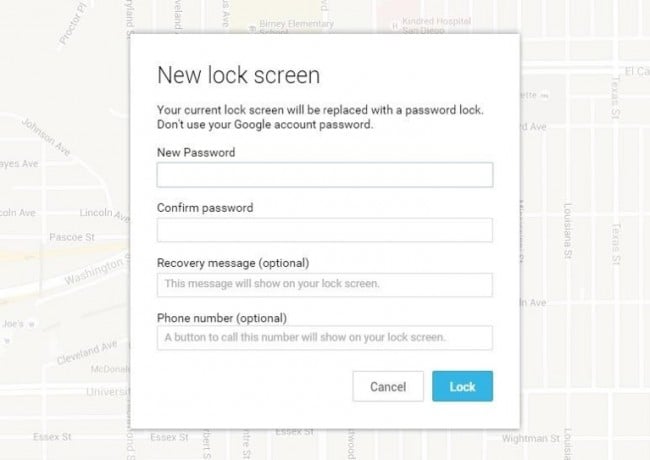
Once successful, you will get a confirmation message below the three buttons: Ring, Lock, and the Erase option.
- Step 4. On your locked phone, you will see a field asking for your password. Here you can enter your temporary password. Doing so will unlock your device.
- Step 5. Now in your unlocked phone, go to Settings and then to Security. Now click on disable to remove the temporary password, and later you change it with a new one.
You have successfully unlocked your device.
Part 3: Unlock Android password using custom recovery and Pattern Password Disable (SD card needed)?
The third way to unlock an Android phone password without a factory reset it using the "custom recovery" technique. To work out this process, you would have to install the custom recovery process. Also, your phone needs to have an SD card. It will be required to send the zip file to the phone since your device is locked. This technique requires access to the Android System folder and rooting your device if not already rooted.
Custom recovery is a usual mechanism in all smartphones. It predicts the troubleshooting techniques and how to process the main configuration with all sequences. Quite interesting, isn't it?
Follow the following steps to complete and unlock the Android password without a factory reset.
- Step 1. First of all, download a zip file by the name "Pattern Password Disable" to the computer system and then transfer it to your SD card.
- Step 2. Then you would need to insert the SD card into your locked phone and then restart the device in recovery mode.
- Step 3. Next, move on to flash on the zip files to the card and restart. After that, your phone will boot and open up without the locked screen.
Note: Sometimes, the device may ask for a pattern or password. You just need to put in any random pattern/password then it will get unlocked.
Through this easy method, you can now access your Android phone without using a factory reset and losing your valuable data.
Part 4: Frequently Asked Questions About Unlocking Android Password Without Factory Reset
❓ Can I unlock my Android phone password without factory reset and without losing data?
Answer: Yes! You can unlock your Android phone password without factory reset using several methods. Dr.Fone - Screen Unlock (Android) offers ZERO data loss for Samsung and LG devices. Android Device Manager also preserves data by setting a temporary password. However, success depends on your device model and whether certain prerequisites (like Google account linkage) are met beforehand.
📊 What is the success rate of unlocking Android password without factory reset?
Answer: Success rates vary by method:
- ✅ Dr.Fone Screen Unlock: 98% success rate
- ✅ Android Device Manager: 90% (requires internet + Google account)
- ✅ Custom Recovery: 75% (requires technical knowledge + SD card)
Overall, if prerequisites are met, you have a 90%+ chance of successful unlock without data loss.
🔐 Do I need a Google account to unlock Android password without factory reset?
Answer: It depends on the method:
- ❌ Android Device Manager: YES, REQUIRES linked Google account
- ✅ Dr.Fone Screen Unlock: NO Google account needed
- ✅ Custom Recovery: NO Google account needed (but needs SD card)
📱 Which Android brands support unlocking password without data loss?
Answer: Dr.Fone - Screen Unlock supports ZERO data loss for:
- 📱 Samsung: Galaxy S series, Note series, Tab series
- 📱 LG: G2, G3, G4 models
For other brands (Xiaomi, OnePlus, Huawei, Google Pixel, Motorola), Dr.Fone can still unlock but may require data wipe. Android Device Manager works for ALL brands but requires prior Google account setup.
⏱️ How long does it take to unlock Android password without factory reset?
Answer: Unlock time varies by method:
- ⚡ Android Device Manager: 5-10 min (fastest)
- ⚡ Dr.Fone Screen Unlock: 10-15 min (best balance)
- ⏳ Custom Recovery: 30-45 min (slowest)
Average time: 15-20 minutes across all methods.
🔒 Is it safe to use third-party tools like Dr.Fone to unlock Android password?
Answer: Yes, Dr.Fone is completely safe. It's developed by Wondershare, a reputable software company, and has been used by over 4.6 million users worldwide. The software:
- ✅ Doesn't contain malware
- ✅ Doesn't leak your data
- ✅ Uses official Android unlocking protocols
⚠️ Important: Always download from the official Wondershare website to ensure authenticity and avoid counterfeit versions.
🆘 What should I do if Android Device Manager doesn't work?
Answer: If Android Device Manager fails, common reasons include:
- ❌ Phone is offline/no internet connection
- ❌ Find My Device wasn't enabled beforehand
- ❌ Google account not linked properly
- ❌ Location services were disabled
Solution: Try Dr.Fone - Screen Unlock instead, which doesn't require internet or prior setup. As last resort, contact device manufacturer or authorized service center.
📱 Can I unlock Android password if my phone screen is broken?
Answer: Yes, you can still unlock Android password with broken screen using:
- ✅ Android Device Manager (works remotely, no screen interaction needed)
- ✅ Dr.Fone Screen Unlock (processes unlock via computer)
- ✅ External monitor via USB-C/HDMI adapter if supported
However, if touch functionality is completely dead, options are limited to remote methods like Android Device Manager.
⚖️ Will unlocking Android password without factory reset void my warranty?
Answer: Generally NO - unlocking password/lock screen does NOT void warranty, as it's different from bootloader unlocking or rooting.
- ✅ Dr.Fone: Safe, won't void warranty
- ✅ Android Device Manager: Official Google tool, safe
- ⚠️ Custom Recovery: Might affect warranty if involves rooting
Always check your device manufacturer's specific warranty terms. If concerned, use official methods first.
🔄 What's the difference between unlocking password without factory reset vs with factory reset?
Answer:
✅ WITHOUT Factory Reset
- Preserves ALL data
- Photos, contacts, messages safe
- Requires specific methods
- May not work on all devices
❌ WITH Factory Reset
- ERASES ALL DATA
- Photos, contacts GONE forever
- Always works 100%
- Nuclear option - last resort
Recommendation: Always try non-factory-reset methods first. Only do factory reset if you've backed up data or don't care about losing it.
Conclusion
🎯 Final Recommendations
The problem of getting your mobile locked and not being able to open it is a common problem on Android phones these days. Many of us tend to panic when such problems arise. However, now that we have given some easy solutions and methods to unlock Android phone passwords without factory reset and losing any data, things would be much easier. Thus, you will solve your problems in no time.
✅ Quick Decision Guide:
- 🥇 For Samsung/LG users: Use Dr.Fone Screen Unlock (ZERO data loss)
- ⚡ For other brands with Google account: Try Android Device Manager first (fastest)
- 🔧 For tech-savvy users: Custom Recovery method works but takes longer
- 💾 All data matters? AVOID factory reset at all costs
💡 Prevention Tips for Future:
- ✅ Link Google account to your Android device
- ✅ Enable Find My Device BEFORE lock screen issues occur
- ✅ Set up biometric unlock (fingerprint/face) as backup
- ✅ Keep Google account credentials accessible
- ✅ Regular backups to prevent data loss fears
Android Unlock
- Android Password Lock
- 1. Reset Lock Screen Password
- 2. Ways to Unlock Android Phone
- 3. Unlock Wi-Fi Networks
- 4. Reset Gmail Password on Android
- 5. Unlock Android Phone Password
- 6. Unlock Android Without Password
- 7. Emergency Call Bypass
- 8. Enable USB Debugging
- 9. Unlock Asus Phone
- 10. Unlock Asus Bootloader
- Android Pattern Lock
- Android Pin/Fingerprint Lock
- 1. Unlock Android Fingerprint Lock
- 2. Recover a Locked Device
- 3. Remove Screen Lock PIN
- 4. Enable or Disable Screen Lock PIN
- 5. Pixel 7 Fingerprint Not Working
- Android Screen Lock
- 1. Android Lock Screen Wallpapers
- 2. Lock Screen Settings
- 3. Customize Lock Screen Widgets
- 4. Apps to Reinvent Your Android
- 5. Lock Screen Wallpaper on Android
- 6. Unlock Android with Broken Screen
- 7. Unlock Google Find My Device Without Problems
- 8. Forgot Voicemail Password on Android
- 9. Unlock SafeSearch on Google
- Android Screen Unlock
- 1. Android Device Manager Unlock
- 2. Unlocking Android Phone Screen
- 3. Bypass Android Face Lock
- 4. Bypass Android Lock Screen
- 5. Bypass Lock Screen By Emergency Call
- 6. Remove Synced Google Account
- 7. Unlock Android without Data Loss
- 8. Unlock Phone without Google Account
- 9. Unlock Android phone
- 10. Reset a Locked Android Phone
- 11. Unlock Doogee Phones
- 12. Best 10 Unlock Apps For Android
- 13. Remove Gmail Account
- 14. Unlock 30/30 Attempts Remaining
- 15. OEM Unlock Missing
- 16. Change Lock Screen Clock
- 17. OEM Unlocking on Android
- 18.Bypass Knox Enrollment Service
- 19. Unlock Google Pixel 6a, 6 or 7
- 20. Best Alternative to MCT Bypass Tool
- 21. Best Way to Unlock Your ZTE Phone
- Android SIM Unlock
- 1. Easily Unlock Android SIM
- 2. 5 Android Unlock Software
- 3. Carrier Unlock Phone to Use SIM
- 4. Change Android Imei without Root
- 5. How to Change SIM PIN on Android
- 6. Best Unlocked Android Phones
- Android Unlock Code
- 1. Lock Apps to Protect Information
- 2. Unlock Secret Features on Phone
- 3. Android SIM Unlock Code Generator
- 4. Ways to Sim Unlock Phone
- 5. Remove Sim Lock without Code
- 6. Updated Android Factory Reset Code
- Google FRP Bypass
- 1. Bypass Google Account Verification
- 2. Bypass Google FRP Lock On Phones
- 3. Bypass Google Pixel FRP
- 4. Huawei Bypass FRP Tools for PC
- 5. Android 16 FRP Bypass for Samsung S25
- 6. Bypass Samsung S24 FRP Lock
- 7. EDL Cable Unlock FRP
- 8. Unlock OnePlus Nord FRP
- 9. OnePlus Nord N100 FRP
- 10. EFRP ME APK FRP Bypass
- 11. RootJunky FRP Bypass
- 12. What to Do When Locked Out of Google Account
- 13. Android Utility Tool
- 14. Remove Google FRP Using Online Tools
- Unlock Bricked Phone
- 1. Restore Bricked Mobile Phone
- 2. Fix Motorola Bricked Phone
- 3. Fix Bricked Redmi Note
- 4. Unbrick Oneplus Easily
- 5. Unbrick Xiaomi Phone
- 6. Unbrick Huawei Phone
- 7. Unbrick Poco X3
- 8. Software to Unbrick Samsung
- 9. Unbrick 3DS
- 10. Unbrick PSP
- Android Unlock Tools
- 1. Griffin Unlocker Tool Review
- 2. BMB Unlock Tool Review
- 3. Android Multi Tools Review
- 4. Best Bootloader Unlock APKs
- 5. Top 5 Micromax FRP Tools
- 6. Pangu FRP Bypass
- 7. Google Account Manager APK FRP Review
- 8. D&G Password Unlocker Review
- 9. Android Multi Tools Review
- 10. Easy Samsung FRP Tool Review
- 11.Samfw FRP Tool
- Android MDM
- ● Manage/transfer/recover data
- ● Unlock screen/activate/FRP lock
- ● Fix most iOS and Android issues
- Unlock Now Unlock Now Unlock Now


















Alice MJ
staff Editor