It can be pretty frustrating when you forget your PDF password. Imagine password protecting a critical document. It's so vital that you put a password on it. But now you cannot even remember what the password was. What do you do now? You cannot access your documents without remembering the magic combination known as a password.
Don't worry; you can use PDF password recovery tools to regain access. These tools unlock your PDFs safely and quickly. This detailed guide will walk you through these methods. We'll compare many options and suggest Dr.Fone as the best way to recover PDF password.
In this article
Part 1. Why Password-Protect PDFs?
Imagine yourself as a small business owner. You've just finished drafting a significant contract with a new client. Now, you want to send this document over to them. But you also don't want all this data to fall into the wrong hands. Also, you're afraid someone might alter the details of your million-dollar contract. That's when you can put a password on this PDF. Now, only your client can open and read the agreement, making changes as they see fit.
Similarly, freelance graphic designers can share their portfolios as PDF files. This way, they can prevent their creative work from being plagiarized. They're afraid the person receiving their PDF files might use them as their content. So, adding a password ensures that others can only view their portfolio, not change it or print anything without express consent.
If you're a healthcare professional, you handle sensitive patient records. Privacy laws require all doctors & nurses to keep this information confidential. Password-protecting these files is a great way to ensure data privacy. Even on a personal level, password-protecting your PDFs is crucial, such as your tax returns and personal journals.
These steps ensure that your confidential information is locked away from prying eyes. But what if you forget your password? Or you wrote it down somewhere, but can't find the paper with the password? Don't worry; we have the right solution for you.
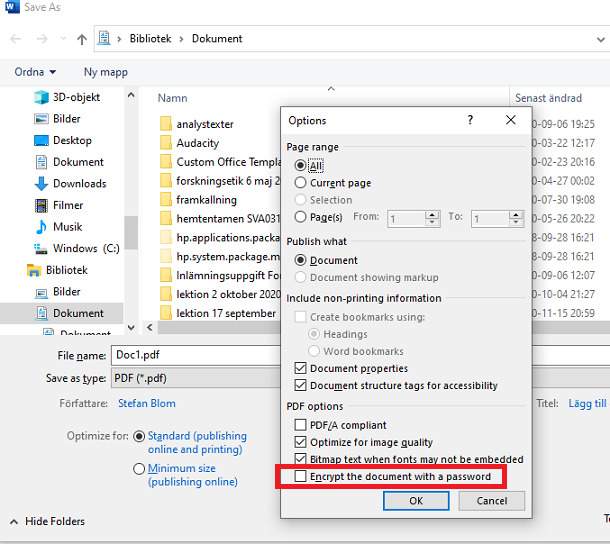
Part 2. What is PDF Doc Password Recovery?
It is unlocking secured PDF files when the password is lost or forgotten. PDF files can be protected with two types of passwords:
- User password: Required to open the PDF file.
- Owner password: Restricts actions like printing, copying, or editing the PDF.
Sometimes, you may forget passwords or receive locked PDFs from others without one. In such cases, high-tech password recovery tools help you regain access by recovering/removing these passwords. We'll soon discuss how free tools can even perform this service.
How Does Advanced PDF Password Recovery Work?
Advanced password recovery tools use several techniques, such as the following:
- Brute-force attack: Tries every possible password combination until it finds the right one. It's guaranteed, but it can be slow for long passwords.
- Mask attack: Uses partial information you provide. For example, if you remember the password length or some characters, the tool narrows the search.
- Dictionary attack: Uses a list of common passwords or custom dictionaries. It's faster than brute-force but depends on the dictionary's quality.
But it's not the same thing as hacking. You're essentially trying to recover a password you own & attempting to decode something that's legally your property.
Part 3. Why Do You Need Document Password Recovery?
We can see that Microsoft has offered features to protect your OneDrive docs with a password. A PDF file often contains sensitive information. That's why a password is so important. But you often need password recovery methods because:
- You cannot open important reports or contracts.
- You lose access to archived files.
- You need urgent access to locked e-books or manuals.
- You inherit files from colleagues or clients without passwords.
PDF document password recovery tools help solve these problems by allowing you to recover PDF password combinations and unlock your files safely. Check out these 5 excellent tools for removing password restrictions and accessing sensitive PDF files.
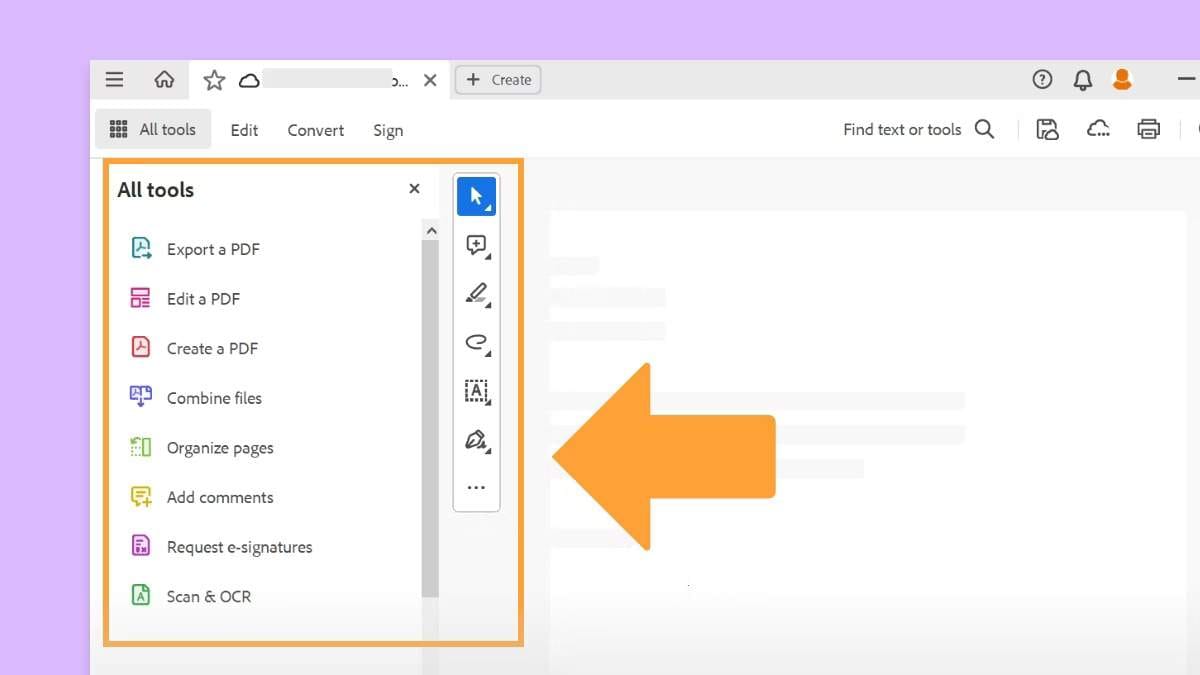
Part 4. Top 5 Tools to Recover PDF Password
1. Dr.Fone - DocPassRemover
Dr.Fone is an excellent choice for anyone wanting to remove or recover PDF password. It is easy for beginners and powerful for pros. You can recover PDF password with Dr.Fone in just a few steps:
Dr.Fone - DocPassRemover
Decrypt open passwords, remove restrictions & passwords - all in one go!
- Convert secured PDF to PDF even if you don't know the open password.
- The "Remove Password" feature is free when the password is already known.
- Automatically detects the PDF file's name, location, and specific lock status.
- Removes permission restrictions like editing, printing, and copying.
- Clean and easy interface, perfect for all users—no technical skills needed.
- Upload Your PDF Document: You can start by downloading Dr.Fone and choose DocPassRemover. This is an excellent tool for PDF password recovery. Upload your file and wait until it's uploaded to completion.
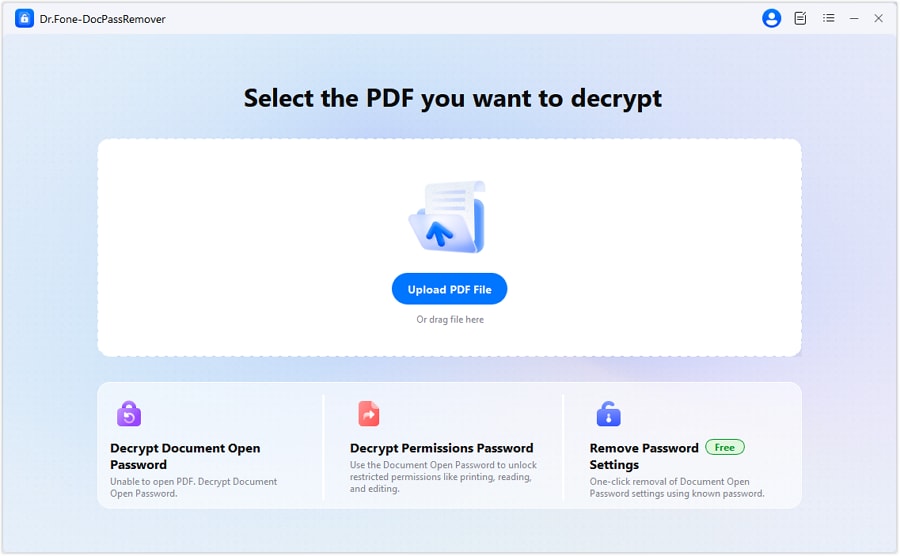
- Choose an Unlock Option: Next, you'll choose the right decryption option to recover PDF password. Removing password settings is free. Also, tell the tool which restrictions you want removed. It needs to know if you have the owner's original passcode.
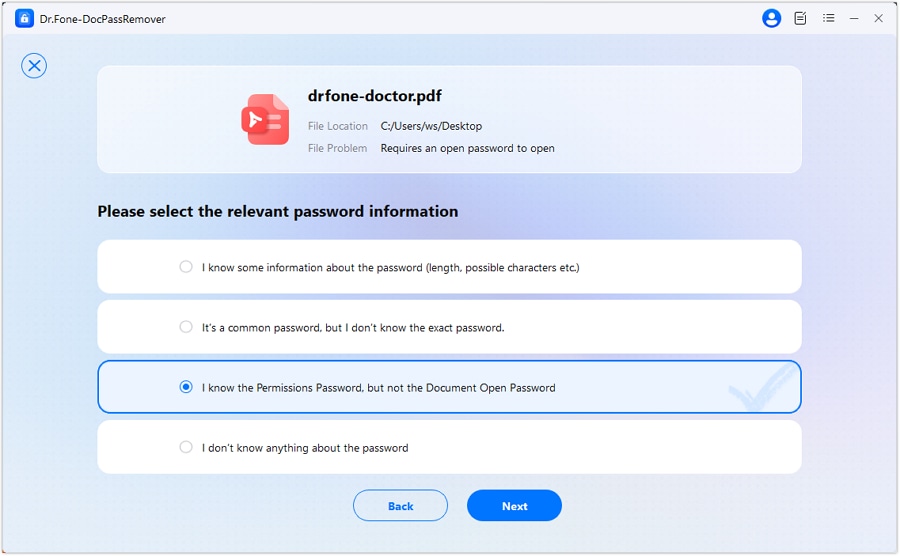
- Select Password Decryption Mode: Select a method to unlock the PDF and follow the on-screen instructions for simple operation.
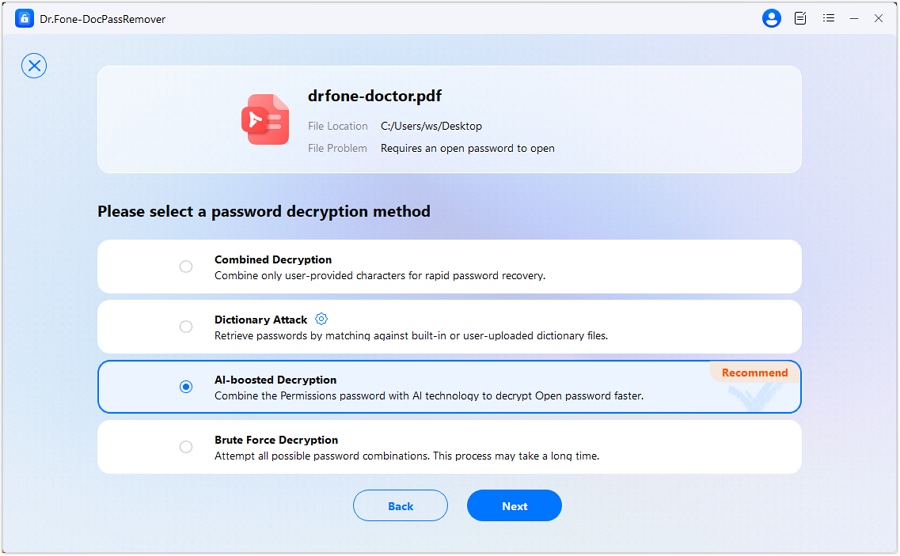
- Decrypt and Save PDF: In the end, the PDF file will be decrypted. You can save the file after it's been decoded for you.
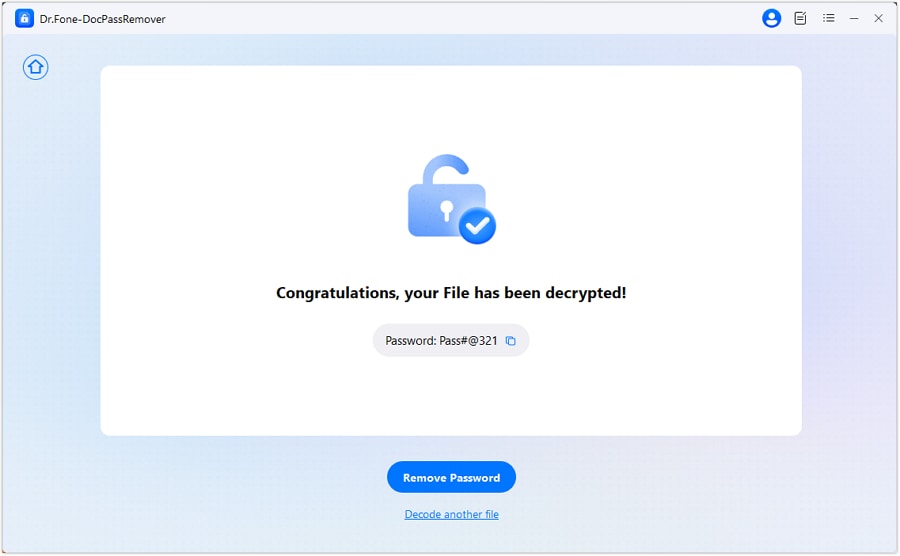
2. PCVITA PDF Unlocker Software
PCVITA PDF Unlocker Software is a simple desktop utility designed to remove password restrictions from PDF files. It lets users print, copy, edit, and extract content without the original password.
It supports batch processing and does not require Adobe Acrobat or Reader. Some of its key features include:
- Removes print, copy, edit, and extract restrictions
- Unlocks multiple PDFs at once (batch processing)
- No need for the original password for permission removal
- Preserves the original formatting and content
- Compatible with all versions of Windows
3. Passper for PDF
Passper for PDF is a versatile tool that helps users recover forgotten PDF open passwords and remove permission restrictions. It also offers four advanced attack modes and supports batch processing for efficient workflow. This software's key features are:
- Recovers open (user) passwords and removes permission restrictions
- Four attack modes: Dictionary, Brute Force, Mask, and Combination
- Batch processing support
- Saves recovery progress
- Compatible with all Adobe PDF versions
4. Top Password PDF Password Recovery
Top Password PDF Password Recovery is an efficient and user-friendly tool for recovering or removing PDF passwords. It supports several attack types and is suitable for complex and straightforward password scenarios. Here are the software's key features:
- Instantly removes or recovers PDF passwords
- Supports brute-force, dictionary, and mask attacks
- Batch processing for multiple files
- Simple and intuitive interface
- Compatible with Windows systems
5. Passware PDF Key
Passware PDF Key is a professional-grade PDF password recovery tool that can recover open passwords and instantly remove permission restrictions. It supports all versions of Adobe Acrobat and offers advanced attack options. Passware's key features are:
- Recovers open (user) passwords using advanced attacks
- Instantly removes permission (owner) passwords
- Supports all Adobe Acrobat versions
- Built-in and custom dictionary support
- Saves and resumes recovery progress
Part 5. Tips For Speeding Up File Password Recovery
Given that many americans forget their passwords or find it exhausting to remember them (also, many of them get their passwords stolen!), you should remember some tips to quickly recover a lost password. Next time you forget your PDF file's passcode, use these tips:
- Talk to the person who sent you the file or created it; they might have another copy.
- Check your mailbox and search for the email containing that particular PDF.
- Try common passwords like "12345," "00000," or "11111" just to be sure.
- Check your password manager since it may have remembered the password.
- Try renaming the PDF document or turning it into a Word document (uploading the file on Google drive also works); in rare cases, this method works.
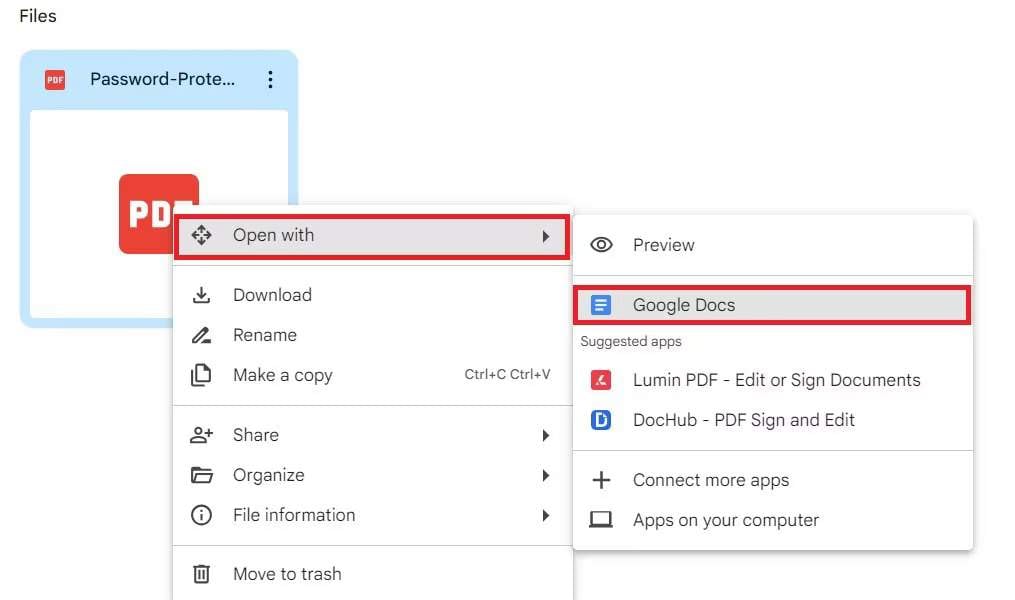
Conclusion
If you lose access to your files, don't lose hope. Forgotten passwords can be recovered. You must use the right PDF password recovery tool to make it happen. Also, you can remember your lost password after thinking hard. Remember that free PDF password recovery sites on the internet can be unreliable. They have limitations. They have security flaws.
You must put your faith in tools like Dr.Fone. Dr.Fone offers multiple recovery modes. Also, it will support all PDF versions. It even works offline to protect your privacy. Don't let a lost password lock you out. Try the Dr.Fone password recovery tool app and unlock your PDFs hassle-free.
FAQ
-
Q: Is document password recovery legal?
A: Yes, as long as you own the document or can access it. Unauthorized access to protected files is illegal.
-
Q: Can Dr.Fone recover password for all types of PDFs?
A: Dr.Fone supports most PDF versions and encryption types, making it ideal for almost all locked PDFs.
-
Q: Is there a risk of data loss or corruption during password recovery?
A: Dr.Fone works on a copy of your PDF file, so your original remains intact and safe.












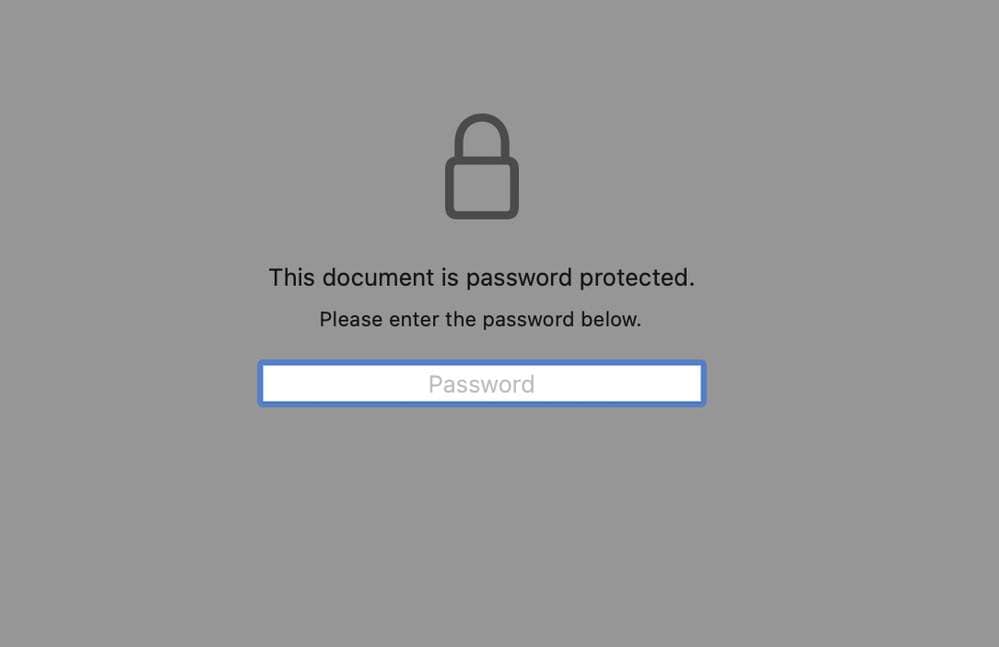
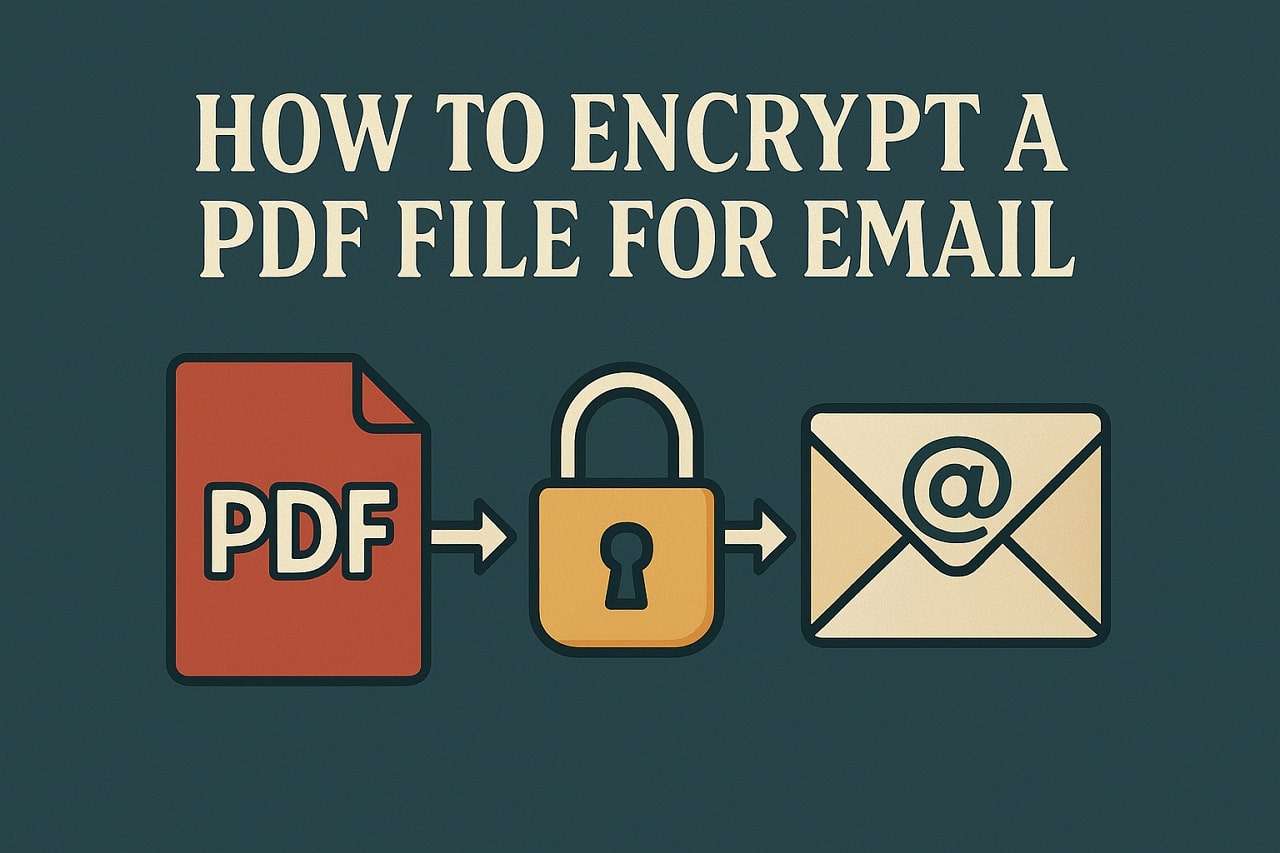
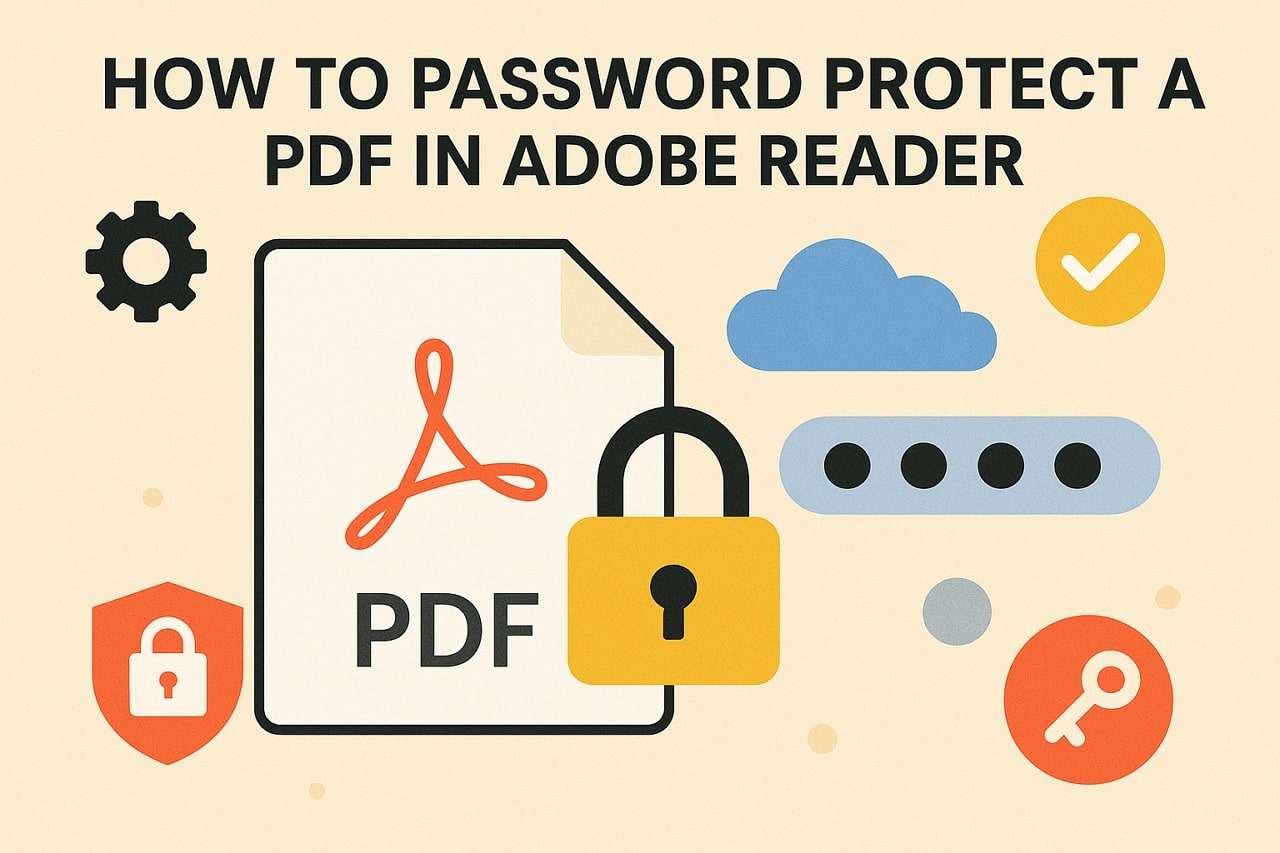

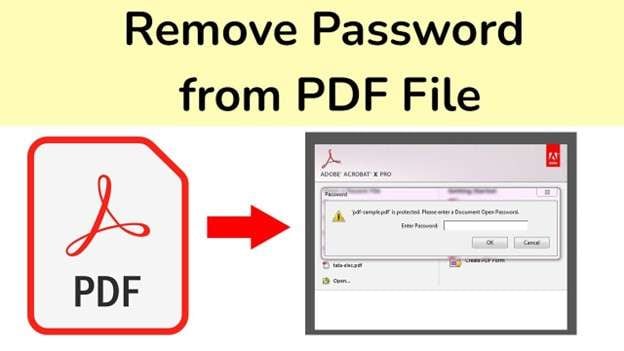



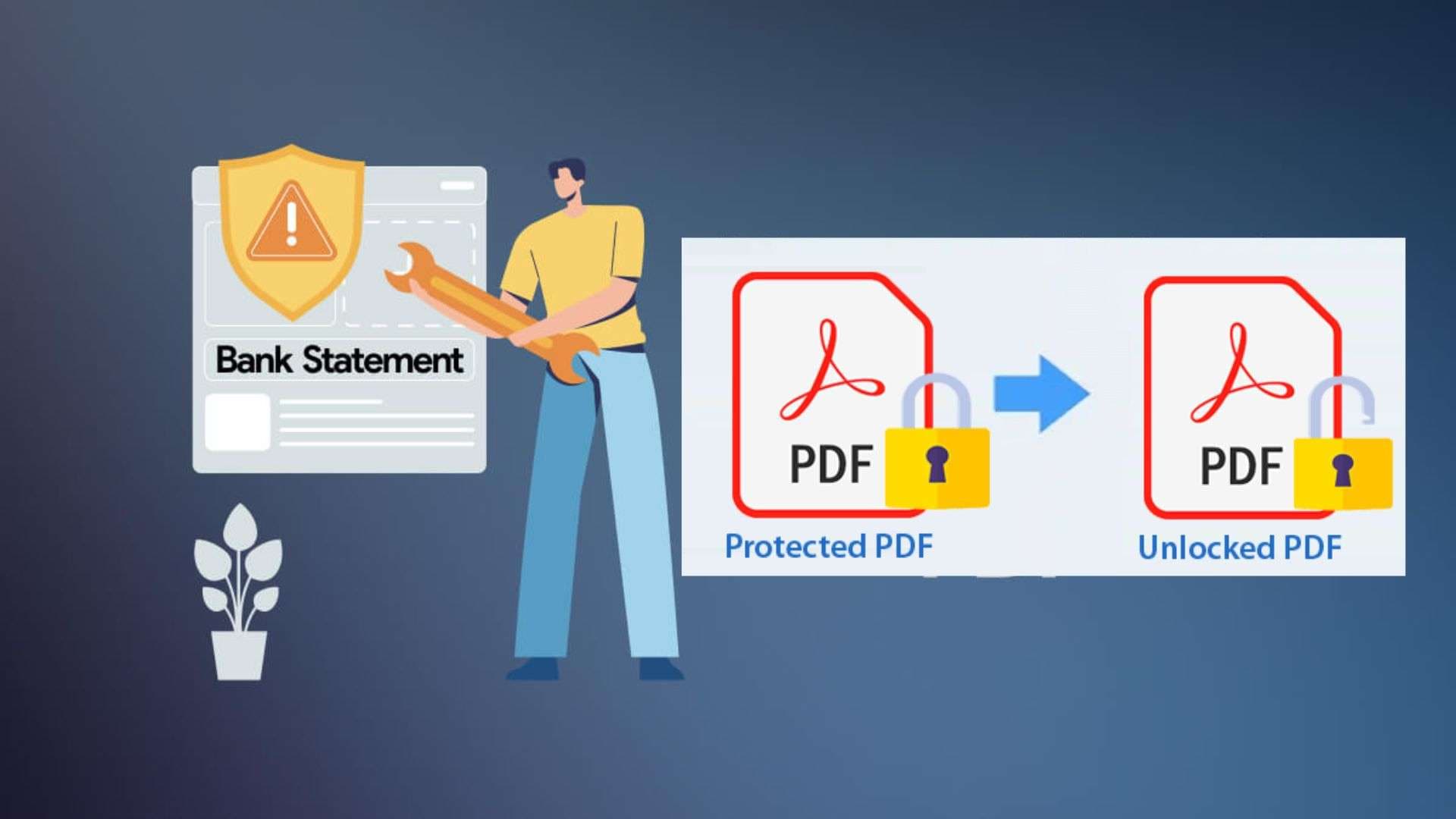
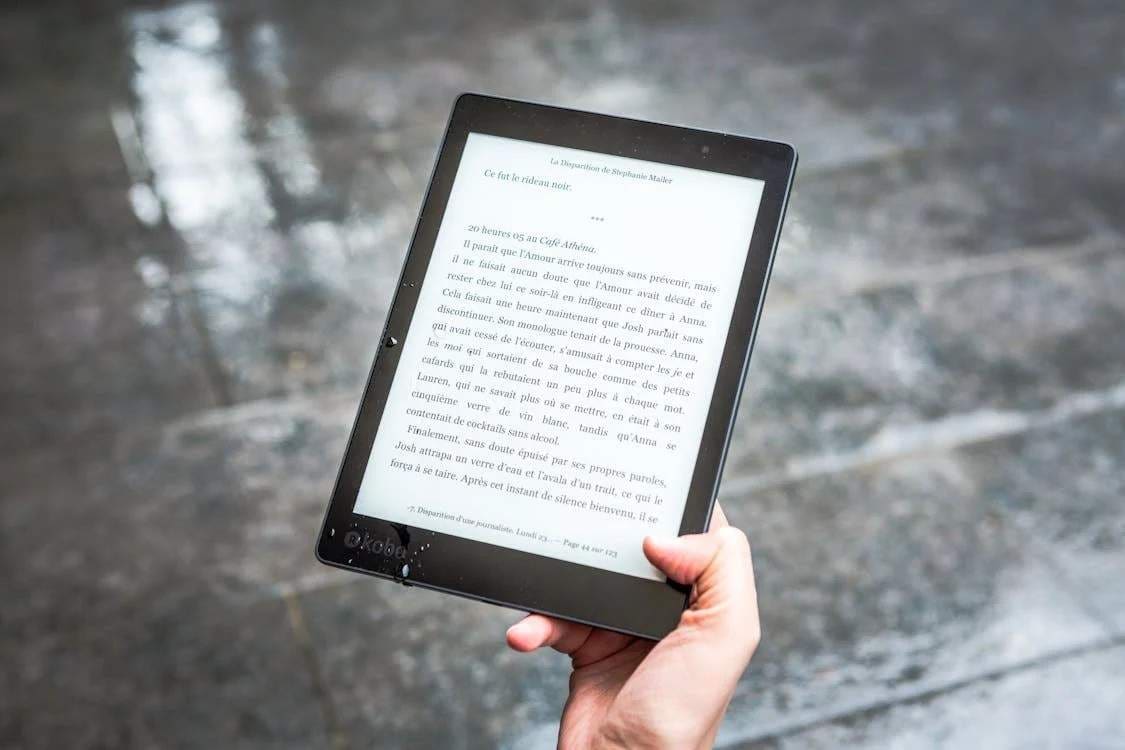

Alice MJ
staff Editor
Generally rated4.5(105participated)