Trying to open a document and finding it locked with a password or restricted from printing or copying can be annoying. Many users encounter locked PDF files and aren’t sure how to access or use them fully. Luckily, there are several simple and effective ways to remove these restrictions. For this purpose, finding a trusted PDF unlock free method can save you a lot of time and stress.
Rather than relying on complicated tools or risky downloads, you can turn to a handful of proven solutions. This comprehensive guide will walk through 5 of the most reliable options available. Keep reading to learn about a straightforward way to regain full access to your PDFs without any cost.
Part 1. Is It Possible To Unlock PDF Documents for Free?
Absolutely, gaining access to a locked document without spending money is very much possible. Many online tools allow you to remove restrictions and charge nothing for the service. Whether your file is locked for editing or printing, there are ways to unlock it easily. Several websites now offer quick services where you can remove PDF passwords free online without complicated steps.

Moreover, keep in mind that removing a password without permission could be illegal in some cases. That’s why you should always ensure you have the right to unlock the document. Free methods are convenient for personal files or work-related documents where you have legitimate access.
It’s important to note that they typically work best when the PDF isn’t encrypted with extremely high security or owner permissions set by large organizations.
Part 2.PDF Unlock Free Tools You Must Know Today: How To Use Them?
The options when it comes to restoring your document access are many. As explored above, a lot of websites offer fast services to remove passwords from PDFs free without hassle. These tools work well for documents you have permission to unlock. Detailed below are 5 trusted options to learn how to unlock your files quickly and safely:
1. iLovePDF
A simple and effective tool to unlock your PDF files online, iLovePDF is a user favorite. It lets you upload documents from your device, Dropbox, or Google Drive. You can also remove passwords from multiple files at once, saving a lot of time. iLovePDF acts as a powerful PDF password remover for free without any complications. Follow the quick steps below to learn how you can perform this task effortlessly:
Instructions. Get to the “Unlock PDF” tool of the iLovePDF site and employ “Select PDF File” to upload the document you wish to access. On the following screen, provide the password for the file and let the program remove the lock from the file.
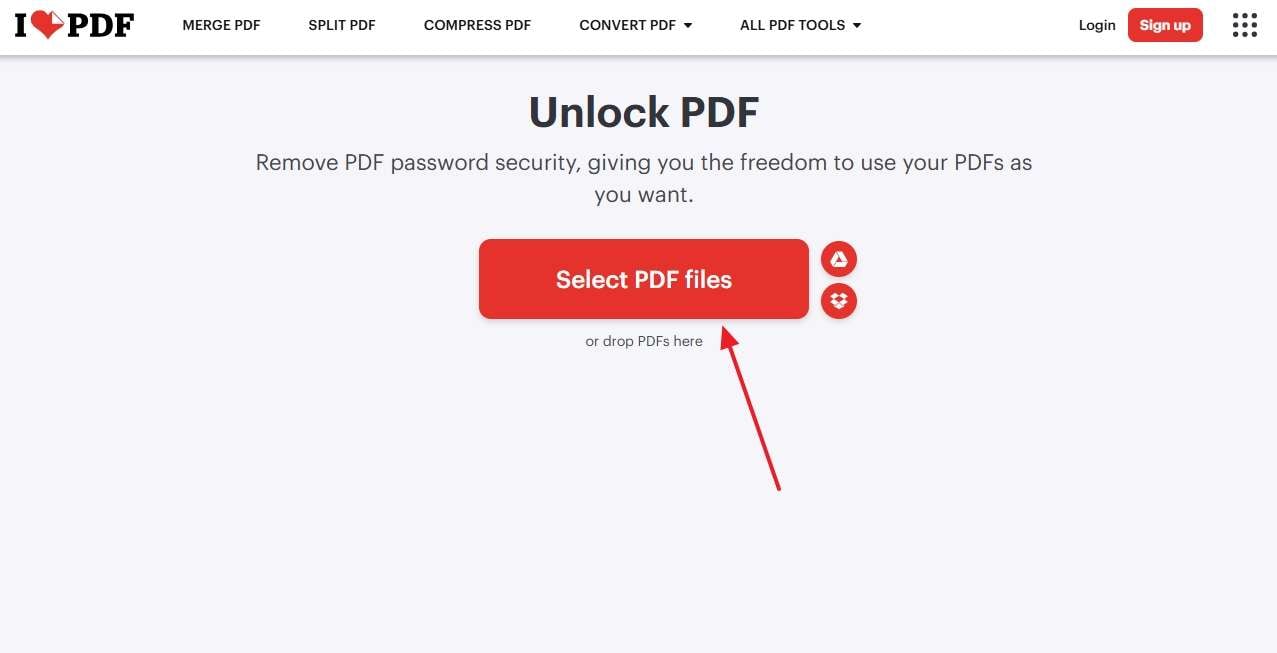
2. PDF2Go
While exploring the top tools, it lets you unlock password-protected files by uploading them from a device, cloud, or URL. PDF2Go works as a trusted, free PDF password removal tool with strong security features. This dedicated tool requires just a single click, and it will automatically remove the password from your PDFs. Opt for the following instructions to learn how to remove your preferred file's password via this approach:
Step 1. Navigate to the “Unlock PDF” page of the PDF2GO and upload the locked document via “Choose File.” Following that, enter the password in the provided field and hit the “Submit” button.
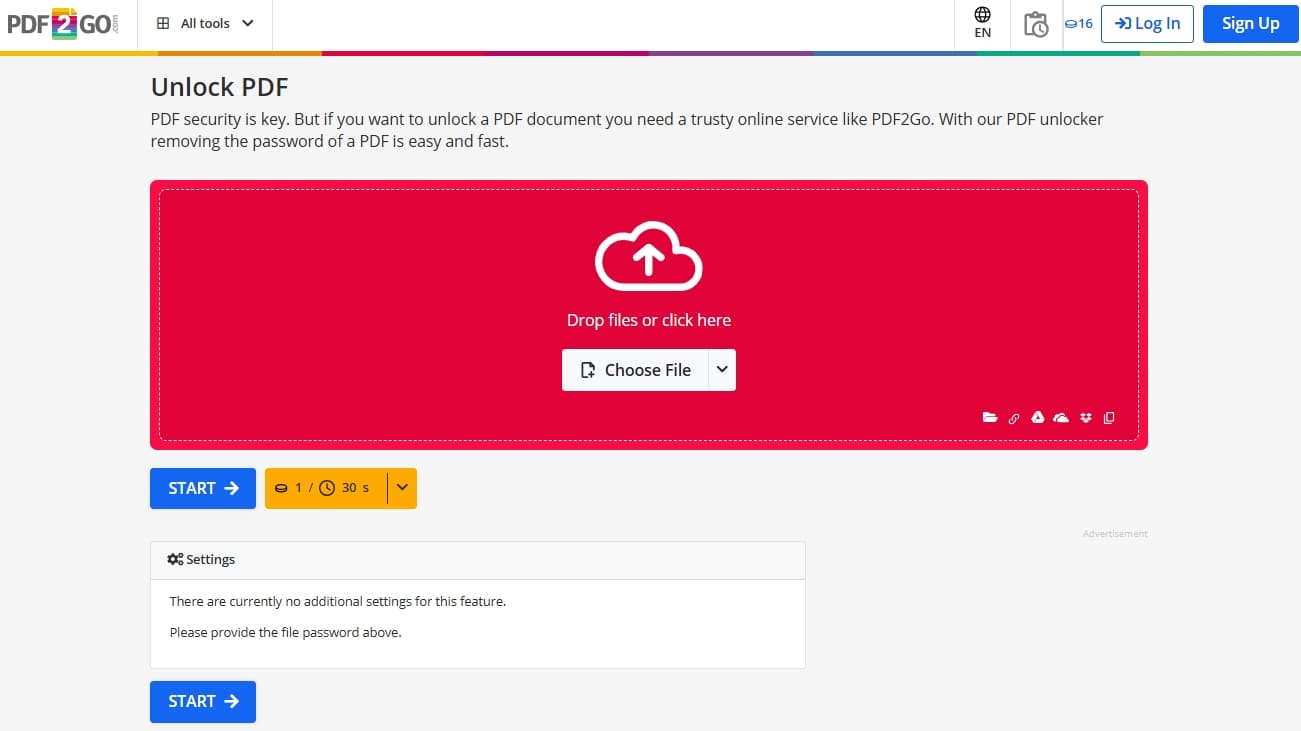
Step 2. Once the tool has processed the password, click “Start” to unlock your document. Lastly, opt for the “Download” button to store the unlocked PDF back on your computer.
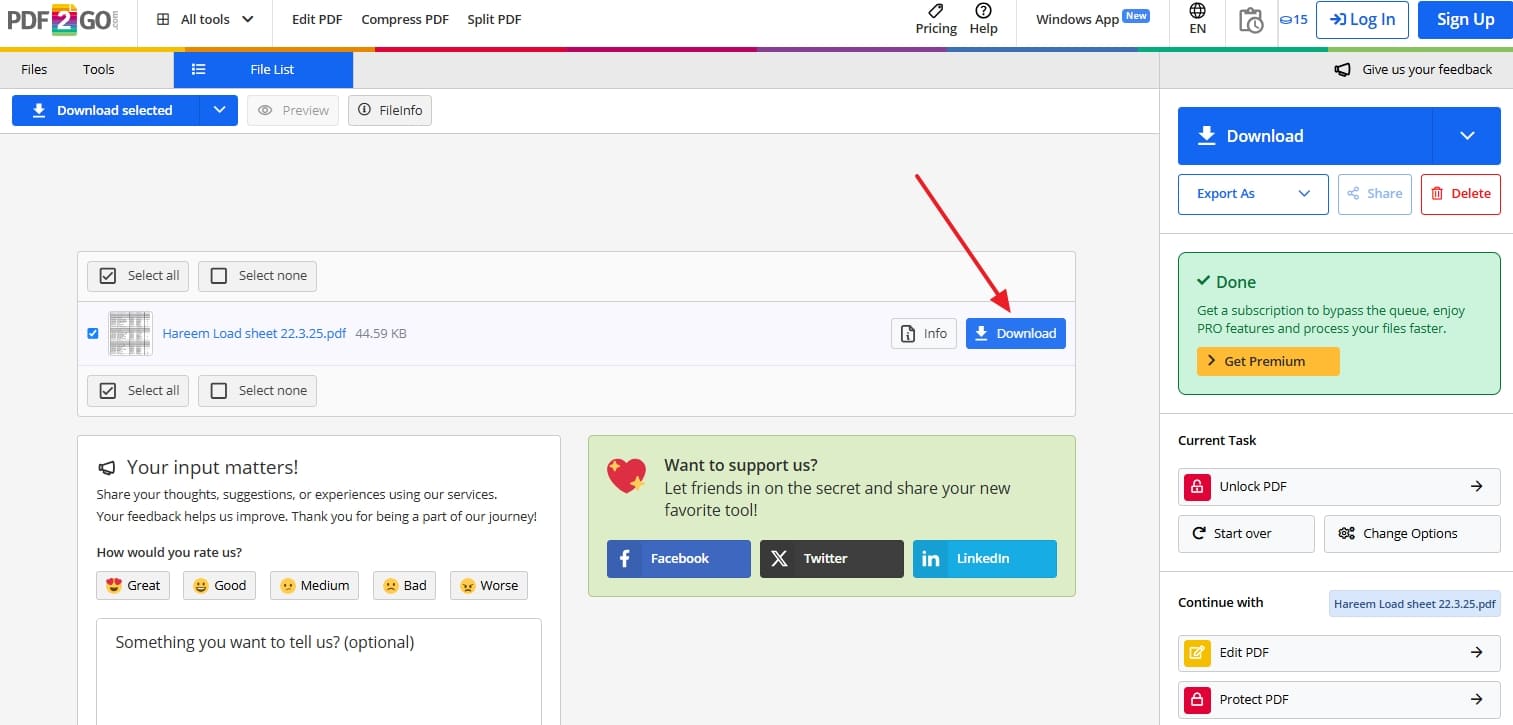
3. Smallpdf
It is another popular choice to unlock PDFs, with over 1.7 billion users having used this platform since 2013. Being an online tool, Smallpdf is available on almost all devices, including Mac, Windows, iOS, Android, and Linux devices. Besides, it is GDPR compliant and ISO/IEC 27001 certified to ensure strong file security. Hence, review the detailed guide below to use this reliable PDF password remover freeware with ease:
Instructions. Approach the Smallpdf “Unlock PDF” tool and access the locked document by utilizing “Choose Files.” On the following screen, enter the file’s password to hit “Unlock” and get the PDF back via “Download.”
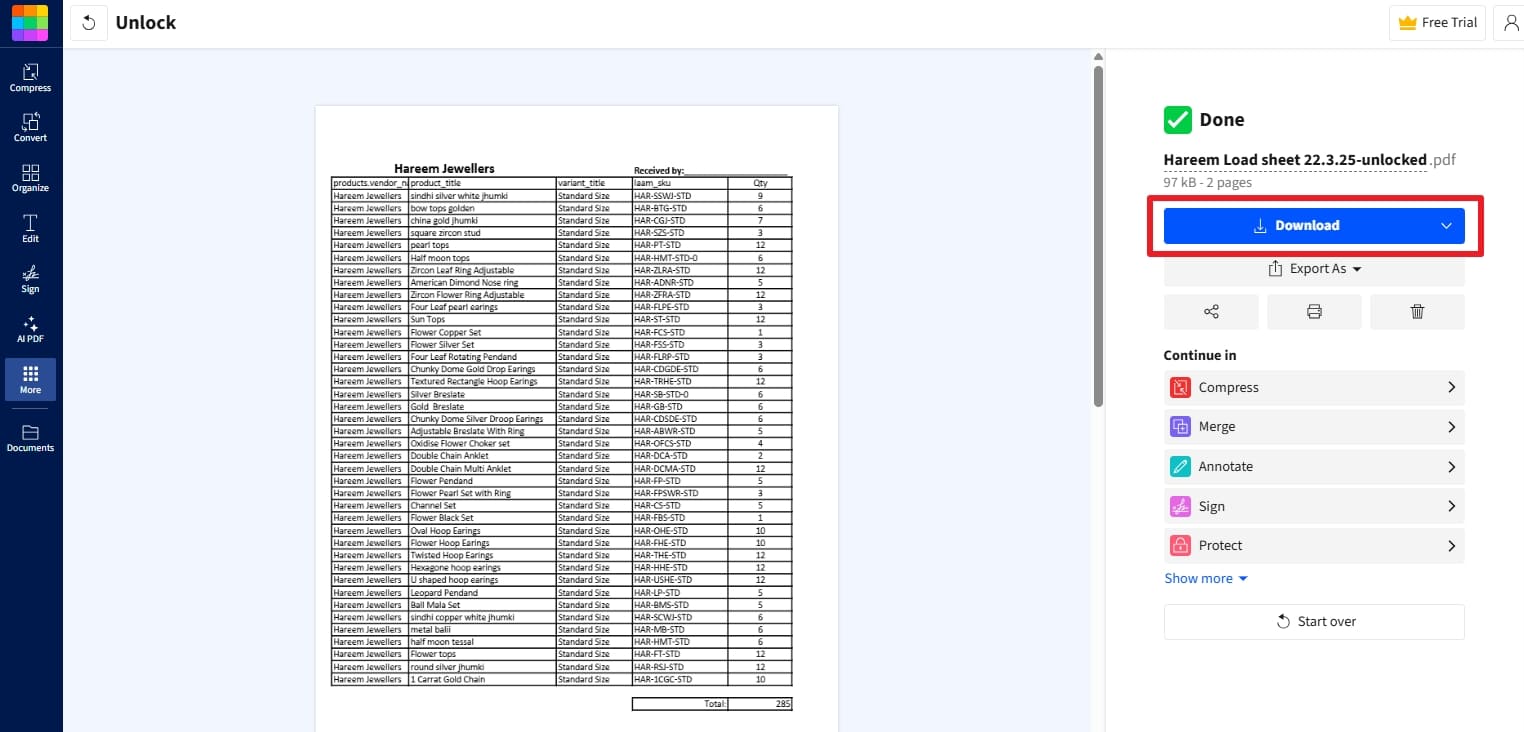
4. PDFCandy
PDFCandy also offers a fast way to unlock PDF passwords free without charging anything. The tool keeps your original formatting and never adds watermarks. Moreover, it ensures all files stay secure with SSL encryption and deletes them within two hours. You can drag and drop files or upload them from Google Drive or Dropbox. Employ the following detailed guide to know how you can remove the password from your document:
Step 1. As you move to the PDF Candy Unlock PDF page, click "Add Files" to upload the locked document. Following that, opt for "Automatically" and hit "Unlock PDF" to let the tool try removing the viewing lock without the lock code.
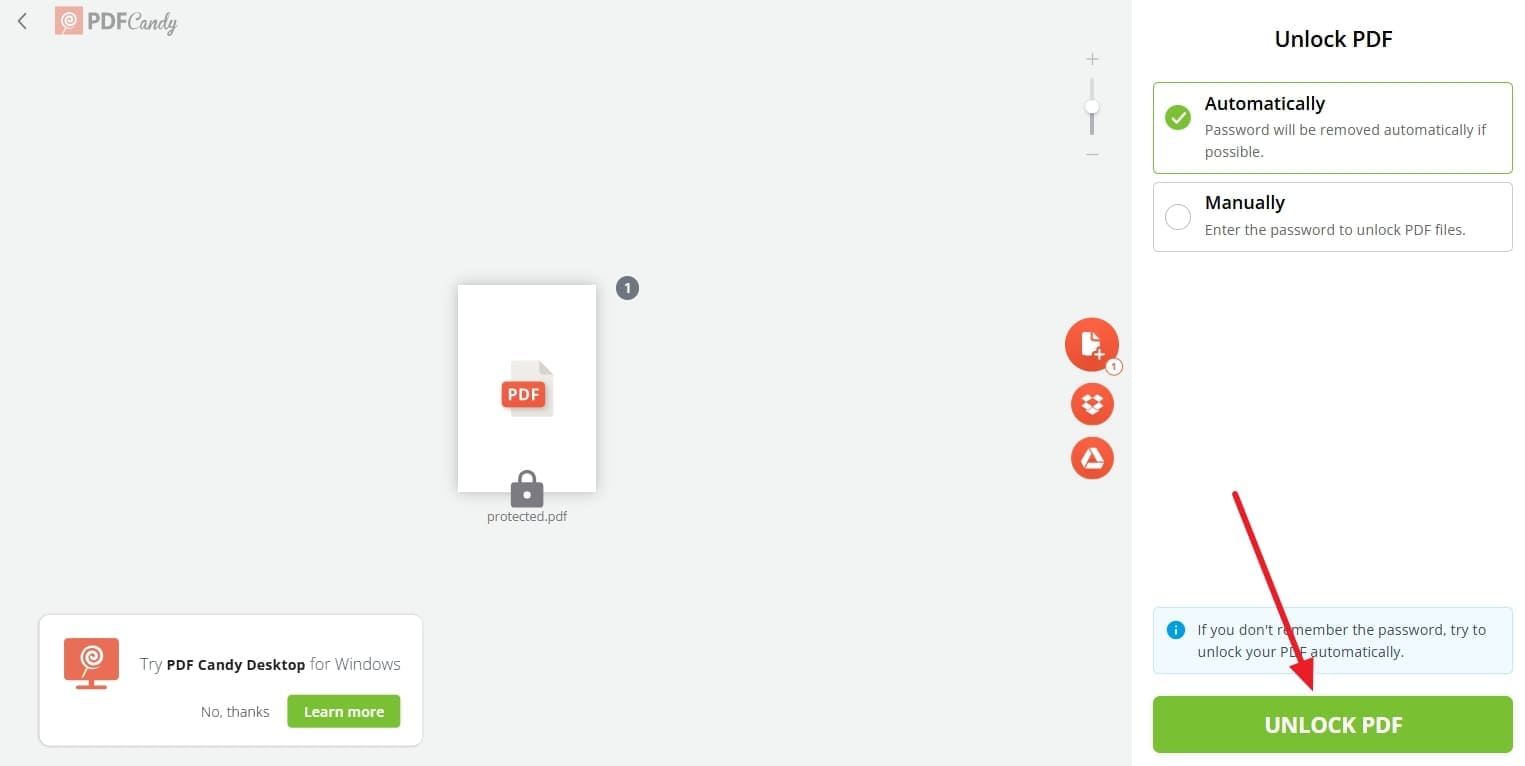
Step 2. When this option fails, opt for “Manually” to enter the document lock code and tap “Unlock PDF.” Lastly, utilize the “Download File” option on the subsequent page to get the unlocked PDF.
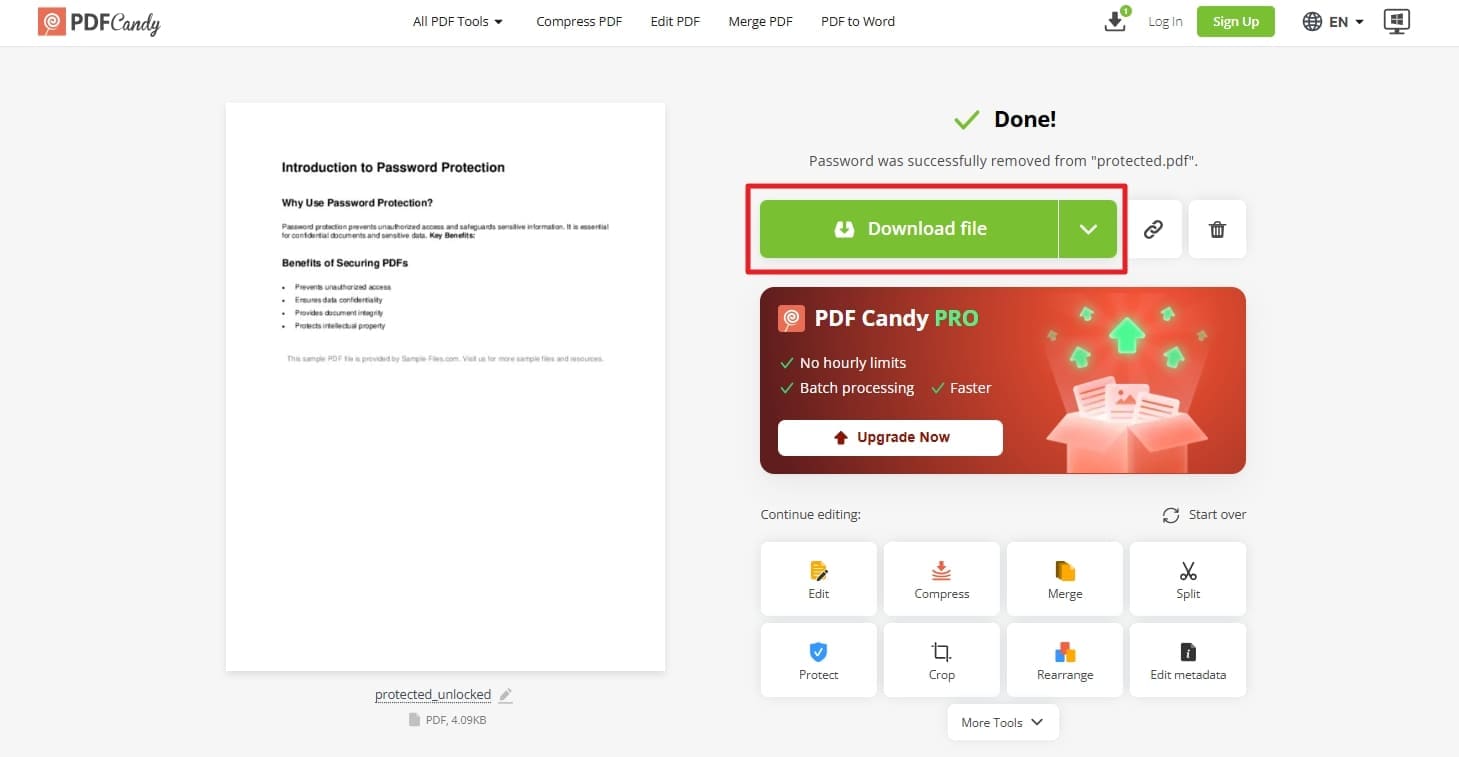
5.pdfFiller
The last powerful online tool that lets you free unlock PDF password quickly is pdfFiller. You can upload PDF files up to 100 MB without issues and remove their passwords. From DOC and RTF to PPT and JPEG, files of all formats are supported. pdfFfiller even lets users remove passwords from multiple files at the same time. Thus, let's dive into exploring the usage process of this tool for password-removing needs:
Step 1. Get to the “Unlock and Remove Password from PDF for free” page of pdfFiller and employ "Select from device" to upload the document. When prompted, type in the targeted lock code and hit "Submit" to continue.
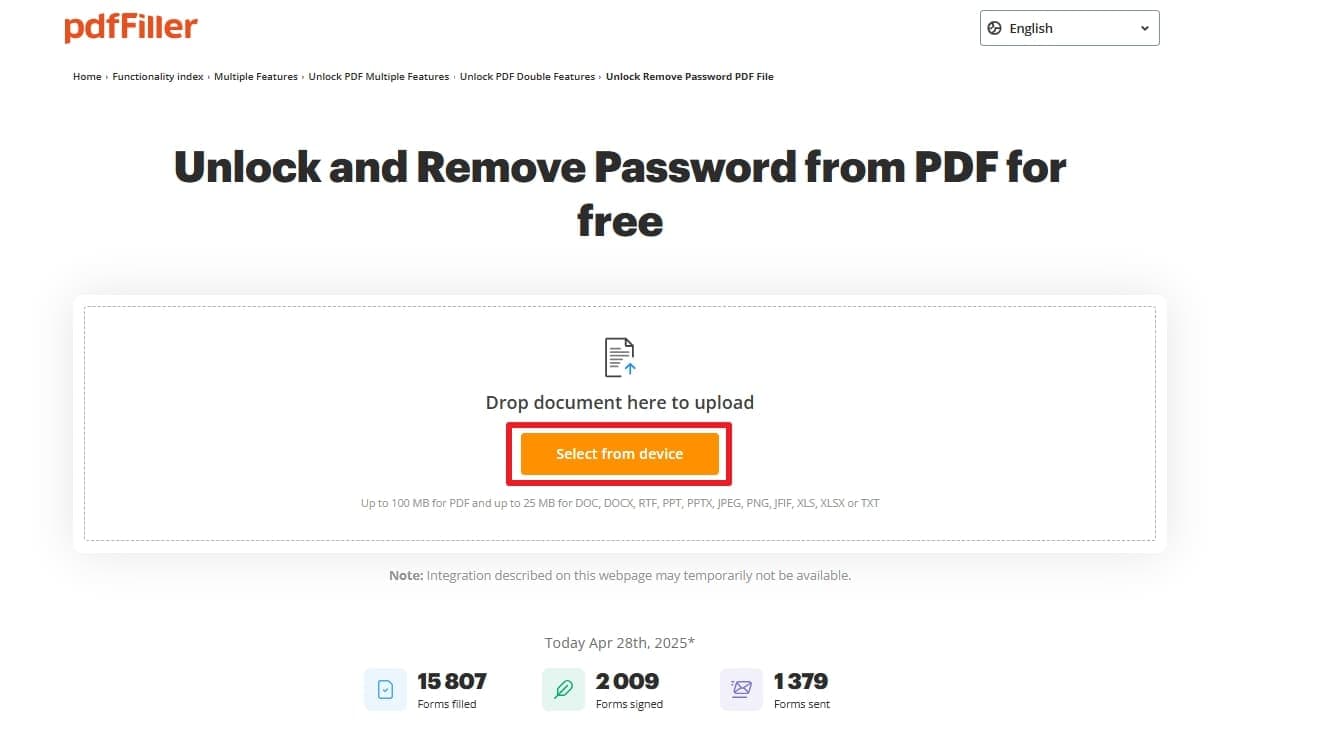
Step 2. On the following screen, tap the “Download” icon and choose to “Save” your password-free PDF document on your desktop.
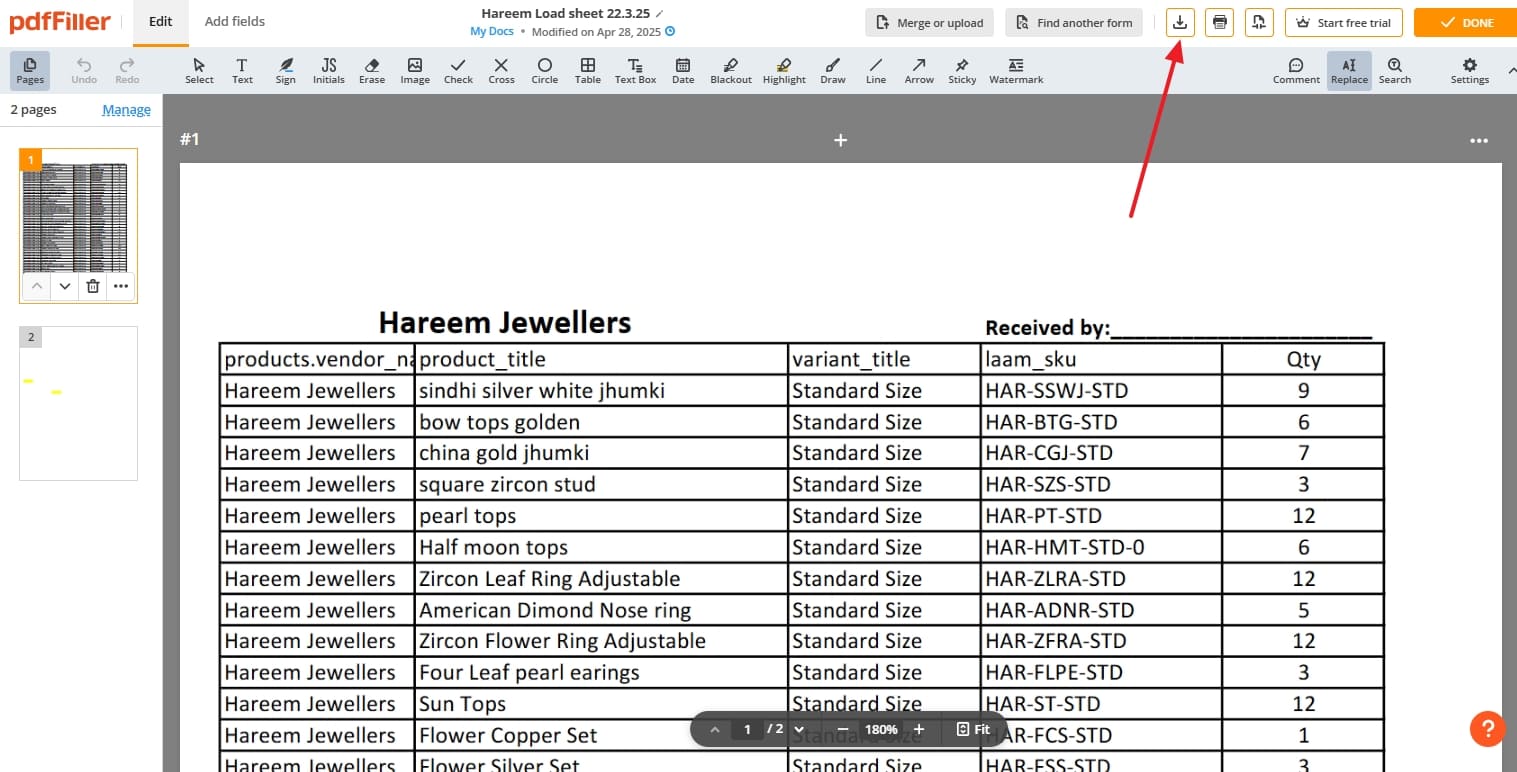
Bonus Tip. Uncover a Perfect PDF Unlocker Freeware | Dr.Fone – DocPassRemover
After exploring the best tools to free unlock PDF passwords, you might still face situations where regular methods fail. Sometimes, the lack of the lock code can also force you to look elsewhere. Especially when critical files like contracts or project reports, the urgency to find a perfect solution becomes real. This is where Dr.Fone - DocPassRemover becomes your best option to cater to all these needs.
This dedicated software offers a powerful way to unlock PDF open passwords without any risk of data loss or file corruption. With a 99 percent success rate, it ensures your important files remain intact and accessible. It tries all possible password combinations, guaranteeing a successful unlock even without hints. The tool also boasts an ultra-fast engine that can perform up to 680,000 password attempts per second.
Furthermore, Dr.Fone makes even strong encryptions like 128-bit AES, 128-bit RC4, and 256-bit AES a breeze to get rid of. Whenever you get stuck with a highly encrypted file without the lock code, it emerges as your best hope to resolve it. Unlike most unlock PDF without password online free tools, no password or security risks are involved here.
Dr.Fone - DocPassRemover
Decrypt open passwords, remove restrictions & passwords - all in one go!
- Convert secured PDF to PDF even if you don't know the open password.
- The "Remove Password" feature is free when the password is already known.
- Automatically detects the PDF file's name, location, and specific lock status.
- Removes permission restrictions like editing, printing, and copying.
- Clean and easy interface, perfect for all users—no technical skills needed.
Quick Guide To Unlock PDFs When You Do Not Know the Locked Password
Designed for all types of users, its straightforward approach makes the whole process a breeze. Make sure to follow each of the following detailed instructions carefully to unlock the PDF password for free:
Step 1. Run this PDF Unlocker and Add the Document
Commence by launching the Dr.Fone - DocPassRemover on your desktop and use the "Import" function on the locked PDF. Follow that by opting for “I don't know anything about the password” and tap “Next.”
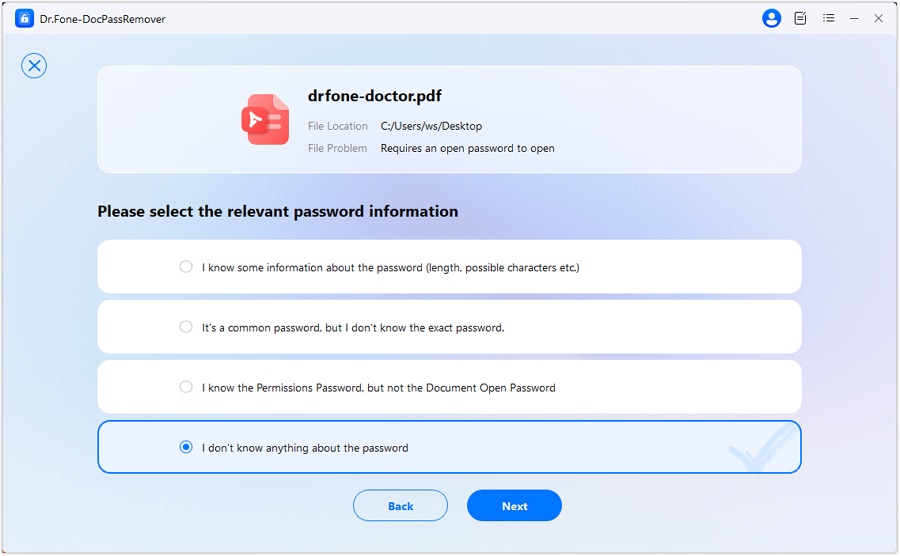
Step 2. Pick the Appropriate Decryption Approach to Proceed
Afterward, select “Brute Force Decryption” as the method, and proceed by clicking “Next.” Doing so will allow the software to begin analyzing possible password matches.
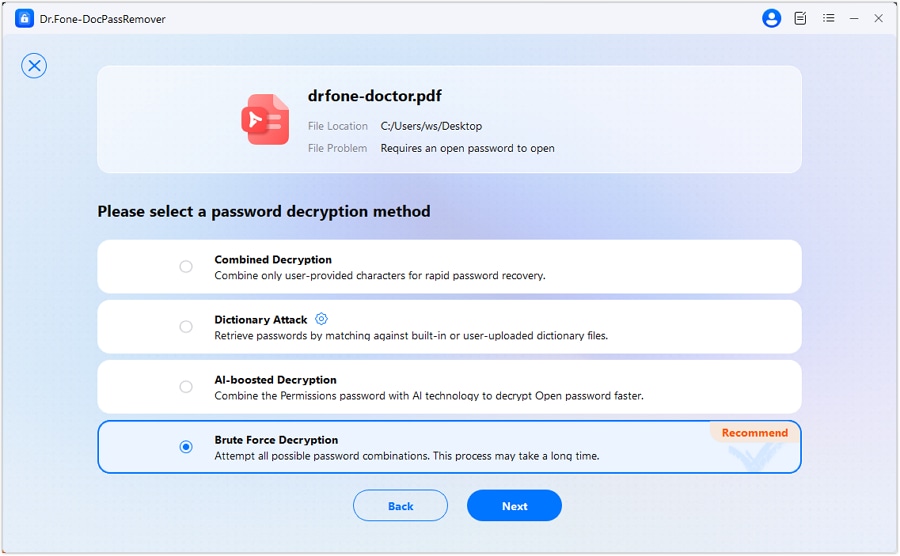
Step 3. Watch the Real-Time Recovery Process
Observe the live progress display, where the system continuously tries various combinations to identify the correct password. Apart from copying the passcode, you can use “Remove Password” to unlock the document.
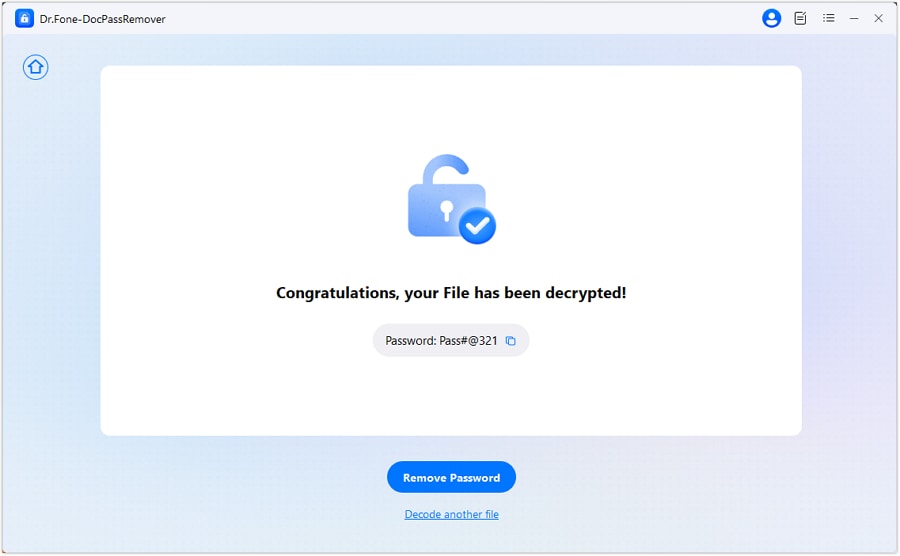
Conclusion
In summary, dealing with locked PDFs doesn't have to be frustrating or expensive. There are several free and effective tools available online that help you unlock restricted PDF files quickly and easily. However, almost every single tool requires you to provide the lock password to unlock a document.
For those desperate for fully secure and working method, Dr.Fone – DocPassRemover stands out as the best hope. It provides smooth and professional experience with a higher success rate. What makes it ideal is that you do not need to have a password at hand to make a password-free PDF.
FAQ
-
Q1: Can I unlock a PDF file for free without installing any software?
A1: Yes, you can use free online tools like iLovePDF or PDFCandy. Upload the locked PDF, click the "Unlock" button, and download the password-free version. Ensure you have permission to unlock the document before using these services.
-
Q2: Is it legal to unlock password-protected PDFs?
A2: Unlocking a PDF is legal if you are the rightful owner (e.g., you created the document and lost the password) or have explicit permission from the owner. However, unlocking someone else’s PDF without authorization may violate privacy laws or terms of service. Always verify your legal rights before attempting to remove restrictions.
-
Q3: What if I forgot the PDF password and online tools cannot help?
A3: For forgotten passwords and complex encryption, use professional tools like Dr.Fone - DocPassRemover. Its Brute Force Decryption feature systematically tries all possible password combinations, with a 99% success rate for files encrypted with 128-bit or 256-bit encryption. The tool is designed to unlock PDFs safely without risking data loss.












![[Updated] Discover 5 PDF Unlock Free | Best Methods Revealed!](https://images.wondershare.com/drfone/article/2025/05/pdf-unlock-free-1.jpg)
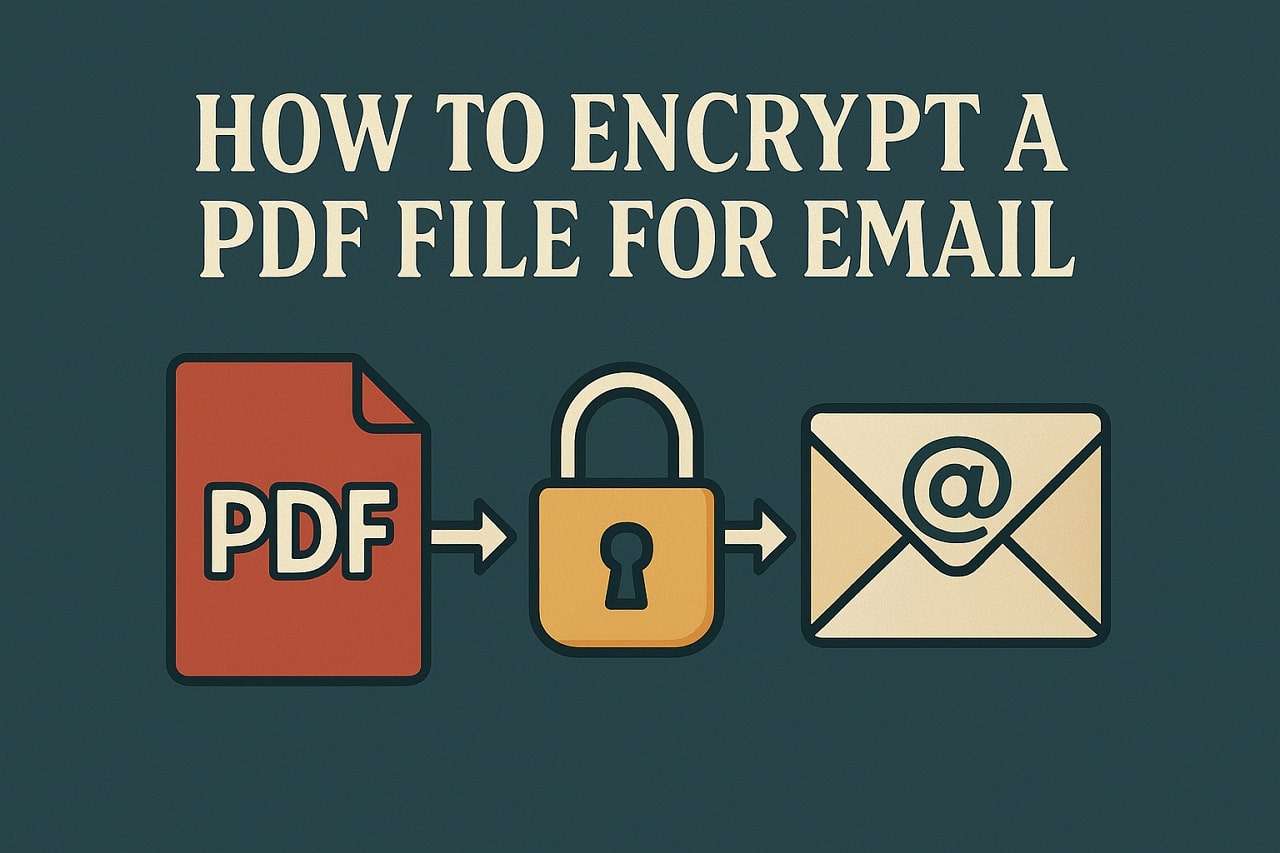
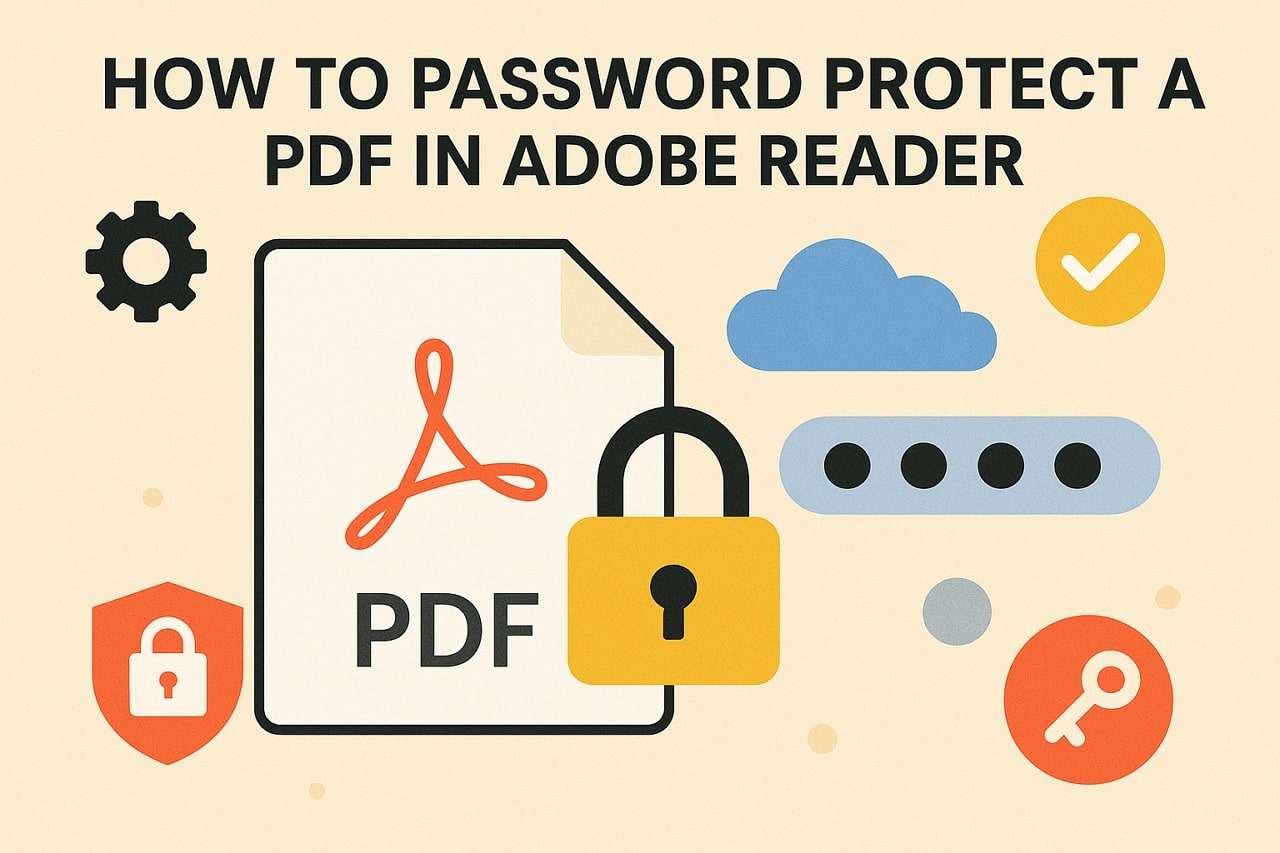

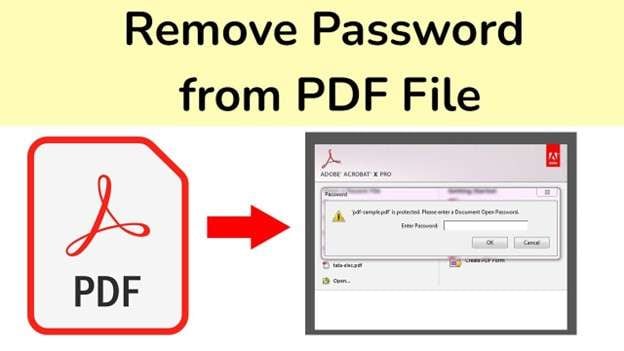



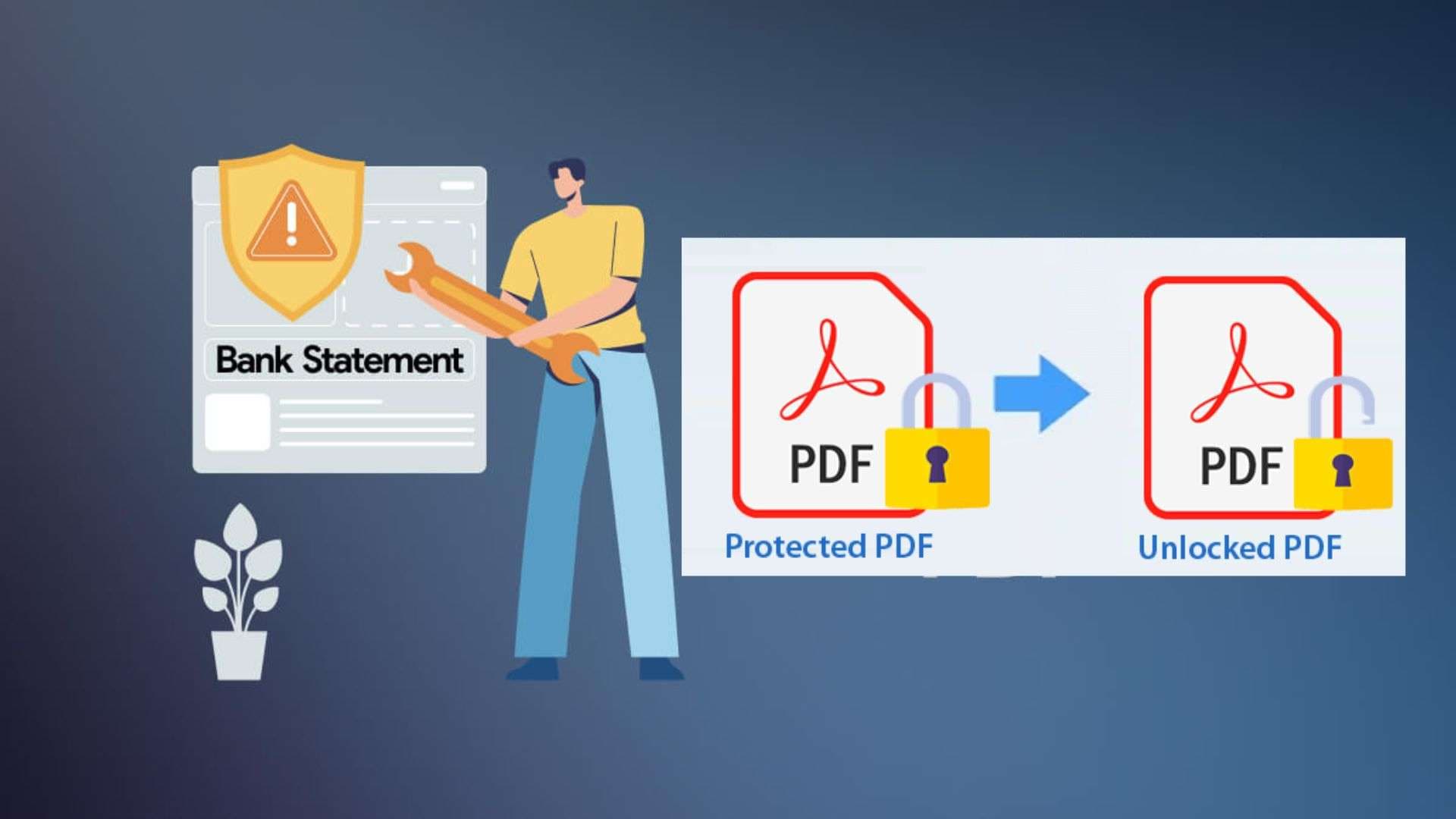
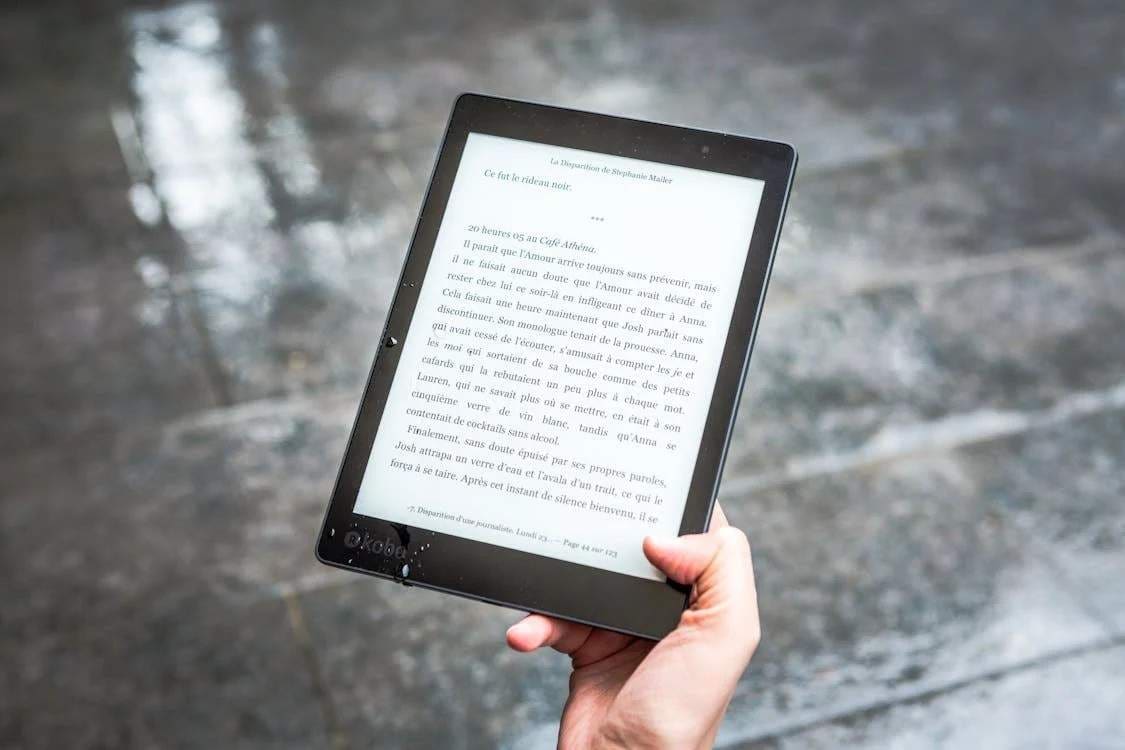

James Davis
staff Editor
Generally rated4.5(105participated)