PDFs are one of the most secure and popular document-sharing formats, thanks to AES-256 and RC4. User passwords restrict file opening, whereas owner passwords limit editing, copying, and printing. This protection protects sensitive data, but misplaced passwords or inaccessible shared files can cause issues. PDF password-breaker software helps. These technologies allow professionals and individuals to access PDF files without affecting document integrity.
Ethical use cases include recovering important reports, removing restrictions from produced documents, and modifying shared work files. Selecting the appropriate PDF unlock software is crucial in 2025. The industry has brute-force decryption tools and AI-enhanced platforms that crack passwords privately. Software speed, success rate, cost, and data safety vary widely. This guide will review the best PDF password remover tools, assess their functionality, and offer recommendations for unlocking your files quickly and securely.
In this article
Part 1. Evaluation Criteria for PDF Password Breaker Software
1. Effectiveness and Performance
PDF password breaker software should support AES-256 encryption. Speed matters, too. Quick tools save time, especially for large or complex files. Choose PDF unlock software that removes passwords without modifying content.
2. Password Removal Methods
The majority of tools use three attack types.
- Brute-force attacks try every password until one works.
- Dictionary attack guesses frequent words.
- A mask attack is useful if you recall part of the password.
For better results, top PDF password removal software covers all three ways.
3. User-friendly design
The best tools are easy to use. Beginners benefit from a clean design. Batch unlocking speeds up tasks. For flexibility, choose PDF password hack software that works on Windows, macOS, and Linux.
4. Privacy and Security
Always use safe tools. A reliable PDF password remover protects your data. Online tools are inferior to local ones. Your files are never sent. Some follow the GDPR for safety.
5. Pricing and Value
Many tools offer free PDF unlock software downloads. These are helpful for testing, but may limit features. Free PDF password removers may limit file size or speed. Paid products offer complete access, faster results, and bulk functionality. Choose what suits you.
Part 2. Top 6 PDF Password Breaker Software in 2025
Need to unlock a PDF but forgot the password? These PDF password remover tools give you full access without hassle. These tools safely edit, copy, print, and share. Start with our top pick:
1. Dr.Fone – DocPassRemover (Top Pick)
Dr.Fone - DocPassRemover, developed by Wondershare, is a reliable tool for unlocking password-protected PDFs without causing file damage or data loss. With a 99% success rate, support for AES-256 encryption, and ethical data handling, it's great for anyone seeking a secure and dependable PDF unlocker.
Dr.Fone - DocPassRemover
Decrypt open passwords, remove restrictions & passwords - all in one go!
- Convert secured PDF to PDF even if you don't know the open password.
- The "Remove Password" feature is free when the password is already known.
- Automatically detects the PDF file's name, location, and specific lock status.
- Removes permission restrictions like editing, printing, and copying.
- Clean and easy interface, perfect for all users—no technical skills needed.
Key Features:
- Three decryption modes: Combined, AI-boosted, and brute force decryption can handle any password difficulty.
- Wide Encryption Support:
- AI-boosted: Compatible with 128-bit AES & 128-bit RC4 encryption
- Brute Force: Supports 128-bit AES, 128-bit RC4, and 256-bit AES encryption.
- Combined: Compatible with 128-bit AES, 128-bit RC4, and 256-bit AES.
- AI-Assisted Recognition: Quickly examines file structure to recover or erase open passwords.
- 100% File Integrity: All formatting, fonts, pictures, and metadata remain intact.
- Offline Processing: Unlocks files locally with a 99% success rate while keeping data secret.
Step 1. Install Dr.Fone on your computer and launch DocPassRemover.
Step 2. Click "PDF Unlock" and then "Upload New File" to upload your encrypted document.
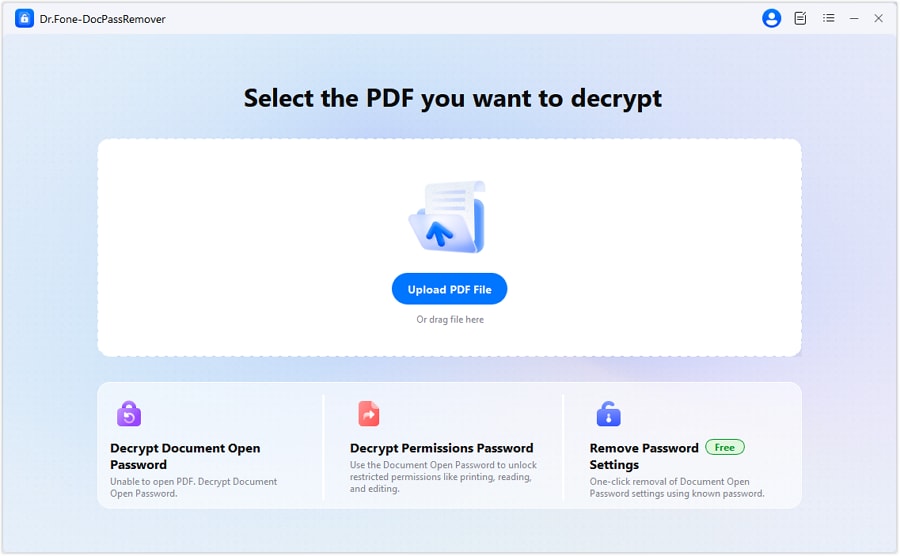
Step 3. Choose a decryption mode: Combined, AI-Boosted, or Brute Force based on password strength.
- Combined Decryption – Uses user-provided password hints to speed up the decryption process.
- AI-boosted Decryption – Utilizes AI and permissions password to quickly unlock the PDF (recommended).
- Brute Force Decryption – Tries all possible password combinations, which can take a long time.
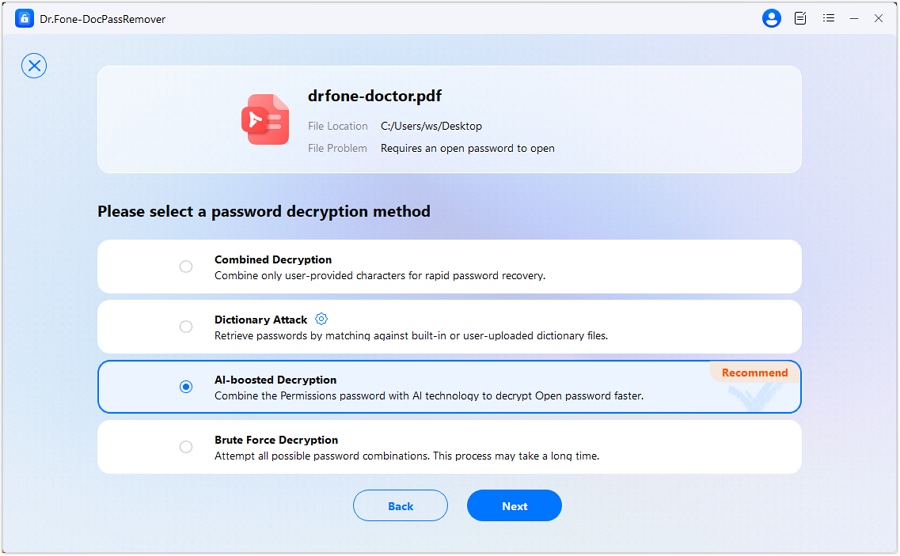
Step 4. To decrypt, click the "Start Decrypting" button. Once completed, save your unlocked PDF immediately.
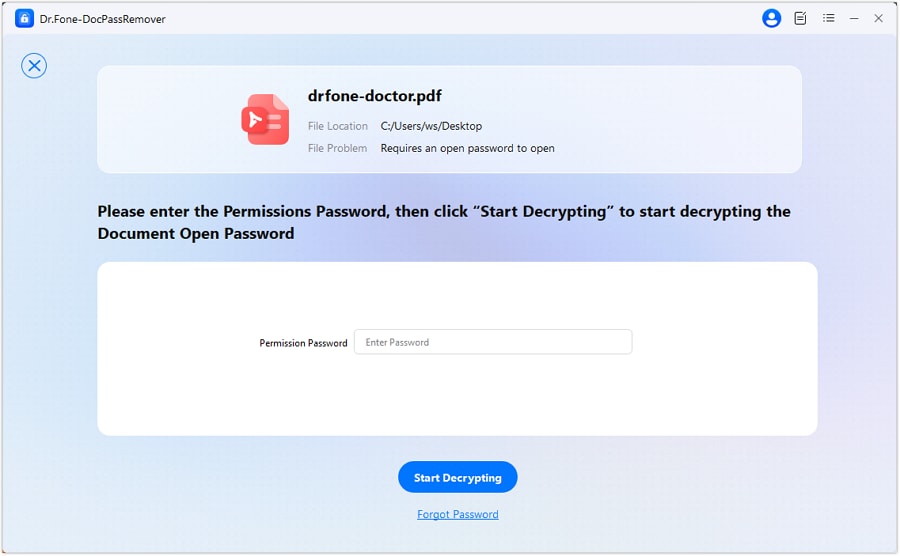
2. PDFelement
Wondershare PDFelement is a powerful tool for managing and editing PDF files. It also acts as a PDF password remover tool. You can use it to unlock, edit, and convert files easily. The interface is simple, making it perfect for beginners.
This PDF unlock software helps you remove passwords in just a few clicks. You don't need any special skills to use it. It supports both user and owner passwords. AI functions let you summarize, rewrite, check grammar, and translate instantly. Ideal for students, professionals, and businesses. You can try it for free, then upgrade if needed. If you're looking for a complete PDF password breaker software, this tool does more than unlock. It's a full PDF editor with many features.
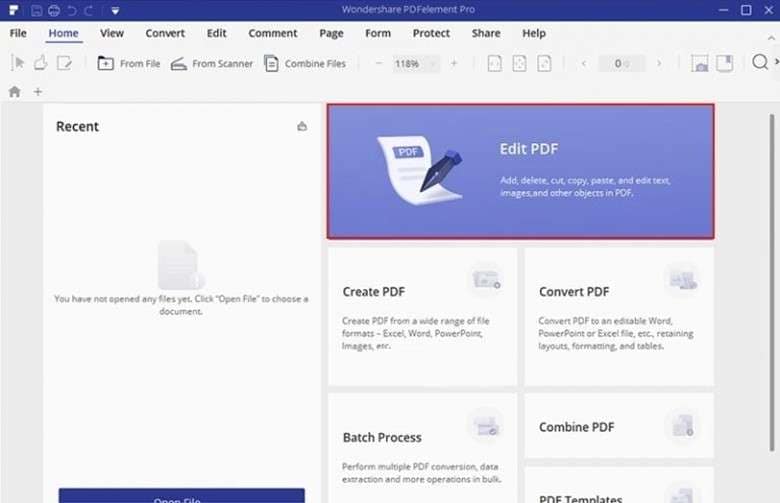
Key Features:
- Unlocks password-protected PDFs fast
- Edits text, images, and links in PDFs
- Converts PDFs to Word, Excel, and more
- Multiple reading modes (AI, 3D, light mode) and text-to-speech.
- Extract text from scanned PDFs or images in 23+ languages.
- Works as a full PDF editor
3. PDFCrack
PDFCrack is a free, open-source program that recovers PDF passwords. It recovers user and owner passwords using brute-force and dictionary attacks on PDFs protected by the standard security handler (Revisions 2–4). PDFCrack, a simple command-line application, is beneficial for tech-savvy consumers and forensic specialists who need to access restricted PDFs.
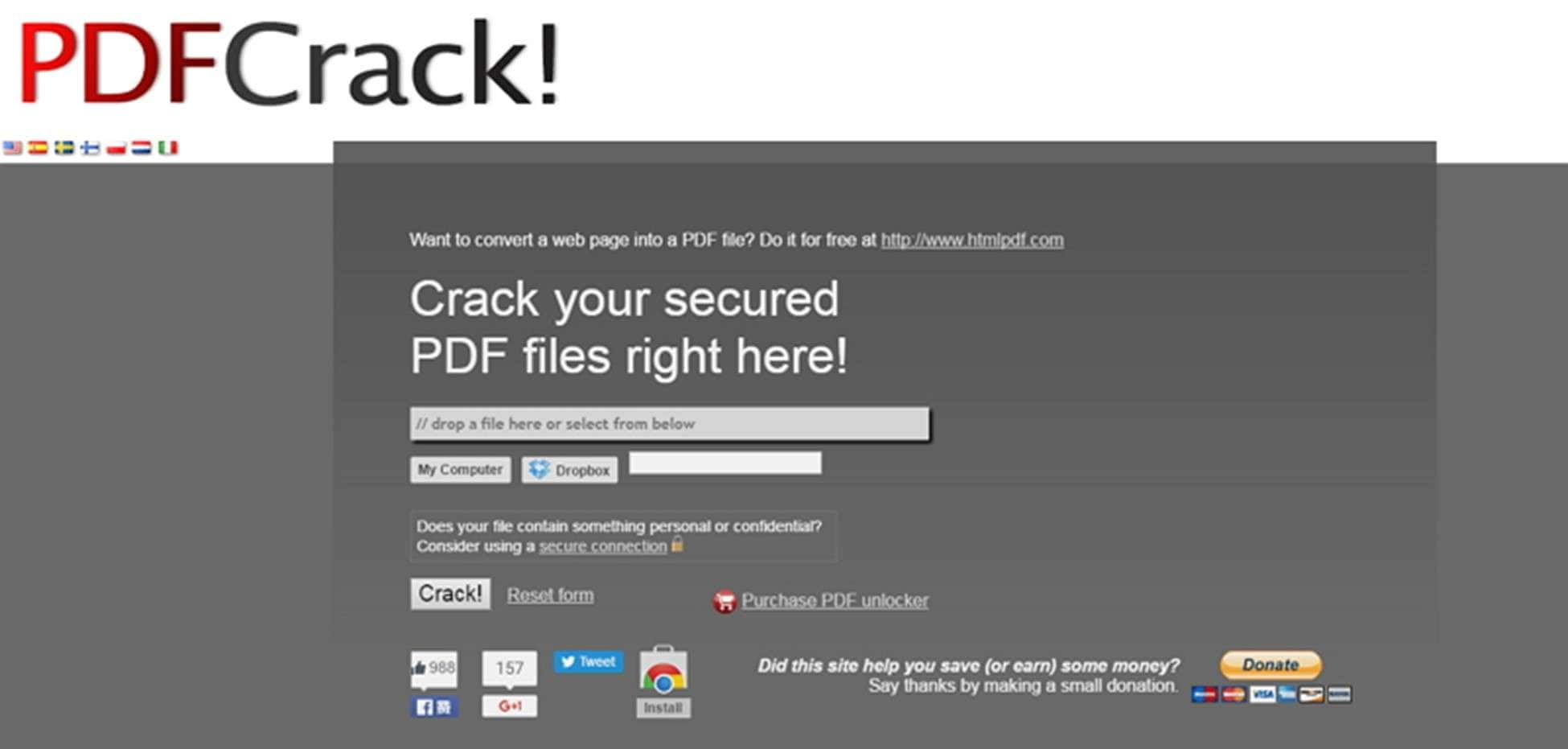
Key Features:
- Standard PDF security handler revisions 2, 3, and 4 are compatible.
- Remove PDF restrictions on opening, editing, copying, and printing.
- Two Recovery Methods:
- Dictionary Attack: Match passwords with a list.
- Brute-force Attack: When no clues are provided, try every combination.
- Has a basic password-cracking benchmark.
4. SysTools PDF Unlocker
SysTools PDF Unlocker unlocks password-protected PDFs in a few clicks with power and simplicity. This utility removes owner-level and known user-level passwords without data loss from PDF files that are prohibited from editing, copying, printing, or form filling. Batch unlocking is possible without Adobe Acrobat. SysTools protects data and file integrity when unlocking contracts, e-Aadhaar, bank statements, and eBooks.
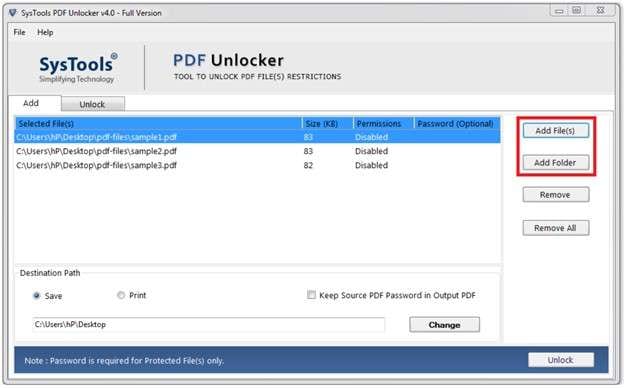
Key Features:
- Removes printing, copying, editing, and page extraction restrictions
- Accesses owner-level security and known user passwords
- Allows batch unlocking via Add File(s)/Add Folder.
- Formatting, folder structure, and attachments remain.
5. Elcomsoft Advanced PDF Password Recovery
Professional-grade Elcomsoft Advanced PDF Password Recovery unlocks PDF files and recovers forgotten passwords quickly and accurately. This program recovers forgotten open passwords and handles documents that are prevented from printing, editing, or copying, even those with heavy encryption. GPU acceleration recovers difficult passwords quickly, while Thunder Tables® cracks 40-bit encryption in under a minute.
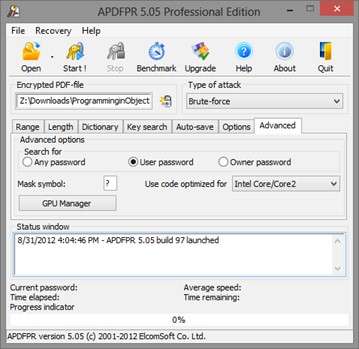
Key Features:
- Remove PDF editing, printing, and copying restrictions instantly.
- Use brute-force, mask, or dictionary to recover the "password to open".
- Thunder Tables® break 40-bit encryption in under a minute.
- Decrypts 40-bit, 128-bit, and 256-bit RC4, AES encryption.
Part 3. Comparison Table
| Tool Name | Key Features | Pros | Cons | Pricing |
| Dr.Fone – DocPassRemover | - Three unlock modes: AI-Boosted, Combined, Brute Force - Supports AES-128, AES-256, RC4 encryption - Keeps original formatting and metadata - 99% success rate |
- Secure offline decryption - Fast AI recovery - Cross-platform support |
- Premium price for bulk unlocks - Free version limited |
Free trial / From $24.9.year |
| Wondershare PDFelement | - Unlocks PDFs - Edits text and images - Converts files - Batch unlock - Full PDF editor |
- Easy interface - Fast unlock - Many editing tools |
- Limited free version - Heavy for weak PCs |
Free trial / From US$31.99 /yr |
| PDFCrack | - Command-line based - Breaks user/owner passwords - No setup - Free & open-source - Low system needs |
- 100% free - Lightweight |
- Not for beginners - No GUI |
Free |
| SysTools PDF Unlocker | - Unlocks print/edit/copy - Strong encryption support - Batch unlock - File preview - Keeps layout |
- Easy to use - Handles batch files |
- Paid for full features - No Mac support |
Free demo / From $39 |
| Elcomsoft Advanced PDF Recovery | - Cracks both passwords - GPU support - All PDF versions - Multiple attack types - File stays safe |
- Very fast - Powerful options |
- Paid tool - Complex for some users |
Free trial / From $49 |
Part 4. Factors to Consider When Choosing Software
When choosing the best PDF password breaker software, it's critical to understand which features are most necessary. Not every tool is the same. Some are ideal for residential use. Others are more suitable for office use. Making the proper option saves time and effort.
1. Encryption Strength:
Encryption strength is crucial. If your PDF is encrypted with AES-256, basic tools may not operate. Look for a powerful PDF password remover that can breach high-level encryption. This is required when working with secure or business files.
2. OS Compatibility:
Another factor to consider is operating system compatibility. Make sure the PDF unlock program is compatible with your machine. If you have a Mac, consider apps like Preview or others designed for macOS. Windows users should hunt for apps that perform properly on their platform.
3. Batch Processing:
If you work with many files, consider tools that allow for batch processing. It saves time. You can use it to erase passwords from several PDF files at once. This capability is included in many premium programs and free PDF password removal apps.
4. User Reviews:
Also, read user reviews. See what others are saying about the tool. A high rating indicates that people trust it. A low grade could indicate bugs or poor outcomes. You may also wish to look into tools that provide free PDF unlock software downloads. This allows you to test before paying. Tools such as PDF password crack software can be effective, but must be simple.
Finally, choose a tool that matches your demands. The best PDF password removal program works quickly, protects your files, and is simple. Always examine the features before downloading or purchasing.
Part 5. Usage Tips & Best Practices
When utilizing PDF password breaker software, always make a backup. Save the locked PDF in a secure location. This prevents your original file from being damaged or lost.
- Try to estimate how long it might take to crack a password. Simple passwords unlock faster. If the password is difficult, use a more powerful attack option in the PDF password remover tool.
- Use local tools rather than internet ones for private or sensitive files. Offline PDF unlock software provides more control and privacy. Avoid uploading business files to unknown websites.
- Hardware also matters. Some utilities run quickly on Apple's M-series or A17 Bionic CPUs. GPU acceleration will be enabled if your PDF password-cracking software lets it.
- Don't forget to check whether your tool supports batch unlocking. This is useful when you need to delete the password from a PDF program for multiple files simultaneously.
- Finally, stick to tools with positive reviews. A highly rated PDF unlock software free download is usually more dependable and secure.
Conclusion
Choose the correct PDF password breaker software to save time and frustration. Unlocking files or removing restrictions requires the proper tool. A reliable PDF unlocker should be fast, safe, and simple. Look for batch unlock and offline use.
Free PDF password removal software is a good start for budget-conscious users. Choose AES-encrypted PDF password remover software for secure data. Backup files before cracking PDF passwords. Removing PDF program passwords and working without constraints with the correct tool is easy.















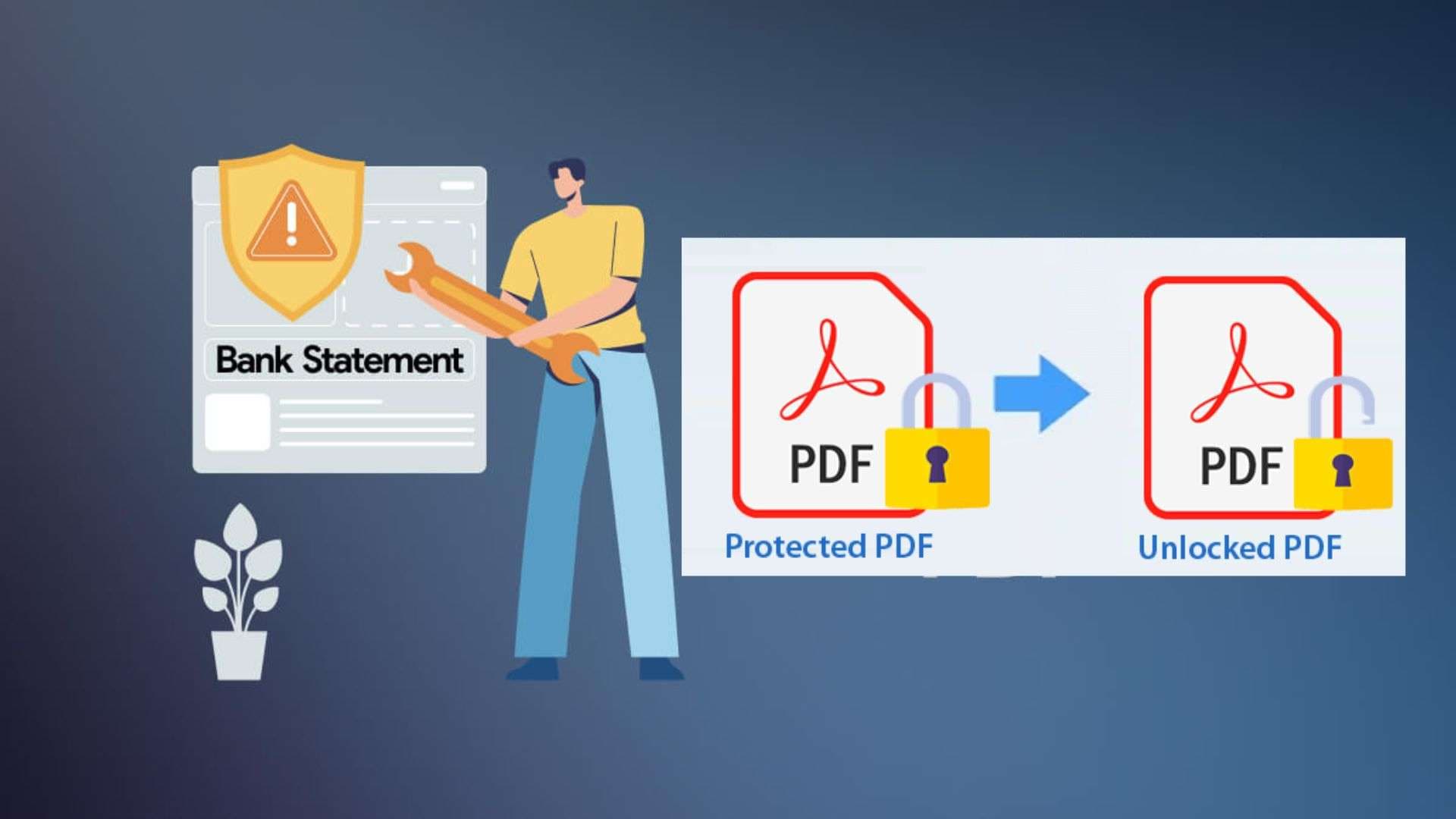
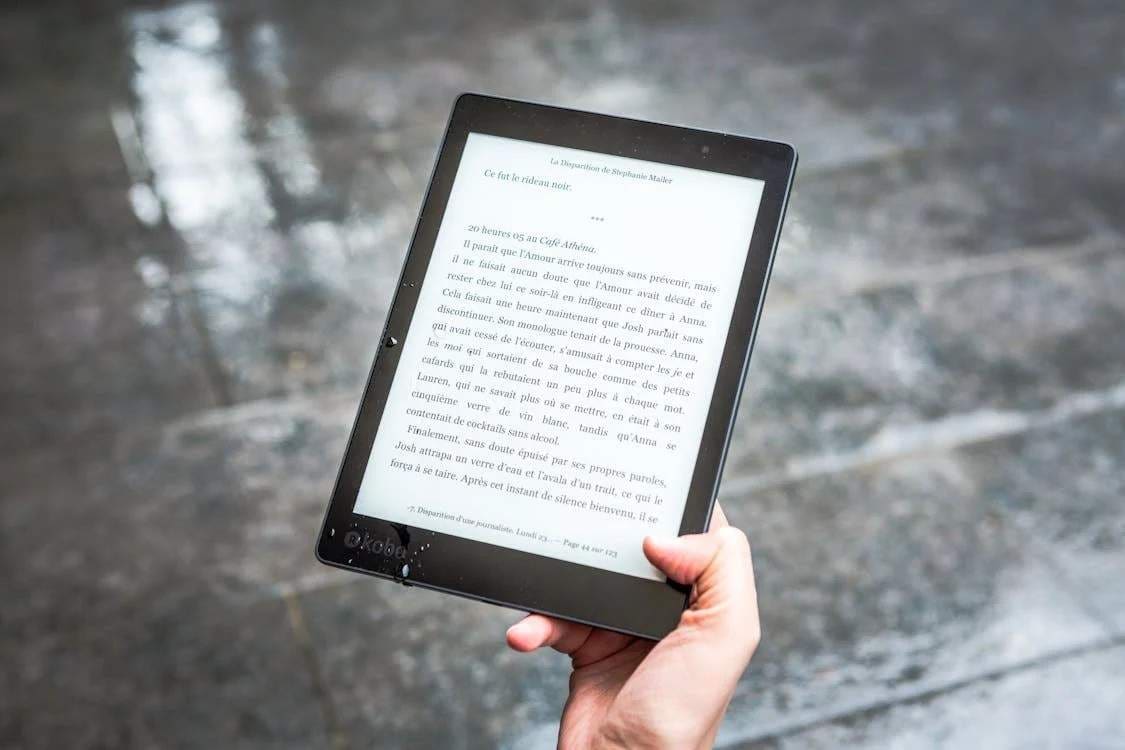

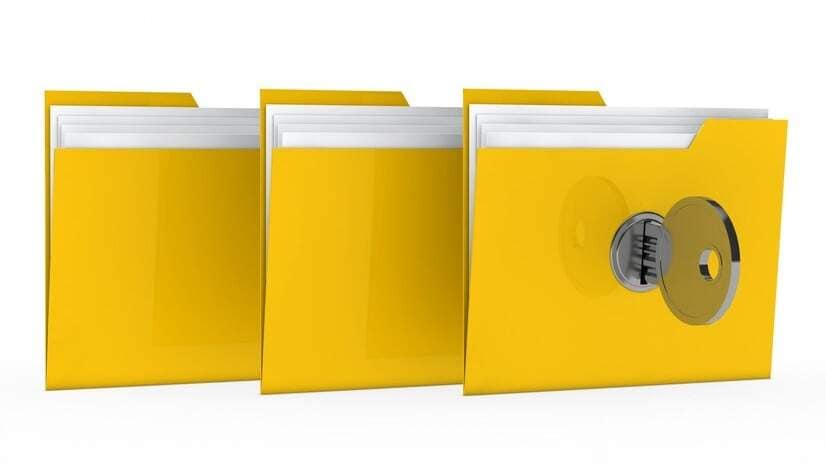


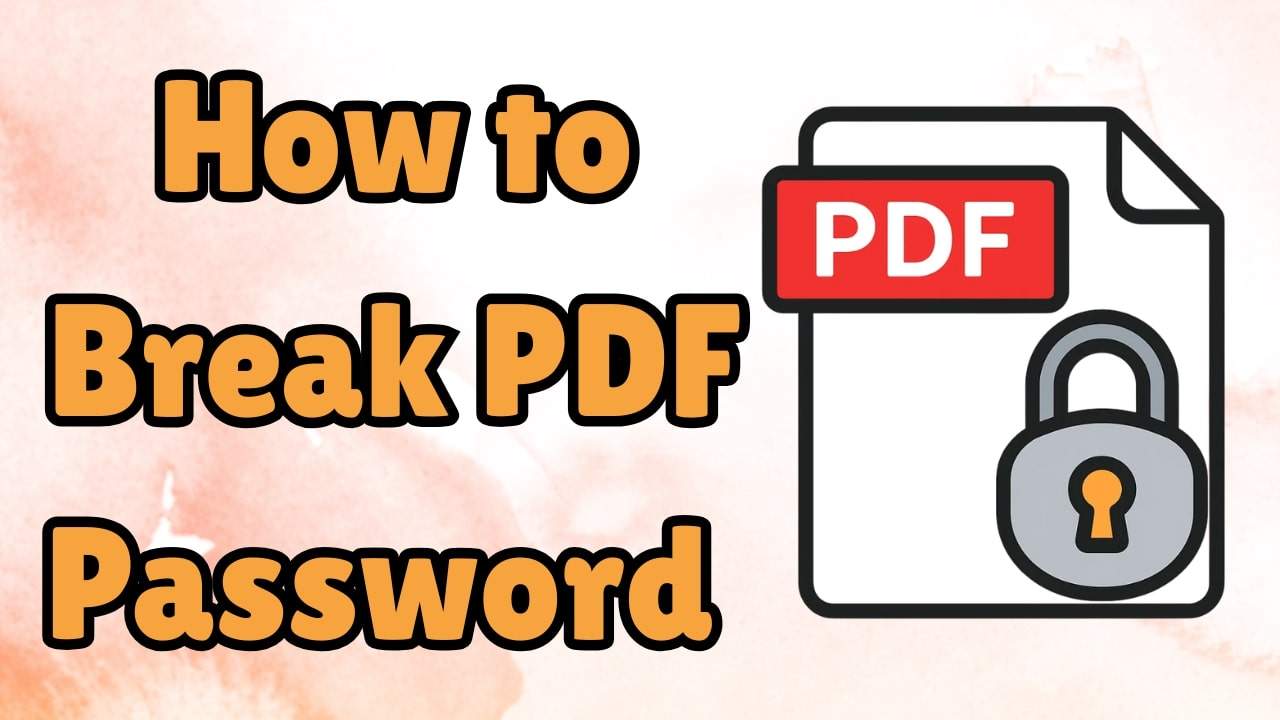


James Davis
staff Editor
Generally rated4.5(105participated)