While downloading your Aadhaar card is straightforward, opening the file can take longer than expected. For instance, users are often left bewildered at the password screen, not understanding what to type in order to gain entry. Such barriers tend to prove troublesome when there is a lack of time, or the document needs to be shared over a digital medium. Repeatedly entering the same password every time adds to the frustration.
With the growing demand for smoother digital document access, many are now searching for ways to remove the Aadhaar password without compromising data security. This article offers practical, secure, and beginner-friendly alternatives to remove Aadhaar PDF passwords. The goal is simple: make your Aadhaar access faster, safer, and stress-free.
In this article
Part 1. What is An Aadhaar Card PDF Passwords
Keep your personal details safe from misuse. Many users look for ways to Aadhar passwords remover only because they face trouble opening it again and again.
The Aadhaar card password is not random. It follows a set rule. The initial portion of your password consists of the capitalized first four letters of your name, succeeded by the year you were born.
As an illustration, consider the case of a 1992 born Ranjina Chopra; her password will be Ranji1992.
Without this password, the file will stay locked. This is why many people now prefer using a trusted Aadhaar PDF Unlock tool to make access easier.

Type of passwords
You may face two kinds of passwords when dealing with an Aadhaar card PDF.
- The first is the Document Open Password. You must enter this just to view the file. Without it, the PDF stays locked.
- The second is the Permissions Password. This controls what you can do with the file. It blocks editing, copying, or printing unless the password is removed.
If you know the password, things are simple. But if you forget it, the file becomes useless, and you cannot access your own Aadhaar card.
This is where an Aadhaar pdf password remover can help. You can use simple tools to unlock the Aadhaar card PDF safely. Still, always use trusted tools for documents like this.

Part 2. Simple Aadhaar PDF Unlock Method With Google Chrome
Look no further than Google Chrome for those looking to remove their Aadhaar card password in a snap. There’s no extra hardware or software you need to download. This method is simple and manual. You only need your password to start.
Follow these steps:
01of 08Find your downloaded e - Aadhaar PDF on your device.
02of 08Access the file by right - clicking on it, then select Open with > Google Chrome.
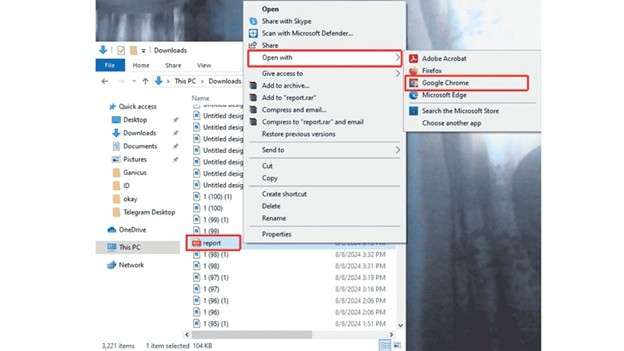
03of 08Type in the necessary password and click enter to unlock the PDF document. The file will now open in Chrome.
04of 08Click the Print icon at the top right, or press Ctrl + P (Windows) or CMD + P (Mac).
05of 08In the Print window, click on the Destination menu.
06of 08Choose Save as PDF.
07of 08Click Save or Print.
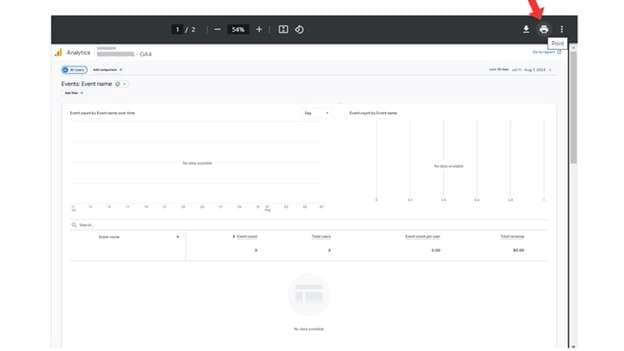
08of 08Enter a name for the new file, pick a folder, and press Save again.
You now have a new version of the file without any password. This is an easy way to unlock the Aadhaar card PDF using your browser.
Limitations of Using Google Chrome for Aadhaar PDF Unlock
- This method only works if you already know the password.
- It cannot help if you’ve forgotten or lost the password.
- It does not work on strongly encrypted Aadhaar PDF files.
- You must go through the process manually every time you download a new file.
- It does not allow batch processing of multiple files.
- Offers no extra security settings or password management features.
For more secure and flexible results, using a trusted Aadhaar pdf password remover is better.
Part 3. Unlock the Aadhaar PDF using Online Tools for Password Removal
If you want a quick way to unlock the Aadhaar PDF, online tools can help. These websites let you remove the password in just a few clicks. Many people use them for their speed and ease.
Still, not every online tool is safe. Some may look risky or ask for too much personal info. It’s better to stick with popular and trusted websites that have clear privacy rules.
Here are two well - known options:
- iLovePDF: Easy to use and made for tasks like unlocking PDFs.
- Smallpdf: Clean design, strong security, and a trusted name.
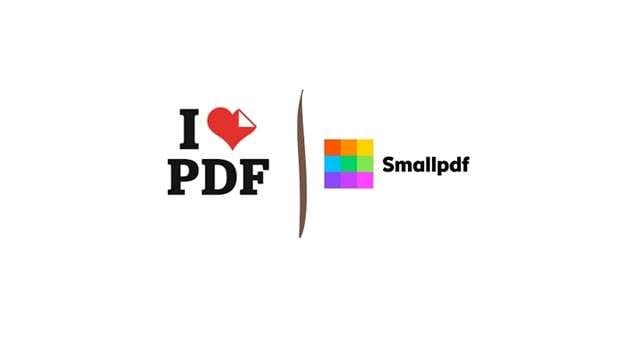
Basic Steps to Aadhaar pdf password unlock using online tools
Here's the basic gist of how most online tools work:
01of 05Upload your locked Aadhaar PDF to the website.
02of 05Enter the password if you know it.
03of 05Click the Unlock or Remove Password button.
04of 05Wait for the tool to finish.
05of 05Download your new aadhaar pdf unlock password file.
It really is that simple in most cases. These tools are handy for people who want to remove their Aadhar card passwords quickly.
Things to Consider Before Using Online Tools
- Privacy Risk: Avoid websites that feel unsafe or collect too much personal data.
- Limitations: Some tools may not support big files or strong passwords.
- Internet Needed: You need a stable connection to upload and download files.
If you’re not sure about using online platforms or your file has strong security, don’t worry. There’s still a better and safer method: using a trusted Aadhaar password remover. Keep reading!
Part 4. Best Alternative On How To Unlock PDF Documents - Dr.Fone - Docpassremover
If the earlier methods didn’t work for you or your file has stronger protection, don’t worry. You still have a strong option. Desktop software can be a smart and secure way to unlock Aadhaar card PDF files.
Dr.Fone – DocPassRemover is a feature within Wondershare’s PDF tools. It helps users remove limits on copying, printing, and editing. But keep in mind, this tool won’t remove the open password unless you already know it.
Once the file opens, Dr.Fone can remove restrictions, giving you full access. It supports batch unlocking and works on both Windows and Mac systems. It’s great if you want to remove the Aadhaar card password from several files at once.
Dr.Fone - DocPassRemover
Decrypt open passwords, remove restrictions & passwords - all in one go!
- Convert secured PDF to PDF even if you don't know the open password.
- The "Remove Password" feature is free when the password is already known.
- Automatically detects the PDF file's name, location, and specific lock status.
- Removes permission restrictions like editing, printing, and copying.
- Clean and easy interface, perfect for all users—no technical skills needed.
Step - by - step guide to using pdf lock remover
01of 04Download pdf password remover. Open the Wondershare pdf password remover tool on your system.
02of 04Click the "Add Files" button to upload one or more PDFs.
03of 04Look at the "Item" column for any file with a remove password icon. Choose the PDFs you want to unlock.
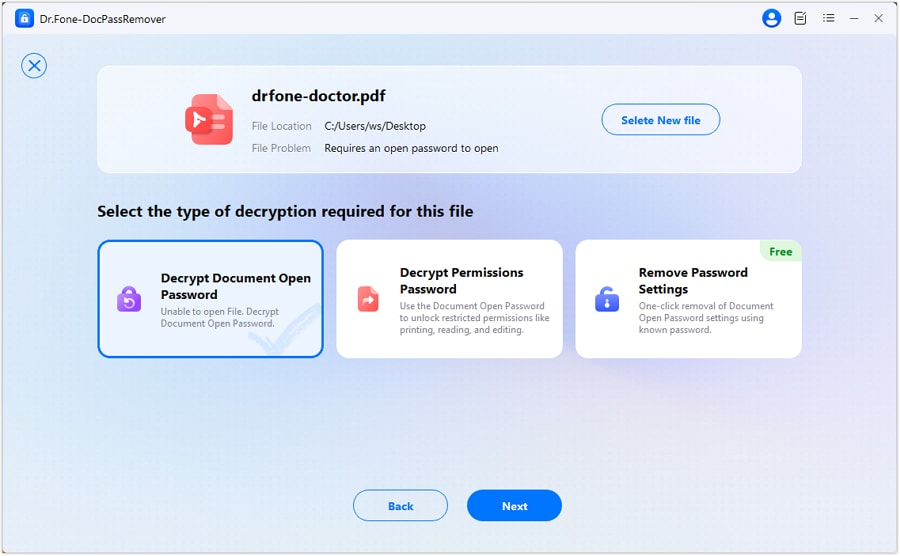
04of 04Hit the "Start" button to begin the file password remover process.
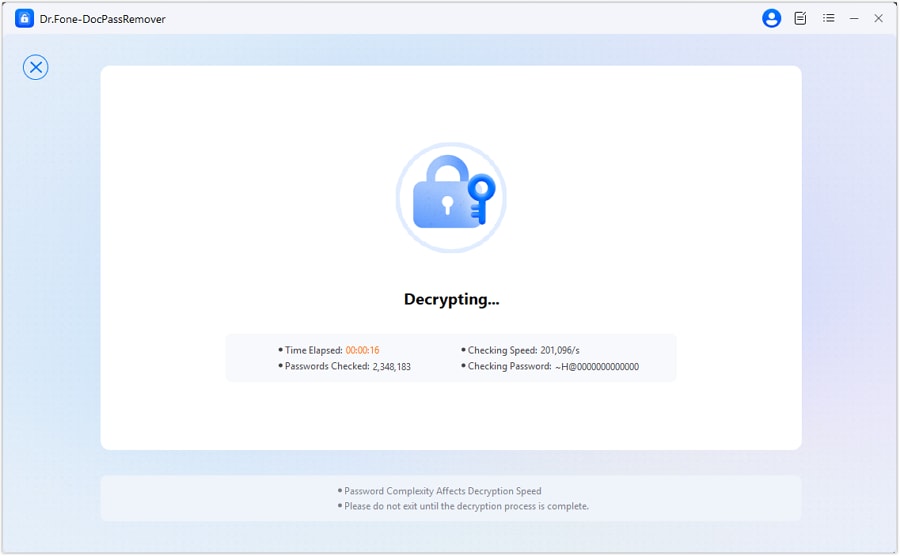
Part 5. Other Trusted Aadhaar Password Remover Software Options
- Adobe Acrobat Pro DC: One of the most powerful PDF tools. It can remove both types of passwords but is a paid tool.
- SysTools PDF Unlocker: Easy to use and works well for Aadhaar PDF password unlock. It’s trusted by many and user - friendly.
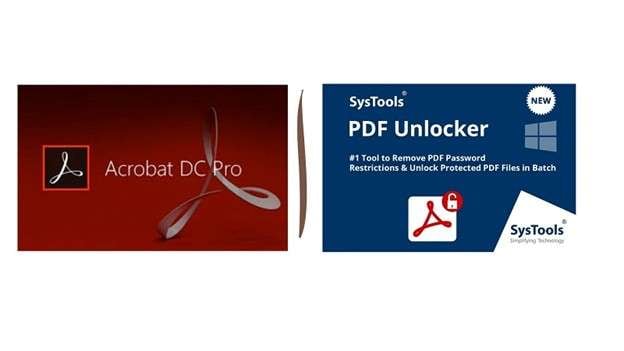
Basic Steps to Use Desktop Tools
- Download and install the software of your choice.
- Open your locked Aadhaar PDF in the program.
- Find the “Security” or “Password” option in the menu.
- Choose the feature to remove restrictions or passwords.
- Save the file as a new, unlocked Aadhaar PDF.
Using a desktop Aadhaar pdf password remover is more secure and reliable than many online tools. It is ideal when you need complete access and better control over your document.
Key considerations:
Prior to employing any tool relevant to unlocking the Aadhaar card password, be attentive to these factors. Following such a procedure will ensure that the correct method is chosen while eliminating potential errors during the process.
- Password Strength: Some tools may fail if the PDF has a long or very complex password. Not all programs can handle advanced security.
- Technical Knowledge: Software like SysTools PDF Unlocker is easy, but still needs some basic computer skills to use it properly.
- Compatibility: Make sure the tool you pick works with your device. Some software supports only Windows, while others also run on Mac.
If you're ready to spend a little time, these tools can offer a reliable way to Aadhaar pdf password unlock. Pick a trusted Aadhaar pdf password remover, follow the steps carefully, and you’ll be able to unlock the Aadhaar card PDF without trouble.
Part 6. BonusTips and Safety Steps for Aadhaar PDF Unlock and Use
Now that you know how to unlock the Aadhaar card PDF and use different tools, it’s time to focus on keeping your files secure.

1 - Forgot Your Aadhaar Password?
If you can’t remember your Aadhaar PDF password, don’t stress. You’ll need to visit the nearest Aadhaar enrollment center. They will help reset your details and set a new password. It’s a little effort but it keeps your data safe.
2 - How to Change Your Aadhaar Password
If you still have access to your file but want to change the password, try these:
- UIDAI Website: Use your Aadhaar number and mobile to update your password online.
- Enrollment Center: Visit in person if you prefer offline help.
3 - Use Strong and Unique Passwords
Avoid weak passwords like names or birthdates. Choose something long and strong using letters, numbers, and symbols. Don't reuse your Aadhaar password for other accounts. A unique password protects you better.
4 - Keep Your Password Private
Never share your Aadhaar PDF password. Even if someone claims to be from the bank or government, do not give it out. Use a trusted Aadhaar PDF password remover only if needed, and always protect your document.
Conclusion
Accessing your digital Aadhaar card shouldn’t feel like solving a puzzle every time. Repeated prompts for passwords and restrictions on printing or copying can slow things down when time matters most. While browser tricks and online tools offer quick solutions, they often come with limits—especially when dealing with complex passwords or sensitive data. That’s where desktop utilities can quietly take the lead.
Tools like Dr.Fone - DocPassRemover offer a balanced solution by lifting usage restrictions without compromising document safety. If you often face locked files, a trusted Aadhaar PDF password unlock method might be the smoothest way to regain control of your documents.












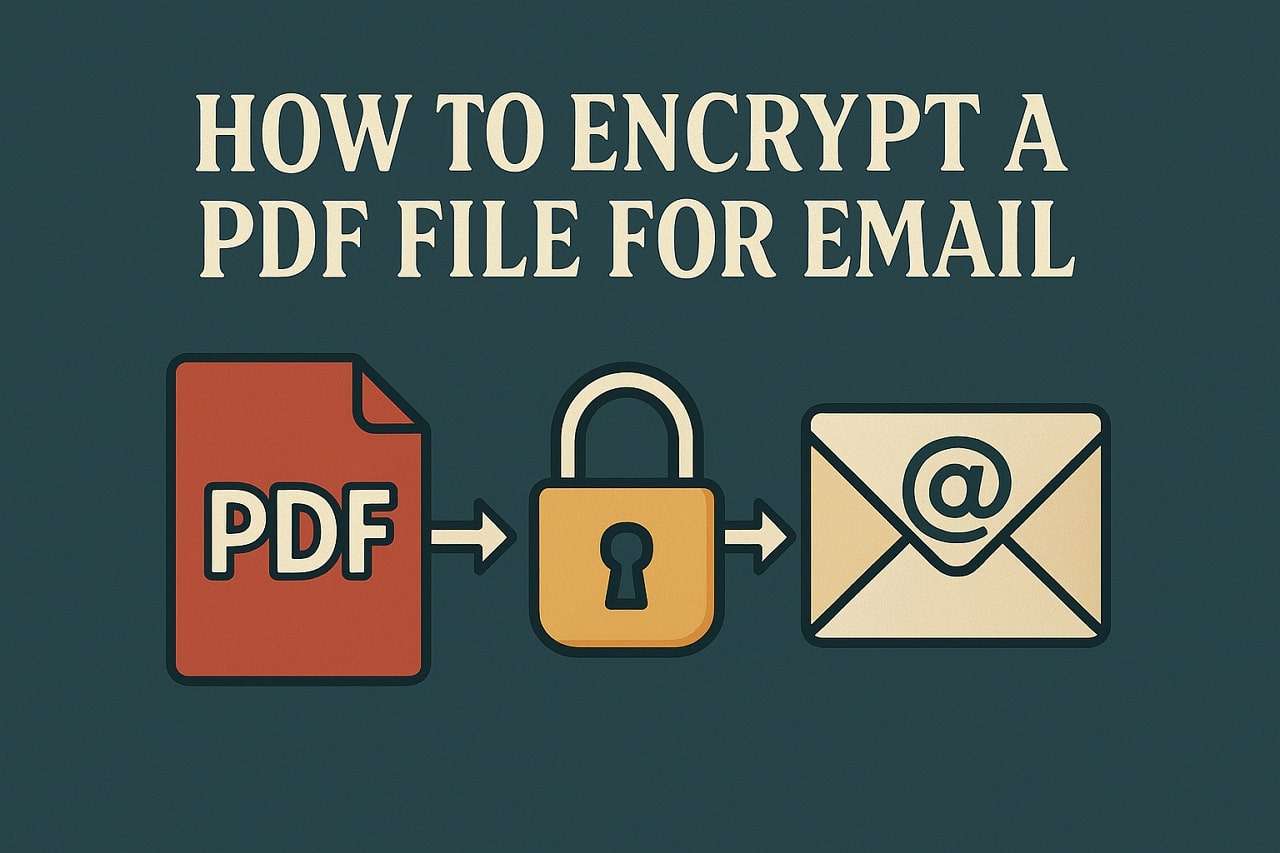
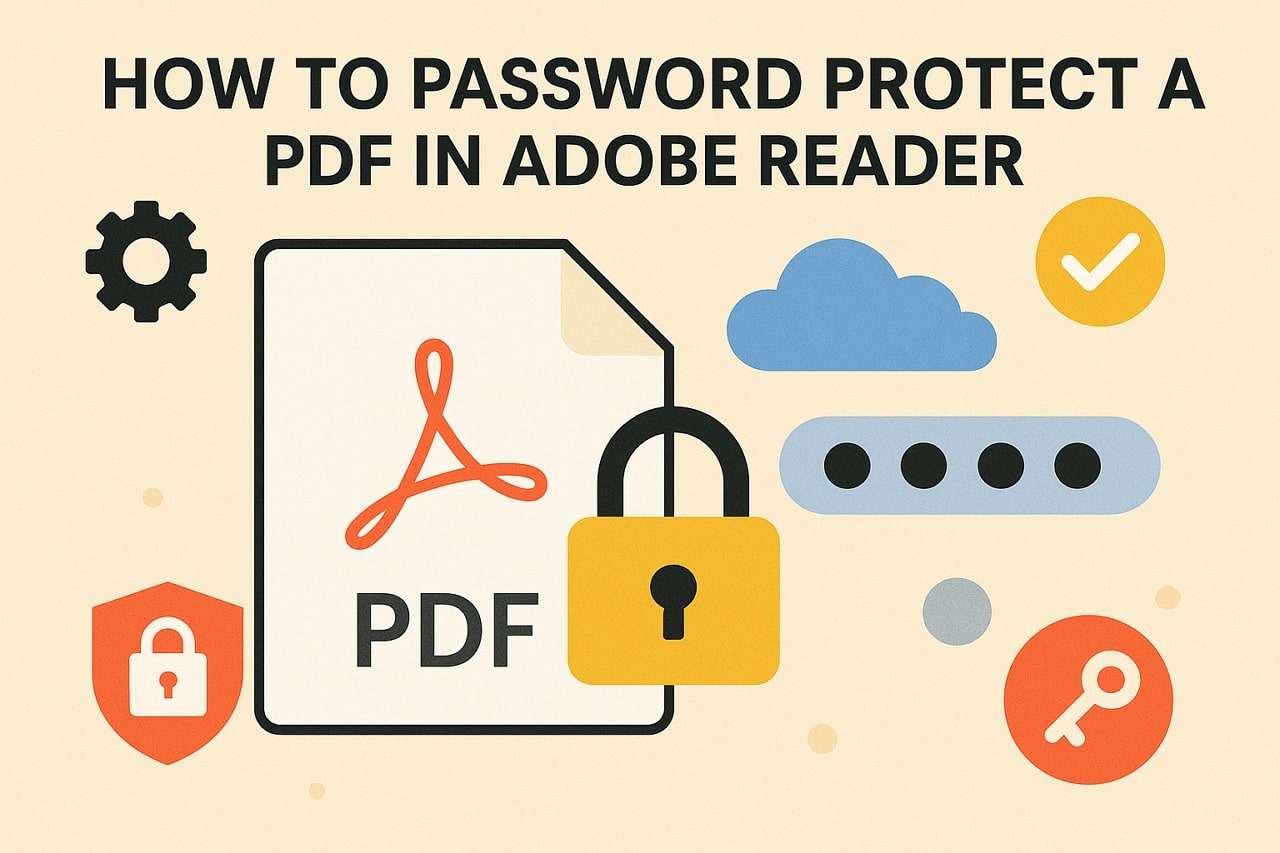
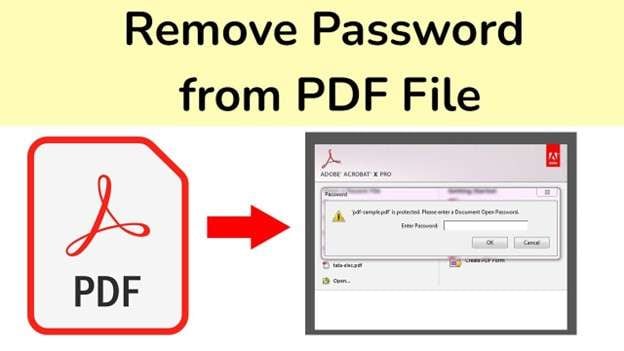



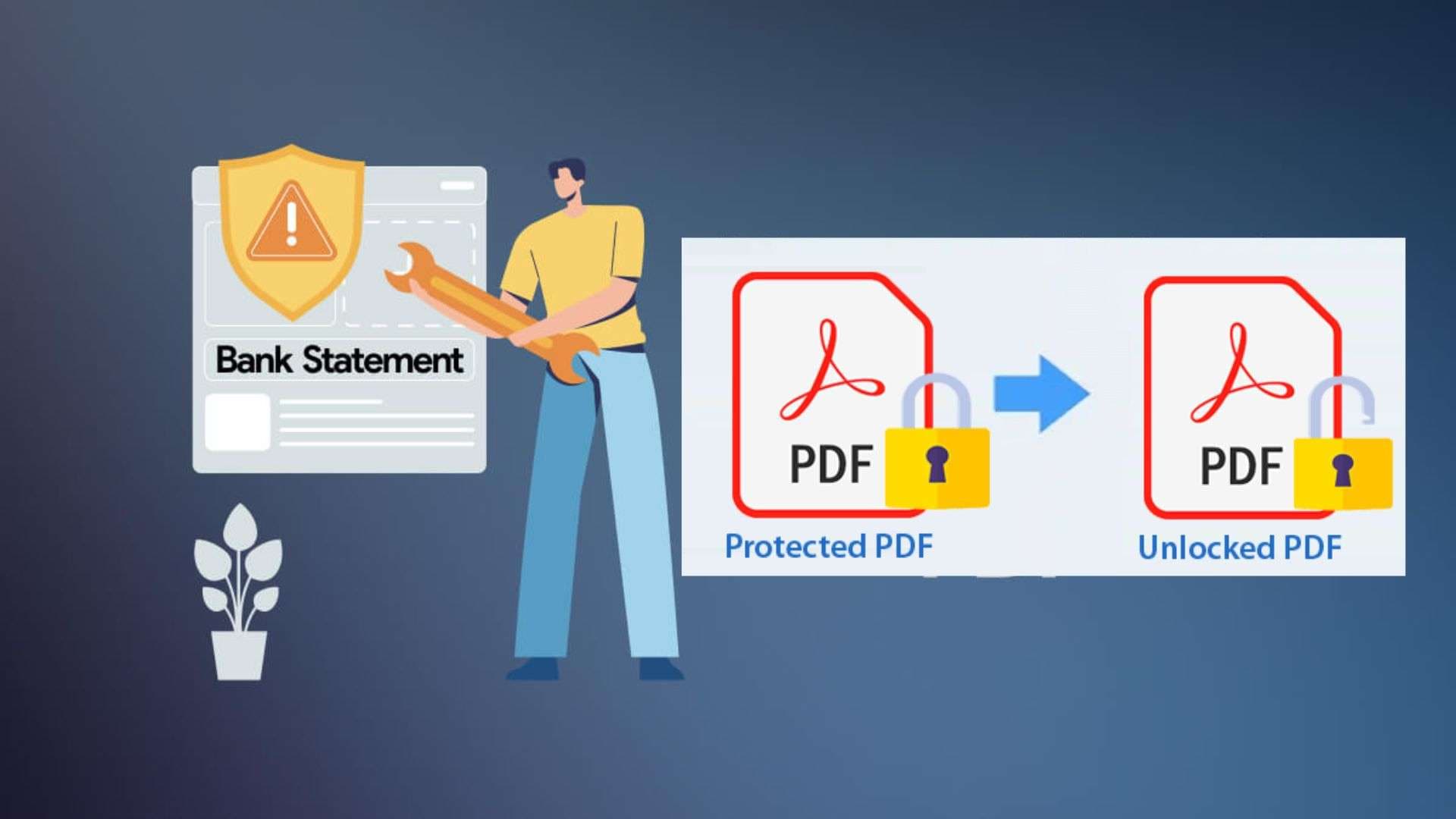
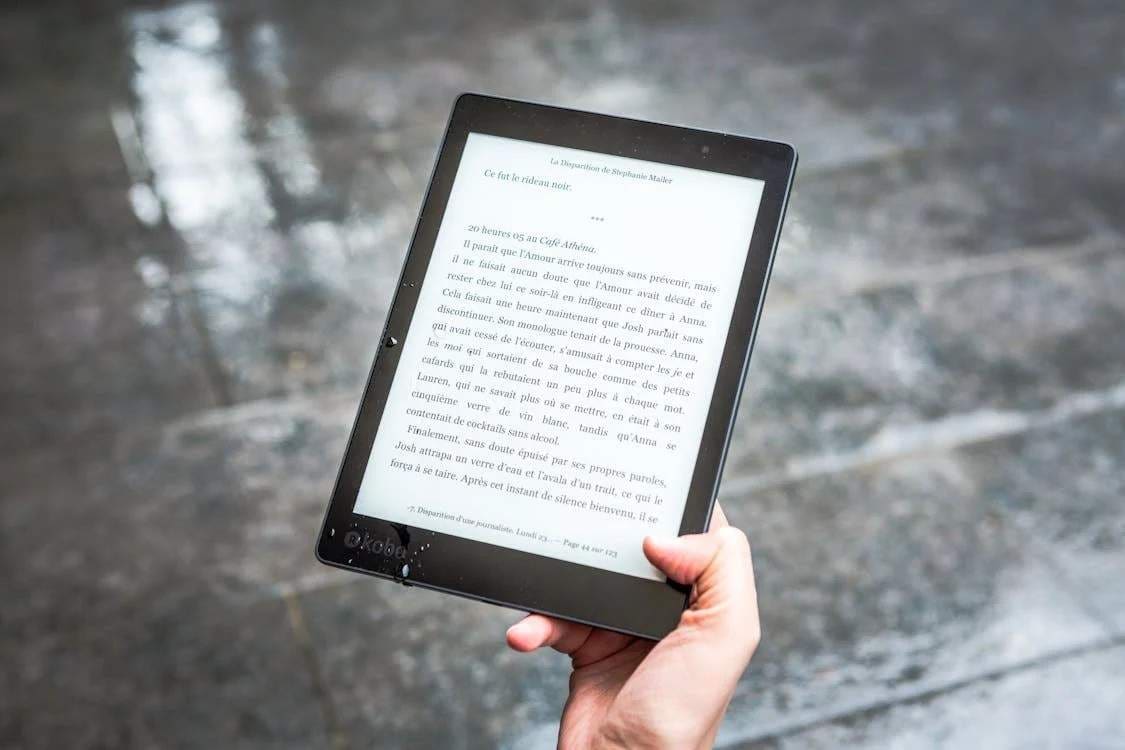

Daisy Raines
staff Editor
Generally rated4.5(105participated)