Introduction
A locked Word document can stop your entire workflow in seconds. You open the file expecting to edit or review, but all tools are greyed out, the content is frozen, and a forgotten password holds everything hostage. This isn’t a rare glitch. It happens across offices, schools, and personal drives every day, turning urgent work into a digital dead end. But the solution doesn’t require starting over or hiring a tech expert.
This guide focuses on real ways to unlock Word documents online using safe, trusted tools and simple steps. From AI-based unlockers to smart online platforms, you'll learn how to regain full access to your file without damaging its content or layout.
In this article
Part 1: Is It Safe And Smart To Unlock a Word Document Online
Unlocking a Word document online sounds convenient, but the reality includes risks and limits you shouldn’t ignore. Before you unlock a Word document online using free web-based tools, here's what you need to know.
- Limited function for complex locks
Most online word unlocker tools are only able to remove the open password. If your document is locked for editing or formatting, these tools won't help you unprotect a Word document online fully. - Compatibility issues with new Word versions
Many online Word document password remover services don’t fully support newer Word versions like 2016 or 2021. Even if supported, success rates tend to drop for modern DOCX formats. - File size restrictions apply
Free tools often limit uploads to between 10MB and 500 MB. This makes it difficult to unlock docx file online if your file contains images, tables, or extensive content. - Low success rate without strong internet
A stable connection is essential to opening a locked Word document online. The unlocking process may fail without it, especially for encrypted or large documents. - Your file may not be secure
Uploading sensitive data comes with risks. You can’t be certain the service will delete your file afterwards. If you unlock a Word file online using unknown tools, privacy may be compromised.
Part 2: Comprehensive Solution On How To Unlock A Word Document Through Online Methods
When time is short and tools are limited, knowing exactly how to unlock a Word document online for free can save your day. Here are the most practical methods for doing it right.
1. LostMyPass- Free Tool To Unlock Word Document Online
If you're searching for a quick way to unlock Word document online, LostMyPass is a popular option worth trying. It offers a free and easy-to-use tool for Word document password recovery online, especially for basic-level locks. You don't need technical skills to use it. Here's how it works:
01of 05Open your browser and type lostmypass.com.
02of 05Upload your locked Word file to their online Word unlocker tool.

03of 05The tool will automatically begin cracking the password.
04of 05Once done, a screen will display the recovered password.
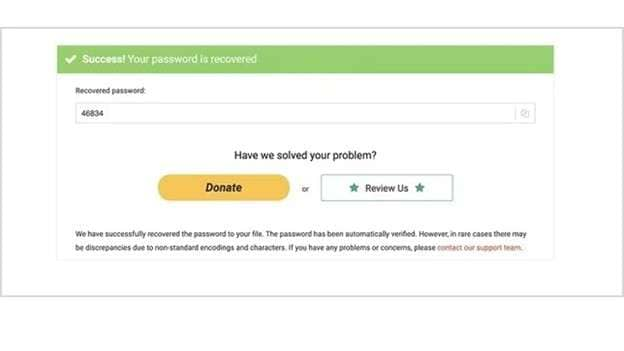
05of 05Copy the password and use it to open the locked Word document online.
Tip For Stronger Passwords
If your file uses a complex password and LostMyPass fails, try ifindpass.com. It's a paid service, but it works faster and supports deeper decryption methods. Ideal if you’re struggling to unlock password protected word document online free using regular tools.
2. Word Password Recovery Online
Another practical option to unlock a Word document online for free is the Word Password Recovery Online service. It works by uploading your locked file to its server, where it attempts to recover the password using a brute-force method. This approach tries many password combinations until the correct one is found.
While it's often successful, especially for simpler passwords, the time it takes depends on the password’s complexity. If you're aiming to unlock a password-protected Word document online for free, this tool can be helpful, but it may require some patience.
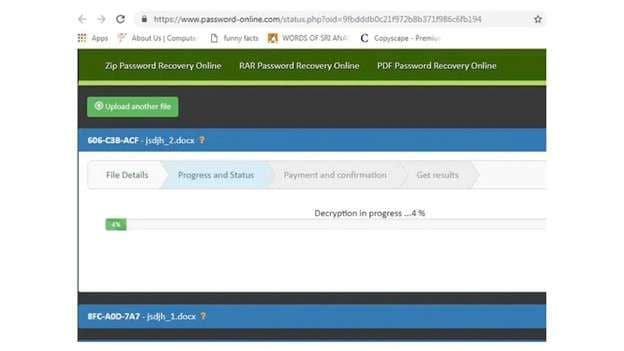
01of 06Visit the tool's website
Go to the official website using the provided link.
02of 06Start the process
Click on the blue button labeled “Here” to begin.
03of 06Upload your locked file
On the next screen, select “Upload your encrypted file.”
04of 06Enter your email
Type your email address twice as requested. A link will be sent to your inbox immediately.
05of 06Confirm through email
Open the email and click the blue link. This brings you back to the website, where the word password remover free online tool starts processing.
06of 06Wait for password recovery
The tool will now attempt to recover your password. Once done, use the retrieved code to unlock word password online and access your document.
3. Aspose Word Document Unlocker Online Free
Aspose offers a simple and free tool that helps you unlock password protected word document online free, but only if you already know the password. This is not a cracking tool. It won’t guess or recover lost passwords. Instead, it’s designed for users who want to unprotect word document online by removing an existing password they already have.
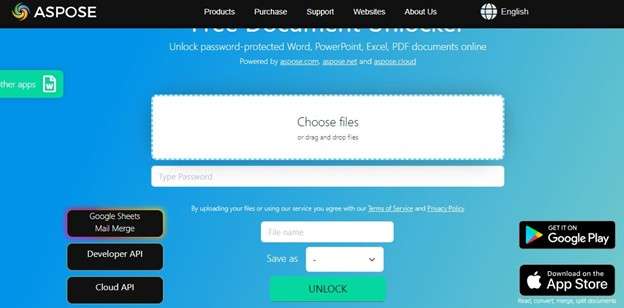
01of 04Upload the protected document
Start by uploading your Word file or archive directly to the Aspose platform. Use the drag-and-drop feature or select the file manually.
02of 04Enter the correct password
Type in the exact password that was used to lock the file. This step is essential for the online word document password remover to work.
03of 04Remove the protection
Once the password is verified, the tool will immediately remove word document password online, lifting all access restrictions from the file.
04of 04Save the unlocked version
After unlocking, download the unprotected version to your device. You can now open locked word document online and edit freely without restrictions.
4. GroupDocs
GroupDocs offers a free and quick way to unlock word document online using its online word document password remover app. This tool helps users get past the opening password of a Word file without needing software. If you already know the password but can’t edit or share the document freely, this method helps you remove word document password online in just a few clicks.

01of 04Upload your locked word file
Drag and drop your locked Word document into the upload section. You can also use the "Browse" button to locate your file manually.
02of 04Enter the document password
Once the file uploads, type in the correct password tied to the document. This is required before you can proceed to unprotect word document online.
03of 04Click the unlock button
Hit the "Unlock" button to begin the process. The online password remover word tool will work in the background.
04of 04Download your unlocked document
Within seconds, your unlock word file online result will be ready. Download the unprotected Word file and continue editing as needed.
5. OnlineHashCrack
OnlineHashCrack is a cloud-based password recovery service that supports a wide range of encrypted file types, including Word documents. It is not a typical online password remover word tool, but a powerful GPU-based cracking service. If you've lost the password to your file, this tool may help you unlock word file online by attempting to retrieve the password using high-speed decryption. It's suitable for complex cases where other basic tools fail.
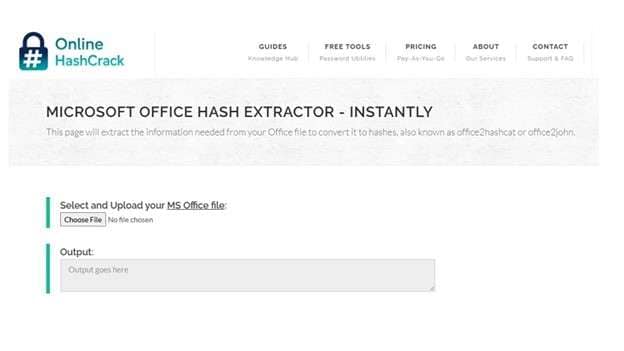
01of 04Access the onlinehashcrack site
Visit the official website: https://www.onlinehashcrack.com/
02of 04Upload your locked word document
Submit the password-protected Word file to the platform. The service supports DOC and DOCX formats.
03of 04Wait for password recovery
The system will use its cloud resources to recover the password. This process may take some time depending on the strength of the lock.
04of 04Unlock your word document
Once the password is found, use it to open locked word document online and access your content.
6. Best Method for Unlocking a Word File - Dr.Fone - DocPassRemover
When all online tricks fail or the password is entirely forgotten, DrFone – DocPassRemover is the most advanced tool available to unlock word document online securely. Though it’s built for unlocking PPT files, the same process works effectively to unlock word file online as well. It supports various file types and removes editing restrictions, open passwords, and file protection without changing the layout, content, or formatting.
This tool is ideal for those who want a full-featured, smart, and damage-free way to unprotect word document online free on desktop.
- Removes all types of restrictions from Word and PowerPoint files
- Keeps formatting, design, and content intact
- Works for both DOC and DOCX formats
- Offers AI and brute force unlocking modes
- No technical skills needed
Dr.Fone - DocPassRemover
Decrypt open passwords, remove restrictions & passwords - all in one go!
- Convert secured PDF, Excel, Word, and PowerPoint files to a normal file even if you don't know the open password.
- Three decryption modes based on password complexity.
- AI-accelerated password recognition for fast results.
- Removes permission restrictions like editing, printing, and copying.
- Clean and easy interface, perfect for all users—no technical skills needed.
Method: Brute force decryption – for forgotten passwords
Choose this if you don’t remember any part of the password.
01of 04Select the option stating you’ve forgotten the password.
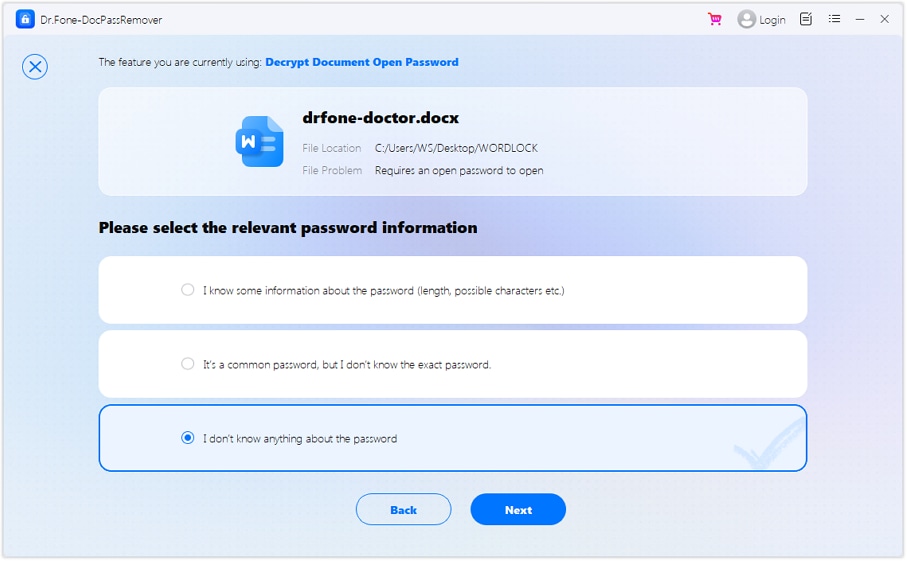
02of 04Choose Brute Force Decryption mode.
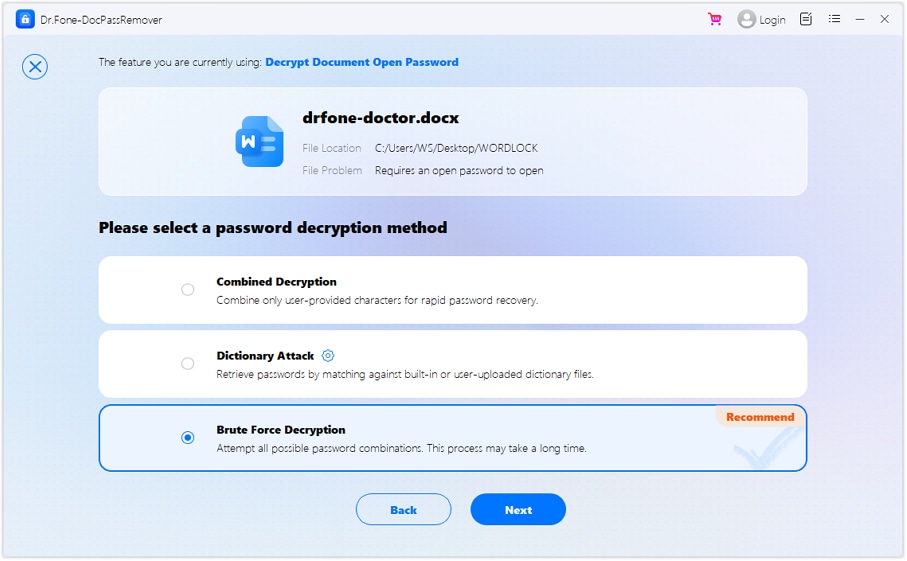
03of 04Click Next. The tool will try many possible combinations automatically.
04of 04Wait for the real-time scan. Once cracked, you can either copy the password or remove it to open a locked Word document online.
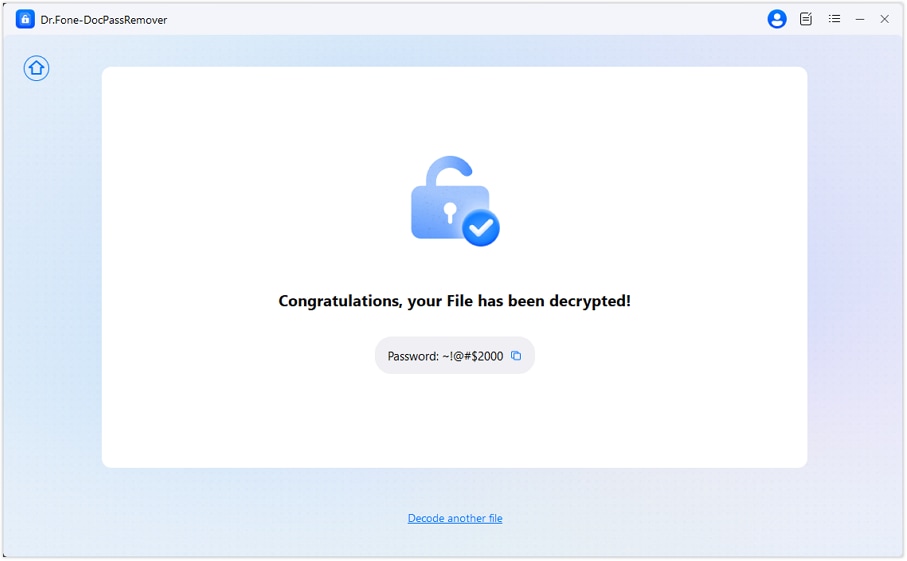
Conclusion
Locked Word documents can cause real disruption, especially when deadlines are tight and content access is urgent. Through this guide, you’ve explored a variety of secure and proven ways to unlock word document online, each with different strengths, from simple password entry tools to advanced AI-based desktop software.
You’ve also seen where online tools fall short, especially when dealing with modern file formats or forgotten passwords. For sensitive or stubborn files, using a trusted solution like Dr.Fone – DocPassRemover gives you greater control, flexibility, and success. Whether your file was lightly restricted or heavily encrypted, you're now equipped with the right steps to regain full access without risking your content.












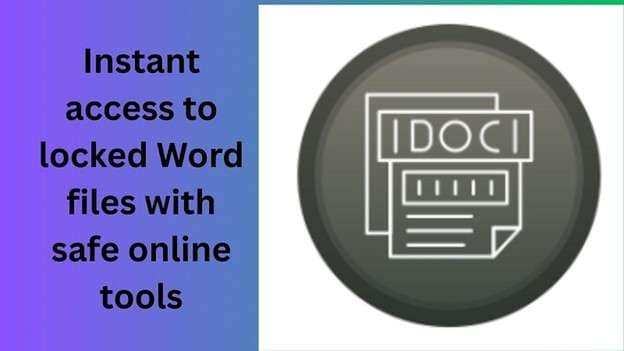
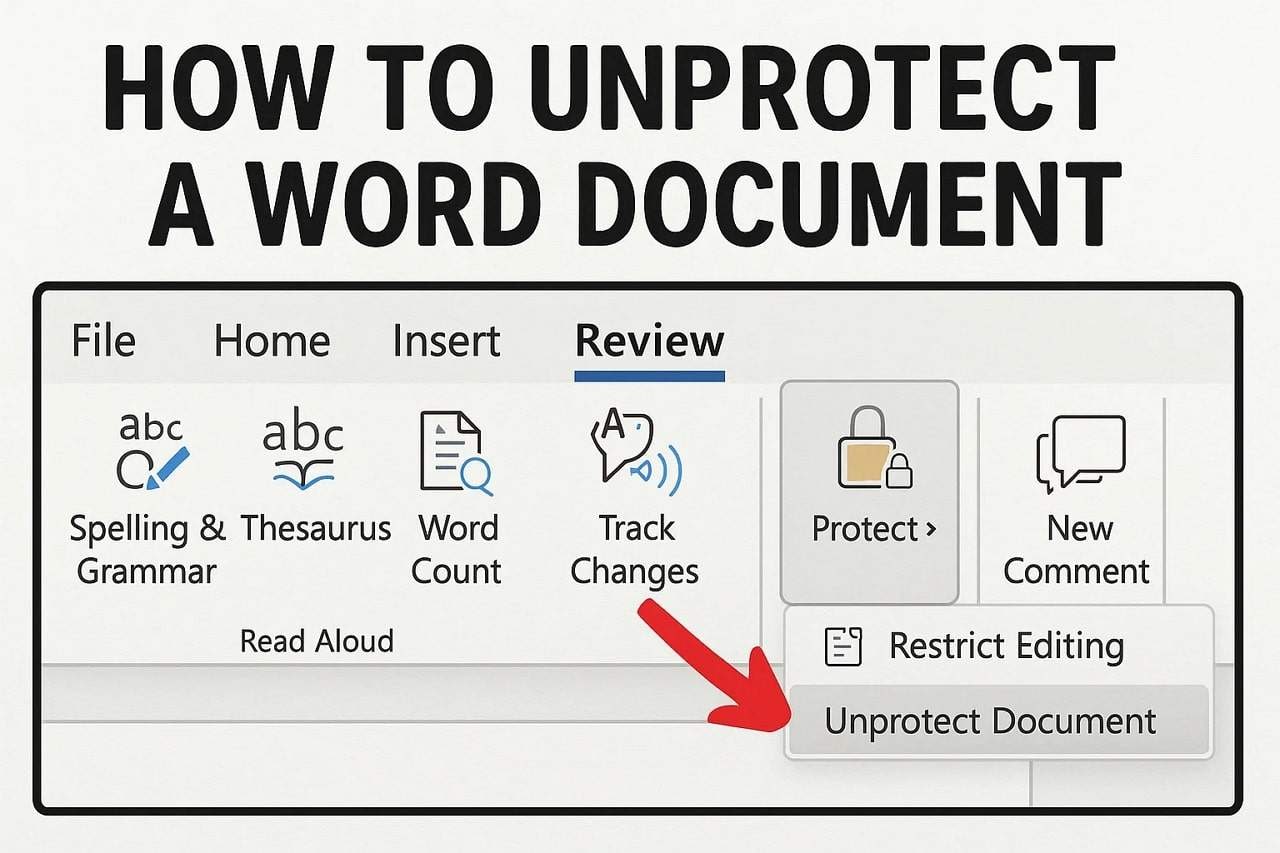

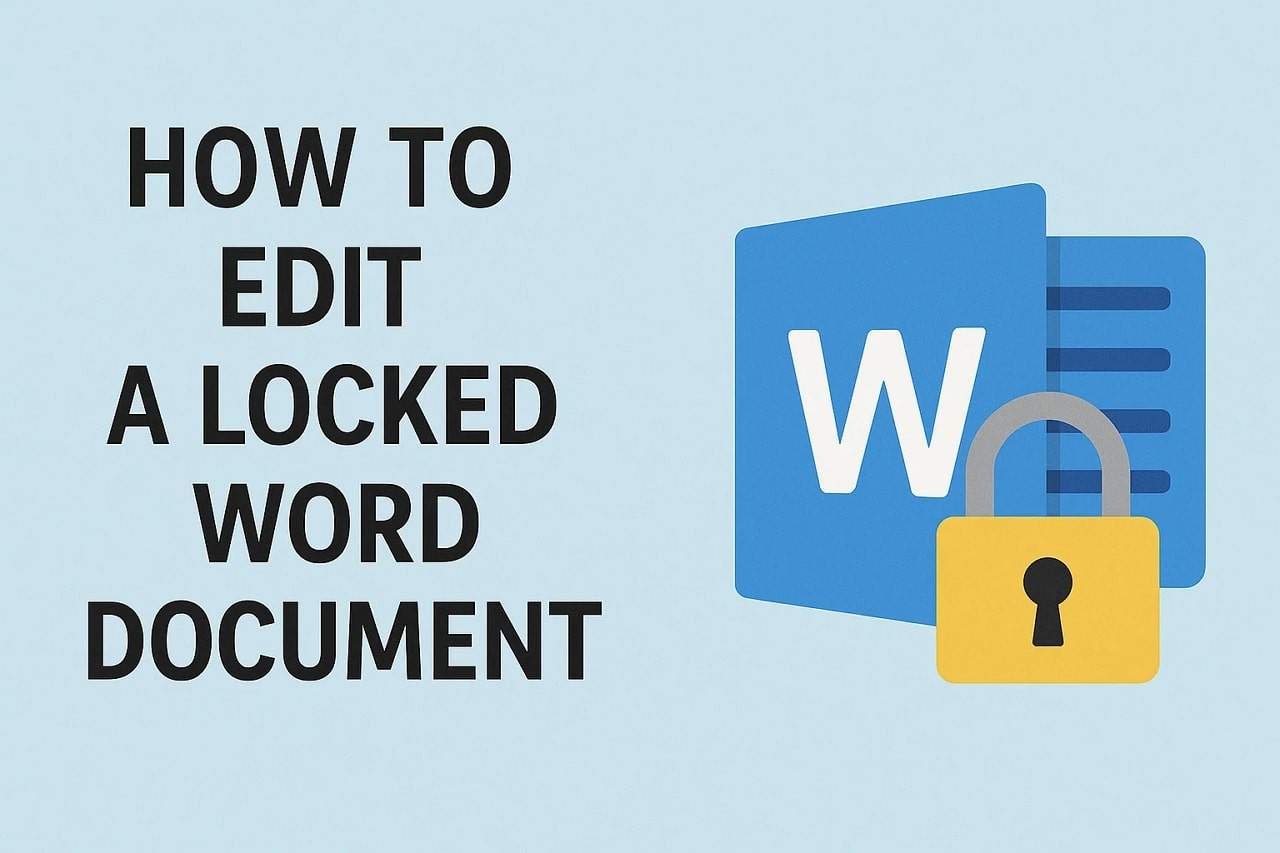


Alice MJ
staff Editor
Generally rated4.5(105participated)