Many people deal with locked PDF files in the middle of tight deadlines—whether it’s a report from a colleague, an old invoice, or a form that needs signing. The document is right there, but a forgotten or unknown password turns it into a roadblock. In most cases, users search for ways to unlock it using familiar tools like Adobe Reader to remove passwords from pdf, only to find the process confusing or restricted. Adobe offers features, but not always the freedom users expect.
This article addresses that everyday problem. It explains how to use Adobe PDF password remover tools correctly and introduces an alternative tool to remove passwords from PDF Adobe Reader style—simple, secure, and efficient—without the need for complicated steps.
In this article
Part 1. What is Adobe Acrobat?
Adobe Systems has designed a tool for managing PDF files, which is common to most people. It is called Adobe Acrobat. You can open, view, modify, print, and organize your PDFs using it. Other features enable users to insert remarks, complete forms, and change PDFs into Word or Excel documents.
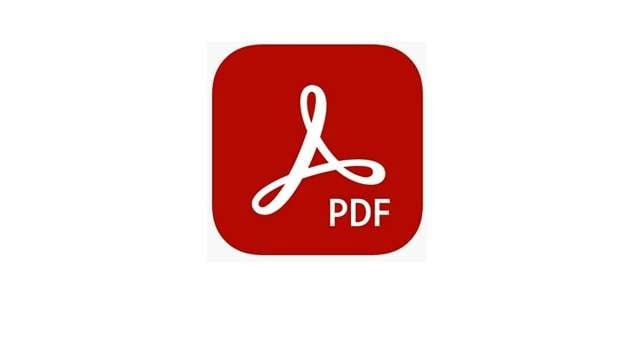
Adobe Acrobat has several versions, the most basic one being Adobe Reader, which is free for everyone and is mainly intended for file viewing.
- Acrobat Standard gives you more options, such as editing.
- Acrobat Pro is the full version with advanced features. Many use it as an Adobe PDF password remover.
1-1. Key Features of Adobe Acrobat:
- Open and view PDF files, including secured ones
- Add or remove passwords using built-in protection tools
- Use Adobe Acrobat PDF password remover features if you know the password
- Limit or allow access to editing, printing, and copying
- Fill and sign secured PDF forms
- Share locked or unlocked PDFs by link or email
1-2. Pros&Cons of Adobe Acrobat:
Part 2. How to Remove PDF Password using Adobe Acrobat
Adobe Acrobat lets you unlock a PDF if you already have the password. After removing the password, you can save the file for future use.
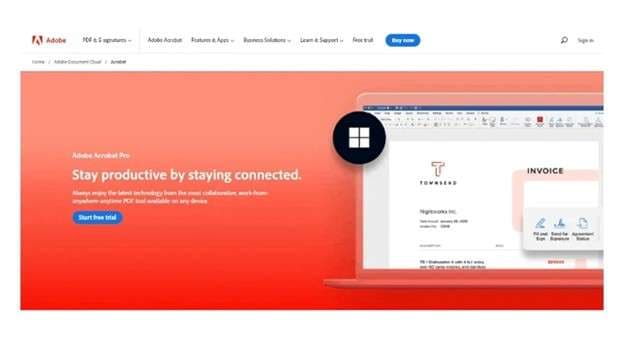
01of 07Use Adobe Acrobat to access the password-locked PDF file.
02of 07Either the top or side panel has the “All Tools” menu. Click on it.
03of 07From available options, select Protect a PDF.
04of 07In the left panel, click on Remove Security to start the process of unlocking.
05of 07If the PDF does have an open password, a window will pop up. Type in the password and select “OK” to validate.
06of 07After the confirmation of the password, restrictions will be lifted by Adobe. Now, you can read, edit, and print the PDF without any limitations.
07of 07In case the password is not remembered, Adobe cannot assist in recovering it. If assistance is needed, the file will need to be recreated or printed and scanned to provide a new version without restrictions.
Part 3. Remove Password from PDF Using Adobe Reader
In case you have the right password, you can unlock a document's password protection using Adobe Acrobat Pro. The methods to do so include:
01of 03Open the locked PDF in Adobe Acrobat Pro. Click the lock icon on the left panel. Then click on Permission Details.
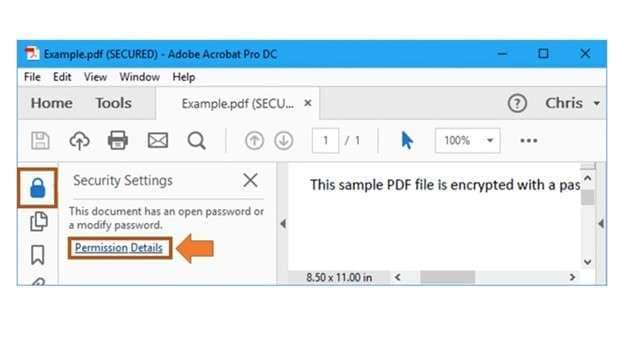
02of 03Go to the Security tab. Click the drop-down next to Security Method and select No Security.
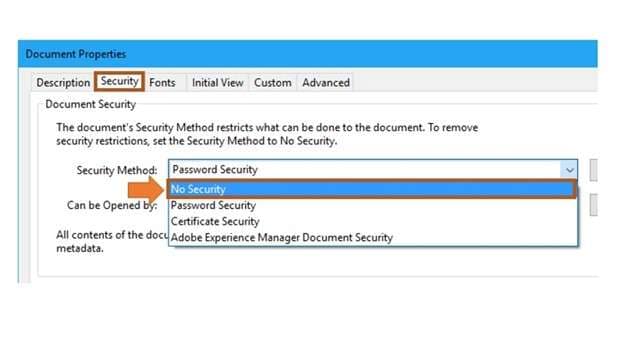
03of 03Click File and choose Save to save your PDF without protection.
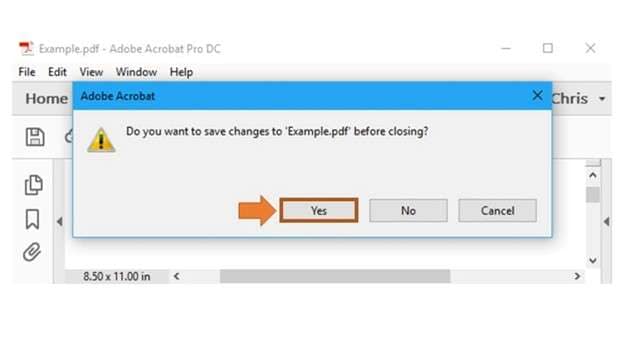
Part 4. Best Alternative To Unlocking PDF Documents - Dr.Fone - Docpassremover
One of the key features of Dr.Fone – DocPassRemover is ensuring the security of your document contents by locking your PDF with a unique password. On the contrary, this program could be used to remove password protection from PDFs hence enabling editing, copying, and printing as well as relieving you from the frustration of entering your password to unlock it.
Some of the key features of the program include;
- Offers three distinct modes—Recover Password, Remove Restriction, and Remove Password—depending on the type of PDF lock.
- Attempts to decrypt pdf online when the open password is unknown and access to the file is blocked.
- Removes permission - based limitations (like printing, copying, and editing) when the open password is already known.
- The Remove Password option allows quick and simple removal of an open password when it's already known.
- The Remove Password function is labeled “Free,”
- Shows PDF name, file location, and the specific issue (e.g., “Requires an open password to open”)
Dr.Fone - DocPassRemover
Decrypt open passwords, remove restrictions & passwords - all in one go!
- Convert secured PDF to PDF even if you don't know the open password.
- The "Remove Password" feature is free when the password is already known.
- Automatically detects the PDF file's name, location, and specific lock status.
- Removes permission restrictions like editing, printing, and copying.
- Clean and easy interface, perfect for all users—no technical skills needed.
01of 06First, install and open the Wondershare PDF password remover on your device.
02of 06Click on the Add Files button to select one or more locked PDF files.
03of 06In the file list, check the Item column for the lock icon next to any protected PDFs.
04of 06Select the files you want to unlock.
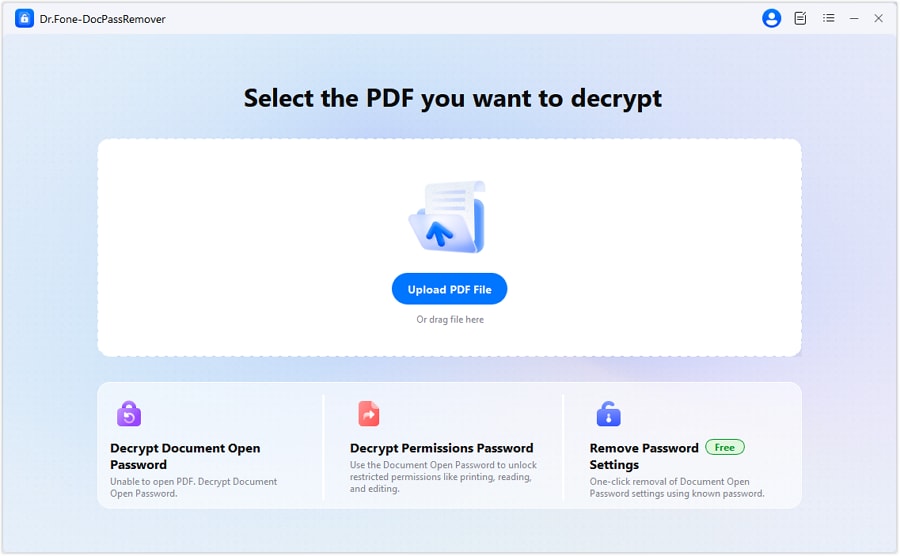
05of 06Then click the Start button to remove the password from the selected documents.
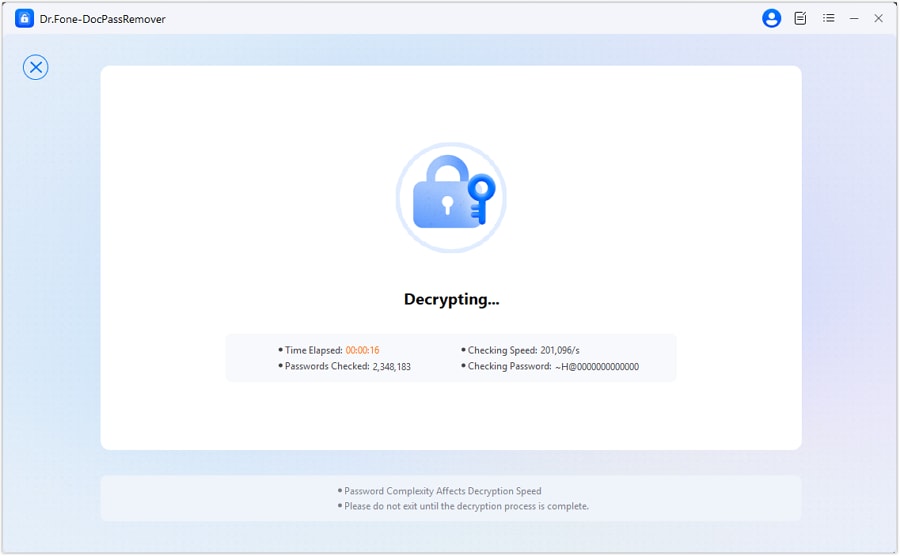
06of 06Decryt PDF Open Password Successfully
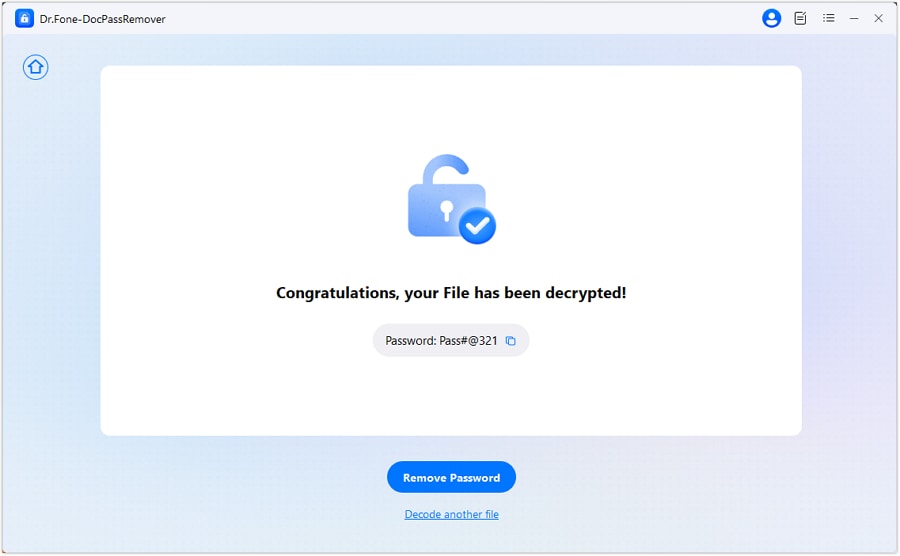
Part 5. Comparison between Documents - Dr.Fone - Docpassremover and Adobe Unlock PDF
| Feature | Adobe Acrobat | Dr.Fone - DocPassRemover |
| Needs original password | Yes | No |
| User interface | Slightly complex | Very easy |
| Time taken | Few minutes | Few seconds |
| Price | Paid subscription | One-time payment |
| Unlock without editing permissions | Not always | Yes |
| Works offline | Yes | Yes |
| Support for new PDF versions | Yes | Yes |
| Best for beginners | No | Yes |
If you want to remove passwords in Adobe Reader way you can try Acrobat But if you want a smoother better method then DrFone Docpassremover is the tool to pick.
Conclusion
Working with locked PDFs can feel like hitting a wall, especially when time is short, and the password is missing. While Adobe offers ways to unlock files, these options depend on knowing the password and using the paid version. For those who need a faster and easier route, tools designed to simplify the remove of passwords on the Adobe PDF process can be a smart choice.
Some options offer a smoother path—without complex steps or restrictions. If you often work with secured files, using a tool that functions like an Adobe PDF password remover or Dr.Fone - DocPassRemover without requiring prior access might just make your workflow easier and stress - free.
FAQ
-
Q1: Can DrFone - DocPassRemover unlock a PDF if I forgot the password?
A1: Yes, it can help if the PDF is locked and you do not remember the password. It attempts to remove or recover the password depending on the type of lock.
-
Q2: Is DrFone - DocPassRemover safe to use on private or sensitive documents?
A2: Yes, your files are processed locally on your device. DrFone does not upload your documents, keeping your data private and secure.
-
Q3: Do I need any technical skills to use DrFone - DocPassRemover?
A3: No. The tool has a simple interface. Just add the file, click start, and it handles the rest. It's made for both beginners and advanced users.
-
Q4: What types of restrictions can DrFone - DocPassRemover remove from a PDF?
A4: It can remove open passwords and permission restrictions like editing, copying, or printing—similar to how an Adobe Unlock PDF tool would work.
-
Q5: Is DrFone - DocPassRemover better than using Adobe for unlocking PDFs?
A5: Adobe works only if you know the password. Dr.Fone offers more flexibility, especially when the password is forgotten or access is limited.













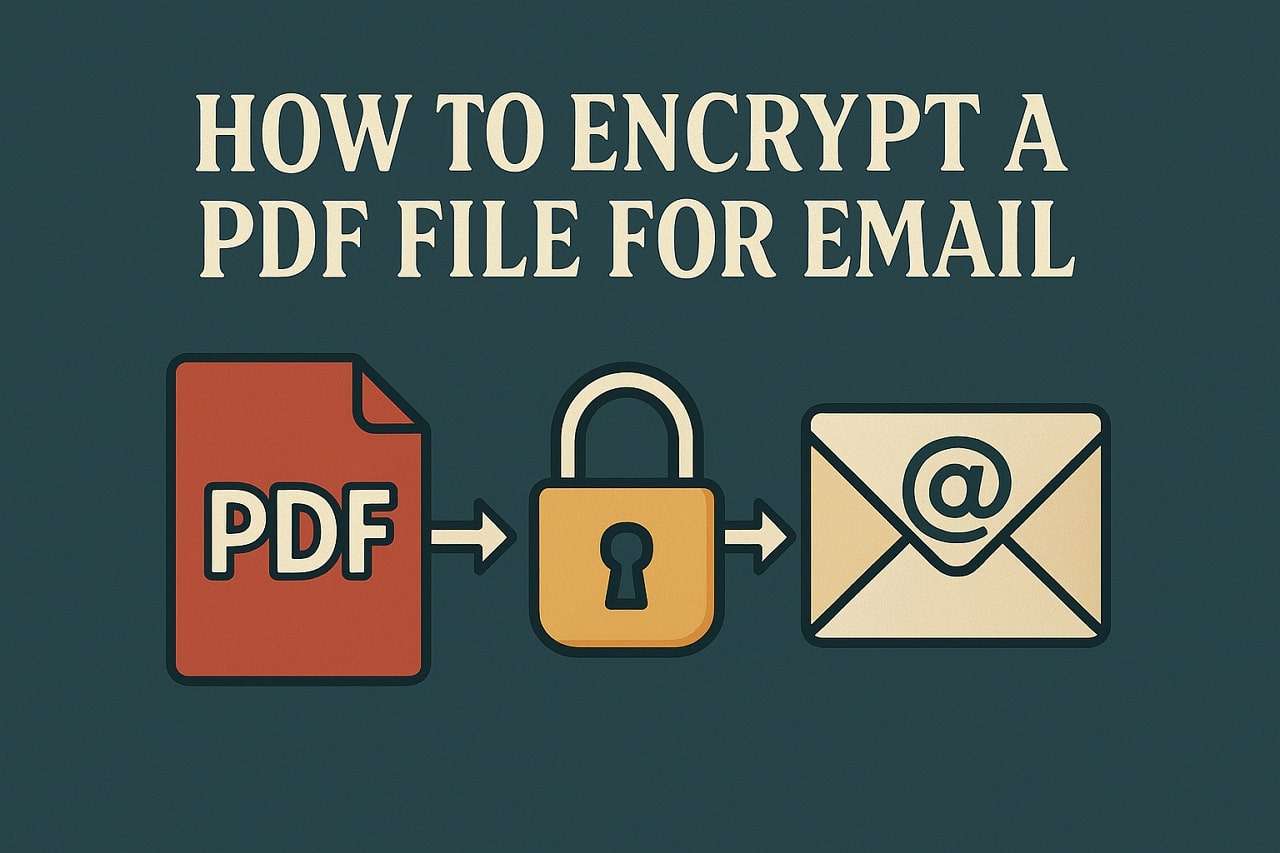
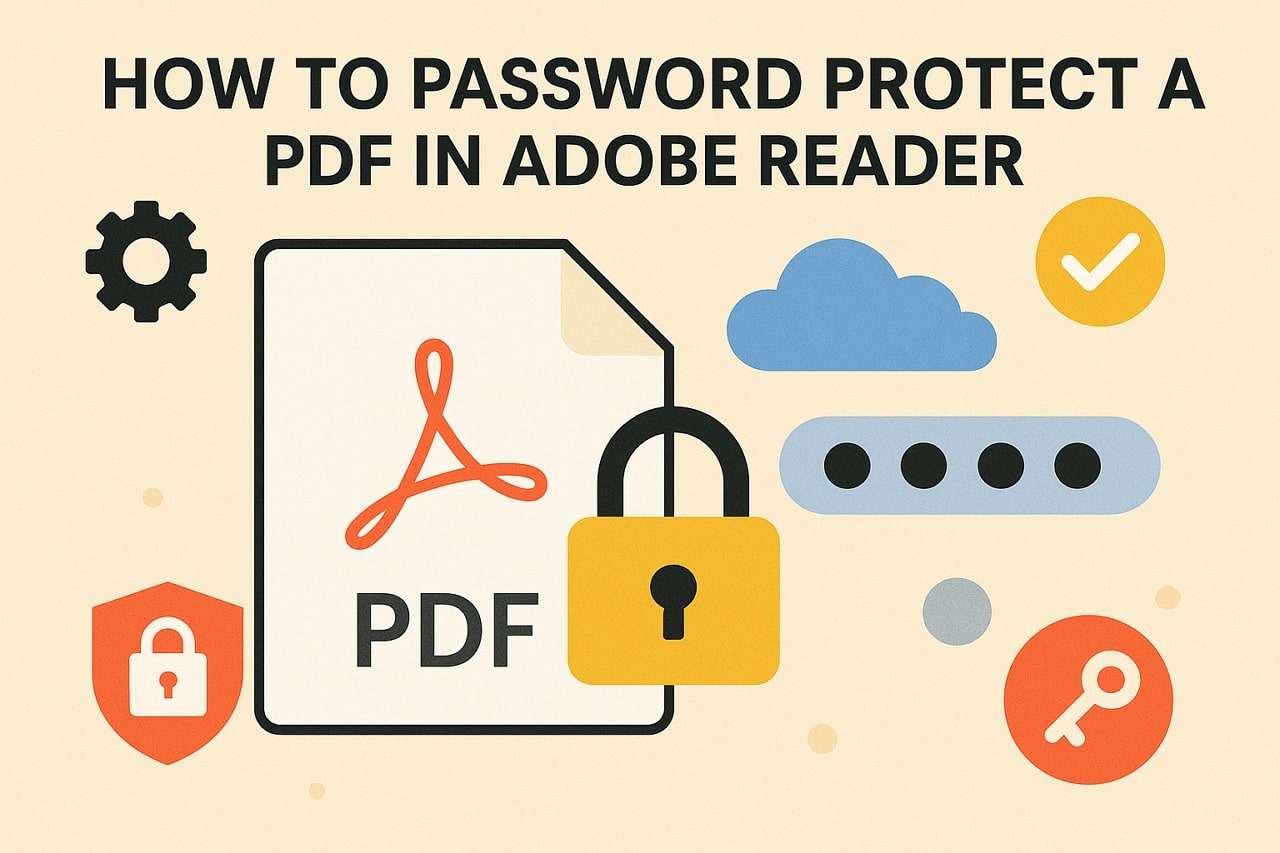

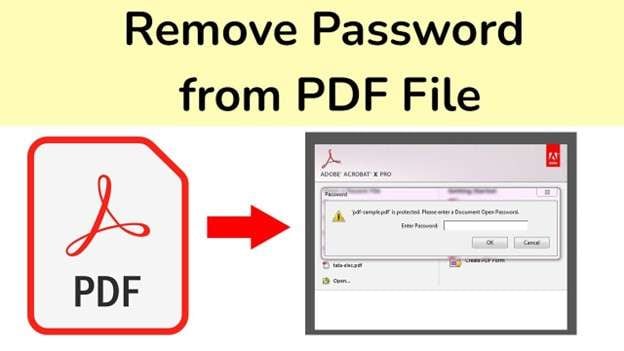



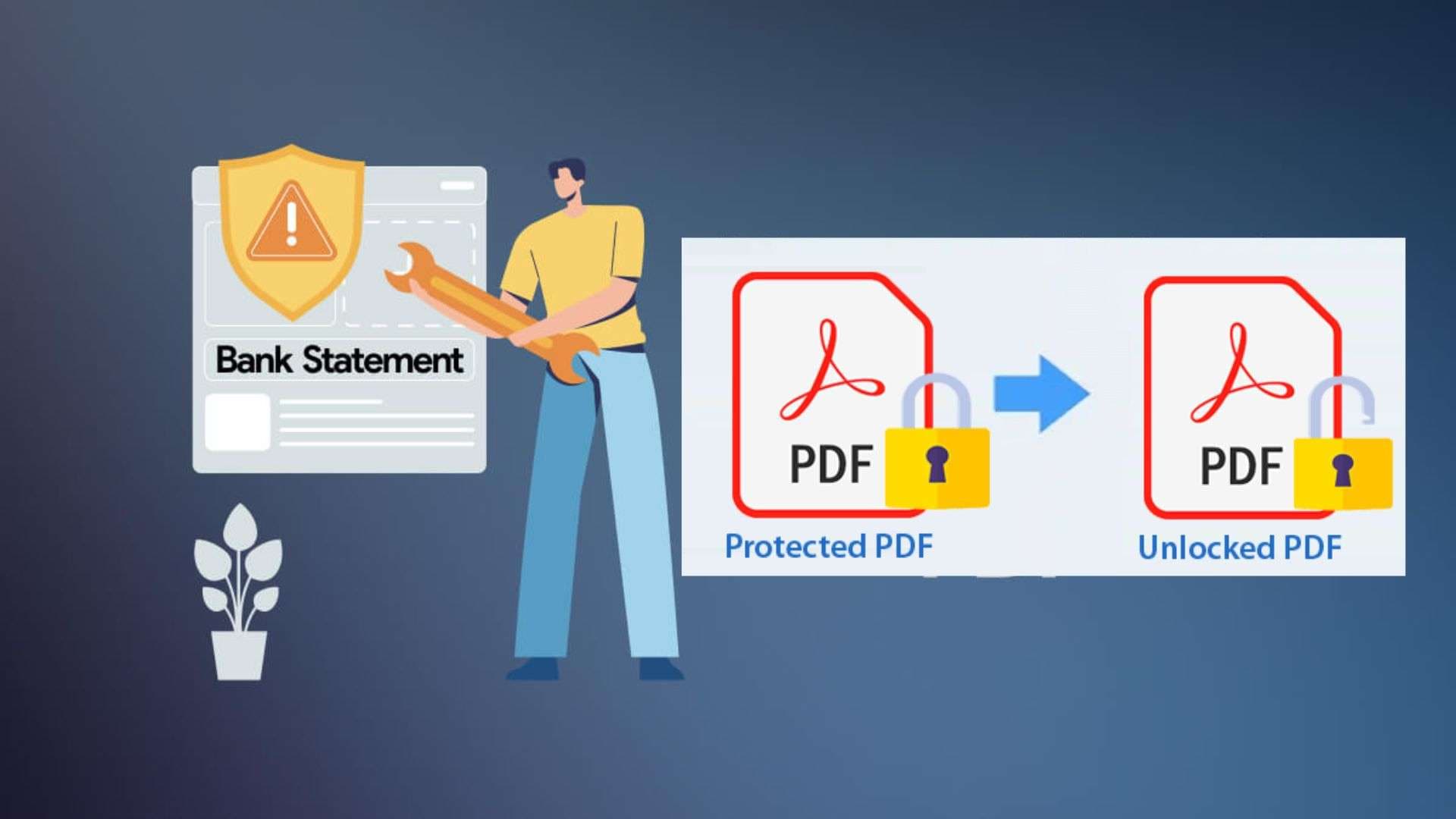
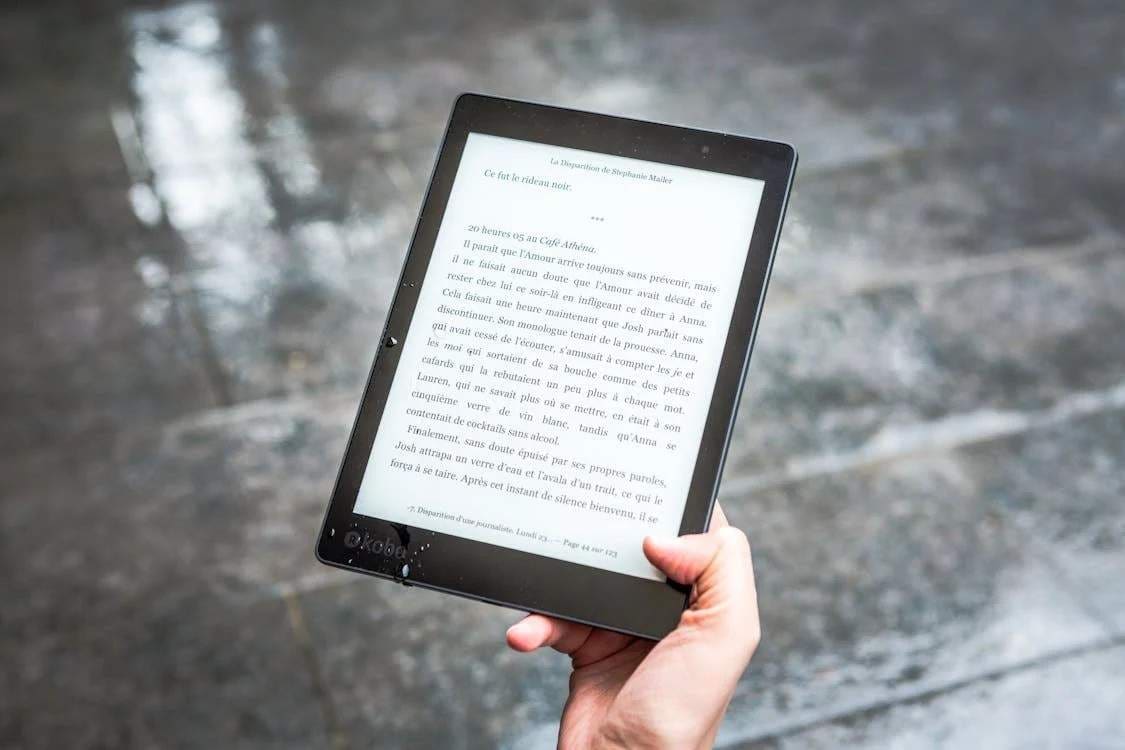

James Davis
staff Editor
Generally rated4.5(105participated)