Getting stuck with your own document that you can no longer access because you lost its lock code is not a fun experience. The situation can be a lot more annoying when you urgently need to view or share the content inside. It often happens after setting a password long ago and not using the file for months. Only to discover later that you can't remember what it was.
Luckily, there are reliable ways to regain access even if you forgot the PDF password and how to open the file. With the help of some reliable solutions explored in this comprehensive guide, it's possible to unlock your documents easily. Read till the end for methods that can help restore access smoothly in a matter of minutes.
In this article
Part 1. What to Do When I Forget the PDF Password? How to Open It [Best Method]
Before diving into complicated techniques or worrying about losing your file, there's a much easier route you can take. Instead of guessing endless combinations or depending on unreliable online tools, you can rely on a proven solution that works efficiently. One such robust choice that stands out is Dr.Fone – DocPassRemover, designed specifically to help users regain access in a PDF password forgot how to open situation.
What makes this tool highly effective is its intellige nt decryption engine that combines speed, accuracy, and reliability. It doesn't just work for simple passwords, but Dr.Fone uses a combination of brute-force decryption and advanced cracking strategies to unlock your file. All this is done without damaging your original content, ensuring your file stays completely intact. With an impressive 99% success rate, it's one of the most trusted choices available.
What Makes Users Opt for Dr.Fone – DocPassRemover to Unlock Your PDFs
- Uses smart recognition to detect patterns and accelerate the unlocking process.
- Works with 128-bit AES, 128-bit RC4, and even 256-bit AES encrypted files.
- Tries up to 680,000 password combinations per second for fast results.
Dr.Fone - DocPassRemover
Decrypt open passwords, remove restrictions & passwords - all in one go!
- Convert secured PDF to PDF even if you don't know the open password.
- The "Remove Password" feature is free when the password is already known.
- Automatically detects the PDF file's name, location, and specific lock status.
- Removes permission restrictions like editing, printing, and copying.
- Clean and easy interface, perfect for all users—no technical skills needed.
Tutorial on How to Unlock a PDF Password When You Can No Longer Remember It
Another strong point of this robust program is that it's built for convenience. Even if you've never used a password recovery tool before, the design is clear and easy to follow. Opt for the following detailed instructions when answering questions like I forgot my PDF password:
Unlocking the Open Password
01of 03Launch the Tool and Upload the Locked PDF
Run Dr.Fone – DocPassRemover and tap on the "Upload PDF File" button to load the secured document into the program. Afterward, select the option labeled "Decrypt Document Open Password" to proceed.
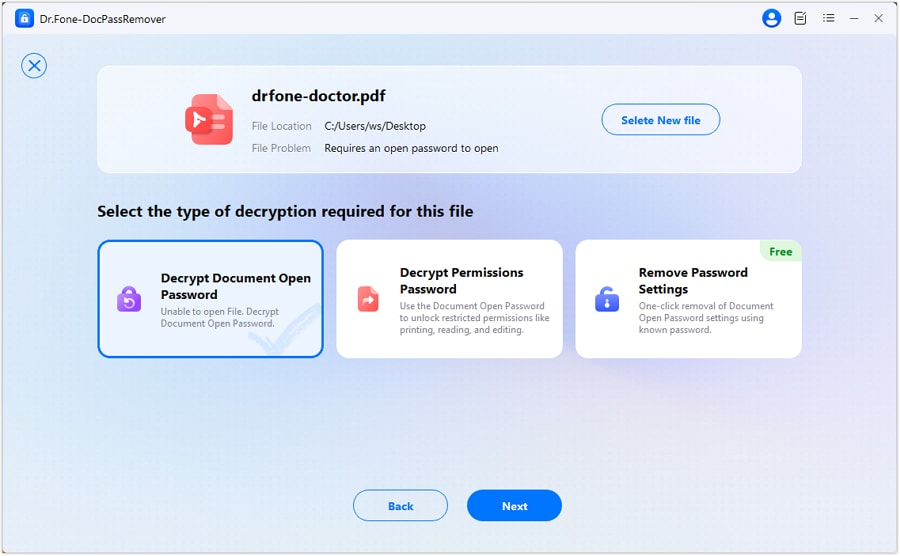
02of 03Indicate What You Know About the Password
Next, choose the statement that best reflects your familiarity with the lock code, such as "I don't know anything about the password." Afterward, move on by selecting a suitable unlocking method like "Brute Force Decryption" to initiate the process.
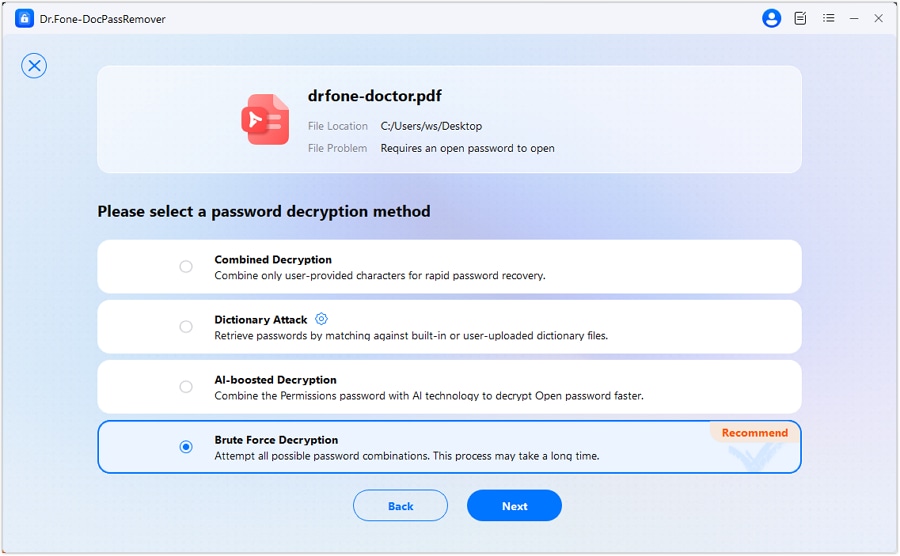
03of 03Let the Program Work and Retrieve the Password or File
Once you've made your choices, the software will begin testing combinations to bypass the lock on your PDF. When the process finishes, copy the recovered password or click "Remove Password" to save a version of the file without restrictions.
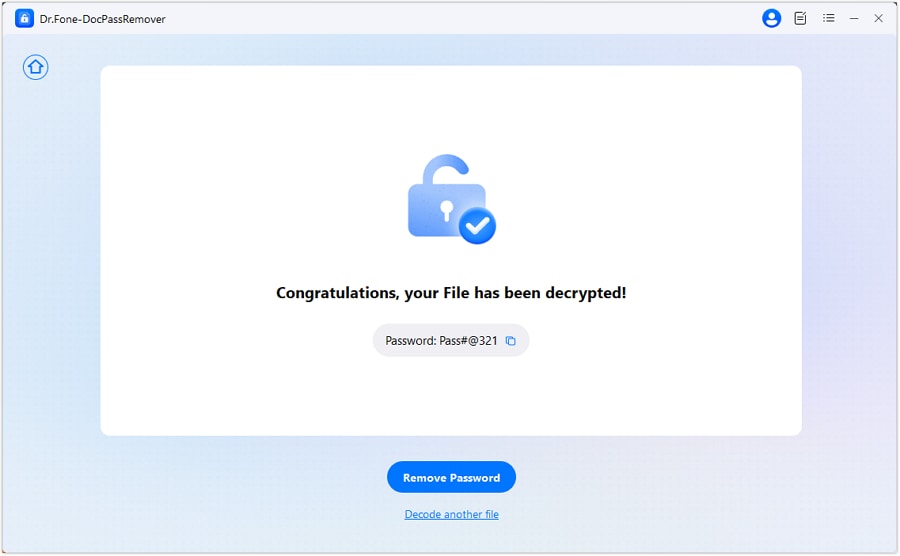
Unlocking the Permission Password
01of 02Begin by Selecting the Decrypt Permissions Password Feature
Let the task commence via the launch of Dr.Fone – DocPassRemover and load the locked document through the "Upload PDF File" option. Afterward, choose "Decrypt Permissions Password" to move forward.
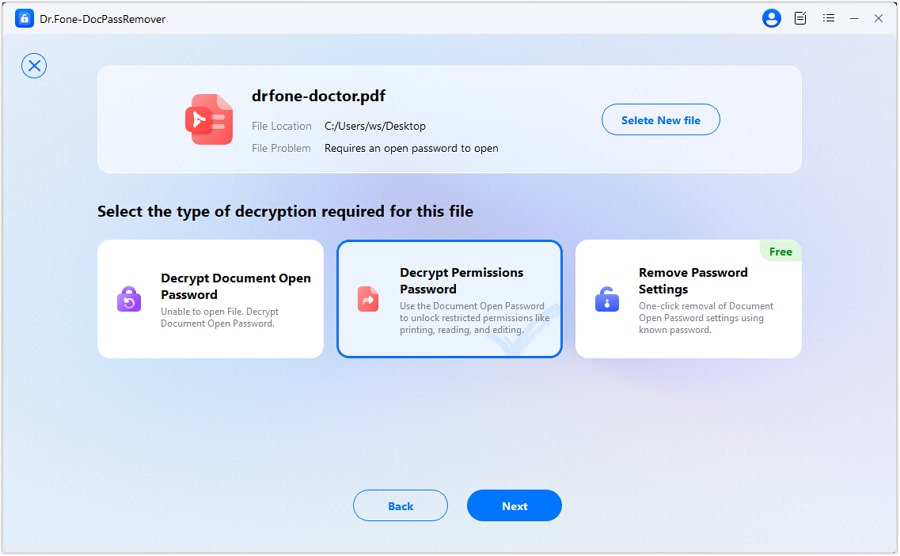
02of 02Provide the Open Password to Proceed with File Access
Once you reach the next step, type in the required "Open Password" for the document and press the "Start Decrypting" button. Soon after, the tool will complete the decryption, allowing you to view the unlocked file through "Open Decrypted File."
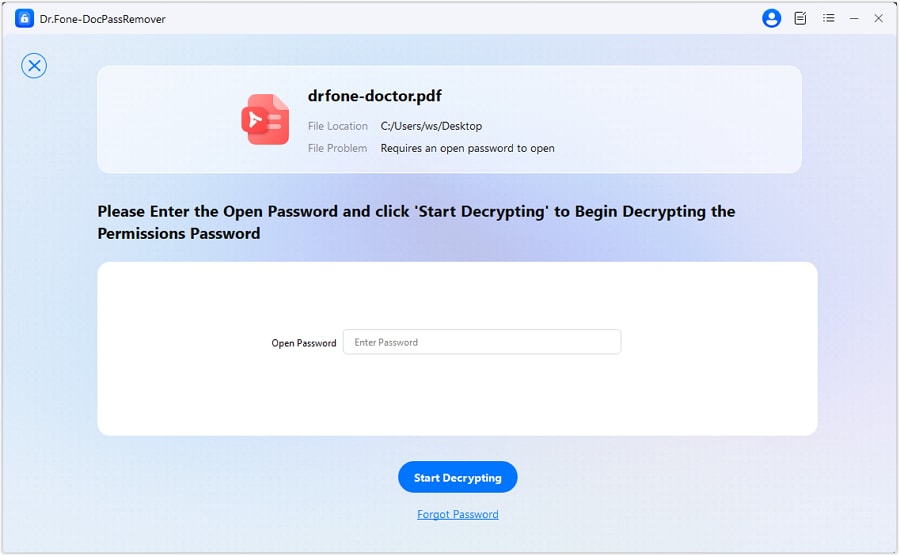
Part 2. How to Resolve "Forgot PDF Password! How to Open It?" Issue Online
For those interested in a quick fix without installing any software, there are also convenient web options available. These online tools are ideal when you need to unlock a PDF urgently and prefer not to download anything. So, if the thought "forgot PDF password! how to open it?" is stressing you out, exploring a trusted online service might be the next best step:
1. LostMyPass
A straightforward online solution, LostMyPass offers a way that doesn't require any software installation. This platform is particularly effective for PDFs with simpler passwords. It boasts a 22% success rate for weak passwords, which are recovered for free. For more complex passwords, an extensive database of over 20 billion real passwords lets it achieve a 61% success rate. Follow these steps to answer queries like I forgot my PDF file password:
Step 1. Head over to the LostMyPass website and access the "PDF Password Recovery" section to upload your protected file via "Drop file to upload." As soon as you do that, the tool will immediately begin attempting to remove the password.
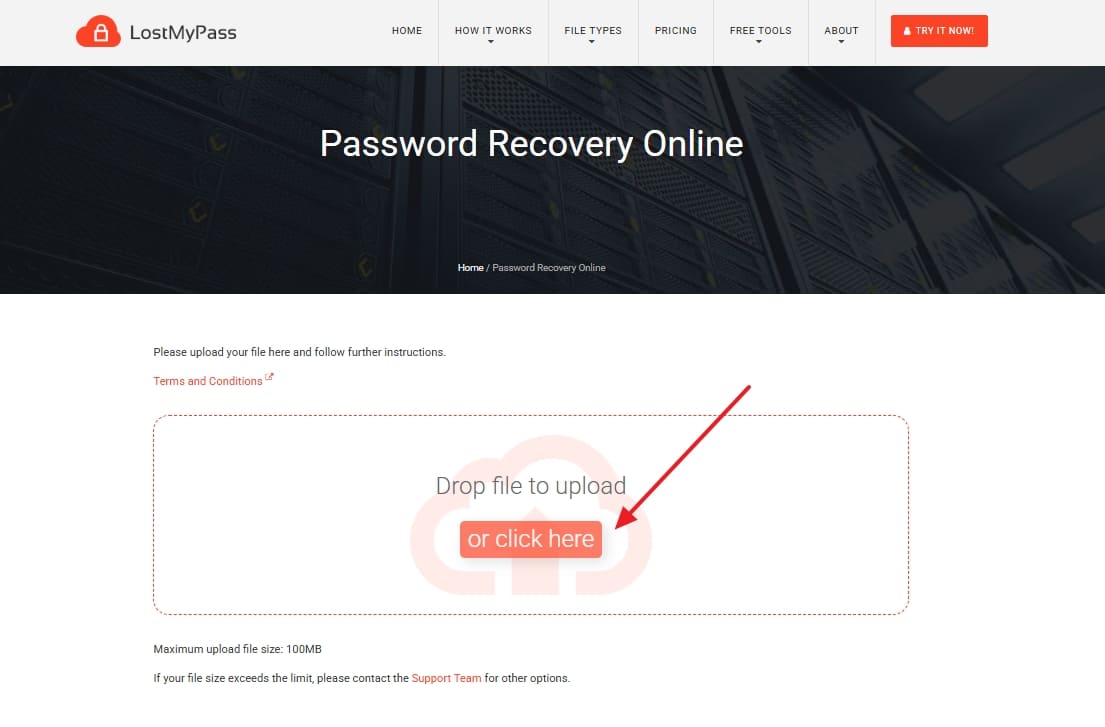
Step 2. After the recovery finishes, the platform will reveal the password that was securing your PDF. To obtain a version without any restrictions, simply opt for the "Download Unlocked File" option.
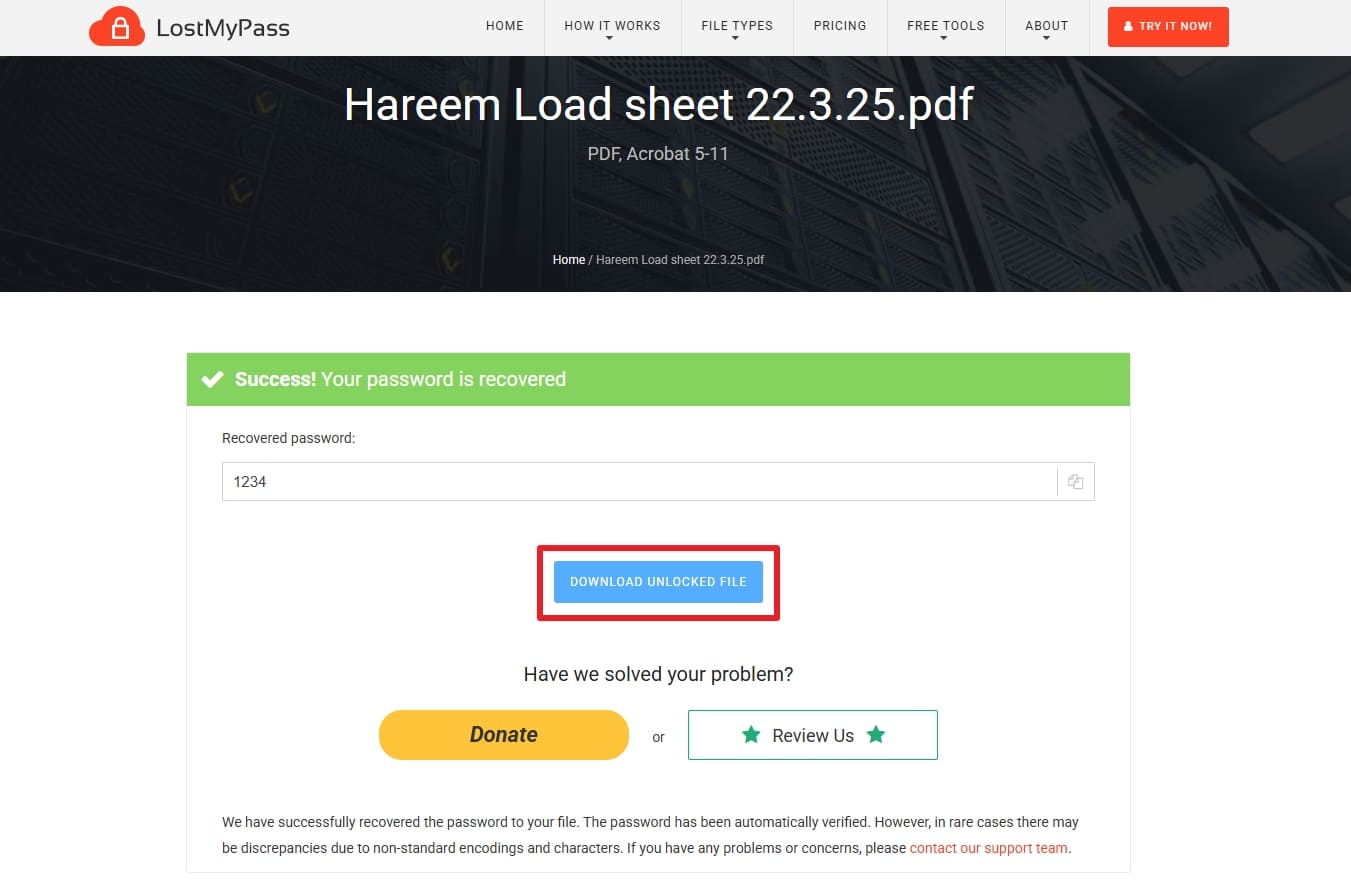
2. PDFBeast
When looking for a quick way to unlock a PDF without a password, PDFBeast is a reliable option. It provides a straightforward approach that handles files up to 100MB, requiring no technical know-how. Everything runs securely thanks to HTTPS encryption, letting you even unlock sensitive documents. With speedy uploads and smooth processing, PDFBeast is ideal for users looking for a PDF open password approach via these simple steps:
Step 1. Approach the page labeled "Unlock PDF" in this web tool to load your chosen file via "Upload Your PDF." At this point, proceed by opting for the "Unlock PDF" button and letting the program take some time to complete the unlocking.
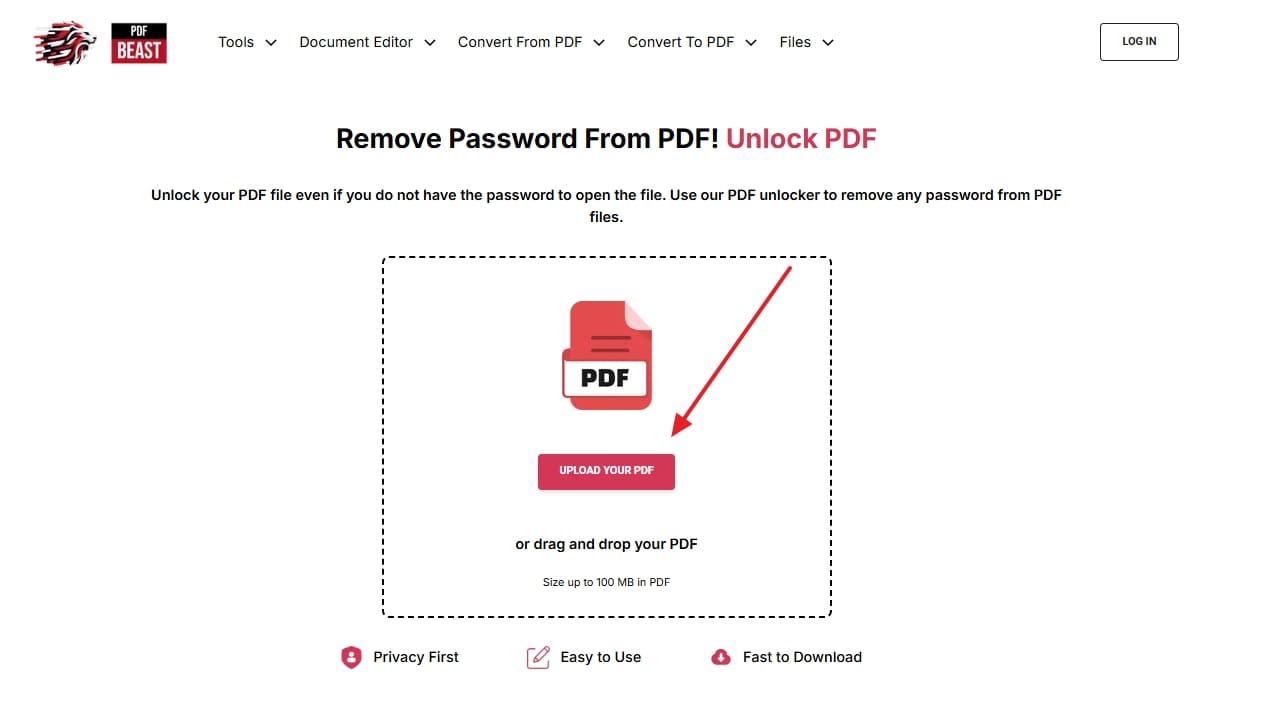
Step 2. After the tool unlocks the file, the document will automatically open in the built-in editor to let you make changes if needed. From there, click the "Download" button to export the unlocked PDF to your device.
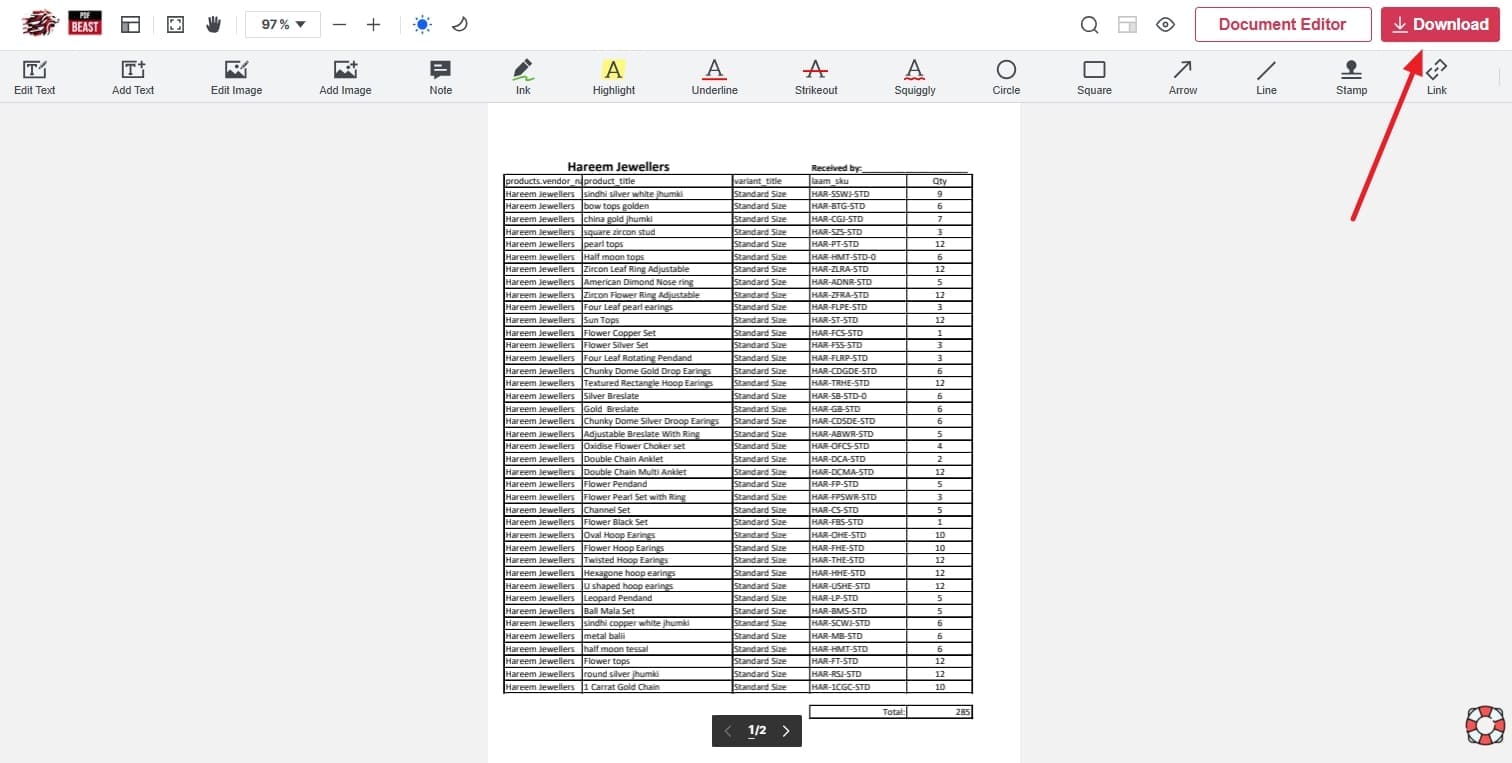
Part 3. Generic Solutions for "Forget PDF Password: How to Open?" Query
Sometimes, using a tool or online service might not be the first choice. That is especially true if you're concerned about privacy regarding the file's content. In such cases, there are a few general methods that can help you handle the situation. Most of these are aimed at finding the password to the locked file somehow. Detailed below are 4 generic solutions that deal with the lost PDF password:
1. Contact the PDF Owner
Reaching out to the original source of the document is often the easiest and most reliable way to regain access. When the document was shared with you by someone, they may still have the password or can generate a new, unlocked version. These can be your colleagues, clients, friends, or even a service provider.
It is especially helpful when the PDF contains sensitive or personal information that external tools shouldn't handle. A simple email or message can often resolve the issue faster than any technical workaround.
2. Try Different Combinations
When you often use similar patterns or passwords, trying out a few combinations you commonly use could actually work. Many people set passwords based on birthdays, names, or simple phrases like "1234" or "abc123." Start by testing your regular passwords or slight variations of them.
You can choose to add the symbols or numbers you are in the habit of using a lot. While this method isn't guaranteed, it's worth a shot before moving on to more advanced tools, especially if you just created the file recently.

3. Search the PDF Password in the Password Manager
Those who opt for a dedicated tool to manage their passwords might already have the PDF lock code saved without you realizing it. Many password managers, like LastPass, 1Password, or the native manager in your browser, store credentials when you open or create protected files.
Take a moment to search by the Image name or keywords related to the document. This method is both secure and convenient, especially if you tend to rely on digital tools to remember your login details.
4. Search for a Non-Protected Copy
There's also a chance that you may have an earlier version of the PDF saved somewhere that isn't password-protected. Try checking your email attachments, cloud storage, USB drives, or even your downloads folder. Sometimes, we save multiple copies of the same document without realizing it.

Finding an unlocked version can save you a lot of time and effort. That is especially the case if the password-protected one is just a final or edited version.
Conclusion
In summary, forgetting the password to a PDF can feel frustrating when the content is important and time-sensitive. Yet as you've seen, there are several practical ways to regain access. From contacting the sender to trying trusted online services, these solutions can help in various situations. However, not all methods work for PDF password forgot how to open every file when it is protected with stronger encryption.
That's where a reliable tool like Dr.Fone – DocPassRemover shines. It offers a fast and secure way to unlock even complex PDF passwords without risking your data. When looking for the most effective solution, this tool is definitely worth trying first.












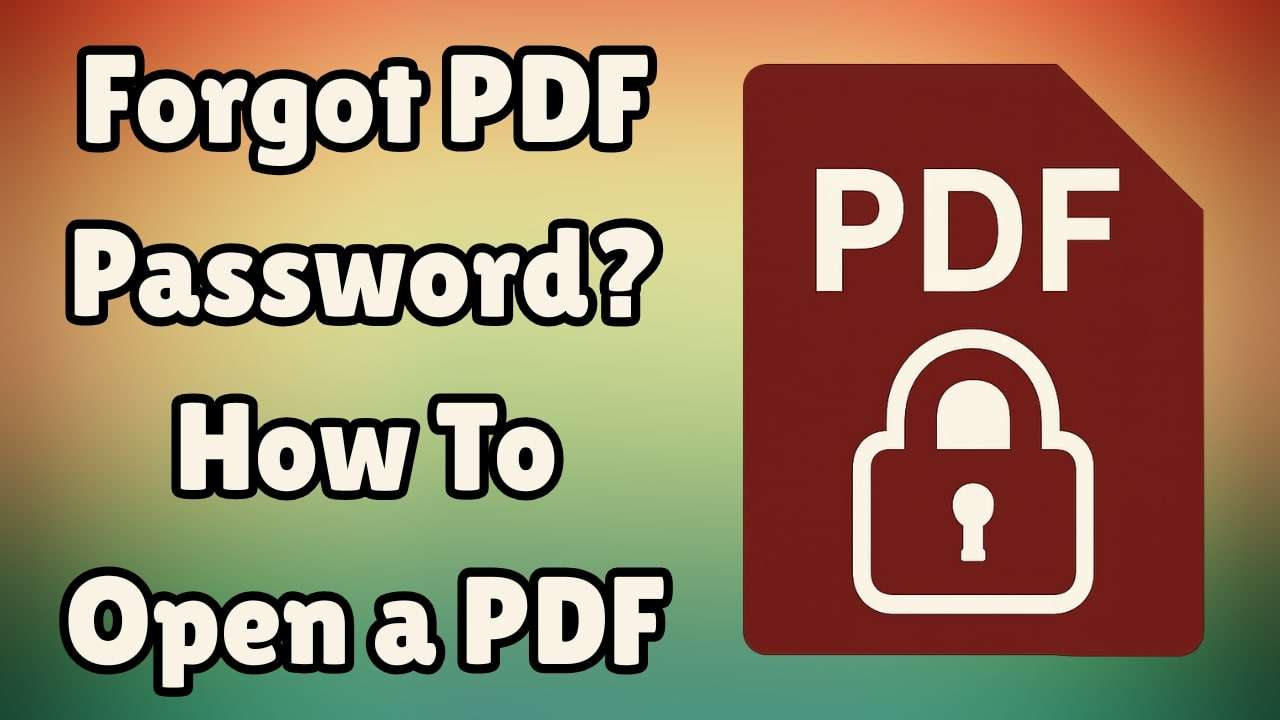
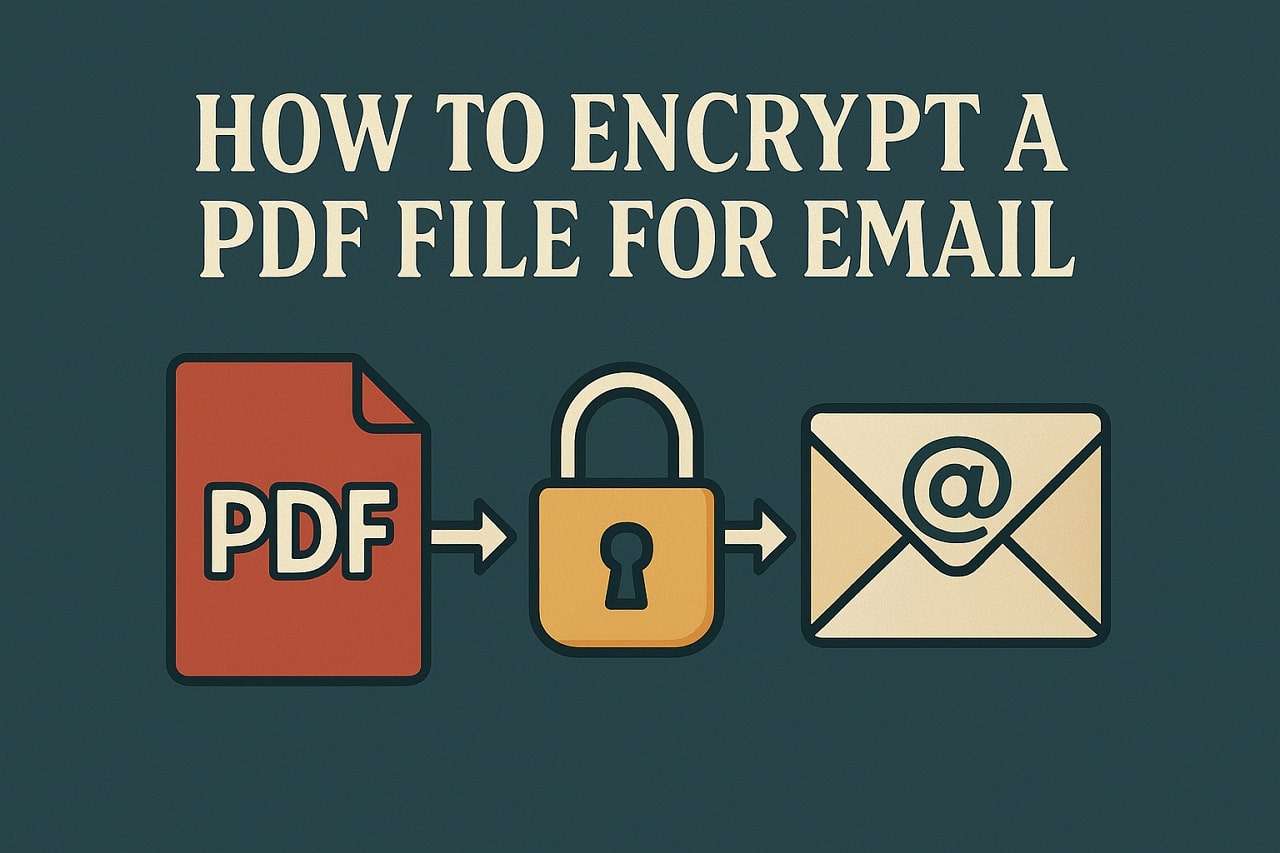
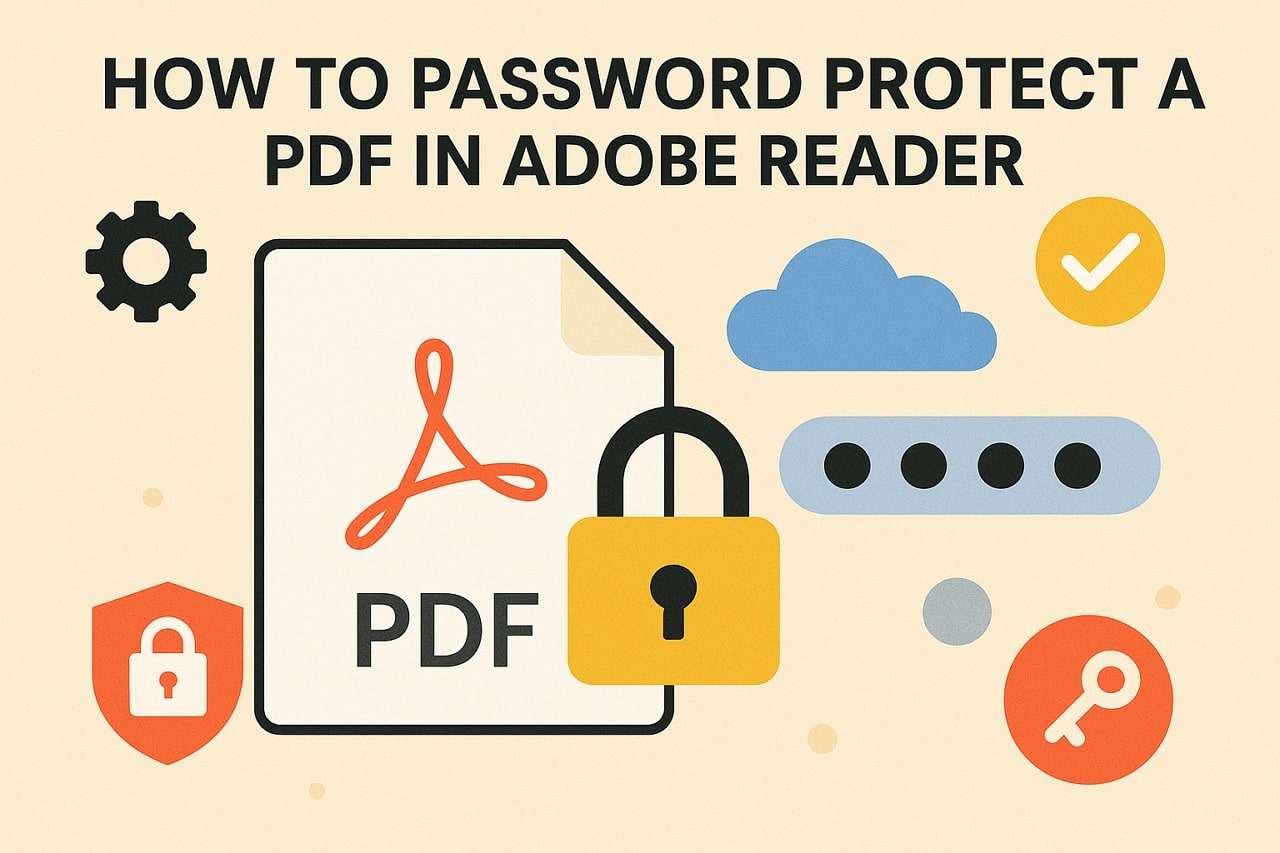

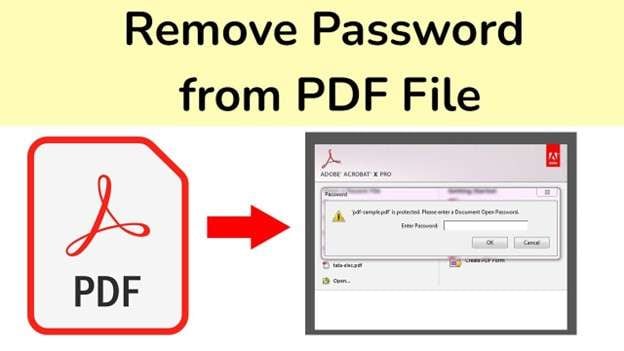



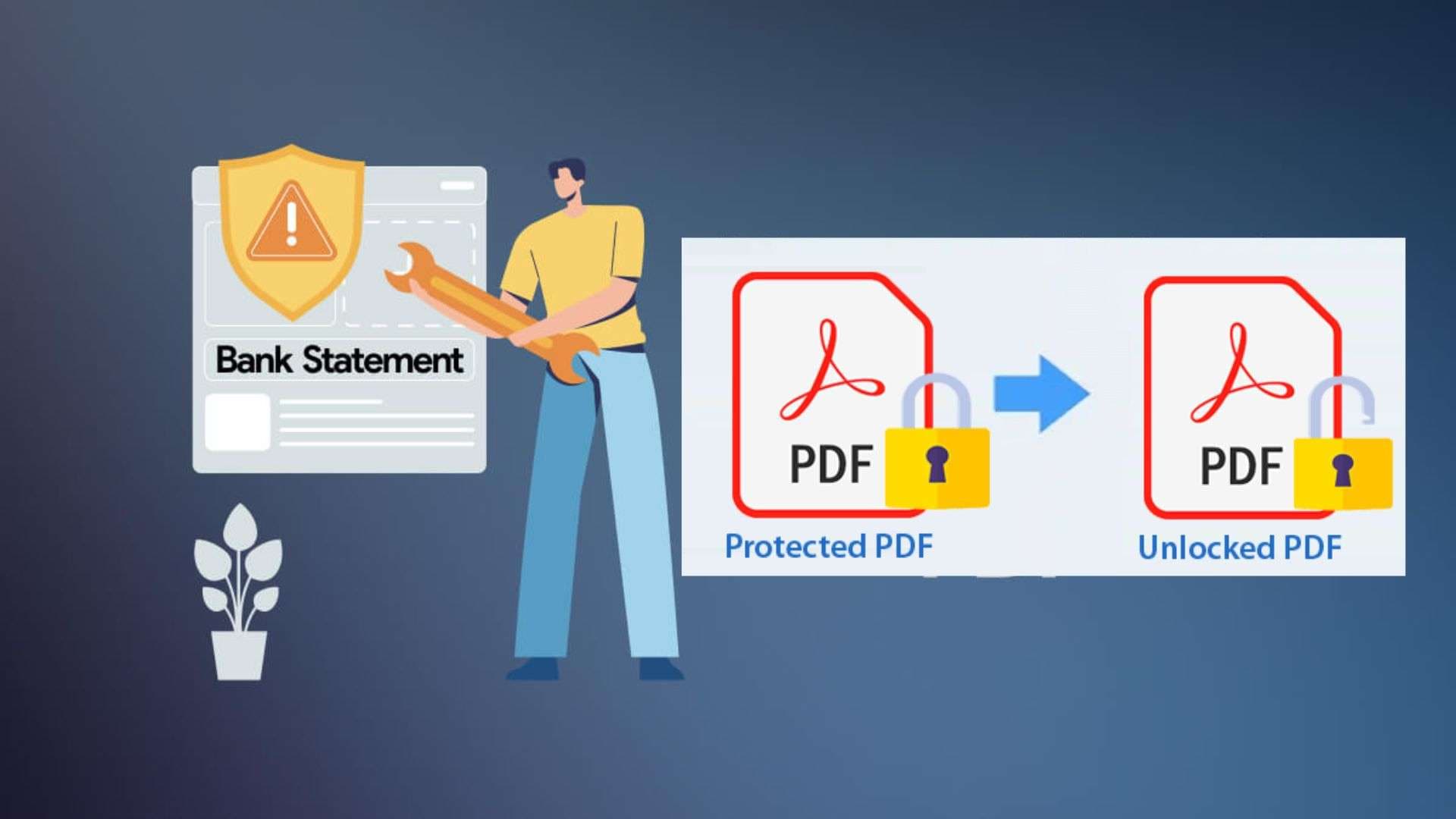
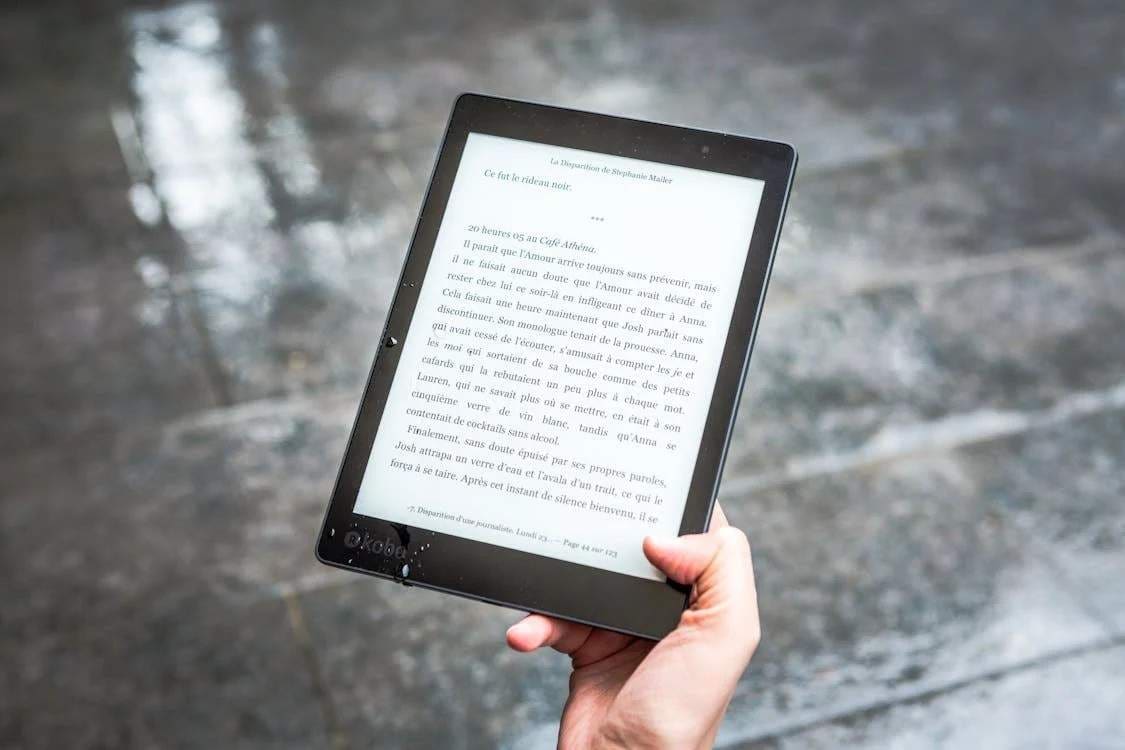

James Davis
staff Editor
Generally rated4.5(105participated)