It often happens when someone urgently needs to access a PDF—an important contract, a report, or a digital form—only to hit a password prompt they can’t remember. The file might have been locked months ago or received from someone else without a password shared. You try old passwords, search your inbox, and guess combinations, but nothing works. This isn’t rare—it’s a growing issue for students, professionals, and even casual users who rely on PDFs daily.
If you’ve said I forgot my PDF password or lost my PDF password, this guide is for you. The aim is simple—to walk you through safe, effective, and free methods to unlock PDF files when the password is forgotten.
In this article
It often happens when someone urgently needs to access a PDF—an important contract, a report, or a digital form—only to hit a password prompt they can’t remember. The file might have been locked months ago, or received from someone else with no password shared. You try old passwords, search your inbox, and guess combinations, but nothing works. This isn’t rare—it’s a growing issue for students, professionals, and even casual users who rely on PDFs daily.
If you’ve said I forgot my PDF password or lost my PDF password, this guide is for you. The aim is simple—to walk you through safe, effective, and free methods to unlock PDF files when the password is forgotten.
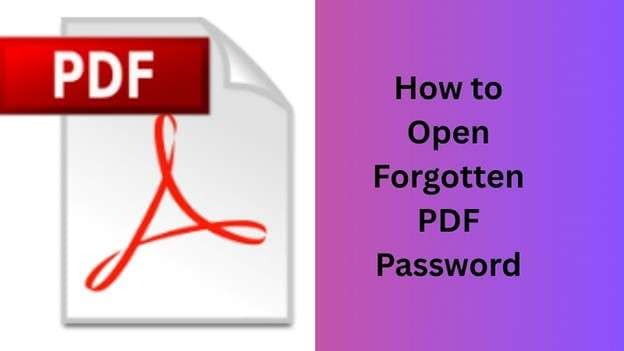
Part 1. PDF File Security Explained and Why Passwords Matter
PDF security is often used to protect private files like contracts, financial reports, policies, and personal records. It helps prevent unwanted access, data leaks, and file tampering. But the same protection can cause trouble when someone says, "I forgot my PDF password or lost my PDF password and can’t open the file I need."
There are mainly two types of passwords used in PDF files:
- Owner Passwords – Limit Access Without Locking Out
This password is added by the file owner to stop others from editing, copying, printing, or changing the file. It keeps the data original and protected during sharing. The file opens without a password, but actions are limited unless the owner's password is removed.
- User Passwords – Total Lock on File Access
Also called an open password, this one entirely blocks the file. Without the correct password, you can't view anything. These are common for documents with highly sensitive content like bank statements or legal files. If I forgot my PDF file password, the file becomes useless until it’s unlocked.

Both types serve different goals, but if you forgot the PDF password on your mobile or PC, they can stop your work. Let’s now look at what steps to take when you lose your password PDF and need quick access.
Part 2. What to Do When I Forgot PDF Password
Getting locked out of a PDF can be stressful, especially if it holds urgent data. Try these steps first before using any tools:
01of 07Contact the File Creator
Ask the sender if they know the password. They might have it saved and can share it directly. Quick and simple.
02of 07Check Your Emails
The password may be in the original email to which the PDF was sent.
- Open your email app
- Search for the message with the file
- Look for password info in the text or attachment details
03of 07Try Common Passwords
Use your regular passwords or ones you often use for documents. Also, check your password manager to see if you have one.
- Open the file
- Enter usual password choices
- See if access is granted
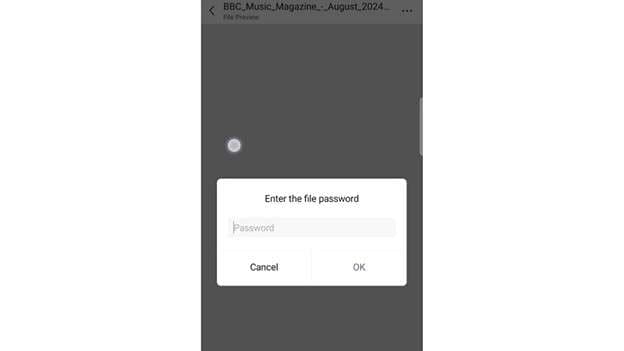
04of 07Check Your Password Manager
If you use a browser like Chrome, the password may be saved there.
- Open Chrome on your Android or PC
- Tap the three-dot menu > Go to Settings
- Scroll to Passwords
- Search for the PDF file or related login
- Tap the eye icon to view the saved password
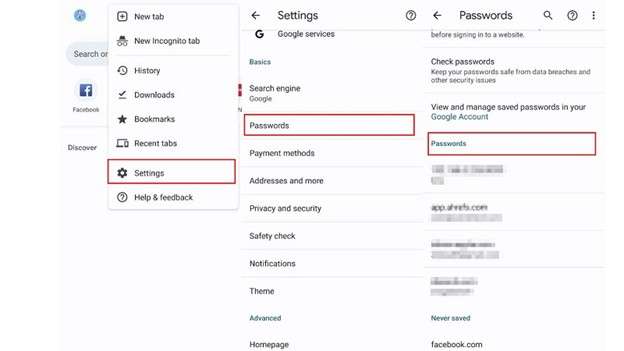
Copy and paste it to unlock your file. This helps, especially when a PDF password is forgotten on Android.
05of 07Create a New PDF Without Restrictions
If the file opens but won’t let you edit or print, it likely has a permission lock.
- Open the file in Microsoft Word
- It will convert the PDF to Word format
- Click File > Save As
- Rename and save it back as a PDF

06of 07Open the PDF Using Google Drive
If you’ve accessed the PDF before on your Android or saved it in Drive, the password might not be needed again.
- Open Google Drive on your device
- Locate and tap the PDF file
- If it opens without asking for a password, click the print icon
- Choose “Save as PDF” to create a new unlocked copy
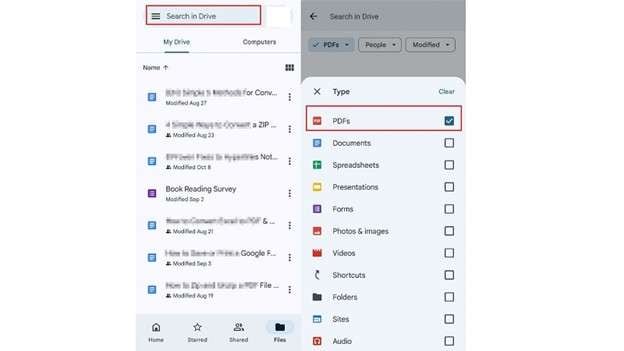
This is useful when you forget a PDF password on Android or open it previously on mobile.
07of 07Rename the Locked PDF File
It’s a basic method, but it can work in rare cases.
- Find the locked PDF on your computer
- Right-click> Select Rename
- Change the name and hit Enter
- Try opening the renamed file
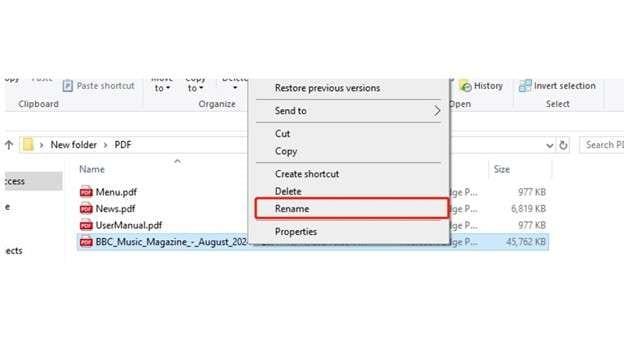
Part 3. How Do I Remove a Password from a PDF if I don't Know the Password?
If the PDF asks for a user password and you can’t remember it, unlocking the file becomes harder. This type of lock stops you from even viewing the content. Still, if you own the file or have permission, using online tools is a legal and safe way. Many users who forget their PDF passwords online or need access quickly turn to free solutions like iLovePDF.
01of 02Use iLovePDF to Unlock Protected Files
iLovePDF is a free tool that helps when you forget your PDF password and need to unlock both user and owner passwords.
- Visit ilovepdf.com
- Click on All PDF Tools and choose Unlock PDF
- Press Select PDF files and upload your locked document
- Click Unlock PDF to begin removing the password
- Once finished, download the unlocked PDF file

Keep in mind, if the password is too complex or heavily encrypted, iLovePDF may not unlock it. Still, it’s a great first step if you lost my PDF password and want a PDF password forgot online fix without installing software.
02of 02Recover a Forgotten PDF Password Using LostMyPass
If online unlock tools fail, recovery services are another option—especially when you can’t remember the exact user password. One such tool is LostMyPass. It's helpful when you’ve lost my password PDF or need to recover access quickly. This service works best on PDFs with shorter or simple passwords. Long, complex passwords may take more time.
Here’s how to use LostMyPass for PDF file password recovery online:
- Visit LostMyPass and check the box to confirm you're not a robot
- Drag and drop your locked PDF or use the upload button
- The tool will start scanning and try to recover the password
- If successful, the password will appear on the screen
- Use it to open the PDF normally
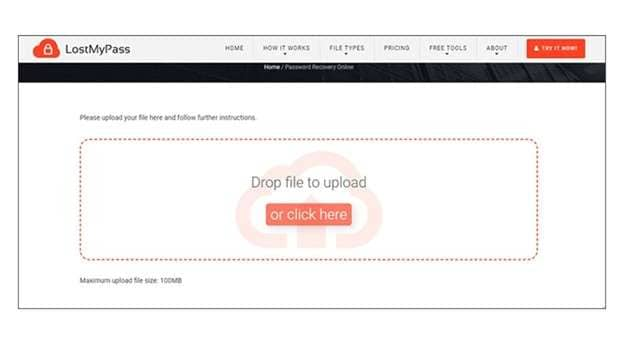
Part 4. Best Way to Unlock PDF Files When You Forgot the Password – Dr.Fone DocPassRemover
When you have permission to access the file but still can’t open it because you forgot your PDF password, Dr.Fone – DocPassRemover is a reliable and complete tool to fix the issue. It converts locked PDFs into regular, accessible files—even if you don’t know the password. You can use it to remove view locks, edit restrictions, or print blocks in just a few clicks. Whether it's a personal document or an office file, it works safely and without complications.
Dr.Fone - DocPassRemover
Decrypt open passwords, remove restrictions & passwords - all in one go!
- Convert secured PDF to PDF even if you don't know the open password.
- The "Remove Password" feature is free when the password is already known.
- Automatically detects the PDF file's name, location, and specific lock status.
- Removes permission restrictions like editing, printing, and copying.
- Clean and easy interface, perfect for all users—no technical skills needed.
01of 06Upload Your Locked PDF
Open Dr.Fone – DocPassRemover and click “Upload” or “Select File.” Choose the locked PDF and wait for it to fully upload.
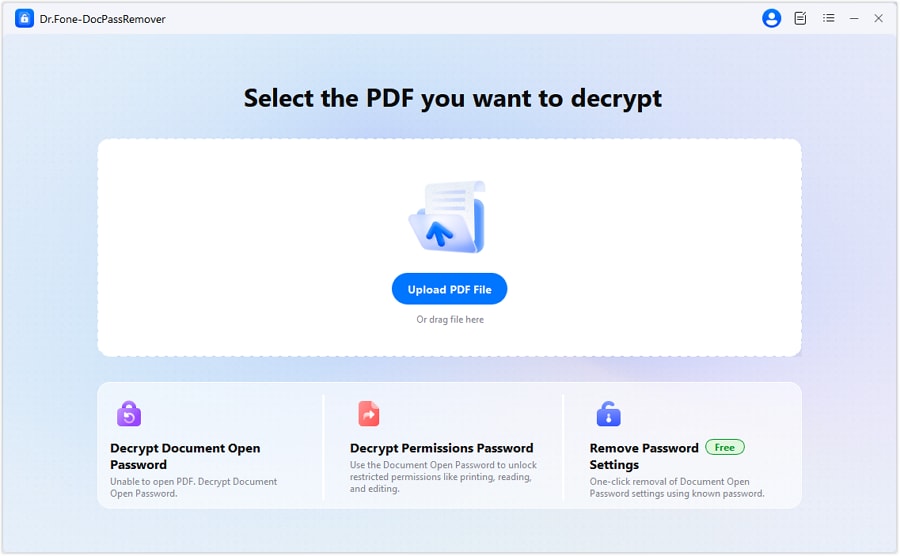
02of 06Choose the Right Unlock Option
Pick from your decryption options:
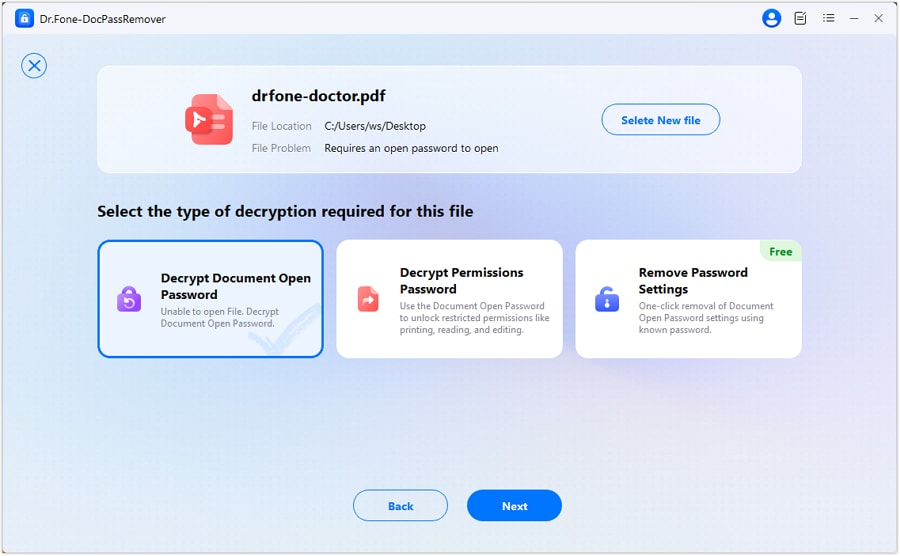
03of 06Provide Extra Info (If Needed)
If you’re removing restrictions, the tool might ask:
- Is there an owner password?
- What restrictions do you want removed?
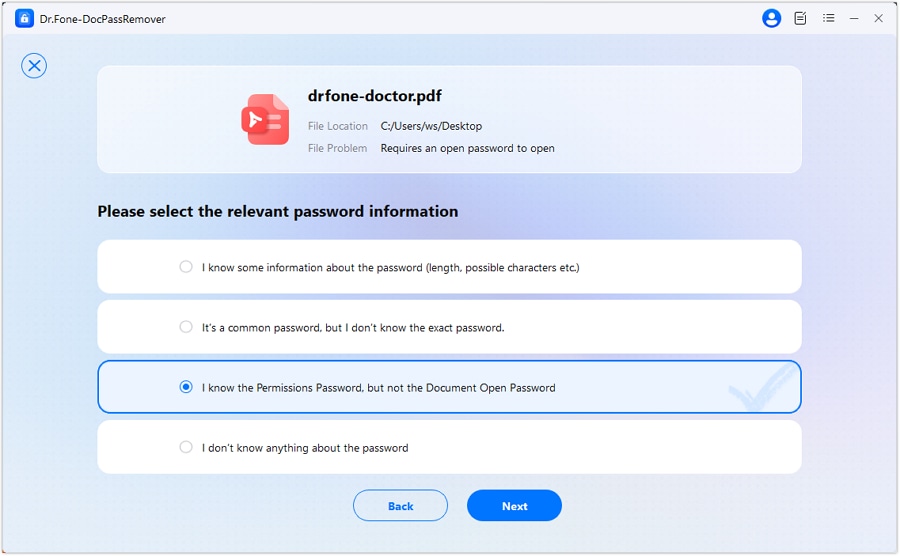
04of 06Select a Password Recovery Mode
If the file won’t open and you lost my PDF password, pick a cracking method:
- Brute Force – checks all combinations
- Dictionary Attack – uses common passwords
- Mask Attack – good if you remember part of the password
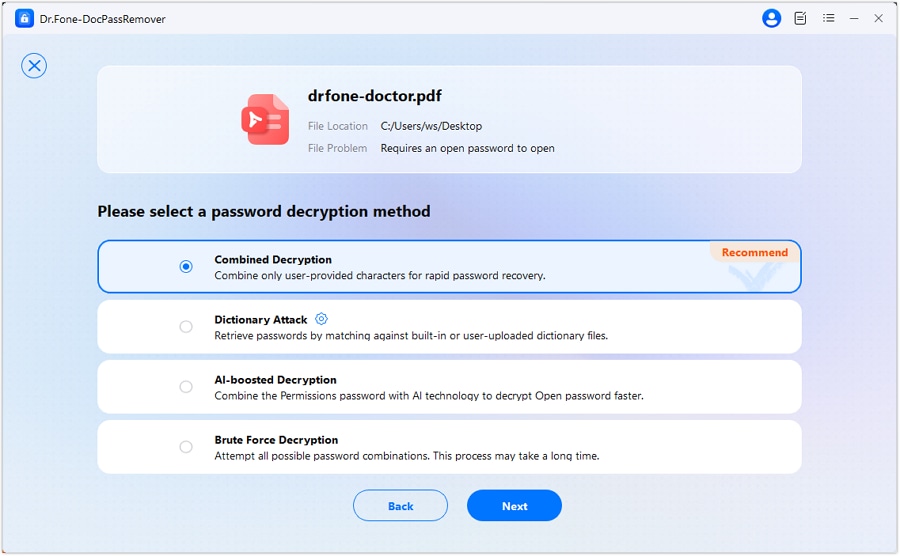
05of 06Add Password Clues
If you know part of the password, enter it to speed up the process. You can also upload your own password list if using dictionary mode.
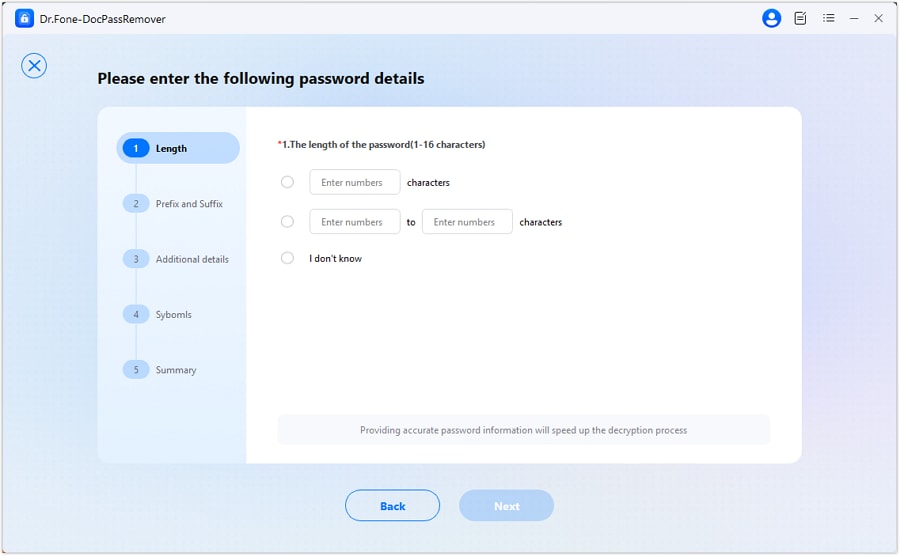
06of 06Decrypt and Save
Click “Start” to begin. The tool will unlock the PDF. Once it's done, you’ll get a confirmation and can save your new unrestricted file.
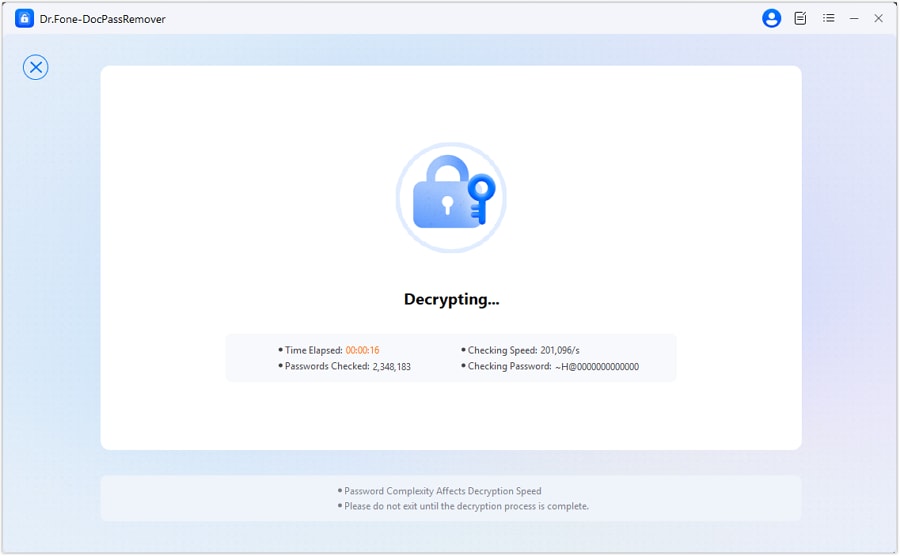
Part 5. Tips Before You Unlock a Locked PDF
Removing a password from a PDF is not just a technical step—it also comes with legal and ethical rules. If you forgot PDF password online and want to unlock a file, make sure you're doing it the right way.
Legal Risks You Should Know
- Data Privacy Laws: Unlocking a file without permission may violate local privacy laws if it contains personal or sensitive data.
- Copyright Trouble: Many PDFs are protected works. Removing passwords without consent may lead to copyright violations.
- Fraud and Security Acts: In some countries, unlocking secured files without rights can be a serious crime.
- Contract Breach: If a PDF is locked by a company or under contract, unlocking it could break agreed - upon rules.
- Laws Differ by Country: What’s legal in one place may be illegal elsewhere. Always check your local laws before using any online tools to recover PDF files and passwords.
Respect Privacy and Ownership
- Do You Own the File? Only unlock PDFs that belong to you or to which you have permission.
- Don’t Share Without Consent: Never send unlocked files to others if they aren’t allowed to view them.
- Be Cautious with Sensitive Info: If the file holds private or company data, treat it with care.
- Follow Workplace Rules: Always follow your company’s data policy, especially for office PDFs.
- Ask Yourself First: If you’re unsure about unlocking a file, stop and think—should I really do this? If in doubt, ask someone in charge.
Conclusion
Locked PDF files can slow down your work, especially when access is urgent and no password comes to mind. You might search endlessly, try every combination, or even think I forgot my PDF password repeatedly. But this guide proves there are real solutions—some quick, some detailed, all within reach.
You have options, from simple tricks to online tools and full recovery services. A few methods stand out for their ease and reliability. Dr.Fone - DocPassRemover, in particular, combines speed with user control and is worth exploring if other methods fall short. The key is to act responsibly and choose what works best for your situation.
FAQ
-
Q1: How does Dr.Fone - Smart Clean work to clean my photo library?
A1: Dr.Fone scans your Photo Library to identify duplicate and similar photos. It categorizes these images, allowing you to easily select and delete unwanted ones. It helps you reclaim storage space and keep your photo library organized.
-
Q2: Will Dr.Fone - Smart Clean remove photos I do not want to delete?
A2: No, Dr.Fone allows you to review the scan results and select only the photos you wish to delete. It ensures that your important images remain intact, giving you control over what gets removed.
-
Q3: Is Dr.Fone - Smart Clean safe to use on my iPhone?
A3: Yes, Dr.Fone - Smart Clean is safe to use and designed to protect your data. It only removes the files you choose. It also ensures that your important information remains secure throughout the cleaning process.












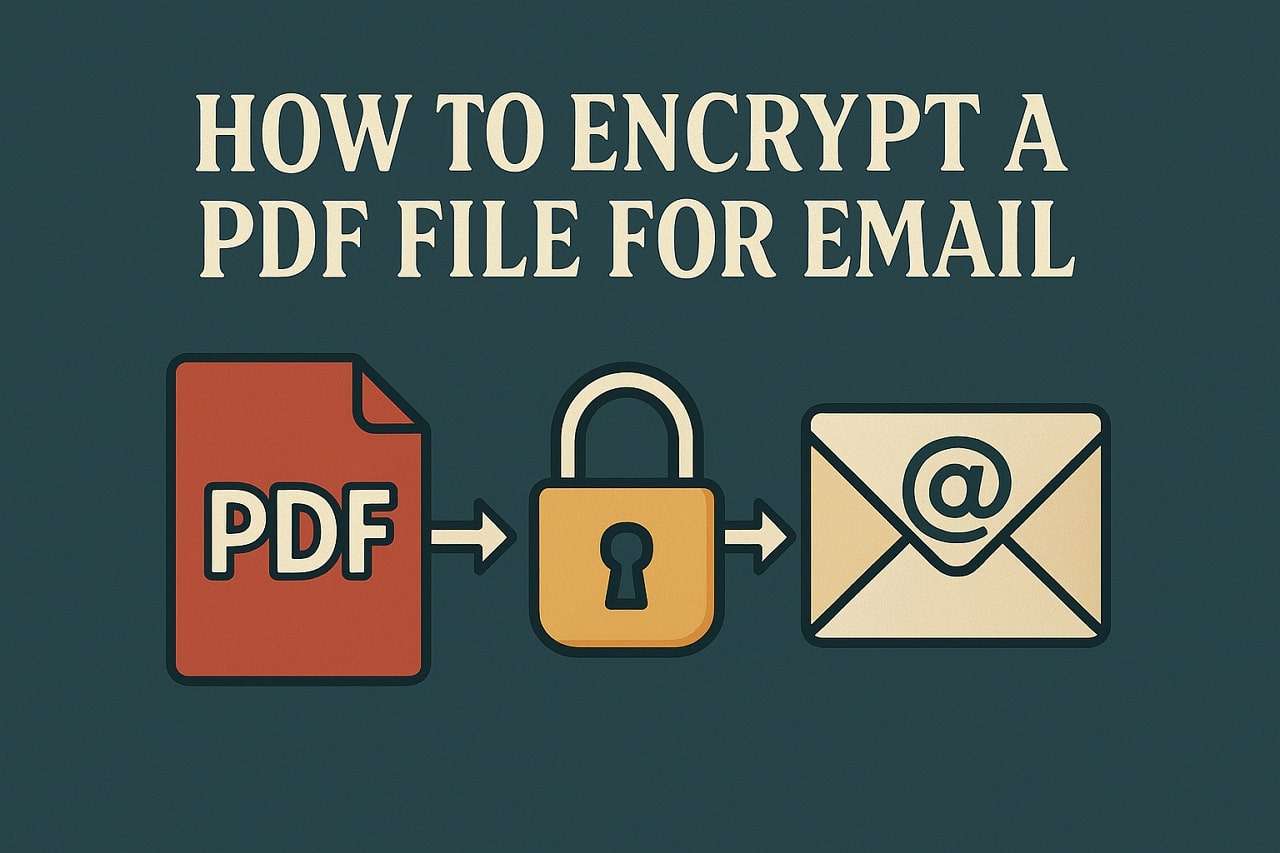
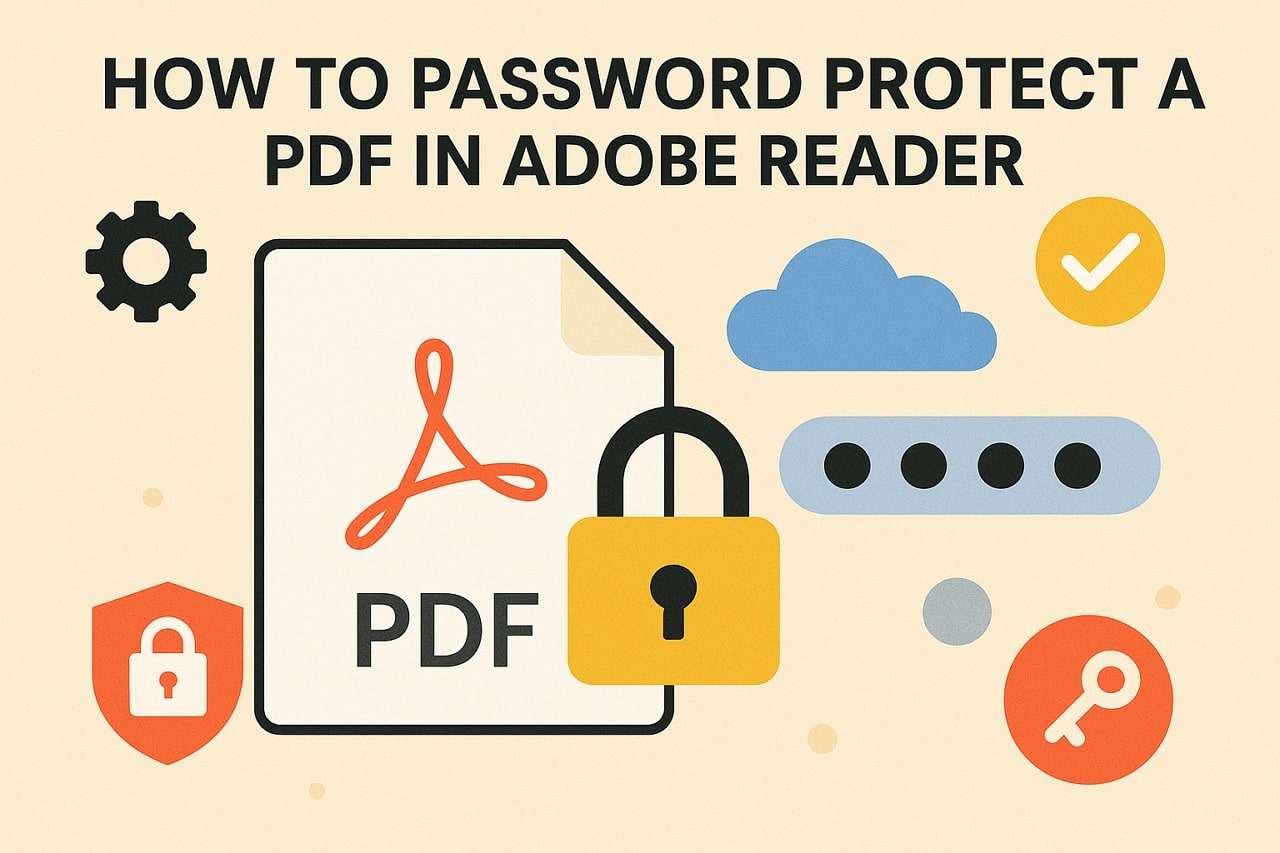

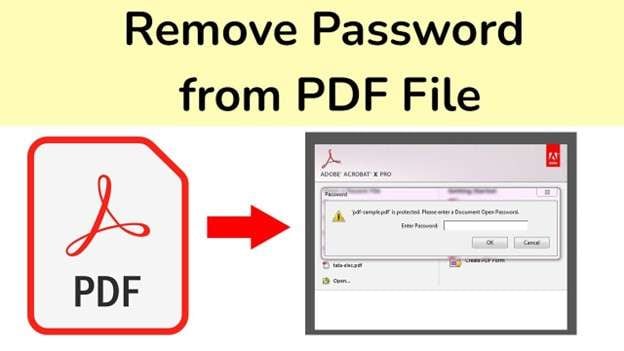



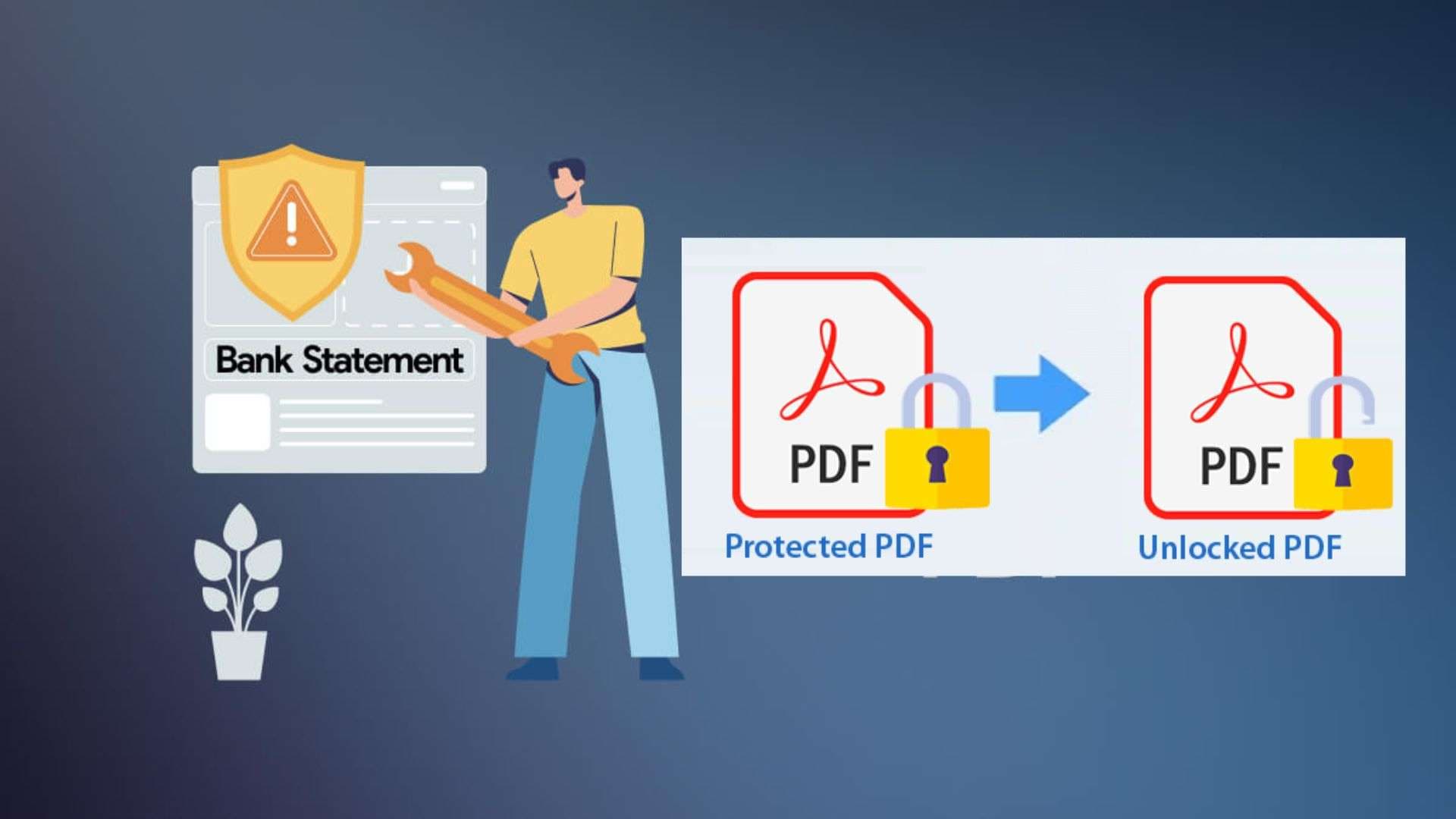
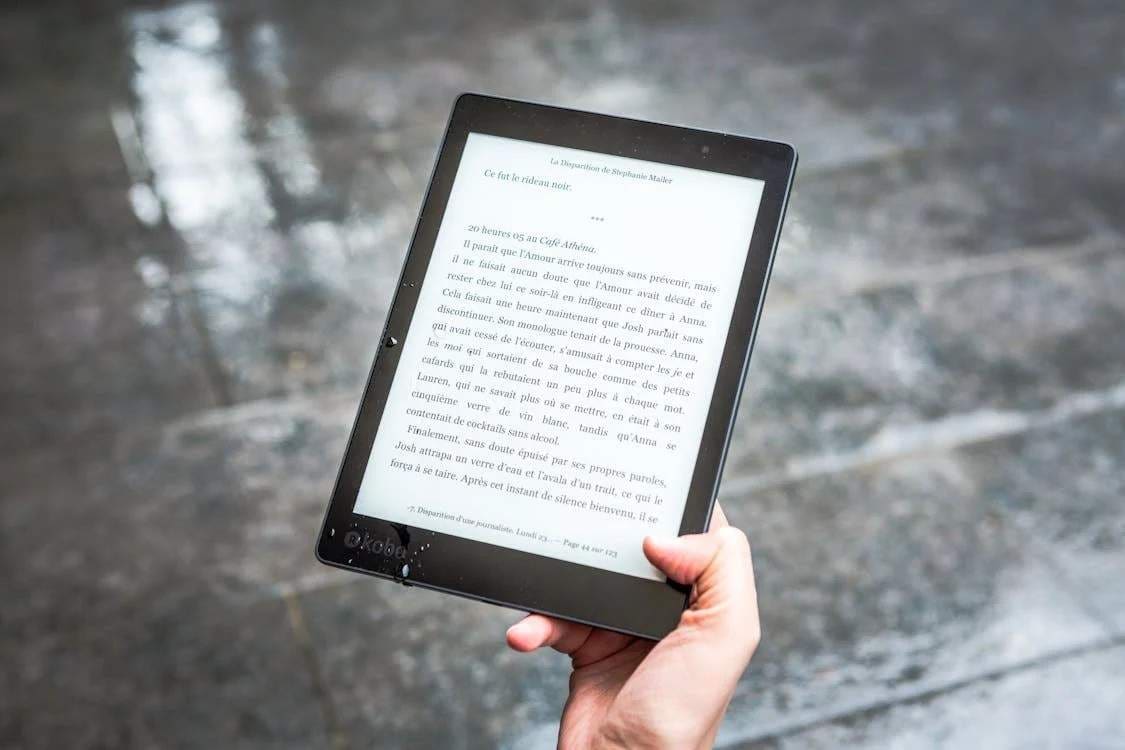

James Davis
staff Editor
Generally rated4.5(105participated)