
Top 5 Pokémon Go IV Calculators And All You Should Know!
Nov 21, 2025 • Filed to: Virtual Location Solutions • Proven solutions
Choosing the Pokémon Go CP/IV calculator is difficult as every Go evolution calculator comes up with unique features. Moreover, the selection of the best Pokémon Go CP calculator also requires your deep knowledge about what IV stands for, what is IV in Pokémon Go and all the relevant stuff. So, to make everything super easy for you, we have come up with a comprehensive guide that will guide you from scratch about the top 5 Pokémon Go IV calculators and all that you should know about them in 2023.
Part 1: What is the Pokémon Go IV Calculator?
Based on the information provided, this calculator merely makes an attempt to determine your Pokémon's IVs (i.e.what are Pokémon IVs?).
Because a Pokémon's CP and HP values might be given by numerous IVs, the range given is occasionally rather broad.
The Eevee seen to the right, for instance, might either be a fantastic Pokémon with virtually full IVs or it could be a somewhat ineffective 29% Eevee.
Part 2: How to check your Pokémon's IV?
Attack, Defense, and Stamina would all be at 15 with a 100% IV. All of it below that is calculated as a percentage of the stat's maximum value of 45. For instance: An IV of 71 percent is what a Gengar with 10 Attack, 10 Defense, and 12 Stamina would have. 71 percent of 45, to put it another way.
The crew chief will use medals and a fairly simple bar chart to show you where your Pokémon rank. A Pokémon with three stars and a red stamp indicates that its IVs are flawless. It has between 80 and 99 percent perfect IVs if it has a three star and an orange mark. One star indicates 50–65 percent IVs, whereas two stars indicate 66–80% IVs.
Here's how you can do it.
Step 1: First, select the Pokémon you wish to use with the calculator.
Step 2: Enter the values in the fields as they appear on the image:
Required ACP BHP CDust to Power Up the Pokémon
Step 3: Check the "just caught" box to help limit the results if you have just caught this Pokémon and have not yet powered it up.
Step 4: Click "Calculate" on step four. You can enter your Pokémon's possible IV combinations below, and the calculator will then run and display them. If the number of possible possibilities is too wide, you can use the Appraisal system to narrow it down even more.
Part 3: How Can I Get More Exact Numbers?
While using external apps and websites, you can get a very precise range of where your Pokémon lands. Checking IVs in-game simply provides a general sense.
You can check your IV on the Silph Road by entering your trainer level and the Pokémon's visible data. They will then inform you of your friend's strength after that.
Poke Genie through Polygon displaying the IVs for a Ludicolo
Use the iOS and Android app PokeGenie to check IVs while you're on the go. For the iOS version, all you have to do is upload a screenshot of your Pokémon. The Android version will enable button-based IV checks from within the app.
Part 4: Best Pokémon Go IV Calculator for iOS & Android
PokeRater
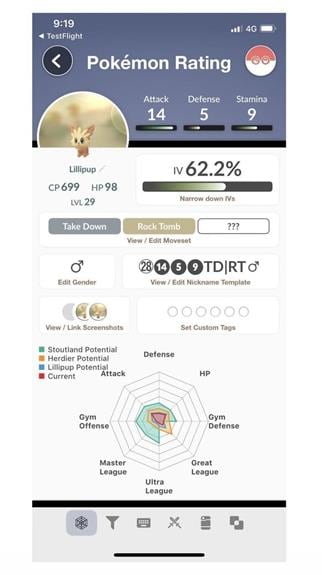
One of the top Pokémon Go IV calculator applications that won't get you banned is PokeRater. In reality, it doesn't even need your login information; it just needs a screenshot of your Pokémon's stats to give you an exact IV.
Pros
- Use is rather simple.
- Makes it possible to take a screenshot.
- It will show you the IV, potential power-up status at each level, and the anticipated CP after evolution.
- Has a page detailing all previously captured Pokémon.
- Free for use with iPhones, iPads, and iOS.
Cons
- Currently only accessible through the App Store
PokeMeter

PokeMeter is the app to use if you're seeking an all-purpose Pokémon-type calculator for iOS. Both IV and CP can be measured with the IV checker. Additionally, it can display the perfect move combinations to set as well as the top Pokémon attackers for battles.
Pros
- Can process data in batches.
- You'll receive battle-related results based on several simulations.
- iPhone-only calculator for Pokémon Go IV that is quite accurate
Cons
- No longer accessible on Android
Poke Assistant
Poke Assistant is an all-purpose calculator for Pokémon Go IV that lives up to its name because it is a necessary supplementary software. Beyond serving as a Pokémon Go IV calculator, it is capable of other tasks.
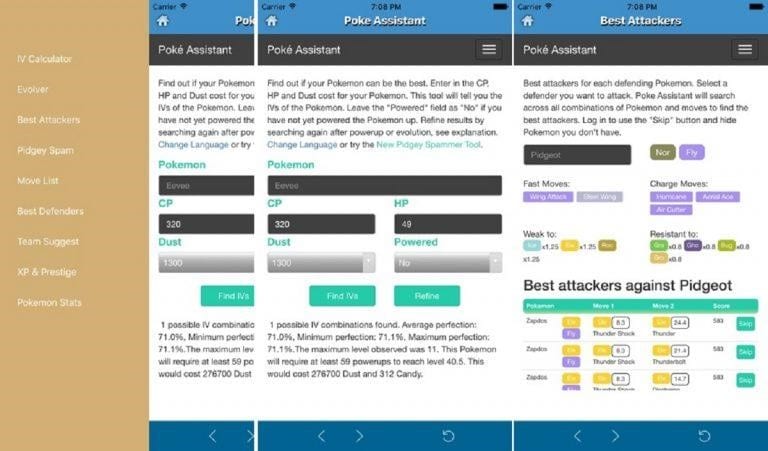
Depending on whether the Pokémon is powered or not, Poke Assistant will present you with two or three different possible IV sets.
Pros
- Poke Assistant is a totally free calculator for Pokémon Go IV.
- Accessible through the App Store.
- Available on iPhones and iPads.
Cons
- Not available on the Google Play Store
IV Go
A simple but useful Pokémon Go IV calculator is IV Go.
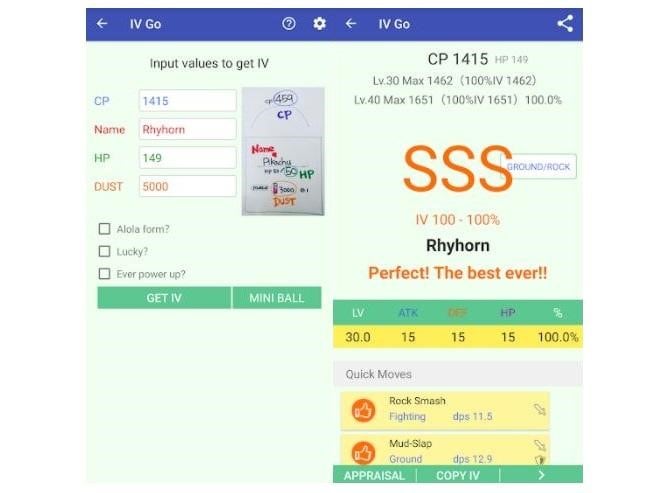
The method for calculating IV Go is also simple. The only information you need to provide is the Pokémon's name, CP, HP, and the quantity of Stardust needed to level it up. then click the Get IV option. Depending on the IV numbers displayed for the attack, defence, and stamina, the Pokémon Go IV calculator will then display the S rating. Low, average, and high IVs are denoted by S, SS, and SSS, respectively.
Pros
- Shows the predicted CP for the Pokémon at its highest level.
- Users of Android and iOS mobile devices may utilize it.
- Available for free download from the Google Play Store and the App Store.
- Encourage in-app purchases.
Cons
- The interface is quite simple and basic.
Calcy IV
Another popular Pokémon Go IV calculator is Calcy, especially among players with Android-powered devices. Additionally, it can compute and forecast IVs, suggest the most effective monsters to deploy against raid bosses, assist you in renaming your Pokémon, and determine the optimal move combinations.
It uses screenshots like other Pokémon Go IV calculators, but it also has batch processing capabilities. You can upload 20 or more screenshots at once for the IV checker to analyze if you want to go into more detail. Your battle-related results are fairly accurate because they are based on several simulations.
Since your account information is not requested by the Pokémon Go IV calculator, you will not get kicked out of the game. In addition, it is available for free download with the option of in-app purchases.
Pros
- Enables the calculation and prediction of IVs.
- Assistance with renaming Pokémon
- Allows you to select the optimal move sets
- For Android devices, it works the best
Cons
- Incompatible with iOS devices
Part 5: Does IV matter more than CP in Pokémon Go?
A Pokémon's IVs demonstrate its potential within its own species. When leveled up to its maximum potential, a perfect IV Pokémon will be the strongest variation of that species. However, a high CP may be on the lower end of the potential spectrum while still demonstrating power in terms of absolute score.
If you want to know more about IV and CP, you need to read our guide on IV Vs CP in Pokémon Go.
Bonus Tip: Play Pokémon Go without walking

Dr.Fone - Virtual Location
1-Click Location Changer: Play Pokémon Go without walking!
- Teleport from one location to another across the world from the comfort of your home.
- With just a few selections on your computer, you can make members of your circle believe you’re anywhere you want.
- Stimulate and imitate movement and set the speed and stops you take along the way.
- Compatible with both iOS and Android systems.
- Work with location-based apps, like Pokemon Go, Snapchat, Instagram, Facebook, etc.
Dr. Fone - Virtual Location (iOS and Android) spoofing app is an app that you can use anywhere in the world. You can unlock location-based apps and access geo-specific services on your phone. What else, you can also share the virtual location with your gaming friends on social media platforms.

Here is a quick overview of what you can do with Dr.Fone - Virtual Location.
- Create a custom speed to mimic the speed of the method of transportation you are using, then plot the route you would ostensibly take on the map.
- It can simulate actual speeds for things like cars, bicycles, and pedestrians.
- It enables automatic trips back to the present spots.

- Additionally, it enables you to save historic locations so that you can visit them again in the future.
- To demonstrate that you are genuinely stopping or looking for a certain set of coordinates as required by Pokémon Go, you can pause mobility at any time.
- You can do whatever you want with respect to location-based games like Pokémon Go.

Conclusion
To enable you to play in the convenience of your home, Pokémon Go is undergoing modifications. At this stage, the Pokémon Go IV calculator plays a vital role, and the bonus tip in this regard is to play Pokémon Go without walking. However, think about utilising a location spoofing program before you can use all the functionalities. The greatest items on the market are the Pokémon Go IV calculators for iOS & Android, which are mentioned in the list above. Therefore, if you wish to give Dr.Fone - Virtual Location a free trial when you get here, it won't let you down.
Virtual Location
- Change iOS Location
- 1. Best iOS Location Changers
- 2. Fake iPhone GPS Location
- 3. Change iPhone Home Address
- 4. Change iPad Weather Location
- 5. Track a Cell Phone Location
- 6. iPhone GPS not Working
- 7. iPhone “No Location Found”
- 8. iPhone “Location Not Available”
- 9. iTools Alternatives
- 10. DoPokeGo++ Alternatives
- 11. 3uTools Alternatives
- 12. Foneazy MockGo Alternatives
- 13. "No Location Found" Vs."Location Not Available"
- Change Android Location
- 1. Best Android Fake GPS Apps
- 2. Free Android Location Spoofers
- 3. Fake Android GPS Location
- 4. Android Location Settings
- 5. Fake GPS No Root
- 6. Fake GPS on Huawei
- 7. Fake GPS without Mock Location
- Hide GPS Location
- 1. Stop Sharing Location without Notifying
- 2. Fake Location on Find My Friends
- 3. Stop Google Tracking Your Location
- 4. Fake Location on Google Maps
- 5. Spoof Location on Life360
- 6. Turn Off Life 360 Without Knowing
- 7. Stop Life360 from Tracking You
- 8. Life360 Circle: Tips & Tricks
- 9. Track Location by Mobile Number
- 10. How Do I Know If My Phone Is Being Monitored
- 11. Can Life360 Track You When Your Phone is Off
- Fake GPS on Games
- 1. Play Pokémon Go Without Moving
- 2. Celebrate National Pokémon Day
- 3. Fake GPS on Mobile Legends
- 4. Spoof Ingress Prime Location
- 5. Spoof Location on Jurassic World Alive
- Fake Location on Social Apps
- 1. Fake Location on Whatsapp
- 2. Fake Location on Facebook
- 3. Fake Location on Telegram
- 4. Fake Location on Tiktok
- 5. Fake Location on YikYak
- 6. Fake Location on Snapchat
- 7. Add Location Filters on Snapchat
- 8. Change Location on Twitter
- 9. Change Instagram Business Location
- 10. Change Instagram Region/Country
- 11. Stop mSpy from Spying You
- 12. Change Location On Linkedin
- Fake Location on Dating Apps
- 1. Fake Hinge GPS
- 2. Top Funny Hinge Prompts
- 3. Apps Like Tinder
- 4. Enjoy Tinder Gold
- 5. Fake Tinder GPS
- 6.Tinder Keeps Crashing
- 7. Find People on Tinder
- 8. Use Grindr on a PC
- 9. Grindr Web app explained
- 10. Fake Grindr GPS
- 11. Grindr Unable to Refresh
- 12. Fake Bumble GPS
- 13. Bumble Snooze Mode Guide
- 14. Tinder vs Bumble vs Hinge
- Get Around Geo-blocking
- 1. Hola Fake GPS Alternative
- 2. Change Netflix Location
- 3. Bypass MLB TV
- 4. Change Location on YouTube TV
- 5. Change Play Store Country
- 6. Change Facebook Marketplace Location
- Followers & Unfollowers Trackers
- Location & Social Apps Tips
- 1. How to Share Live Location on Snapchat
- 2. Best Mobile Number Tracker
- 3. Best Private IG Viewer Tools
- 4. View a Private Instagram Account
- 5. Screenshot on Instagram Without Them Knowing
- 6. Does Instagram Notify When You Screenshot
- 7. Find Out If Someone Screenshots Your Instagram Story
- 8. Does Instagram Notify When You Screen Record
- 9. Fix iPhone Location Not Updating
- 10. Does Snapchat Show Who Viewed Your Profile

















James Davis
staff Editor