
A Detailed VPNa Fake GPS Location Free Review
Aug 27, 2025 • Filed to: Virtual Location Solutions • Proven solutions
As I stumbled upon this query that has been recently posted on a leading online forum, I realized that so many people don't know about the VPNa Fake GPS app. If you are also an Android user who would like to change your device's location, then VPNa Fake GPS APK might meet your requirements. Since there are so many location spoofing tools out there, I decided to give VPNa Fake GPS location app a try and have come up with its genuine review here.
Part 1: VPNa Fake GPS Location Free: Features, Pros, Cons, and More
Developed by XdoApp, VPNa Fake GPS is a popular application that can change the location of your Android virtually. Using it, you can spoof your device location to almost anywhere in the world. This would be reflected in almost all the installed gaming, dating, and other apps on your phone automatically.
- You can look for any location on the interface of VPNa Fake GPS by entering keywords (name/address) or the exact coordinates (longitude and latitude) of the place.
- To fake GPS using VPNa, you would be presented with a map-like interface and can easily move the pin around to spoof your location to an exact place.
- Besides that, if there is a location that you change frequently, then you can also mark it as a favorite.
- The VPNa fake GPS location APK would also maintain the record of the past locations that you have spoofed.
- Using VPNa Fake GPS, you can change your location as many times as you want without paying anything.
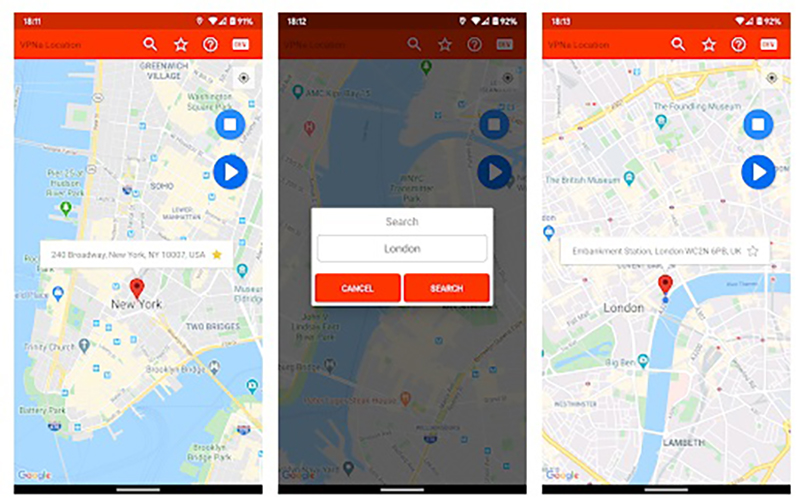
Pros
- The changed location would be reflected in almost every dating and gaming app.
- The basic version of VPNa Fake GPS is available for free and doesn't need root access.
- The overall interface of VPNa Fake GPS APK is pretty user-friendly and smooth.
Cons
- At times, some advanced apps (like Pokemon Go) can detect it and might get your account banned.
- While using the free VPNa fake GPS version, you would get in-app ads.
- Sometimes, the location is not spoofed even after consecutive attempts.
Pricing: While you can access the basic version of VPNa Fake GPS for free, you can pay $2.99 for an ad-free experience.
Compatibility: Android 4.4 and newer versions
Play Store Rating: 3.6/5
Important Note
Don't get confused by the name of VPNa Fake GPS as it is not a VPN, but only a location spoofing solution. If you are looking for a VPN app, then you should consider other options.
Final Verdict
Overall, VPNa Fake GPS location free is worth a try. It is pretty lightweight, easy-to-use, and supports almost all the prominent apps. Since you don't have to pay anything to use VPNa Fake GPS, you can give it a try, and explore it on your own.

Wondershare Dr.Fone
All Solutions in One Toolkit
- Dr.Fone offers a comprehensive solution to tackle all your phone management issues in one go.
- Effortlessly manage and unlock your device, repair system glitches, recover data, transfer files, and much more.
- Take care of 19+ phone data all at once, hassle-free.
- Manage, transfer, and mirror your phone whenever you need. Wireless, worry less.
- Experience the power of Dr.Fone combined with AI technology, making the impossible possible.
Part 2: How to Use VPNa Fake GPS Location Free to Spoof Your Location?
Now when you know how VPNa fake GPS Location Free works, let's quickly understand how to use it to change the location on any Android phone.
Step 1: Enable Developer Options on your phone
To set up a mock location app, you need to first enable the Developer Options on your device. To do this, just go to its Settings > About Phone and tap on the "Build Number" feature 7 consecutive times.
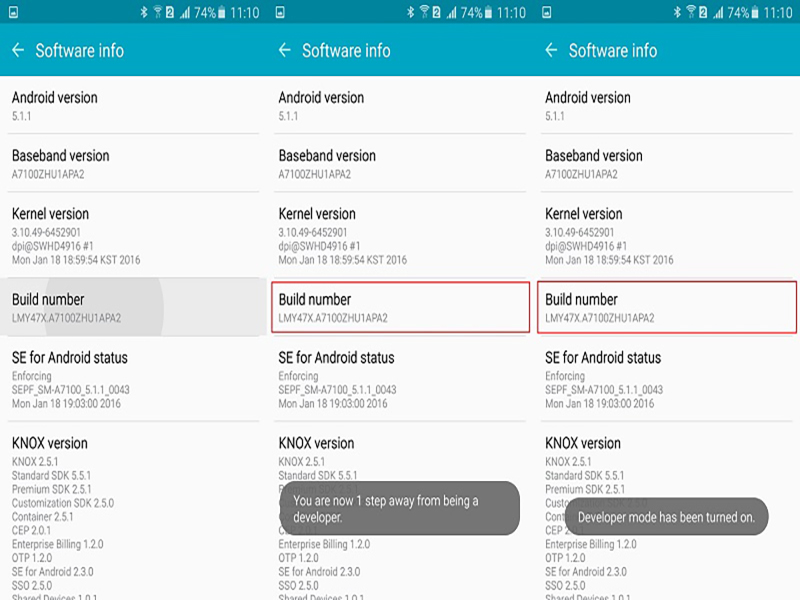
Once it is done, go to its Settings > Developer Options and turn on the option to set a mock location on your phone.
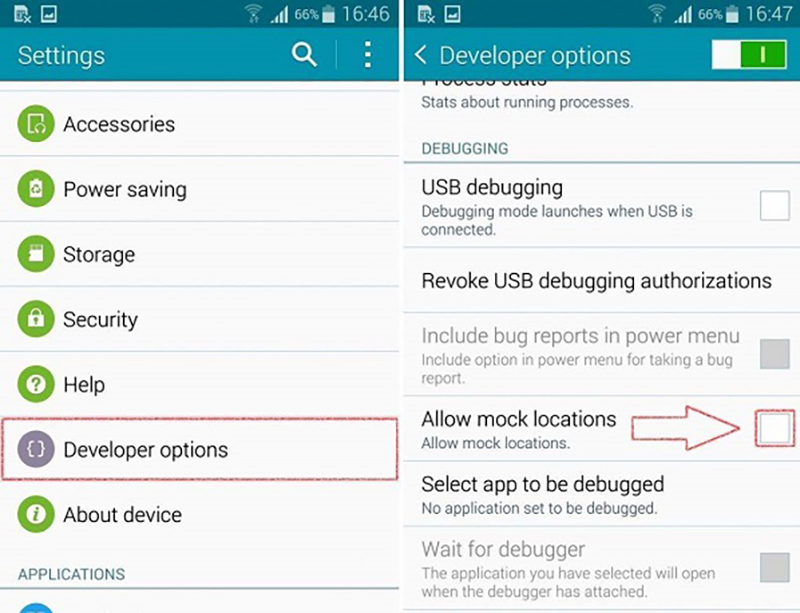
Step 2: Make VPNa Fake GPS as the default mock location app
Now, you can just go to the Play Store and download the VPNa Fake GPS Location app on your device. After the app is installed, you can just go to its Developer Options again and set it as a default mock location app.
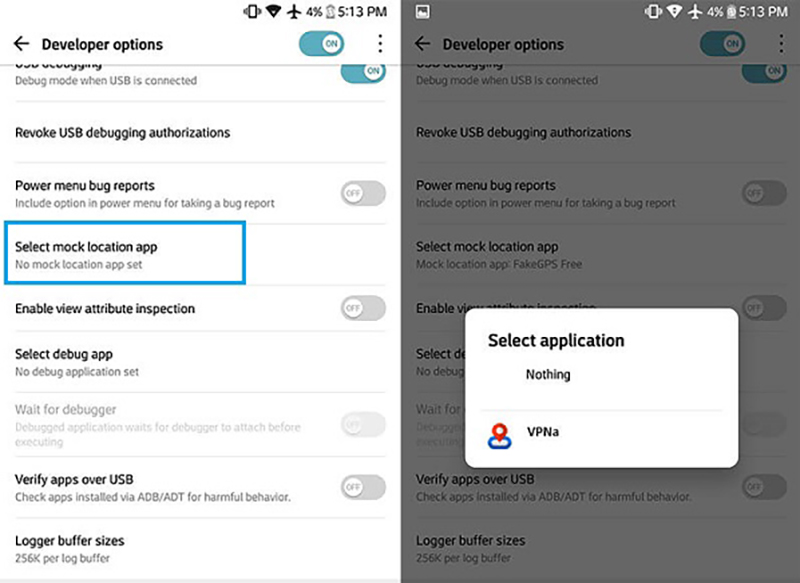
Step 3: Spoof your Android's location
That's it! Whenever you wish to change the location of your device, simply launch VPNa Fake GPS APK. You can enter any location's address or coordinates in the search bar and wait for it to be loaded on the interface.
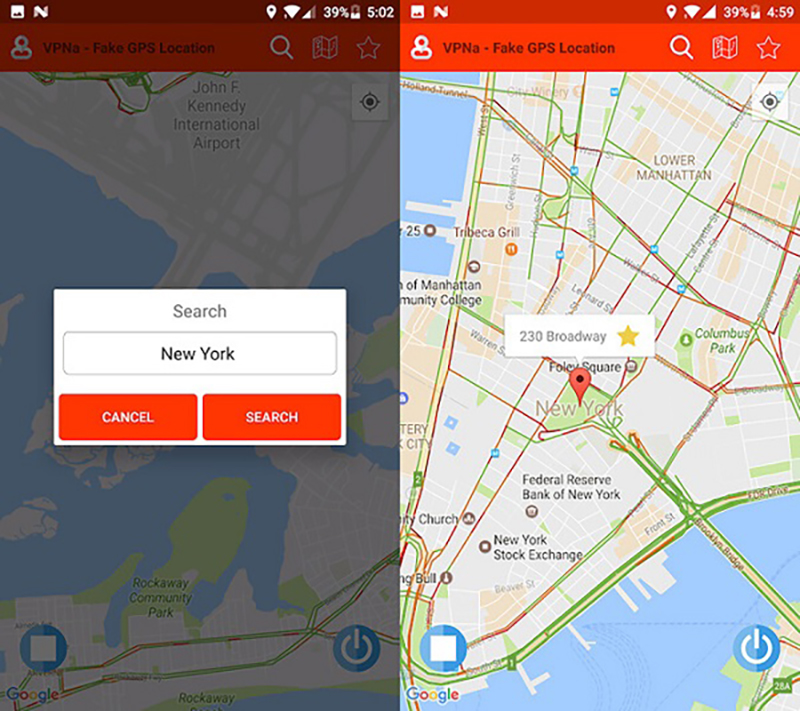
Later, you can move the pin around and drop it anywhere you like. Tap on the Start button and confirm your choice to spoof your device's location.
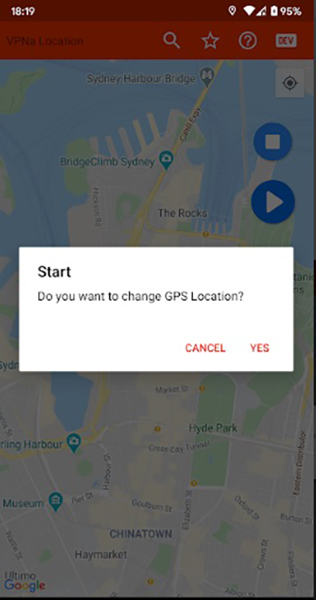
Virtual Location
- Change iOS Location
- 1. Best iOS Location Changers
- 2. Fake iPhone GPS Location
- 3. Change iPhone Home Address
- 4. Change iPad Weather Location
- 5. Track a Cell Phone Location
- 6. iPhone GPS not Working
- 7. iPhone “No Location Found”
- 8. iPhone “Location Not Available”
- 9. iTools Alternatives
- 10. DoPokeGo++ Alternatives
- 11. 3uTools Alternatives
- 12. Foneazy MockGo Alternatives
- 13. "No Location Found" Vs."Location Not Available"
- Change Android Location
- 1. Best Android Fake GPS Apps
- 2. Free Android Location Spoofers
- 3. Fake Android GPS Location
- 4. Android Location Settings
- 5. Fake GPS No Root
- 6. Fake GPS on Huawei
- 7. Fake GPS without Mock Location
- Hide GPS Location
- 1. Stop Sharing Location without Notifying
- 2. Fake Location on Find My Friends
- 3. Stop Google Tracking Your Location
- 4. Fake Location on Google Maps
- 5. Spoof Location on Life360
- 6. Turn Off Life 360 Without Knowing
- 7. Stop Life360 from Tracking You
- 8. Life360 Circle: Tips & Tricks
- 9. Track Location by Mobile Number
- 10. How Do I Know If My Phone Is Being Monitored
- 11. Can Life360 Track You When Your Phone is Off
- Fake GPS on Games
- 1. Play Pokémon Go Without Moving
- 2. Celebrate National Pokémon Day
- 3. Fake GPS on Mobile Legends
- 4. Spoof Ingress Prime Location
- 5. Spoof Location on Jurassic World Alive
- Fake Location on Social Apps
- 1. Fake Location on Whatsapp
- 2. Fake Location on Facebook
- 3. Fake Location on Telegram
- 4. Fake Location on Tiktok
- 5. Fake Location on YikYak
- 6. Fake Location on Snapchat
- 7. Add Location Filters on Snapchat
- 8. Change Location on Twitter
- 9. Change Instagram Business Location
- 10. Change Instagram Region/Country
- 11. Stop mSpy from Spying You
- 12. Change Location On Linkedin
- Fake Location on Dating Apps
- 1. Fake Hinge GPS
- 2. Top Funny Hinge Prompts
- 3. Apps Like Tinder
- 4. Enjoy Tinder Gold
- 5. Fake Tinder GPS
- 6.Tinder Keeps Crashing
- 7. Find People on Tinder
- 8. Use Grindr on a PC
- 9. Grindr Web app explained
- 10. Fake Grindr GPS
- 11. Grindr Unable to Refresh
- 12. Fake Bumble GPS
- 13. Bumble Snooze Mode Guide
- 14. Tinder vs Bumble vs Hinge
- Get Around Geo-blocking
- 1. Hola Fake GPS Alternative
- 2. Change Netflix Location
- 3. Bypass MLB TV
- 4. Change Location on YouTube TV
- 5. Change Play Store Country
- 6. Change Facebook Marketplace Location
- Followers & Unfollowers Trackers
- Location & Social Apps Tips
- 1. Locate a Phone Number on Google Maps
- 2. Best Mobile Number Tracker
- 3. Best Private IG Viewer Tools
- 4. View a Private Instagram Account
- 5. Screenshot on Instagram Without Them Knowing
- 6. Does Instagram Notify When You Screenshot
- 7. Find Out If Someone Screenshots Your Instagram Story
- 8. Does Instagram Notify When You Screen Record
- 9. Fix iPhone Location Not Updating
- 10. Does Snapchat Show Who Viewed Your Profile



















James Davis
staff Editor