
[Location Spoofing] How to Detect Fake GPS Location
Nov 21, 2025 • Filed to: Virtual Location Solutions • Proven solutions
GPS spoofing is a growing issue for many companies, as it can lead to inaccurate data that results in costly mistakes and losses. It's crucial for businesses to detect fake GPS locations to ensure their data remains accurate and reliable. Learning how to spot these inaccuracies will help you maintain the integrity of your information and avoid potential pitfalls.
In this article, you'll discover straightforward and effective security measures to detect fake GPS locations. By using anti-fake GPS solutions and other methods, you can prevent malicious actors from manipulating your data. Dive in to learn how you can protect your company from deception and keep your data integrity intact at all times.
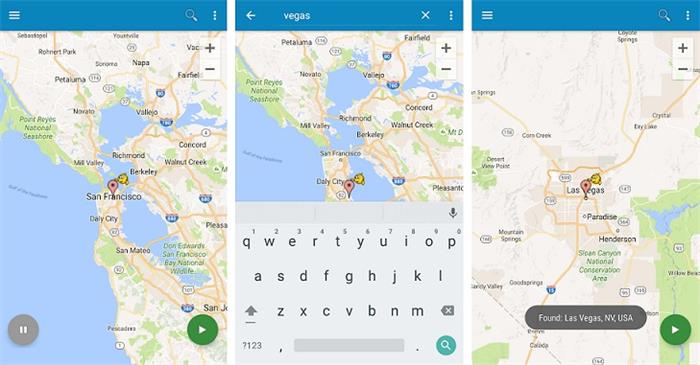
Part 1: What is Location Spoofing?
Location spoofing is when you manipulate your device's GPS data to show a different location. People often fake their GPS to access content restricted by geography, like games or movies, or to protect their privacy. By sending out false GPS signals, you can appear to be anywhere in the world, sidestepping the usual security measures of apps that depend on accurate location data.
Using fake GPS software might sound appealing, but it can compromise the trust and safety agreements of apps that rely on location accuracy. It's important to understand how GPS spoofing works and learn to detect fake GPS locations to ensure your data's integrity. By staying informed, you can protect yourself from potential risks and maintain the reliability of your location-based services.
Part 2: Ways to Fake Your GPS Location on Android and iOS
While most smartphones today have built-in methods to track your location, there are several ways to fake your GPS location, whether you're using an iOS or Android. For whatever purpose you need to, you can download apps on the App Store or Google Play to hide your current location.
You can learn more about spoofing apps to prank your friends or play location-based games such as Pokemon Go to get more rewards.

If you're looking for a reliable way to spoof your GPS location, Wondershare Dr.Fone – Virtual Location is a fantastic tool to consider. It allows you to effortlessly change your GPS location with just one click, making it perfect for accessing geo-blocked content or enhancing your experience in AR games like Pokémon GO. The tool is compatible with the latest Android 14 and iOS 17, integrating smoothly with apps like Snapchat, Instagram, and more.
Dr.Fone offers you the flexibility to simulate GPS movement along a route or use its joystick feature for precise control. This versatile software ensures that your location-based activities are both fun and safe, without compromising app security or trust. With Dr.Fone, you can enjoy the world of virtual locations with ease and confidence, all while maintaining the integrity of your privacy and data.
Noteworthy Aspects Wondershare Dr.Fone - Virtual Location
- Wondershare Dr.Fone can maintain a record of all the routes you follow and the locations you visit to ensure you can always access them again.
- This location spoofer contains features such as a one-stop route and multi-stop route to help you mimic realistic movement when playing AR games.
- To ensure you are able to spoof your location and movement, Wondershare Dr.Fone allows you to choose between walking speed and driving speed.
Steps for Faking Your GPS Location via Wondershare Dr.Fone - Virtual Location
Spoofing your location becomes effortlessly achievable through Dr.Fone - Virtual Location. This has to do with its innovative algorithms and thanks to its user-friendly approach. The process of faking the location involves the following steps:
Step 1: Access Dr.Fone - Virtual Location and Move to Toolbox
Begin with the launch of Dr.Fone - Virtual Location on your computer and establish a connection with your Android or iOS device. Navigate to the map screen and select the "Teleport Mode" icon, which is situated as the first option in the toolbar near the top-right corner. Now, start the process by tapping the search bar at the top left corner, inputting your desired location, and hitting "Enter."

Step 2: Move to the Targeted Location and Verify It
Upon completion of the initial setup, proceed to teleport to the targeted location by clicking "Move Here" on the map screen. This action prompts the cursor to relocate to the specified location on the map. It also simultaneously adjusts the location of your Android or iOS device. To validate the successful location change, access your smartphone and open a map application.

Dr. Fone App-Change Location (Android)
Tips: Location-based apps are essential in our daily lives, impacting navigation, social media, and more. If you want to boost your online privacy, avoid tracking, or pretend to be somewhere else, Wondershare Dr.Fone App - Change Location (Android) is perfect for you. This app allows you to change your phone's location without needing a computer, giving you ultimate flexibility.
With Dr.Fone App, you can easily control your online presence by adjusting your GPS location with just a click. It supports various social apps, making it simple to manage and view saved locations anytime. This convenience opens up a world of possibilities, letting you explore new places virtually while keeping your privacy intact. With just one click, you can transport your GPS coordinates anywhere in the world. Seamlessly fake your location on social apps like Twitter, Facebook, Instagram, and even on dating platforms like Hinge and Meetme to meet new friends. Explore the benefits of Dr.Fone App today and take control of your location settings effortlessly!
Part 3: Why is GPS Spoofing a Problem?
Faking your GPS has its advantages, primarily protecting your privacy.
However, if you're on the receiving end of a fake GPS signal, you need to detect any spoofing attempts before it's too late. You need to have a security measure to ensure data you're receiving is coming from a legitimate source instead of a malicious one. It is especially important for large companies engaging in food delivery, gaming, social media, financial services, etc.
Here are some reasons why your company should be wary of GPS spoofing.
Food Delivery
Couriers who use GPS spoofing can trick food delivery apps into allowing them to accept orders they otherwise would not have access to. They may also gain an unfair advantage to gain priority in order queues and report longer rides to earn more from the platform. In addition, a more egregious issue is couriers charging for deliveries that weren't made.

Gaming
Using GPS spoofing in MMORPGs enables gamers to take advantage of faking their position without moving into the comforts of their own home. This can lead to more in-game rewards that are otherwise difficult to achieve without GPS spoofing.
Location spoofing also allows cheaters to use hundreds of mobile devices to collude and share in-game information to scam other players.
Social Media
Having a fake GPS on dating apps allows users to unlock more users on their profile to match with in other places. It can be dangerous if scammers or fraudsters use fake GPS to trick people into concealing their actual location.
Financial Services
Most financial institutions across the globe use location data to verify users to prevent fraud. Having inaccurate data is a major security beach, especially when handling financial service apps on the internet.
Part 4: How to Detect Fake GPS Location?
There are various ways to protect yourself from being on the other end of a fake GPS location. You can easily use specialized apps, including mock location detection APKs if you're on Android. These anti-spoofing GPS apps help detect if someone is providing fake GPS locations. However, if this is not available to you, there are several ways you can mitigate malicious actors by applying some safeguards.

Here are some of the methods you can take advantage of.
- Cross-reference location data from multiple sources to detect fake GPS locations. You can cross reference from GPS, Wi-Fi, and cell tower triangulation to analyze accurate GPS.
- Analyze abnormal patterns in location data presented to you from sudden jumps in location or having unrealistic speeds during movement.
- Verify the accuracy of GPS by comparing location data to known landmarks, including buildings, bridges, or roads.
- Using a dedicated GPS simulator and comparing results to expected from provided data.
- Have a security measure to detect GPS spoofing apps installed on a user's smartphone.
While the methods to detect GPS locations are presented above, it's important to remember that detecting fake GPS locations is difficult and requires you to combine different methods. You can easily detect mock locations on Android, but the methods available if you're on a different device will vary depending on the resources at your disposal.
Conclusion
Faking your GPS is easy nowadays. You can download an application and tinker with a few settings on your smartphone to start GPS spoofing. For secure virtual navigation, make Dr.Fone - Virtual Location your first choice. As a result, anti-spoofing in GPS is are the rise, especially if you're on the receiving end of the data.
Knowing the telltale signs of a fake GPS is a must to ensure you will not be deceived when transacting online. In the end, the most effective way to detect if someone is faking their GPS is by checking if their smartphone has a GPS spoofing app.
Virtual Location
- Change iOS Location
- 1. Best iOS Location Changers
- 2. Fake iPhone GPS Location
- 3. Change iPhone Home Address
- 4. Change iPad Weather Location
- 5. Track a Cell Phone Location
- 6. iPhone GPS not Working
- 7. iPhone “No Location Found”
- 8. iPhone “Location Not Available”
- 9. iTools Alternatives
- 10. DoPokeGo++ Alternatives
- 11. 3uTools Alternatives
- 12. Foneazy MockGo Alternatives
- 13. "No Location Found" Vs."Location Not Available"
- Change Android Location
- 1. Best Android Fake GPS Apps
- 2. Free Android Location Spoofers
- 3. Fake Android GPS Location
- 4. Android Location Settings
- 5. Fake GPS No Root
- 6. Fake GPS on Huawei
- 7. Fake GPS without Mock Location
- Hide GPS Location
- 1. Stop Sharing Location without Notifying
- 2. Fake Location on Find My Friends
- 3. Stop Google Tracking Your Location
- 4. Fake Location on Google Maps
- 5. Spoof Location on Life360
- 6. Turn Off Life 360 Without Knowing
- 7. Stop Life360 from Tracking You
- 8. Life360 Circle: Tips & Tricks
- 9. Track Location by Mobile Number
- 10. How Do I Know If My Phone Is Being Monitored
- 11. Can Life360 Track You When Your Phone is Off
- Fake GPS on Games
- 1. Play Pokémon Go Without Moving
- 2. Celebrate National Pokémon Day
- 3. Fake GPS on Mobile Legends
- 4. Spoof Ingress Prime Location
- 5. Spoof Location on Jurassic World Alive
- Fake Location on Social Apps
- 1. Fake Location on Whatsapp
- 2. Fake Location on Facebook
- 3. Fake Location on Telegram
- 4. Fake Location on Tiktok
- 5. Fake Location on YikYak
- 6. Fake Location on Snapchat
- 7. Add Location Filters on Snapchat
- 8. Change Location on Twitter
- 9. Change Instagram Business Location
- 10. Change Instagram Region/Country
- 11. Stop mSpy from Spying You
- 12. Change Location On Linkedin
- Fake Location on Dating Apps
- 1. Fake Hinge GPS
- 2. Top Funny Hinge Prompts
- 3. Apps Like Tinder
- 4. Enjoy Tinder Gold
- 5. Fake Tinder GPS
- 6.Tinder Keeps Crashing
- 7. Find People on Tinder
- 8. Use Grindr on a PC
- 9. Grindr Web app explained
- 10. Fake Grindr GPS
- 11. Grindr Unable to Refresh
- 12. Fake Bumble GPS
- 13. Bumble Snooze Mode Guide
- 14. Tinder vs Bumble vs Hinge
- Get Around Geo-blocking
- 1. Hola Fake GPS Alternative
- 2. Change Netflix Location
- 3. Bypass MLB TV
- 4. Change Location on YouTube TV
- 5. Change Play Store Country
- 6. Change Facebook Marketplace Location
- Followers & Unfollowers Trackers
- Location & Social Apps Tips
- 1. Locate a Phone Number on Google Maps
- 2. Best Mobile Number Tracker
- 3. Best Private IG Viewer Tools
- 4. View a Private Instagram Account
- 5. Screenshot on Instagram Without Them Knowing
- 6. Does Instagram Notify When You Screenshot
- 7. Find Out If Someone Screenshots Your Instagram Story
- 8. Does Instagram Notify When You Screen Record
- 9. Fix iPhone Location Not Updating
- 10. Does Snapchat Show Who Viewed Your Profile




















James Davis
staff Editor