
Fly GPS: Your Guide to Spoof GPS and Play Pokemon Go
Nov 21, 2025 • Filed to: Virtual Location Solutions • Proven solutions
There is a bundle of spoofing GPS location apps for Pokemon lovers that claim to have a smooth and seamless experience. Once in the game, you can wander around hatching the eggs without actually going large distances. Yes, you do not have to move an inch from your comfy zone and play around anywhere in the world you like.
If you are looking for such entertainment, Fly GPS Pokemon GO got just what you need. But to enjoy this app's fullest, you should first know how to actually use it and master the procedure.
So if you are excited enough to find out, here is what's Fly GPS Pokemon GO you should know:
Part 1. What is Fly GPS?

In short, it sets a fake GPS location on the app that enables you to move your Pokemon character and discover locations around the globe. This means you are not wandering around the world physically but going virtually everywhere where you want to.
The best part is that while most of the GPS spoofing apps are only available for iPhones, the Fly GPS Pokemon GO also offers the opportunity to Android users.
In a nutshell, the prominent features of the Fly GPS app include instant teleportation to any location in the world, and selecting your desired location, and it is highly compatible with the latest Pokemon GO versions. Furthermore, unlike other apps, its setup process is fairly simple and easy to use on iOS and Android.
Part 2. How to use Fly GPS in Pokemon GO (iOS and Android)

Dr.Fone - Virtual Location
1-Click Location Changer for both iOS and Android
- Teleport from one location to another across the world from the comfort of your home.
- With just a few selections on your computer, you can make members of your circle believe you’re anywhere you want.
- Stimulate and imitate movement and set the speed and stops you take along the way.
- Compatible with both iOS and Android systems.
- Work with location-based apps, like Pokemon Go, Snapchat, Instagram, Facebook, etc.
1. How to use Fly GPS in Pokémon Go ( For Android)
The Fly GPS in Pokemon exceeds others in its simplicity and versatility. Pokemon GO lovers admire the app's usage making it one of the most demanding GPS spoofing apps. Follow these simple steps mentioned below to use it.
Step 1: First, download the Fly GPS app on your android device from the google play store.

Step 2: When your app is installed successfully, enable "Developer Mode" on your device before using this app to fake your location.
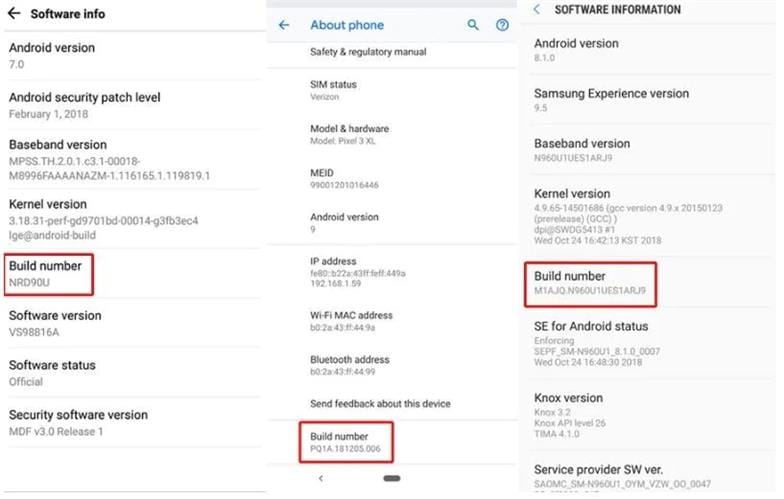
Go to Settings > About phone. You will see the "Build number" option. Tap on it seven times or until the "Developer Mode has been enabled" message appears.
Step 3: This is where you enable mock location. For this, go to Setting > Developer Options > Tap Mock Location App, and then you need to choose the "Fly GPS" app you will use to fake the location.

Step 4: Activate your GPS or Location on your device. In the device's settings, you will find the option to turn on location. "Location History" should also turn on.
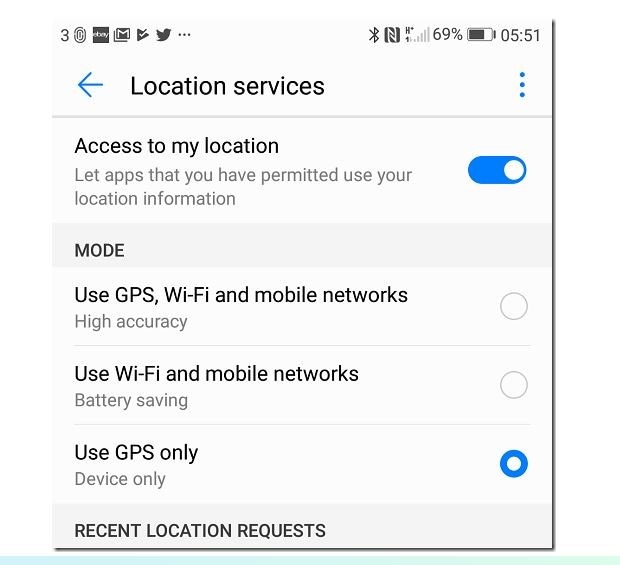
Step 5: Once you open the Fly GPS app, It will show your current location on a map and let you choose a fake location by tapping on any area near your current location.
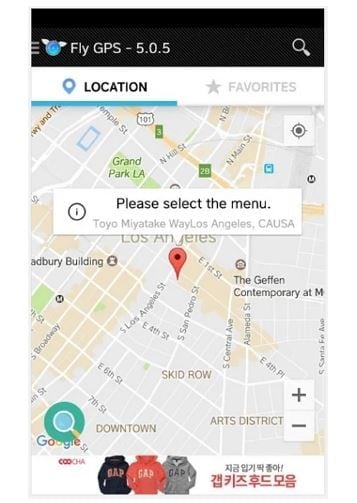
Note: Make sure that the fake location you choose should be in your current location radius.
Step 6: After choosing a location, tap on the ", please select the menu" popup.
Step 7: When the next popup appears, choose the "GPS Service Run" option.
Step 8: Choose "Joystick Location Mode – (Pokémon)". You have spoofed your location successfully and enabled Joystick mode for Pokémon Go.
Once you open Pokémon, you will see your character in the earlier chosen location.
2. How to use Fly GPS in Pokémon Go ( For iOS)
Step 1: Head on to iOS App Store and find "Fly GPS".

Step 2: Now, hit "Get" and log in with your Apple ID. Wait for the installation to complete.
Step 3: To start spoofing, open the app.

Part 3. 6 Alternatives of Fly GPS in Pokemon GO
If you still think that you would need an alternative to this app. We have got the seven best alternatives of Fly GPS in Pokemon Go. Furthermore, you will learn a little about its introduction, pros, and cons, enabling you to decide which app will suit your taste. So let's get started
1. Dr.Fone - Virtual Location
First, this is the most recommended app by most users, and therefore it can be considered the best alternative to Fly GPS. Similar to its competitor, you can fake your location somewhere else in the world without worrying about getting banned by the app. Again the best side is that you walk virtually on the street of your choice without leaving your room.
Have fun pranking your friends by spoofing your GPS location and sharing it with your family and friends. All with the aid of an easy-to-use app, Dr.Fone Virtual Location.

Teleport GPS location to anywhere.
Fake GPS Location on iOS and Android in one click.
Simulate GPS movement along the route you draw and with different simulated speeds.
Using Jump Teleport mode, you can easily jump to rare and legendary Pokémon.
Enable you to use a joystick or keyboard to simulate GPS movement flexibly in Pokémon Go.
Besides Pokémon GO, it also works smoothly with location-based apps and games, like Jurassic World Alive, Minecraft Earth, Snapchat, etc.
Let's find out about its most prominent pros and cons:
Pros
- Simplistic in layout and extremely easy to use and enjoy.
- Use the joystick within the app and navigate smoothly in your desired street.
Cons
- Unfortunately, you will have to renew your license as the company does not offer a lifetime license.
- If you have lower Mac or iOS versions, the app will not support that. You will need to upgrade your operating system.
2. Foneazy MockGO

The runner-up in the list of 7 best alternatives of Fly GPS is our Foneazy MockGO. The app claims you can jailbreak iPhone literally. In addition, the app offers smoother navigation along the GPS pathway and stores locations and GPX routes in your favorite list.
The best feature of this app is that you can change location up to 5 devices concurrently and overcome your geo-restrictions for work or leisure.
Here are some of its pros and cons:
Pros
- You can control your movement manually or automatically with the help of a joystick in one-stop or multi-stop modes.
- The realistic mode in the app simulates real-life movement by -30% to +30% speed variations.
Cons
- Only available for iOS users.
- Need to purchase a lifetime plan to be able to regularly change locations.
3. UltFone iOS Location Changer

This is another most-demanded location changer that spoofs your location and makes your iPhone jailbreak-free. It is highly compatible with the latest iPhone series like iPhone 13 Mini/13/13 Pro/13 Pro Max.
With the help of the teleportation feature, you can connect to new friends far from your location and join dating apps. Not only that you can also watch location-based TV channels and play geo-based games.
Pros
- You can set precise location coordinates and get more help from search results.
- You can enable saving historical records for future use for your route management.
Cons
- It is incompatible with Android devices.
- The app offers iOS repair, but you need to purchase the Pro version to repair, and factory reset your iOS in detail.
4. iToolab AnyGO

iToolab AnyGo is simply the most widely used and famed spoof GPS locator that not only fakes your location without jailbreaking your iPhone but can do more than merely simulate GPS movement, which aid in playing games that require importing GPX route files. Efficient in importing GPX routes and connecting you to new friends abroad in your country.
Here are some merits and demerits:
Pros
- Works great with LBS games like Pokemon GO.
- Allows playing geo-based games, apps, and TV shows naturally.
Cons
- You can only use teleportation. Two-spot and multi-spot features in the trial version
- You can spoof your Location one time in the trial version.
5. EaseUS MobiAnyGo

The app is best for setting up the virtual locations on iPhone in one click without jailbreaking your device. Moreover, it offers secured privacy for users. Moreover, in the navigation mode, it offers customized speeds in walking, cycling or driving modes and above all, it does not consume much storage.
Pros
- Features email support within 24 hours.
- Users can contact the technical team and have a live chat for any support.
Cons
- Does not support the destination path of scheduled backup on CD/DVD.
- Needs a successful file backup before you do an incremental backup.
6. iMyFone AnyTo

The iMyFone AnyTo app is renowned for its safest iOS location changer in the competition. Similar to other apps, it also features playing games, apps, and TV shows with location restrictions.
It offers a one-click GPS location changer on both iOS/Android. It also supports keyboard and joystick feature
Pros
- Supports Android-operated famous brands like Samsung, Oppo, Vivo, Google Pixel, etc.
- Supports lower versions of Android, i.e., Android 5
Cons
- Does not support iPhone 13 series
- Does not run simultaneously on more than one operating system
Conclusion
Fly GPS is undoubtedly a great GPS spoof app that offers exciting and entertaining features. You can wander anywhere in your desired location while enjoying your comfort zone.
But for some reason, if the app does not fit your liking, try Dr.Fone - Virtual Location , which delivers even more features than the app under discussion. Enjoy smooth navigation with the joystick and share your fake location with your friends and family.
Virtual Location
- Change iOS Location
- 1. Best iOS Location Changers
- 2. Fake iPhone GPS Location
- 3. Change iPhone Home Address
- 4. Change iPad Weather Location
- 5. Track a Cell Phone Location
- 6. iPhone GPS not Working
- 7. iPhone “No Location Found”
- 8. iPhone “Location Not Available”
- 9. iTools Alternatives
- 10. DoPokeGo++ Alternatives
- 11. 3uTools Alternatives
- 12. Foneazy MockGo Alternatives
- 13. "No Location Found" Vs."Location Not Available"
- Change Android Location
- 1. Best Android Fake GPS Apps
- 2. Free Android Location Spoofers
- 3. Fake Android GPS Location
- 4. Android Location Settings
- 5. Fake GPS No Root
- 6. Fake GPS on Huawei
- 7. Fake GPS without Mock Location
- Hide GPS Location
- 1. Stop Sharing Location without Notifying
- 2. Fake Location on Find My Friends
- 3. Stop Google Tracking Your Location
- 4. Fake Location on Google Maps
- 5. Spoof Location on Life360
- 6. Turn Off Life 360 Without Knowing
- 7. Stop Life360 from Tracking You
- 8. Life360 Circle: Tips & Tricks
- 9. Track Location by Mobile Number
- 10. How Do I Know If My Phone Is Being Monitored
- 11. Can Life360 Track You When Your Phone is Off
- Fake GPS on Games
- 1. Play Pokémon Go Without Moving
- 2. Celebrate National Pokémon Day
- 3. Fake GPS on Mobile Legends
- 4. Spoof Ingress Prime Location
- 5. Spoof Location on Jurassic World Alive
- Fake Location on Social Apps
- 1. Fake Location on Whatsapp
- 2. Fake Location on Facebook
- 3. Fake Location on Telegram
- 4. Fake Location on Tiktok
- 5. Fake Location on YikYak
- 6. Fake Location on Snapchat
- 7. Add Location Filters on Snapchat
- 8. Change Location on Twitter
- 9. Change Instagram Business Location
- 10. Change Instagram Region/Country
- 11. Stop mSpy from Spying You
- 12. Change Location On Linkedin
- Fake Location on Dating Apps
- 1. Fake Hinge GPS
- 2. Top Funny Hinge Prompts
- 3. Apps Like Tinder
- 4. Enjoy Tinder Gold
- 5. Fake Tinder GPS
- 6.Tinder Keeps Crashing
- 7. Find People on Tinder
- 8. Use Grindr on a PC
- 9. Grindr Web app explained
- 10. Fake Grindr GPS
- 11. Grindr Unable to Refresh
- 12. Fake Bumble GPS
- 13. Bumble Snooze Mode Guide
- 14. Tinder vs Bumble vs Hinge
- Get Around Geo-blocking
- 1. Hola Fake GPS Alternative
- 2. Change Netflix Location
- 3. Bypass MLB TV
- 4. Change Location on YouTube TV
- 5. Change Play Store Country
- 6. Change Facebook Marketplace Location
- Followers & Unfollowers Trackers
- Location & Social Apps Tips
- 1. Locate a Phone Number on Google Maps
- 2. Best Mobile Number Tracker
- 3. Best Private IG Viewer Tools
- 4. View a Private Instagram Account
- 5. Screenshot on Instagram Without Them Knowing
- 6. Does Instagram Notify When You Screenshot
- 7. Find Out If Someone Screenshots Your Instagram Story
- 8. Does Instagram Notify When You Screen Record
- 9. Fix iPhone Location Not Updating
- 10. Does Snapchat Show Who Viewed Your Profile


















James Davis
staff Editor