Easy Guide: How To Tell if Your Phone Is EE Unlocked
Jul 12, 2024 • Filed to: Remove Screen Lock • Proven solutions
If you’re unsure whether your phone from EE is unlocked, it’s important to check its status. As of 2022, it’s illegal for carriers like EE to sell locked phones. If you’ve owned an EE phone until the end of 2021, there are ways to unlock it.
The guide explores how to know if your phone is locked and ways to unlock it. Understanding the status of your EE unlocked phone, particularly if it’s an iPhone, is essential for flexibility and compatibility with different networks. Explore the page to learn more.

Part 1. How To Verify if Your EE Phone Can Be Unlocked Automatically
You’re in luck if you’re wondering whether you can unlock the EE phone. Some EE devices are programmed to unlock automatically under certain conditions. Here are a few methods to verify if your phone falls into this category:
Method 1: Text Unlock to 150
EE provides a convenient way to check if your phone is eligible for automatic unlocking. Here’s how:
- Text the word “Unlock” to 150 from your EE phone.
Within a short period, you should receive a response confirming whether your device is eligible for unlocking. If it is, EE will provide instructions on how to proceed with the unlocking process.
Method 2: Verify via SIM-Swap
Another method to verify if your EE phone can be unlocked is by performing a sim swap. Follow the steps:
- Step 1: Insert a SIM card from a different network into your phone.

- Step 2: Wait for your phone to detect the SIM card. If your phone accepts the new SIM card, your device has already been unlocked.
If you are unable to connect to the network, your phone may still be locked to EE. If that’s the case, then proceed with method 3.
Method 3: Use EE Online Unlocking Services
EE also offers online unlocking services through its website. Follow the steps:
- Step 1: Visit the EE website and navigate to the EE Unlock phone section.
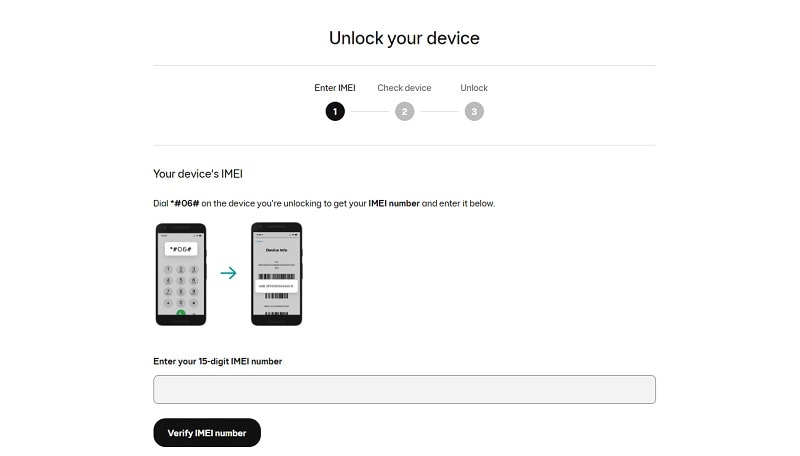
- Step 2: Provide details about your device, such as its IMEI number and model. Click the Verify IMEI number button once done.
- Step 3: EE will determine if your phone is eligible for unlocking after submitting the necessary information. From there, EE will provide further instructions, such as an EE unlocking code if necessary.
Part 2. How To Unlock an EE-Locked Phone Using a Dedicated Tool
If you’ve exhausted all other methods and your EE phone is still locked, don’t worry. There’s a dedicated tool you can use to unlock it hassle-free. Wondershare Dr.Fone – Screen Unlock is a reliable solution for unlocking EE-locked devices. Let’s dive into how you can unlock your EE-locked phone using Dr.Fone – Screen Unlock:
How To Unlock an EE-Locked iPhone
Follow the steps below to unlock EE iPhones with ease using Dr.Fone.
- Step 1: Download and install Wondershare Dr.Fone on your computer. Launch the application. Afterward, continue by clicking on Toolbox > Screen Unlock > iOS to start the process.

- Step 2: From the new window, click Remove SIM Locked. You will be redirected to a new window. In this step, you have to confirm the details of your device. Once done, click Unlock Now. Follow the on-screen instructions to jailbreak your iOS device when prompted.

- Step 3: After doing the on-screen instructions, Dr.Fone – Screen Unlock will show a progress bar on the SIM unlocking process. Once done, you can click the Done button to finish. If the process fails, click the contact us for help button. You will be redirected to a help page.

Note
Performing a factory reset or updating the iOS will revert the unlocking. If this happens, you have to use the app to unlock your iPhone again.
Unlocking an EE-Locked Android
If you own an EE-locked Android device, here’s what you should do:
For Google Pixel, Oppo, and One Plus Devices:
It’s worth noting that EE unlocks all Google Pixel, Oppo, and One Plus devices. You can use the EE online tool if your Android device is still locked and not covered by EE’s unlocking policy. It usually gets the job done for Android devices.
If Android Is Google FRP Locked
If your Android device is Google FRP locked, you’ll need to bypass the FRP (Factory Reset Protection). It’s a requirement before you can proceed with the unlocking process. Dr.Fone can bypass Google FRP, ensuring a smooth unlocking process.
Key Features
Wondershare Dr.Fone is the ideal tool for unlocking EE-locked devices due to its key features:
- Dr.Fone is updated to ensure compatibility with the latest iOS and Android versions.
- Beginner-friendly.The app is suitable for users of all levels, even those with little technical expertise.
- Supports all major smartphones.Whether you own an iPhone or an Android device, Dr.Fone supports a wide range of models. It ensures you can unlock your EE-locked phone regardless of the make or model.
- High success rate.Fone boasts a high success rate for unlocking EE-locked devices.
Part 3. How Much Does It Cost To Unlock EE Phone?
Unlocking an EE phone can incur different costs depending on your specific situation and the plan you’re on:

- End of contract.If your contract with EE has ended, unlocking your phone is free of charge. EE phones should automatically unlock when the contract term is fulfilled.
- Pay monthly.If your contract is ongoing, you must pay off the remaining balance before EE unlocks your phone.
- Flex plan.EE offers a Flex plan where you pay a fixed amount each month. With this plan, you may have the option to pay an additional fee to unlock your phone.
- Second-hand plan.If you’ve purchased a second-hand EE phone, you may be required to pay a fixed amount to unlock it, depending on the seller’s agreement.
If you prefer a more straightforward and cost-effective option, you can consider using Wondershare Dr.Fone – Screen Unlock. While the cost varies, Dr.Fone often proves more convenient than navigating EE’s unlocking policies. Weight the pros and cons below:
Pros of EE’s standard policies
- Unlocking is free if your contract is complete
- Directly supported by the carrier
- Official method
Cons of EE’s standard policies
- Potential additional costs if your contract is not complete
- Requires adherence to EE’s terms and conditions
Pros of using Dr.Fone
- Convenient and intuitive
- More cost-effective
- No need to wait for contract completion
Cons of using Dr.Fone
- Requires downloading and using third-party software
Part 4. Is Unlocking an EE Phone Legal?
Yes, unlocking an EE phone is legal in most cases. Unlocking refers to removing the carrier lock on a phone, allowing it to be used with other carriers. This is different from unblocking, which involves reinstating service to a phone that has been blocked by a network due to theft or loss.
As of 2022, carriers like EE will no longer be allowed to sell locked phones. It further affirms the legality of unlocking devices for consumer use.

Conclusion
It’s essential to verify if your EE phone isn’t unlocked automatically. Use methods like texting “Unlock” to 150 or performing a sim swap. If your device remains locked, consider using Dr.Fone for a hassle-free unlocking experience.
Whether an EE-lock ed phone or another smartphone, Dr.Fone offers a convenient solution to ensure your device is ready to use with any carrier. Don’t let EE unlocking code issues or sim restrictions hold you back—easily unlock your device using Dr.Fone.
Tips: Are you searching for a powerful Screen Unlock tool? No worries as Dr.Fone is here to help you. Download it and start a seamless unlock experience!
FAQs
iPhone Unlock
- Access Locked iPhone
- 1. Reset Locked iPhone Without iTunes
- 2. Erase Locked iPhone
- 3. Get Into Locked iPhone
- 4. Factory Reset Locked iPhone
- 5. Reset Locked iPhone
- 6. iPhone Is Disabled
- 7. Fix iPhone Unavailable Issue
- 8. Forgot Locked Notes Password
- 9. Unlock Total Wireless Phone
- 10. Review of doctorSIM Unlock
- iPhone Lock Screen
- 1. Unlock iPhone with Apple Watch
- 2. Unlock Forget iPhone PIN
- 3. Unlock iPhone When Forgot Passcode
- 4. iPhone Lock Screen With Notification
- 5. Remove Passcode From iPhone
- 6. Unlock Found iPhone
- 7. Unlock iPhone without Computer
- 8. Unlock iPhone with Broken Screen
- 9. Unlock Disabled iPhone with iTunes
- 10. Unlock iPhone without Face ID
- 11. Unlock iPhone in Lost Mode
- 12. Unlock Disabled iPhone Without iTunes
- 13. Unlock iPhone Without Passcode
- 14. Unlock iFace ID While Wearing Mask
- 15. Lock Apps on iPhone
- 16. Bypass iPhone Passcode
- 17. Unlock Disabled iPhone Without PC
- 18. Unlock iPhone With/Without iTunes
- 19. Unlock iPhone 7/6 without PC
- 20. Unlock iPhone Passcode Screen
- 21. Reset iPhone Password
- 22. Bad ESN/Blacklisted IMEI on iPhone
- 23. Change Lock Screen Timer on iPhone
- 24. Remove Carrier Lock/SIM Restrictions
- 25. Get iMei Number on Locked iPhone
- 26. How to Check If iPhone is Carrier Locked
- 27. Check if an iPhone is Unlocked with iMei
- 28. Bypass iPhone Lock Screen Using Emergency Call
- 29. Change iPhone Screen Lock Time
- 30. Change Clock Font on iPhone To Fit Your Style
- Remove iCloud Lock
- 1. Remove iCloud from iPhone
- 2. Remove Activate Lock without Apple ID
- 3. Remove Activate Lock without Password
- 4. Unlock iCloud Locked iPhone
- 5. Crack iCloud-Locked iPhones to Sell
- 6. Jailbreak iCloud Locked iPhone
- 7. What To Do If You Bought A Locked iPhone?
- Unlock Apple ID
- 1. iPhone Asking for Apple ID Randomly
- 2. Get Apple ID Off without Password
- 3. Remove an Apple ID from iPhone
- 4. Remove Apple ID without Password
- 5. Reset the Security Questions
- 6.Change Credit Card on Apple Pay
- 7.Create an Apple Developer Account
- 8.Apple ID Verification Code
- 9.Change the Apple ID on MacBook
- 10.Remove Two Factor Authentication
- 11.Change Country on App Store
- 12.Change Apple ID Email Address
- 13.Create a New Apple ID Account
- 14.Change Apple ID on iPad
- 15.Change Your Apple ID Password
- 16.Apple ID Not Active
- Remove SIM Lock
- 1. Unlock iPhone Using Unlock Chip
- 2. Unlock iPhone for Free
- 3. Unlock iPhone Online
- 4. Unlock EE iPhone
- 5. Factory Unlock iPhone
- 6. SIM Unlock iPhone
- 7. Unlock AT&T iPhone
- 8. Unlock iPhone with IMEI Code
- 9. Unlock iPhone without SIM Card
- 10. Unlock Cricket iPhone
- 11. Unlock iPhone MetroPCS
- 12. Unlock iPhone with/without SIM Card
- 13. Unlock Telstra iPhone
- 14. Unlock T-Mobile iPhone
- 15. Unlock Verizon iPhone
- 16. iPhone IMEI Checker
- 17. Check If iPhone Is Unlocked
- 18. Verizon's Samsung Phones
- 19.Apple Watch and AT&T Deals
- 20.Add a Line to AT&T Plan
- 21.Unlock Your AT&T Phone
- 22.AT&T's International Plans
- 23.Unlock Vodafone Phone
- Unlock iPhone MDM
- 1. MDM On iPhone
- 2. Remove MDM from iPhone
- 3. Remote Management on iPhone
- 4. Unlock MDM Softwares
- 5. MDM VS MAM
- 6. Top MDM Bypass Tools
- 7.IoT Device Management
- 8.Unified Endpoint Management
- 9.Remote Monitoring Software
- 10.Enterprise Mobility Management
- 11.MDM Solutions for Device Management
- Unlock Screen Time Passcode
- 1. Reset Screen Time Passcode
- 2. Turn Off Screen Time without Passcode
- 3. Screen Time Passcode Not Working
- 4. Disable Parental Controls
- 5. Bypass Screen Time on iPhone Without Password
- Unlock Apple Watch
- ● Manage/transfer/recover data
- ● Unlock screen/activate/FRP lock
- ● Fix most iOS and Android issues
- Unlock Now Unlock Now Unlock Now





Alice MJ
staff Editor