2024's Best 10 Remote Monitoring and Management Software
Jul 12, 2024 • Filed to: Remove Screen Lock • Proven solutions
Remote Monitoring Managementtools serve as indispensable assets for businesses. They actively contribute to operations by proactively detecting issues, providing real-time visibility, and enabling remote troubleshooting and maintenance. RMM also optimizes resource allocation, enhances security, facilitates scalability, and ensures compliance.
When it comes to selecting the most suitable remote monitoring software, businesses are faced with a multitude of options. To simplify this process, we will delve deeper into remote monitoring and management software. Then, give a curated list of the 10 best RMM solutions to choose from.
Part 1: What Is Remote Monitoring Management
Remote Monitoring and Management (RMM) software is a handy tool for keeping an eye on your computer network and IT stuff. It lets you see what's going on with all the devices connected to your network, what actions are being taken, and how well everything is working.
The IT staff use RMM tools to make sure that all their remote gadgets follow the same rules. They work as best as they can and do things the right way. RMM tools also come with features that help IT people find problems, watch over systems, give out tasks, and even do some maintenance jobs automatically.
Part 2: Benefits of Adopting Remote Monitoring and Management
Remote Monitoring and Management (RMM) systems can bring cost savings and time efficiency to your business operations. They do this by automating tasks and keeping an eye on your network's devices and applications. Some of the benefits they could bring to the company are:
- Real-time Monitoring and Issue Alerts
Waiting for IT help when something goes wrong with your tech stuff can waste time and work. RMM software helps stop these problems by always keeping an eye on your devices and apps. If it spots a potential issue or a warning, it tells your IT helpers (MSP). They can then fix the problem quickly, usually before it causes big trouble.
- IT Automation and Simplified Maintenance
Sometimes, people delay fixing their devices or software because it takes too long. RMMs handle these regular jobs for the company. They can do things like making sure your computer has safe backups, getting rid of junk files, and updating software.
- Reporting and Analytics
RMM systems don't just monitor and automate tasks. They also gather data from these processes and create analytical reports. These reports help the IT team and the upper management understand what's happening and make smart choices.
Part 3: List 10 Best Remote Monitoring and Management Software
If you are ready to try, here is this year’s list of 10 Best Remote Monitoring and Management software you can check out:
1. NinjaOne

NinjaRMM, part of NinjaOne, is a strong and user-friendly tool for managing computers and networks. It has everything that MSPs (Managed Service Providers) require in a quick-to-install and simple-to-use package. With NinjaRMM, you can easily see and control Windows, Mac, and Linux computers, as well as virtual machines and networking devices.
Key features:
- Solving IT complexity
- Multi-platform management
- Endpoint protection
- Secure remote access
Pricing: Free trial. Subscription starting from $1.40/endpoint.
Pros:
- User-friendly UI
- Easy alerting setup
- RAID monitoring
Cons:
- Some features may be intimidating for users who are not familiar with Group Policy editing and Command Prompt/Powershell.
- Configuration and policy changes necessitate 2FA.
2. Teramind

Teramind's workforce management solution enables organizations to oversee their remote, on-site, or hybrid teams. This software remote monitoring offers valuable insights and analytics for improving business operations. Through activity monitoring and time tracking, Teramind simplifies the management of widely distributed workforces and identifies areas for improvement.
Key features:
- Schedule employee shifts
- Categorize apps and websites as productive or unproductive to assess workday usage
- Track employee task durations and app usage for improved productivity insight
- Identify idle time and non-work-related activities among employees
Pricing: Free trial. Subscription starts from $11.25/seat/month.
Pros:
- Wide range of tracking tools
- Easy-to-use interface and dashboard
- Includes free cloud hosting
Cons:
- Complex monitoring features
- Occasional disconnection issues
3. Wrike

Wrike is one of the remote monitoring tools that prioritizes security and offers over 400 app connections, along with features like Gantt charts, calendars, and Kanban boards. Wrike's resource management software simplifies project management by centralizing all resources. It allows team members easy access when required.
Key features:
- Get instant insights
- Simple time tracing
- Personalized Kanban boards
- Adjustable Gantt charts
Pricing: Free trial. Subscription starts from $9.80/user/ month.
Pros:
- Seamless communication among team members.
- It helps in creating a smoother workflow, making it easier to assign tasks and monitor progress.
Cons:
- Wrike may prove to be relatively expensive for smaller teams.
- The platform's user interface can be overwhelming due to the abundance of features and options.
4. Malwarebytes

Malwarebytes for RMM is a cloud-based suite of cybersecurity solutions designed to empower businesses in the battle against digital threats. This platform offers a unified and integrated approach to tackling security challenges.
Key features:
- Managed Detection & Response
- Mobile Security
- VPM - Vulnerability & Patch Management
- DNS Filtering
Pricing: Starts from $4.96/device/month.
Pros:
- Identifies and blocks access to malicious websites, preventing potential security breaches.
- The system detects and alerts users to any malicious software activities.
Cons:
- The software lacks real-time protection.
- Quick scans occasionally fail to detect certain affected files
5. ESET

ESET Endpoint Security software is a tool for safeguarding internet security and defending against malware. It's available both in the cloud and on your own premises. With cloud sandbox technology, you can shield your mobile devices, laptops, and desktop computers from threats like ransomware, zero-day attacks, and data breaches.
Key features:
- Protect against ransomware
- Block targeted attacks
- Prevent data breaches
- Detect advanced persistent threats
Pricing: Starts from $49.99/device/year.
Pros:
- Effective monitoring of websites, email, and file access.
- Real-time file scanning
Cons:
- Its cloud admin portal often doesn't work well and can be slow.
- The software can run slowly
6. LiquidPlanner

LiquidPlanner is a unique project management tool known for its predictive scheduling capabilities. It allows for flexible adjustments to changes and effective handling of uncertainties in your projects.
Key features:
- Task Assignment Tracking
- Portfolio Alignment
- Comprehensive Work Management
- Real-Time Control
Pricing: Starts from $15/user/month.
Pros:
- LiquidPlanner offers an extensive organizational framework.
- Enables setting up dependent actions, ensuring that tasks can only be seen and worked on after prerequisite tasks are marked as completed.
Cons:
- The search function can be frustrating as it doesn't allow expanding items with sub-items in the search results
- The software may experience occasional glitches, including sudden jumps or interruptions during active tasks.
7. Atera

Atera is an all-in-one platform designed for IT professionals for remote monitoring and control. It gives them the ability to access, monitor, and control all their networks and devices remotely, allowing for more efficient and quicker work. Atera allows you to oversee your entire IT operation.
Key features:
- Real-time monitoring and alerts
- IT Reporting and analytics
- Complete Activity Log
- SNMP Monitoring
Pricing: Starts from $149/month.
Pros:
- Notifies you of specific device issues.
- The platform simplifies the process of pushing patch updates.
Cons:
- Atera's notification setup options can be difficult.
8. Datto RMM

Datto RMM is a safe, internet-based system designed for IT Managed Service Providers (MSPs) to oversee, control, and assist multiple endpoints for their clients. With a strong focus on security, Datto RMM ensures the safety of endpoints and data.
Key features:
- Flexible and automated patch management
- RMM scripts and automated policies
- Support complex networks
Pricing: Desktop and server each cost $1.50 with an initial setup cost of $995.
Pros:
- Datto RMM offers multiple remote access tools, including Splashtop, WebRemote, and RDP.
- It allows running CMD commands without interrupting the user's experience.
- Datto RMM provides comprehensive data on CPU and resource usage.
Cons:
- Occasionally, Datto RMM experiences service outages, causing servers or workstations to appear offline.
- Dependency on Other Servers/PCs.
9. Zoho Assist

Zoho Assist provides cloud-based remote support and access software used by businesses worldwide. It enhances customer support by enabling secure and immediate connections to remote devices. It's a popular option for enhancing your customer support service.
Key features:
- On-demand remote support
- Unattended remote access
- Reboot and connect any remote desktop
- Augmented Reality Remote Assistance
Pricing: Starts from $0.88/month billed annually.
Pros:
- Allows you to take control of remote devices.
- Permits remote access to devices even when unattended.
- Enables seamless transfer of files between devices for efficient data sharing and collaboration.
Cons:
- There can be a delay in reestablishing the connection after remote devices are rebooted.
- Occasional connection issues.
10. Dameware

Dameware is known for its cost-effective, dependable, and secure remote support software. SolarWinds provides two remote support options: one that's installed on your own servers (on-premises) and another that operates in the cloud.
Key features:
- Built-in security features
- Log file monitoring for rapid detection of unusual or malicious behavior
- Generate reports for enhanced transparency and performance evaluation
- Streamline Windows administration tasks
Pricing: Starts at $450.
Pros:
- On-premise and cloud-based versions for flexibility.
- Compatibility with Windows, Mac, and Linux.
- Integration with active directory and network management tools.
Cons:
- Small businesses and individuals may find it costly.
- There are limited customer support alternatives available, with no phone or chat support offered.
You May Also Like:
MDM VS. MAM 2023: Which One is Better?
Part 4: How To Bypass Remote Management Without a Problem
As mentioned before, the remote management lock is a feature often found on devices like iPhones and iPads. It allows administrators to control these devices, either because they come pre-installed or installed as third-party software.
So when an iPhone has an MDM profile, then the device is permitted Remote Management access by the administrator. But what if we want to bypass the MDM? Do we need to contact the administrator?
Well, you can. But you don’t have to. To bypass the remote management feature, you can use Dr.Fone MDM Unlock features. Here’s how:
To initiate the process, commence by opening Wondershare Dr.Fone on your computer. Open the "Toolbox" menu, then choose Screen Unlock > iOS.

Within the Dr.Fone software, locate and choose the "Unlock MDM iPhone" function. This action will facilitate the unlocking of the MDM lock on your device.

On the next screen, opt for the "Bypass MDM" option. Then, proceed by clicking "Get Start" and "Start to Bypass" to begin the MDM bypass procedure.
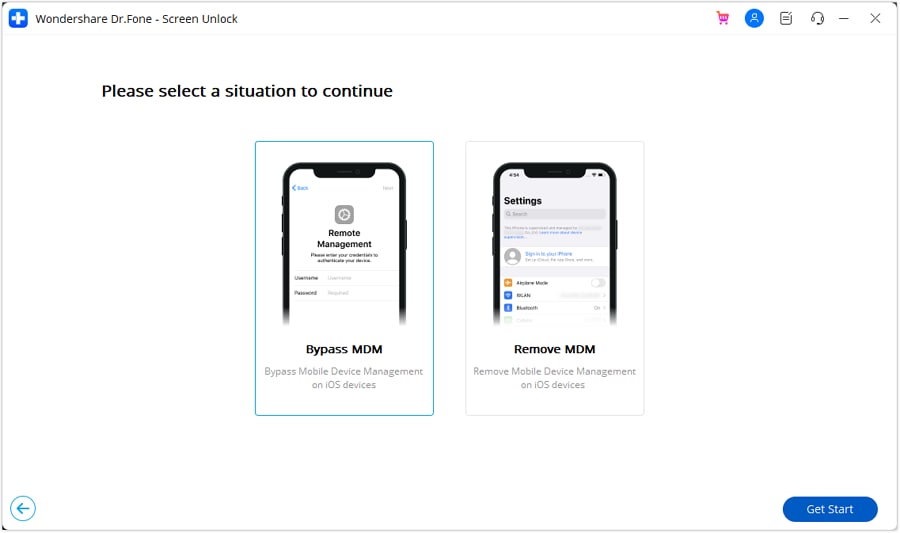
You will receive a prompt to deactivate the Find My feature on your iPhone or iPad. To complete this step, access your device's "Settings." Then, select your name at the top, navigate to "iCloud" and disable the Find My feature.
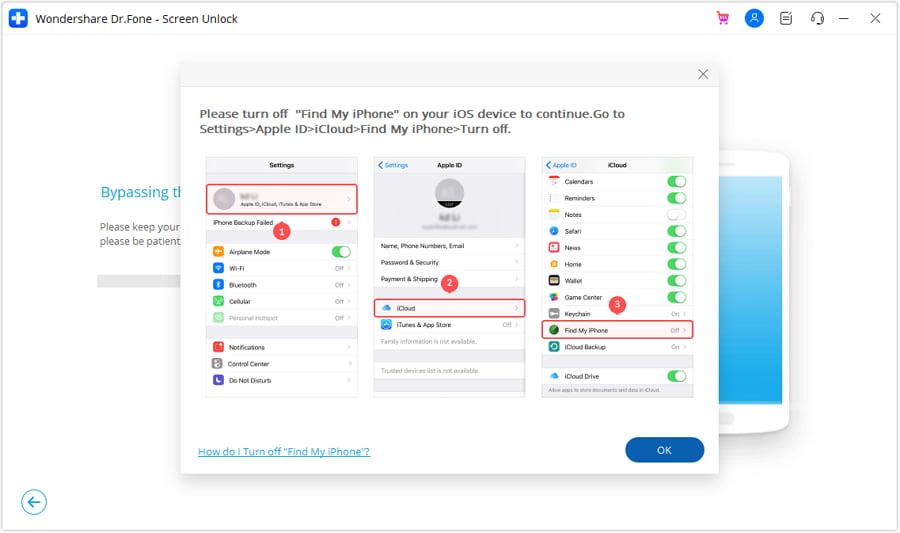
Next, the tool will begin the process of bypassing the remote MDM lock. You can track the progress on the following screen.
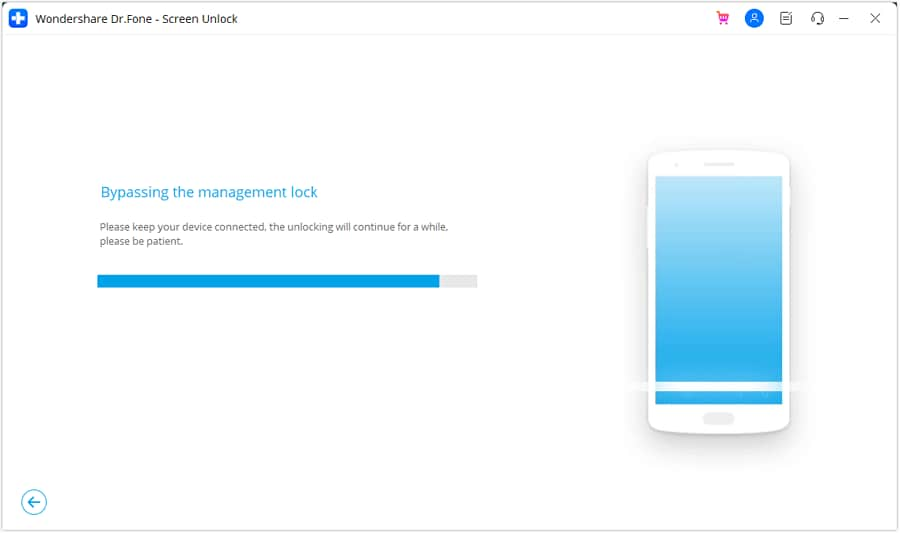
Upon successful completion of the process, you will receive a confirmation message. Simply click "Done" to close the window.
Conclusion
Remote monitoring and management (RMM) software is a super helpful tool for businesses. It keeps an eye on their computer networks and IT stuff, making sure everything works well. Using RMM software gives businesses a clear picture of how their IT is doing. It helps them see if everything is healthy, catch problems early, and make their network run better and safer.
But choosing the right RMM software can be confusing because there are so many options. To make it easier, we've explored RMM software and put together a list of the 10 best ones. This list can help businesses pick the right RMM solution that fits their needs. Meanwhile, if you are searching for a MDM software bypass tool, try Dr.Fone!
iPhone Unlock
- Access Locked iPhone
- 1. Reset Locked iPhone Without iTunes
- 2. Erase Locked iPhone
- 3. Get Into Locked iPhone
- 4. Factory Reset Locked iPhone
- 5. Reset Locked iPhone
- 6. iPhone Is Disabled
- 7. Fix iPhone Unavailable Issue
- 8. Forgot Locked Notes Password
- 9. Unlock Total Wireless Phone
- 10. Review of doctorSIM Unlock
- iPhone Lock Screen
- 1. Unlock iPhone with Apple Watch
- 2. Unlock Forget iPhone PIN
- 3. Unlock iPhone When Forgot Passcode
- 4. iPhone Lock Screen With Notification
- 5. Remove Passcode From iPhone
- 6. Unlock Found iPhone
- 7. Unlock iPhone without Computer
- 8. Unlock iPhone with Broken Screen
- 9. Unlock Disabled iPhone with iTunes
- 10. Unlock iPhone without Face ID
- 11. Unlock iPhone in Lost Mode
- 12. Unlock Disabled iPhone Without iTunes
- 13. Unlock iPhone Without Passcode
- 14. Unlock iFace ID While Wearing Mask
- 15. Lock Apps on iPhone
- 16. Bypass iPhone Passcode
- 17. Unlock Disabled iPhone Without PC
- 18. Unlock iPhone With/Without iTunes
- 19. Unlock iPhone 7/6 without PC
- 20. Unlock iPhone Passcode Screen
- 21. Reset iPhone Password
- 22. Bad ESN/Blacklisted IMEI on iPhone
- 23. Change Lock Screen Timer on iPhone
- 24. Remove Carrier Lock/SIM Restrictions
- 25. Get iMei Number on Locked iPhone
- 26. How to Check If iPhone is Carrier Locked
- 27. Check if an iPhone is Unlocked with iMei
- 28. Bypass iPhone Lock Screen Using Emergency Call
- 29. Change iPhone Screen Lock Time
- 30. Change Clock Font on iPhone To Fit Your Style
- Remove iCloud Lock
- 1. Remove iCloud from iPhone
- 2. Remove Activate Lock without Apple ID
- 3. Remove Activate Lock without Password
- 4. Unlock iCloud Locked iPhone
- 5. Crack iCloud-Locked iPhones to Sell
- 6. Jailbreak iCloud Locked iPhone
- 7. What To Do If You Bought A Locked iPhone?
- Unlock Apple ID
- 1. iPhone Asking for Apple ID Randomly
- 2. Get Apple ID Off without Password
- 3. Remove an Apple ID from iPhone
- 4. Remove Apple ID without Password
- 5. Reset the Security Questions
- 6.Change Credit Card on Apple Pay
- 7.Create an Apple Developer Account
- 8.Apple ID Verification Code
- 9.Change the Apple ID on MacBook
- 10.Remove Two Factor Authentication
- 11.Change Country on App Store
- 12.Change Apple ID Email Address
- 13.Create a New Apple ID Account
- 14.Change Apple ID on iPad
- 15.Change Your Apple ID Password
- 16.Apple ID Not Active
- Remove SIM Lock
- 1. Unlock iPhone Using Unlock Chip
- 2. Unlock iPhone for Free
- 3. Unlock iPhone Online
- 4. Unlock EE iPhone
- 5. Factory Unlock iPhone
- 6. SIM Unlock iPhone
- 7. Unlock AT&T iPhone
- 8. Unlock iPhone with IMEI Code
- 9. Unlock iPhone without SIM Card
- 10. Unlock Cricket iPhone
- 11. Unlock iPhone MetroPCS
- 12. Unlock iPhone with/without SIM Card
- 13. Unlock Telstra iPhone
- 14. Unlock T-Mobile iPhone
- 15. Unlock Verizon iPhone
- 16. iPhone IMEI Checker
- 17. Check If iPhone Is Unlocked
- 18. Verizon's Samsung Phones
- 19.Apple Watch and AT&T Deals
- 20.Add a Line to AT&T Plan
- 21.Unlock Your AT&T Phone
- 22.AT&T's International Plans
- 23.Unlock Vodafone Phone
- Unlock iPhone MDM
- 1. MDM On iPhone
- 2. Remove MDM from iPhone
- 3. Remote Management on iPhone
- 4. Unlock MDM Softwares
- 5. MDM VS MAM
- 6. Top MDM Bypass Tools
- 7.IoT Device Management
- 8.Unified Endpoint Management
- 9.Remote Monitoring Software
- 10.Enterprise Mobility Management
- 11.MDM Solutions for Device Management
- Unlock Screen Time Passcode
- 1. Reset Screen Time Passcode
- 2. Turn Off Screen Time without Passcode
- 3. Screen Time Passcode Not Working
- 4. Disable Parental Controls
- 5. Bypass Screen Time on iPhone Without Password
- Unlock Apple Watch
- ● Manage/transfer/recover data
- ● Unlock screen/activate/FRP lock
- ● Fix most iOS and Android issues
- Unlock Now Unlock Now Unlock Now





Daisy Raines
staff Editor