
How To Unlock Cricket iPhone for Free [Full Guide]
Oct 13, 2025 • Filed to: Screen Lock Removal • Proven solutions
Many iPhones, including those bought from Cricket, come locked to specific carriers. It restricts them to only function with the designated SIM cards. But what if you want to switch to a different carrier network? With a free Cricket network unlock code, you can break free from these restrictions.
Maybe you found a better deal with another carrier, or you’re planning a trip abroad. Selling your phone? Indeed, you need to unlock Cricket iPhone to make it more helpful. The good news is that doing it within a few minutes is possible. Let’s explore if and how you can unlock your phone for greater flexibility and freedom.

Part 1: Can Cricket Locked iPhone Be Unlocked?
If you want to remove the carrier lock from your iPhone, request Cricket customer support for the network unlock code for free. They’ll give it to you if they have it or can get it from the manufacturer. But first, make sure you meet the unlock requirements. The process depends on various factors, including your account status and the phone’s activation period.
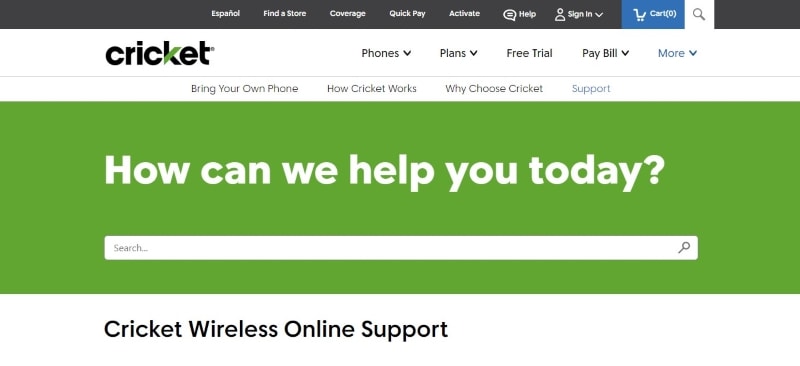
If you are wondering whether there are other ways to do it aside from reaching out to their customer support, read on.
Different Ways To Unlock Cricket iPhone
Here’s an overview of the options available:
Cricket Network Unlock Code Free From Cricket Wireless
It is the most straightforward approach, but it comes with some restrictions. You must meet Cricket’s unlock policy requirements. If you fulfill these conditions, you can request a Cricket unlock code for free online.
Early Unlocking for Military Personnel
Good news if you’re in the military. You can ask their customer support to unlock your iPhone, even if you haven’t used the service for six months. Having a Cricket device unlocked earlier is a way to help you stay connected during deployments.
Third-Party iPhone Unlocking Tools
Not all devices can be unlocked by Cricket if you don’t qualify for their requirements. However, paid online services and third-party apps can open up your options. These tools can help you use your phone on any compatible carrier, even if you don’t meet Cricket device unlock requirements.
While this option can be faster, choosing a reputable service provider and understanding the associated risks is crucial. Ensure it is legal in your region and won’t harm your phone’s functionality.
Ready to unlock Cricket iPhone? But wait, are you sure you meet the eligibility criteria? Let’s find out in the next section.
Part 2: What Are the Requirements To Unlock Cricket iPhone?
You might be here because you are considering using your Cricket iPhone on other carriers. Unlocking allows switching wireless networks or increasing resale value. But before that, you need to meet the following requirements to unlock Cricket iPhones using the official method:
- Active service: The Cricket iPhone must have been active with paid service for at least six months.
- Device Lock: The device must be locked to the Cricket network. You can check the lock status by contacting Cricket customer support.
- Device Status: Before you get the Cricket network unlock code freeof charge, your phone cannot be reported lost, stolen, or involved in fraudulent activity.
- Account Status: Your Cricket account must be in good standing, meaning no outstanding balances or unpaid bills.

Exceptions for Active Military Personnel
If you’re in the military and can’t meet the six-month service rule, you can ask for a quick device unlock from Cricket. But there are still other requirements to fulfill, and you must show Cricket proof of your deployment. This proof can be military orders, deployment papers, or a letter from your commanding officer.
Eligibility checked? Great! Now, let’s continue and explore the different ways you can unlock a Cricket iPhone. We’ll start with online methods and then cover a section for military personnel.
Part 3: How To Unlock Cricket iPhone for Free?
If you think your Cricket phone meets the criteria, follow these steps below to receive a Cricket network unlock code freely available online.

If you can’t unlock Cricket iPhone but are eligible, call Cricket customer service at 1-800-CRICKET (1-800-274-2538) for help.
How To Unlock Cricket iPhone for Military Personnel?
Reach out to Cricket customer support at 1-800-CRICKET (1-800-274-2538). You can also dial 611 from your Cricket iPhone to request the Cricket network unlock code for free. Provide them with your details and the required documentation.

If you don’t qualify for the Cricket device unlock policy or prefer to do it on your own and want a faster result, there is a convenient way to unlock your phone. Let’s explore an all-in-one mobile solution app in the next section.
Part 4: What To Do if Apple or Cricket Can’t Unlock Your iPhone?
Expand your options with a paid but cost-effective solution. Wondershare Dr.Fone can help unlock Cricket iPhone, allowing you to use it with any compatible carrier. You don’t need to wait six months to remove the carrier lock on your device. As long as your device IMEI is not blocked, you can unlock the Cricket phone early.
See how these Dr.Fone key features can transform your mobile experience:
- Fix SIM lock problems such as SIM not supported, SIM not valid, SIM locked, and No Network Service
- Can unlock carriers whether your phone is under a carrier installment plan or a term agreement
- Supports various carriers, including Cricket, T-Mobile, Verizon, and Vodafone
- Compatibility with diverse iOS versions and the latest iPhone models
Dr.Fone is easy to use for beginners, and it works even on second-hand devices. So, if you want to unlock Cricket iPhone within a few minutes anywhere, follow these steps below:



Note:
Click Jailbreak Guide on the dialogue box when prompted.



Conclusion
So, can you unlock Cricket iPhone and remove network restrictions? Absolutely, yes. The numerous benefits include using any carrier globally, selling your phone faster, and getting better network plans.
Remember, unlocking a device doesn’t always mean it is safe. Stick to official methods from Cricket or consider trusted paid but highly cost-effective services like Dr.Fone for the best results and expert support. While it may not be free, this app ensures a faster, more professional mobile solution protecting your data and device. Follow this guide to experience the full benefits of a Cricket device unlocked to various carriers.
iPhone Unlock
- Access Locked iPhone
- 1. Reset Locked iPhone Without iTunes
- 2. Erase Locked iPhone
- 3. Get Into Locked iPhone
- 4. Factory Reset Locked iPhone
- 5. Reset Locked iPhone
- 6. iPhone Is Disabled
- 7. Fix iPhone Unavailable Issue
- 8. Forgot Locked Notes Password
- 9. Unlock Total Wireless Phone
- 10. Review of doctorSIM Unlock
- iPhone Lock Screen
- 1. Lock Apps on iPhone
- 2. Bypass iPhone Passcode
- 3. Unlock Disabled iPhone Without PC
- 4. Disable One More Minute Screen Time
- 5. Unlock iPhone Passcode Screen
- 6. Reset iPhone Password
- 7. Auto Lock Never on iPhone
- 8. Remove Carrier Lock/SIM Restrictions
- 9. Get iMei Number on Locked iPhone
- 10. Add a New Face ID
- 11. iPhone Passcode Expired Pop-Up
- 12. Control Display Rotation
- 13. Fix iPhone is Disabled Connect to iTunes
- 14. Fix Turn Passcode Off Greyed Out
- 15. Get iPhone out of Demo Mode
- 16. Unlock Unresponsive Screen
- 17. iPhone Ask for Passcode After Reset
- Remove iCloud Lock
- 1. Unlock an iPhone 7 Plus iCloud
- 2. iOS 18 iCloud Unlock
- 3. iOS 26 iCloud Unlock
- 4. Crack iCloud-Locked iPhones to Sell
- 5. Jailbreak iCloud Locked iPhone
- 6. What To Do If You Bought A Locked iPhone?
- 7. Fix iPhone Unavailable No Erase Option
- 8. Find iCloud Email Address on Apple Device
- 9. Broque Ramdisk iCloud Bypass
- Unlock Apple ID
- 1. Remove Payment Method on iPhone
- 2. Create a New Apple ID Account
- 3. Change Apple ID on iPad
- 4. Change Your Apple ID Password
- 5. Apple ID Not Active
- 6. Fix Wrong Apple ID Issue on iPhone
- 7. Fix This Person Is Not Active
- 8. New iCloud Terms and Conditions
- 9. Fix Apple ID Account Unavailable
- 10.Find Apple ID by IMEI
- 11. Unlink 2 iPhones with the Same Apple ID
- 12. Reset Password at appleid.apple.com
- 13. App Store Keep Asking for Password
- 14. Find Apple ID Password No Reset
- 15. Trusted Devices List Not Available
- Remove SIM Lock
- 1. Unlock iPhone Using Unlock Chip
- 2. Unlock iPhone for Free
- 3. Unlock iPhone Online
- 4. Factory Unlock iPhone
- 5. SIM Unlock iPhone
- 6. Unlock AT&T iPhone
- 7. Unlock iPhone with IMEI Code
- 8. Unlock iPhone without SIM Card
- 9. Unlock Cricket iPhone
- 10. Unlock iPhone with/without SIM Card
- 11. Unlock T-Mobile iPhone
- 12. Unlock Verizon iPhone
- 13. iPhone IMEI Checker
- 14. Unlock Xfinity iPhone
- 15. Unlock iPhone From The Carrier
- 16. Turbo SIM iPhone
- 17. Get the Sprint Unlock Codes
- 18. Unlock a Sprint Phone
- 19. Fix When iPhone Says No Sim
- Unlock iPhone MDM
- 1. Remove MDM from iPhone
- 2. Remote Management on iPhone
- 3. MDM VS MAM
- 4. Top MDM Bypass Tools
- 5. IoT Device Management
- 6. Unified Endpoint Management
- 7. Enterprise Mobility Management
- 8. Top 10 Proxy Websites
- 9. Hindilinks4u Alternatives
- Unlock Screen Time Passcode
- 1. Reset Screen Time Passcode
- 2. Turn Off Screen Time without Passcode
- 3. Screen Time Passcode Not Working
- 4. Disable Parental Controls
- 5. Bypass Screen Time on iPhone Without Password
- 6. Delete Screen Time History on iPhone
- 7. Turn Off Downtime on iPhone
- 8. Download Age Restricted Videos
- MDM Unblock Games/Websites
- 1. Basketball Stars Game Unblocked
- 2. Play Getaway Shootout Unblocked
- 3. Play Build Now GG Unblocked
- 4. BitLife Unblocked
- 5. 10 Best Unblocked Anime Websites
- 6. Best Unblocked Game Websites
- 7. 1v1 LOL Unblocked
- 8. Get Poly Track Unblocked
- 9. Music Websites Unblocked
- 10. Spotify Unblocked
- 11. Snow Rider 3D Unblocked
- Unlock Apple Watch
- Unlock iPod Touch
- ● Manage/transfer/recover data
- ● Unlock screen/activate/FRP lock
- ● Fix most iOS and Android issues
- Unlock Now Unlock Now Unlock Now

















Alice MJ
staff Editor