
How to Remove Find My iPhone without Apple ID [Proven]
Jan 29, 2026 • Filed to: Screen Lock Removal • Proven solutions
Apple's Find My iPhone and Activation Lock provides security by linking devices to Apple IDs. Sometimes this feature of the iPhone might be problematic if you don't have the required credentials. If you inherited a locked phone, purchased a secondhand device, or forgot your Apple ID, you have to bypass the activation lock.
The best methods to Remove the Find My iPhone Activation Lock without Apple ID will be explained in this article. We help you restore access to your iPhone using Apple recovery tools and professional software such as Dr.Fone - Screen Unlock (iOS).
By following this simple guide, you can safely unlock your iPhone, regardless of the situation. Let's get started!
Part 1. What is Find My iPhone and How It Works
To help you locate lost and/or stolen iPhones, iPads, iPod touches, Macs & Apple devices, Apple's development team has introduced a useful yet advanced security feature into its iOS ecosystem called Find My iPhone.
The Find My iPhone feature is part of a broader feature Apple provides, and it also uses the company’s cloud resources to help oversee and manage the devices associated with the account.
Key Features of Find My iPhone:
Some key features of the Find My iPhone are as described below:
- Device Location Tracking:
Through the use of the Find My iPhone option, the consumer has the advantage of being able to see where exactly their mobile phone is located. If the device is lost, the app users can search for it through the Find My app or by logging into their Apple ID via iCloud.
- Remote Locking:
If someone has lost a device or thinks that the safety of their device is compromised, the person can lock their device from the remote to keep it safe from getting into the wrong hands. This can be done by activating the "Lost Mode" which as the name suggests, places the device in a locked state and also displays information on the screen alongside the locked phone that if found, they can call a particular number.
- Remote Data Erasure:
The possibility to delete all data from the device remotely comes in quite handy when the device is reported as lost or replaced making Find My iPhone an extremely useful tool.
You would not want sensitive information, such as email, pictures, or passwords, to be suspiciously accessed by someone. Therefore, enacting this feature is crucial if you believe your device is irrecoverably missing or being stolen.
404

Hot Tutorials
How Activation Locks Work?
Activation Lock is a specific feature of security that integrates and works with Find My iPhone. This function is enabled by default once you switch on the device for the first time. As long as the device has been lost or stolen, it is intended to prevent unauthorized users from turning it off or doing a factory reset. The below explains how it works:
- Your Apple ID will be connected to your iPhone. This implies that without your Apple ID and password, no one can reset or use your iPhone.
- Your Apple ID is still required to set up your phone anew, even if someone tries to delete all of the data on it.
That's a useful feature to keep thieves from using the stolen iPhones. Regular users, however, may also have issues as a result. For instance:
- There is a risk of losing access to your iPhone, as you might forget your Apple ID password.
- In the case of purchasing a second-hand iPhone, it becomes useless if the seller doesn't remove their registered Apple ID account.
Such situations can be frustrating, especially when one wants to use their phone. But don't worry, you can bypass the activation lock without using Apple ID with the help of special software like Dr.Fone.
You May Also Like:
Part 2. How to Remove Find My iPhone Activation Lock Without Apple ID?
If the iPhone is stuck on the Activation Lock and Apple ID is forgotten, stay calm because there are ways around it. One solution to this problem is using Dr.Fone-Screen Unlock, hich is straightforward, fast, and doesn't require any experience. Let’s learn how it works.

Method 1: Use Dr.Fone for Screen Unlock
Dr.Fone-Screen Unlock is the best way to get into an iPhone when one has forgotten their Apple ID and cannot use it. This is a quick and easy process so no technical skills are needed. So, how Dr.Fone is helpful and why it is reasonable:
Why Choose Dr.Fone to Unlock Your iPhone?
- No Apple ID Needed: Dr.Fone does not require an Apple ID or password. It allows you to unlock your iPhone or iPad even if you've lost your password or bought a locked device secondhand.
- Fast and Easy: What's good with this unlocking process is that it is very fast. There is no need for any technical skills as it is formulated to be simple enough for anyone to use. Unlocking your phone is just a matter of a few easy procedures.
- Safe to Use: It is completely reliable and will not endanger your phone. There is no reason to worry that anything will get lost since your data remains protected.
- Works with Different iPhone Models: This application includes an inbuilt iPhone unlocking software that supports most iPhone and iPad models such as the iPhone 6 or any of the latest models.
Step-by-Step Guide to Using Dr.Fone
While many complications arise when there is an Activation Lock in an iPhone, Dr.Fone also caters to this for its users and provides an excellent experience.

Here’s how to easily unlock your Apple ID and make your device usable again with Dr.Fone - Screen Unlock (iOS). Just follow these 4 simple steps:
Step 1: Launch Dr.Fone and Connect Your Device
- Download and open Dr.Fone on your computer. Go to Toolbox > Screen Unlock > iOS. Connect your iPhone, iPad, or iPod Touch using a USB cable. If your device has a screen lock, unlock it first.

Step 2: Start the Apple ID Removal Process
- Click Remove Apple ID. Ensure Two-Factor Authentication and screen lock are enabled. If your device is on iOS/iPadOS 11.4 or later, note that the process will erase all data. Click Yes to proceed.
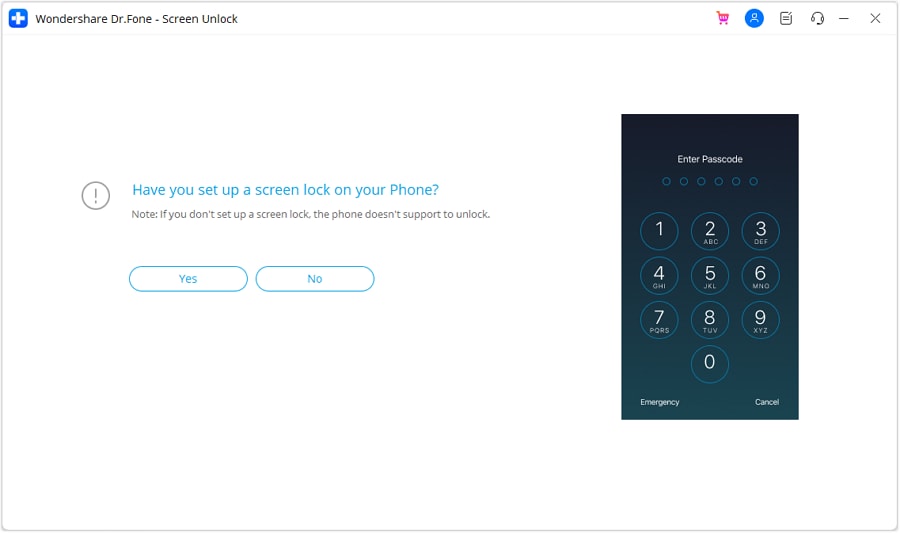
Step 3: Put Your Device in Recovery or DFU Mode
- Follow the on-screen steps to enter Recovery Mode. If that doesn’t work, switch to DFU Mode. Once in, confirm or adjust your device model and system version as needed.
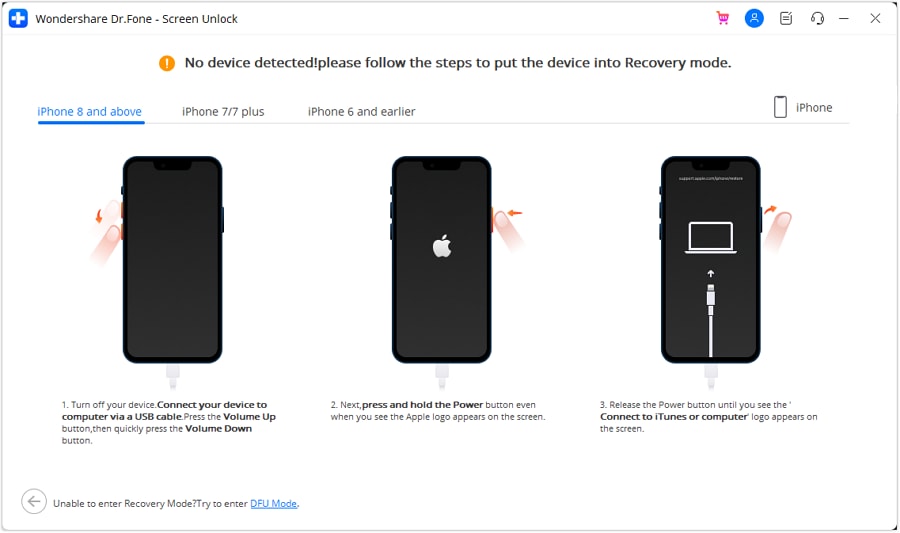
Step 4: Download Firmware and Unlock Apple ID
- Dr.Fone will automatically download the correct iOS firmware. After download, click Unlock Now, enter the verification code, and proceed.
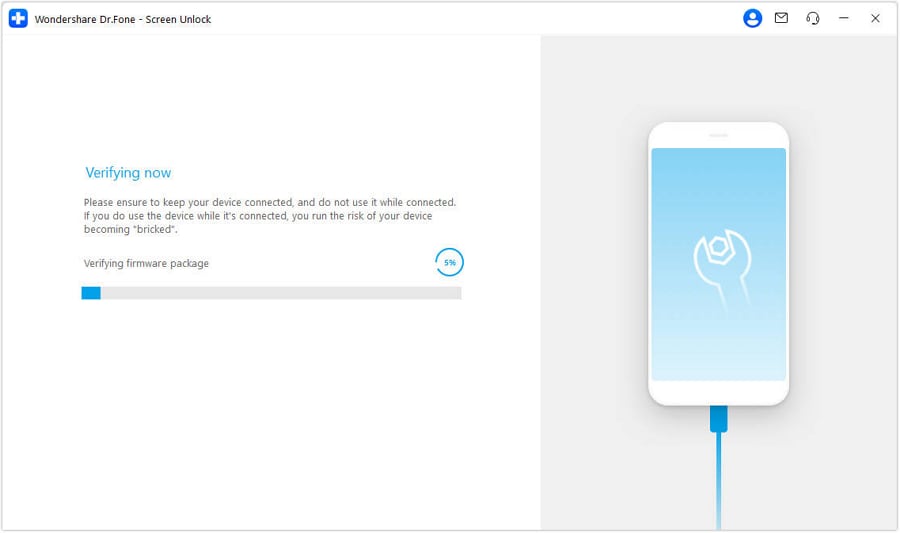
Step 5: Complete the Process
- Once the Apple ID is removed, click Done. Your device is now free from the previous Apple ID and ready for a fresh setup.
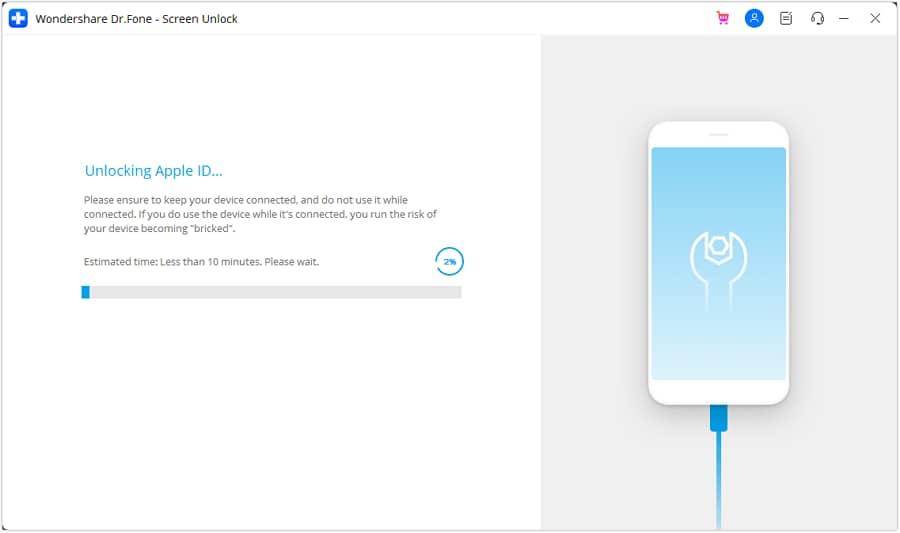
Benefits of Using Dr.Fone
Fast and Reliable:
Dr.Fone works swiftly, so you won't have to wait long to get back into your device.
Works with Many Models:
It is compatible with most iPhone models, including the iPhone 6 and the most recent models.
Safe:
Your information is safeguarded during the procedure, and you will not lose any data or files when unlocking the phone.
So, are you ready to unlock your iPhone with ease? Download Dr.Fone - Screen Unlock right away to reclaim complete control over the phone in minutes!

Dr.Fone - Screen Unlock
Remove Find My iPhone with no Apple ID without Hassle.
- Unlock an iPhone whenever the passcode is forgotten.
- Save your iPhone quickly from the disabled state.
- Free your sim out of any carrier worldwide.
- Works for all models of iPhone, iPad, and iPod touch.
- Fully compatible with the latest iOS.

Method 2: Remove Find My iPhone by Recovering the Apple ID
If you still remember the email address or security questions associated with your Apple ID, you may be able to restore it and remove the Activation Lock this way.
How to Recover Apple ID Details
- Apple’s Recovery Portal: Visit the Apple ID recovery page and enter the email address linked with your Apple ID.

- Answer Security Questions or Use Your Email: Apple will send you an email with a password reset link, or you may be able to reset your Apple ID password by confirming the answers to your security questions.
- Verify your identity: To verify your account, you may need to authenticate your identity by answering other security questions, or Apple might send a code to a device you have designated as reliable.
- Reset your password: After verifying your identification, you may reset your password and restore access to Apple ID.
Limitations of this Method:
Time-consuming:
This approach may take some time because it requires you to change your password and go through the Apple recovery process.
Might not work with secondhand devices:
If you purchased a used phone or inherited one, the Apple ID recovery may not work since you would require the original owner's information.
Method 3: Remove Find My iPhone with Apple Support
If the first two methods do not succeed, you should seek support from Apple. In detail, Support will help you remove the Activation Lock. However, you must be able to prove the ownership of the device.

Contacting Apple for Activation Lock Removal
Gather Documentation:
Apple will seek confirmation of ownership before unlocking your smartphone. This may include:
- A receipt or evidence of purchase of the gadget.
- The serial number of the gadget.
Contact Apple Support:
To file a request, call Apple Support or go to their website. Prepare to supply all essential paperwork.
Wait for Approval:
Apple may take some time to evaluate your case and confirm your ownership. Once accepted, they will remove the Activation Lock.
Challenges with This Option
Long Wait Times:
Apple Support can take some time to react, especially if you need to send in documents or wait for permission.
Strict Documentation:
Apple is quite demanding about requesting evidence of ownership, so this option may not work if you do not have all of the appropriate documentation.

Part 3. How do you remove the activation lock if it’s a secondhand iPhone?
If you buy a used iPhone, you might face an issue called Find My iPhone Activation Lock. This is linked with the previous owner with their Apple ID, and it locks you from using the phone at all. If you can't provide the original Apple ID and password, you can't unlock your phone.
That's where Dr.Fone can help:
Why is Dr. Fone perfect for Secondhand Phones?
Unlock without Apple ID:
Dr.Fone can unlock your iPhone even if the vendor did not provide you with their Apple ID. This is useful if you purchase a secondhand phone and do not have the original login information.
Set Up Your Phone as New:
After unlocking, Dr.Fone lets you set up your phone as if it were brand new, with no constraints.
For those who want to learn how to turn off Find My iPhone without an Apple ID, we have the process mentioned in Part 2. All you have to do is head over for a step-by-step guide on unlocking your phone.
Why Dr.Fone is the Best for Secondhand Devices?
No Need to Contact the Previous Owner:
Unlike other ways, you do not require the assistance of the previous owner. Dr.Fone handles everything automatically, so you won't require anyone's Apple ID.
Fast and Simple:
It is easy and it doesn't have to have any technology background. Dr.Fone makes unlocking iPhones simple and quick.
Other Methods to Try:
Here are some more options to turn off Find My iPad without Apple ID:
Contact with the previous owner:
In case the previous owner doesn't answer or if you cannot reach them, the strategy may not be effective, though. Otherwise, you can reach out to the previous user of the iPhone and ask him or her to unlock the phone using their Apple ID.
Contact Apple Support:
To get the lock removed, you may get in touch with Apple Support, but they'll need evidence of ownership, such as a receipt. They might not be able to help you if you do not have these documents.
Final Words
Using the Find My iPhone Activation Lock to unlock your iPhone doesn't have to be difficult. We considered many solutions, such as using Dr.Fone, contacting Apple Support, and getting your Apple ID back. While some of these ways may take more time or include extra processes, Dr.Fone provides the simplest, safest, and quickest way to remove the Find My iPhone activation lock without difficulty.
Say goodbye to Activation Lock issues—Download Dr.Fone - Screen Unlock and unlock your iPhone right away! With only a few clicks, you'll have complete control over your device!
iPhone Unlock
- Access Locked iPhone
- 1. Reset Locked iPhone Without iTunes
- 2. Erase Locked iPhone
- 3. Get Into Locked iPhone
- 4. Factory Reset Locked iPhone
- 5. Reset Locked iPhone
- 6. iPhone Is Disabled
- 7. Fix iPhone Unavailable Issue
- 8. Forgot Locked Notes Password
- 9. Unlock Total Wireless Phone
- 10. Review of doctorSIM Unlock
- iPhone Lock Screen
- 1. Lock Apps on iPhone
- 2. Bypass iPhone Passcode
- 3. Unlock Disabled iPhone Without PC
- 4. Disable One More Minute Screen Time
- 5. Unlock iPhone Passcode Screen
- 6. Reset iPhone Password
- 7. Auto Lock Never on iPhone
- 8. Remove Carrier Lock/SIM Restrictions
- 9. Get iMei Number on Locked iPhone
- 10. Add a New Face ID
- 11. iPhone Passcode Expired Pop-Up
- 12. Control Display Rotation
- 13. Fix iPhone is Disabled Connect to iTunes
- 14. Fix Turn Passcode Off Greyed Out
- 15. Get iPhone out of Demo Mode
- 16. Unlock Unresponsive Screen
- 17. iPhone Ask for Passcode After Reset
- Remove iCloud Lock
- 1. Unlock an iPhone 7 Plus iCloud
- 2. iOS 18 iCloud Unlock
- 3. iOS 26 iCloud Unlock
- 4. Crack iCloud-Locked iPhones to Sell
- 5. Jailbreak iCloud Locked iPhone
- 6. What To Do If You Bought A Locked iPhone?
- 7. Fix iPhone Unavailable No Erase Option
- 8. Find iCloud Email Address on Apple Device
- 9. Broque Ramdisk iCloud Bypass
- Unlock Apple ID
- 1. Remove Payment Method on iPhone
- 2. Create a New Apple ID Account
- 3. Change Apple ID on iPad
- 4. Change Your Apple ID Password
- 5. Apple ID Not Active
- 6. Fix Wrong Apple ID Issue on iPhone
- 7. Fix This Person Is Not Active
- 8. New iCloud Terms and Conditions
- 9. Fix Apple ID Account Unavailable
- 10.Find Apple ID by IMEI
- 11. Unlink 2 iPhones with the Same Apple ID
- 12. Reset Password at appleid.apple.com
- 13. App Store Keep Asking for Password
- 14. Find Apple ID Password No Reset
- 15. Trusted Devices List Not Available
- Remove SIM Lock
- 1. Unlock iPhone Using Unlock Chip
- 2. Unlock iPhone for Free
- 3. Unlock iPhone Online
- 4. Factory Unlock iPhone
- 5. SIM Unlock iPhone
- 6. Unlock AT&T iPhone
- 7. Unlock iPhone with IMEI Code
- 8. Unlock iPhone without SIM Card
- 9. Unlock Cricket iPhone
- 10. Unlock iPhone with/without SIM Card
- 11. Unlock T-Mobile iPhone
- 12. Unlock Verizon iPhone
- 13. iPhone IMEI Checker
- 14. Unlock Xfinity iPhone
- 15. Unlock iPhone From The Carrier
- 16. Turbo SIM iPhone
- 17. Get the Sprint Unlock Codes
- 18. Unlock a Sprint Phone
- 19. Fix When iPhone Says No Sim
- Unlock iPhone MDM
- 1. Remove MDM from iPhone
- 2. Remote Management on iPhone
- 3. MDM VS MAM
- 4. Top MDM Bypass Tools
- 5. IoT Device Management
- 6. Unified Endpoint Management
- 7. Enterprise Mobility Management
- 8. Top 10 Proxy Websites
- 9. Hindilinks4u Alternatives
- Unlock Screen Time Passcode
- 1. Reset Screen Time Passcode
- 2. Turn Off Screen Time without Passcode
- 3. Screen Time Passcode Not Working
- 4. Disable Parental Controls
- 5. Bypass Screen Time on iPhone Without Password
- 6. Delete Screen Time History on iPhone
- 7. Turn Off Downtime on iPhone
- 8. Download Age Restricted Videos
- MDM Unblock Games/Websites
- 1. Basketball Stars Game Unblocked
- 2. Play Getaway Shootout Unblocked
- 3. Play Build Now GG Unblocked
- 4. BitLife Unblocked
- 5. 10 Best Unblocked Anime Websites
- 6. Best Unblocked Game Websites
- 7. 1v1 LOL Unblocked
- 8. Get Poly Track Unblocked
- 9. Music Websites Unblocked
- 10. Spotify Unblocked
- 11. Snow Rider 3D Unblocked
- Unlock Apple Watch
- Unlock iPod Touch
- ● Manage/transfer/recover data
- ● Unlock screen/activate/FRP lock
- ● Fix most iOS and Android issues
- Unlock Now Unlock Now Unlock Now



















James Davis
staff Editor