Top 18 MDM Solutions for Device Management
Jul 12, 2024 • Filed to: Remove Screen Lock • Proven solutions
Mobile Device Management (MDM) is a technology and practice designed to oversee, secure, and support mobile devices within an organization. These devices can include smartphones, tablets, laptops, and even IoT (Internet of Things) devices, all used for work-related tasks.
Today, there is a vast array ofMDM solutions available in the market. Each of them caters to specific organizational needs and preferences. Choosing the right MDM solution would be an important decision for organizations looking to balance productivity and security in their mobile device usage.
With that in mind, let’s explore the 18top-rated MDM Solutions available today.
- Part 1. Jamf Pro
- Part 2. JumpCloud
- Part 3. Kandji
- Part 4. Scalefusion
- Part 5. Rippling
- Part 6. Microsoft Intune
- Part 7. Baramundi Management Suite
- Part 8. ManageEngine
- Part 9. SOTI MDM
- Part 10. Miradore
- Part 11. Addigy
- Part 12. GoTo Resolve
- Part 13. IBM InfoSphere Master Data Management
- Part 14. AirDroid Business
- Part 15. Hexnode
- Part 16. Google MDM
- Part 17. Esper
- Part 18. Citrix XenMobile
- Part 19. Pro Tips: How to Bypass MDM on Windows

Part1. Jamf Pro

Jamf Pro, previously known as Casper Suite, is a tool designed to simplify mobile device management. It boosts user productivity and creativity while empowering IT professionals. It achieves this by offering unified ecosystem management for Apple devices.
Best for: Enterprise, mid-size business.
Pros:
- Reliable and effective Apple management solution.
- It integrates well with DEP.
Cons:
- Users often deal with frustrating errors and password resets.
- No service tiers or support packages.
Pricing: Starts at $4/device/month.
Part2. JumpCloud

JumpCloud's Open Directory Platform™ simplifies IT tasks, making remote work smoother. It centralizes user and device management, which is especially useful for smaller businesses looking to enhance security with zero-trust models.
Best for: Small to mid-size businesses.
Pros:
- JumpCloud offers a complete identity and access management solution, including user and group management, multi-factor authentication, directory services, and device management.
Cons:
- The MacOS JumpCloud agent can sometimes lose sync when the network changes.
- There's not much documentation available for running remote commands.
- JumpCloud doesn't fully support multi-factor authentication when using LDAP.
Pricing: $2.00/user/month.
Part3. Kandji

Kandji is the Apple device management and security platform that enhances secure and efficient global work. With smart automation and user-friendly features, Kandji helps make things easier for admins, end-users, and global teams today and in the future.
Best for: Mid-size business.
Pros:
- Compatible with iOS, iPadOS, and macOS.
- Offers a diverse range of enrollment choices.
Cons:
- Setting up the blueprints can be puzzling.
Pricing: Starts at $399/month for up to 100 devices.
Part4. Scalefusion

Scalefusion simplifies device management for various types of devices like Android, Windows, iOS, macOS, and Linux. It can handle different situations, whether you own the devices or employees bring their own (BYOD). More than 8,000 businesses worldwide use Scalefusion to manage their devices. These businesses come from different fields like Logistics, Healthcare, Retail, Education, Financial Services, and more.
Best for: Small to mid-size business.
Pros:
- The app control and activity monitoring features are packed with useful options and work reliably.
- Fast and responsive customer service.
Cons:
- There's a delay when locking or unlocking remotely.
- No notifications when the dashboard is offline.
Pricing: Starts from $2.00/month.
Part5. Rippling

Rippling is a tool that helps businesses with HR, IT, and Finance tasks all in one place, no matter where they operate globally. It combines everything needed to manage employees, like payroll, expenses, benefits, and computers, which are usually scattered across different systems.
Best for: Mid-size businesses.
Pros:
- Offers exceptional customization options to suit your needs.
- Provides flexible payroll processing.
- Supports a wide range of integrated apps.
Cons:
- The level of complexity might be daunting for small-business users.
Pricing: $35/month for the core platform or starts at $5-$8/month/user.
Part6. Microsoft Intune

As Windows users, you're likely considering using Microsoft's tools to manage your devices. Small businesses will find it handy that Intune works well with the cloud-based Azure Active Directory. However, it's good to be aware that Intune can be more expensive, especially if you don't already have a Microsoft 365 enterprise plan.
Best for: Enterprises, personal use.
Pros:
- Covers all aspects of device management.
- Offers a wide range of security options through policies.
Cons:
- Lacks device tracking capability.
- Limited customization options for the dashboard.
Pricing: Starts at $8/month.
Part7. Baramundi Management Suite

Baramundi operates somewhat uniquely compared to the majority of top MDM Solutions we evaluated. It primarily focuses on job-based operations. It also stands out for its affordability. However, it's worth noting that it requires an external relational database to store data. The tool works on Android, iOS, macOS, and Windows devices.
Best for: Mid to large-sized companies with large device fleets.
Pros:
- You can install it in the cloud or on your own servers.
- It includes desktop management features without extra charges.
Cons:
- Some functions involve multiple steps
Pricing: $5,000 one-time purchase.
Part8. ManageEngine

ManageEngine operates as a part of the Zoho family, a company known for its extensive range of business software spanning various categories. Just like other Zoho products, ManageEngine provides a comprehensive free tier accommodating up to 25 devices.
Best for: Mid-size businesses.
Pros:
- Offers both on-premises and cloud hosting choices.
- Compatible with corporate and BYOD hardware.
- Simplifies tasks for managing individual devices.
Cons:
- The user interface (UI) may not be very user-friendly.
- Lacks support for Linux.
- Creating customized reports demands familiarity with SQL.
Pricing: Free up to 25 devices.
Part9. SOTI MDM

SOTI MobiControl is a suite of tools for managing Android, Apple, Windows, macOS, and Linux devices, including support for Zebra mobile computer enterprise devices. Administrators can choose between on-premises and cloud installation options. Additionally, SOTI seamlessly integrates with SOTI Hub and SOTI Surf for remote file access.
Best for: Mid-size businesses and large enterprises.
Pros:
- Multiple licensing choices to suit your budget.
- Offers a 28-day free evaluation period.
Cons:
- Strong sales approach.
Pricing: $4.00/device/month.
Part10. Miradore

Miradore is one of the popular MDM solutions, offering both free and premium options. It boasts extensive functionality, an intuitive user interface, and a straightforward device enrollment process.
Best for: Mid to large enterprises.
Pros:
- Offers a free version.
Cons:
- Lacks support for Chrome OS and Linux.
Pricing: Starts at $3/device/month.
Part11. Addigy

Addigy stands out as the sole platform for managing Apple devices, such as macOS, iOS, iPadOS, and tvOS devices, in real time. It's a cloud-based system that combines Mobile Device Management (MDM) with live agent capabilities, making it easy to manage and secure your Apple devices.
Best for: Small businesses.
Pros:
- Addigy can easily schedule and execute bash scripts.
- It's designed with Managed Service Providers (MSPs) in mind but is adaptable for use within an enterprise environment.
- It simplifies processes and maintains a consistent user experience.
Cons:
- Limited support for other operating systems.
- The graphical user interface (GUI) is cumbersome.
Pricing: Starts at $6.0/month.
Part12. GoTo Resolve

GoTo Resolve offers a user-friendly, all-in-one IT management and support solution. This tool empowers both IT teams and Managed Service Providers (MSPs) by consolidating remote monitoring and management (RMM), remote support and access, mobile device management (MDM), and helpdesk functions into one straightforward, unified platform.
Best for: Small and medium-sized organizations.
Pros:
- Easily obtain diagnostic information on the host machine.
- Collaborate effectively by allowing multiple support team members to join a session.
Cons:
- There are some issues with devices duplicating in the console.
Pricing: Free version available.
Part13. IBM InfoSphere

IBM InfoSphere takes care of all your important business data, no matter where it comes from, and shows it to your app users in one reliable view. It helps you make quick decisions, align with business goals, and follow data rules across your whole company.
Best for: Large enterprises.
Pros:
- Users can easily access trustworthy data on their own.
- It has robust graph database features.
- Provides virtual Master Data Management.
Cons:
- Occasionally having trouble connecting with other Infosphere pieces.
- The UI/UX is confusing, and hard to understand all the parts.
Pricing: $31,000 for 5 million users.
Part14. AirDroid Business

AirDroid Business is a tool for businesses. It helps them manage lots of Android devices from one dashboard. They can check how the devices are used, install apps and updates, and fix problems remotely. It also has useful features like a special mode for public use, safety rules, alerts, finding devices, and moving many files at once.
Best for: Small businesses.
Pros:
- Simplifies the management of POS endpoints.
- It offers strong security measures through geofencing, tracking, and timely alerts for unusual activities.
Cons:
- It doesn’t support Apple devices.
Pricing: Starts at $12-$33/device/year.
Part15. Hexnode

Hexnode offers versatile mobile management solutions for both major mobile operating systems. You can choose between local or remote cloud management. Then, if needed, you can upgrade to a UEM for managing static hardware and IoT devices.
Best for: Small to mid-size businesses.
Pros:
- The "zero-touch enrollment" feature streamlines device onboarding, saving time and reducing the potential for enrollment errors.
- It can be upgraded to a full Unified Endpoint Management (UEM) solution
- One of the more affordable MDM solutions
Cons:
- Some advanced features are only available to UEM subscribers.
Pricing: Starts at $1/device/month.
Part16. Google MDM

With Google MDM, you or the IT team can add users, oversee device management, and set up security features and configurations to ensure the safety of your data with ease. Its user-friendly interface ensures that administration tasks can be accomplished without the need for extensive manuals.
Best for: Mid-size businesses, enterprises, and organizations.
Pros:
- Provides wireless network support for easy connectivity.
- Manages data without compromising security.
Cons:
- Lacks comprehensive online templates for training.
- It may not be very flexible or customizable unless a developer makes specific changes.
Pricing: Starts at $6.00.
Part17. Esper

Esper is the ideal platform for managing fleets of dedicated mobile MDM solutions. It offers smooth and comprehensive end-to-end management within a stable, scalable, and adaptable infrastructure.
Best for: Small-sized businesses.
Pros:
- It helps users maintain their customer kiosks in an orderly and easily accessible manner.
- Accessible from any device.
Cons:
- The interface can be clunky and confusing to navigate.
- Some procedures may be challenging to understand and execute.
Pricing: $4.00/month.
Part18. Citrix XenMobile

Citrix Endpoint Management is a capable and comprehensive MDM solution, as one would anticipate from Citrix. However, if your organization isn't already using Citrix Workspaces and the required hardware, adopting Citrix Endpoint Management might be more expensive compared to other MDM options.
Best for: Mid to large businesses and enterprises.
Pros:
- Support for printers and IoT devices
- Compatibility with various mobile and desktop operating systems
Cons:
- Costs can add up for anything beyond basic licensing
Pricing: Starts at $2.25/month/device
Author’s Verdict
When it comes to choosing an efficient and user-friendly tool for device management, JumpCloud, Kandji, and Hexnode stand out as strong contenders.
JumpCloud impresses with its comprehensive identity and access management solutions. It makes an ideal choice for small to mid-size businesses. Meanwhile, Kandji caters well to mid-size businesses with its compatibility across various Apple devices, although the setup of blueprints may require some patience.
Hexnode, on the other hand, offers a budget-friendly option with its "zero-touch enrollment" feature. It's a wise choice for small to mid-size businesses looking for straightforward MDM solutions.
Nonetheless, the choice among these options should be based on your needs and priorities, as each tool brings its own unique strengths to the table.
Part 19. Pro Tips: How to Bypass MDM on Windows
Bypassing Windows MDM solutions might be necessary in certain situations. For example, let's say you use your work laptop at home. However, your employer has set up MDM to manage it. They can control certain settings and applications on your laptop.
But what if you want to use your laptop more freely at home for personal tasks? In this case, bypassing the MDM might be necessary to regain full control of your device for your personal use.
To bypass MDM on Windows devices, you can consider using a tool like Wondershare Dr.Fone. Dr.Fone is a comprehensive toolkit that offers a range of features, including unlocking MDM on iPhone or iPad.

Dr.Fone - Screen Unlock (iOS)
Unlock iPhone/iPad Lock Screen Without Hassle.
- Unlock MDM with simple, click-through, process.
- No tech knowledge required, everybody can handle it.
- Supports the latest iOS version fully!

Here's how to bypass MDM using Dr.Fone MDM unlock feature:
Start by opening Dr.Fone on your computer. Open the "Toolbox" menu > "Screen Unlock" > "iOS."

Inside Dr.Fone, find and click on "Unlock MDM iPhone" to unlock your device from MDM.

On the next screen, select "Bypass MDM." Then, click "Get Started" > "Start to Bypass."
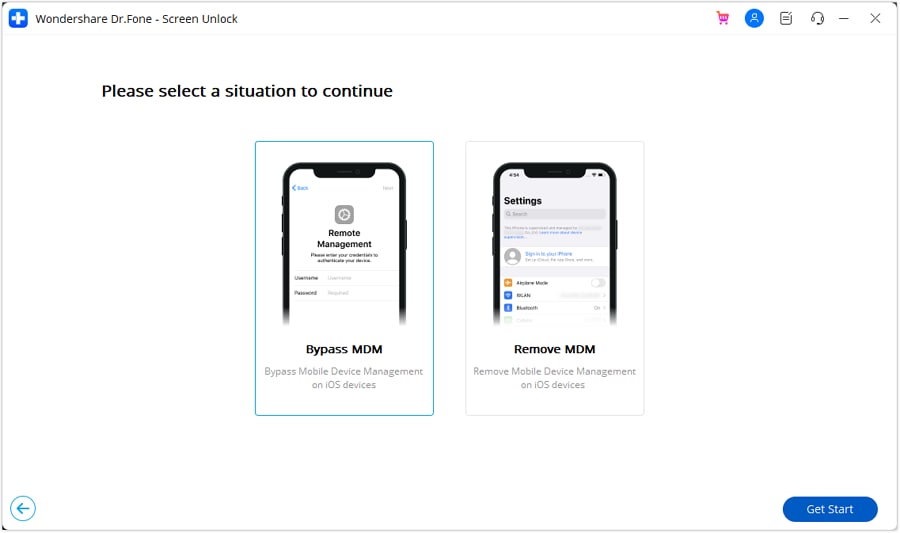
Now, turn off the "Find My" feature on your iPhone or iPad. To do this, go to Settings and choose your name at the top. Then, tap on iCloud and switch off the "Find My" feature. Click "OK" when you're done.
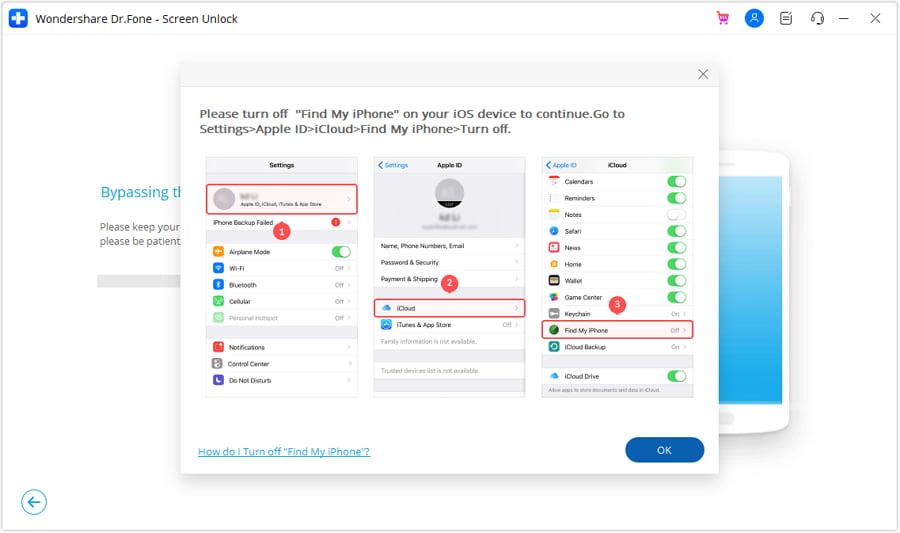
The tool should start bypassing the remote MDM lock now. You can watch its progress on the next screen.
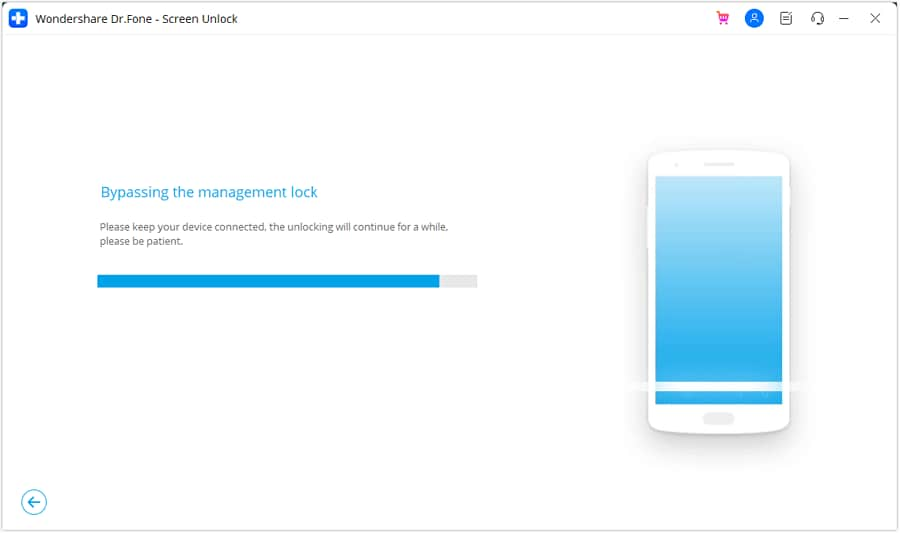
Once the process is complete, a message will confirm the successful bypass. Click "Done" to close the window.
You May Also Like:
Bypass iPhone/iPad MDM on iOS 16 Without Password
Conclusion
Have you made up your mind about which MDM solutions you'd like to explore further? Out of the 18 options that we've just delved into, each offers unique features and advantages for various needs and preferences.
It's a diverse array of choices. So, take your time to think about what you need before you pick one.
iPhone Unlock
- Access Locked iPhone
- 1. Reset Locked iPhone Without iTunes
- 2. Erase Locked iPhone
- 3. Get Into Locked iPhone
- 4. Factory Reset Locked iPhone
- 5. Reset Locked iPhone
- 6. iPhone Is Disabled
- 7. Fix iPhone Unavailable Issue
- 8. Forgot Locked Notes Password
- 9. Unlock Total Wireless Phone
- 10. Review of doctorSIM Unlock
- iPhone Lock Screen
- 1. Unlock iPhone with Apple Watch
- 2. Unlock Forget iPhone PIN
- 3. Unlock iPhone When Forgot Passcode
- 4. iPhone Lock Screen With Notification
- 5. Remove Passcode From iPhone
- 6. Unlock Found iPhone
- 7. Unlock iPhone without Computer
- 8. Unlock iPhone with Broken Screen
- 9. Unlock Disabled iPhone with iTunes
- 10. Unlock iPhone without Face ID
- 11. Unlock iPhone in Lost Mode
- 12. Unlock Disabled iPhone Without iTunes
- 13. Unlock iPhone Without Passcode
- 14. Unlock iFace ID While Wearing Mask
- 15. Lock Apps on iPhone
- 16. Bypass iPhone Passcode
- 17. Unlock Disabled iPhone Without PC
- 18. Unlock iPhone With/Without iTunes
- 19. Unlock iPhone 7/6 without PC
- 20. Unlock iPhone Passcode Screen
- 21. Reset iPhone Password
- 22. Bad ESN/Blacklisted IMEI on iPhone
- 23. Change Lock Screen Timer on iPhone
- 24. Remove Carrier Lock/SIM Restrictions
- 25. Get iMei Number on Locked iPhone
- 26. How to Check If iPhone is Carrier Locked
- 27. Check if an iPhone is Unlocked with iMei
- 28. Bypass iPhone Lock Screen Using Emergency Call
- 29. Change iPhone Screen Lock Time
- 30. Change Clock Font on iPhone To Fit Your Style
- Remove iCloud Lock
- 1. Remove iCloud from iPhone
- 2. Remove Activate Lock without Apple ID
- 3. Remove Activate Lock without Password
- 4. Unlock iCloud Locked iPhone
- 5. Crack iCloud-Locked iPhones to Sell
- 6. Jailbreak iCloud Locked iPhone
- 7. What To Do If You Bought A Locked iPhone?
- Unlock Apple ID
- 1. iPhone Asking for Apple ID Randomly
- 2. Get Apple ID Off without Password
- 3. Remove an Apple ID from iPhone
- 4. Remove Apple ID without Password
- 5. Reset the Security Questions
- 6.Change Credit Card on Apple Pay
- 7.Create an Apple Developer Account
- 8.Apple ID Verification Code
- 9.Change the Apple ID on MacBook
- 10.Remove Two Factor Authentication
- 11.Change Country on App Store
- 12.Change Apple ID Email Address
- 13.Create a New Apple ID Account
- 14.Change Apple ID on iPad
- 15.Change Your Apple ID Password
- 16.Apple ID Not Active
- Remove SIM Lock
- 1. Unlock iPhone Using Unlock Chip
- 2. Unlock iPhone for Free
- 3. Unlock iPhone Online
- 4. Unlock EE iPhone
- 5. Factory Unlock iPhone
- 6. SIM Unlock iPhone
- 7. Unlock AT&T iPhone
- 8. Unlock iPhone with IMEI Code
- 9. Unlock iPhone without SIM Card
- 10. Unlock Cricket iPhone
- 11. Unlock iPhone MetroPCS
- 12. Unlock iPhone with/without SIM Card
- 13. Unlock Telstra iPhone
- 14. Unlock T-Mobile iPhone
- 15. Unlock Verizon iPhone
- 16. iPhone IMEI Checker
- 17. Check If iPhone Is Unlocked
- 18. Verizon's Samsung Phones
- 19.Apple Watch and AT&T Deals
- 20.Add a Line to AT&T Plan
- 21.Unlock Your AT&T Phone
- 22.AT&T's International Plans
- 23.Unlock Vodafone Phone
- Unlock iPhone MDM
- 1. MDM On iPhone
- 2. Remove MDM from iPhone
- 3. Remote Management on iPhone
- 4. Unlock MDM Softwares
- 5. MDM VS MAM
- 6. Top MDM Bypass Tools
- 7.IoT Device Management
- 8.Unified Endpoint Management
- 9.Remote Monitoring Software
- 10.Enterprise Mobility Management
- 11.MDM Solutions for Device Management
- Unlock Screen Time Passcode
- 1. Reset Screen Time Passcode
- 2. Turn Off Screen Time without Passcode
- 3. Screen Time Passcode Not Working
- 4. Disable Parental Controls
- 5. Bypass Screen Time on iPhone Without Password
- Unlock Apple Watch
- ● Manage/transfer/recover data
- ● Unlock screen/activate/FRP lock
- ● Fix most iOS and Android issues
- Unlock Now Unlock Now Unlock Now







Daisy Raines
staff Editor