
Forgot Locked Notes Password? Learn the Best Methods To Unlock
Oct 13, 2025 • Filed to: Screen Lock Removal • Proven solutions
The note-taking apps are pivotal in organizing thoughts, reminders, and sensitive data. Notably, Apple's Notes app stands out for smooth blending into the Apple ecosystem while boasting a user-friendly interface. It is recognized for its effortless integration and robust security.
This app offers a reliable and secure platform for storing personal and confidential information. Users can safeguard their notes by setting up separate passwords. Yet, it's not uncommon to encounter a situation where one forgets a note password on an iPhone. This can be frustrating, but don't worry, as this article will discuss how to unlock a note on iPhone.
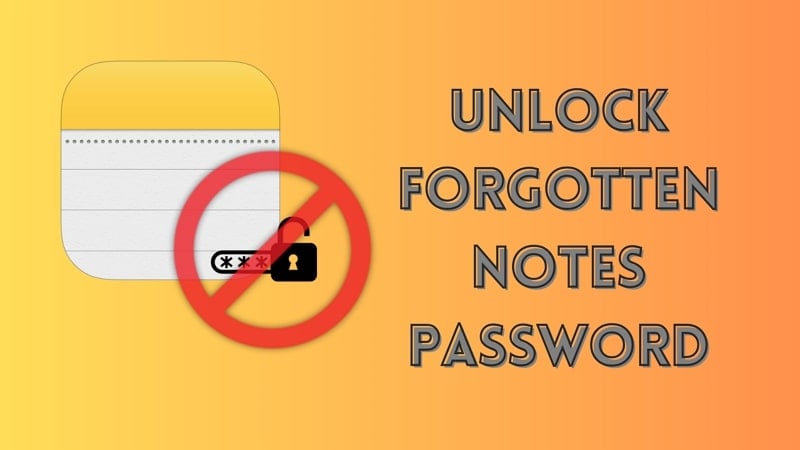
Part 1. Best Method To Unlock Forgotten Notes Password iPhone: Wondershare Dr.Fone
Apple allows users to create a separate password for notes or use their iPhone passcode. Many users choose the second option to avoid remembering a new password. Forgetting the device passcode poses a drawback, making your notes inaccessible. Wondershare Dr.Fone stands out as one of the most straightforward solutions for addressing this scenario.
It offers an absolute way to regain access to your notes and device if you forgot locked Notes password. However, it's essential to note that this method will remove all data from your iPhone. That allows you to set your device as new and restore the old data using backups. Dr.Fone offers a comprehensive solution with the ability to bypass or remove most of the locks on iOS devices.
Focusing Features of Wondershare Dr.Fone
- For users who have forgotten their Screen Time passcode, Dr.Fone allows them to remove it without causing data loss.
- Fone has the ability to remove Apple IDfrom your iOS device if you have forgotten its credentials.
- Buying a second-hand might involve iCloud Activation Lock, which Dr.Fone can bypass in minutes.
Steps To Unlock Forgotten Notes Password iPhone via Wondershare Dr.Fone
Dr.Fone is a robust tool tailored to aid users in unlocking their iOS devices. It incorporates multiple pivotal features necessary for facilitating the unlocking procedure. Here are the steps imperative for unlocking your iOS device:
Note: This method is suitable when Notes password is same as iPhone passcode.
- Step 1. Initiate iOS Screen Unlock With Dr.Fone
Once Wondershare Dr.Fone is downloaded and installed on your computer, launch it. Then navigate to "Toolbox," access "Screen Unlock," and finally choose "iOS" as the device type. Now, select the “Unlock iOS Screen” button to begin the process.

- Step 2. Enter Recovery Mode and Download Firmware
The next step is to put your device into Recovery Mode after selecting “Start,” for which the instructions are given on the screen. Once your device is in Recovery Mode, Dr.Fone will detect it and show its model. Now select the "System Version” and tap "Start" to proceed. Dr.Fone will now start downloading the firmware, which it will later verify.

- Step 3. Unlock the iOS Device and Complete the Process
When the firmware is displayed after verification, press "Unlock Now." Upon triggering, an immediate prompt will appear. It will need the insertion of the "000000" code for compliance with the data loss warning. Following the code entry, tap "Unlock" to start the unlocking process. Upon unlocking the device successfully, complete the procedure by tapping "Done.”
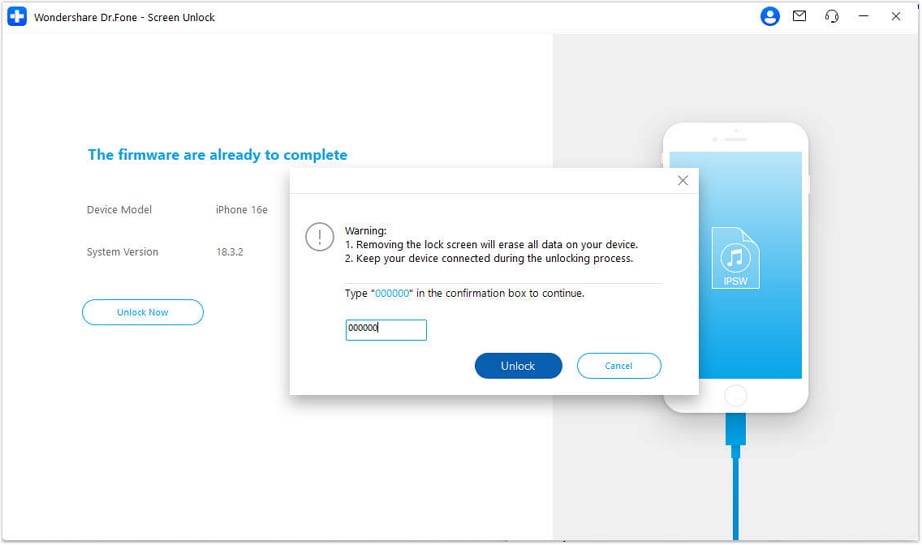
Tips: Are you searching for a powerful iPhone Unlock tool? No worries as Dr.Fone is here to help you. Download it and start a seamless unlock experience!
Part 2. How To Unlock Notes on iPhone Through Settings
If you've locked a note on your iPhone but forgot the password, there is no need to worry. You can unlock the notes through “Settings” on your device as long as you have your Apple ID credentials. The following are the steps for what to do if you forgot your notes password:
Note: This method is suitable when you remember your iPhone passcode.
- Step 1. Begin the process by accessing Settings and then navigating to "Notes." Within the "Notes" tab, press "Password" followed by tapping "Reset Password."

- Step 2. You will be prompted to enter the Apple ID password for confirmation. After entering the Apple ID password, tap "Reset Password" again to reset the password. Finalize the process by setting up a new “Password,” “Verify” it, set a “Hint,” and press “Done.”

Part 3. How To Unlock Notes on iPhone Using Touch ID/Face ID
Even if you've forgotten the password to your Notes on iPhone, there's an alternative method available. You can unlock them by enabling Face ID or Touch ID for Notes. This feature allows users to access locked notes through biometric authentication. Here's how to unlock a note on iPhone using Touch ID/Face ID:
Note: This method is suitable when Touch ID or Face ID is enabled.
- Step 1. Before starting, ensure you have Touch ID/Face ID already enabled. Now, open the Notes app and navigate to the locked note. Tap the note followed by pressing "View Note." Then, you will be required to use Touch ID or Face ID to unlock the note.

- Step 2. If you want to save the content of the locked note without re-locking it, select all the content. Now, "Copy" the note's content and paste it on a new note to recover the data from a locked note.

Bonus Tip. Learn How To Lock Notes on iPhone Easily
Locking notes on your iPhone provides extra security for your sensitive information. Regularly reviewing and updating your password settings can enhance the security of your locked notes. Here's a simple and effective method to lock notes on your iPhone:
- Step 1. Open the “Note” you want to lock and tap the “three dots” near the top right corner. From the appearing menu, press the "Lock" icon.

- Step 2. If it is the first time, you will be asked to set a new password or use the same one as the device. After your note is locked, hide its content by tapping the “open lock” icon at the top of the screen.

Conclusion
In conclusion, this article addressed methods for how to recover locked notes on iPhones. It explored options such as using Settings to remove note locks, leveraging Touch ID/Face ID for access, and introducing Wondershare Dr.Fone as a comprehensive solution. Dr.Fone offers a direct approach to unlocking devices when passwords are inaccessible.
Android Unlock
- Android Password Lock
- 1. Reset Lock Screen Password
- 2. Ways to Unlock Android Phone
- 3. Unlock Wi-Fi Networks
- 4. Reset Gmail Password on Android
- 5. Unlock Android Phone Password
- 6. Unlock Android Without Password
- 7. Emergency Call Bypass
- 8. Enable USB Debugging
- 9. Unlock Asus Phone
- 10. Unlock Asus Bootloader
- Android Pattern Lock
- Android Pin/Fingerprint Lock
- 1. Unlock Android Fingerprint Lock
- 2. Recover a Locked Device
- 3. Remove Screen Lock PIN
- 4. Enable or Disable Screen Lock PIN
- 5. Pixel 7 Fingerprint Not Working
- Android Screen Lock
- 1. Android Lock Screen Wallpapers
- 2. Lock Screen Settings
- 3. Customize Lock Screen Widgets
- 4. Apps to Reinvent Your Android
- 5. Lock Screen Wallpaper on Android
- 6. Unlock Android with Broken Screen
- 7. Unlock Google Find My Device Without Problems
- 8.Bypass Android Lock Screen Using Camera
- Android Screen Unlock
- 1. Android Device Manager Unlock
- 2. Unlocking Android Phone Screen
- 3. Bypass Android Face Lock
- 4. Bypass Android Lock Screen
- 5. Bypass Lock Screen By Emergency Call
- 6. Remove Synced Google Account
- 7. Unlock Android without Data Loss
- 8. Unlock Phone without Google Account
- 9. Unlock Android phone
- 10. Reset a Locked Android Phone
- 11. Turn On and Use Smart Lock
- 12. Best 10 Unlock Apps For Android
- 13. Remove Gmail Account
- 14. Unlock 30/30 Attempts Remaining
- 15. OEM Unlock Missing
- 16. Change Lock Screen Clock
- 17. OEM Unlocking on Android
- 18.Bypass Knox Enrollment Service
- 19. Unlock Google Pixel 6a, 6 or 7
- 20. Best Alternative to MCT Bypass Tool
- 21. Best Way to Unlock Your ZTE Phone
- Android SIM Unlock
- 1. Easily Unlock Android SIM
- 2. 5 Android Unlock Software
- 3. Carrier Unlock Phone to Use SIM
- 4. Change Android Imei without Root
- 5. How to Change SIM PIN on Android
- 6. Best Unlocked Android Phones
- Android Unlock Code
- 1. Lock Apps to Protect Information
- 2. Unlock Secret Features on Phone
- 3. Android SIM Unlock Code Generator
- 4. Ways to Sim Unlock Phone
- 5. Remove Sim Lock without Code
- 6. Updated Android Factory Reset Code
- Google FRP Bypass
- 1. Bypass Google Account Verification
- 2. Bypass Google FRP Lock On Phones
- 3. Bypass Google Pixel FRP
- 4. Huawei Bypass FRP Tools for PC
- 5. Bypass Samsung S22 Ultra FRP
- 6. Bypass Samsung S24 FRP Lock
- 7. Samsung S9 FRP Bypass Without PC
- 8. Unlock Micromax Lock Screen
- 9. Disable Google Smart Lock
- 10. Techeligible FRP Bypass
- 11. RootJunky FRP Bypass
- 12. What to Do When Locked Out of Google Account
- 13. Fix an Unauthorized Attempt to Factory Reset
- 14. Remove Google FRP Using Online Tools
- Unlock Bricked Phone
- 1. Restore Bricked Mobile Phone
- 2. Fix Motorola Bricked Phone
- 3. Fix Bricked Redmi Note
- 4. Unbrick Oneplus Easily
- 5. Unbrick Xiaomi Phone
- 6. Unbrick Huawei Phone
- 7. Unbrick Poco X3
- 8. Software to Unbrick Samsung
- 9. Unbrick 3DS
- 10. Unbrick PSP
- Android Unlock Tools
- 1. Griffin Unlocker Tool Review
- 2. BMB Unlock Tool Review
- 3. Android Multi Tools Review
- 4. Best Bootloader Unlock APKs
- 5. Top 5 Micromax FRP Tools
- 6. Pangu FRP Bypass
- 7. Google Account Manager APK FRP Review
- 8. D&G Password Unlocker Review
- 9. Android Multi Tools Review
- 10. Easy Samsung FRP Tool Review
- 11.Samfw FRP Tool
- Android MDM
- ● Manage/transfer/recover data
- ● Unlock screen/activate/FRP lock
- ● Fix most iOS and Android issues
- Unlock Now Unlock Now Unlock Now

















James Davis
staff Editor