Guide to IoT Device Management and the Best Tools for the Job
Dec 31, 2025 • Filed to: Screen Lock Removal • Proven solutions
You may be familiar with IoT (Internet of Things) devices. They are a network of physical objects often called "things," which enable the devices to connect and share data with other devices and systems through the internet. These devices can be everyday household items to advanced industrial tools.
Given the diversity of these devices, managing them can be easier using software solutions known as IoT device management. In the following sections, we will get deeper into understanding IoT device management along with this year's top software.
Part 1: What Is IoT Device Management?
IoT device management is paramount and it serves as the logistical backbone for successful IoT deployments. The software encompasses various processes and functions. It is used to manage the entire lifecycle of IoT devices and sensors from their initial deployment to their eventual retirement.
Currently, there are more and more devices connecting to the internet. According to a report, there will be 29.3 billion connected devices by 2023. It's almost four connected devices for every person on Earth.
That’s why we need software to manage them. IoT device management helps us do things smarter and more efficient. These include analyzing data and automating tasks. It also supports new business models, such as renting equipment based on data from these devices.
Part 2: How Does IoT Device Management Work?
IoT device management involves a set of tools, processes, and capabilities. It's designed to support IoT solutions at scale. The tool includes the following key components:
- Onboarding and Registration
This is the process of connecting and configuring IoT devices within a network or ecosystem. It ensures that devices are identified and integrated into the IoT solution.
- Monitoring and Maintenance
IoT device management allows for continuous monitoring of device status, performance, and health. It also includes maintenance tasks such as software updates, firmware upgrades, and troubleshooting.
- Security
Security is a paramount concern in IoT. Therefore, device management ensures that devices remain secure throughout their lifecycle. It involves implementing authentication, encryption, access control, and the ability to revoke access if needed remotely.
- Scaling
As IoT solutions grow, managing a large number of devices becomes complex. IoT device management platforms provide the ability to manage and control devices at scale. It reduces operational complexity.
- Configuration
Device management allows for remote configuration of IoT devices. It enables changes to settings, behavior, or parameters without physical access to the devices.
- Integration
It involves the integration of IoT device data with other enterprise applications or systems, allowing for data analysis, automation, and informed decision-making.
- Retirement
In the end, IoT devices may reach the end of their useful life. Device management ensures that they are retired. These include data wiping or disposal according to regulatory guidelines.
Part 3: 5 Best IoT Device Management Tools
As the demand for IoT device management continues to rise, a variety of tools have emerged to streamline the process and enhance efficiency. Here are the top 5 IoT device management tools for 2023:
1. Portainer

Portainer is a platform with over 650,000 active users, serving Operational Technology (OT), Security, and Information Technology (IT) teams.
One of its standout features is its vendor-agnostic approach. This means that when you use Portainer for cloud projects, you're not tied to a specific vendor. Portainer is compatible with various technologies, including Docker, Swarm, and Kubernetes.
Key features:
- One-touch onboarding
- Expressive building blocks
- Leveraging existing connections
- Bulk deployment
Pricing: $149/year - $2995/year
2. Cisco IoT Operations Dashboard

The Cisco IoT Operations Dashboard is a cloud-hosted tool designed to assist operational teams. It deploys, oversees, diagnoses issues, and obtains valuable insights from industrial network devices and connected assets on a large scale.
This dashboard offers support for various functionalities. They include cybersecurity measures, application management, Secure Equipment Access, and seamless integration with Cisco Meraki.
Key features:
- Streamline scalable connectivity
- Use data insights
- Enhance cybersecurity measures
- Secure remote accessibility
Pricing: $1,137.99 (3 years, 1 device)
3. Azure IoT Hub
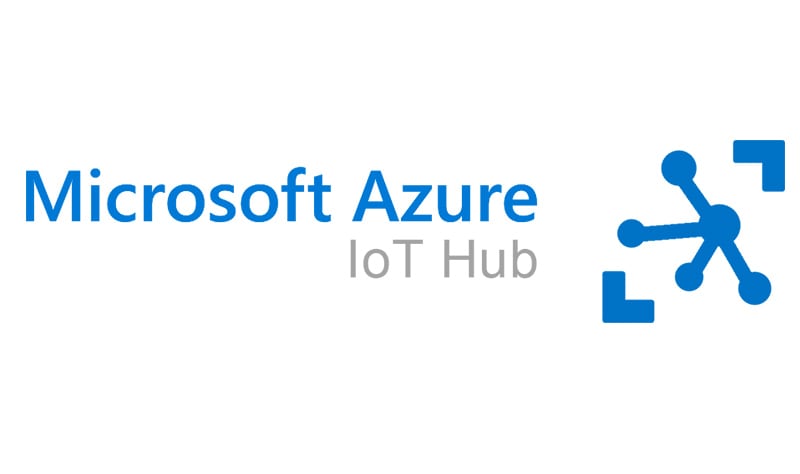
Azure IoT Device Management empowers you to handle and oversee countless IoT devices with diverse operating systems and communication methods. You can enhance security by providing each device with specific credentials for communication. This ensures safe and dependable two-way communication, even if devices are connected.
You can also gather data, coordinate device management, and issue commands for your IoT projects.
Key features:
- Full control over your solution's services, including the ability to manage and scale them according to your needs.
- Customize and control every aspect of your device to suit your business requirements.
- Adjust services to optimize and manage your overall expenses effectively.
Pricing: Starts from $10/month for 400,000 messages/day per IoT Hub unit.
4. Particle

Particle provides an IoT Platform-as-a-Service (IoT PaaS) solution that offers secure, dependable, and customizable IoT software, hardware, and connectivity services. It also serves as a remote IoT device platform.
This platform assists businesses in establishing connections, managing operations, and deploying software applications to connected devices. It encompasses edge-to-cloud functionality.
Key features:
- Expand IoT products by adding more service blocks whenever needed
- Centralized control within organizations
- Intelligent OTA updates
- Fleet Health overview
Pricing: Starts from $299/month.
5. Google Cloud IoT

Google Cloud offers various partner-backed solutions built on Google Cloud to serve the needs of IoT customers. These solutions are developed in collaboration with partners. It enables customers to create custom IoT solutions that match their specific requirements.
Key features:
- Device Manager
- Protocol bridge
- End-to-end security
- Single global system
Pricing: Free for the first 250 MB, then $0.0045 per MB.
Author’s Verdict
From the features provided, Portainer appears to be a robust choice for IoT management. It offers a comprehensive set of features, flexibility, and competitive pricing. However, if you're new to IoT device management, Google's IoT management service is worth considering. It offers a free trial, allowing you to explore its capabilities without any initial cost for the first 250 MB.
Part 4. IoT Device Management Alternative: Mobile Device Management
IoT projects often pose complexities. That's why when it only comes to overseeing mobile devices, most people opt for Mobile Device Management (MDM) solutions.
As you know, IoT device monitoring and control is for a broad spectrum of IoT devices. Meanwhile, MDM specializes in managing and securing mobile devices used by employees or individuals. It focuses on data protection, application deployment, and access control.
If you encountered the "Remote Management" on your screen while using your device, this notification results from Mobile Device Management. It asks you to give your credentials to access the device.

Dr.Fone - Screen Unlock (iOS)
Unlock iPhone/iPad Lock Screen Without Hassle.
- Unlock MDM with simple, click-through, process.
- No tech knowledge required, everybody can handle it.
- Supports the latest iOS version fully!

To bypass this feature, you can do it by using the Dr.Fone MDM Unlock feature. Here's how:
Begin by opening Wondershare Dr.Fone on your computer. Go to Toolbox > Screen Unlock > iOS.

Within Dr.Fone, locate and select the Unlock MDM iPhone function to unlock the MDM lock on your device.

On the next screen, choose the Bypass MDM option. Then, click "Get Started" and "Start" to begin the MDM bypass process.
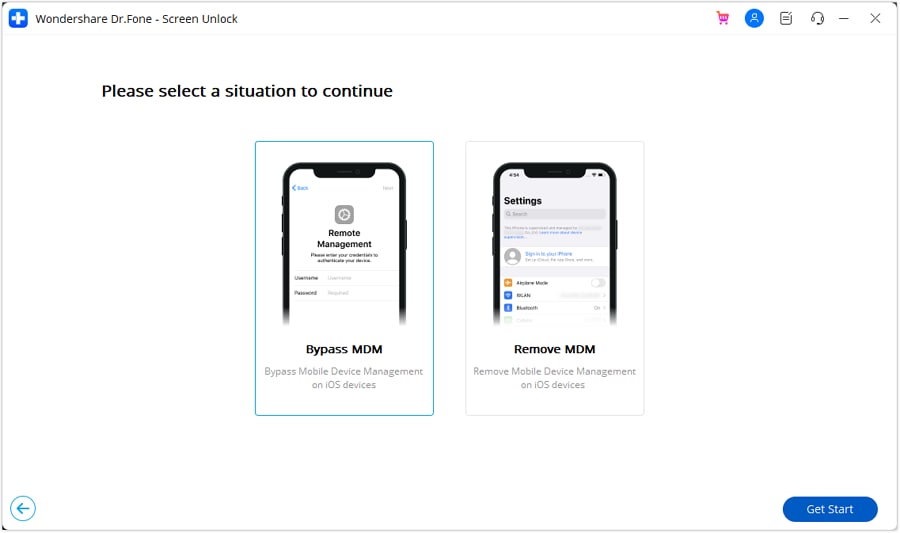
You'll be prompted to turn off the Find My feature on your iPhone or iPad. To do this, go to Settings, select your name at the top, then choose iCloud, and turn off the Find My feature. Click "OK" on your computer once this is done.
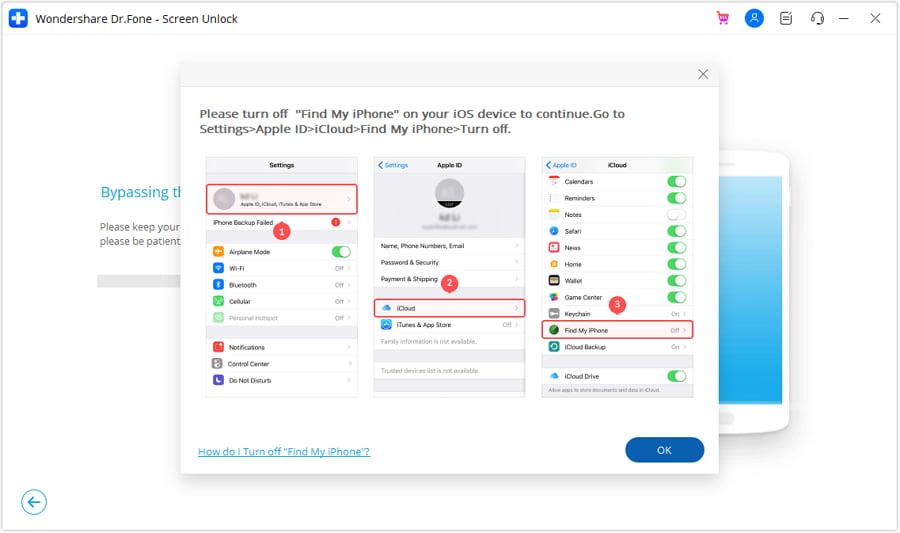
Now, the tool will begin bypassing the remote MDM lock. You can track its progress on the next screen.
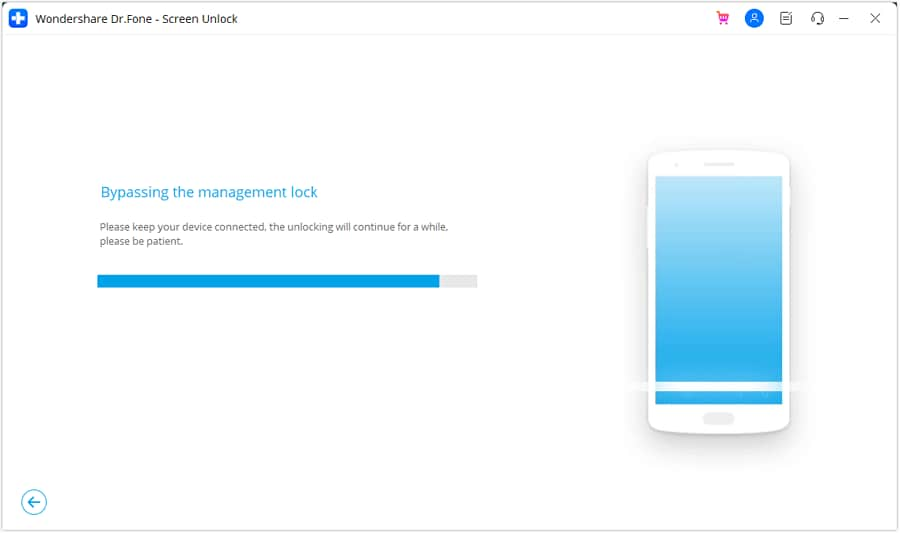
Once the process is complete, a message will confirm the successful bypass. Click "Done" to close the window.
Conclusion
IoT Device Management is the linchpin of successful IoT deployments in this interconnected world. As the number of IoT devices continues to surge, efficient management becomes imperative. They ensure the devices' seamless operation, security, and longevity.
The multifaceted processes encompassed by IoT Device Management, from onboarding to retirement, enable organizations to harness the full potential of these devices while mitigating the complexities and security risks they pose.
iPhone Unlock
- Access Locked iPhone
- 1. Reset Locked iPhone Without iTunes
- 2. Erase Locked iPhone
- 3. Get Into Locked iPhone
- 4. Factory Reset Locked iPhone
- 5. Reset Locked iPhone
- 6. iPhone Is Disabled
- 7. Fix iPhone Unavailable Issue
- 8. Forgot Locked Notes Password
- 9. Unlock Total Wireless Phone
- 10. Review of doctorSIM Unlock
- iPhone Lock Screen
- 1. Lock Apps on iPhone
- 2. Bypass iPhone Passcode
- 3. Unlock Disabled iPhone Without PC
- 4. Disable One More Minute Screen Time
- 5. Unlock iPhone Passcode Screen
- 6. Reset iPhone Password
- 7. Auto Lock Never on iPhone
- 8. Remove Carrier Lock/SIM Restrictions
- 9. Get iMei Number on Locked iPhone
- 10. Add a New Face ID
- 11. iPhone Passcode Expired Pop-Up
- 12. Control Display Rotation
- 13. Fix iPhone is Disabled Connect to iTunes
- 14. Fix Turn Passcode Off Greyed Out
- 15. Get iPhone out of Demo Mode
- 16. Unlock Unresponsive Screen
- 17. iPhone Ask for Passcode After Reset
- Remove iCloud Lock
- 1. Unlock an iPhone 7 Plus iCloud
- 2. iOS 18 iCloud Unlock
- 3. iOS 26 iCloud Unlock
- 4. Crack iCloud-Locked iPhones to Sell
- 5. Jailbreak iCloud Locked iPhone
- 6. What To Do If You Bought A Locked iPhone?
- 7. Fix iPhone Unavailable No Erase Option
- 8. Find iCloud Email Address on Apple Device
- 9. Broque Ramdisk iCloud Bypass
- Unlock Apple ID
- 1. Remove Payment Method on iPhone
- 2. Create a New Apple ID Account
- 3. Change Apple ID on iPad
- 4. Change Your Apple ID Password
- 5. Apple ID Not Active
- 6. Fix Wrong Apple ID Issue on iPhone
- 7. Fix This Person Is Not Active
- 8. New iCloud Terms and Conditions
- 9. Fix Apple ID Account Unavailable
- 10.Find Apple ID by IMEI
- 11. Unlink 2 iPhones with the Same Apple ID
- 12. Reset Password at appleid.apple.com
- 13. App Store Keep Asking for Password
- 14. Find Apple ID Password No Reset
- 15. Trusted Devices List Not Available
- Remove SIM Lock
- 1. Unlock iPhone Using Unlock Chip
- 2. Unlock iPhone for Free
- 3. Unlock iPhone Online
- 4. Factory Unlock iPhone
- 5. SIM Unlock iPhone
- 6. Unlock AT&T iPhone
- 7. Unlock iPhone with IMEI Code
- 8. Unlock iPhone without SIM Card
- 9. Unlock Cricket iPhone
- 10. Unlock iPhone with/without SIM Card
- 11. Unlock T-Mobile iPhone
- 12. Unlock Verizon iPhone
- 13. iPhone IMEI Checker
- 14. Unlock Xfinity iPhone
- 15. Unlock iPhone From The Carrier
- 16. Turbo SIM iPhone
- 17. Get the Sprint Unlock Codes
- 18. Unlock a Sprint Phone
- 19. Fix When iPhone Says No Sim
- Unlock iPhone MDM
- 1. Remove MDM from iPhone
- 2. Remote Management on iPhone
- 3. MDM VS MAM
- 4. Top MDM Bypass Tools
- 5. IoT Device Management
- 6. Unified Endpoint Management
- 7. Enterprise Mobility Management
- 8. Top 10 Proxy Websites
- 9. Hindilinks4u Alternatives
- Unlock Screen Time Passcode
- 1. Reset Screen Time Passcode
- 2. Turn Off Screen Time without Passcode
- 3. Screen Time Passcode Not Working
- 4. Disable Parental Controls
- 5. Bypass Screen Time on iPhone Without Password
- 6. Delete Screen Time History on iPhone
- 7. Turn Off Downtime on iPhone
- 8. Download Age Restricted Videos
- MDM Unblock Games/Websites
- 1. Basketball Stars Game Unblocked
- 2. Play Getaway Shootout Unblocked
- 3. Play Build Now GG Unblocked
- 4. BitLife Unblocked
- 5. 10 Best Unblocked Anime Websites
- 6. Best Unblocked Game Websites
- 7. 1v1 LOL Unblocked
- 8. Get Poly Track Unblocked
- 9. Music Websites Unblocked
- 10. Spotify Unblocked
- 11. Snow Rider 3D Unblocked
- Unlock Apple Watch
- Unlock iPod Touch
- ● Manage/transfer/recover data
- ● Unlock screen/activate/FRP lock
- ● Fix most iOS and Android issues
- Unlock Now Unlock Now Unlock Now



















Daisy Raines
staff Editor