
How To Factory Reset a Locked iPhone: Full Guide
Oct 13, 2025 • Filed to: Screen Lock Removal • Proven solutions
Welcome to the ultimate guide on how to factory reset iPhones when locked. Facing a locked device can be frustrating, but fear not! This article will uncover the secret behind unlocking your iPhone with ease. Factory resetting is crucial for resolving various issues, from forgotten passcodes to unresponsive screens.
While it may seem daunting, this guide is here to simplify the process of factory resetting a locked iPhone for you. By the end of this guide, you’ll have the knowledge and confidence to tackle any lock-related challenges head-on. Let’s dive in and unlock the full potential of your iPhone.

Part I. How Does Factory Reset Help in Fixing iPhone Issues
Is your iPhone locked and causing you headaches? You’re not alone. Here are some common scenarios that could lead to a locked iPhone:
- Forgetting your passcode after numerous attempts
- Purchasing a second-hand device with a passcode set by the previous owner
- Experiencing software glitches or freezes that render the device unresponsive
Now, let’s delve into how factory resetting a locked iPhone can solve these woes.

Significance of Factory Resetting
When the above scenarios occur, factory resetting indeed comes in handy. By performing a factory reset, you restore your iPhone to its original settings, erasing all data and settings.
- Resolves v arious issues.Factory resetting your iPhone is like giving it a fresh start. It wipes out all the existing data and settings, allowing you to start afresh. Whether you’re dealing with a forgotten passcode or malfunctioning software, a factory reset can often be the fix you need.
- Fixes forgotten passcodes.One of the most common reasons for a locked iPhone is forgetting the passcode. Attempting to enter the wrong passcode multiple times can lead to the device being disabled. A factory reset clears the passcode and lets you regain access to your device.
- Clears software glitches.Sometimes, your iPhone may become unresponsive due to software glitches or freezes. These issues can hinder your ability to use the device effectively. A factory reset erases all the software bugs and glitches, restoring your iPhone to its original state.
In essence, factory resetting a locked iPhone can be a lifesaver when facing issues like forgotten passcodes or software glitches. It’s an easy yet effective solution that can help you regain access to your device seamlessly.
Part II. How To Factory Reset an iPhone That’s Locked
In this section, you’ll be able to explore different methods to regain access to your locked iPhone, ensuring a seamless unlocking process. Whether you prefer manual methods or specialized tools, this guide will get you covered. Let’s dive in and unlock the full potential of your device!
Method 1: Factory Reset a Locked iPhone With Dr.Fone - Screen Unlock
Tired of struggling with manual methods to unlock your iPhone? Enter Wondershare Dr.Fone - Screen Unlock (iOS), your go-to solution for swiftly resolving lock-related issues. Let’s explore why Dr.Fone is the ultimate choice for unlocking your locked iPhone.
Transitioning from manual methods to specialized tools can revolutionize the unlocking process. Dr.Fone - Screen Unlock (iOS) offers a seamless transition, providing a reliable solution for users facing lock screen challenges. It’s designed with simplicity, catering to users of all skill levels. Its intuitive interface guides you through the unlocking process effortlessly, eliminating any guesswork.

Key Features
Now let’s see the amazing features of Dr.Fone – Screen Unlock below:
- User-friendly Interface.With Dr.Fone, unlocking your iPhone is as easy as a few clicks. The straightforward interface ensures a hassle-free experience, even for novice users.
- Compatibility with Various iPhone Models.Whether you own the latest iPhone model or the older versions, Dr.Fone has you covered. Its extensive compatibility ensures that unlocking it is a breeze no matter which iPhone you have.
- Swift and Efficient Unlocking Process. Time is of the essence, especially when dealing with a locked iPhone. Dr. Fone’s swift and efficient unlocking process gets you back to using your device in no time without any unnecessary delays.
- Secure Unlocking.Fone prioritizes the security of your device and your data. Rest assured that your personal information remains safe throughout the unlocking process.
How To Unlock Phone Using Dr.Fone – Screen Unlock (iOS)
Here are the easy steps on how to use Dr.Fone to unlock a locked iPhone:
- Step 1: After downloading and installing Wondershare Dr.Fone on your PC, open the iOS tool in a new window. To do this, go to the Toolbox, select Screen Unlock, and finally iOS.
- Step 2: Find the Unlock iOS Screen button in the pop-up window that appears. Click that to begin with unlocking your iOS device screen.

- Step 3: On the following screen, click Start to begin unlocking your iOS device.
Note: Ensure you check your device’s battery life before proceeding to ensure that the process is not stopped.
- Step 4: After that, put your iPhone into Recovery mode. Simply follow the on-screen prompts to set your iOS device to the right mode for your model. If Recovery mode does not resolve the issue, click the Try DFU Mode button at the bottom for instructions on how to enter DFU mode on the iDevice.

- Step 5: After successfully entering Recovery Mode on their iDevice, Dr.Fone immediately recognizes the Device Model and displays it in the appropriate section. Adjust the model and select the appropriate System Version to meet your requirements. After that, press Start to proceed to unlock your phone’s screen.

- Step 6: The following screen displays the status of the iOS firmware download. To cancel it all, click the Stop button. If the download is successful, the following screen will display the verification and installation of the iOS firmware. Click the Unlock Now button again to start the unlocking process.
Note: If the iOS firmware download takes too long, you can manually copy the URL by using the Copy button.

- Step 8: A confirmation window appears on the screen to confirm the activity. To proceed, enter the code and click Unlock. The iOS device’s progress meter appears on the next screen when it unlocks.
Note: The device must always remain connected; otherwise, it will be bricked.
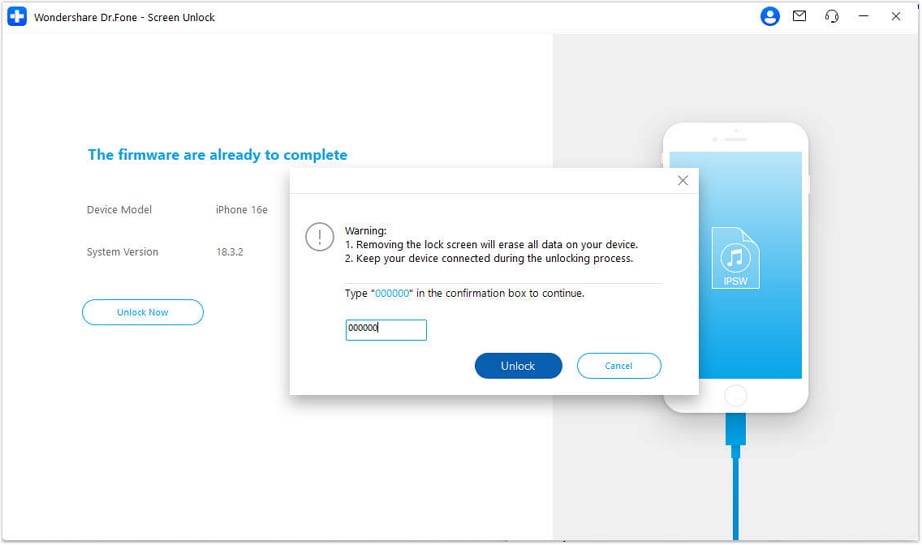
- Step 9: After successfully unlocking the iDevice, click the Done button to conclude the process. If you still have a locked iDevice, choose Try Again to begin the process again.
Dr.Fone - Screen Unlock (iOS) offers a reliable and efficient solution for factory resetting a locked iPhone. Its user-friendly interface, compatibility with various iPhone models, and swift unlocking process make it the ultimate choice for resolving lock-related issues. Say goodbye to frustration and enjoy hassle-free unlocking with Dr.Fone.
Method 2: How To Factory Reset iPhone When Locked Using Find My
Apple created Find My to follow the iPhone and take certain measures to protect the device and data in the event of theft, such as making a sound, wiping the device remotely, locking it, and setting it to Lost Mode. Here’s how you can use Find My iPhone to factory reset a locked iPhone:
- Step 1: In a new browser window or tab, navigate to the official iCloud page and sign in with the iCloud/Apple ID associated with the device you wish to factory reset.
Note: This is significant because using another ID will only see the device(s) associated with the ID you entered.
- Step 2: In Find My, choose the iPhone you wish to factory reset, then click Erase iPhone and confirm.

It is as basic as that. However, you may be unable to utilize Find My if the device is out of coverage (i.e., not connected to the internet) or if Find My was disabled on the device before being locked out. In such instances, your device will not appear in iCloud Find My. You will then need to factory reset a locked iPhone using Recovery Mode.
Method 3: How To Factory Reset Locked iPhone Through Recovery Mode
If you’re wondering how to factory reset your iPhone when locked using Recovery Mode, you will need a few things:
- You must have the device in your possession
- You must have access to a computer
- An original Apple data cable
- Active and stable internet connection
When conductiong factory reset, the software will be downloaded from Apple and confirmed both before and after installation; therefore, internet access is required.
- Step 1: Connect your iPhone to your computer with an authentic Apple data cable and run iTunes or Finder (macOS Catalina and above).
Note: When it comes to software installations, it is best to use a genuine Apple cable. Using an aftermarket data cable might cause a problem during installation.
- Step 2: To put the device into Recovery Mode, follow a series of steps. Press and release the volume up key. Then press and release the volume down key. Finally, hit and hold the power button until iTunes or Finder mounts the device in Recovery Mode.

- Step 3: Now, click Restore, and iTunes or Finder will verify a few items before beginning the firmware download and installation process.

That is it! It’s a straightforward three-step approach. Your phone will be factory reset using the most recent iOS update within a few minutes. This step will delete the phone, and you will need to reset everything. iCloud data will be undisturbed.
Method 4: How To Reset a Locked iPhone With Online Tools
While online tools may seem like a convenient solution, proceed with caution. Many of these tools are unreliable and may compromise your device’s security.
Here are some examples of online tools:
CellUnlocks
When you’re on the road to iCloud independence, CellUnlocks is an excellent buddy. The purpose of this tool is to make removing the iCloud activation lock easier.

Unlock iPhone
By simplifying the process, Unlock iPhone makes unlocking a locked iPhone easy for anyone. Use this streamlined tool and bid farewell to limitations.

DirectUnlocks
To unlock all of your iPhone’s features, DirectUnlocks is the way to go. Thanks to its user-friendly design, this utility ensures a smooth iCloud unlock process when used online.

Important Note: Although these tools claim to offer a quick fix, they often come with risks, such as data breaches or incomplete unlocking processes. Exercise caution and prioritize your device’s security above all else.
Conclusion
Factory resetting a locked iPhone is vital for resolving various issues and regaining access to your device. And it can be achieved through various methods, each catering to different preferences and circumstances. You have the options like Find My iPhone and Recovery Mode. When exploring online tools, remember to prioritize security and proceed with caution.
For a hassle-free unlocking experience, explore Dr.Fone - Screen Unlock (iOS), as it offers a more reliable solution. With its user-friendly interface and swift process, Dr.Fone ensures convenience and efficiency in unlocking your iPhone. Unlock the full potential of your iPhone with Dr.Fone today!
Tips: Are you searching for a powerful Screen Unlock tool? No worries as Dr.Fone is here to help you. Download it and start a seamless unlock experience!
iPhone Unlock
- Access Locked iPhone
- 1. Reset Locked iPhone Without iTunes
- 2. Erase Locked iPhone
- 3. Get Into Locked iPhone
- 4. Factory Reset Locked iPhone
- 5. Reset Locked iPhone
- 6. iPhone Is Disabled
- 7. Fix iPhone Unavailable Issue
- 8. Forgot Locked Notes Password
- 9. Unlock Total Wireless Phone
- 10. Review of doctorSIM Unlock
- iPhone Lock Screen
- 1. Lock Apps on iPhone
- 2. Bypass iPhone Passcode
- 3. Unlock Disabled iPhone Without PC
- 4. Disable One More Minute Screen Time
- 5. Unlock iPhone Passcode Screen
- 6. Reset iPhone Password
- 7. Auto Lock Never on iPhone
- 8. Remove Carrier Lock/SIM Restrictions
- 9. Get iMei Number on Locked iPhone
- 10. Add a New Face ID
- 11. iPhone Passcode Expired Pop-Up
- 12. Control Display Rotation
- 13. Fix iPhone is Disabled Connect to iTunes
- 14. Fix Turn Passcode Off Greyed Out
- 15. Get iPhone out of Demo Mode
- 16. Unlock Unresponsive Screen
- 17. iPhone Ask for Passcode After Reset
- Remove iCloud Lock
- 1. Unlock an iPhone 7 Plus iCloud
- 2. iOS 18 iCloud Unlock
- 3. iOS 26 iCloud Unlock
- 4. Crack iCloud-Locked iPhones to Sell
- 5. Jailbreak iCloud Locked iPhone
- 6. What To Do If You Bought A Locked iPhone?
- 7. Fix iPhone Unavailable No Erase Option
- 8. Find iCloud Email Address on Apple Device
- 9. Broque Ramdisk iCloud Bypass
- Unlock Apple ID
- 1. Remove Payment Method on iPhone
- 2. Create a New Apple ID Account
- 3. Change Apple ID on iPad
- 4. Change Your Apple ID Password
- 5. Apple ID Not Active
- 6. Fix Wrong Apple ID Issue on iPhone
- 7. Fix This Person Is Not Active
- 8. New iCloud Terms and Conditions
- 9. Fix Apple ID Account Unavailable
- 10.Find Apple ID by IMEI
- 11. Unlink 2 iPhones with the Same Apple ID
- 12. Reset Password at appleid.apple.com
- 13. App Store Keep Asking for Password
- 14. Find Apple ID Password No Reset
- 15. Trusted Devices List Not Available
- Remove SIM Lock
- 1. Unlock iPhone Using Unlock Chip
- 2. Unlock iPhone for Free
- 3. Unlock iPhone Online
- 4. Factory Unlock iPhone
- 5. SIM Unlock iPhone
- 6. Unlock AT&T iPhone
- 7. Unlock iPhone with IMEI Code
- 8. Unlock iPhone without SIM Card
- 9. Unlock Cricket iPhone
- 10. Unlock iPhone with/without SIM Card
- 11. Unlock T-Mobile iPhone
- 12. Unlock Verizon iPhone
- 13. iPhone IMEI Checker
- 14. Unlock Xfinity iPhone
- 15. Unlock iPhone From The Carrier
- 16. Turbo SIM iPhone
- 17. Get the Sprint Unlock Codes
- 18. Unlock a Sprint Phone
- 19. Fix When iPhone Says No Sim
- Unlock iPhone MDM
- 1. Remove MDM from iPhone
- 2. Remote Management on iPhone
- 3. MDM VS MAM
- 4. Top MDM Bypass Tools
- 5. IoT Device Management
- 6. Unified Endpoint Management
- 7. Enterprise Mobility Management
- 8. Top 10 Proxy Websites
- 9. Hindilinks4u Alternatives
- Unlock Screen Time Passcode
- 1. Reset Screen Time Passcode
- 2. Turn Off Screen Time without Passcode
- 3. Screen Time Passcode Not Working
- 4. Disable Parental Controls
- 5. Bypass Screen Time on iPhone Without Password
- 6. Delete Screen Time History on iPhone
- 7. Turn Off Downtime on iPhone
- 8. Download Age Restricted Videos
- MDM Unblock Games/Websites
- 1. Basketball Stars Game Unblocked
- 2. Play Getaway Shootout Unblocked
- 3. Play Build Now GG Unblocked
- 4. BitLife Unblocked
- 5. 10 Best Unblocked Anime Websites
- 6. Best Unblocked Game Websites
- 7. 1v1 LOL Unblocked
- 8. Get Poly Track Unblocked
- 9. Music Websites Unblocked
- 10. Spotify Unblocked
- 11. Snow Rider 3D Unblocked
- Unlock Apple Watch
- Unlock iPod Touch
- ● Manage/transfer/recover data
- ● Unlock screen/activate/FRP lock
- ● Fix most iOS and Android issues
- Unlock Now Unlock Now Unlock Now

















James Davis
staff Editor