What is Enterprise Mobility Management & Why Enterprises Need
Oct 13, 2025 • Filed to: Screen Lock Removal • Proven solutions
Nowadays, the fusion of technology and mobility has revolutionized the way businesses operate. Employees are becoming reliant on smartphones, tablets, and other mobile devices to carry out their work, whether in the office or remotely.
As businesses adapt to enterprise mobility, the role of Enterprise Mobility Management (EMM) becomes more important. The EMM market is also evolving to offer increasingly comprehensive and specialized services for managing devices and applications.
So, let's explore EMM further and see how it operates.
Part 1: What Is Enterprise Mobility Management (EMM)
Enterprise Mobility Management (EMM) serves as a tool to keep a company's stuff safe on employees' phones and tablets. These are the devices that employees use for work, whether they own them or the company provides them.
EMM provides services to make sure that the company's important data and customer information stay protected. They also work smoothly with other IT systems and apps to help the business run smoothly. In essence, EMM manages enterprise mobility.
Now, different companies use EMM in different ways. Some focus on locking down specific apps. Others want to lock down the whole device so employees can't install just any app. If a device gets lost or stolen, EMM can even wipe out all its data and apps.
EMM used to only be about mobile devices, but it has grown to cover laptops and tablets. It also has been improving the user experience for mobile apps. It's all about making sure employees can work on their devices securely and efficiently.

Part 2: How Enterprise Mobility Management Works
Enterprise Mobility Management (EMM) is like a control center for managing mobile devices used in a company. It helps with things like phones, tablets, emails, apps, and web browsing. EMM is also flexible and can adapt to different needs across the organization.
In fact, EMM has several parts that form it:
- Mobile Device Management (MDM)
MDM takes care of mobile devices by setting rules on them. It can do things like locking or wiping a device if it's lost or an employee leaves.
- Mobile Application Management (MAM)
MAM handles apps on company devices. It can update apps, manage licenses, and make sure apps are secure. It's useful for protecting and managing individual apps without affecting the whole device.
- Mobile Information Management (MIM)
MIM helps devices access company databases and works with cloud storage services.
- Mobile Content Management (MCM)
MCM deals with files on mobile devices. It makes sure files are safe, and it can send files to devices. It often works with cloud storage services like Dropbox.
- Mobile Identity Management (MIM)
MIM focuses on who can log in to company resources. It checks if the person and the device are allowed.
- Mobile Expense Management (MEM)
MEM keeps track of how much it costs to use mobile devices. It helps organizations understand device usage and can be used for things like employee reimbursements.
All of these parts together make EMM. They are important in ensuring the secure and efficient management of mobile devices and associated resources within an organization.
For those seeking top-notch Enterprise Mobility Management software, various options are available for download. For example: ManageEngine EMM solution, Hexnode, IBM Enterprise, Mobility Tools, Kandji, and Jamf Pro.
Part 3: Differences Between EMM and MDM
Apart from EMM, you might already be familiar with MDM or Mobile Device Management. As highlighted earlier, MDM is actually a component of EMM. But there are some differences. For instance, EMM takes care of the whole mobile device. Meanwhile, MDM focuses on only certain parts of it.
Now, as organizations want a broader perspective on managing mobile technology, many are transitioning from a basic MDM approach to adopting EMM. EMM gives a single view of all user devices and builds secure enterprise mobility.
That's why lots of organizations now use cloud-based EMM platforms. These platforms keep device data in the cloud, not on individual devices. This way, the data is easier to get to and analyze.
EMM also covers things like security rules, policy enforcement, making apps fit better, and connecting with the company's computer network. On the other hand, MDM deals with mobile devices by setting rules for them. It can do things like controlling them from afar, locking them up, and deleting specific apps and data if they get lost or stolen.
MDM focuses on details like what type of operating system is on a device, whether it's set up right, who's using it, where, and in which part of the organization.
How to enable MDM:
Since MDM is the foundation of EMM, it involves using an agent app on the device. EMM also uses server software either in the company's data center or in the cloud. If your organization uses iOS devices, Apple provides built-in MDM. To enable it, follow these steps:
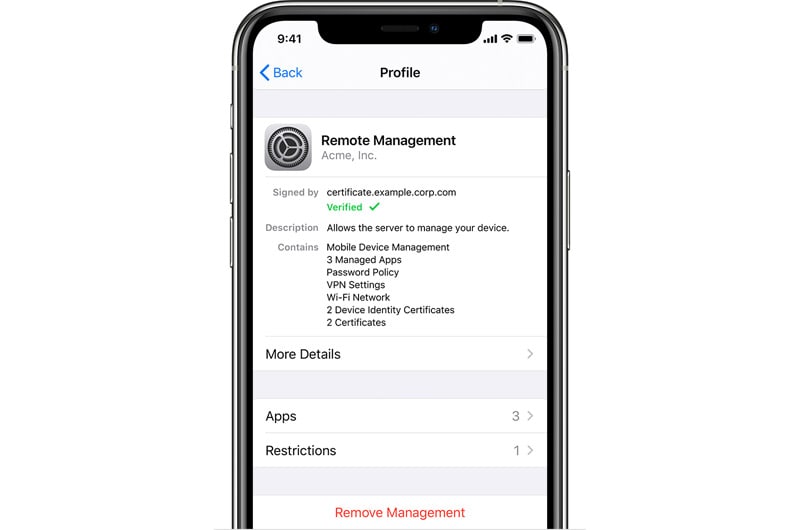
Alternatively, you can also look for other MDM solutionsavailable to download. These third-party solutions often come with additional benefits that enhance device management and security.
How to remove MDM:
Now, what about how to remove MDM from your iOS device? There might be scenarios where you need to sell your device and want to remove MDM. Or, you wish to use the device for personal purposes, but MDM restrictions are limiting your access.
If you want to remove MDM from your iOS device, you can use Dr.Fone MDM Unlock feature. This user-friendly tool makes the process straightforward and accessible.
How to remove MDM from iOS device with Dr. Fone MDM Unlock feature:
Start by opening Wondershare Dr.Fone on your computer. Then, open the Toolbox and go to Screen Unlock > iOS.

In the Unlock MDM iPhone function, select the option to Remove MDM.
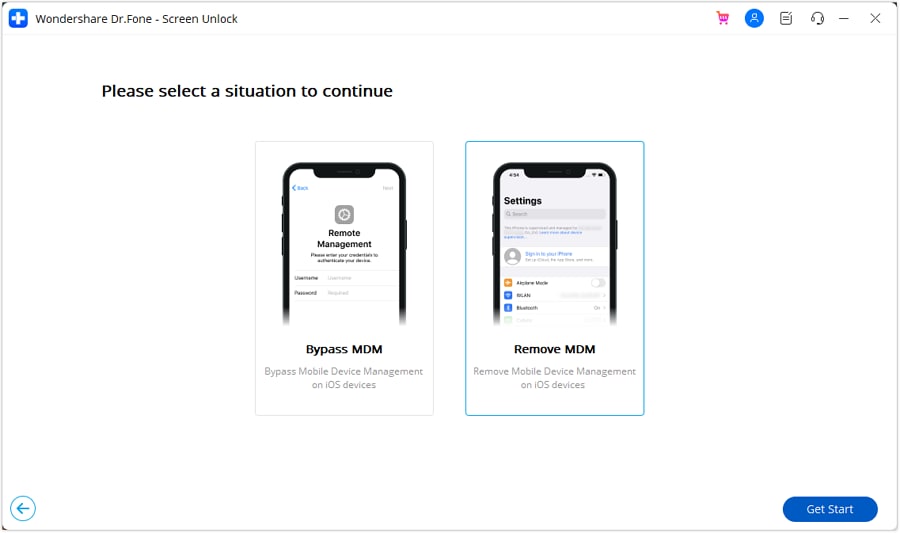
On the subsequent screen, you'll find the option to remove the MDM lock from your iPhone. Click "Start to Remove" to begin the MDM removal process.
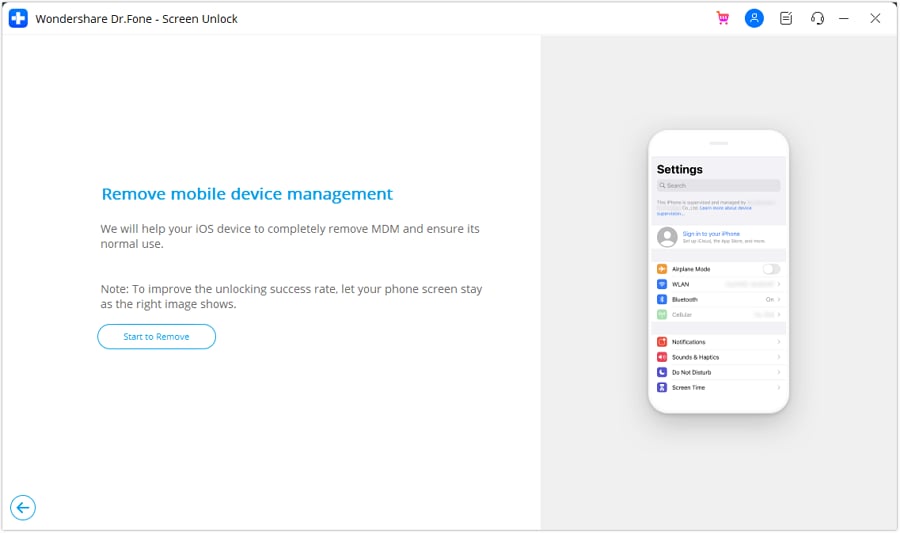
Dr.Fone will ask you to disable the Find My feature. After disabling it, click "OK" on the screen to proceed with the removal.
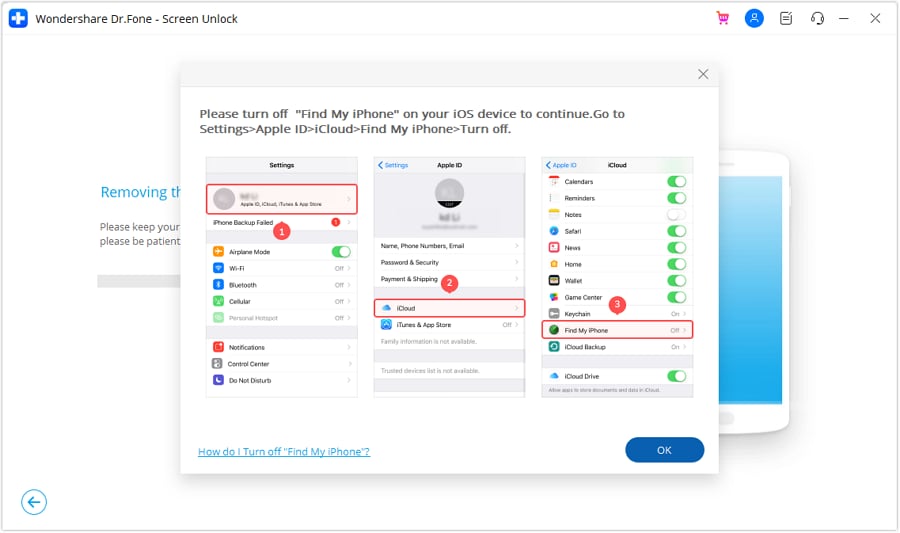
Keep an eye on the progress bar to track the status of the removal process. Once you have removed the lock, a message will appear on the next screen. Click "Done" to complete the entire process of eliminating the local MDM.
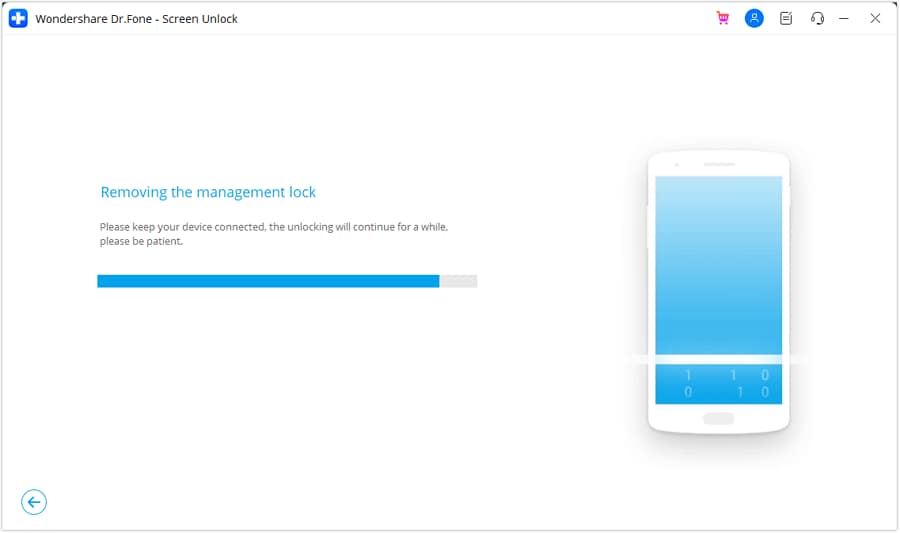
Please note that after bypassing the MDM lock, the device may become locked again if it's reset or if its firmware is updated. However, this doesn't apply to devices locked with local MDM restrictions.
Conclusion
Enterprise Mobility Management (EMM) guards the company's data on employees' mobile devices, whether they are company-owned or personally owned by employees. It acts as a versatile tool to ensure that the company's valuable data and customer information are safe. EMM also maintains a smooth integration with other IT systems and applications for efficient business operations.
The use of EMM can vary among organizations, with some focusing on securing specific applications and others aiming to lock down entire devices to limit the installation of apps. In cases of device loss or theft, EMM can swiftly erase all data and apps, ensuring security.
EMM's evolution from a mobile device focus to a comprehensive approach to enterprise mobility underscores its importance in modern business. As businesses keep adapting to new technology, EMM remains important in making sure everything runs securely and efficiently.
iPhone Unlock
- Access Locked iPhone
- 1. Reset Locked iPhone Without iTunes
- 2. Erase Locked iPhone
- 3. Get Into Locked iPhone
- 4. Factory Reset Locked iPhone
- 5. Reset Locked iPhone
- 6. iPhone Is Disabled
- 7. Fix iPhone Unavailable Issue
- 8. Forgot Locked Notes Password
- 9. Unlock Total Wireless Phone
- 10. Review of doctorSIM Unlock
- iPhone Lock Screen
- 1. Lock Apps on iPhone
- 2. Bypass iPhone Passcode
- 3. Unlock Disabled iPhone Without PC
- 4. Disable One More Minute Screen Time
- 5. Unlock iPhone Passcode Screen
- 6. Reset iPhone Password
- 7. Auto Lock Never on iPhone
- 8. Remove Carrier Lock/SIM Restrictions
- 9. Get iMei Number on Locked iPhone
- 10. Add a New Face ID
- 11. iPhone Passcode Expired Pop-Up
- 12. Control Display Rotation
- 13. Fix iPhone is Disabled Connect to iTunes
- 14. Fix Turn Passcode Off Greyed Out
- 15. Get iPhone out of Demo Mode
- 16. Unlock Unresponsive Screen
- 17. iPhone Ask for Passcode After Reset
- Remove iCloud Lock
- 1. Unlock an iPhone 7 Plus iCloud
- 2. iOS 18 iCloud Unlock
- 3. iOS 26 iCloud Unlock
- 4. Crack iCloud-Locked iPhones to Sell
- 5. Jailbreak iCloud Locked iPhone
- 6. What To Do If You Bought A Locked iPhone?
- 7. Fix iPhone Unavailable No Erase Option
- 8. Find iCloud Email Address on Apple Device
- 9. Broque Ramdisk iCloud Bypass
- Unlock Apple ID
- 1. Remove Payment Method on iPhone
- 2. Create a New Apple ID Account
- 3. Change Apple ID on iPad
- 4. Change Your Apple ID Password
- 5. Apple ID Not Active
- 6. Fix Wrong Apple ID Issue on iPhone
- 7. Fix This Person Is Not Active
- 8. New iCloud Terms and Conditions
- 9. Fix Apple ID Account Unavailable
- 10.Find Apple ID by IMEI
- 11. Unlink 2 iPhones with the Same Apple ID
- 12. Reset Password at appleid.apple.com
- 13. App Store Keep Asking for Password
- 14. Find Apple ID Password No Reset
- 15. Trusted Devices List Not Available
- Remove SIM Lock
- 1. Unlock iPhone Using Unlock Chip
- 2. Unlock iPhone for Free
- 3. Unlock iPhone Online
- 4. Factory Unlock iPhone
- 5. SIM Unlock iPhone
- 6. Unlock AT&T iPhone
- 7. Unlock iPhone with IMEI Code
- 8. Unlock iPhone without SIM Card
- 9. Unlock Cricket iPhone
- 10. Unlock iPhone with/without SIM Card
- 11. Unlock T-Mobile iPhone
- 12. Unlock Verizon iPhone
- 13. iPhone IMEI Checker
- 14. Unlock Xfinity iPhone
- 15. Unlock iPhone From The Carrier
- 16. Turbo SIM iPhone
- 17. Get the Sprint Unlock Codes
- 18. Unlock a Sprint Phone
- 19. Fix When iPhone Says No Sim
- Unlock iPhone MDM
- 1. Remove MDM from iPhone
- 2. Remote Management on iPhone
- 3. MDM VS MAM
- 4. Top MDM Bypass Tools
- 5. IoT Device Management
- 6. Unified Endpoint Management
- 7. Enterprise Mobility Management
- 8. Top 10 Proxy Websites
- 9. Hindilinks4u Alternatives
- Unlock Screen Time Passcode
- 1. Reset Screen Time Passcode
- 2. Turn Off Screen Time without Passcode
- 3. Screen Time Passcode Not Working
- 4. Disable Parental Controls
- 5. Bypass Screen Time on iPhone Without Password
- 6. Delete Screen Time History on iPhone
- 7. Turn Off Downtime on iPhone
- 8. Download Age Restricted Videos
- MDM Unblock Games/Websites
- 1. Basketball Stars Game Unblocked
- 2. Play Getaway Shootout Unblocked
- 3. Play Build Now GG Unblocked
- 4. BitLife Unblocked
- 5. 10 Best Unblocked Anime Websites
- 6. Best Unblocked Game Websites
- 7. 1v1 LOL Unblocked
- 8. Get Poly Track Unblocked
- 9. Music Websites Unblocked
- 10. Spotify Unblocked
- 11. Snow Rider 3D Unblocked
- Unlock Apple Watch
- Unlock iPod Touch
- ● Manage/transfer/recover data
- ● Unlock screen/activate/FRP lock
- ● Fix most iOS and Android issues
- Unlock Now Unlock Now Unlock Now

















Daisy Raines
staff Editor