How to Unlock iPhone Online? Here are 6 Easy Ways
Oct 13, 2025 • Filed to: Screen Lock Removal • Proven solutions
Are you having trouble with your iPhone's SIM lock and can't use any other network's SIM card? You don't have to worry because you can unlock your iPhone with many online services. Some offer real solutions, while others need us to be more careful. You should learn as much as possible about the service you want to get to save money and time and find a real solution.
In this article, I'll tell you about the 6 websites you can use to unlock your iPhone online. We'll look at what they offer and how reliable they are. This article will help you find the right way to unlock your phone.
6 Websites to Unlock iPhone Online
Following are the top 6 websites to unlock iPhones online. Let's take an overview of these sites and find out their credibility.
Apple iPhone Unlock
This website claims to offer services for unlocking iPhone and iPad devices. But after some research, I realized that this website has many negative customer reviews. This shows that this site could be more reliable. So, if you consider using their services to unlock your iPhone, please confirm its availability.

| Rating from Trustpilot | 3.8 |
| User Reviews | Most of the customers said it was a scam. |
| Pricing Plans | Starting from £19.99 |
| Supported iOS Versions | All versions: up to iOS 16 |
Pros:
- The remote unlocking
- The permanent unlocking
Cons:
- Hard to ensure its unlocking efficiency
iPhoneIMEI
This site offers iPhone IMEI unlocking services. This is an online service in which you must pay them in advance with your iPhone's IMEI number. Then they will provide you with the solution. However, there are mixed reviews about this site. Some customers called its SIM card activation service very good, while others complained about its services.

| Rating from Trustpilot | 3.2 |
| User Reviews | Mixed reviews |
| Pricing Plans | Unlock service for 19$ or 29$ |
| Supported iOS Versions | All versions: up to iOS 16 |
Pros:
- No need to jailbreak
- Easy to manipulate
Cons:
- Time-consuming
- More expensive than other websites
DoctorsSIM
DoctorsSIM offers services for unlocking a cell phone. Apart from Apple, this site also offers the facility to unlock phones of many brands. Most of the customers are very happy with their services. So, this site has been able to win customers' trust by delivering top-notch unlocking services.

| Rating from Trustpilot | 4.7 |
| User Reviews | A lot of positive reviews |
| Pricing Plans | Depend upon the model of the device. |
| Supported iOS Versions | All versions: up to iOS 16 |
Pros:
- It supports unlocking almost all brands and some less well-known brands.
- A strong and effective tool that can unlock all phones with a 99% success rate.
Cons:
- device unlock can take up to seven days.
Unlock Phone SIM
This site says it can help you unlock your phone from AT&T, Sprint, T-Mobile, Verizon, and many more. They say their service can unlock all iPhone, iPad, and watch models.
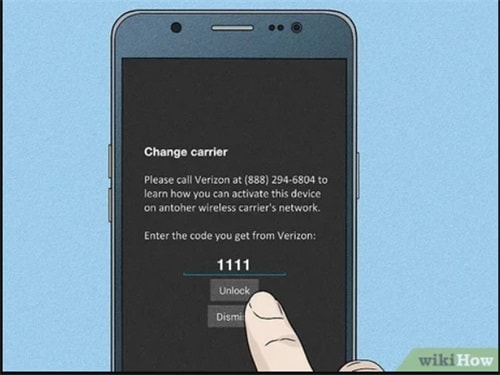
| Rating from Trustpilot | 4.2 |
| User Reviews | Mixed reviews: some people appreciated their services while some said: it is a scam. |
| Pricing Plans | Depending on the model of your device, the price to unlock iCloud ranges from $175 to $301. From $24.00, you can pre-order a service to check your suitability. |
| Supported iOS Versions | All versions: up to iOS 16 |
Pros:
- This service has a 4.2 rating on Trustpilot.
Cons:
- A large number of negative reviews.
Cellunlocker
On the Cellunlocker website, you can purchase unlock codes and services for locked mobiles. If your iPhone is locked to a carrier or your iPhone's activation lock is turned on, this website may assist you in removing those locks.

| Rating from Trustpilot | 4.6 |
| User Reviews | They are legit and have a remarkable number of satisfied customers. |
| Pricing Plans | Depend on the model of the device. |
| Supported iOS Versions | All versions: upto iOS 16 |
Pros:
- Structures for ordering and paying are made much easier.
- Customers from more than 180 countries are served.
- The website is easy for anyone to use.
- The unlock codes they give are correct 95.5% of the time.
Cons:
- It can't unlock phones bought in the USA after January 2013.
- The refund rules are strict; they may even ask you to send a video of the unlocking procedure as evidence.
Official SIM Unlock
Official Sim Unlock is an online unlocking service. The company claims to provide you with unlocking solutions using the device's IMEI code and then using it with a new sim card. But, when I researched in detail if found that this company sometimes offers failed service.
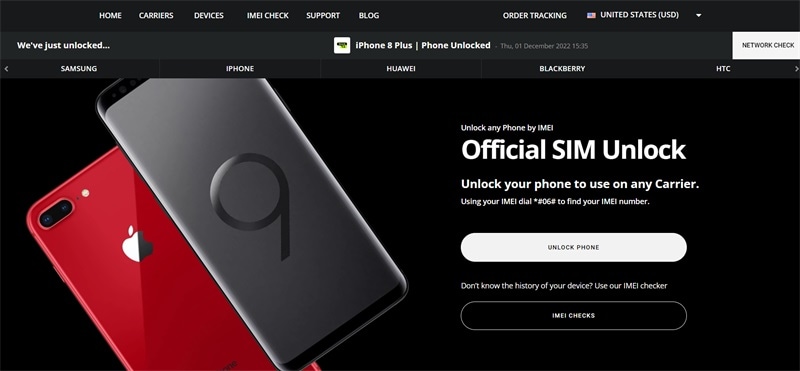
| Rating from Trustpilot | 3.7 |
| User Reviews | Negative |
| Pricing Plans | They demand the money according to the brand and model of device |
| Supported iOS Versions | Company claims to support all versions: up to iOS 16 |
Pros:
- Remote unlocking service
- Fast unlocking process
Cons:
- Not all carriers are supported
Bonus Tips: Easy App for iPhone SIM Unlock
Dr.Fone is a tool that can fix Android and iOS problems with more than 10 features. To remove the SIM lock on iPhone, Dr.Fone-Screen Unlock is a strongly recommended option in the market now.
Dr.Fone - Screen Unlock (iOS):
Step1: Download Dr.Fone - Screen Unlock (iOS) on your computer.
Step2: Install Wondershare Dr.Fone on your computer, and then run it. Select "Screen Unlock"

Step3: Choose "Remove SIM Locked" in the next window if you want to remove the network lock on your device.

Step4: Tap "Start," and Dr.Fone will lead you to remove the SIM lock on your device.

Step5: When Dr.Fone detects your connected device, it will show you all information. Please confirm if they are correct, and click "Unlock Now" with all right details.

Step6: Jailbreak is a key step for the next steps. Don't panic, Dr.Fone gives you a jailbreak guide and a video tutorial to help you to finish this step.

Step7: Next, please go with the indications below for your SIM card and network settings. If the 3 steps are correctly finished, click “Continue” to go to the new image.

Step8: This step is completely automatic. You only need to wait for a phone to support the SIM card you like.

Step9: Now that the device is unlocked, the SIM carrier has no more control over it. Tap "Done" to free up the SIM card.

How to Check iPhone SIM Lock Status?
Before you try any other solution, you should check the nature of the Lock on your iPhone. Once you know the problem, you can move on to the right solution.
1. Contact your service provider.
Well, this is not a quick solution. You must contact your service provider to determine the sim lock status. Generally, you have to submit a request to the company and the IMEI number. The company will later inform you about the Sim lock status of your iPhone through E-mail or any other channel.
2. Check it via "Carrier Lock" in "Settings."
Navigate to Settings > General > About.

Apple has added a new Network Provider Lock section to iOS 14 that immediately tells you the device's status.
Scroll down to find the section called "Network Provider Lock." If the iPhone is unlocked, it should say "No SIM restrictions" on the screen. If you see something different, it means the iPhone is locked.

3. Check it via your IMEI code.
If you know the IMEI number of your iPhone, you can get one of those online IMEI-checking tools to see if the phone it belongs to is locked. Most of these services ask for money, which is a problem but generally, they ask for a very minimal amount.
Conclusion
So, these were the ways to unlock your iPhone online. Knowing about online unlocking services, you must have realized that you should trust them sparingly. Instead, you should go for a real solution. Dr.Fone - Screen Unlock is the best way to unlock iPhones locked to a carrier (iOS). If you don't want to contact your carrier, Dr.Fone - Screen Unlock can open any SIM-lock. This software works with iOS 12.0 to iOS 14.8.1 on iPhone 5S to iPhone X.
iPhone Unlock
- Access Locked iPhone
- 1. Reset Locked iPhone Without iTunes
- 2. Erase Locked iPhone
- 3. Get Into Locked iPhone
- 4. Factory Reset Locked iPhone
- 5. Reset Locked iPhone
- 6. iPhone Is Disabled
- 7. Fix iPhone Unavailable Issue
- 8. Forgot Locked Notes Password
- 9. Unlock Total Wireless Phone
- 10. Review of doctorSIM Unlock
- iPhone Lock Screen
- 1. Lock Apps on iPhone
- 2. Bypass iPhone Passcode
- 3. Unlock Disabled iPhone Without PC
- 4. Disable One More Minute Screen Time
- 5. Unlock iPhone Passcode Screen
- 6. Reset iPhone Password
- 7. Auto Lock Never on iPhone
- 8. Remove Carrier Lock/SIM Restrictions
- 9. Get iMei Number on Locked iPhone
- 10. Add a New Face ID
- 11. iPhone Passcode Expired Pop-Up
- 12. Control Display Rotation
- 13. Fix iPhone is Disabled Connect to iTunes
- 14. Fix Turn Passcode Off Greyed Out
- 15. Get iPhone out of Demo Mode
- 16. Unlock Unresponsive Screen
- 17. iPhone Ask for Passcode After Reset
- Remove iCloud Lock
- 1. Unlock an iPhone 7 Plus iCloud
- 2. iOS 18 iCloud Unlock
- 3. iOS 26 iCloud Unlock
- 4. Crack iCloud-Locked iPhones to Sell
- 5. Jailbreak iCloud Locked iPhone
- 6. What To Do If You Bought A Locked iPhone?
- 7. Fix iPhone Unavailable No Erase Option
- 8. Find iCloud Email Address on Apple Device
- 9. Broque Ramdisk iCloud Bypass
- Unlock Apple ID
- 1. Remove Payment Method on iPhone
- 2. Create a New Apple ID Account
- 3. Change Apple ID on iPad
- 4. Change Your Apple ID Password
- 5. Apple ID Not Active
- 6. Fix Wrong Apple ID Issue on iPhone
- 7. Fix This Person Is Not Active
- 8. New iCloud Terms and Conditions
- 9. Fix Apple ID Account Unavailable
- 10.Find Apple ID by IMEI
- 11. Unlink 2 iPhones with the Same Apple ID
- 12. Reset Password at appleid.apple.com
- 13. App Store Keep Asking for Password
- 14. Find Apple ID Password No Reset
- 15. Trusted Devices List Not Available
- Remove SIM Lock
- 1. Unlock iPhone Using Unlock Chip
- 2. Unlock iPhone for Free
- 3. Unlock iPhone Online
- 4. Factory Unlock iPhone
- 5. SIM Unlock iPhone
- 6. Unlock AT&T iPhone
- 7. Unlock iPhone with IMEI Code
- 8. Unlock iPhone without SIM Card
- 9. Unlock Cricket iPhone
- 10. Unlock iPhone with/without SIM Card
- 11. Unlock T-Mobile iPhone
- 12. Unlock Verizon iPhone
- 13. iPhone IMEI Checker
- 14. Unlock Xfinity iPhone
- 15. Unlock iPhone From The Carrier
- 16. Turbo SIM iPhone
- 17. Get the Sprint Unlock Codes
- 18. Unlock a Sprint Phone
- 19. Fix When iPhone Says No Sim
- Unlock iPhone MDM
- 1. Remove MDM from iPhone
- 2. Remote Management on iPhone
- 3. MDM VS MAM
- 4. Top MDM Bypass Tools
- 5. IoT Device Management
- 6. Unified Endpoint Management
- 7. Enterprise Mobility Management
- 8. Top 10 Proxy Websites
- 9. Hindilinks4u Alternatives
- Unlock Screen Time Passcode
- 1. Reset Screen Time Passcode
- 2. Turn Off Screen Time without Passcode
- 3. Screen Time Passcode Not Working
- 4. Disable Parental Controls
- 5. Bypass Screen Time on iPhone Without Password
- 6. Delete Screen Time History on iPhone
- 7. Turn Off Downtime on iPhone
- 8. Download Age Restricted Videos
- MDM Unblock Games/Websites
- 1. Basketball Stars Game Unblocked
- 2. Play Getaway Shootout Unblocked
- 3. Play Build Now GG Unblocked
- 4. BitLife Unblocked
- 5. 10 Best Unblocked Anime Websites
- 6. Best Unblocked Game Websites
- 7. 1v1 LOL Unblocked
- 8. Get Poly Track Unblocked
- 9. Music Websites Unblocked
- 10. Spotify Unblocked
- 11. Snow Rider 3D Unblocked
- Unlock Apple Watch
- Unlock iPod Touch
- ● Manage/transfer/recover data
- ● Unlock screen/activate/FRP lock
- ● Fix most iOS and Android issues
- Unlock Now Unlock Now Unlock Now

















James Davis
staff Editor