
5 Best Free MDM Solutions and How To Bypass MDM Effectively
Oct 13, 2025 • Filed to: Screen Lock Removal • Proven solutions
Mobile devices are common in businesses, making it crucial for you to manage them effectively. These devices can access sensitive business information and pose a security risk if hacked, lost, or stolen.
IT and security leaders are responsible for ensuring the safety of these devices within their companies, typically through Mobile Device Management (MDM) systems. MDM software helps them monitor, control, and secure employees' mobile devices when they use them for work.
The good news is there are several free MDM software options available. In this article, we’ll highlight the top five and also discuss how to bypass MDM for specific needs.
- Part 1. ManageEngine – Best for Mid-size Business
- Part 2. GoTo Resolve – User-Friendly IT Management and Support Solution
- Part 3. Miradore – Prevent Data Leaks
- Part 4. Microsoft Intune – Top Choice for Windows
- Part 5. Scalefusion – All-in-One Solution
- Part 6. How to Bypass MDM With Powerful Alternative Software

Part 1. ManageEngine – Best for Mid-size Business

ManageEngine Mobile Device Manager Plus is one of the few MDM softwareavailable that allows organizations to manage up to 25 devices on their network for free. One standout feature of ManageEngine MDM is its 30-day trial, during which you can manage an unlimited number of devices. After the trial, it automatically becomes a free MDM software for up to 25 devices.
Key features:
- Easy profile setup and management
- Mobile app management
- Strong mobile security controls
- Secure content distribution and management.
- Troubleshoot mobile devices remotely
Pros:
- Offers on-premises and cloud hosting options.
- Simplifies the management of individual devices.
- Works with both corporate and BYOD devices.
Cons:
- It doesn’t support Linux.
- Requires knowledge of SQL when creating customized reports.
Part 2. GoTo Resolve – User-Friendly IT Management and Support Solution

GoTo Resolve is the ultimate choice for IT teams and Managed Service Providers (MSPs) seeking to simplify their tasks and boost productivity. GoTo Resolve seamlessly integrates remote monitoring and management (RMM), remote support and access, mobile device management (MDM), and helpdesk functions. It provides a unified and intuitive experience. This free MDM software caters to the needs of small and medium-sized organizations, offering a comprehensive IT ecosystem solution in one package.
Key features:
- MDM Configuration
- Instant access to MDM functionality
- Skip the MDM login screen during device setup
Pros:
- Provides quick access to diagnostic information for host machines, enabling prompt issue resolution.
- Facilitate teamwork with the ability to have multiple support team members join a support session.
Cons:
- Users may encounter device duplication issues within the console.
Part 3. Miradore – Prevent Data Leaks

Miradore presents an alternative option worth considering. According to G2, Miradore holds a significant share of 38% in the small-business market segment. This free MDM for Android also specializes in BYOD (Bring Your Own Device) IT management and offers a user-friendly interface. Its complimentary plan includes fundamental security features, including Lock Mode, designed to safeguard against data leaks and enhance overall security.
Key features:
- Perform remote actions like locking, wiping, password resets, and triggering alarm sounds.
- Set up email preferences, Wi-Fi connections, and VPN configurations.
- Enable storage encryption.
- Remote troubleshooting and initiate data wipes when necessary.
Pros:
- Easy to set up.
- Pushing app updates is straightforward and simple.
- Easily create visual graphs for device statuses.
Cons:
- It needs a factory reset when setting up Miradore as a device admin.
- Lack of detailed information when profiles or applications fail during user deployments.
- It doesn’t support Chrome OS and Linux.
Part 4. Microsoft Intune – Top Choice for Windows

Microsoft Intune is a user-friendly cloud-based MDM software that simplifies device and app management across various platforms, especially Windows computers. It helps control user access to organizational resources, ensuring security and productivity.
Intune comes with compliance and reporting tools that seamlessly fit into the Zero Trust security model. This means you can consistently enforce security policies, monitor compliance, and help your organization stay one step ahead in terms of security and data protection.
Key features:
- Handle app deployment, updates, and removal, including access to private app stores and enabling Microsoft 365 apps.
- Automatically deploy policies for apps, security, and more, with devices requiring only internet access to receive them.
- Connect with security services to respond to threats in real time, automate risk analysis, and maintain overall security.
Pros:
- Easily apply patches and applications to multiple devices at once.
- Track devices with advanced features.
- Get new features and improvements through regular updates.
Cons:
- Setting up on an Android device requires additional software installation.
- Some aspects of ADMX templates need improvement.
Part 5. Scalefusion – All-in-One Solution

Scalefusion streamlines device management across various device types, such as Android, Windows, iOS, macOS, and Linux. It is versatile and can accommodate diverse scenarios, whether you own the devices or employees bring their own (BYOD).
Over 8,000 businesses globally have relied on Scalefusion for device management. These businesses hail from various sectors, including Logistics, Healthcare, Retail, Education, Financial Services, and many others.
Key features:
- Android Zero-touch
- Apple Device Enrollment Program
- Enrollment options include IMEI, Email, G Suite, ROM, QR Code/URL, and more
- Windows Autopilot
Pros:
- Licenses can be reused and assigned to new devices.
- The dashboard is easy to use.
- Swift and responsive customer support.
Cons:
- Limited customization for the Android system in Mobilock.
- No end-to-end automation.
Author’s Verdict
If you have a lot of Windows computers in your business, Microsoft Intune is a great pick. It helps you manage these computers easily and keep them secure. It can also help with apps and updates.
On the other hand, if you're a smaller business and need to make sure your data is safe, Miradore is a good choice. It's simple to set up and can protect your data from leaks. Just remember, Miradore may need a special reset for some things. However, it's still user-friendly and offers essential security features.
So, think about your needs and the size of your business when making your decision.
Part 6. How To Bypass MDM With Alternative Powerful Software
Beyond the free MDM software we've mentioned, iOS includes a built-in framework for mobile device management. MDM lets you securely and wirelessly set up devices by sending profiles and commands. However, it sometimes requests credentials before you can use the device.
In such cases, bypassing the MDM lock may become necessary. While administrators can remove MDM, getting login credentials from them isn't always possible. That's where Dr.Fone - Screen Unlock (iOS) comes in. This tool provides clear, step-by-step instructions and works better than other free MDM bypass solutions. Discover more about Dr.Fone - Screen Unlock.

Dr.Fone - Screen Unlock (iOS)
Unlock iPhone/iPad Lock Screen Without Hassle.
- Unlock MDM with simple, click-through, process.
- No tech knowledge required, everybody can handle it.
- Supports the latest iOS version fully!

Here’s how to use Dr.Fone MDM Unlock feature to bypass MDM:
- Step 1: Launch Wondershare Dr.Fone
Start by opening Wondershare Dr.Fone on your computer. Go to the Toolbox menu, and you will find the "Screen Unlock" option. Then, select "Unlock MDM iPhone" in order to unlock the MDM lock on your device.

- Step 2: Choose Bypass MDM
Select the Bypass MDM option on the next screen. Then, click "Get Started" > "Start to Bypass" to commence the MDM bypass process.
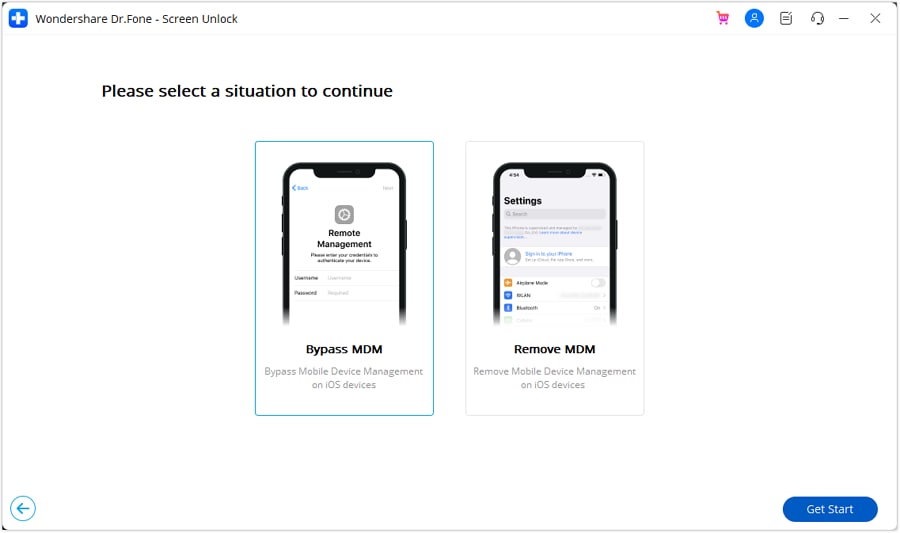
- Step 3: Disable Find My Feature
Next, Dr.Fone will ask you to disable the Find My feature on your iPhone or iPad. To accomplish this, follow these steps as seen on your screen. After completing these steps, click "OK" on your computer to proceed.
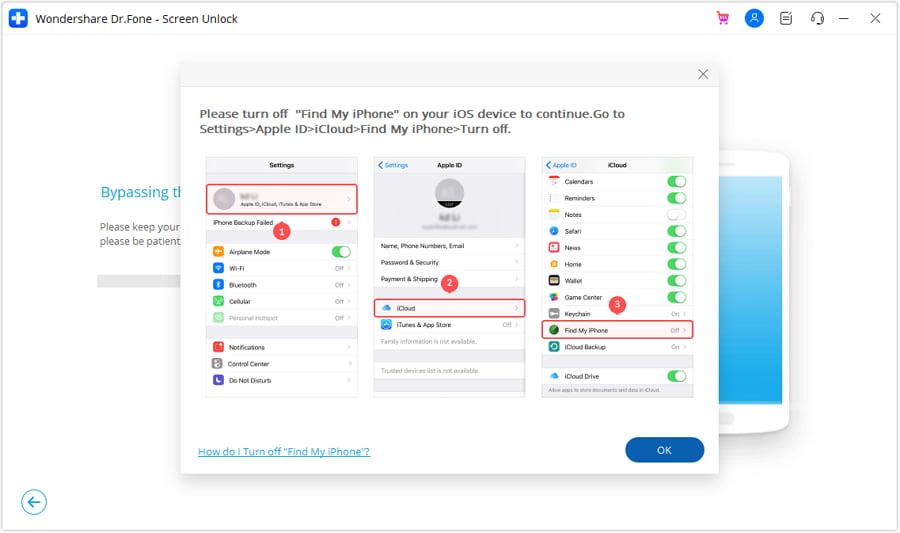
- Step 4: Track Bypass Progress
The tool will now initiate the bypass process for the remote MDM lock. Once done, you'll receive a confirmation message. Click "Done" to close the window.
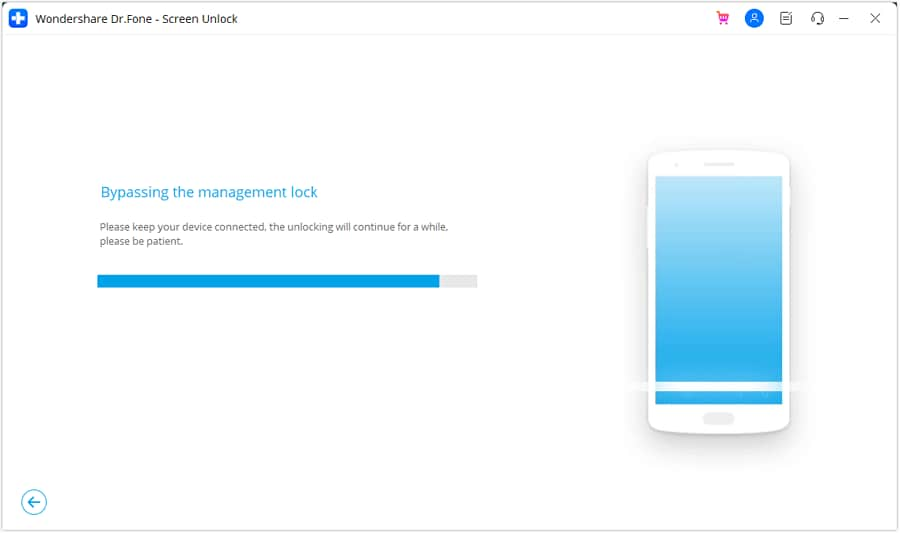
How To Bypass & Remove MDM Lock from iPhone/iPad Easily?
You May Also Like:
Bypass iPhone/iPad MDM on iOS 16 Without Password
Conclusion
In business, managing and securing mobile devices is crucial due to their access to sensitive company information. IT and security leaders often use free MDM solutions to mitigate risks cost-effectively.We've discussed the five best free MDM options, with Miradore and Intune being standout choices. Your ideal pick will depend on your business needs. An effective MDM solution will keep your business secure in the digital age.
However, if you need to bypass MDM, Dr.Fone - Screen Unlock (iOS) is a reliable tool. It helps you unlock devices under MDM lock, giving you the control you need. Discover more below.
iPhone Unlock
- Access Locked iPhone
- 1. Reset Locked iPhone Without iTunes
- 2. Erase Locked iPhone
- 3. Get Into Locked iPhone
- 4. Factory Reset Locked iPhone
- 5. Reset Locked iPhone
- 6. iPhone Is Disabled
- 7. Fix iPhone Unavailable Issue
- 8. Forgot Locked Notes Password
- 9. Unlock Total Wireless Phone
- 10. Review of doctorSIM Unlock
- iPhone Lock Screen
- 1. Lock Apps on iPhone
- 2. Bypass iPhone Passcode
- 3. Unlock Disabled iPhone Without PC
- 4. Disable One More Minute Screen Time
- 5. Unlock iPhone Passcode Screen
- 6. Reset iPhone Password
- 7. Auto Lock Never on iPhone
- 8. Remove Carrier Lock/SIM Restrictions
- 9. Get iMei Number on Locked iPhone
- 10. Add a New Face ID
- 11. iPhone Passcode Expired Pop-Up
- 12. Control Display Rotation
- 13. Fix iPhone is Disabled Connect to iTunes
- 14. Fix Turn Passcode Off Greyed Out
- 15. Get iPhone out of Demo Mode
- 16. Unlock Unresponsive Screen
- 17. iPhone Ask for Passcode After Reset
- Remove iCloud Lock
- 1. Unlock an iPhone 7 Plus iCloud
- 2. iOS 18 iCloud Unlock
- 3. iOS 26 iCloud Unlock
- 4. Crack iCloud-Locked iPhones to Sell
- 5. Jailbreak iCloud Locked iPhone
- 6. What To Do If You Bought A Locked iPhone?
- 7. Fix iPhone Unavailable No Erase Option
- 8. Find iCloud Email Address on Apple Device
- 9. Broque Ramdisk iCloud Bypass
- Unlock Apple ID
- 1. Remove Payment Method on iPhone
- 2. Create a New Apple ID Account
- 3. Change Apple ID on iPad
- 4. Change Your Apple ID Password
- 5. Apple ID Not Active
- 6. Fix Wrong Apple ID Issue on iPhone
- 7. Fix This Person Is Not Active
- 8. New iCloud Terms and Conditions
- 9. Fix Apple ID Account Unavailable
- 10.Find Apple ID by IMEI
- 11. Unlink 2 iPhones with the Same Apple ID
- 12. Reset Password at appleid.apple.com
- 13. App Store Keep Asking for Password
- 14. Find Apple ID Password No Reset
- 15. Trusted Devices List Not Available
- Remove SIM Lock
- 1. Unlock iPhone Using Unlock Chip
- 2. Unlock iPhone for Free
- 3. Unlock iPhone Online
- 4. Factory Unlock iPhone
- 5. SIM Unlock iPhone
- 6. Unlock AT&T iPhone
- 7. Unlock iPhone with IMEI Code
- 8. Unlock iPhone without SIM Card
- 9. Unlock Cricket iPhone
- 10. Unlock iPhone with/without SIM Card
- 11. Unlock T-Mobile iPhone
- 12. Unlock Verizon iPhone
- 13. iPhone IMEI Checker
- 14. Unlock Xfinity iPhone
- 15. Unlock iPhone From The Carrier
- 16. Turbo SIM iPhone
- 17. Get the Sprint Unlock Codes
- 18. Unlock a Sprint Phone
- 19. Fix When iPhone Says No Sim
- Unlock iPhone MDM
- 1. Remove MDM from iPhone
- 2. Remote Management on iPhone
- 3. MDM VS MAM
- 4. Top MDM Bypass Tools
- 5. IoT Device Management
- 6. Unified Endpoint Management
- 7. Enterprise Mobility Management
- 8. Top 10 Proxy Websites
- 9. Hindilinks4u Alternatives
- Unlock Screen Time Passcode
- 1. Reset Screen Time Passcode
- 2. Turn Off Screen Time without Passcode
- 3. Screen Time Passcode Not Working
- 4. Disable Parental Controls
- 5. Bypass Screen Time on iPhone Without Password
- 6. Delete Screen Time History on iPhone
- 7. Turn Off Downtime on iPhone
- 8. Download Age Restricted Videos
- MDM Unblock Games/Websites
- 1. Basketball Stars Game Unblocked
- 2. Play Getaway Shootout Unblocked
- 3. Play Build Now GG Unblocked
- 4. BitLife Unblocked
- 5. 10 Best Unblocked Anime Websites
- 6. Best Unblocked Game Websites
- 7. 1v1 LOL Unblocked
- 8. Get Poly Track Unblocked
- 9. Music Websites Unblocked
- 10. Spotify Unblocked
- 11. Snow Rider 3D Unblocked
- Unlock Apple Watch
- Unlock iPod Touch
- ● Manage/transfer/recover data
- ● Unlock screen/activate/FRP lock
- ● Fix most iOS and Android issues
- Unlock Now Unlock Now Unlock Now



















Daisy Raines
staff Editor