Backup Your Data on World Backup Day 2024
iPhone Backup
- iPhone Data Backup
- 1. Back up iPhone in Recovery Mode
- 2. Back Up iPhone With/Without iTunes
- 3. Back up iPhone to Mac
- 4. Back up iPhone/iPad to Computer
- 5. Back up iPhone to Mac Catalina
- 6. Back up Jailbreak Apps And Restore
- 7. iPhone Backup Software
- 8. Back up iPhone/iPad Easily
- 9. Back up iPhone/iPad in DFU Mode
- 10. Back up iPhone Apps and App Data
- 11. Back up Notes on iPhone and iPad
- 12. Back up iOS to External Hard Drive
- 13. Export Notes from iPhone to PC/Mac
- 14.Back up iPhone Photos to Google Photos
- 15. Back Up Your iPhone Voicemails
- 16. Back Up to External Drive
- 17.How to Back Up to NAS
- 18.Back Up iPhone With Broken Screen
- 19.Back Up iPhone to Google Drive
- 20.Buy Used iPhones
- 21.Sell Used Phone for Cash
- 22.Sell Used iPhone for Dollar
- 23.How Much is My iPhone Worth
- iPhone Data Recovery
- 1. Recover iPhone Data Without Backup
- 2. Restore Calendar on iPhone
- 3. Recover Call History on iPhone
- 4. Recover iPhone Lost Data
- 5. Restore iPhone in Recovery Mode
- 6. Undelete iPhone Backup Files
- 7. Recover Deleted iPhone Messages
- iPhone Data Restore
- 1. Restore iPhone from iTunes Backup
- 2. Restore iPhone after Downgrade
- 3. Restore iPhone from Backup
- 4. Restore iPhone from iPad Backup
- 5. Restore iPhone from DFU Mode
- 6. Restore iPhone Deleted Text Message
- iPhone Backup Problems
- 1. Find iPhone Backup Location on Mac
- 2. iPhone Backup Password Never Set
- 3. iPhone Backup Password Forget
- 4. iCloud Backup Taking Forever
- 5. iPhone Won't Backup to iCloud
- 6. iTunes Won't Backup iPhone
- iPhone Restore Problems
- 1. iTunes Stuck on Verifying iPhone
- 2. Not Space to Restore iPhone Backup
- 3. iTunes Backup Not Restoring
- 4. iPhone Won't Restore
- WhatsApp Backup & Restore
- 1. WhatsApp from Google Drive to iOS
- 2. Restore Old WhatsApp Backup
- 3. Restore WhatsApp Chat on iPhone
- 4. Retrieve WhatsApp Chat History
- 5. See Deleted Messages on WhatsApp
- 6. Restore WhatsApp Stuck on iPhone
- 7. iPhone WhatsApp to Google Drive
- 8. Back Up WhatsApp on iPhone
- 9. Backup WhatsApp Data before Changing Number
- iPhone Backup Tips
- 1. Extract Data From iPhone
- 2. Encrypt iPhone Backup
- 3. Reset iPhone Backup Password
- 4. Extract iPhone Backup in Win 10
- 5. How Long take iPhone to Backup
- 6. Find iPhone Backup Location
- 7. iPhone Backup Password
- 8. View iPhone Backup on Computer
- 9. iPhone Backup with iTunes/iCloud
- 10. iPhone Backup Unlockers
- 11.How To Encrypt iPhone Backup
- 12. Best Backup Chargers for iPhone
- 13. Speed Up Your iPhone Backups
- 14. Save Data When iPhone Disabled
- 15.Check Last Backup on iPhone
- ● Manage/transfer/recover data
- ● Unlock screen/activate/FRP lock
- ● Fix most iOS and Android issues
- Back up Now Back up Now Back up Now
Jul 12, 2024 • Filed to: Latest News & Tactics • Proven solutions
The importance of backing up your data cannot be stressed enough. To raise awareness of this important task, people celebrate World Backup Day on March 31st of each year. All of these efforts hammer one point into users' minds about creating a backup of their data. Losing your data without a proper backup can have dire consequences for you and others.
In this article, you will learn the history of World Backup Day and a review of the data backup process. If you have lost your data recently, you can also learn how to recover it here.

Part 1: What is World Backup Day
World Backup Day commemorates on March 31st of each year to help raise awareness of data backup practices. It was first celebrated in 2011 and had been gaining popularity in the tech world. This international backup day guides backup and recovery software giants to encourage people to create backups of their data.
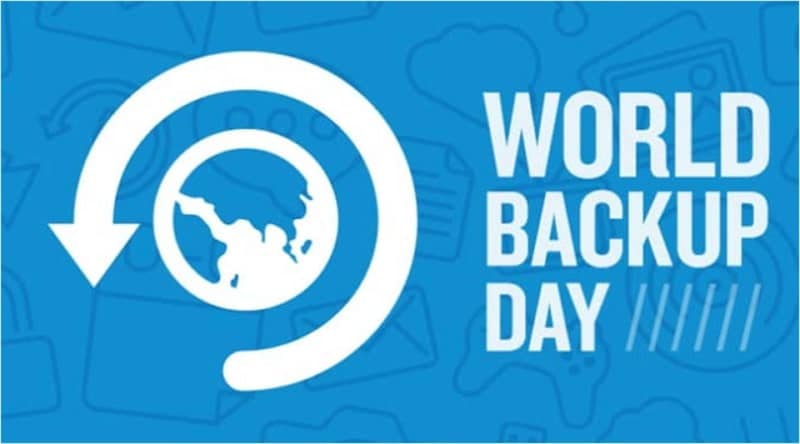
1. The Evolution of the Backup Day
It first began to gain traction after a Reddit user posted about his data loss experience. In the post, he also wished that if someone had reminded him of the importance of data backup, he would have created a backup. This post led people to find a way to raise awareness of the importance of data backup, and eventually, they agreed on World Backup Day on March 31st.
2. Aim of the Backup Day
There is a reason for March 31st, World Backup Day, as it is a day before April's fool day. It is a silent reminder not to be a fool when it comes to backing up your data. A survey recently found that almost 30% of people never back up their data, even though, on average, 60M devices fail each year.
That's why the Backup Day aims to get the maximum number of people to start backing up their data. On this day, tech companies will release the latest and quickest guides for data backup to help users.
Part 2: But Why Should You Back Up Your Data
Do you still want to know why you should back up your data? It is important that you create backups of your data, even if you don't think data is important enough. It doesn't matter if you have a laptop, desktop system, or smartphone; backing up your data is essential. Here are a few of the reasons to encourage you to back up your data on World Backup Day 2023:
- Preventing Data Loss: One of the most important and basic reasons to create data backups is to prevent data loss. If you don't have a backup and lose your data, there isn't much you can do. To avoid these situations, it is important to always back up your data.
- Ransomware: Among the most common cybercrimes, Ransomware is the nightmare of each company. You can escape this sinkhole with minimum damage if you have a backup of all of your data. Otherwise, it can cost you a lot to get your data back.
- Business Growth: If you run a business and lose all your data without proper backups, your business can end. Many studies have shown that businesses that lost data and couldn't recover it closed down within six months. Thus, you should always back up your data to lower the risks.
- Peace of Mind: Not having a proper backup of your essential data will always keep you on edge. You will always worry about the downsides in case your data loses. That's why backing up your data through multiple copies will provide you peace of mind.
Part 3: How Many Types of Backups are There
Before actually creating a backup of your data on this year's data backup day, you need to understand different types of backups. Unlike the general perception, there are five different data backup types. These types include Full backup, Incremental backup, Differential backup, Mirror backup, and Smart backup.
1. A Comparison of Different Types of Backup
All of the backup types have their own advantages and disadvantages. That's why you should choose the one that is best suited to you. The comparison table below helps you understand the difference between different types of backup:
| Backup Type | Data Backed Up | Backup Time | Restore Time | Storage Space |
| Full Backup | All the data | Slowest | Fast | High |
| Incremental Backup | Only the new or modified data | Fast | Moderate | Lowest |
| Differential Backup | All data since the last full backup | Moderate | Fast | Moderate |
| Mirror Backup | Only the new or modified files/folders | Fastest | Fastest | Highest |
| Smart Backup | Decided by the algorithm | Fast | Fast | Limit set by the user |
2. Types of Backups Explained
Learning what each type of backup represents and how it will back up your data is important to stay true to the World Backup Day 2023 theme. Only then will you be able to choose a backup type that protects your data best and doesn't create any inconvenience for you. You can read a short overview of each backup type below:
1. Full Backup
As evident from its name, the full backup includes backing up the entirety of your data to a storage device or service. It creates a compressed copy of your device data and stores it elsewhere. This data backup type is the slowest in backing up your data but allows you to restore the data quickly. Since it is backing up all the data, it will take up high storage space.
2. Incremental Backup
The incremental backup type is usually used after using the full backup at least once. In an incremental backup, only the new or modified files and folders after the last backup will be backed up. It will use the least storage space but will take the longest to restore your backed-up data. The data backup speed is faster than most other types.
3. Differential Backup
Similar to the incremental backup, it will also back up only the new and modified data after the last full backup for the first time. Later, it will back up all the new data since the last full backup, including the previously backed-up data. That makes it faster than a full backup but slower than an incremental backup and has an average restore speed, and takes moderate storage space.
4. Mirror Backup
A mirror backup is the same as a full backup but doesn't compress the backed-up data files. It is an exact copy of your original data, thus the name. Since the files aren't compressed or have different versions, it has the fastest backup and restores speed in all backup types. Due to no compression, this backup type also consumes most storage space.
5. Smart Backup
When you automate the whole backup process using a tool, it is called smart backup. You no longer need to manually back up the data or manage the previous backup version. The tool or algorithm will do it all for you. In this, you can also set up a suitable backup schedule and decide on storage space. It is also a comparatively faster backup type.
Part 4: How to Protect Your Data on World Backup Day
Now let's move to World Backup Day tips to protect your data. It is important that you follow a safe and sound strategy to ensure your data is backed up and remains secure. Over the years, many methods and guides tried to figure out the best backup techniques and mediums.
1. Follow the Simple 3-2-1 Rule of Backup
One of the most recommended techniques for creating and managing backups for the best possible results is to follow the 3-2-1 backup rule. First introduced in 2005 by Peter Krogh, it has become the time-tested golden rule for data backup. The 3-2-1 backup rule states that there should be at least three different copies of your data.
These three should be on at least two different media, and one copy should be in a different location than the others. The rule's premise is that three copies mean more options in case one copy gets lost. You are reducing the risks associated with storage devices with two different media. While off-site copy will help you in case a natural disaster removes all remaining data or copies.
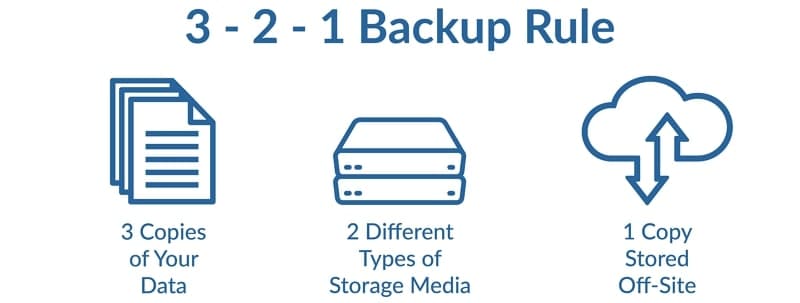
2. Choose Safe Data Backup Options
Aside from choosing the best backup technique, choosing the safest options for storing data backups is also important. With the passing of each World Backup Day, the number of available options has increased. Below are some of the currently available options for storing backups to have a happy World Backup Day:
1. Removable Media
Removable devices are the quickest and most commonly used media for backing up data. There are different options available, with USB flash drives and memory cards being the most common ones. Using CDs and DVDs has also been common in the past years, but they are now being phased out. If you want to use a disk, go for new Blu-Ray disks.

Pros
- Most removable media is available and can be bought whenever needed at a low cost.
- Unlike most physical storage devices, SD cards can also be used in smartphones for data backup.
Cons
- The storage space on most removable media, like USB, SD cards, etc., is usually very limited.
2. External Hard Drive
Sometimes counted among the removable media, external hard drives are excellent for storing large data backups. They are similar to internal hard drives of a system and operate to receive and store data. With the addition of SSDs, external hard drives are also among the fastest mediums to create and store backups. Always use hard disks from reputable brands like WD, Seagate, SanDisk, Maxone, etc.

Pros
- These usually have a large storage space, which is handy if you have a lot of data to back up.
- External hard disks are much cheaper than other media with large storage space.
Cons
- Hard disks are fragile pieces of equipment and require some attention to ensure they don't get damaged on corrupted.
3. Network Drive or NAS Drive
Mostly used in offices and the corporate sector, network drives or NAS drives are shared storage drives in local area networks (LANs). This drive is available to all network users, and depending on permissions, they can create or restore backups using it. It provides easy and shared storage for the data in a network, making it easier to manage.

Pros
- Since a network or NAS drive connects to a network, it allows every network user to access the data remotely.
- Unlike cloud storage, you have complete control over the network or NAS drives.
Cons
- The network drives take up a large chunk of network bandwidth to work, which can reduce work productivity.
4. Backup Software
Creating and restoring backups manually can be a complex and bothersome task. To help you out, multiple software is available on the internet, like Shadow Protect, pCloud, Wondershare Dr.Fone, etc. The best software for backing up your data without any issues is Wondershare Dr.Fone. With its help, all you need to do is perform a couple of clicks, and your data back up.

Pros
- They will automate the backup process and will significantly lower your workload.
- Having suitable backup software will allow you to use the smart backup technique.
Cons
- Most of the reliable backup software is paid for, and you will need to cough up money to use them.
5. Cloud Backup Service
With the rise of cloud technology, multiple cloud backup services are available now for you to use. Using these services, you can store your data backup off-site without worry. You can also access the backup from anywhere. Famous and reliable cloud backup services include Amazon S3, Apple iCloud, IDrive, CrashPlan, etc.

Pros
- You don't have to buy any storage devices, manage a location or manually handle the backup processes.
- When using cloud storage, it is easier to scale the required storage space for backups.
Cons
- The devices must constantly have the internet for data backup and restore when using cloud backup services.
6. File Sharing Services
Using a cloud file-sharing service makes more sense if you require cloud storage for personal use. In these services, you can also create your data backups. The most widely used cloud file-sharing services include Google Drive, Dropbox, and Microsoft OneDrive. You can share your data across different devices through any of these services.
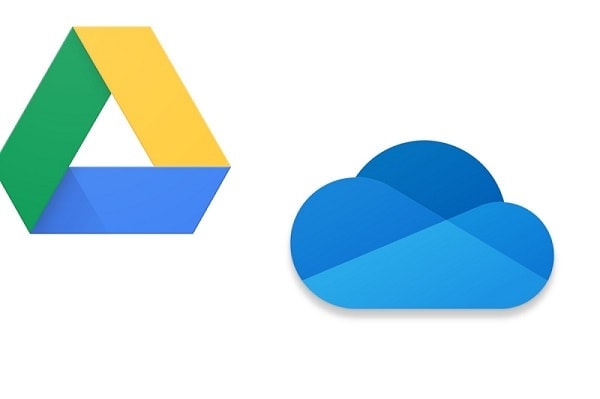
Pros
- If you change a device, you can use a file-sharing service to restore the data backup on the new device.
- You can access the data stored on a file-sharing service anywhere or on any device.
Cons
- The free storage space in these services is very limited, and you may need to buy extra space.
Part 5: What Would You Do If You Lost Everything
While World Backup Day is the day to raise data backup awareness, the question is what to do if you have already lost all your data. It is a dire situation that can make you lose hope, but it is still possible to recover your data. Below we have explained how to recover lost data for both computers and mobile devices.
1. How to Recover Deleted Files from Your Computer Without Backup?
There are numerous reasons behind data loss on a computer, ranging from accidental deletion to malware attacks. Luckily, there is a tool that can recover your data with a 95% success rate within minutes. That amazing tool is Wondershare Recoverit. It can easily recover over 1000 types of data from 2000+ storage devices.
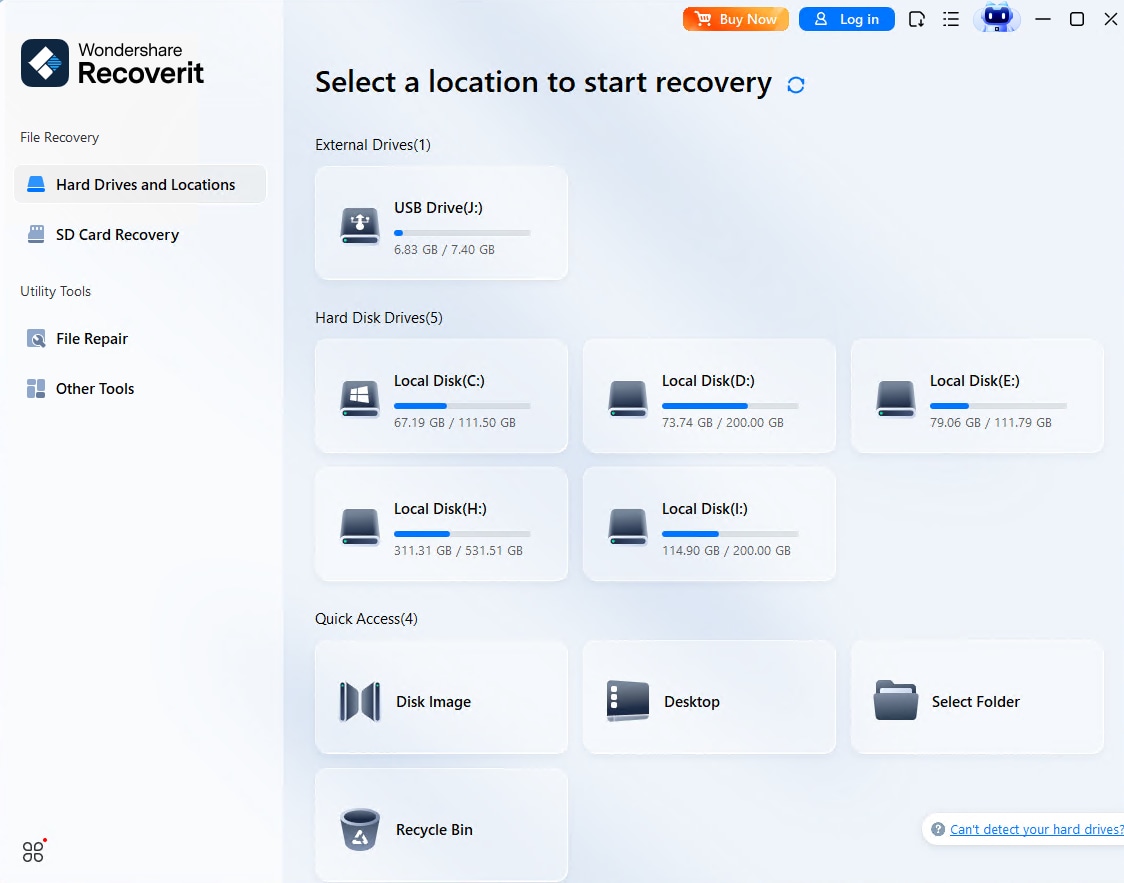
Key Features
- Enhanced Photo and Video Recovery: This software has a dedicated tool to recover your videos and photos without affecting their quality and integrity. Using this tool, you can recover videos in up to 8K quality.
- Corrupted Video Recovery: You don't need to worry if your precious videos get corrupted. Through Recoverit, it is possible to restore them to their original condition without any drop in quality.
- NAS Data Recovery: If you use a NAS drive to store your data backup and it gets corrupted, Recoverit is the best solution. It can easily recover your data from the NAS drive without unplugging it.
- Linux Data Recovery: Wondershare Recoverit also supports EXT4 and BTRFS file systems for data recovery. By using this tool, you can recover data from Linux systems.
2. How to Recover Deleted Files from Mobile Devices Without Backup?
The most commonly used devices nowadays are smartphones, which are now advanced enough to perform a majority of daily work tasks. If you had your essential mobile data deleted for some reason, Wondershare Dr.Fone is the best tool to recover the data. It has dedicated tools, Dr.Fone - Data Recovery (Android) and Dr.Fone - Data Recovery (iOS), to recover your mobile data efficiently.

Key Features
- Multiple Data Types: Using the data recovery tool of Dr.Fone allows you to recover a wide variety of data. It can recover contacts, messages, videos, audio, photos, call history, and more.
- WhatsApp Recovery: This tool is also excellent for recovering WhatsApp data. It supports the recovery of WhatsApp chat and attachments like photos, documents, videos, and audio.
- iCloud and iTunes Recovery: If you have lost your phone backup on iCloud or media from iTunes, this tool is the best solution. Through Dr.Fone - Data Recovery (iOS), you can recover lost data from iCloud or iTunes.
- Google Drive Recovery: The Dr.Fone - Data Recovery (Android) allows you to recover your phone data's backup from Google Drive. It can also recover data from a broken Android phone and Android SD cards.
Conclusion
There cannot be two opinions on the importance of creating data backups. If we were to calculate the damages that occurred due to data loss across the globe, it would exceed a trillion dollars per year. Recently a report indicated that by 2025, the world could suffer over 10 trillion dollars a year due to data loss. That makes World Backup Day a very important occasion.





James Davis
staff Editor