How to Disable Sprint Unlocked Phones?
Dec 31, 2025 • Filed to: Screen Lock Removal • Proven solutions
Are you thinking of changing your mobile service provider after the recent merger of Sprint and T-Mobile? Are you upgrading your Sprint unlocked phones to get 5G service? Regardless of the reason, you will need to deactivate your Sprint phone to make the switch! In this article, we will go over 3 ways in which you can disable your Sprint unlock iPhone:
- Sprint unlock iPhone via the official way
- Sprint unlock iPhone using a professional tool
- Sprint unlock iPhone via iPhoneIMEI.net
But first, let's figure out why does Sprint unlock iPhones have a SIM lock?
Why Does Sprint Unlock iPhones Have a SIM Lock?
If you have been a user of Sprint, chances are that your device will have a SIM lock. This means that you can only use it on the Sprint network. Therefore, you will have to deactivate your sim card locked sprint phones, if
- You want to change your mobile carrier from Sprint to some other network
- You bought an iPhone that was using Sprint previously
- You're upgrading your iPhone to use 4G/5G services
- You're returning your iPhone to Sprint for recycling
So, let's go through the steps of unlocking your Sprint iPhone in the 3 ways mentioned earlier.
How to Unlock Sprint iPhone the Official Way
One way to unlock your Sprint iPhone is by contacting the service provider and requesting to unlock your Sprint phone. If you have completed the payment plan, you can unlock the Sprint sim card free with the help of the staff.
The steps for this method are quite simple; however, you will have to wait to talk to a customer representative and give them the required information before they proceed with your request.
- Step 1 On your Sprint iPhone, dial *2 for Account Services.
- Step 2 Say “Cancel Service” when you hear the voice prompt for it.
- Step 3 Your call will be transferred to the representative, who will ask for your account number, other information, and the reason for deactivation.
- Step 4 Once your request has been accepted, the company will unlock your Sprint iPhone.
And that's how you unlock your Sprint iPhone the official way!
How to Unlock Sprint Phone with Dr.Fone
If you want to save yourself the hassle of calling the Sprint helpline, waiting for your turn, and answering questions, you can unlock the Sprint SIM card in an easier and hassle-free way with Download Dr.Fone – Sim Unlock (iOS).

Dr.Fone - Sim Unlock (iOS)
Disable Sprint Unlocked Phones with a High-success Rate
- Support newly released models from iPhone XR to iPhone 13 and later.
- No jailbreak is needed. Unlocking iPhone without an R-SIM.
- Compatible with most carriers, T-Mobile, Sprint, Verizon, etc.
- Move to any network operator within minutes aimlessly without data loss.
Dr.Fone - Sim Unlock (iOS) is a SIM unlocking tool that helps unlock your device from any carrier in just 5 minutes without losing or deleting any data. And once you unlock your iPhone using this software, it remains unlocked permanently. Plus, it resolves all sorts of SIM activation issues and removes Apple restrictions as well.
So, if you want to save your money from buying a new phone or paying your previous mobile carrier to deactivate your iPhone, Dr.Fone is here to your rescue! Here are the steps in which you can remove the Sprint SIM lock from your iPhone:
Step 1 Download and launch Dr.Fone on your PC, and select the “Unlock SIM Lock” option.

Step 2 Connect your iPhone to the PC and click on “Start” to begin the authorization process.
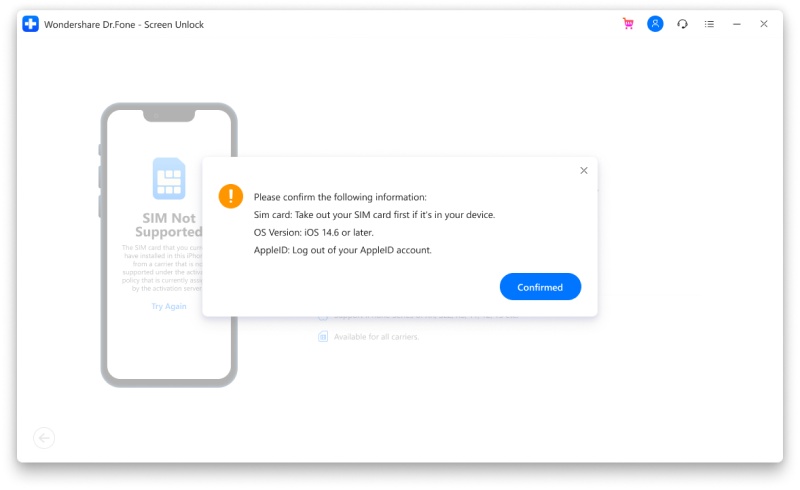
Step 3 A pop-up with confirmation settings will appear on your screen. Click on “Confirmed” to continue.
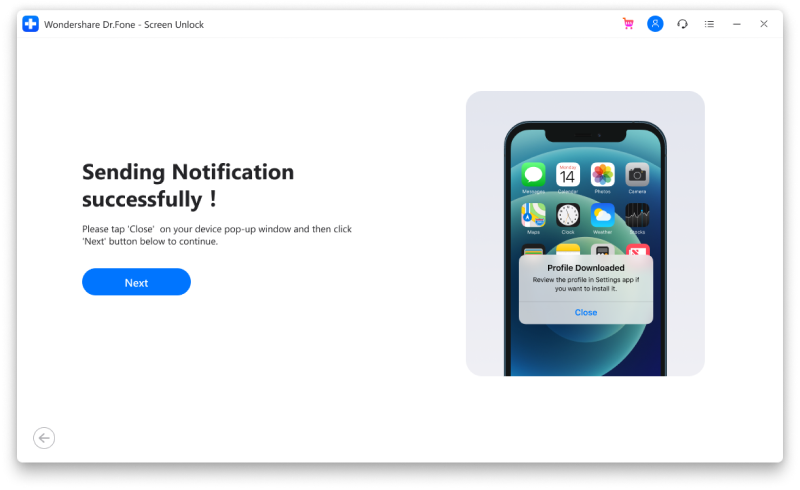
Step 4 You will receive a configuration profile on your phone. Click “Close” to download the profile.
Step 5 On your iPhone, go to “Settings > Profile Downloaded > Install.”
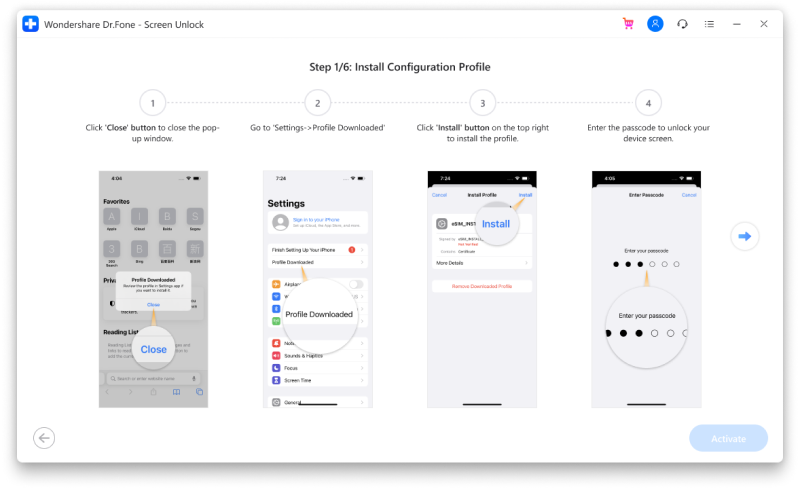
Step 6 Enter your screen unlock password to unlock the screen.
Step 7 Click on “Install” at the top-right corner of the screen and then again at the bottom.
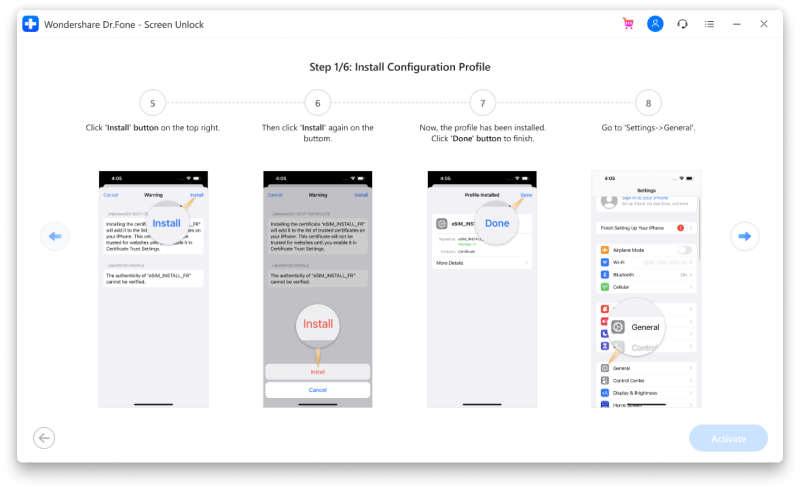
Step 8 This will install the configuration profile on your device. Click “Done” to finish the installation process.
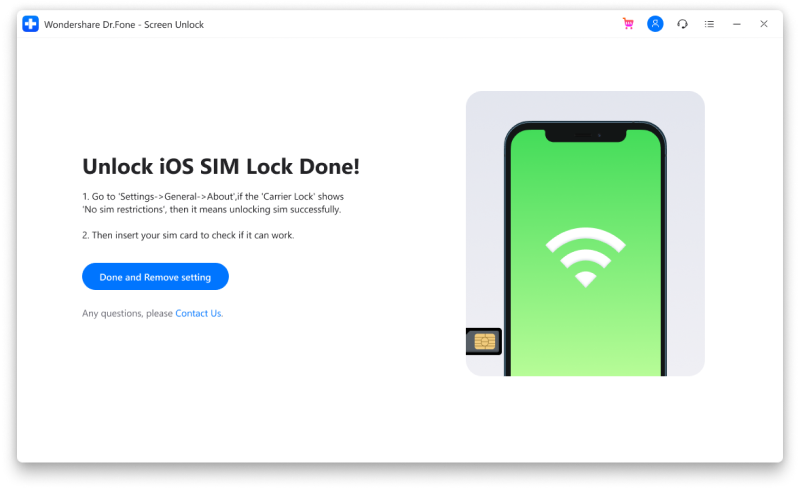
Once the profile configuration is successfully installed on your iPhone, follow these further steps in SIM unlock guide to complete the Sprint network unlock process.
This process may be a bit longer, but it helps unlock your Sprint SIM card instantly for free in a secure manner. However, there is another quick and easy way to unlock your SIM using your phone's IMEI number.
How to Unlock Sprint iPhone via iPhoneIMEI.net?
If you know your iPhone's IMEI or serial number, you can use it to unlock your Sprint phone for any carrier via iPhoneIMEI.net.
Here are the steps for it:
Step 1 Go to iPhoneIMEI.net and select your iPhone model from the given list.
Step 2 Enter your iPhone's IMEI or serial number into the given space, and click “Unlock Now.”
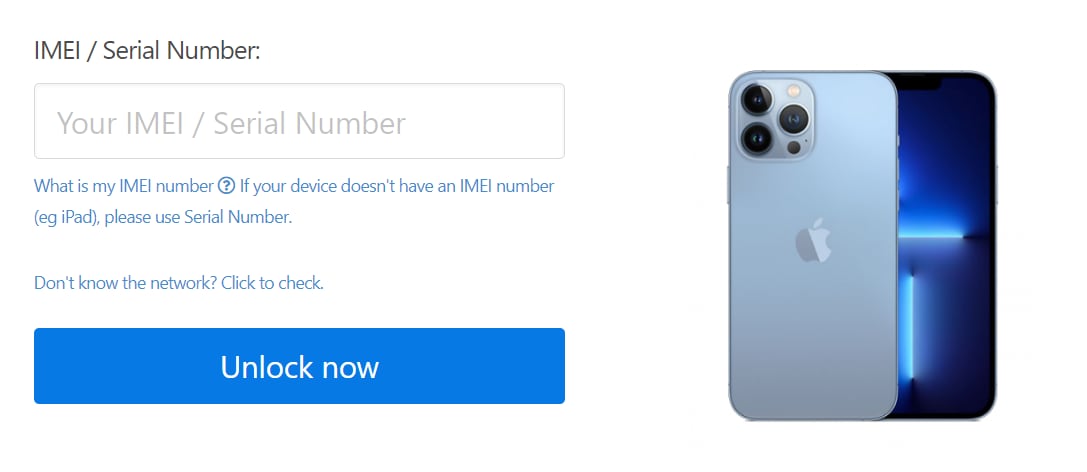
Step 3 The website will mark your IMEI as unlocked in the manufacturer's database, which will automatically sync with your network.
The downside of this method is that it takes a few hours for the coordination to take place, after which you will receive an email confirming that your iPhone has been unlocked.
Frequently Asked Questions (FAQs)
It's time to answer some common questions to clear the ambiguity:
1. What is the Sprint Unlock Code?
If you have a Sprint phone, you will need to call their customer helpline, 888-226-7212, and request a code. The company will then send you a Sprint network unlock code that you can use to unlock your phone.
2. How do I know if My Sprint iPhone is Unlocked?
To check whether your Sprint iPhone is unlocked:
- Go to “Settings > Cellular > Cellular Data.”
- If you can see your cellular data settings, it means that your Sprint iPhone is unlocked.
3. Is IMEI Unlock SIM Legit?
Yes, IMEI Unlock SIM is legit and has a 3.8-star rating. People who have used this service are satisfied with it and recommend it to others.
Wrapping Up
Buying a phone from your carrier, like Sprint, may be quite beneficial as long as you're using the mobile network. But, when you want to switch networks, the Sprint SIM lock comes in the way. However, there are several ways in which you can unlock a Sprint SIM card, like contacting the carrier company and requesting a Sprint phone unlock code. Then there's another easy way to unlock your iPhone using the IMEI number, but it doesn't work instantly and requires several hours for the process to complete.
But, a third way involves using a third-party SIM unlock tool, Dr.Fone - Sim Unlock (iOS). It is a foolproof, safe, secure, and reliable way to unlock Sprint SIM cards for free. It does have a number of steps, but as soon as you're done, you have a Sprint unlocked phone in your hands! So, don't fall for companies or methods that might cause you to lose your data. Disable Sprint unlocked iPhones the right way!
Android Unlock
- Android Password Lock
- 1. Reset Lock Screen Password
- 2. Ways to Unlock Android Phone
- 3. Unlock Wi-Fi Networks
- 4. Reset Gmail Password on Android
- 5. Unlock Android Phone Password
- 6. Unlock Android Without Password
- 7. Emergency Call Bypass
- 8. Enable USB Debugging
- 9. Unlock Asus Phone
- 10. Unlock Asus Bootloader
- Android Pattern Lock
- Android Pin/Fingerprint Lock
- 1. Unlock Android Fingerprint Lock
- 2. Recover a Locked Device
- 3. Remove Screen Lock PIN
- 4. Enable or Disable Screen Lock PIN
- 5. Pixel 7 Fingerprint Not Working
- Android Screen Lock
- 1. Android Lock Screen Wallpapers
- 2. Lock Screen Settings
- 3. Customize Lock Screen Widgets
- 4. Apps to Reinvent Your Android
- 5. Lock Screen Wallpaper on Android
- 6. Unlock Android with Broken Screen
- 7. Unlock Google Find My Device Without Problems
- 8.Bypass Android Lock Screen Using Camera
- Android Screen Unlock
- 1. Android Device Manager Unlock
- 2. Unlocking Android Phone Screen
- 3. Bypass Android Face Lock
- 4. Bypass Android Lock Screen
- 5. Bypass Lock Screen By Emergency Call
- 6. Remove Synced Google Account
- 7. Unlock Android without Data Loss
- 8. Unlock Phone without Google Account
- 9. Unlock Android phone
- 10. Reset a Locked Android Phone
- 11. Turn On and Use Smart Lock
- 12. Best 10 Unlock Apps For Android
- 13. Remove Gmail Account
- 14. Unlock 30/30 Attempts Remaining
- 15. OEM Unlock Missing
- 16. Change Lock Screen Clock
- 17. OEM Unlocking on Android
- 18.Bypass Knox Enrollment Service
- 19. Unlock Google Pixel 6a, 6 or 7
- 20. Best Alternative to MCT Bypass Tool
- 21. Best Way to Unlock Your ZTE Phone
- Android SIM Unlock
- 1. Easily Unlock Android SIM
- 2. 5 Android Unlock Software
- 3. Carrier Unlock Phone to Use SIM
- 4. Change Android Imei without Root
- 5. How to Change SIM PIN on Android
- 6. Best Unlocked Android Phones
- Android Unlock Code
- 1. Lock Apps to Protect Information
- 2. Unlock Secret Features on Phone
- 3. Android SIM Unlock Code Generator
- 4. Ways to Sim Unlock Phone
- 5. Remove Sim Lock without Code
- 6. Updated Android Factory Reset Code
- Google FRP Bypass
- 1. Bypass Google Account Verification
- 2. Bypass Google FRP Lock On Phones
- 3. Bypass Google Pixel FRP
- 4. Huawei Bypass FRP Tools for PC
- 5. Bypass Samsung S22 Ultra FRP
- 6. Bypass Samsung S24 FRP Lock
- 7. Samsung S9 FRP Bypass Without PC
- 8. Unlock Micromax Lock Screen
- 9. Disable Google Smart Lock
- 10. Techeligible FRP Bypass
- 11. RootJunky FRP Bypass
- 12. What to Do When Locked Out of Google Account
- 13. Fix an Unauthorized Attempt to Factory Reset
- 14. Remove Google FRP Using Online Tools
- Unlock Bricked Phone
- 1. Restore Bricked Mobile Phone
- 2. Fix Motorola Bricked Phone
- 3. Fix Bricked Redmi Note
- 4. Unbrick Oneplus Easily
- 5. Unbrick Xiaomi Phone
- 6. Unbrick Huawei Phone
- 7. Unbrick Poco X3
- 8. Software to Unbrick Samsung
- 9. Unbrick 3DS
- 10. Unbrick PSP
- Android Unlock Tools
- 1. Griffin Unlocker Tool Review
- 2. BMB Unlock Tool Review
- 3. Android Multi Tools Review
- 4. Best Bootloader Unlock APKs
- 5. Top 5 Micromax FRP Tools
- 6. Pangu FRP Bypass
- 7. Google Account Manager APK FRP Review
- 8. D&G Password Unlocker Review
- 9. Android Multi Tools Review
- 10. Easy Samsung FRP Tool Review
- 11.Samfw FRP Tool
- Android MDM
- ● Manage/transfer/recover data
- ● Unlock screen/activate/FRP lock
- ● Fix most iOS and Android issues
- Unlock Now Unlock Now Unlock Now



















Alice MJ
staff Editor