
Easy Samsung FRP Tool Review: Full Guide and Honest Verdict
Feb 07, 2026 • Filed to: Screen Lock Removal • Proven solutions
A factory reset should return a Samsung phone to a clean start. In reality, it often does the opposite. After Wi-Fi is connected and setup begins, the device asks for a Google account that may no longer exist. Without it, access stops completely. This is Samsung FRP at work, affecting personal users, repair technicians, and resellers every day. Because official recovery options are limited, many turn to utilities shared within repair communities. Easy Samsung FRP tool is one of the most referenced, especially older releases like Easy Samsung FRP tool 2020 and Easy Samsung FRP tool v2 7.
The aim of this article is to assess how Easy Samsung FRP performs today, which Samsung devices it still supports, where it fails, and when a different solution becomes the practical choice.

- Part 1: What Is FRP And Easy Samsung FRP Tool
- Part 2: How To Use the Easy Samsung FRP Tool Step By Step
- Part 3: User Reviews and Our Opinion
- Part 4: Best Tool to Bypass Samsung FRP via Dr. Fone (Screen Unlock Android)

- Part 5: Which Tool Should You Choose: Easy Samsung FRP Tool vs Dr. Fone Screen Unlock Android
Part 1. What Is FRP and the Easy Samsung FRP Tool
FRP means Factory Reset Protection. It is a Google security system built into Android phones. Its role is simple. After a factory reset, the phone asks for the last Google account used on the device. Without that login, the setup cannot continue. This stops stolen phones from being reused or resold.
Most users face FRP for common reasons. A Google password was forgotten. A second-hand phone was reset without removing the old account. Multiple Google accounts caused confusion during setup.

This is where the Easy Samsung FRP tool comes into play. It is a free utility created to remove Google FRP from Samsung phones and tablets. Versions like Easy Samsung FRP Tool 2020 and Easy Samsung FRP Tool v2.7 focus on older Android systems. The tool aims to simplify the bypass process through basic steps and broad Samsung model support.
1.1 Key Features
- FRP lock removal: The Easy Samsung FRP tool is used to remove Google account verification after a factory reset. It allows access without entering the previous Google password.
- Different usage formats: Some versions work directly on the phone, while other releases require a computer connection to complete the process.
- Broad Samsung support: The tool is designed to work across many Samsung devices rather than a single model line.
- Simple operation: The steps are kept basic. The layout is intended for users without a technical background.
- Free availability: Many tool releases are available at no cost.
- Android version coverage: Certain versions are compatible with newer Android releases, depending on the specific Samsung model.
1.2 Supported Samsung Models
The Easy Samsung FRP tool is reported to work with a wide range of Samsung devices, including
- Galaxy S series from S5 through S23 and S23 Ultra
- Galaxy Note series from Note 5 to Note 20 Ultra
- Galaxy A M and J series phones
- Galaxy Z Flip and Galaxy Z Fold models
- Samsung Galaxy Tab tablets
1.3 Pros and Cons of the Easy Samsung FRP Tool
1.4 Is It Safe and the Price of the Easy Samsung FRP Tool
|
Aspect |
Explanation |
| Intended use | Easy Samsung FRP tool is meant for lawful device recovery. Using it on stolen or unauthorized phones is illegal. |
| Download safety | The tool is considered safe only when obtained from trusted forums or known sources. Repacked files carry a higher risk. |
| Malware exposure | Files downloaded from unverified third-party sites may include harmful code. Risk is lower with reputable sources. |
| Security impact | Removing FRP weakens one layer of protection from Google and Samsung. It should be used only when account recovery is legitimate. |
| Cost structure | Most versions of the Easy Samsung FRP tool 2020 are shared for free. |
| Paid add-ons | Some providers charge for extra services or guided assistance, even though the core tool remains free. |
| Market comparison | Many FRP bypass services charge per unlock. Easy Samsung FRP is commonly used because it avoids upfront cost. |
Part 2. How To Use the Easy Samsung FRP Tool Step By Step
Below is a general usage flow based on common Easy Samsung FRP tool 2020 v2 builds. The exact screens may vary by version.
Step 1. The first step is to download the Easy Samsung FRP tools from a trusted source. Generally, the file is sent in a ZIP. Do not use a mirror you do not know in order to reduce security risk.
Step 2. Extract the downloaded folder on your computer. Navigate to the directory where you extracted the file.
Step 3. Execute the tool by running the EXE file. Administrator permission may be required.
Step 4. Choose the menu view from the left and select to Disable driver signature enforcement. Wait for the confirmation message to display.
Step 5. Restart your system in order for the new driver settings to take effect.
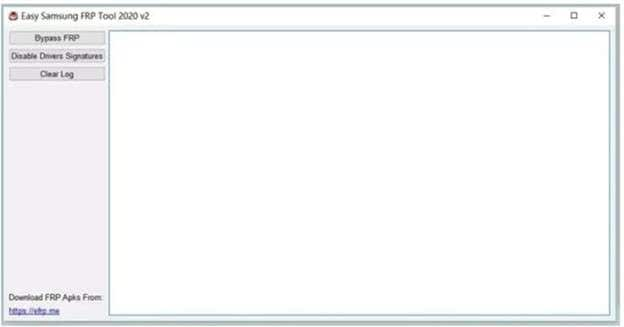
Step 6. Plug the locked Samsung phone to computer with the USB cable. Make sure the phone has a stable Wi-Fi connection.
Step 7. Choose the FRP bypass option. The device details would be read by the tool, and it will ask the phone to visit a website.
Step 8. Follow on screen instructions to download the required APK files. The correct APK depends on the Android version running on the device.
2.1 Easy Samsung FRP Tool Failed: How to Fix FRP Bypass Errors
Failure is common when using an Easy Samsung FRP tool, especially on devices with newer security patches. The steps below cover the most effective checks.
- Make sure your Samsung phone is connected to a strong Wi-Fi network. You can't FRP remove if the phone is not unlocked.
- Check the USB cable and port. Poor connections can cause the tool to be unable to detect your device.
- Reboot phone and PC, re-connect then try the process.
- Try temporarily disabling any installed antivirus software or even the Windows firewall. Certain security software blocks the Easy Samsung FRP Tool 2020 from being able to run properly.
- Please install the latest version. Some older builds may not be compatible with the most recent versions of Android.
- If the first one does not work, try a different FRP bypass APK. Some APK methods only work on specific Android versions.
- Perform another factory reset through Recovery Mode, then attempt the bypass again.
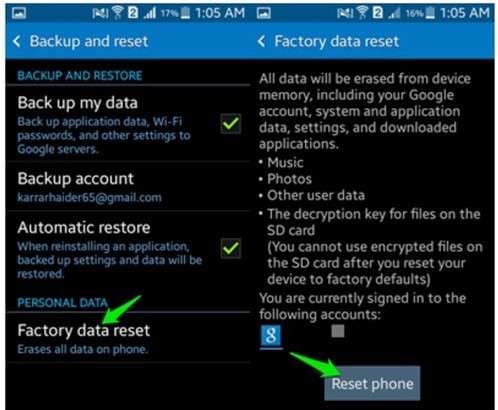
Part 3. User Reviews and Our Opinion
3.1 User Feedback
A user shared their experience after trying Easy Samsung FRP Tool v2.7 on a Samsung device running One UI 5.0. The process stopped early due to a driver detection issue. The phone was not recognized by the tool. After switching to another unlocking solution, the device was detected immediately, and the process felt more stable. The user noted that manual steps and driver handling were the main friction points when using the easy Samsung FRP tool.
3.2 Our Opinion
- The Easy Samsung FRP tool can be useful for users who understand driver setup and manual steps.
- It suits older Samsung phones and controlled repair environments.
- For users who want fewer errors and a smoother workflow, a more structured unlocking solution delivers better consistency over time.
Part 4. Best Tool to Bypass Samsung FRP via Dr.Fone - Screen Unlock (Android)
In the event that the Easy Samsung FRP tool does not work due to the firmware version or a higher model, you’ll need to follow a different procedure. New Samsung devices like Galaxy S24 and Samsung S25 come with the latest FRP checks that prevent all the old methods to bypass them. In such cases, you need a system-based solution that is compatible with the recent versions of Android.
Wondershare developed Dr.Fone - Screen Unlock (Android), and it is specially designed to FRP bypass on Samsung phones & tablets on all Android OS versions. No more random APKs or complex exploits. Instead, it follows a structured methodology depending on device model and software version (even if we don’t know what the Android version is).
This method is popular among those looking to have stable results on the latest Samsung smartphones.
Key Features
- Supports Samsung phones and tablets, including Samsung S25
- Works across all Android versions with one click removal option
- No need to know the Android OS version in advance
- Clear on-screen guidance during the process
- Designed for legitimate device recovery

Dr.Fone - Screen Unlock (Android)
Best Tool to Bypass Samsung FRP and Solve Your Screen Locks
- Completely unlinked from the previous Google account, it won’t be traced or blocked by it anymore.
- Remove all Android screen locks (PIN/pattern/fingerprints/face ID) in minutes.
- Compatible with various Android models.
- Provide specific removal solutions to promise success rate.
Step-by-Step FRP Removal with Dr. Fone
Step 1. Install and open Dr.Fone on a computer. Connect the locked Samsung phone using a USB cable. Select Screen Unlock from the main interface.

Step 2. Choose Android as the device type, then select the option to remove Google FRP lock. Confirm Samsung as the brand and continue.

Step 3. Select the All Android Versions option. This mode is used when the exact Android version is unknown or when faster removal is required.
Step 4. Follow the on-screen instructions on both the computer and phone. This includes opening the emergency dial screen and enabling USB debugging when prompted.
Step 5. Once authorization is complete, the tool automatically removes the FRP lock. A confirmation screen appears when the process finishes.
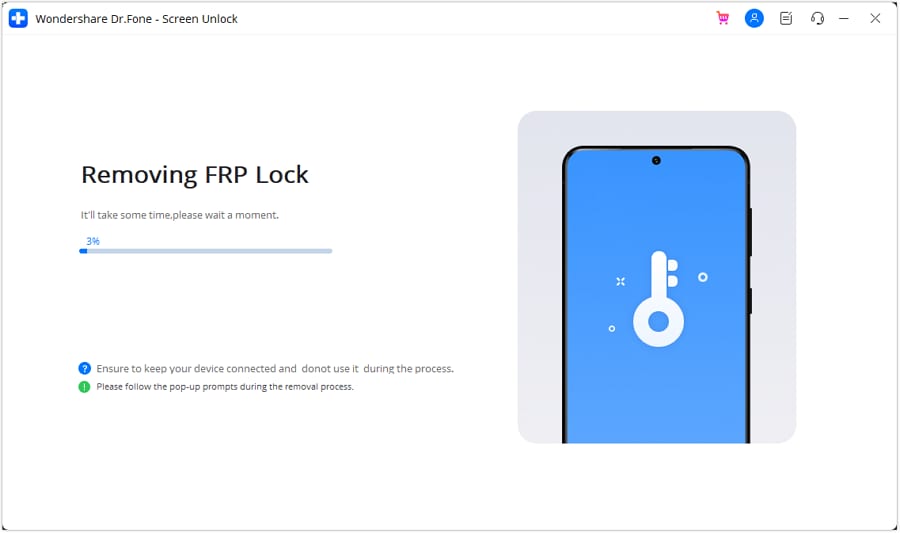
4,624,541 people have downloaded it
Part 5. Which Tool Should You Choose: Easy Samsung FRP Tool vs Dr. Fone Screen Unlock Android
Before choosing any bypass method, it is important to understand one point. Official Samsung recovery options are always the safest option when available. When they are not accessible, users usually turn to third-party tools. In that situation, the choice often comes down to the Easy Samsung FRP tool or a guided solution like Dr.Fone - Screen Unlock Android. Each serves a different user and device type.
Below is a clear comparison based on real usage behavior, not marketing claims.
|
Factor |
Easy Samsung FRP Tool |
Dr.Fone Screen Unlock Android |
| Ease of use | Moderate. Requires manual setup of drivers and correct version selection | Very easy. Step-by-step guided interface |
| Device compatibility | Samsung only | Samsung phones and tablets |
| Android version support | Older to mid Android versions, depending on the build | Supports old and latest Android versions, including new Samsung models |
| Core function | Google FRP bypass only | Google FRP removal and screen lock removal |
| Updates and support | Limited and irregular | Regular updates with active technical support |
| Skill level needed | Best for experienced users | Suitable for beginners and non-technical users |
| Cost | Free | Paid software with premium features |
| Reliability on new devices | Low to medium | High on newer Samsung firmware |
How To Decide
- If the phone runs older firmware and manual steps are not an issue, Easy Samsung FRP may work.
- If the device is new or the Android version is unknown, a guided tool reduces risk.
- Users who want predictable results and support tend to choose Dr.Fone.
Conclusion
Samsung FRP stops access the moment account verification fails. The Easy Samsung FRP tool can still unlock older Samsung devices where security checks are limited and manual steps are acceptable. Versions linked to the Easy Samsung FRP Tool 2020 period are clear evidence of that. On newer phones, the same process often breaks at the driver, APK step, or firmware check.
That gap explains why many users move to Dr.Fone - Screen Unlock (Android) when dealing with recent Samsung models. It handles FRP through guided actions that match current software behavior, rather than relying on workarounds. The deciding factor is not preference, but firmware age and how reliably the unlock needs to complete.
4,624,541 people have downloaded it
Samsung Unlock
- Samsung Code
- 1. Samsung Unlock Code List
- 2. Samsung Reset Code List
- 3. Samsung Secret Code List
- 4. Check Screen Using Secret Codes
- 5. Samsung Unlock Code Generators
- 6. Free Samsung Unlock Code
- 7. Free Samsung Unlock Code Generators
- 8. Samsung Galaxy S2 Unlock Code
- Samsung A Series FRP Bypass
- 1. Samsung A01 FRP Bypass
- 2. Samsung A01 Core FRP Bypass
- 3. Samsung A02/A02s FRP Bypass
- 4. Samsung A2 Core FRP Bypass
- 5. Samsung A10/A10s FRP Bypass
- 6. Samsung A11 FRP Bypass
- 7. Samsung A12 FRP Bypass
- 8. Samsung A20/A20S FRP Bypass
- 9. Samsung A14 FRP Bypass
- 10. Samsung A30/30s FRP Bypass
- 11. Samsung A50 FRP Bypass
- 12. Samsung A51 FRP Bypass
- Samsung J Series FRP Bypass
- 1. Samsung J2 FRP Bypass
- 2. Samsung J4 FRP Bypass
- 3. Samsung J5 Prime FRP Bypass
- 4. Samsung J6 FRP Bypass
- 5. Samsung J7 FRP Bypass
- 6. Samsung J7 Prime FRP Bypass
- 7. Samsung J250 FRP Bypass
- Samsung S Series FRP Bypass
- 1. Samsung S7 FRP Bypass
- 2. Samsung S22 FRP Bypass
- 3. Bypass Samsung S24 FRP Lock
- 4. Samsung S25 FRP Bypass
- Samsung FRP Bypass for Others
- 1. Samsung M01 FRP Bypass
- 2. Samsung M11 FRP Bypass
- 3. Samsung G532F FRP Bypass
- 4. Samsung G531F/G531H FRP Bypass
- 5. Samsung Google Verification Bypass
- 6. HushSMS APK FRP Unlock
- 7. Samsung Android 11 FRP Bypass
- 8. Samsung FRP Bypass Without PC
- Samsung Factory/Hard Reset
- 1. Reboot Samsung
- 2. Hard Reset Samsung
- 3. Reset Locked Samsung Phone
- 4. Reset Samsung Tablet
- 5. Reset Samsung Without Password
- 6. Reset Samsung Account Password
- 7. Reset Samsung Galaxy S3
- 8. Reset Samsung Galaxy S4
- 9. Reset Samsung Galaxy S5
- 10. Reset Samsung Galaxy S9/S10
- 11. Reset Samsung Galaxy J5/J7
- 12. Reset Samsung A12
- 13. Factory Reset Samsung Tablet
- Samsung S Series Screen Unlock
- 1. Samsung S2 Screen Unlock
- 2. Samsung S3 Screen Unlock
- 3. Samsung S4 Screen Unlock
- 4. Samsung S5 Screen Unlock
- 5. Samsung S6 Screen Unlock
- 6. Samsung S7/S8 Screen Unlock
- 7. Samsung S20 Screen Unlock
- 8. Samsung S22 Ultra Screen Unlock
- 9. Unlock Samsung S25
- Samsung Screen Unlock
- 1. Best Samsung Unlock Software
- 2. Forgot Samsung Galaxy Password
- 3. Bypass Samsung Lock Screen PIN
- 4. Unlock Samsung Galaxy Phones
- 5. Unlock Bootloader on Samsung
- 6. Unlock Home Screen Layout
- 7. Unlock Samsung Password
- 8. Remove Google Account
- 9. MDM Remove Tools
- 10. Remove Samsung MDM Lock
- 11. Samsung Reactivation Lock
- Samsung SIM Unlock
- ● Manage/transfer/recover data
- ● Unlock screen/activate/FRP lock
- ● Fix most iOS and Android issues
- Unlock Now Unlock Now Unlock Now



















James Davis
staff Editor