
Unlock ZTE Network Using 3 Methods Without Technical Knowledge
Oct 13, 2025 • Filed to: Screen Lock Removal • Proven solutions
You bought a ZTE phone from one network service provider. But some problems make you unsatisfied. For example, with this carrier, you need to try some more times to call your friends. Or, you want a more affordable pricing plan. These problems bother you, and you don't know how to change the carrier.
Today, you can find out some common reasons why people turn to choose another service provider. Moreover, you still have 5 options to proceed with the SIM-unlock. So, if you want to remove SIM-lock from your ZTE phone. Let's get started with this guide.

Part 1: Why do I need to unlock the ZTE network?
Different ZTE user groups have various reasons to change their carrier. Here we offer you some possibilities to unlock your ZTE phone. After reading this, you can understand better the unlocking process.
1. Phone plan is too expensive
On the request of the mobile operator who is selling the phone, the phone's maker business sets this lock. They can unlock it, but this is a pricey choice. This is due to a number of factors.
Some businesses want to ensure that phones are used with their Services in order to take advantage of the promotional (discounted) prices they charge for their devices. This tactic may be used by some businesses to stop phones from being stolen, lost, or sold fraudulently while in transit or while in the store.
However, people want to unlock ZTE phone and complete mf927u unlock including the ZTE network unlock code 16 digits free due to the expense of the phone plan.

2. Coverage impropriety
Due to improper coverage, it becomes totally difficult to use the ZTE network. If you want to watch some videos from Youtube or play some online video games, this problem will destroy your experience.
So, you'd better have a carrier that is able to offer better network coverage. In this case, your mobile experience will also get the improvement.

3. Particular phone model selection
You can switch service providers while using the same phone by network unlocking your preferred phone model, saving you a ton of money!
Even if your current carrier forbids it, you can network unlock your phone even if it's still under contract, on a business plan.
What's more, if you don't choose carefully ZTE models, some of them are not supported by some particular carrier.
4. Other possibilities (like terrible customer service)
Other possibilities are some of the reasons why you want to network unlock your phone on your own.
- lack of responsiveness;
- refusal by the carrier company;
- terrible customer service.

Dr.Fone - Screen Unlock (Android)
Unlock ZTE Phone Without Password
- Pattern, PIN, password, fingerprints & face screen lock can all be unlocked.
- Bypass Android FRP lock without a PIN or Google account.

- Unlock mainstream Android brands like Samsung, Huawei, LG, Xiaomi, etc.
- No tech knowledge required, Simple, click-through, process.
Part 2: How to unlock the ZTE network?
1. Contact your network provider
Here are the measures to take in order to unlock a lock with the assistance of the carrier network provider who locked the device:

Step 1: Research the unlocking policies of your network carrier. You should be aware of their specifications and standards before requesting a SIM unlock from a subscriber.
Step 2: You can move on to the following step if you are confident that your carrier will unlock your phone in accordance with the terms of your contract.
Step 3: Buy a SIM card and insert it into the phone from your desired network carrier. Your phone is no longer network locked.
2. Unlock by IMEI code

Step 1: Gather the following data to make unlocking simpler:
The IMEI number to receive yours, dial *#06#.
Account Holder Information.
Number for the device.
Step 2: Go to your service provider's retail location or give them a call.
Step 3: When prompted, enter the unlocking code that your carrier provided. To be clear, when you boot the phone with the new SIM card, you will be requested to input the code.
3. Some third-party apps (simple introduction)
Basically, the carrier company is involved in this problem and you can take the help of carrier providers and the network customer center. However, sometimes the problem does not get solved without spending a lot of money.
Due to this reason, we have guided you about all the free solutions that are really available for the people who have the least technical knowledge and want to solve it without spending a lot of money.
Here are some third-party apps that can help to unlock ZTE Network.
IMEI.Infor
With the help of this software, you can secure your phone and make sure that all of your information is secure. Simply download the app, enter all the necessary details on your phone, and you will be sent the unlock code.
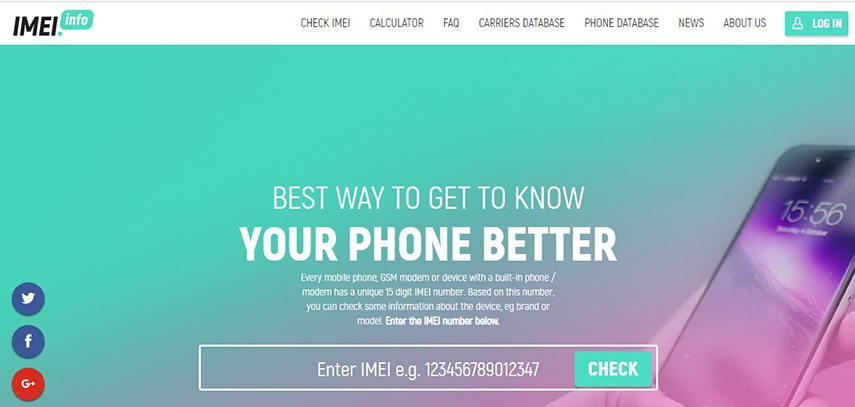
DroidKit
Your vital data won't be revealed if you lose your device thanks to this ZTE Network Lock, which can shield your sensitive information from anyone you don't want to share it with.
DroidKit, the full ZTE Network Android solution, is unquestionably your best option if you'd want to use an efficient yet secure tool to unlock a ZTE phone without a password, pattern, PIN, fingerprint, etc. After failing too many times, it offers you an Android phone unlocking solution to unlock ZTE phones. See how DroidKit can assist you in unlocking the screen lock on a ZTE phone:
20,000+ types of Android phones and tablets can also be unlocked in addition to ZTE phones like the ZTE Blade.
Technical expertise is not necessary. You don't also need to root your device.

CellUnlocker
Using this website, which will give you an unlocking code so you are the only one who can use it, you can keep your phone secure.
You can enter this website first, and select your device information, like the ZTE model, your service provider, and your IMEI. When this step is over, you can get the code to unlock your ZTE phone after you pay for the online unlock service.

Tips: Hey there! If you're looking for a way to unlock your Android phone's screen, especially if it's a ZTE model and it's stuck on the FRP (Factory Reset Protection) lock, I've got good news for you. Wondershare Dr.Fone - Screen Unlock (Android) is just what you need. It's a user-friendly tool that helps you bypass the FRP lock on your ZTE phone with a Snapdragon chipset, like the ZTE Blade X or Nubia Red Magic series, without any hassle. It's like having a magic wand to bypass FRP on your phone in a few simple steps. So, if you're tired of staring at that locked screen, click and give Dr.Fone a try. It's a straightforward solution to get your phone back in action.
4,039,074 people have downloaded it
The Bottom Line
If you are about to unlock ZTE phone and want to know more about ZTE network unlock code 16 digits free, including mf927u unlock techniques, this guide is for you. You have read about all the possible solutions, why this problem happens, and which third-party applications can help you out with this matter.
Android Unlock
- Android Password Lock
- 1. Reset Lock Screen Password
- 2. Ways to Unlock Android Phone
- 3. Unlock Wi-Fi Networks
- 4. Reset Gmail Password on Android
- 5. Unlock Android Phone Password
- 6. Unlock Android Without Password
- 7. Emergency Call Bypass
- 8. Enable USB Debugging
- 9. Unlock Asus Phone
- 10. Unlock Asus Bootloader
- Android Pattern Lock
- Android Pin/Fingerprint Lock
- 1. Unlock Android Fingerprint Lock
- 2. Recover a Locked Device
- 3. Remove Screen Lock PIN
- 4. Enable or Disable Screen Lock PIN
- 5. Pixel 7 Fingerprint Not Working
- Android Screen Lock
- 1. Android Lock Screen Wallpapers
- 2. Lock Screen Settings
- 3. Customize Lock Screen Widgets
- 4. Apps to Reinvent Your Android
- 5. Lock Screen Wallpaper on Android
- 6. Unlock Android with Broken Screen
- 7. Unlock Google Find My Device Without Problems
- 8.Bypass Android Lock Screen Using Camera
- Android Screen Unlock
- 1. Android Device Manager Unlock
- 2. Unlocking Android Phone Screen
- 3. Bypass Android Face Lock
- 4. Bypass Android Lock Screen
- 5. Bypass Lock Screen By Emergency Call
- 6. Remove Synced Google Account
- 7. Unlock Android without Data Loss
- 8. Unlock Phone without Google Account
- 9. Unlock Android phone
- 10. Reset a Locked Android Phone
- 11. Turn On and Use Smart Lock
- 12. Best 10 Unlock Apps For Android
- 13. Remove Gmail Account
- 14. Unlock 30/30 Attempts Remaining
- 15. OEM Unlock Missing
- 16. Change Lock Screen Clock
- 17. OEM Unlocking on Android
- 18.Bypass Knox Enrollment Service
- 19. Unlock Google Pixel 6a, 6 or 7
- 20. Best Alternative to MCT Bypass Tool
- 21. Best Way to Unlock Your ZTE Phone
- Android SIM Unlock
- 1. Easily Unlock Android SIM
- 2. 5 Android Unlock Software
- 3. Carrier Unlock Phone to Use SIM
- 4. Change Android Imei without Root
- 5. How to Change SIM PIN on Android
- 6. Best Unlocked Android Phones
- Android Unlock Code
- 1. Lock Apps to Protect Information
- 2. Unlock Secret Features on Phone
- 3. Android SIM Unlock Code Generator
- 4. Ways to Sim Unlock Phone
- 5. Remove Sim Lock without Code
- 6. Updated Android Factory Reset Code
- Google FRP Bypass
- 1. Bypass Google Account Verification
- 2. Bypass Google FRP Lock On Phones
- 3. Bypass Google Pixel FRP
- 4. Huawei Bypass FRP Tools for PC
- 5. Bypass Samsung S22 Ultra FRP
- 6. Bypass Samsung S24 FRP Lock
- 7. Samsung S9 FRP Bypass Without PC
- 8. Unlock Micromax Lock Screen
- 9. Disable Google Smart Lock
- 10. Techeligible FRP Bypass
- 11. RootJunky FRP Bypass
- 12. What to Do When Locked Out of Google Account
- 13. Fix an Unauthorized Attempt to Factory Reset
- 14. Remove Google FRP Using Online Tools
- Unlock Bricked Phone
- 1. Restore Bricked Mobile Phone
- 2. Fix Motorola Bricked Phone
- 3. Fix Bricked Redmi Note
- 4. Unbrick Oneplus Easily
- 5. Unbrick Xiaomi Phone
- 6. Unbrick Huawei Phone
- 7. Unbrick Poco X3
- 8. Software to Unbrick Samsung
- 9. Unbrick 3DS
- 10. Unbrick PSP
- Android Unlock Tools
- 1. Griffin Unlocker Tool Review
- 2. BMB Unlock Tool Review
- 3. Android Multi Tools Review
- 4. Best Bootloader Unlock APKs
- 5. Top 5 Micromax FRP Tools
- 6. Pangu FRP Bypass
- 7. Google Account Manager APK FRP Review
- 8. D&G Password Unlocker Review
- 9. Android Multi Tools Review
- 10. Easy Samsung FRP Tool Review
- 11.Samfw FRP Tool
- Android MDM
- ● Manage/transfer/recover data
- ● Unlock screen/activate/FRP lock
- ● Fix most iOS and Android issues
- Unlock Now Unlock Now Unlock Now

















James Davis
staff Editor