Stay Ahead of the Curve: Why You Should Install iPhone Beta Profiles
Jul 12, 2024 • Filed to: Mobile Repair Solutions • Proven solutions
An iPhone beta profile is a pre-release version of the iOS operating system that allows users to test new features and improvements before the official release. The most recent iPhone beta profile is iOS 16, officially released on September 12, 2022, during Apple's Worldwide Developers Conference. It supports various iPhone devices, including the iPhone 6S and later models.
This article's primary goal is to serve as a tutorial for downloading and installing the developer beta profile for the iPhone, which is only accessible to verified programmers. While installing a beta profile can offer early access to new features, it also comes with potential risks, such as bugs and instability, affecting the device's performance. Therefore, it's essential to consider the pros and cons before deciding to install an ios beta profile.
Part 1. Overview: What is an iPhone beta profile?
An iPhone beta profile is a pre-release version of the iOS operating system made available to developers and early adopters for testing purposes. It allows users to access new features and improvements yet to be opened to the general public. Still, it may also contain bugs and stability issues affecting the device's performance.
Apple releases beta profiles for its iOS updates to gather feedback from developers and users, identify and fix bugs, and improve the overall performance of the software before its official release. Beta profiles are usually available for download through Apple's developer portal. Still, third-party websites offer direct download links for those who want to try them out.
One such website is Beta Profiles, which provides access to the latest beta profiles for iOS, iPadOS, macOS, tvOS, and watchOS. It also offers detailed instructions on how to install the beta software on different devices and how to revert to the stable version if needed.
Apple Firmwares which features firmware files for all Apple devices like the iPhone, iPad, iPod touch, Apple TV, and Apple Watch, is another site that gives beta profile downloads. Finding the right iOS beta profile or firmware version for your device is a breeze thanks to the website's huge collection of available downloads.
It's worth noting that installing a beta profile can be risky, as it can cause data loss or even brick your device if not done correctly. Therefore, it's recommended that you backup your device before installing any beta software and proceed with caution.
Part 2. How to install the latest iPhone beta profile?
Before we get started, it's important to remember that beta software installation might cause unexpected behavior or data loss. Backing up your smartphone is a must before you install any updates. The Dr.Fone software is a great example of a backup app.
Here are the steps to install iOS 16.3 beta profile on your iPhone:
Step 1: Launch Safari browser on your iPhone.

Step 2: Go to the Apple Beta Software Program website

Step 3: Use your Apple ID and password to log in.
Step 4: Scroll to the Get Started section and click the enroll your iOS device link.
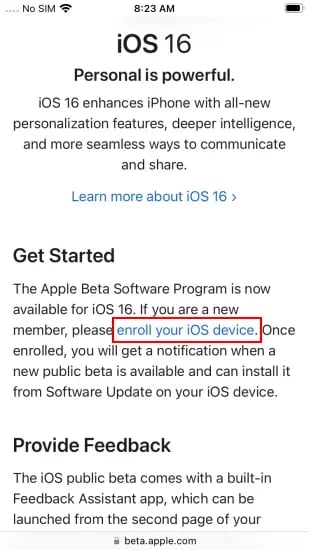
Step 5: Scroll down to the Download profile section and click the Download profile >> Allow >> Close.
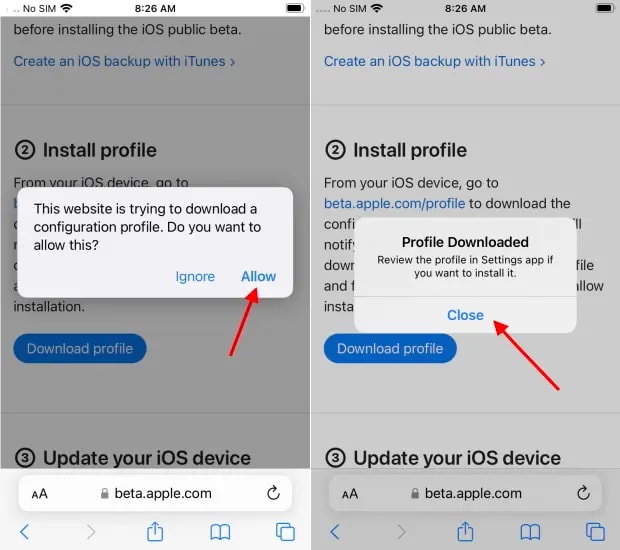
Step 6: Go to the Settings app on your iPhone.
Step 7: Tap Profile Downloaded.

Step 8: Tap Install in the top right corner of the screen.
Step 9: Enter your passcode to confirm the installation.
Step 10: Read the consent agreement and tap Install again in the top right corner.
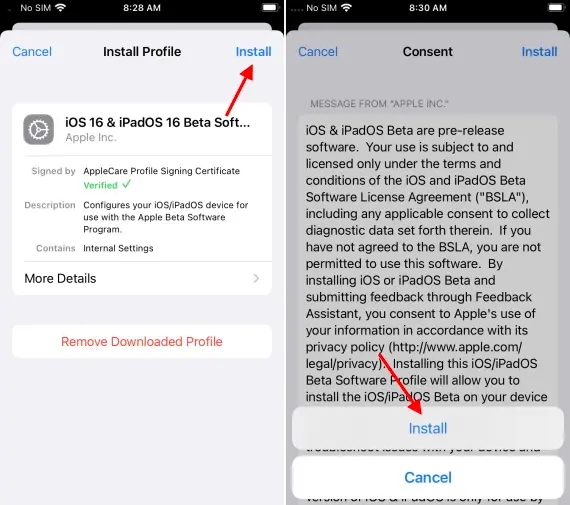
Step 11: Tap Restart to complete the installation.
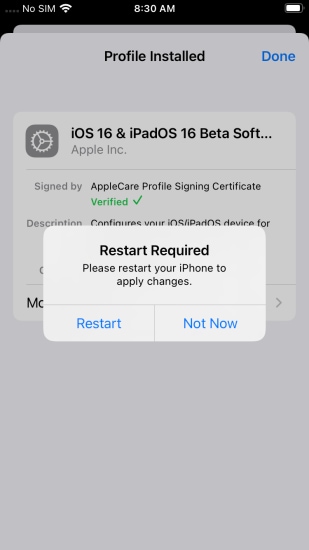
After your iPhone restarts, it should run the latest iOS 16.3 beta version.
Part 3. How to install an iPhone developer beta profile?
Step-by-step instructions on how to set up your smartphone with the iOS 16.3 developer beta profile are provided below.
Before you begin, back up all your essential data and files to prevent data loss. You can do this by connecting your iPhone to your computer and using iTunes or Finder to create a backup. You can also use software like Dr.Fone to backup your data.
Step 1: Open Safari on your iPhone and go to the Apple Beta Software Program website
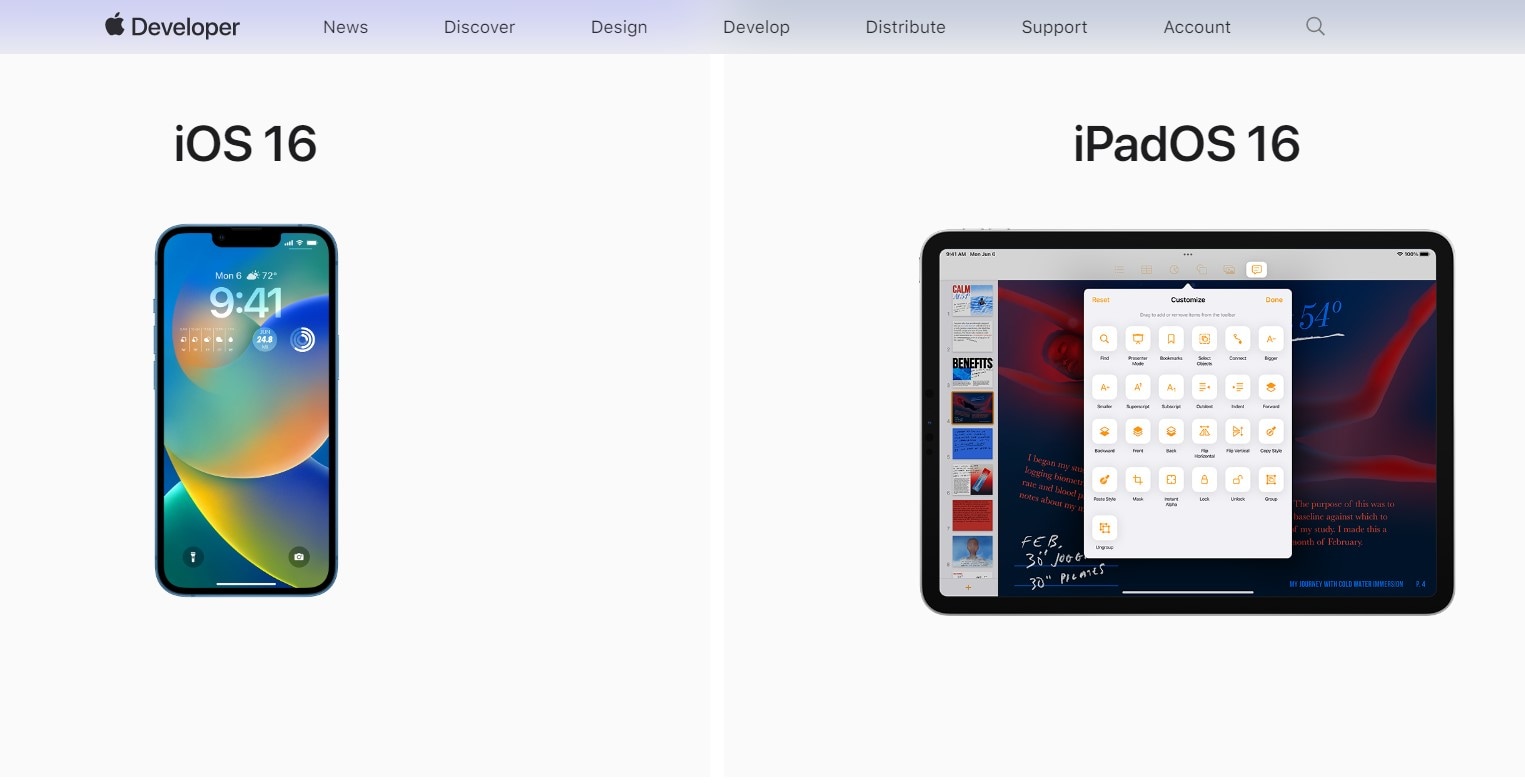
Step 2: Sign in with your Apple Developer account credentials.
Step 3: Scroll down to the iOS section and select Download next to iOS 16 beta.
Step 4: Tap Install Profile to download and install the beta profile onto your device.
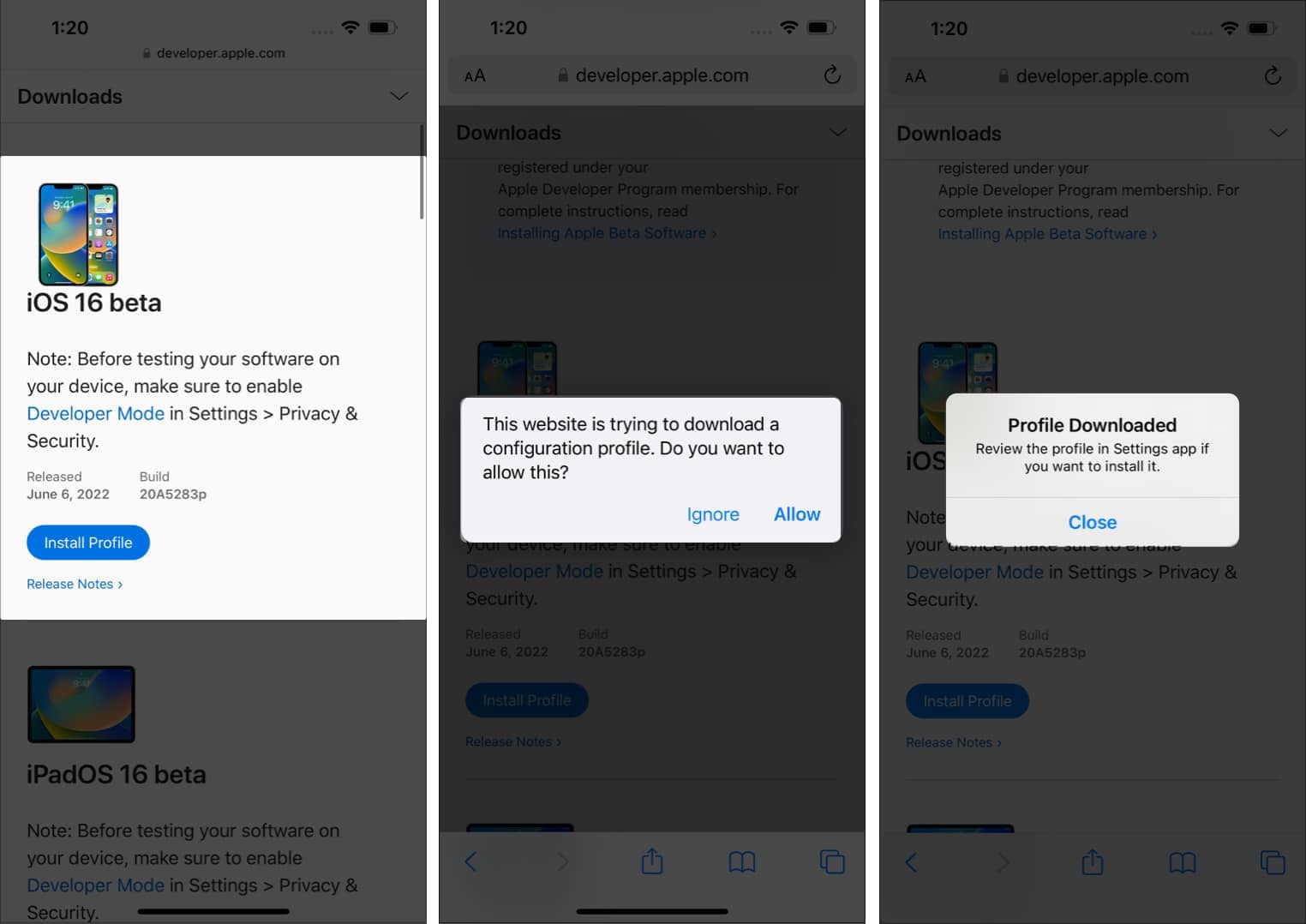
Step 5: After the beta profile is downloaded, go to Settings > General > Profile.
Step 6: Tap on the iOS 16 beta profile, then tap Install in the top right corner.
Step 7: Enter your passcode and tap Install again to confirm.
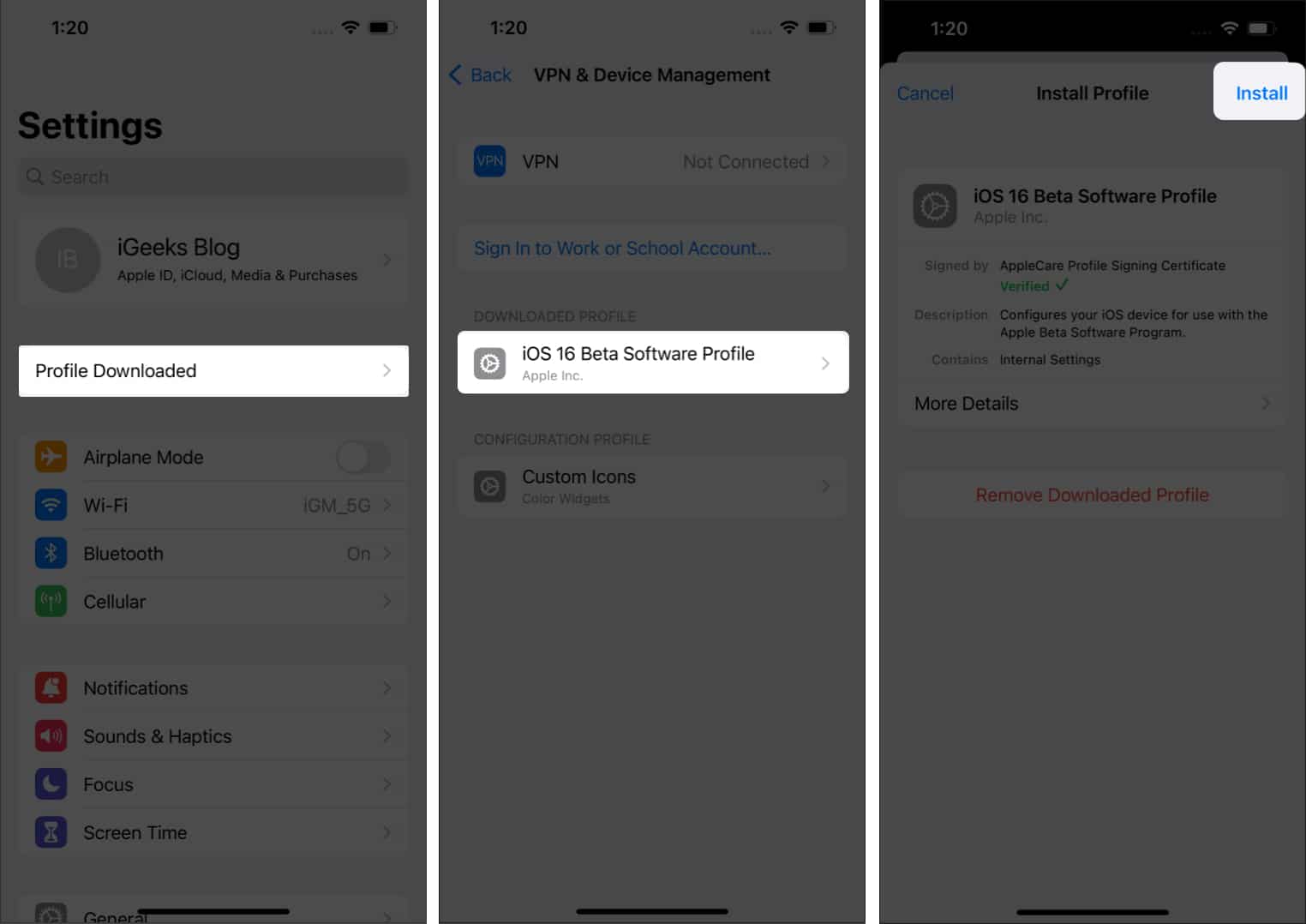
Step 8: Tap Restart to restart your device and apply the changes.
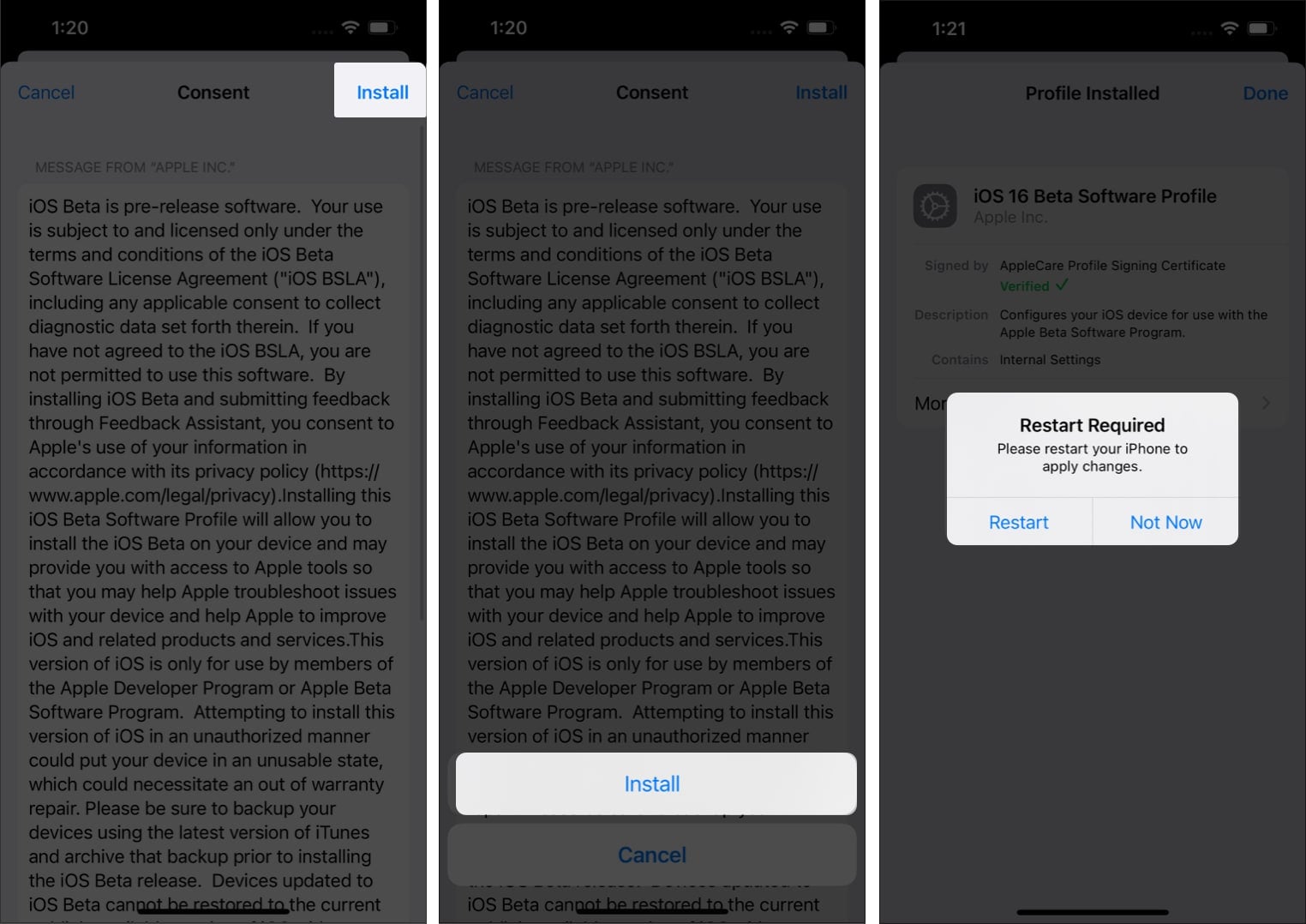
Step 9: After your device has restarted, go to Settings > General > Software Update.
Step 10: Your iPhone should display the iOS 16.3 developer beta update. Tap Download and Install to begin the update process.
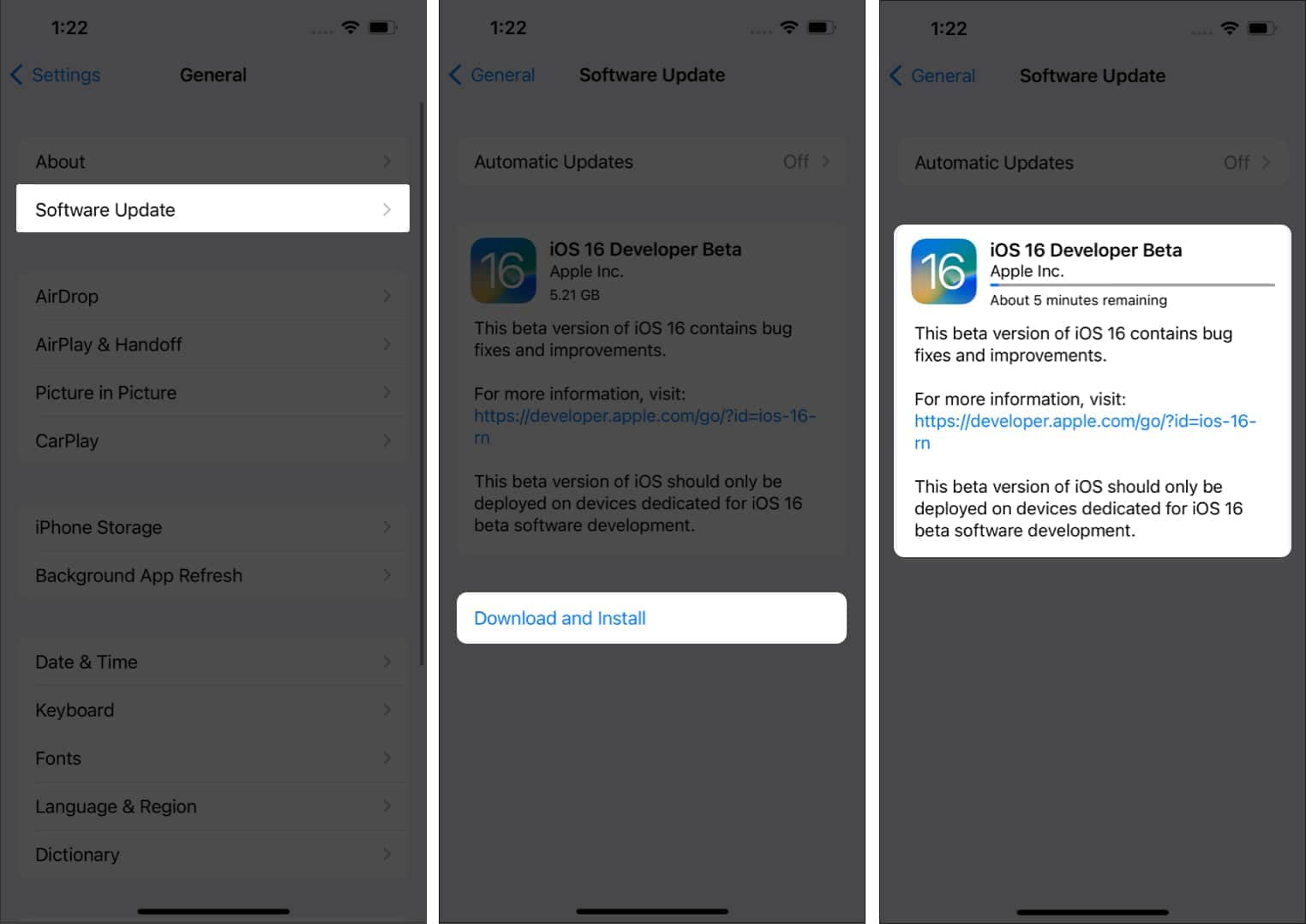
Note: The update may take some time to download and install. Ensure a stable internet connection and good battery life before updating.
Part 4. Pros & Cons: Is it good to install an iPhone beta profile?
Consider the benefits and drawbacks carefully before installing a beta profile for your iPhone.
Pros
- Early Access to New Features:
You get early access to new features and improvements that have yet to be released to the general public.
- Bug Fixes:
Beta releases often include bug fixes, which can improve your device's overall stability and performance.
- Help Apple Improve:
By using beta releases, you can help Apple identify and fix issues before the final release, making the software more stable for everyone.
Cons
- Potential for Bugs:
Beta releases are not always stable and can contain bugs that may negatively impact your device's performance or cause apps to crash.
- Compatibility Issues:
Some beta releases may not be compatible with certain apps or devices, causing them to malfunction or not work.
- Risk of Data Loss:
Beta releases are not guaranteed stability and can result in data loss or corruption, so it's essential to back up your device before installing the profile.
- Security Risks:
Beta releases may contain vulnerabilities that could compromise your device or personal information.
- Not recommended for old devices:
Installing a beta profile on an old device that no longer supports the latest iOS version may result in slower performance and decreased battery life.
Conclusion
An iPhone beta profile is a pre-release version of the iOS operating system that developers and early adopters can use to test new features and improvements before the official release. The article provides instructions on how to download and install the latest iOS beta profile, including the iOS 16.3 developer beta profile.
It also discusses the risks and benefits of installing a beta profile. Users must back up their devices before installing any updates and proceed with caution. You can use software like Wondershare Dr.Fone to backup your data. While installing a beta profile can offer early access to new features, it may also contain bugs and stability issues affecting the device's performance.
Upgrade & Downgrade
- iOS Beta Install
- 1. Download iOS Beta Profile
- 2. Download the iOS 13 Beta
- 3. iOS 16 Beta Download
- 4. Uninstall iOS Beta
- 5. Install iPhone Beta Profile
- 6. Install Mac Beta Profile
- 7. Install iOS 15 Beta Profile
- 8. Upgrade iPad to iOS 14
- iOS News
- 1. Update iPhone 4s to iOS 9
- 2. Cheaper iPhone
- 3. Customize iPhone Home Screen
- 4. Know About iOS 15 Lock Screen
- 5. Add Lyrics to Song on Apple Music
- iPhone Downgrade Tips
- 1. Downgrade iOS Like a Pro
- 2. Roll Back to an Older iOS Version
- 3. Downgrade to iOS 15
- 4. Install Developer Profile
- 5. Downgrade iOS without iTunes
- 6. Downgrade to iOS 14
- 7. Download and Install the iOS 16
- iPhone Update Tips
- 1. iPhone & iPad Security Updates
- 2. Undo an Update on iPhone
- 3. Update iPhone with/without iTunes
- 4. Fix iPhone Checking for Update Stuck
- 5. Fix iPad Software Update Failed
- 6. Fix iPhone Stuck On Update
- 7. Fix iPhone Won't Update
- 8. Fix Update Server Not Be Contacted
- 9. Fix iPhone Stuck on Update Requested
- 10. Resolve iPhone Cellular
- 11. Resolve iPhone Error 1110
- 12. Fix iPhone Frozen
- iOS 11/12 Problems
- 1. Fix iPhone Stuck on Waiting
- 2. Fix iPhone Can't Make Calls
- 3. Fix iPhone Stuck on Logo
- 4. Fix Photos Disappeared from iPhone
- 5. Fix iPhone Keeps Freezing
- iOS 13 Problems
- 1. Fix CarPlay Not Connecting
- 2. Fix Resolve Apps Won't Open
- 3. Fix Song/Playlist Missing
- 4. Fix iPhone Asking for Passcode
- iOS 14 Problems
- 1. Fix Map Voice Navigation Won't Work
- 2. Fix iMessage Not Working
- 3. Recover Deleted Data on iOS 14
- 4. Recover Disappeared Notes on iOS 14
- iOS 15 Problems
- iOS 16 Problems
- 1. Fix iPhone Wi-Fi Not Working
- 2. Fix iOS 16 Battery Drain Issues
- 3. Fix Screen Mirroring Not Working
- 4. Fix Apple CarPlay is Not Supported
- 5. Fix iPhone Screen Not Responding
- 6. Fix iPhone Apps Keep Crashing
- 7. Fix Call Failed iPhone Issue
- 8. Fix iPhone Stuck On Apple Logo
- 9. Counter iPhone Heating Problems
- 10. Fix iPhone Stuck in Boot Loop
- 11. Fix iPhone Bluetooth Not Working
- iOS 17 Problems
- 1. iPhone Freezing After Update
- 2. iOS 17 Wallpapers Blurry at Top
- 3. Fix iPhone Charging Slow
- 4. Enable Live Activities iOS 17
- 5. Fix iOS 17 Apps Crashing
- 6. Fix iPhone Stuck on Verifying Update
- 7. Overheating after 17 Update
- 8. Fix iOS 17 Keyboard Bug
- 9. Fix iOS 17 Green Screen Issue
- 10. iOS 17 Bugs & Fixes
- 11. No iOS 17 Update on Your iPhone
- 12. iOS 17 Unable to Download
- 13. Missing contacts with iOS 17 update




James Davis
staff Editor
Generally rated4.5(105participated)