
How to Fix iPhone Keeps Freezing After iOS 26 Update?
Dec 16, 2025 • Filed to: Phone Repair Solutions • Proven solutions
“Hey, So I have had a lot of issues with the new iOS 26 update. The whole system freezes and I can’t move a thing about 30 seconds. This happens to my iPhone 12 and 13 Pro. Anyone who has the same issue?” - Feedback from Apple Community
Many users have recently reported that their iPhone keeps freezing after updating to iOS 26—a frustrating and unexpected issue, especially from a brand known for reliability. Although Apple continues to refine iOS with regular updates, performance glitches like screen freezes can still occur after major upgrades. If your iPhone becomes unresponsive or randomly freezes after installing iOS 26, don’t panic—there are proven solutions you can try before seeking professional help.
If your iPhone keeps freezing after updating to iOS 18, don’t worry—you’re in the right place. This guide outlines 5 effective solutions to fix the screen not responding issue quickly and safely. These methods are easy to follow and don’t require advanced tech skills. Just read through the steps, apply them carefully.
Solution 1: Force Restart your iPhone
If your iPhone keeps freezing after updating to iOS 26, the first and easiest fix is a force restart. Sometimes, even major glitches have simple solutions—force restarting can clear minor system bugs causing your device to freeze.
- If your iPhone keeps freezing on iOS 18 and you're using an older model (like iPhone 12, iPhone SE, or earlier), a force restart can often solve the issue. Simply press and hold the Power (On/Off) button and the Home button at the same time. Keep holding until the screen turns black. Once it does, release both buttons, then press and hold the Power button again until the Apple logo appears.
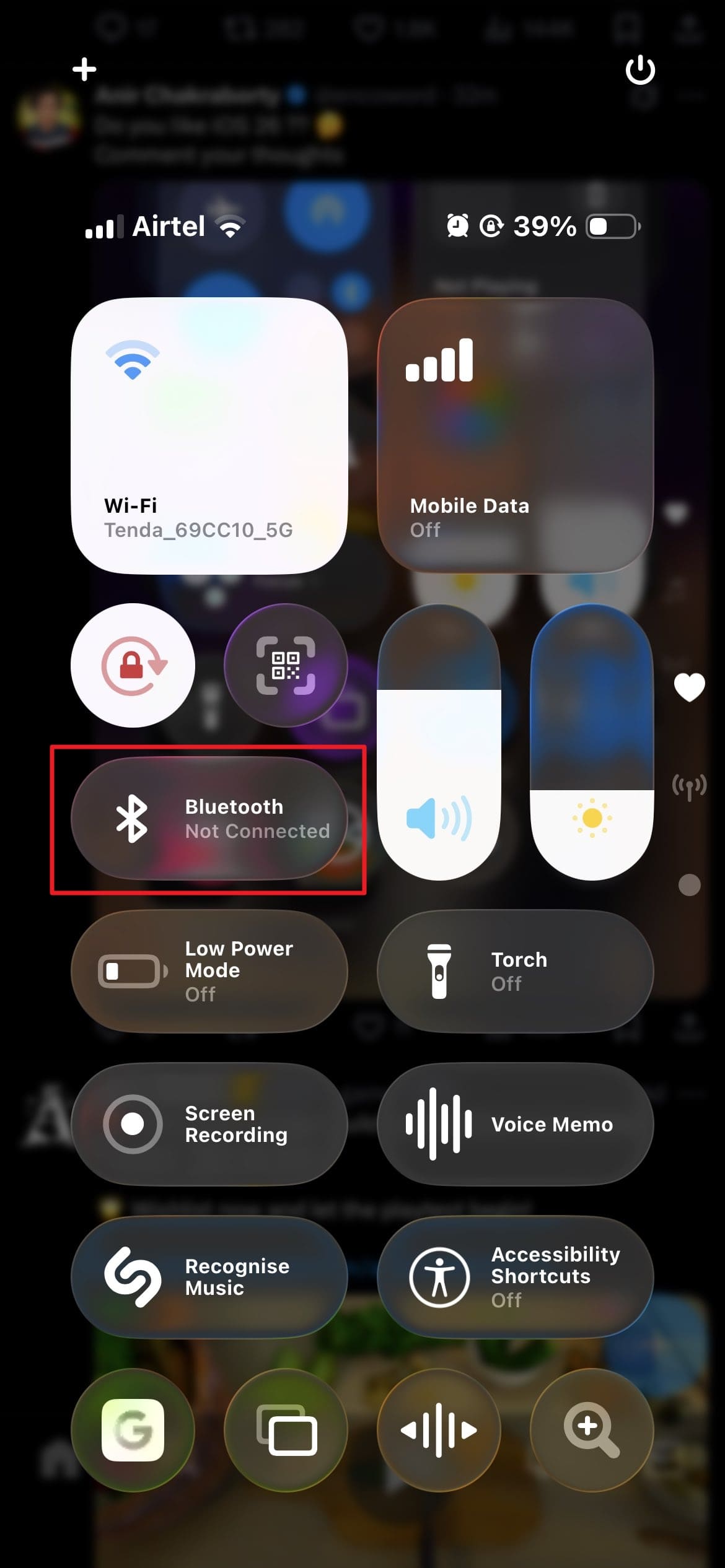
Solution 2: Reset All Settings on iPhone
If your iPhone keeps freezing after the iOS 26 update, resetting all settings can be a simple yet effective solution. This process restores all system settings to default—like Wi-Fi networks, display preferences, and privacy settings—without deleting your data.
- First you need to go to the “Settings” option of your iPhone. Then go to “General”, choose “Reset”. Finally tap on the “Reset All Settings” button.
- You may have to enter your passcode to proceed and after you provide it, your iPhone settings will totally be reset and restored to its factory settings.
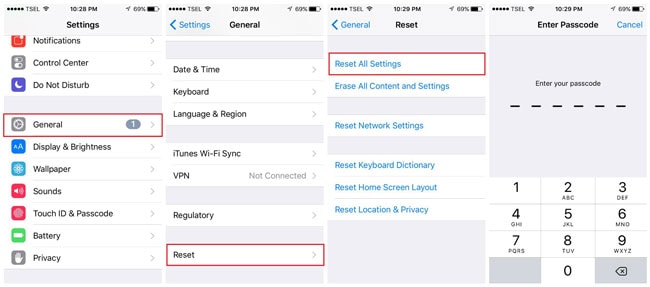
Solution 3: Fix iPhone Freezing on iOS 26 without Data Loss
If your iPhone keeps freezing after updating to iOS 26 and previous methods haven’t worked, try using Dr.Fone - System Repair (iOS). This powerful tool can fix freezing issues, iPhones stuck on the Apple logo, boot loops, black/white/blue screens, and more—without erasing your data.
Dr.Fone - System Repair (iOS)
Repair iOS System Errors Without data loss.
- Only fix your iOS to normal, no data loss at all.
- Fix various iOS system issues stuck in recovery mode, white Apple logo, black screen, looping on start, etc.
- Downgrade iOS without iTunes at all.
- Work for all iPhone/iPad/iPod Touch, running on all iOS versions
- Step 1: Connect Your Device to the System
Start by downloading the official tool of Wondershare Dr.Fone on your computer. As it is downloaded and installed on your device, continue to launch it.

- Step 2: Continue With iOS Repair
On opening the platform, navigate to the "Toolbox" section and select the option of "System Repair".

- Step 3: Enter the iOS System Repair
This will open a new window where you have to select the option of "iOS", considering the nature of your device. Following this, choose the option of "iOS Repair" according to your requirements for repairing the iPhone.

- Step 4: Enter the iOS System Repair
Once you select this option, you will get two modes to choose from. To prevent the iOS 17/18/26 data loss, click the "Standard Repair" option and proceed next.

- Step 5: Enable iPhone’s Recovery Mode
You will then have to put your iPhone in Recovery Mode by following the on-screen instructions. After putting your iOS device into Recovery Mode, click the "Enter Recovery Mode" button. If unable to do it, use the "Guide" button to put your unresponsive iPhone in Recovery Mode.

- Step 6: Download the Desired Firmware
Select any iOS firmware according to your requirement by clicking the "Download" button. As it downloads, the platform verifies it.

- Step 7: Continue to Install on iOS Device
Continue to click the "Repair Now" button to install the downloaded iOS firmware on your iOS 17/18/26 device to repair it.

- Step 8: Repair iOS Device With Standard Repair
The following screen shows the completion of the process. Choose the "Done" option to conclude the entire repair process and use your iOS device easily.

The Best Solution for iOS 26 Issues
Tips: Dr.Fone - System Repair now enables zero-data-loss solutions for iOS 26 crashes (boot loops/black screen/failed updates) and one-click downgrades to signed versions (e.g. iOS 18.5), completing in 10 minutes. Supports all iPhone models, bypassing iTunes factory reset risks. Downgrades require open Apple signing windows (real-time tool verification). Pre-export critical data when reverting from iOS 26.
Solution 4: Restore iPhone in DFU Mode with iTunes
There is always an official way to fix an iOS problem and the way is iTunes. It’s a tool that can not only give you entertainment, but also solve various issues with your iOS device. If iOS 26 touch screen is not working in your iPhone, then you can restore it in DFU mode with the help of iTunes. It’s not an easy or short process but if you follow the guideline of this part, you can easily implement this method to solve your freezing problem. But the major setback for using iTunes to restore your iPhone is, you will lose all your phone data during the process. So we strongly advise you to back up your data before. Here is how to do it –
- Download and install the latest version of iTunes on your computer.
- Now connect your iPhone into your PC by using a USB cable.
- Launch iTunes and put your iPhone into the DFU mode. For iPhone 6s and older generations, hold the Power and the Home button at the same time for 5 seconds, release the Power button and keep holding the Home button.
- Similarly, for iPhone 8 and 8 Plus, hold the Power button and the Volume Down button together for 5 seconds. Then let go of the Power button and keep holding the Volume Down button.
- Now iTunes will detect that your iPhone is in DFU mode. Click on the “OK” button and go to the main interface. Then go to “Summary” option to proceed to the final step.
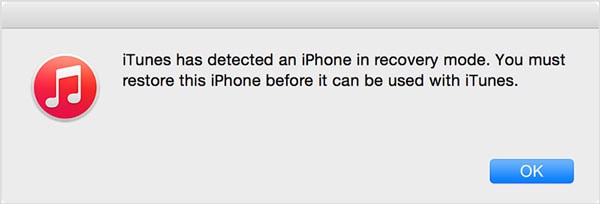
Solution 5: Downgrade iPhone to iOS 18
If your iPhone keeps freezing or the touch screen becomes unresponsive after updating to iOS 26, and none of the previous fixes have worked, it may be time to consider a downgrade. As a last resort, rolling back to iOS 18—a more stable version—can help restore smooth performance and fix persistent freezing issues. While Apple may soon patch these bugs, downgrading offers a practical solution if you need immediate reliability.
- Step 1: Opt for System Repair in Wondershare Dr.Fone
After installing and launching Wondershare Dr.Fone, access "System Repair" through "Toolbox".

- Step 2: Select the Device Type to Repair
Now choose "iOS" and click "iOS Upgrade/Downgrade" on the following screen.

- Step 3: Select Downgrade iOS
select "Downgrade iOS" from the two options for the execution of the required process.

- Step 4: Backup iDevice
A prompt will appear asking you to back up your iOS device data before executing this process.
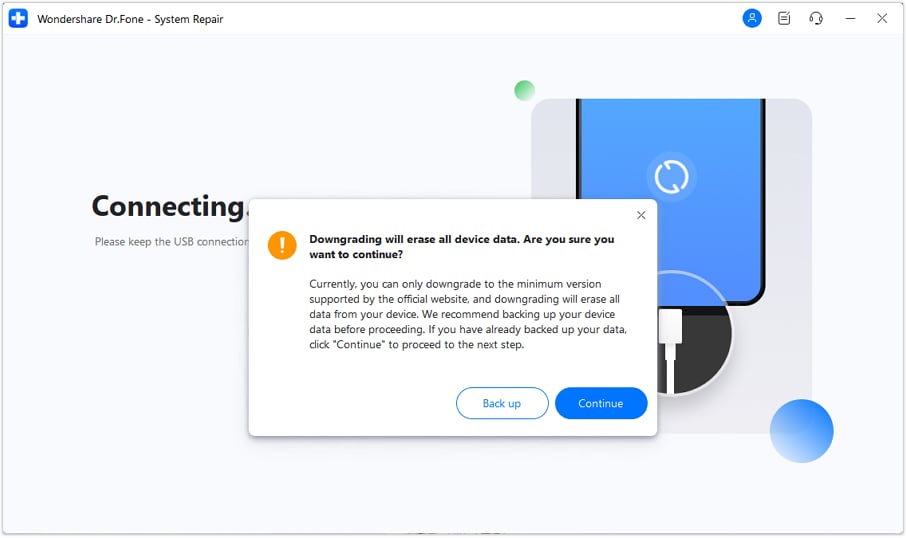
💡 Essential Backup Before iOS Downgrade
Tips: To avoid data loss during iOS downgrade, it’s strongly recommended to use Dr.Fone - Phone Backup (iOS) for a full, secure backup of your iPhone. This tool enables you to selectively export and save important files—contacts, photos, messages, and more—before downgrading. Protect your data and ensure a smooth restore process after reverting to a signed iOS version.
- Step 5: Connect iDevice with USB Cable
You will then be asked to connect your iDevice with a USB connection.
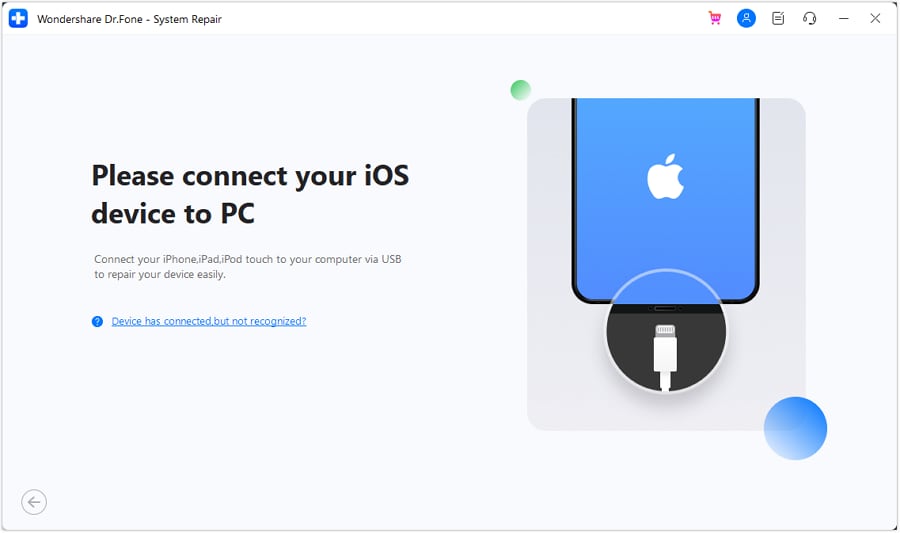
- Step 6: Get Your Desired iOS Firmware
It will show the list of available firmware. Click "Download" to get your desired firmware.

- Step 7: Perform the Downgrade Process
Wait for the firmware download to complete. When it is completed, click "Repair Now" to begin the downgrading process.
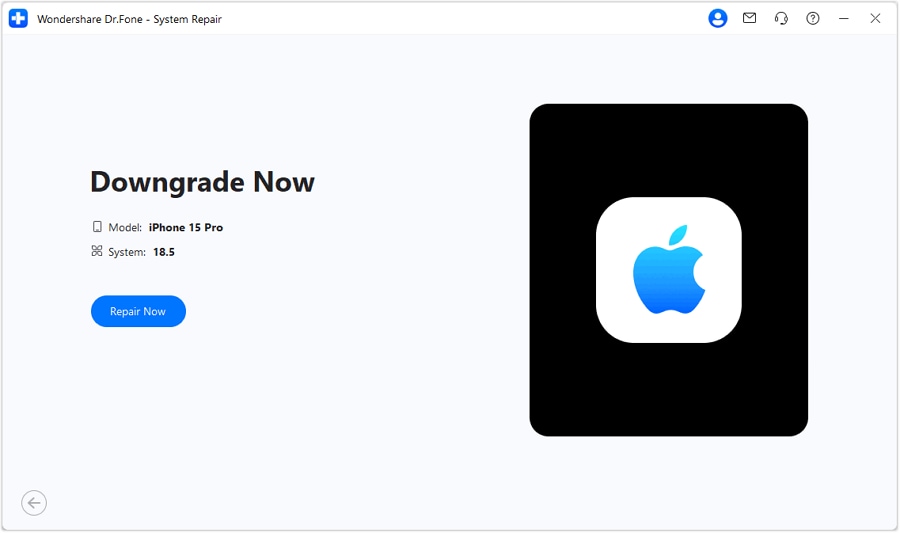
- Step 8: Successfully Downgrade Your iOS Device
This process will take some time, and when it is done, click "Done".
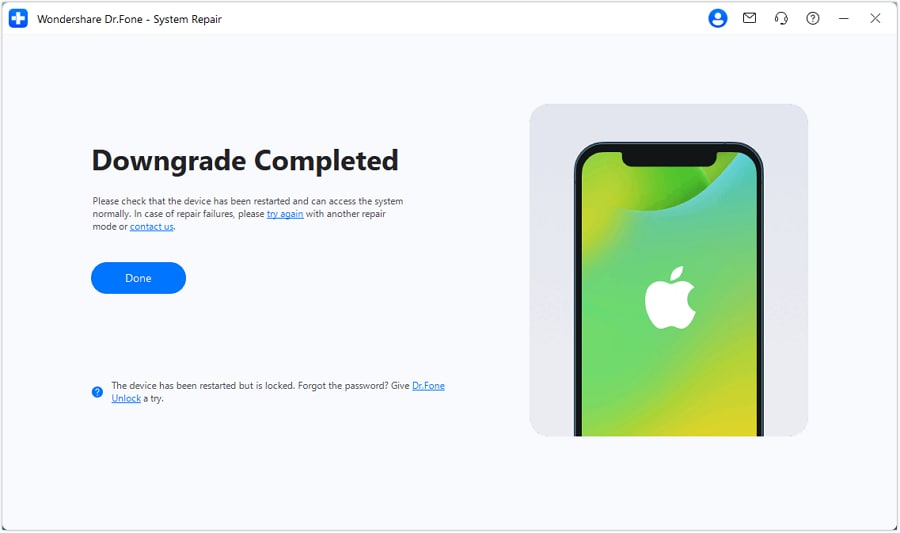
Conclusion
The latest iOS version,iOS 26 is totally new and all kinds of issues related to it may already be in Apple’s attention. Hope these issues get fixed in the next update. But iOS 26 screen freezing issue can easily be fixed with the help of this article. You can try any of these 5 solutions but the best one and recommended one would be by using Dr.Fone - System Repair. There is one thing guaranteed from Dr.Fone - System Repair, you will get the solution for iOS 14 freezing on your phone. So don’t waste your time by trying any other ways, just use Dr.Fone - System Repair for a no data loss and perfect result.
4,624,541 people have downloaded it
Upgrade & Downgrade
- iOS Beta Install
- 1. Download iOS Beta Profile
- 2. Download the iOS 13 Beta
- 3. iOS 16 Beta Download
- 4. Uninstall iOS Beta
- 5. Install iPhone Beta Profile
- 6. Install Mac Beta Profile
- 7. Install iOS 15 Beta Profile
- 8. Upgrade iPad to iOS 14
- iOS News
- 1. Update iPhone 4s to iOS 9
- 2. Cheaper iPhone
- 3. Customize iPhone Home Screen
- 4. Know About iOS 15 Lock Screen
- 5. Add Lyrics to Song on Apple Music
- 6. Current iOS Version
- 7. Current iOS for iPad
- 8. iOS 19 and the iOS 26 Rumor
- iPhone Downgrade Tips
- 1. Downgrade iOS Like a Pro
- 2. Roll Back to an Older iOS Version
- 3. Downgrade to iOS 15
- 4. Install Developer Profile
- 5. Downgrade iOS without iTunes
- 6. Downgrade to iOS 14
- 7. Download and Install the iOS 16
- iPhone Update Tips
- 1. iPhone & iPad Security Updates
- 2. Undo an Update on iPhone
- 3. Update iPhone with/without iTunes
- 4. Fix iPhone Checking for Update Stuck
- 5. Fix iPad Software Update Failed
- 6. Fix iPhone Stuck On Update
- 7. Fix iPhone Won't Update
- 8. Fix Update Server Not Be Contacted
- 9. Fix iPhone Stuck on Update Requested
- 10. Resolve iPhone Cellular
- 11. Resolve iPhone Error 1110
- 12. Fix iPhone Frozen
- iOS 11/12 Problems
- 1. Fix iPhone Stuck on Waiting
- 2. Fix iPhone Can't Make Calls
- 3. Fix iPhone Stuck on Logo
- 4. Fix Photos Disappeared from iPhone
- 5. Fix iPhone Keeps Freezing
- iOS 13/14 Problems
- 1. Fix CarPlay Not Connecting
- 2. Fix Resolve Apps Won't Open
- 3. Fix Song/Playlist Missing
- 4. Fix iPhone Asking for Passcode
- 5. Fix Map Voice Navigation Won't Work
- 6. Fix iMessage Not Working
- 7. Recover Deleted Data on iOS 14
- 8. Recover Disappeared Notes on iOS 14
- iOS 15 Problems
- iOS 16 Problems
- 1. Fix iPhone Wi-Fi Not Working
- 2. Fix iOS 16 Battery Drain Issues
- 3. Fix Screen Mirroring Not Working
- 4. Fix Apple CarPlay is Not Supported
- 5. Fix iPhone Screen Not Responding
- 6. Fix iPhone Apps Keep Crashing
- 7. Fix Call Failed iPhone Issue
- 8. Fix iPhone Stuck On Apple Logo
- 9. Counter iPhone Heating Problems
- 10. Fix iPhone Stuck in Boot Loop
- 11. Fix iPhone Bluetooth Not Working
- iOS 17 Problems
- 1. iPhone Freezing After Update
- 2. iOS 17 Wallpapers Blurry at Top
- 3. Fix iPhone Charging Slow
- 4. Enable Live Activities iOS 17
- 5. Fix iOS 17 Apps Crashing
- 6. Fix iPhone Stuck on Verifying Update
- 7. Overheating after 17 Update
- 8. Fix iOS 17 Keyboard Bug
- 9. Fix iOS 17 Green Screen Issue
- 10. iOS 17 Bugs & Fixes
- 11. No iOS 17 Update on Your iPhone
- 12. iOS 17 Unable to Download
- 13. Missing contacts with iOS 17 update
- iOS 18 Problems
- 1. iOS 18 Black Screen
- 2. iPadOS 18 Math Notes Issues
- 3. iPhone Email Not Working
- 4. iPhone Contacts Disappeared
- 5. iPhone Stuck in Restore Mode
- 6. iPhone Stuck on Preparing Update
- 7. iPhone Flashlight Not Working
- 8. iPhone Bluetooth Issues
- 9. Stuck on Terms and Conditions
- 10. Frozen iPhone iOS 18
- 11. iOS 18 Beta Boot Loop Issue
- 12. iOS 18 Beta Overheating
- 13. iOS 18 Beta Volume Bug
- iOS 26 Topics



















Alice MJ
staff Editor
Generally rated4.5(105participated)