
The Future of FRP Bypass: Insights into EFRP ME APK Innovations 2026
Feb 10, 2026 • Filed to: Screen Lock Removal • Proven solutions
Leaving your Android device locked after a factory reset can be frustrating, especially when the FRP (Factory Reset Protection) demands the original Google account credentials. The efrp.me tool offers an efficient solution to bypass FRP locks securely and quickly, making it the go-to choice for Android users seeking an easy account verification fix.
This security feature was meant to protect devices but often leaves users stuck, especially when buying second-hand phones or forgetting login details. With EFRPME, users look for a quick solution to regain access without needing technical expertise. But how well does EFRP ME work? This article looks in-depth at EFRP ME APK, how it works, user reviews, its pros and cons, and whether it’s the best option for EFRP ME bypass solutions.

Part 1: What Is EFRP Me APK for Android?
The EFRP.ME APK is a powerful tool that helps Android users bypass FRP locks after a factory reset. This Google security feature often restricts access when original login credentials are forgotten or when purchasing pre-owned devices still linked to previous accounts, making EFRP.ME a reliable solution for quick access recovery.
With EFRPME, users can remove the FRP lock and regain access to their devices without technical expertise. The tool provides methods to bypass this restriction and restore full functionality.
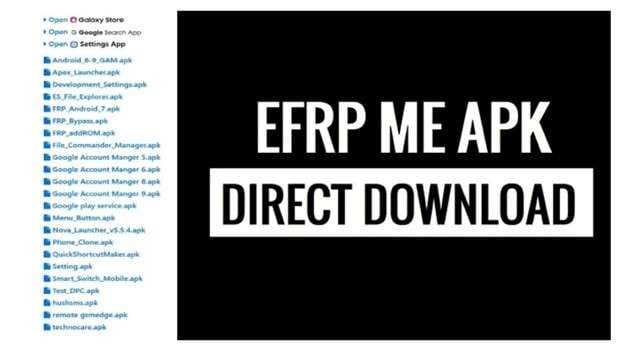
1-1. EFRP ME APK Compatibility
| Compatible Brands | Compatible with Samsung, Huawei, Xiaomi, Oppo, Vivo, LG, Motorola, OnePlus, Realme, and others. Supported Devices: Works with economically and high end smartphones. |
| Versions of Android | It works with any device, from Android 5.0 to Android version 13. |
| Operating System | Requires Windows for some processes. |
Many users turn to EFRP ME for a quick solution, but how effective is it? Let’s explore its features, installation process, reviews, and possible risks.
1-2. Key Features of EFRP ME APK
EFRP ME APK is a tool designed to help users unlock FRP-locked Android devices. It works without needing the original Google account details, making it a popular choice among users. Below are its main features:
| Key Features of EFRP ME APK | |
| No Computer Needed | EFRP ME bypass can be installed directly on Android devices without requiring a PC. This makes it more convenient for users. |
| FRP Lock Bypass | Users can unlock FRP-locked devices without having to input the preceding Google account information. |
| Supported Devices | This tool works on many brands of Android devices such as Samsung, Huawei, Xiaomi, Motorola, Vivo, and Oppo, among others. |
| Various APK Versions Offered | Different models and versions of Android are catered for with unique APK download links being offered. |
| App Re-Installation Made Easy | EFRPME allows users easier navigation of the device after unlocking by providing direct access to pre-installed apps. |
| Completely Free | The software has no restrictions regarding subscriptions or payments making it completely free. |
1-3. Is EFRP ME Safe?
The safety of using EFRP.ME APK largely depends on downloading it from a trusted source. Getting EFRP.ME from verified sites helps avoid security threats, while unverified downloads may expose your device to harmful software. Since it’s a third-party tool, users should proceed with caution when disabling FRP locks.
Part 2: How To Download And Use Efrp Me Apk
If your Android device is locked due to FRP, the EFRP ME bypass offers a way to regain access without a computer. Follow this step-by-step guide to download and use the tool effectively.
How to Download EFRP ME APK
Step 1: Locating a Trusted Source: Search for a trustworthy website that offers the most recent EFRP ME APK version. Forgo untrusted sites to lower the chances of security breaches.
Step 2: File Download: Press the download button and store the APK file on your Android device.
Step 3: Unknown Sources Can Become Allowed: Go to the “Settings” menu and then to “Security”, afterward switch on “Unknown Sources” so external applications apart from Playstore can be installed.
Step 4: File Installation of the APK: Access your file manager, locate the EFRPME file you previously downloaded, and then press on it. and tap it. Follow the prompts (Next > Install > Done).
How to Use EFRP ME APK for FRP Bypass
Step 1: Open the App: Find E FRP ME in your app drawer and start it after installation.
Step 2: Connecting to Wi-Fi: Double-check if your device is connected.
Step 3: Obey the App Instructions: The application will take you through the steps necessary towards removing the FRP lock.
Step 4: Access Browser if needed: Some devices may require downloading additional files via Chrome or another browser within the app.
Step 5: Finish the Process: Diligently execute the directions provided until the FRP lock is lifted.
Step 6: Power Cycle the Device: When you are through, restart the phone and configure it as new.
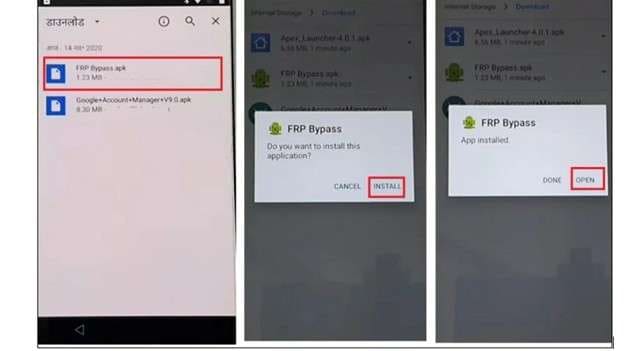
Part 3: User Experiences and Reviews of EFRP ME APK
The EFRP.ME APK has become increasingly popular among Android users seeking a fast and effective way to bypass FRP locks. Many appreciate EFRP.ME for its simplicity and quick results, while some users note challenges related to compatibility and security. Below is an overview of real user feedback highlighting both the benefits and drawbacks of this FRP bypass tool.
3-1. What Users Like About EFRP ME APK
| Quick and Effective Bypass | Several users report success in removing FRP locks within minutes. The app supports different methods, making it effective across various Android models. |
| Wide Support | EFRPME works with Samsung, Xiaomi, Huawei, and Motorola. This is why many Android users prefer it. |
| User Friendly | A lot of users appreciate that the interface of the EFRP ME bypass is user friendly. The provided instructions are easy to follow and do not need any prior experience with FRP bypass methods. |
| PC Not Required | Other solutions need computers, but EFRPME is done on Android devices. This is helpful for people who do not have access to a computer. |
3-2. Challenges and Concerns
| Malfunctions and Installation Obstacles | Some users report difficulties such as the application crashing, the installation not going through, or specific functions being disabled |
| Limited Support | Unlike official tools, EFRPME lacks dedicated customer support. Users rely on online guides, which may not always provide the right solutions for specific device issues. |
| Inconsistent Results | Some users find that EFRP ME easy firmware does not work consistently on all devices. Success depends on the Android version and phone model, which can be frustrating. |
| Security Risks | Since EFRP ME APK is a third-party tool, users worry about malware and unwanted software. Downloading files from unverified sources can pose security threats. |
Part 4: Best Alternative to Bypass FRP on Android and Samsung - Dr.Fone -Screen Unlock (Android)
While EFRP ME APK helps bypass FRP, many users seek a more reliable and user-friendly solution. For comprehensive alternatives, explore our extensive download frp tools collection featuring verified bypass solutions. One of the best alternatives is Dr.Fone - Screen Unlock (Android). This tool removes FRP locks on various Android devices, including Samsung, LG, and Huawei.
Unlike the EFRP ME bypass, this tool supports multiple Android versions, including the latest updates. It is not just for FRP removal; it also unlocks screen locks, even when users forget their passwords or patterns. With a higher success rate, Dr.Fone - Screen Unlock (Android) ensures a smoother experience than EFRPME.
Dr.Fone - Screen Unlock (Android)
The Best EFRP Me APK Alternative to Bypass FRP and Solve Your Screen Locks
- Bypass Google Account on Xiaomi without a PIN or Google account.
- Remove 5 screen lock types: pattern, PIN, password, ingerprints & Face ID.
- 100% success rate for FRP bypass on Samsung Snapdragon devices.

- Unlock mainstream Android brands like Samsung, Huawei, OnePlus, Vivo, etc.
- No tech knowledge required, Simple, click-through, process.
Steps to bypass FRP for all Samsung Phones & Tablets (including Android 11/12/13/14)
Step 1: Access screen unlock & choose the FRP Lock removal feature
Launch Wondershare Dr.Fone on your PC. Connect your Samsung phone. On the main menu, click Toolbox and then Screen Unlock to unlock your device features. To proceed, choose Android from the options. Choose Remove Google FRP Lock on the following screen.

Step 2: Choose Android OS 11/12/13/14 (One-Click Removal)
Select Samsung from the given device options. To remove Google Lock as quickly as possible or if you don't know what Android version your Samsung is running, choose ‘’All Android version (One-Click Removal)’’ and click Start on the same screen.
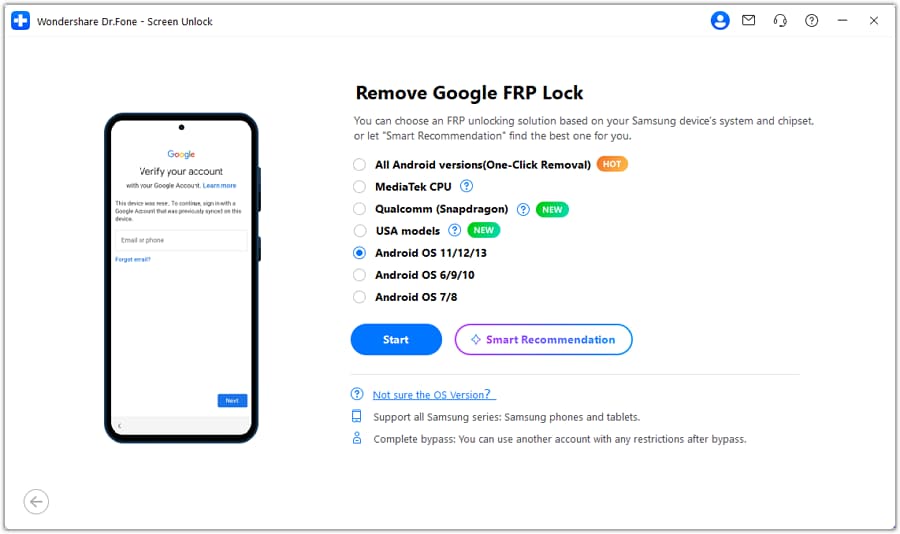
Step 3: Open the emergency call by following the on-screen directions
A screen will appear, and you must follow the instructions as they are displayed. Locate and touch the Emergency Call button on your Android device. Enter #0# to access a secret menu. Click Next on your computer screen when finished.

Step 4: Allow debugging of USB
A prompt will appear on your Android screen to enable USB debugging. After granting permission on your Samsung device, click Authorized on your computer screen.

Step 5: Successfully Remove the FRP Lock
The next screen on your computer will display the removal of the FRP lock from your Samsung device.

Conclusion:
EFRP ME APK has provided a quick way for users to bypass FRP locks on Android devices. Although it is easy to use and free, it suffers from issues like inconsistent returns and security problems. Certain users find it works, but other users sometimes have issues such as bugs or incompatibility.
For users seeking a more reliable and secure FRP bypass solution, exploring alternatives to EFRP.ME APK can offer better success rates and support. Instead of relying on trial and error, tools like Dr.Fone - Screen Unlock (Android) provide a smooth, guided unlocking process for devices
4,624,541 people have downloaded it
Android Unlock
- Android Password Lock
- 1. Reset Lock Screen Password
- 2. Ways to Unlock Android Phone
- 3. Unlock Wi-Fi Networks
- 4. Reset Gmail Password on Android
- 5. Unlock Android Phone Password
- 6. Unlock Android Without Password
- 7. Emergency Call Bypass
- 8. Enable USB Debugging
- 9. Unlock Asus Phone
- 10. Unlock Asus Bootloader
- Android Pattern Lock
- Android Pin/Fingerprint Lock
- 1. Unlock Android Fingerprint Lock
- 2. Recover a Locked Device
- 3. Remove Screen Lock PIN
- 4. Enable or Disable Screen Lock PIN
- 5. Pixel 7 Fingerprint Not Working
- Android Screen Lock
- 1. Android Lock Screen Wallpapers
- 2. Lock Screen Settings
- 3. Customize Lock Screen Widgets
- 4. Apps to Reinvent Your Android
- 5. Lock Screen Wallpaper on Android
- 6. Unlock Android with Broken Screen
- 7. Unlock Google Find My Device Without Problems
- 8. Forgot Voicemail Password on Android
- 9. Unlock SafeSearch on Google
- Android Screen Unlock
- 1. Android Device Manager Unlock
- 2. Unlocking Android Phone Screen
- 3. Bypass Android Face Lock
- 4. Bypass Android Lock Screen
- 5. Bypass Lock Screen By Emergency Call
- 6. Remove Synced Google Account
- 7. Unlock Android without Data Loss
- 8. Unlock Phone without Google Account
- 9. Unlock Android phone
- 10. Reset a Locked Android Phone
- 11. Unlock Doogee Phones
- 12. Best 10 Unlock Apps For Android
- 13. Remove Gmail Account
- 14. Unlock 30/30 Attempts Remaining
- 15. OEM Unlock Missing
- 16. Change Lock Screen Clock
- 17. OEM Unlocking on Android
- 18.Bypass Knox Enrollment Service
- 19. Unlock Google Pixel 6a, 6 or 7
- 20. Best Alternative to MCT Bypass Tool
- 21. Best Way to Unlock Your ZTE Phone
- Android SIM Unlock
- 1. Easily Unlock Android SIM
- 2. 5 Android Unlock Software
- 3. Carrier Unlock Phone to Use SIM
- 4. Change Android Imei without Root
- 5. How to Change SIM PIN on Android
- 6. Best Unlocked Android Phones
- Android Unlock Code
- 1. Lock Apps to Protect Information
- 2. Unlock Secret Features on Phone
- 3. Android SIM Unlock Code Generator
- 4. Ways to Sim Unlock Phone
- 5. Remove Sim Lock without Code
- 6. Updated Android Factory Reset Code
- Google FRP Bypass
- 1. Bypass Google Account Verification
- 2. Bypass Google FRP Lock On Phones
- 3. Bypass Google Pixel FRP
- 4. Huawei Bypass FRP Tools for PC
- 5. Android 16 FRP Bypass for Samsung S25
- 6. Bypass Samsung S24 FRP Lock
- 7. EDL Cable Unlock FRP
- 8. Unlock OnePlus Nord FRP
- 9. OnePlus Nord N100 FRP
- 10. EFRP ME APK FRP Bypass
- 11. RootJunky FRP Bypass
- 12. What to Do When Locked Out of Google Account
- 13. Android Utility Tool
- 14. Remove Google FRP Using Online Tools
- Unlock Bricked Phone
- 1. Restore Bricked Mobile Phone
- 2. Fix Motorola Bricked Phone
- 3. Fix Bricked Redmi Note
- 4. Unbrick Oneplus Easily
- 5. Unbrick Xiaomi Phone
- 6. Unbrick Huawei Phone
- 7. Unbrick Poco X3
- 8. Software to Unbrick Samsung
- 9. Unbrick 3DS
- 10. Unbrick PSP
- Android Unlock Tools
- 1. Griffin Unlocker Tool Review
- 2. BMB Unlock Tool Review
- 3. Android Multi Tools Review
- 4. Best Bootloader Unlock APKs
- 5. Top 5 Micromax FRP Tools
- 6. Pangu FRP Bypass
- 7. Google Account Manager APK FRP Review
- 8. D&G Password Unlocker Review
- 9. Android Multi Tools Review
- 10. Easy Samsung FRP Tool Review
- 11.Samfw FRP Tool
- Android MDM
- ● Manage/transfer/recover data
- ● Unlock screen/activate/FRP lock
- ● Fix most iOS and Android issues
- Unlock Now Unlock Now Unlock Now



















Daisy Raines
staff Editor