
OnePlus Nord FRP Lock? Here Are 2 Proven Ways to Bypass It
Oct 13, 2025 • Filed to: Screen Lock Removal • Proven solutions
Losing the credentials to your Google account linked to your mobile means being locked out if you reset the phone. It happens due to the Factory Reset Protection mechanism; a security function designed to prevent undesired access. Luckily, there are reliable methods to delete this restriction without hassle. Instead of struggling with complicated solutions, you can use simple and effective techniques.
These methods do not require advanced technical skills, making them accessible even for beginners. This quick guide will find the best available OnePlus Nord FRP unlock tool. Read on to restore full access to your device and continue using it without interruptions.
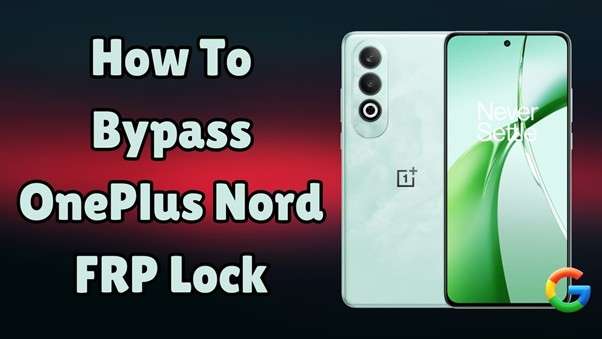
- Part 1. What Is OnePlus Nord FRP Lock?
- Part 2. Is It Possible To Bypass the OnePlus Nord FRP Lock?
- Part 3. How To Perform OnePlus Nord FRP Bypass [With & Without PC]
- Method 1. Utilize the Most Powerful OnePlus Nord FRP Unlock Tool

- Method 2. Use FRP Bypass APK To Remove OnePlus Nord FRP
- Pro Tip. How To Avoid Bypassing OnePlus Nord FRP Lock
Part 1. What Is OnePlus Nord FRP Lock?
When setting up your mobile after restoring it, you may encounter a security feature known as Factory Reset Protection (FRP). This safeguard is built into Android devices to prevent unallowed access after a reset. If someone tries to restore the OnePlus Nord without removing the Google account first, FRP will block access until the correct credentials are entered.
This feature protects your phone and its contents from theft or misuse. However, forgetting your Google account details can also create issues. Without the right login information, the device remains locked to prevent any sort of setup and usage. This leads users to look for a OnePlus Nord CE 2 Lite FRP unlock tool to eliminate this restriction.
FRP activates automatically when a Google ID is linked to the phone and remains in place until the correct credentials are provided. While this security measure is useful, it can be frustrating when access to the account is lost. Using the right bypass methods can help regain control without complications in such cases.
Part 2. Is It Possible To Bypass the OnePlus Nord FRP Lock?
As long as you utilize the right approach, removing these restrictions from your mobile is no hassle. Since this security feature is designed to prevent unwanted access, standard reset methods won’t work. The only normal way to perform the OnePlus Nord FRP bypass is to enter the linked account details. Despite that, you can still eliminate this lock via different approaches when the login info is unavailable.
Some methods involve using specialized tools that bypass FRP without account verification. Others rely on built-in device features or temporary workarounds to regain access. While these solutions are effective, they must be used carefully to avoid potential issues. With the right steps, you can remove the lock and regain full access to your OnePlus Nord. That lets you set it up with a new account and continue using it.
Before exploring the detailed methods below, you may also want to check our comprehensive resource on download frp tools for additional unlock options.
Part 3. How To Perform OnePlus Nord FRP Bypass [With & Without PC]
How you go on to make an attempt at freeing your mobile from Google lock depends on the situation and resources available. Some solutions require a computer, offering a more controlled and reliable process. In the same way, many methods claim to unlock your phone without needing any medium. Explored below are two approaches for the One Plus Nord FRP bypass operation.
Method 1. Utilize the Most Powerful OnePlus Nord FRP Unlock Tool
For a hassle-free unlocking process, relying on a specialized app can make all the difference. Instead of struggling with complicated manual steps, go for a dedicated OnePlus Nord N100 FRP unlock tool. Employing such reliable resources allows you to have a smooth and secure experience. The most effective choice in this regard is Dr.Fone - Screen Unlock (Android), a program trusted by millions.
It is a tool that is designed to deal with locked Android phones, regardless of their brand or firmware version. With a dynamic approach and powerful functionality, it allows users to remove FRP restrictions in no time. Not to mention that it provides a straightforward unlocking process that has no prerequisites. Furthermore, the program eliminates the need for Google account credentials while ensuring the device remains fully functional.
Unlike risky or unreliable methods, this software offers a secure approach to dealing with locking dilemmas. That makes sure to prevent potential issues such as bricking or device malfunctions. You can be a beginner or an expert, and this OnePlus Nord CE 2 Lite 5G FRP unlock tool will work perfectly. Adhere to the following detailed instructions to delete all restrictions from your mobile:

Dr.Fone - Screen Unlock (Android)
The Best Tool to Bypass OnePlus FRP and Solve Your Screen Locks
- Completely unlinked from the previous Google account, it won’t be traced or blocked by it anymore.
- Remove all Android screen locks (PIN/pattern/fingerprints/face ID) in minutes.
- Compatible with various Android models.
- Provide specific removal solutions to promise a good success rate.
Step 1. Open Dr.Fone and Select the Google FRP Removal Feature
To begin, start Dr.Fone and head over to the "Toolbox" section to access the list of available options. Next, move forward by choosing "Screen Unlock" to proceed with the unlocking process. After selecting this option, specify your device platform by tapping on "Android." Now, locate and choose the "Remove Google FRP Lock" feature from the displayed menu.

Step 2. Select the Device Brand and Follow the On-Screen Steps
At this stage, pick "OnePlus" from the brand list so the software can detect the correct device model. Once this is done, the necessary driver will automatically download to ensure smooth compatibility. When the installation completes, turn off your phone and link it to your computer. While doing so, make sure to hold down both volume buttons for three seconds.

Step 3. Wait for the Tool to Remove the Google FRP Lock
After successfully following the given instructions, the software will immediately start eliminating the restrictions from your OnePlus Nord. This process will only take a short while, and once finished, press the "Done" button to finalize the procedure.

4,624,541 people have downloaded it
Method 2. Use FRP Bypass APK To Remove OnePlus Nord FRP
When a PC is not available, a direct approach involves skirting around the phone’s security loopholes and using dedicated apps. This technique works by installing a specialized FRP bypass APK on the locked mobile.
It is then used to remove the Google account verification without external software. While a bit convenient, this method doesn’t always work. The following guide can help you with FRP bypass OnePlus Nord via a dedicated APK:
Step 1. To begin, power on your phone and tap the “Start” button. After that, accept the Terms & Conditions and hit “Next.” Then, connect your device to a Wi-Fi network and verify the FRP status.
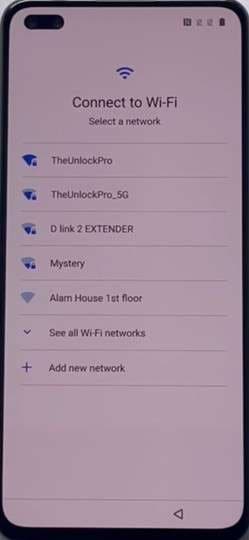
Step 2. Next, return to the initial Hello screen, tap “Start” once more, and select “Privacy Policy” on the OnePlus Terms & Conditions page. At this point, locate the first paragraph of “Introduction” and tap “[1].”
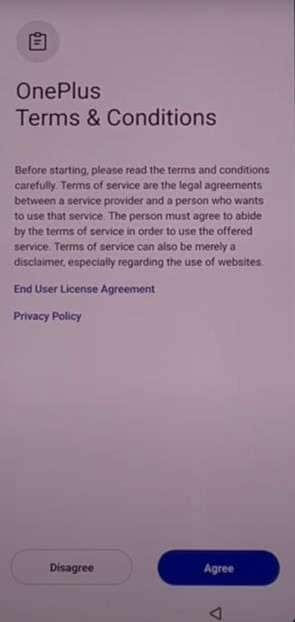
Step 3. Afterward, you will be directed to an email address, which you must tap. Doing so will launch the Gmail app, where you should press “Skip” before selecting “Learn more” at the top of the screen.
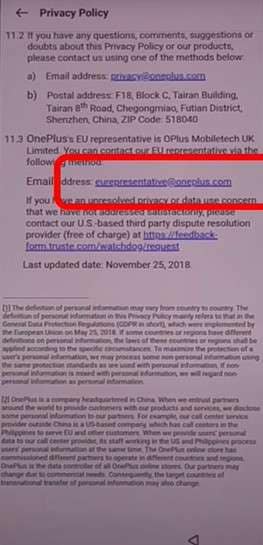
Step 4. On the following “Help” screen, tap the “Three Dots” menu in the upper-right corner and choose “Share Article.” From there, select “Messages” and opt for “New Message.” Now, type “www.youtube.com” into the message and send it to 121.

Step 5. Since the message will not go through, tap the YouTube link you just sent to launch the app. Because an update will be required, perform a hard reset on the device.
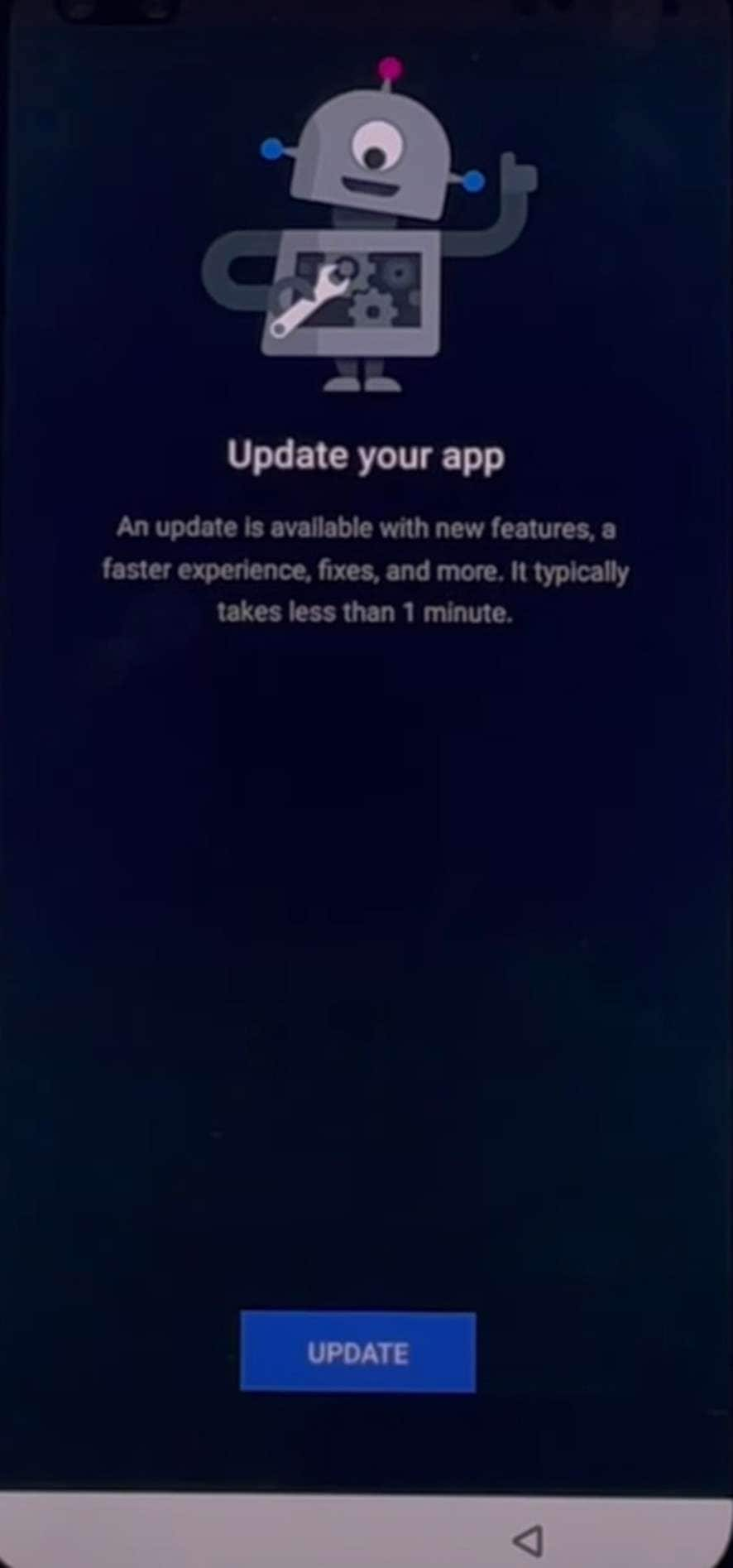
Step 6. To proceed, power off the phone and press both the “Volume Down” and “Power” buttons simultaneously. When the OnePlus logo appears, release the “Power” button and wait for the recovery mode screen.
Step 7. Once in recovery mode, tap "Format Data" and confirm the action to complete the process. After the device reboots, repeat the previous steps from 1 to 5 to open YouTube by tapping the link.

Step 8. This time, Google Chrome will open, where you have to agree to the terms to access the YouTube page. From here, use the Google search bar to visit the EnterTechPro website and navigate to its APK-Bypass section.
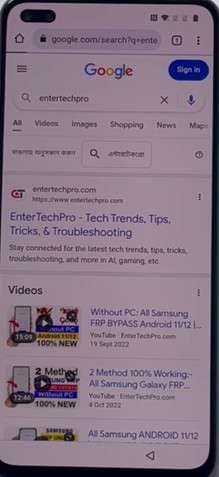
Step 9. At this stage, tap “Open Settings App” to access the device settings. Then, open the “Home Screen & Lock Screen” tab to select “Home Screen Layout” and proceed with the next steps using another Android device.
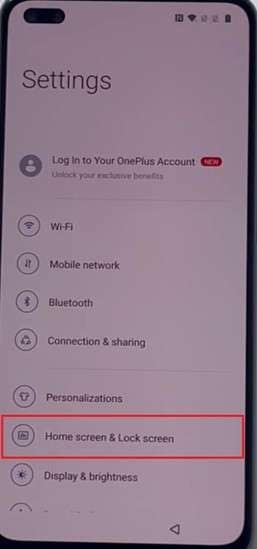
Step 10. On the second phone, install the Clone Phone OnePlus app and launch the same app on your OnePlus Nord device. After granting the required permissions, tap “This is the new device” on the new mobile and “This is the old device” on the other phone.

Step 11. Finally, connect both phones using the QR code and select a few small files in kilobytes to transfer. Once the transfer is complete, the FRP bypass process will be successfully finished.

Pro Tip. How To Avoid Bypassing OnePlus Nord FRP Lock
Preventing this situation from happening in the first place is always easier than finding ways to resolve it. By taking a few simple precautions, you can ensure uninterrupted access to your OnePlus Nord. The first thing you need to do is always remember your Google account credentials. Since they are so essential, store them securely in a password manager if needed.
Second, make sure to remove the linked Google account from your device before performing a factory reset. Not doing so will result in the activation of the OnePlus Nord FRP lock. By following this guide, you can ensure that all Google accounts are deleted from the mobile before erasing it:
Step 1. First, head over to the phone’s settings and continue scrolling until you locate the “Accounts” section. Next, tap on it to view all linked accounts and search for the Google Account associated with the device.
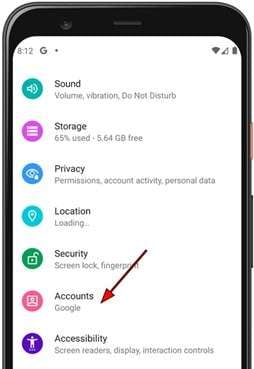
Step 2. Then, select it and carefully follow the provided steps to successfully sign out. Lastly, if multiple accounts are connected, ensure that each one is removed to complete the process properly.
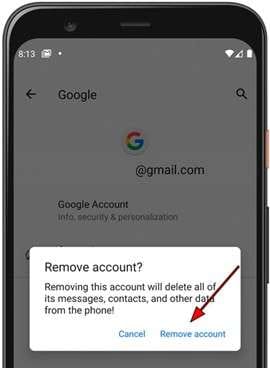
Conclusion
In summary, dealing with the OnePlus Nord FRP lock can be frustrating for a lot of users. However, regaining access is entirely possible with the right approach. When using a powerful unlocking tool or an APK-based method, both solutions provide effective ways to bypass FRP. Yet, opting for a safe and reliable technique is crucial to avoid complications.
For the most effortless experience, Dr.Fone - Screen Unlock (Android) stands out as the best option. It simplifies the entire process, ensuring a quick and secure FRP removal without technical difficulties. Instead of struggling with risky workarounds, this tool provides a hassle-free way to unlock your OnePlus Nord.
4,624,541 people have downloaded it
Android Unlock
- Android Password Lock
- 1. Reset Lock Screen Password
- 2. Ways to Unlock Android Phone
- 3. Unlock Wi-Fi Networks
- 4. Reset Gmail Password on Android
- 5. Unlock Android Phone Password
- 6. Unlock Android Without Password
- 7. Emergency Call Bypass
- 8. Enable USB Debugging
- 9. Unlock Asus Phone
- 10. Unlock Asus Bootloader
- Android Pattern Lock
- Android Pin/Fingerprint Lock
- 1. Unlock Android Fingerprint Lock
- 2. Recover a Locked Device
- 3. Remove Screen Lock PIN
- 4. Enable or Disable Screen Lock PIN
- 5. Pixel 7 Fingerprint Not Working
- Android Screen Lock
- 1. Android Lock Screen Wallpapers
- 2. Lock Screen Settings
- 3. Customize Lock Screen Widgets
- 4. Apps to Reinvent Your Android
- 5. Lock Screen Wallpaper on Android
- 6. Unlock Android with Broken Screen
- 7. Unlock Google Find My Device Without Problems
- 8. Forgot Voicemail Password on Android
- 9. Unlock SafeSearch on Google
- Android Screen Unlock
- 1. Android Device Manager Unlock
- 2. Unlocking Android Phone Screen
- 3. Bypass Android Face Lock
- 4. Bypass Android Lock Screen
- 5. Bypass Lock Screen By Emergency Call
- 6. Remove Synced Google Account
- 7. Unlock Android without Data Loss
- 8. Unlock Phone without Google Account
- 9. Unlock Android phone
- 10. Reset a Locked Android Phone
- 11. Unlock Doogee Phones
- 12. Best 10 Unlock Apps For Android
- 13. Remove Gmail Account
- 14. Unlock 30/30 Attempts Remaining
- 15. OEM Unlock Missing
- 16. Change Lock Screen Clock
- 17. OEM Unlocking on Android
- 18.Bypass Knox Enrollment Service
- 19. Unlock Google Pixel 6a, 6 or 7
- 20. Best Alternative to MCT Bypass Tool
- 21. Best Way to Unlock Your ZTE Phone
- Android SIM Unlock
- 1. Easily Unlock Android SIM
- 2. 5 Android Unlock Software
- 3. Carrier Unlock Phone to Use SIM
- 4. Change Android Imei without Root
- 5. How to Change SIM PIN on Android
- 6. Best Unlocked Android Phones
- Android Unlock Code
- 1. Lock Apps to Protect Information
- 2. Unlock Secret Features on Phone
- 3. Android SIM Unlock Code Generator
- 4. Ways to Sim Unlock Phone
- 5. Remove Sim Lock without Code
- 6. Updated Android Factory Reset Code
- Google FRP Bypass
- 1. Bypass Google Account Verification
- 2. Bypass Google FRP Lock On Phones
- 3. Bypass Google Pixel FRP
- 4. Huawei Bypass FRP Tools for PC
- 5. Android 16 FRP Bypass for Samsung S25
- 6. Bypass Samsung S24 FRP Lock
- 7. EDL Cable Unlock FRP
- 8. Unlock OnePlus Nord FRP
- 9. OnePlus Nord N100 FRP
- 10. EFRP ME APK FRP Bypass
- 11. RootJunky FRP Bypass
- 12. What to Do When Locked Out of Google Account
- 13. Android Utility Tool
- 14. Remove Google FRP Using Online Tools
- Unlock Bricked Phone
- 1. Restore Bricked Mobile Phone
- 2. Fix Motorola Bricked Phone
- 3. Fix Bricked Redmi Note
- 4. Unbrick Oneplus Easily
- 5. Unbrick Xiaomi Phone
- 6. Unbrick Huawei Phone
- 7. Unbrick Poco X3
- 8. Software to Unbrick Samsung
- 9. Unbrick 3DS
- 10. Unbrick PSP
- Android Unlock Tools
- 1. Griffin Unlocker Tool Review
- 2. BMB Unlock Tool Review
- 3. Android Multi Tools Review
- 4. Best Bootloader Unlock APKs
- 5. Top 5 Micromax FRP Tools
- 6. Pangu FRP Bypass
- 7. Google Account Manager APK FRP Review
- 8. D&G Password Unlocker Review
- 9. Android Multi Tools Review
- 10. Easy Samsung FRP Tool Review
- 11.Samfw FRP Tool
- Android MDM
- ● Manage/transfer/recover data
- ● Unlock screen/activate/FRP lock
- ● Fix most iOS and Android issues
- Unlock Now Unlock Now Unlock Now



















James Davis
staff Editor