
Everything You Need to Know About the Upcoming iOS 26
Dec 16, 2025 • Filed to: Phone Repair Solutions • Proven solutions

Every year, Apple launches a new iOS version for its devices. As 2025 unfolds, anticipation grows around the iOS 26 release. This update promises major improvements in usability, performance, and personalization, featuring redesigned interfaces and powerful AI-driven tools.
The hype around iOS 26 highlights major security, multitasking, and performance upgrades. This update simplifies daily tasks and delivers a smoother user experience. Discover the expected release date, device compatibility, and key features in this detailed guide. Stay informed and get ready to unlock your iDevice’s full potential with iOS 26.
- Part 1. What Is the Expected Release Data for iOS 26?
- Part 2. What iPhone Models Will Be Compatible with the Latest iOS 26?
- Part 3. Explore All the Upcoming Rumored Features in iOS 26
- 1. Advanced Siri with Large Language Model Integration
- 2. Expanded Apple Intelligence Capabilities
- 3. Home Screen Customization Enhancements
- 4. App Locking and Hiding Features
- 5. Delayed Feature Rollouts
- 6. Broadened Device Compatibility
- 7. Performance and Stability Improvements
- 8. New Emoji Additions

- Part 4. Uncover the Most Advanced iPhone Repair Software To Upgrade or Downgrade iOS
Part 1. What Is the Expected Release Data for iOS 26?
The biggest question for users is the release date of iOS 26. Apple typically announces new iOS versions at the annual Worldwide Developers Conference (WWDC) every June. Shortly after, beta versions become available for developers and public testers, giving early access to the latest features of iOS 26.
The final version is rolled out in September, along with the latest phone models. This consistency allows users to anticipate when they can explore the new features and improvements in their devices. To better understand this pattern, here’s a look at the release timeline for the previous versions:
|
iOS Version |
Announcement Date |
Release Dates |
| iOS 15 | June 7, 2021 | September 20, 2021 |
| iOS 16 | June 6, 2022 | September 12, 2022 |
| iOS 17 | June 5, 2023 | September 18, 2023 |
| iOS 18 | June 10, 2024 | September 16, 2024 |
Based on Apple’s usual timeline, iOS 26 will likely be unveiled at WWDC 2025 in early June. Developer betas are expected shortly after, with public beta testing opening in late June or early July. The official iOS 26 release is anticipated around mid-September 2025, coinciding with the launch of the new iPhone lineup.
Part 2. What iPhone Models Will Be Compatible With the Latest iOS 26?
It is hard to say which iOS devices will support this newest operating system iteration. Apple is known for providing extended software support across its iDevice lineup. This practice guarantees that even legacy models will benefit from the most recent features and security enhancements. Upon the release of iOS 18, Apple maintained support for all devices previously compatible with iOS 17.

According to the iPhoneSoft.fr website, the same is expected for iOS 26. The following phones will support the latest iOS version if that rumor turns out to be true:
- iPhone SE: 2nd generation and later
- iPhone XR
- iPhone XS
- iPhone XS Max
- iPhone 11
- iPhone 11 Pro
- iPhone 11 Pro Max
- iPhone 12
- iPhone 12 mini
- iPhone 12 Pro
- iPhone 12 Pro Max
- iPhone 13
- iPhone 13 mini
- iPhone 13 Pro
- iPhone 13 Pro Max
- iPhone 14
- iPhone 14 Plus
- iPhone 14 Pro
- iPhone 14 Pro Max
- iPhone 15
- iPhone 15 Plus
- iPhone 15 Pro
- iPhone 15 Pro Max
- iPhone 16
- iPhone 16 Plus
- iPhone 16 Pro
- iPhone 16 Pro Max
While iOS 26 will be available on these devices, some features may require newer models. For instance, advanced functionalities like Apple AI might not be fully accessible on older iDevices. As always, checking official announcements for the most accurate and detailed info is advisable.
Part 3. Explore All the Upcoming Rumored Features in iOS 26
As excitement grows, rumors about iOS 26 features are gaining momentum. The upcoming update promises enhanced user experience, stronger privacy, and advanced personalization, highlighting Apple’s commitment to innovation. Here’s a concise overview of the most talked-about potential iOS 26 enhancements:
1. Advanced Siri with Large Language Model Integration

Apple is reportedly working on a major update for Siri to make it even more powerful. The rumor involves incorporating large language models (LLMs) into its design. This advancement would enable Siri to understand more complex and context-aware commands. Users can expect enhanced conversational abilities, improved response accuracy, and multitasking queries.
2. Expanded Apple Intelligence Capabilities

Building on the AI advancements introduced in iOS 18, iOS 26 is set to deliver even smarter features. Expect improved predictive text, dynamic app suggestions, and highly personalized recommendations across Apple services. These AI enhancements aim to simplify daily tasks by offering tailored insights that boost productivity and user experience.
3. Home Screen Customization Enhancements

This area is likely to see major enhancements in iOS 26, offering users greater control over app placement and visual themes. Expect dynamic, adaptable layouts tailored to user preferences, enabling unique photo backgrounds that remain unobstructed by app icons. Plus, improved customization of app appearances in Dark Mode will make the interface more visually striking and personalized.
4. App Locking and Hiding Features

Privacy-focused updates might get major improvements, adding an extra layer of security to data. This feature could be handy for sensitive information apps like banking or health apps. Users would be able to do more than just unlock the apps using their screen locks, ensuring secure and controlled access.
5. Delayed Feature Rollouts
To ensure system stability, Apple is expected to roll out iOS 26 features gradually throughout its lifecycle. This phased approach allows thorough testing and optimization, minimizing bugs before wider release. Users can anticipate regular updates with incremental improvements and exciting new features over time.
6. Broadened Device Compatibility

Rumors suggest that iOS 26 will continue to support all devices compatible with iOS 18, including models like the iPhone XR and XS series. This broad compatibility ensures that users with older hardware can still enjoy the latest updates. That will help foster inclusivity and extend the device's lifespan. It also solidifies Apple’s reputation for offering long-term software support.
7. Performance and Stability Improvements
As with every iOS release, increasing the user experience is the key priority for iOS 26. Therefore, users can expect faster app launches, smoother multitasking, and fewer or no crashes. Apple may also implement more optimizations that reduce battery drain. Doing so will ensure that devices operate efficiently, even under heavy usage.
8. New Emoji Additions

To keep digital communication fresh and engaging, iOS 26 is likely to introduce a new batch of emojis. These additions may include more inclusive and culturally diverse options, catering to the global user base. The updated emoji library will enhance user expression across Messages and social media apps.
Part 4. Uncover the Most Advanced iPhone Repair Software To Upgrade or Downgrade iOS
Hopping on to the latest operating system update is not always a fun experience. From installation failures to unexpected system bugs, it can also come with unexpected challenges. However, managing iOS upgrades and iOS downgrades can be daunting for many users. To simplify this process, having access to reliable iPhone repair software like DDr.Fone - System Repair (iOS) is essential.
This trusted tool expertly handles a wide range of iOS issues, ensuring smooth transitions and keeping your device secure throughout the process. It supports both upgrading and downgrading to your desired iOS version, including iOS 26, and offers broad compatibility across numerous iOS devices—making it a reliable and versatile solution.
Dr.Fone - System Repair (iOS)
Upgrade or Downgrade iOS 26 in Minutes.
- Only fix your iOS to normal, no data loss at all.
- Fix various iOS system issues stuck in recovery mode, white Apple logo, black screen, looping on start, etc.
- Upgrade and Downgrade iOS without iTunes at all.
- Work for all iPhone/iPad/iPod Touch, running on all iOS versions.
How To Upgrade or Downgrade iOS on Your iDevice via Dr.Fone – System Repair (iOS)
It eliminates the need for technical skills, making it easy for anyone to repair their device at home. Moreover, this tool boasts a proven track record of resolving iOS issues across millions of phones. Follow these detailed steps to upgrade your device to iOS 26 or downgrade it with ease:
For Upgrade
Step 1. Proceed to the System Repair Menu to Click iOS Upgrade/Downgrade
Initiate the task by running Dr.Fone – System Repair (iOS) on your system and attaching your iDevice via a secure connection. Now, make your way to “System Repair” in “Toolbox” and opt for “iOS” as the platform type. Following that, click “iOS Upgrade/Downgrade” on the next screen and select “Upgrade iOS” to proceed.
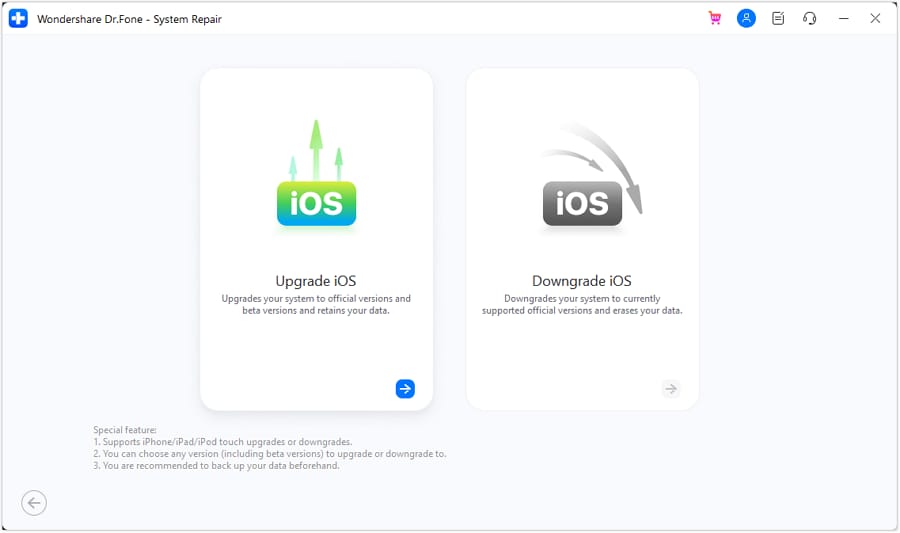
Step 2. Get the iOS Version You Want and Download It
The program will now list all the available firmware versions for your phone, and you need to select one. Now, tap "Download" to get the desired one and wait for the downloading and verification process to complete.
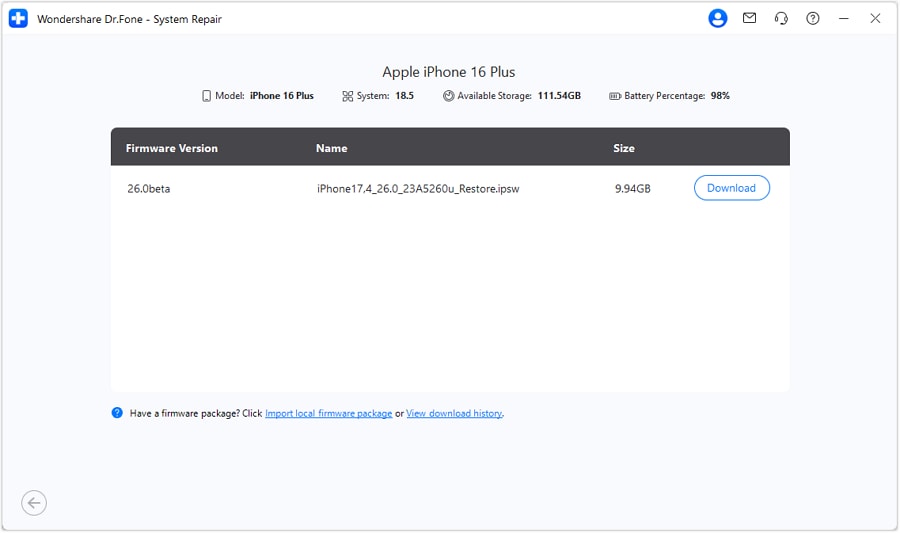
Finally, hit "Repair Now" and let the program upgrade your iOS device to the targeted system version.

For Downgrade
Step 1. Select the Downgrade iOS Button and Create a Backup
To commence the downgrading operation, navigate to the “System Repair” menu in Dr.Fone – System Repair (iOS). Following that, attach your phone to the computer and select “iOS Upgrade/Downgrade.” On the subsequent screen, opt for “Downgrade iOS” and agree to the data loss warning when prompted.

For security, the program will offer you a chance to back up your phone content on the computer.
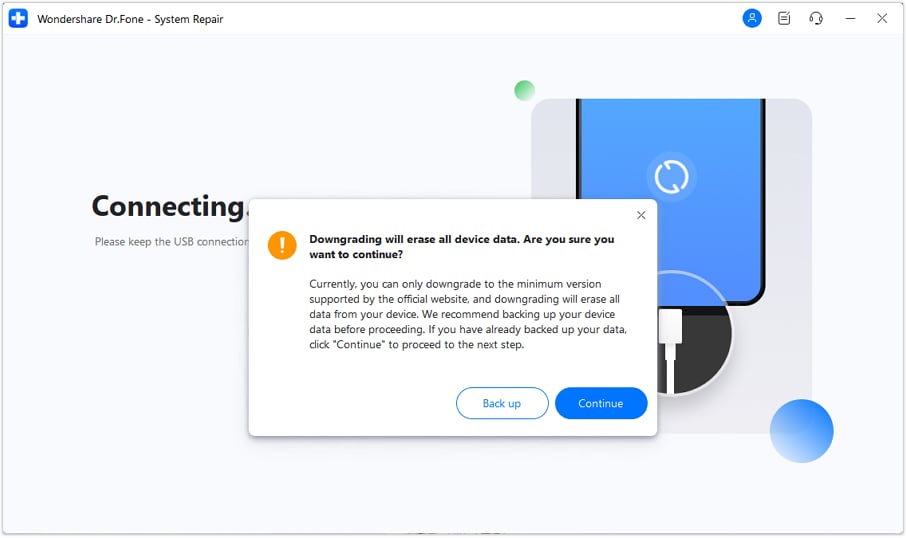

Step 2. Downgrade Your iDevice to the Desired Firmware Iteration
Afterward, wait for the tool to list down all the compatible iOS versions so that the targeted one can be selected. To start downloading, hit "Download" and let the downloading and verification process end.
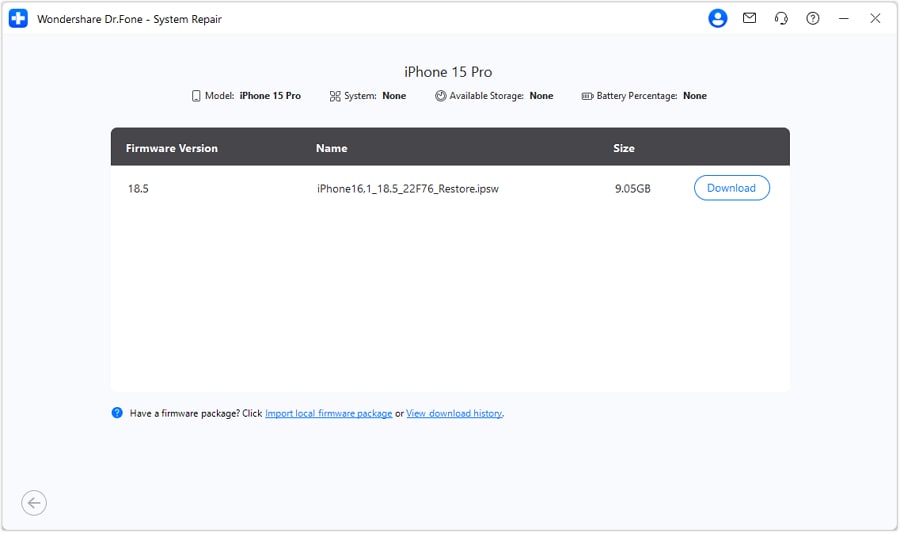

Once the firmware file is ready, use "Repair Now" to downgrade the mobile to the targeted version.
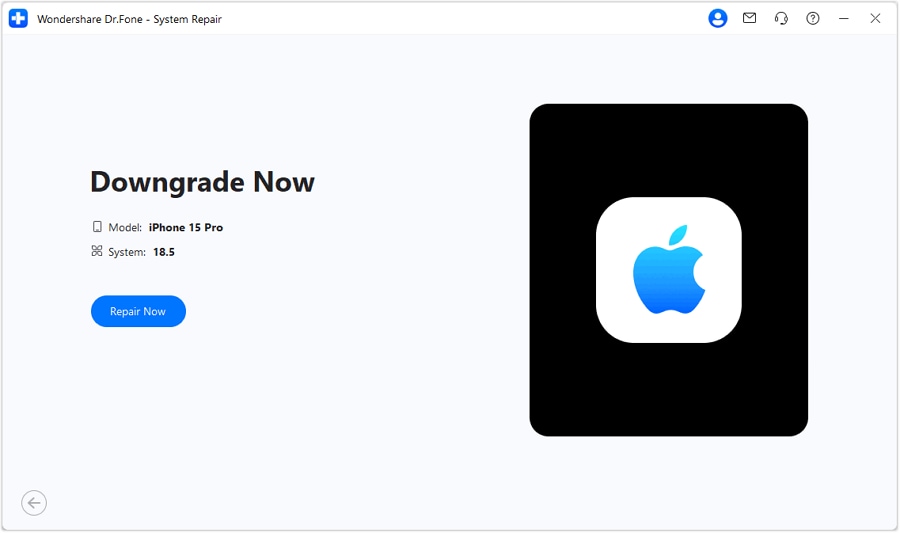
Step 3. Conclude iOS Downgrade
As the iOS is successfully downgraded on your iPhone, iPad or iPod Touch, continue to click Done to execute the entire process.
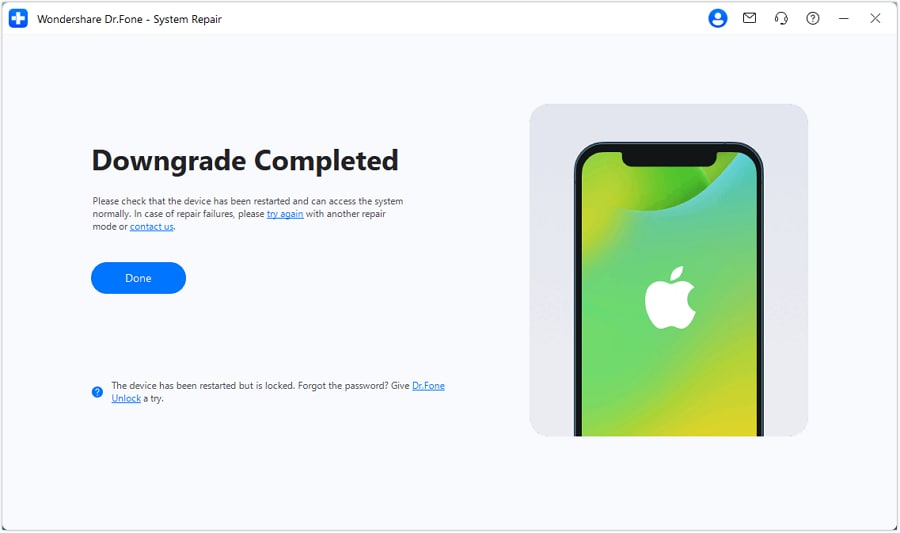
The Best Solution for iOS 26 Beta Issues
Tips: Dr.Fone - System Repair now enables zero-data-loss solutions for iOS 26 Beta crashes (boot loops/black screen/failed updates) and one-click downgrades to signed versions (e.g. iOS 18.5), completing in 10 minutes. Supports all iPhone models, bypassing iTunes factory reset risks. Downgrades require open Apple signing windows (real-time tool verification). Pre-export critical data when reverting from iOS 26.
FAQs
Conclusion
In summary, iOS 26 is shaping up to be one of the most exciting updates in recent years, packed with enhanced features that boost user experience, security, and performance. However, installation issues and bugs can occur during the update process, often leading users to seek ways to downgrade to a previous iOS version for stability.
For users looking to upgrade or downgrade their iOS devices, Dr.Fone - System Repair (iOS) provides an invaluable option. This reliable app ensures smooth transitions by fixing any system-related issues without data loss. It is an efficient solution to handle such tasks safely and securely, giving you peace of mind.
4,624,541 people have downloaded it
Upgrade & Downgrade
- iOS Beta Install
- 1. Download iOS Beta Profile
- 2. Download the iOS 13 Beta
- 3. iOS 16 Beta Download
- 4. Uninstall iOS Beta
- 5. Install iPhone Beta Profile
- 6. Install Mac Beta Profile
- 7. Install iOS 15 Beta Profile
- 8. Upgrade iPad to iOS 14
- iOS News
- 1. Update iPhone 4s to iOS 9
- 2. Cheaper iPhone
- 3. Customize iPhone Home Screen
- 4. Know About iOS 15 Lock Screen
- 5. Add Lyrics to Song on Apple Music
- 6. Current iOS Version
- 7. Current iOS for iPad
- 8. iOS 19 and the iOS 26 Rumor
- iPhone Downgrade Tips
- 1. Downgrade iOS Like a Pro
- 2. Roll Back to an Older iOS Version
- 3. Downgrade to iOS 15
- 4. Install Developer Profile
- 5. Downgrade iOS without iTunes
- 6. Downgrade to iOS 14
- 7. Download and Install the iOS 16
- iPhone Update Tips
- 1. iPhone & iPad Security Updates
- 2. Undo an Update on iPhone
- 3. Update iPhone with/without iTunes
- 4. Fix iPhone Checking for Update Stuck
- 5. Fix iPad Software Update Failed
- 6. Fix iPhone Stuck On Update
- 7. Fix iPhone Won't Update
- 8. Fix Update Server Not Be Contacted
- 9. Fix iPhone Stuck on Update Requested
- 10. Resolve iPhone Cellular
- 11. Resolve iPhone Error 1110
- 12. Fix iPhone Frozen
- iOS 11/12 Problems
- 1. Fix iPhone Stuck on Waiting
- 2. Fix iPhone Can't Make Calls
- 3. Fix iPhone Stuck on Logo
- 4. Fix Photos Disappeared from iPhone
- 5. Fix iPhone Keeps Freezing
- iOS 13/14 Problems
- 1. Fix CarPlay Not Connecting
- 2. Fix Resolve Apps Won't Open
- 3. Fix Song/Playlist Missing
- 4. Fix iPhone Asking for Passcode
- 5. Fix Map Voice Navigation Won't Work
- 6. Fix iMessage Not Working
- 7. Recover Deleted Data on iOS 14
- 8. Recover Disappeared Notes on iOS 14
- iOS 15 Problems
- iOS 16 Problems
- 1. Fix iPhone Wi-Fi Not Working
- 2. Fix iOS 16 Battery Drain Issues
- 3. Fix Screen Mirroring Not Working
- 4. Fix Apple CarPlay is Not Supported
- 5. Fix iPhone Screen Not Responding
- 6. Fix iPhone Apps Keep Crashing
- 7. Fix Call Failed iPhone Issue
- 8. Fix iPhone Stuck On Apple Logo
- 9. Counter iPhone Heating Problems
- 10. Fix iPhone Stuck in Boot Loop
- 11. Fix iPhone Bluetooth Not Working
- iOS 17 Problems
- 1. iPhone Freezing After Update
- 2. iOS 17 Wallpapers Blurry at Top
- 3. Fix iPhone Charging Slow
- 4. Enable Live Activities iOS 17
- 5. Fix iOS 17 Apps Crashing
- 6. Fix iPhone Stuck on Verifying Update
- 7. Overheating after 17 Update
- 8. Fix iOS 17 Keyboard Bug
- 9. Fix iOS 17 Green Screen Issue
- 10. iOS 17 Bugs & Fixes
- 11. No iOS 17 Update on Your iPhone
- 12. iOS 17 Unable to Download
- 13. Missing contacts with iOS 17 update
- iOS 18 Problems
- 1. iOS 18 Black Screen
- 2. iPadOS 18 Math Notes Issues
- 3. iPhone Email Not Working
- 4. iPhone Contacts Disappeared
- 5. iPhone Stuck in Restore Mode
- 6. iPhone Stuck on Preparing Update
- 7. iPhone Flashlight Not Working
- 8. iPhone Bluetooth Issues
- 9. Stuck on Terms and Conditions
- 10. Frozen iPhone iOS 18
- 11. iOS 18 Beta Boot Loop Issue
- 12. iOS 18 Beta Overheating
- 13. iOS 18 Beta Volume Bug
- iOS 26 Topics



















Alice MJ
staff Editor
Generally rated4.5(105participated)