
[iOS 18.2 Hidden Facts!] Everything About the Current iOS Version
Aug 27, 2025 • Filed to: Phone Repair Solutions • Proven solutions
The latest variant of iOS firmware has rolled out, bringing a host of exciting features and improvements. This update enhances performance and introduces hidden tools and upgrades for users. From subtle design changes to advanced security enhancements, iOS 18.2 refines the overall user experience. The current iOS version has plenty to offer, such as improved app performance and smarter Siri responses.
Understanding these features can help you make the most of your device and stay ahead with the latest innovations. This guide explores everything about iOS 18.2, uncovering the widely discussed updates and lesser-known improvements. Read on to stay informed and take full advantage of the current iOS version with all the details you need right here.

- Part 1. Brief Overview of the Current iPhone Software
- Part 2. 10 Hidden Features of the iOS Latest Version [iOS 18.2]
- 1. Enhanced Volume Controls
- 2. AirTag Location Sharing
- 3. Genmoji Creation
- 4. Image Playground
- 5. Image Wand Enhancement
- 6. Visual Intelligence
- 7. Photos App Clean-Up Feature
- 8. Improved Siri with ChatGPT Integration
- 9. Writing Tools Expansion
- 10. Mail App Categorization
- Part 3. How To Upgrade Your iPhone to the Current iOS Version in a Single-Click

- Pro Tip. How To Resolve All the System-Level Issues of the Current iPhone Software Version
Part 1.Brief Overview of the Current iPhone Software
With the release of its latest phone series, Apple also introduced iOS 18 as a new firmware. It came with significant advancements and enhanced user experience with each new iteration. iOS 18 debuted with features like enhanced Siri capabilities and improved privacy settings like app locks. It also redesigned the notification system, setting a new standard for mobile operating systems.
Building upon this foundation, iOS 18.2 was released on December 11, 2024, to introduce many improvements. It included major new Apple Intelligence features, upgrades to the Camera Control on iPhone 16, and many more. Shortly after, Apple rolled out a minor iOS 18.2.1 update on January 6, 2025.
This update addressed issues related to system stability, performance improvements, and compatibility adjustments. The current iPhone software version focuses on bug fixes and security enhancements to ensure a great user experience. These updates reflect Apple's commitment to refining its OS to give users cutting-edge features.
Part 2. 10 Hidden Features of the iOS Latest Version [iOS 18.2]
You might be excited to learn what’s new in the current firmware iteration if you haven’t upgraded your phone yet. Building upon the foundational features of iOS 18, the iOS latest version offers several enhancements. Here are a few of the functions of the current upgrade that may not be immediately apparent:
1. Enhanced Volume Controls
iOS 18.2 introduces two new tools for managing your mobile's volume. You can now add volume controls back to your Lock Screen for quick adjustments. Doing so makes it easier to set maximum volume limits to protect your hearing.

2. AirTag Location Sharing
With this update, you can share the location of your AirTags or other accessories via the Find My app. This feature is particularly useful when traveling, as it allows airlines and others to track your items. Additionally, users can set permissions to control who can view or stop sharing locations to ensure privacy.

3. Genmoji Creation
The latest iPhone operating system version allows users to create custom AI-generated emojis. This new Genmoji feature works based on descriptions or photos. These can be shared in messages or used as stickers, adding a personalized touch to your communications.

4. Image Playground
With this feature, users can transform descriptions or photos into unique images with various styles. Doing so offers a creative way to generate personalized visuals directly from your device. This feature lets users generate personalized illustrations, backgrounds, or even conceptual art.

5. Image Wand Enhancement
It takes creativity to the next level by transforming rough sketches and doodles into polished art. Integrated with the Freeform app, this tool recognizes hand-drawn shapes and concepts. With the newest iphone update, it gives intelligent suggestions and automated enhancements.

6. Visual Intelligence
Available on the iPhone 16 lineup, it allows users to point their camera at objects to receive more information. This function can identify dog breeds, provide restaurant details, and add events from flyers to your calendar.

7. Photos App Clean-Up Feature
Powered by advanced AI, it empowers users to effortlessly remove unwanted objects from their photos. This tool automatically blends the background after erasing selected elements, delivering professional-looking edits. It is perfect for enhancing vacation photos or social media posts without needing third-party apps.

8. Improved Siri with ChatGPT Integration
It has seen the largest improvement in the newest iOS update. Siri is able to handle complex commands and provide detailed information on objects and places. As a result, it makes interactions more intuitive and informative.

9. Writing Tools Expansion
Integrated with ChatGPT, the enhanced Compose and Rewrite tools let users do a lot of things. They can draft, edit, and refine text directly within apps like Notes, Mail, and Safari. These tools help improve grammar, tone, and clarity, catering to both casual users and professionals.

10. Mail App Categorization
The newly redesigned app automatically categorizes emails into sections to streamline inbox management. This smart sorting system prioritizes important messages while filtering out less urgent ones. Users can customize categories and even mute specific sections to ensure they get only relevant content.

Part 3. How To Upgrade Your iPhone to the Current iOS Version in a Single-Click
Once a new update of your device operating system is released, you should install it quickly. Doing so ensures your phone stays secure, optimized, and equipped with the newest features. However, the traditional process of running the latest iOS update can sometimes be slow or fail due to errors. For users seeking a faster and more reliable method, Dr.Fone – System Repair (iOS) stands out as a powerful choice.
Primarily a system repair tool, it also simplifies the iOS upgrade and downgrade process. The program offers a dedicated “iOS Upgrade/Downgrade” feature to ensure you have full control over your phone’s firmware. It eliminates the need for iTunes or Finder, bypassing common update issues like stuck screens. Moreover, you can also use this app to upgrade your mobile to the latest beta iOS versions.

Dr.Fone - System Repair (iOS)
Upgrade Your iPhone to the Current iOS Version in a Single-Click
- Only fix your iOS to normal, no data loss at all.
- Fix various iOS system issues stuck in recovery mode, white Apple logo, black screen, looping on start, etc.
- Upgrade and Downgrade iOS without iTunes at all.
- Work for all iPhone/iPad/iPod Touch, running on all iOS versions.
Guide To Upgrade Your iPhone to the Current iOS Version via Dr.Fone – System Repair (iOS)
Utilize the following detailed instructions to ensure you can successfully install the latest update for iPhone:
Step 1. Move to Select the iOS Upgrade/Downgrade Option
After running the Dr.Fone software on your system, proceed to the "Toolbox" tab and hit "System Repair." On the following screen, opt for "iOS" to denote the device type and click "iOS Upgrade/Downgrade.” Now, choose “Upgrade iOS” and link your iDevice to the computer via a secured connection.
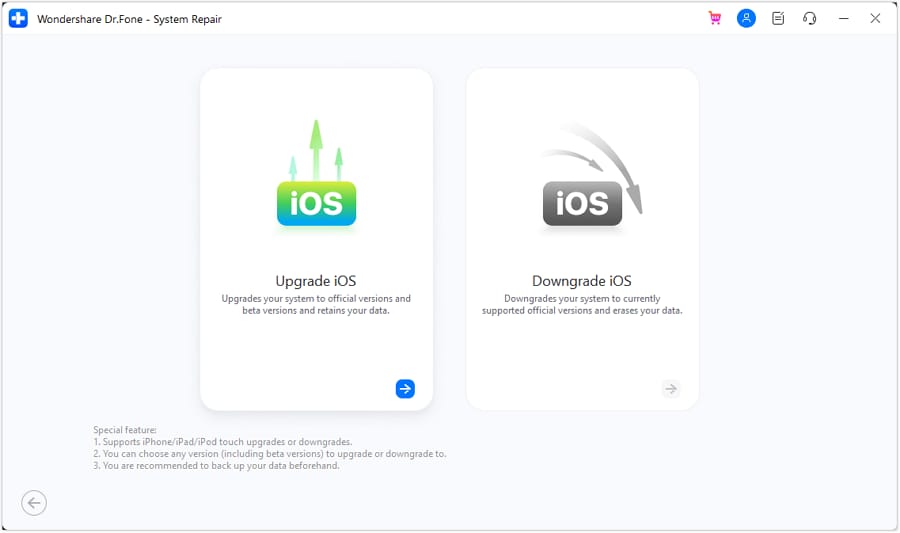
Step 2. Select the System Version You Want and Download It
As the program detects the phone, it will load a list of all compatible firmware versions. Here, choose the latest iOS version and hit “Download” to get it. After the downloading process is complete, the software will verify the file for integrity. Finally, tap “Repair Now” and wait for the firmware upgrading process to complete.

Pro Tip. How To Resolve All the System-Level Issues of the Current iPhone Software Version
Getting new firmware upgrades is not always fun, as they can introduce a wide variety of bugs to the device. They can lead to unexpected system issues such as boot loops, black screens, and frozen apps. These problems can disrupt your phone’s performance and make it difficult to use your device effectively. Since standard troubleshooting methods often fail to resolve deeper issues, Dr.Fone - System Repair (iOS) can help you.
This powerful tool is designed to fix various iOS system issues without causing data loss. When facing a frozen screen or performance issues, its Standard Mode can fix common problems while preserving your data. For more severe issues, its Advanced Mode offers a deeper system repair to resolve persistent errors. Compatible with the newest iOS software, with iOS 18.2 included, this tool ensures a smooth and efficient recovery process.
Quick Tutorial on Resolving All the System-Level Issues of the Current iPhone Software Version
Follow these elaborate steps to fix all the problems plaguing your mobile’s firmware without data loss:
Step 1. Make Your Way to Click the iOS Repair Option
As you launch Dr.Fone – System Repair (iOS), approach the "Toolbox" tab from the left panel and click "System Repair." Following that, use a reliable USB cable to link your mobile to the system and select "iOS" to denote the phone's platform. Next, opt for "iOS Repair" from the list of available options and tap "Standard Repair" as the repair mode.

Step 2. Get the Suitable Firmware File and Repair Your Device
Now, follow the on-screen instructions and click "Enter Recovery Mode" to activate Recovery Mode" on your iDevice. Doing so will result in a list of available firmware for you to choose from via "Download." Once you have the system file verified, hit "Repair Now" to resolve all software-related issues on your phone.

Conclusion
In summary, upgrading to the latest version of iOS unlocks powerful new features and performance enhancements. With iOS 18.2, you can get tools like AirTag location sharing and advanced image editing. However, navigating the update process and managing system issues can be challenging.
For a smooth and secure upgrade to the latest iOS version or to fix system-related problems, Dr.Fone - System Repair (iOS) is the ultimate solution. Its robust iOS Upgrade/Downgrade feature allows users to install or roll back iOS versions easily. At the same time, the System Repair tool efficiently fixes common and complex firmware problems.
4,624,541 people have downloaded it
Upgrade & Downgrade
- iOS Beta Install
- 1. Download iOS Beta Profile
- 2. Download the iOS 13 Beta
- 3. iOS 16 Beta Download
- 4. Uninstall iOS Beta
- 5. Install iPhone Beta Profile
- 6. Install Mac Beta Profile
- 7. Install iOS 15 Beta Profile
- 8. Upgrade iPad to iOS 14
- iOS News
- 1. Update iPhone 4s to iOS 9
- 2. Cheaper iPhone
- 3. Customize iPhone Home Screen
- 4. Know About iOS 15 Lock Screen
- 5. Add Lyrics to Song on Apple Music
- 6. Current iOS Version
- 7. Current iOS for iPad
- 8. iOS 19 and the iOS 26 Rumor
- iPhone Downgrade Tips
- 1. Downgrade iOS Like a Pro
- 2. Roll Back to an Older iOS Version
- 3. Downgrade to iOS 15
- 4. Install Developer Profile
- 5. Downgrade iOS without iTunes
- 6. Downgrade to iOS 14
- 7. Download and Install the iOS 16
- iPhone Update Tips
- 1. iPhone & iPad Security Updates
- 2. Undo an Update on iPhone
- 3. Update iPhone with/without iTunes
- 4. Fix iPhone Checking for Update Stuck
- 5. Fix iPad Software Update Failed
- 6. Fix iPhone Stuck On Update
- 7. Fix iPhone Won't Update
- 8. Fix Update Server Not Be Contacted
- 9. Fix iPhone Stuck on Update Requested
- 10. Resolve iPhone Cellular
- 11. Resolve iPhone Error 1110
- 12. Fix iPhone Frozen
- iOS 11/12 Problems
- 1. Fix iPhone Stuck on Waiting
- 2. Fix iPhone Can't Make Calls
- 3. Fix iPhone Stuck on Logo
- 4. Fix Photos Disappeared from iPhone
- 5. Fix iPhone Keeps Freezing
- iOS 13/14 Problems
- 1. Fix CarPlay Not Connecting
- 2. Fix Resolve Apps Won't Open
- 3. Fix Song/Playlist Missing
- 4. Fix iPhone Asking for Passcode
- 5. Fix Map Voice Navigation Won't Work
- 6. Fix iMessage Not Working
- 7. Recover Deleted Data on iOS 14
- 8. Recover Disappeared Notes on iOS 14
- iOS 15 Problems
- iOS 16 Problems
- 1. Fix iPhone Wi-Fi Not Working
- 2. Fix iOS 16 Battery Drain Issues
- 3. Fix Screen Mirroring Not Working
- 4. Fix Apple CarPlay is Not Supported
- 5. Fix iPhone Screen Not Responding
- 6. Fix iPhone Apps Keep Crashing
- 7. Fix Call Failed iPhone Issue
- 8. Fix iPhone Stuck On Apple Logo
- 9. Counter iPhone Heating Problems
- 10. Fix iPhone Stuck in Boot Loop
- 11. Fix iPhone Bluetooth Not Working
- iOS 17 Problems
- 1. iPhone Freezing After Update
- 2. iOS 17 Wallpapers Blurry at Top
- 3. Fix iPhone Charging Slow
- 4. Enable Live Activities iOS 17
- 5. Fix iOS 17 Apps Crashing
- 6. Fix iPhone Stuck on Verifying Update
- 7. Overheating after 17 Update
- 8. Fix iOS 17 Keyboard Bug
- 9. Fix iOS 17 Green Screen Issue
- 10. iOS 17 Bugs & Fixes
- 11. No iOS 17 Update on Your iPhone
- 12. iOS 17 Unable to Download
- 13. Missing contacts with iOS 17 update
- iOS 18 Problems
- 1. iOS 18 Black Screen
- 2. iPadOS 18 Math Notes Issues
- 3. iPhone Email Not Working
- 4. iPhone Contacts Disappeared
- 5. iPhone Stuck in Restore Mode
- 6. iPhone Stuck on Preparing Update
- 7. iPhone Flashlight Not Working
- 8. iPhone Bluetooth Issues
- 9. Stuck on Terms and Conditions
- 10. Frozen iPhone iOS 18
- 11. iOS 18 Beta Boot Loop Issue
- 12. iOS 18 Beta Overheating
- 13. iOS 18 Beta Volume Bug
- iOS 26 Topics



















James Davis
staff Editor
Generally rated4.5(105participated)