Tips and Tricks for Apple ID Locked Issue
Jul 12, 2024 • Filed to: Remove Screen Lock • Proven solutions
An Apple ID is a crucial gateway to Apple's ecosystem. An Apple ID grants access to iCloud, the App Store, and more. However, the frustration of dealing with a disabled Apple ID can be overwhelming. The article below provides essential tips and tricks to unlock Apple ID successfully.
The page discusses common reasons for lockouts, steps to regain access, and proactive measures to prevent future issues. Don't let your locked Apple ID stress you out. Follow the expert advice by exploring the article to resolve it. Enjoy uninterrupted access to your Apple services.

Part I. Common Reasons Why Apple ID Gets Disabled
Apple ID lockouts can be a frustrating experience. Understanding the reasons behind them can help you easily prevent and resolve these issues. Here are the most common causes of Apple ID disablement:
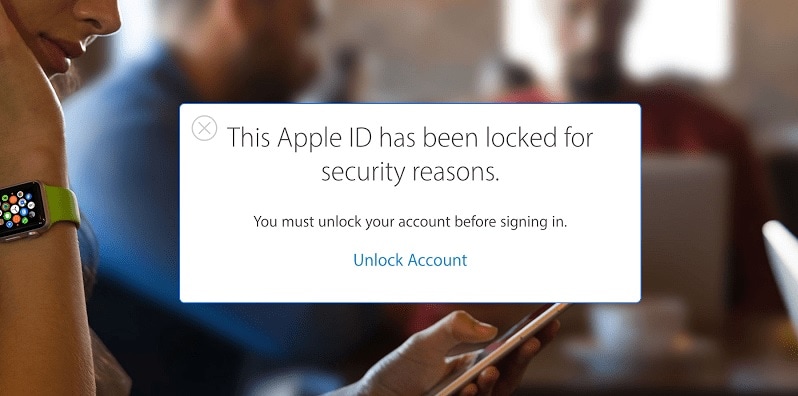
- Security Concerns: Apple takes security seriously. If Apple suspects unauthorized access to your account, they may deactivate it to protect your data.
- Failed Login Attempts.Repeated unsuccessful login attempts can trigger Apple's security measures, whether by you or a potential attacker. It can result in your ID being disabled.
- Payment Issues.If there are problems with your payment method, Apple may disable your ID to prevent unpaid charges.
- Violation of Apple's Terms of Service.Any breach of Apple's terms and conditions can lead to your Apple ID being disabled. These include using unauthorized software or services.
- Age Restriction Violations.Apple may disable the account to comply with legal requirements. It triggers if a user under the age of 13 tries to create an Apple ID or access certain features.
- Unusual Account Activity.Suspicious activity, such as a sudden change in location, can result in an Apple ID lockout. It can also happen during unusual sale patterns or many login attempts from different locations.
Apple's reputation for strong security measures is a significant reason for its popularity. The company uses robust encryption, 2-FA, and software updates to protect user data. Users trust Apple to safeguard their personal information. So, it's essential to maintain a secure Apple ID to enjoy their services and have peace of mind.
Part II. 5 Basic Ways of Unlocking Your Apple ID
Unlocking your Apple ID is crucial to regain access to your valuable data. Here are five basic ways to unlock your Apple ID:
Contacting Apple's Official Support
Contacting Apple's official support is often the most reliable solution. Visit the Apple Support website or use the Apple Support app on your device. Apple's support team can guide you through unlocking your Apple ID, ensuring it's done right.
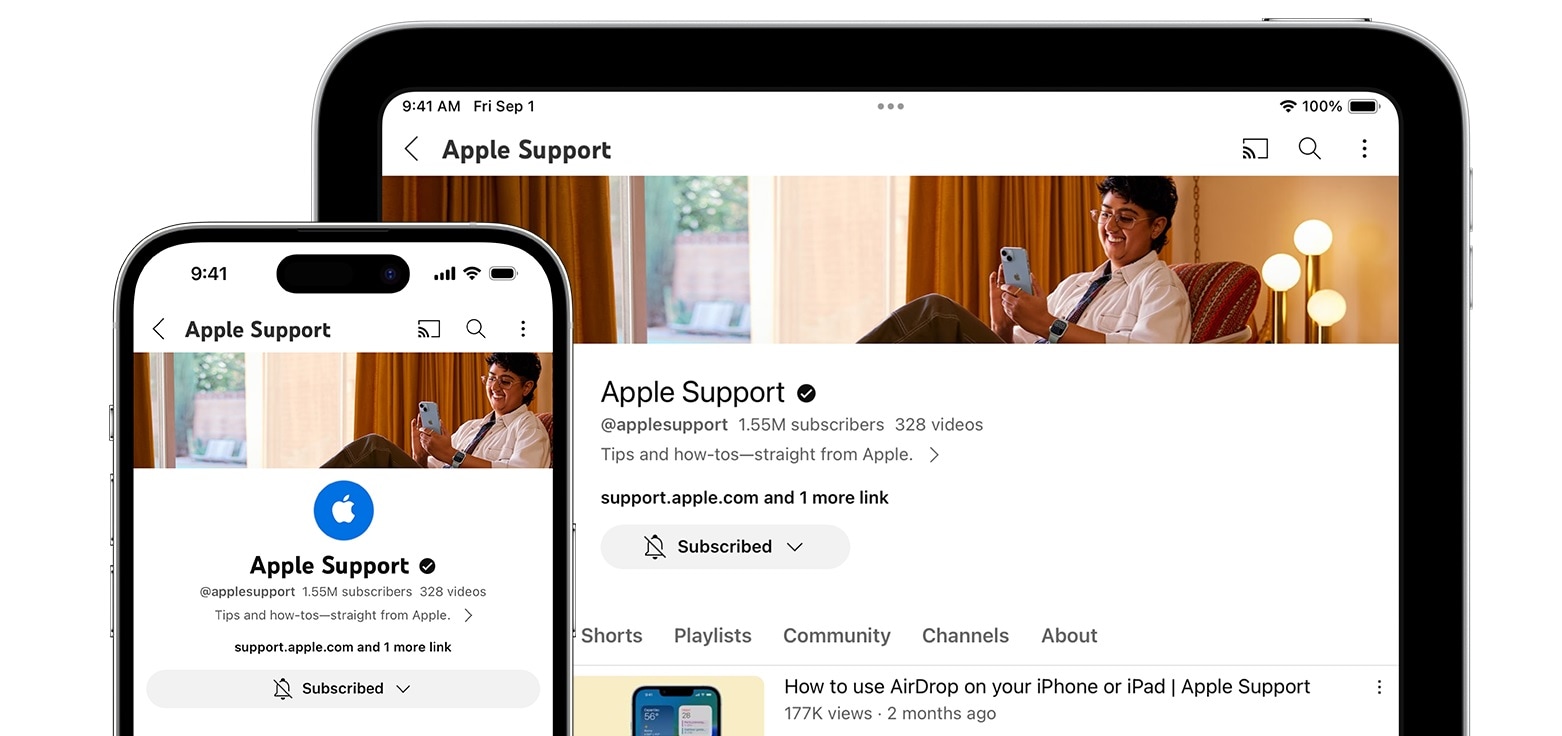
Account Recovery (iForgot)
Visit iforgot.apple.com, where you can initiate the account recovery process. Once on the website, you'll have to enter your Apple ID. Next, you can choose how to reset your password or verify your identity through email. You can also answer security questions you've set up or verify through a trusted device.
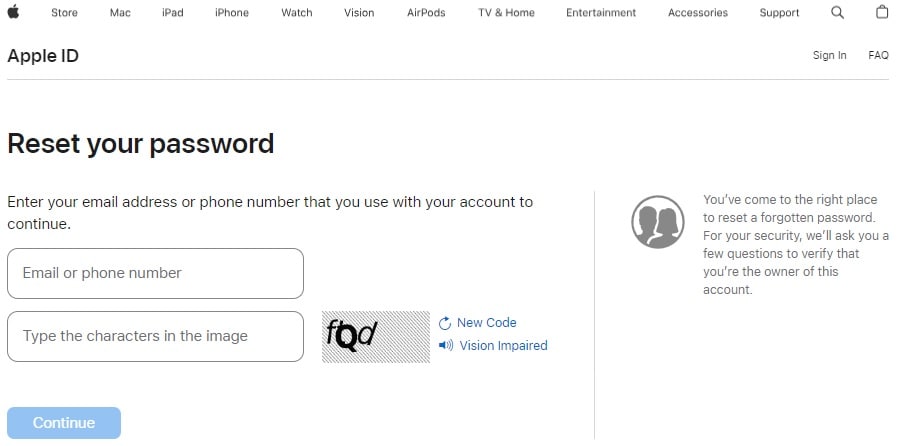
Two-Factor Authentication
If you have two-factor authentication enabled for your Apple ID, you can use your trusted device or the recovery key to unlock your account. Here's how.
- Step 1: On your iPhone, go to Settings. Next, tap on your name at the top. Tap Password & Security > Account Recovery > Recovery Key.
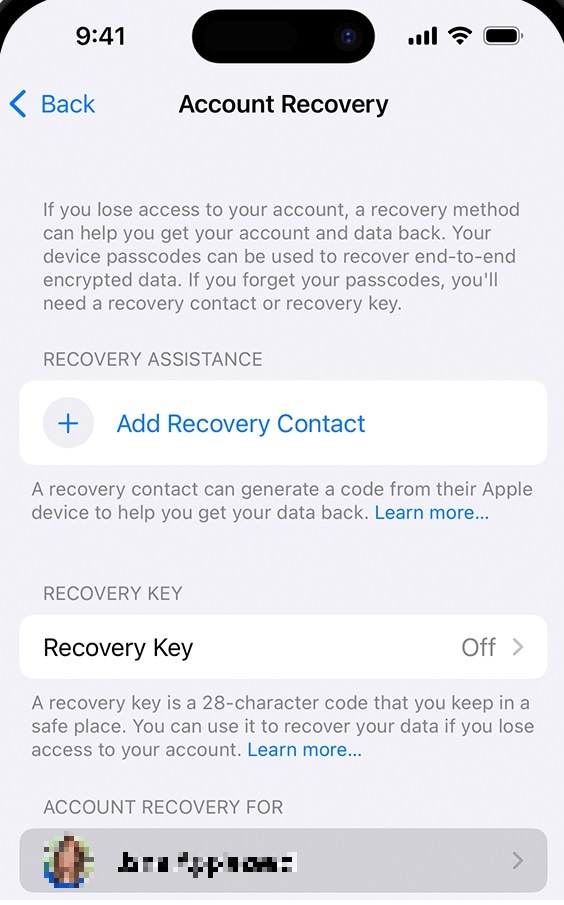
- Step 2: Turn on Recovery Key and enter your passcode. Write down your recovery key and confirm by entering it once more. You can now unlock your Apple ID with the recovery key generated.
Note
If you lose your recovery key, Apple cannot help you regain access anymore. It means that you will lose your account or data as the recovery key acts as the final security line to recover your account.
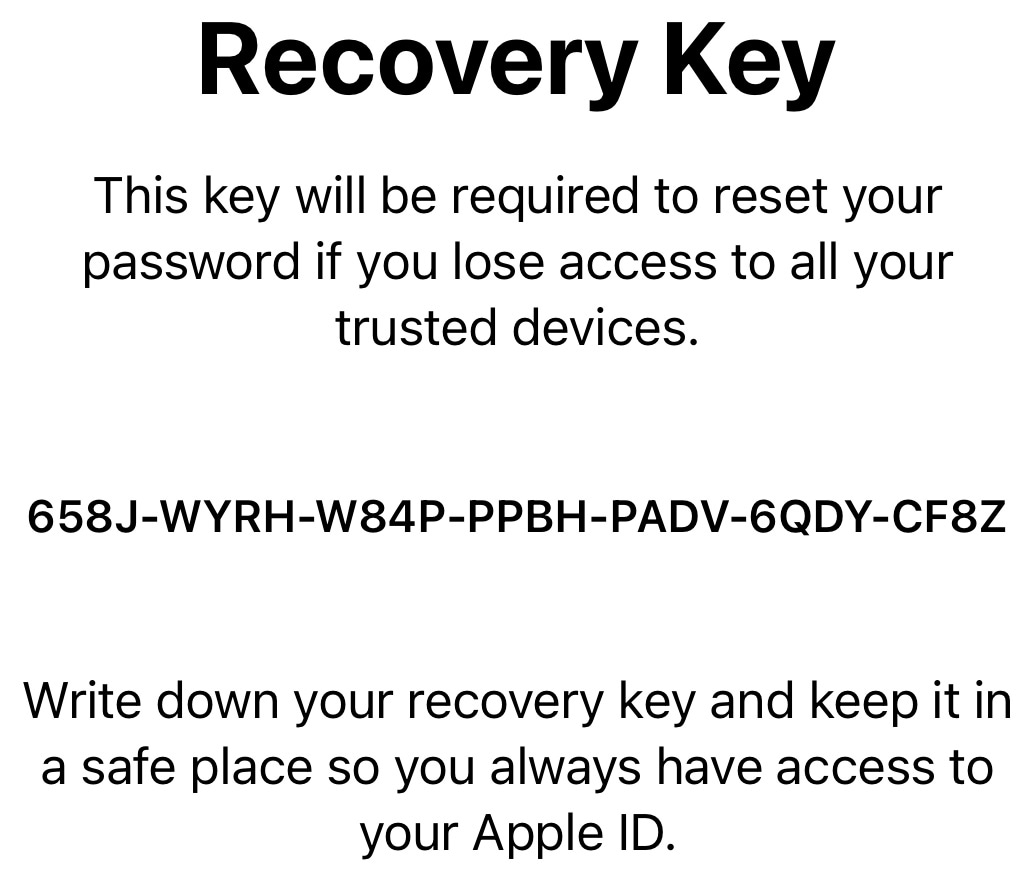
Reset Password
A simple solution to unlock your Apple ID is to reset your password. Here are the steps.
- Step 1: Go to Settings > Password & Security > Change Password on your device.

- Step 2: Enter your device passcode and follow the prompts to create a new password. Make sure it's unique and secure to prevent future lockouts.
Email Verification
If you've forgotten your Apple ID password, you can initiate a password reset via email. Here's how to do it on iPhone/iPad or Mac.
- On iPhone or iPad: On the Apple ID login screen, choose Forgot password or don't have an Apple ID?Next, select Email authentication. You'll receive an email with instructions to reset your password.

- On Mac: Choose the Applemenu and click System Settings. Click Sign in with your Apple ID > Forgot Apple ID or password? and follow the onscreen instructions.
While these methods should help you unlock your Apple ID, remember to keep your account secure to avoid future issues. If your issue persists after troubleshooting, then you may need an alternative solution. Dr.Fone - Screen Unlock, a trusted third-party solution, can resolve most Apple ID problems.
Part III. Unlock Your Apple ID With a Faster and More Flexible Solution
Unlocking your Apple ID is crucial to maintain your data. When traditional methods fail, Wondershare Dr.Fone - Screen Unlock offers a faster and more flexible solution. This reliable tool fixes most Apple ID issues with several benefits to boot.

Key Features
- Unlock Apple ID without a password. Fone Screen Unlock can unlock your Apple ID without requiring your password. The tool can be a lifesaver when all else seems to have failed.
- Remove all types of screen locks.Whether it's a forgotten passcode, Touch, or Face ID, Dr.Fone can also remove all types of lock screens.
- Compatible with the latest iOS.Fone Screen Unlock is updated to stay compatible with the latest iOS and Apple devices. It ensures you can rely on it, regardless of your device's model or software version.
In situations where traditional methods don't work, Dr.Fone provides a solution to regain access to your Apple ID.
How To Unlock Disabled Apple ID Using Dr.Fone in 3 Steps
Unlocking a disabled Apple ID using Dr.Fone - Screen Unlock is straightforward. You can accomplish it by following three simple steps. Here's how.
- Step 1: Download Dr.Fone - Screen Unlock on your computer. Install the application and launch the software. Afterwards, select Screen Unlock from the main interface.
- Step 2: In the next window, click Remove AppleID. Connect your iPhone to the computer using a USB cord and tap Trust on your iPhone.

- Step 3: Follow the onscreen instructions, and let Dr.Fone - Screen Unlock process. It will unlock your disabled Apple ID without needing a password in minutes. When the process is complete, a notification on your screen will indicate that the device has been unlocked.

Bonus: Tips To Prevent Future Apple ID Lockouts
Preventing future Apple IDs from getting locked is essential to maintain access to Apple's ecosystem. Here are some key tips to help you secure your account and avoid potential issues:

Use Strong Security Practices
Enable two-factor authentication for an extra layer of security. Use a complex and unique password. Use a mix of upper and lower-case letters, numbers, and symbols. Avoid using guessable information, like birthdays or common words.
Update Your Apple ID Information
Keep your contact information, recovery email, and security questions up to date. This ensures you can regain access if you forget your password or face account-related issues.
Check Your Account for Unusual Activities
Review your recent account activity. Look for unfamiliar devices or locations accessing your Apple ID. If you spot any suspicious actions, change your password and take necessary security measures.
Stay Informed About Apple's Policies
Familiarize yourself with Apple's terms of service and policies to avoid violating them. It will help prevent account disablement due to policy breaches.
Keep Your Payment Information Current
Ensure that your payment methods are up to date. Avoid any payment-related issues that might lead to your Apple ID being disabled.
Beware of Phishing Attempts
Be cautious of unsolicited emails, messages, or websites that request your Apple ID credentials. Always verify the authenticity of communication from Apple.
Secure Your Devices
Use a passcode, Touch ID, or Face ID to protect your Apple devices. It adds an extra layer of security to your account.
Conclusion
Safeguarding your Apple ID is important in maintaining access to Apple's services. Knowing the common reasons for having an Apple ID locked situation is essential. By implementing strong security practices, you can prevent future lockouts. You should also monitor your account for unusual activities as an added measure.
However, consider using reliable third-party tools like Dr.Fone if all else fails. The platform works as a last resort or as a trusted companion to easily unlock your Apple ID. Prioritize your Apple ID's security to enjoy the full benefits of the Apple ecosystem.
iPhone Unlock
- Access Locked iPhone
- 1. Reset Locked iPhone Without iTunes
- 2. Erase Locked iPhone
- 3. Get Into Locked iPhone
- 4. Factory Reset Locked iPhone
- 5. Reset Locked iPhone
- 6. iPhone Is Disabled
- 7. Fix iPhone Unavailable Issue
- 8. Forgot Locked Notes Password
- 9. Unlock Total Wireless Phone
- 10. Review of doctorSIM Unlock
- iPhone Lock Screen
- 1. Unlock iPhone with Apple Watch
- 2. Unlock Forget iPhone PIN
- 3. Unlock iPhone When Forgot Passcode
- 4. iPhone Lock Screen With Notification
- 5. Remove Passcode From iPhone
- 6. Unlock Found iPhone
- 7. Unlock iPhone without Computer
- 8. Unlock iPhone with Broken Screen
- 9. Unlock Disabled iPhone with iTunes
- 10. Unlock iPhone without Face ID
- 11. Unlock iPhone in Lost Mode
- 12. Unlock Disabled iPhone Without iTunes
- 13. Unlock iPhone Without Passcode
- 14. Unlock iFace ID While Wearing Mask
- 15. Lock Apps on iPhone
- 16. Bypass iPhone Passcode
- 17. Unlock Disabled iPhone Without PC
- 18. Unlock iPhone With/Without iTunes
- 19. Unlock iPhone 7/6 without PC
- 20. Unlock iPhone Passcode Screen
- 21. Reset iPhone Password
- 22. Bad ESN/Blacklisted IMEI on iPhone
- 23. Change Lock Screen Timer on iPhone
- 24. Remove Carrier Lock/SIM Restrictions
- 25. Get iMei Number on Locked iPhone
- 26. How to Check If iPhone is Carrier Locked
- 27. Check if an iPhone is Unlocked with iMei
- 28. Bypass iPhone Lock Screen Using Emergency Call
- 29. Change iPhone Screen Lock Time
- 30. Change Clock Font on iPhone To Fit Your Style
- Remove iCloud Lock
- 1. Remove iCloud from iPhone
- 2. Remove Activate Lock without Apple ID
- 3. Remove Activate Lock without Password
- 4. Unlock iCloud Locked iPhone
- 5. Crack iCloud-Locked iPhones to Sell
- 6. Jailbreak iCloud Locked iPhone
- 7. What To Do If You Bought A Locked iPhone?
- Unlock Apple ID
- 1. iPhone Asking for Apple ID Randomly
- 2. Get Apple ID Off without Password
- 3. Remove an Apple ID from iPhone
- 4. Remove Apple ID without Password
- 5. Reset the Security Questions
- 6.Change Credit Card on Apple Pay
- 7.Create an Apple Developer Account
- 8.Apple ID Verification Code
- 9.Change the Apple ID on MacBook
- 10.Remove Two Factor Authentication
- 11.Change Country on App Store
- 12.Change Apple ID Email Address
- 13.Create a New Apple ID Account
- 14.Change Apple ID on iPad
- 15.Change Your Apple ID Password
- 16.Apple ID Not Active
- Remove SIM Lock
- 1. Unlock iPhone Using Unlock Chip
- 2. Unlock iPhone for Free
- 3. Unlock iPhone Online
- 4. Unlock EE iPhone
- 5. Factory Unlock iPhone
- 6. SIM Unlock iPhone
- 7. Unlock AT&T iPhone
- 8. Unlock iPhone with IMEI Code
- 9. Unlock iPhone without SIM Card
- 10. Unlock Cricket iPhone
- 11. Unlock iPhone MetroPCS
- 12. Unlock iPhone with/without SIM Card
- 13. Unlock Telstra iPhone
- 14. Unlock T-Mobile iPhone
- 15. Unlock Verizon iPhone
- 16. iPhone IMEI Checker
- 17. Check If iPhone Is Unlocked
- 18. Verizon's Samsung Phones
- 19.Apple Watch and AT&T Deals
- 20.Add a Line to AT&T Plan
- 21.Unlock Your AT&T Phone
- 22.AT&T's International Plans
- 23.Unlock Vodafone Phone
- Unlock iPhone MDM
- 1. MDM On iPhone
- 2. Remove MDM from iPhone
- 3. Remote Management on iPhone
- 4. Unlock MDM Softwares
- 5. MDM VS MAM
- 6. Top MDM Bypass Tools
- 7.IoT Device Management
- 8.Unified Endpoint Management
- 9.Remote Monitoring Software
- 10.Enterprise Mobility Management
- 11.MDM Solutions for Device Management
- Unlock Screen Time Passcode
- 1. Reset Screen Time Passcode
- 2. Turn Off Screen Time without Passcode
- 3. Screen Time Passcode Not Working
- 4. Disable Parental Controls
- 5. Bypass Screen Time on iPhone Without Password
- Unlock Apple Watch
- ● Manage/transfer/recover data
- ● Unlock screen/activate/FRP lock
- ● Fix most iOS and Android issues
- Unlock Now Unlock Now Unlock Now






James Davis
staff Editor