
iOS 18/26 Beta Bugs & Solutions - [100% Guaranteed Methods]
Dec 16, 2025 • Filed to: Phone Repair Solutions • Proven solutions
The launch of the iOS 18 and iOS 26 Beta versions generated massive excitement among Apple enthusiasts eager to test the newest features ahead of the official release. However, that excitement quickly turned into frustration for many users as iOS 18/26 Beta bugs began to surface.
If you’re frustrated with unexpected bugs, crashes, or system slowdowns after installing the iOS 18 or iOS 26 Beta, you’re not alone—and you’ve come to the right place. Many users experience a range of performance issues during beta testing, but the good news is that most of these iOS 18/26 Beta bugs can be resolved with straightforward troubleshooting.
In this guide, we’ll walk you through quick and effective iOS 18/26 Beta bug solutions—from basic system resets and settings tweaks to advanced tools that can restore full functionality. Let’s dive into the step-by-step fixes and help you reclaim the smooth performance your iPhone or iPad deserves.
Part 1. Reasons Behind iOS 18/26 Beta Bugs
Apple releases beta versions of iOS—like iOS 18 and iOS 26 Beta—to gather user feedback, identify system bugs, and refine features before the official launch. These early builds play a crucial role in ensuring a stable and optimized final release for the wider public.
However, because beta versions are still in development, encountering bugs, glitches, and performance inconsistencies is not just possible—it’s expected. That’s why it’s essential to back up your data before installing any iOS beta version to prevent potential data loss during troubleshooting.
In this guide, we’ll explore some of the most common iOS 18/26 Beta bugs reported by users and provide quick, practical solutions to help you navigate the beta experience.
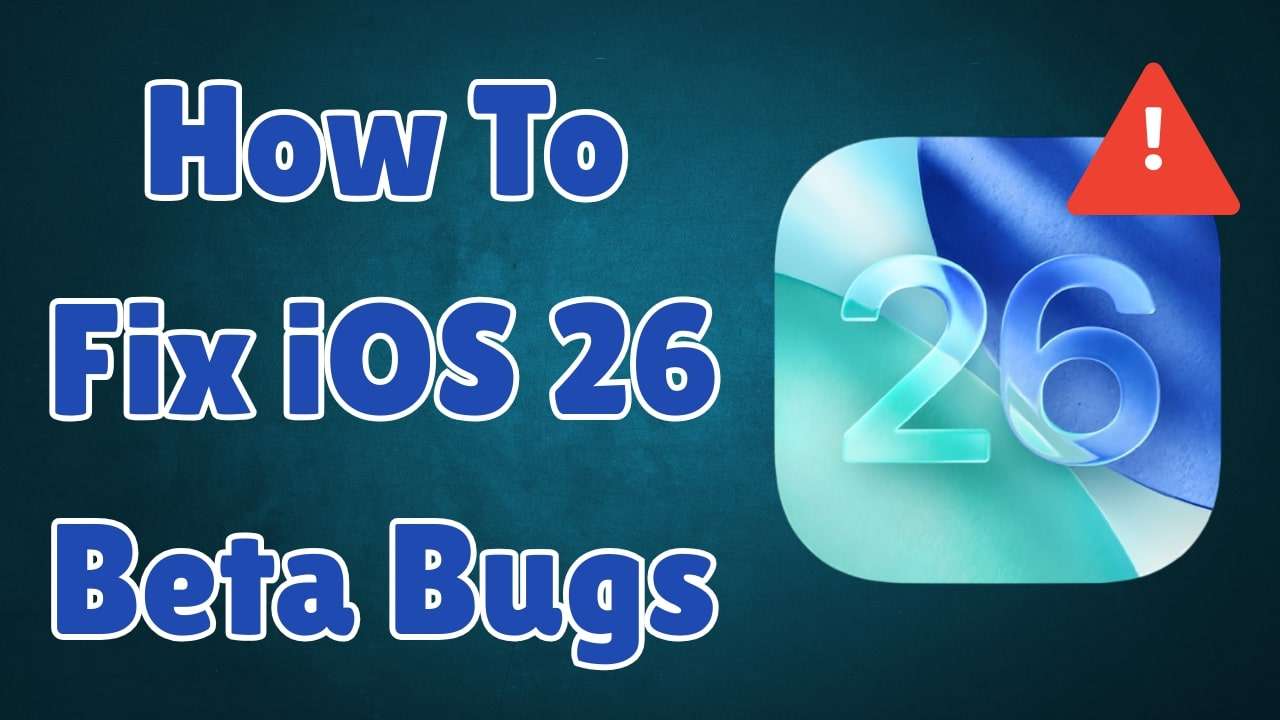
Part 2. Main iOS 18/26 Beta Bugs
1. iOS 18/26 Beta Download Failure
While downloading the iOS 18/26 beta, you may encounter stuck or failed downloads. It is a common issue among users. To resolve it:
- Ensure a stable internet connection
- Check that your device has enough space for this new software
- If neither of the above resolves the issue, restart your phone
2. Battery Drainage
One of the most common iOS 18/26 Beta bugs users report is excessive battery drain. While the beta update itself can trigger increased power consumption—due to unoptimized code, active background processes, and new feature testing—other hidden factors may also contribute.
Resolve it by:
- Disabling Background App Refresh
- Closing Unused Apps
- Reducing Screen Brightness

3. Overheating
The new features offered by the update can cause your phone to become hotter than usual. If you are facing the same problem, It's essential to:
- Disable Background App Refresh
- Avoid direct sunlight and heavy usage in hot places
- Give your iPhone a new start by rebooting it.
4. Unexpected App Closures
Following the installation of the iOS 18 or iOS 26 Beta, your device integrates new APIs, system behaviors, and under-the-hood changes. While these updates pave the way for exciting features, they can also trigger app crashes, freezes, or sudden closures.
You can resolve this through:
- Force quitting the app
- Updating the app [If Available]
- Uninstalling and reinstalling the app
5. Bluetooth Malfunctioning
The next issue that users report is problems with their Bluetooth connections. If you are facing the same issue, you can resolve it by:
- Toggling the Bluetooth ON and OFF
- Forgetting and reconnecting your Bluetooth device
- Restarting your devices
- Checking the range.

6. Internet not working Issue
In addition to Bluetooth connectivity problems, many users also report Wi-Fi and internet connection issues after installing the iOS 18 or iOS 26 Beta. These bugs may include slow loading speeds, frequent disconnections, or the inability to join known networks.
Many people on Reddit have mentioned that their Wi-Fi is slow after the update and fails to load things. Here are some solutions:
- Toggle Airplane Mode
- Reset Network Settings
- Forget and reconnect Wi-Fi
7. Face ID Authentication Errors
Among the frequently reported iOS 18/26 Beta bugs, Face ID authentication issues are becoming increasingly common. Some users find that Face ID fails to recognize their face altogether, while others experience delayed or inconsistent recognition.
To address this problem, try:
- Resetting Face ID
- Uncovering the TrueDepth camera.
8. iPhone Lagging and Sluggishness
The new iOS update bug can make your phone sluggish. You may experience that even light apps take ample time to load. If this is the case with your iPhone, try the following simple fixes:
- Restart iPhone
- Close recent apps that are overburdening the phone
- Avoid sunlight
- Remove the phone case to cool it down
9. Missing Lock Screen Alerts
Another commonly overlooked issue among iOS 18/26 Beta bugs involves notification delays or missing alerts on the lock screen. After updating to the latest beta version, some users have reported that message previews, app notifications, and even system alerts are either delayed or completely absent when the screen is locked.
It can be very annoying. You can fix it by trying:
- Enabling app notifications
- Enabling lock screen notifications
- Turning off Low Power Mode
10. Malfunctioning Volume Settings
Another common iOS 18 glitch involves volume problems where the volume fluctuates on its own or doesn't work. You can resolve this issue by:
- Adjusting and resetting sound settings
- Checking headphones
- Waiting; it may return to normal after a few minutes
Part 3. Dr.Fone System Repair - The Best iOS Bugs Fixer
If you're overwhelmed by persistent iOS 18/26 Beta bugs, from app crashes and Face ID glitches to battery drain and update errors, one of the most effective solutions is using Dr.Fone - System Repair (iOS). This professional iOS repair tool is specifically designed to fix over 150+ iOS system issues without requiring technical expertise or risking data loss.
Dr.Fone - System Repair (iOS)
Downgrade iOS 18/26 Beta to 17/18 in Few Clicks
- Only fix your iOS to normal, no data loss at all.
- Fix various iOS system issues stuck in recovery mode, white Apple logo, black screen, looping on start, etc.
- Downgrade iOS without iTunes at all.
- Work for all iPhone/iPad/iPod Touch, running on all iOS versions
Follow the steps below to utilize this tool for all the iOS update bugs:
Step 1: Open System Repair Tool
- Launch Wondershare Dr.Fone on your PC after successfully downloading it.
- Then, go to the Toolbox section at the top left.
- Next, select the System Repair option from the list that appears.

Step 2: Select Device
Connect your iOS device via a lightning cable and select iOS for system repair.

Step 3: Start iOS Repair
Next, select iOS Repair from the options.

Step 4: Select Standard Mode
Choose Standard Repair from the two options that will pop up on the screen it will retain data.

Step 5: Enter Recovery Mode
Follow the instructions on the screen to put your device into Recovery Mode. Click Enter Recovery Mode.

Step 6: Download iOS Firmware
Dr.Fone will detect and download the appropriate iOS firmware. Click Download.

Step 7: Install Firmware
Click Repair Now to install the firmware on your device.

Step 8: Monitor Installation
Observe the progress bar and keep the device connected.
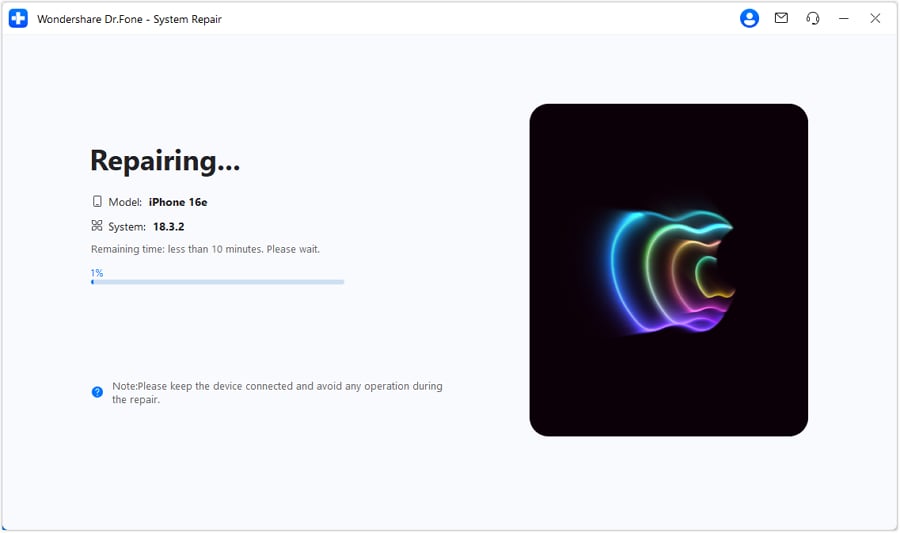
Step 9: Complete Repair
Once downloaded, click Repair Now to install. Watch the progress bar for completion. When finished, click Done and check if the device is repaired.

Part 4. How to Downgrade from iOS 18/26 Beta to iOS 17/18?
If the iOS 18/26 Beta bugs have made your iPhone unstable, you might be thinking about downgrading to a previous iOS version—such as iOS 17/18. While this option can resolve some performance issues, it's important to approach it with caution.
Only consider it if you are facing severe issues with your iPhone's functionality, and it is a last resort to go with.
In the section below, we have listed three easy ways to downgrade iOS 18/26 to 17/18.
Which are:
- Through iTunes
- Through third-party tools, e.g. Dr.Fone - System Repair (iOS)
- Without using PC
Method 1: Downgrade iOS 18/26 Beta to 17/18 Via iTunes
iTunes was a commonly used tool for downgrading iOS versions. However, today, one should be aware of certain limitations before going for this method.
Below are a few limitations associated with this method:
- The downgrade window might close soon. To encourage users to stay on the latest beta version and provide valuable feedback.
- A signed IPSW file is needed (may not be available).
- Data loss is possible (backup essential).
- Security risk with untrusted IPSW sources.
- Success is not guaranteed.
Therefore, it is essential to back up your data before using this method.
Below are the steps to downgrade iOS 18/26 Beta to 17/18 using iTunes:
Step 1: Download the Required iOS 17/18 IPSW File
Obtain a signed IPSW file specific to your iPhone model. Ensure it's from a legitimate source, as Apple might not offer these publicly during later beta stages.

Step 2: Launch iTunes
Ensure you have the latest version of iTunes installed on your PC.
Step 3: Connect Your iPhone
Connect your iPhone to your computer using a Lightning cable.

Step 4: Enter Recovery Mode
Follow the instructions for your iPhone model to enter recovery mode (refer to Apple's support website).
Step 5: iTunes Detects iPhone
iTunes will recognize your iPhone in recovery mode and prompt you to choose an action.
Step 6: Restore with IPSW File
Hold down the Option key and click the Restore button in iTunes. It will take you to the file selection window.
Step 7: Select IPSW File
Choose the downloaded iOS 17/18 IPSW file and click Open.

Step 8: Confirmation and Restore Process
Confirm the downgrade, and iTunes will initiate the restore process. Be patient as it completes.
Method 2: Downgrade iOS 18/26 Beta to 17/18 through Third-Party Software
Just as Dr.Fone - System Repair (iOS) provides excellent iOS bug repair services, it can also help you downgrade your iOS 18/26 beta to 17/18.
This process involves just a few simple steps, ensuring 100% data retention. Here's what to do:
Follow these steps to downgrade your iOS 18/26 beta to 17/18 using Dr.Fone:
- Open Dr.Fone on your computer and connect your iPhone with a cable.
- Go to the "Toolbox" section and select "System Repair".
- Choose "iOS Downgrade" on the next screen.

- Back up your device if prompted.
- Choose the desired iOS firmware from the list and click "Download".

- Once the firmware is downloaded and verified, click "Repair Now" to start the downgrade process.
These steps will help you successfully downgrade your iOS device with Dr.Fone.
The Best Solution for iOS 26 Issues
Tips: Dr.Fone - System Repair now enables zero-data-loss solutions for iOS 26 crashes (boot loops/black screen/failed updates) and one-click downgrades to signed versions (e.g. iOS 18.5), completing in 10 minutes. Supports all iPhone models, bypassing iTunes factory reset risks. Downgrades require open Apple signing windows (real-time tool verification). Pre-export critical data when reverting from iOS 26.
Method 3: Downgrade iOS 18/26 Beta to 17/18 When You Don't Have A PC
This method allows users to downgrade from iOS beta without using a PC. It requires their devices to be running on iOS 16.4.
It involves removing the beta profile, making the device ineligible for further beta updates.
- Open Settings on your iPhone.
- Tap General.

- Go to VPN & Device Management.

- Find and tap the iOS 18/26 beta Software Profile.
- Select Remove Profile, then confirm by tapping Remove Profile again.
- Restart your iPhone.
Conclusion
The initial excitement surrounding the iOS 18 and iOS 26 beta updates quickly gave way to frustration as numerous users began experiencing a variety of beta bugs. Common complaints include download failures, rapid battery drainage, device overheating, frequent app crashes, and other performance issues that significantly degrade the user experience.
Fortunately, there are simple solutions to try for these iOS bugs. Third-party tools like can Dr.Fone - System Repair (iOS) also be a great help in fixing these glitches completely. You can downgrade to a more stable iOS version if these bugs are too much to handle. Remember to back up your data before downgrading to keep your information safe.
4,624,541 people have downloaded it
FAQs
Upgrade & Downgrade
- iOS Beta Install
- 1. Download iOS Beta Profile
- 2. Download the iOS 13 Beta
- 3. iOS 16 Beta Download
- 4. Uninstall iOS Beta
- 5. Install iPhone Beta Profile
- 6. Install Mac Beta Profile
- 7. Install iOS 15 Beta Profile
- 8. Upgrade iPad to iOS 14
- iOS News
- 1. Update iPhone 4s to iOS 9
- 2. Cheaper iPhone
- 3. Customize iPhone Home Screen
- 4. Know About iOS 15 Lock Screen
- 5. Add Lyrics to Song on Apple Music
- 6. Current iOS Version
- 7. Current iOS for iPad
- 8. iOS 19 and the iOS 26 Rumor
- iPhone Downgrade Tips
- 1. Downgrade iOS Like a Pro
- 2. Roll Back to an Older iOS Version
- 3. Downgrade to iOS 15
- 4. Install Developer Profile
- 5. Downgrade iOS without iTunes
- 6. Downgrade to iOS 14
- 7. Download and Install the iOS 16
- iPhone Update Tips
- 1. iPhone & iPad Security Updates
- 2. Undo an Update on iPhone
- 3. Update iPhone with/without iTunes
- 4. Fix iPhone Checking for Update Stuck
- 5. Fix iPad Software Update Failed
- 6. Fix iPhone Stuck On Update
- 7. Fix iPhone Won't Update
- 8. Fix Update Server Not Be Contacted
- 9. Fix iPhone Stuck on Update Requested
- 10. Resolve iPhone Cellular
- 11. Resolve iPhone Error 1110
- 12. Fix iPhone Frozen
- iOS 11/12 Problems
- 1. Fix iPhone Stuck on Waiting
- 2. Fix iPhone Can't Make Calls
- 3. Fix iPhone Stuck on Logo
- 4. Fix Photos Disappeared from iPhone
- 5. Fix iPhone Keeps Freezing
- iOS 13/14 Problems
- 1. Fix CarPlay Not Connecting
- 2. Fix Resolve Apps Won't Open
- 3. Fix Song/Playlist Missing
- 4. Fix iPhone Asking for Passcode
- 5. Fix Map Voice Navigation Won't Work
- 6. Fix iMessage Not Working
- 7. Recover Deleted Data on iOS 14
- 8. Recover Disappeared Notes on iOS 14
- iOS 15 Problems
- iOS 16 Problems
- 1. Fix iPhone Wi-Fi Not Working
- 2. Fix iOS 16 Battery Drain Issues
- 3. Fix Screen Mirroring Not Working
- 4. Fix Apple CarPlay is Not Supported
- 5. Fix iPhone Screen Not Responding
- 6. Fix iPhone Apps Keep Crashing
- 7. Fix Call Failed iPhone Issue
- 8. Fix iPhone Stuck On Apple Logo
- 9. Counter iPhone Heating Problems
- 10. Fix iPhone Stuck in Boot Loop
- 11. Fix iPhone Bluetooth Not Working
- iOS 17 Problems
- 1. iPhone Freezing After Update
- 2. iOS 17 Wallpapers Blurry at Top
- 3. Fix iPhone Charging Slow
- 4. Enable Live Activities iOS 17
- 5. Fix iOS 17 Apps Crashing
- 6. Fix iPhone Stuck on Verifying Update
- 7. Overheating after 17 Update
- 8. Fix iOS 17 Keyboard Bug
- 9. Fix iOS 17 Green Screen Issue
- 10. iOS 17 Bugs & Fixes
- 11. No iOS 17 Update on Your iPhone
- 12. iOS 17 Unable to Download
- 13. Missing contacts with iOS 17 update
- iOS 18 Problems
- 1. iOS 18 Black Screen
- 2. iPadOS 18 Math Notes Issues
- 3. iPhone Email Not Working
- 4. iPhone Contacts Disappeared
- 5. iPhone Stuck in Restore Mode
- 6. iPhone Stuck on Preparing Update
- 7. iPhone Flashlight Not Working
- 8. iPhone Bluetooth Issues
- 9. Stuck on Terms and Conditions
- 10. Frozen iPhone iOS 18
- 11. iOS 18 Beta Boot Loop Issue
- 12. iOS 18 Beta Overheating
- 13. iOS 18 Beta Volume Bug
- iOS 26 Topics



















Daisy Raines
staff Editor
Generally rated4.5(105participated)