
Top 6 Software for Android Pattern Unlock [Guide 2026]
Dec 31, 2025 • Filed to: Screen Lock Removal • Proven solutions
Are you locked out of your Android phone? You might need software for Android pattern unlock.
This guide will help you find the best tools available in 2024. These tools can get you back into your device without losing your data.
They are easy to use and work with many kinds of Android phones. Whether you forgot your pattern, PIN, or password, there is a tool for you.
Our list includes great options like Dr.Fone Screen Unlock (Android). This tool is simple and safe. It lets you unlock your device and bypass Google FRP lock without any hassle. Keep reading to learn about the top software choices for unlocking your phone.
1. Dr.Fone Screen Unlock (Android) - [Overall Best]
Are you looking for software to unlock Android phone without losing data? Dr.Fone - Screen Unlock (Android) is the answer. It excels at removing various screen locks. For example, PINs, passwords, patterns, and fingerprints.
This software is user-friendly. Thus, allowing even those without technical skills to use it. The process is straightforward. It does not require coding or advanced knowledge.
It supports many Android devices, offering versatility. Additionally, Dr.Fone protects your data during the unlock process. Hence, ensuring no personal information is lost. This tool is perfect for those prioritizing security and efficiency. So they can access their phone without data loss.

Dr.Fone - Screen Unlock (Android)
The Best UnlockJunky Alternative to Bypass FRP and Solve Your Screen Locks
- Completely unlinked from the previous Google account, it won’t be traced or blocked by it anymore.
- Remove all Android screen locks (PIN/pattern/fingerprints/face ID) in minutes.
- Compatible with various Android models.
- Provide specific removal solutions to promise good success rate.
How to Unlock Android Pattern Unlock Using Dr.Fone Screen Unlock
Follow the steps below to unlock the Android pattern unlock.
Step 1 Go to Screen Unlock > Android. Next, select the Unlock Android Screen option.

Step 2 Now, choose the device brand that you want to unlock the screen.

Step 3 Selecting your device brand in Dr.Fone automatically initiates the specific unlocking mode. Once in this mode, Dr.Fone begins unlocking the Android screen.

Step 4 Wait for the unlock process to finish. If it fails, click "Try Again" to attempt another unlock. Once you unlock your Android device's screen, tap "Done."

That’s all about using Dr.Fone Screen Unlock for Android. Now, let’s move to the next tool on our list of top 6 software for Android pattern unlock.
2. iMyFone LockWiper (Android)
iMyFone LockWiper for Android is a tool that removes Android screen locks. The software also bypasses Google account verification (FRP). It gives you full control over your Android device.
Because it removes various screen locks forever. LockWiper (Android) is a quick and efficient alternative to other time-consuming solutions.
Pros&Cons of iMyFone LockWiper
|
Pros |
Cons |
| Remove all Android screen locks. | Does not work on macOS. |
| Bypass the Google account verification screen. | This may void the device's warranty. |
| Simplifies device setup by cleari Enhances security by preventing unauthorized access to your device. |
Now, let's explore the next innovative tool on our list!
3. Android Multi-Tool
This Android pattern/PIN lock remover is equipped with many useful features. It supports pattern locks. It also works with other screen locks such as fingerprint, PIN, and password.
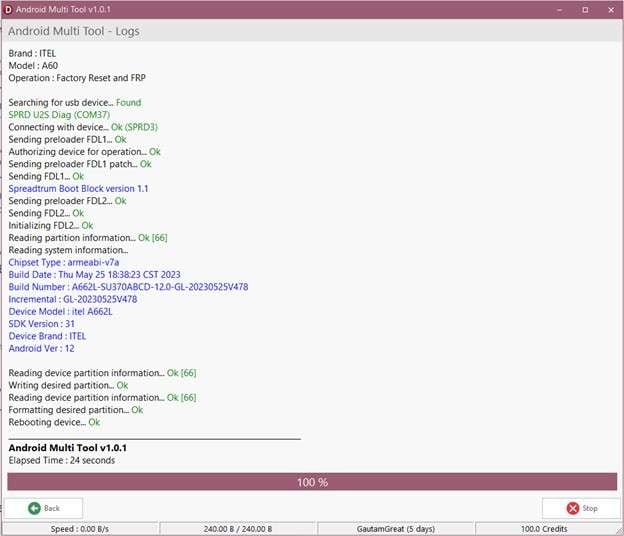
Compared to other tools in the article, Android Multi-Tool is difficult to use. It is because of its non-intuitive interface. Unlike other lock removers that work without additional downloads. Android Multi-Tool requires the Android SDK to function.
Using this software, you can remove all personal information from the device. Therefore, ensure you back up all your data before proceeding.
Here are some pros and cons of using this tool:
|
Pros |
Cons |
| It's a free pattern password unlock tool. | Requires enabling USB debugging beforehand. |
| Allows for complete data wipe, ensuring privacy. | Installation and usage involve several complicated steps. |
| Compatible with multiple versions of Android, offering broad device support. | No guarantee that the Android pattern lock remover will work. |
| Requires root access to function. |
Moving on, let's delve into the next tool in our best 7 software to remove pattern lock on Android roundup.
4. NokiaFREE Unlock Codes Calculator
NokiaFREE Unlock Codes Calculator is a user-friendly mobile unlocking software. It is an ideal Android pattern unlock software for beginners. Just input your phone's model, country, and IMEI number. And the software searches for and displays the unlock code on the screen.

This tool supports a wide range of phone models and networks. Thus, making it versatile for various unlocking needs. Learn more about how this Android unlock app can simplify mobile unlocking.
Pros&Cons of NokiaFREE Unlock Codes Calculator:
|
Pros |
Cons |
| Specializes in Nokia smartphones. | An outdated interface, which can be impractical. |
| But also compatible with Samsung, Panasonic, LG, Sony, and Siemens. | It isn’t compatible with the latest versions of Android. |
| Uses authentic manufacturer codes for secure unlocking. | |
| Features an easy-to-navigate system of drop-down menus. |
Let's switch gears and discuss another intriguing option in our lineup.
5. Multi Unlock Software
Multi Unlock Software is a highly recommended tool for unlocking Android devices. It works with many brands. These include Samsung, Huawei, and Sony. This tool is favored for its easy and intuitive interface. Thus, making it an ideal Android password unlock tool for beginners.

It provides reliable unlocking capabilities without requiring extensive technical knowledge. Hence, ensuring users can access their devices. This tool's compatibility with multiple device types makes it a versatile choice. For instance, it’s perfect for bypassing the device's screen lock.
Pros&Cons of Multi Unlock Software:
|
Pros |
Cons |
| Supports a wide range of Android devices. | Limited support for certain types of Android screen locks. |
| Features an intuitive and user-friendly interface. | |
| Quick unlocking process for efficient access. | |
| Regular updates to enhance compatibility and features. |
Let’s maintain the momentum and discuss the next pattern unlock software on our list.
6. iToolab UnlockGo (Android)
Have you forgotten your pattern, password, or PIN? Or are you struggling with a used device's fingerprint and face recognition locks? UnlockGo for Android can help. This software removes various types of Android locks. These include PINs, passwords, patterns, fingerprints, and face recognition.
iToolab UnlockGo Android is designed for simplicity and security. It does not involve complicated steps. Additionally, it can bypass Google lock (FRP) on devices from Samsung, Xiaomi, Redmi, and Vivo. Thus, making it a versatile and easy-to-use tool for unlocking Android devices.
Pros&Cons of iToolab UnlockGo:
|
Pros |
Cons |
| Bypass pattern, PIN, password, and fingerprint locks. | Limited support for newer or less common Android models. |
| Removes Google FRP (Factory Reset Protection) locks. | No guarantee of success for all devices and situations. |
| Resets forgotten passwords on Android devices. | Ineffective on devices with hardware issues. |
| Operates without data loss or content deletion. | Requires technical knowledge for advanced features. |
| Features a simple, easy-to-navigate user interface. | The free trial offers limited functionality. |
Conclusion
In conclusion, there are many software for Android pattern unlock. Each one offers unique features. Dr.Fone-Screen Unlock (Android) is especially user-friendly. It works well and keeps your data safe. This makes it a great choice.
It supports many Android models. Consider what you need from an unlock tool and choose the best one. Dr.Fone is a reliable option that combines simplicity with strong security features.
Undoubtedly, these tools offer helpful solutions. But it's important to use them with care. Always ensure you have the right to unlock a device before proceeding.
With the right tool, like Dr.Fone Screen Unlock (Android). You can regain control of your device. This makes managing your device's security straightforward and effective.
Android Unlock
- Android Password Lock
- 1. Reset Lock Screen Password
- 2. Ways to Unlock Android Phone
- 3. Unlock Wi-Fi Networks
- 4. Reset Gmail Password on Android
- 5. Unlock Android Phone Password
- 6. Unlock Android Without Password
- 7. Emergency Call Bypass
- 8. Enable USB Debugging
- 9. Unlock Asus Phone
- 10. Unlock Asus Bootloader
- Android Pattern Lock
- Android Pin/Fingerprint Lock
- 1. Unlock Android Fingerprint Lock
- 2. Recover a Locked Device
- 3. Remove Screen Lock PIN
- 4. Enable or Disable Screen Lock PIN
- 5. Pixel 7 Fingerprint Not Working
- Android Screen Lock
- 1. Android Lock Screen Wallpapers
- 2. Lock Screen Settings
- 3. Customize Lock Screen Widgets
- 4. Apps to Reinvent Your Android
- 5. Lock Screen Wallpaper on Android
- 6. Unlock Android with Broken Screen
- 7. Unlock Google Find My Device Without Problems
- 8. Forgot Voicemail Password on Android
- 9. Unlock SafeSearch on Google
- Android Screen Unlock
- 1. Android Device Manager Unlock
- 2. Unlocking Android Phone Screen
- 3. Bypass Android Face Lock
- 4. Bypass Android Lock Screen
- 5. Bypass Lock Screen By Emergency Call
- 6. Remove Synced Google Account
- 7. Unlock Android without Data Loss
- 8. Unlock Phone without Google Account
- 9. Unlock Android phone
- 10. Reset a Locked Android Phone
- 11. Unlock Doogee Phones
- 12. Best 10 Unlock Apps For Android
- 13. Remove Gmail Account
- 14. Unlock 30/30 Attempts Remaining
- 15. OEM Unlock Missing
- 16. Change Lock Screen Clock
- 17. OEM Unlocking on Android
- 18.Bypass Knox Enrollment Service
- 19. Unlock Google Pixel 6a, 6 or 7
- 20. Best Alternative to MCT Bypass Tool
- 21. Best Way to Unlock Your ZTE Phone
- Android SIM Unlock
- 1. Easily Unlock Android SIM
- 2. 5 Android Unlock Software
- 3. Carrier Unlock Phone to Use SIM
- 4. Change Android Imei without Root
- 5. How to Change SIM PIN on Android
- 6. Best Unlocked Android Phones
- Android Unlock Code
- 1. Lock Apps to Protect Information
- 2. Unlock Secret Features on Phone
- 3. Android SIM Unlock Code Generator
- 4. Ways to Sim Unlock Phone
- 5. Remove Sim Lock without Code
- 6. Updated Android Factory Reset Code
- Google FRP Bypass
- 1. Bypass Google Account Verification
- 2. Bypass Google FRP Lock On Phones
- 3. Bypass Google Pixel FRP
- 4. Huawei Bypass FRP Tools for PC
- 5. Android 16 FRP Bypass for Samsung S25
- 6. Bypass Samsung S24 FRP Lock
- 7. EDL Cable Unlock FRP
- 8. Unlock OnePlus Nord FRP
- 9. OnePlus Nord N100 FRP
- 10. EFRP ME APK FRP Bypass
- 11. RootJunky FRP Bypass
- 12. What to Do When Locked Out of Google Account
- 13. Android Utility Tool
- 14. Remove Google FRP Using Online Tools
- Unlock Bricked Phone
- 1. Restore Bricked Mobile Phone
- 2. Fix Motorola Bricked Phone
- 3. Fix Bricked Redmi Note
- 4. Unbrick Oneplus Easily
- 5. Unbrick Xiaomi Phone
- 6. Unbrick Huawei Phone
- 7. Unbrick Poco X3
- 8. Software to Unbrick Samsung
- 9. Unbrick 3DS
- 10. Unbrick PSP
- Android Unlock Tools
- 1. Griffin Unlocker Tool Review
- 2. BMB Unlock Tool Review
- 3. Android Multi Tools Review
- 4. Best Bootloader Unlock APKs
- 5. Top 5 Micromax FRP Tools
- 6. Pangu FRP Bypass
- 7. Google Account Manager APK FRP Review
- 8. D&G Password Unlocker Review
- 9. Android Multi Tools Review
- 10. Easy Samsung FRP Tool Review
- 11.Samfw FRP Tool
- Android MDM
- ● Manage/transfer/recover data
- ● Unlock screen/activate/FRP lock
- ● Fix most iOS and Android issues
- Unlock Now Unlock Now Unlock Now



















Daisy Raines
staff Editor