
Spotify Unblocked? No More Silence at School
Dec 03, 2025 • Filed to: Screen Lock Removal • Proven solutions

As you sit in class or at the library and check Spotify, the app is blocked. To save bandwidth, many schools block access to streaming services. Although these rules are designed to improve the users' efficiency, they can be quite counterproductive to those who use music to focus. Using playlists for studying and leisure time is a popular focus strategy, but institutional firewalls make this difficult. Fortunately, several methods can bypass these restrictions, allowing you to access unblocked Spotify downloads effortlessly.
You can take back the reins of your music from VPNs, proxy servers, browser extensions, and even offline downloads. No more silent study sessions—find out how to bring Spotify unblocked back to your routine without hassle.
- Part 1: Why Isn’t Spotify Unblocked at School or Anywhere?
- Part 2: How to Get Spotify Unblocked (at School/Work)
- Method 1. Use Mobile Data or a Hotspot
- Method 2. Unblock Spotify at School with a VPN
- Method 3. Get Spotify Login Unblocked with a Proxy Server
- Method 4. Bypass Restrictions with a DNS Server for Unblocked Spotify
- Method 5. Use Spotify Web Player for Unblocked Music Anywhere
- Method 6. Spotify Web Player Unblocked with Spotify Music Converter

- Bonus Tip: How To Disable School Restrictions On iPhone/iPad To Access Websites Or Apps – Dr.Fone - Screen Unlock (iOS)
Part 1: Why Isn’t Spotify Unblocked at School or Anywhere?
Struggling to access Spotify unblocked at school? You’re not alone. Many institutions restrict music streaming for security and network management reasons. But why exactly does this happen?
- IP and Location Restrictions: Spotify’s web player is unavailable to many regions. If your region is blocked, then you must change your location.
- Firewalls and Security Filters: Schools set up firewalls for entertainment sites such as Spotify to limit the number of distractions that students experience.
- Network Limitations: School networks, as well as other forms of public Wi-Fi, tend to block lower bandwidth. Yet, high-definition websites like Spotify are still not accessed to reduce the amount of bandwidth used.

While these limitations are annoying, there’s no need to stress. There are simple methods to unblock Spotify and, once again, enjoy your music on Spotify. Keep reading for the best solutions.
Part 2: How to Get Spotify Unblocked (at School/Work)
In addition to unlimited music and custom playlist videos, persistent Spotify users can also listen to hand-crafted podcasts once Spotify has been unblocked. However, due to restrictions, it’s often blocked on school or work networks. To bypass these barriers, try the following solutions.
Method 1. Use Mobile Data or a Hotspot
One of the easiest methods for accessing the unblocked Spotify website is by toggling to mobile data or configuring a personal hotspot. This assists in evading restrictions by schools or offices on WiFi.
Follow these steps:
- Step 1: Turn off WiFi on your phone or device in the first step.
- Step 2: Turn on the mobile data or build a personal hotspot in the second step.
- Step 3: Hook your tablet or laptop into your hotspot.
- Step 4: Launch the unblocked Spotify web player and enjoy your music.
Tip: Streaming music over mobile data can drain your internet fast. Monitor your usage to prevent additional fees.
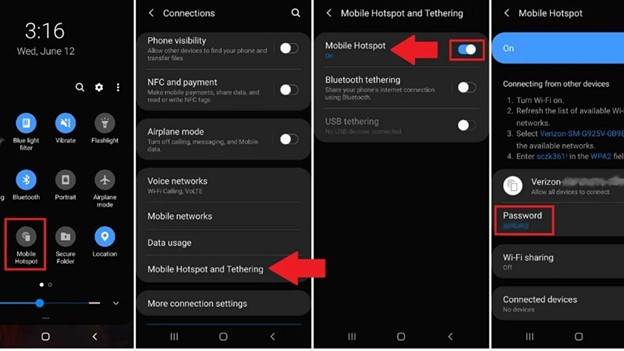
Method 2. Unblock Spotify at School with a VPN
When there are limitations in place, a VPN is among the best options to reach the Spotify unblocked website. It conceals your IP address by passing your traffic over the internet to a secure server, making it look as if you are surfing from another country. This technique aids not only in unblocking the web player of Spotify but also in masking your internet usage.

Steps to Use a VPN for Spotify Access
- Step 1: Choose the right VPN client for your device. Popular options include:
- Android: Clash, V2rayNG, or your VPN provider’s app.
- iOS: V2rayBox or the official VPN app.
- Windows: Clash, V2rayN, or a dedicated VPN application.
- MacOS: Clash, V2rayU, or Shadowrocket.
- Step 2: Buy a subscription from a reputable VPN provider to get a secure connection link.
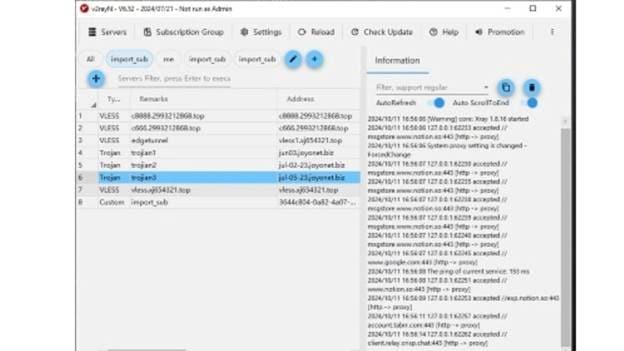
- Step 3: Paste the subscription link into your selected VPN client and connect to the server.
- Step 4: Start up an unblocked Spotify web player and listen to your music without any limitations.
Important Note: Some schools use VPN detection software. If your VPN is blocked, try switching servers or using obfuscated VPN technology to bypass detection.
Method 3. Get Spotify Login Unblocked with a Proxy Server
If the Spotify login is not unblocked at work/school but the platform is accessible in your country, the network admin has likely set some policies. A proxy server can solve this problem by serving as a middleman between the internet and your device. This will enable you to access the Spotify web player unblocked and without being detected.
Unblock Spotify on Windows Using a Proxy Server
- Step 1: Open settings and click on Network & Internet. In the left sidebar, click on Proxy.
- Step 2: In Manual Proxy Setup, check the box that says Use a proxy server. Fill in the proxy server address and port number.
- Step 3: Click Save to make the changes.
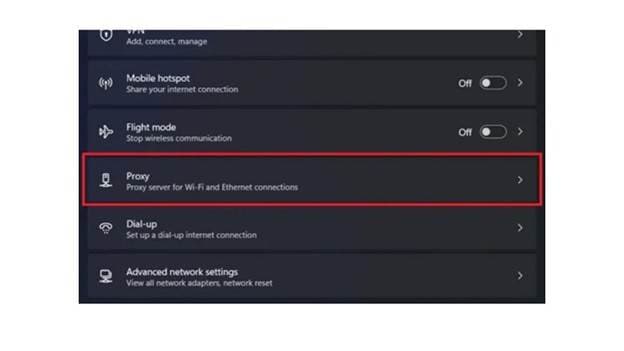
Unblock Spotify Using a Proxy Server on macOS
- Step 1: Access System Preferences and select the Network option. Select the appropriate active network connection (either Wi-Fi or Ethernet) and then click on Advanced.
- Step 2: Locate the Proxies tab. Choose the Proxy Type (Web Proxy HTTP or Secure Web Proxy HTTPS).
- Step 3: Fill in the proxy server address and port. Provide username and password if needed. Click OK to confirm the changes.
When set up properly, your device will go through the proxy, enabling access to the unblocked Spotify website with no network restrictions.
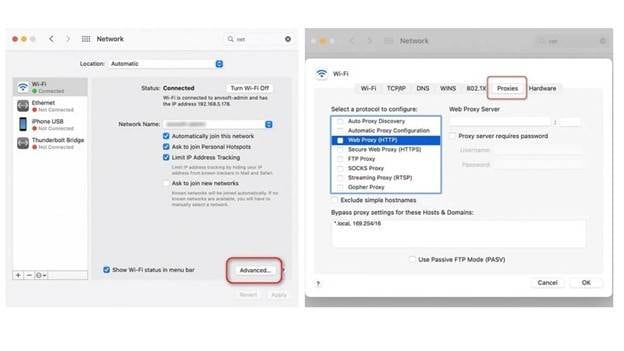
Method 4. Bypass Restrictions with a DNS Server for Unblocked Spotify
Like a VPN, changing your DNS settings can also help unblock Spotify. This helps you get around many network restrictions and get back to streaming music uninterrupted. A Smart DNS does this by changing your internet requests so that it seems like you are in a region with fewer restrictions.
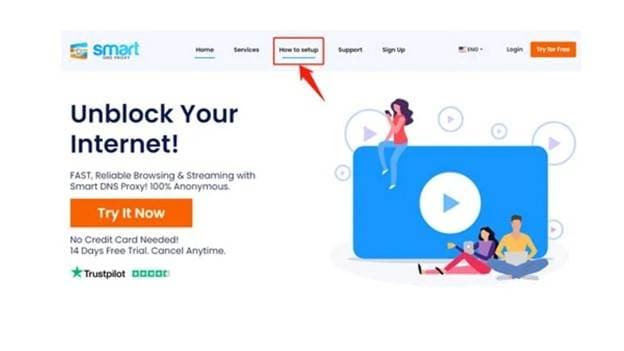
Instructions to Unblock Spotify Using DNS Server
- Step 1: Pick a Smart DNS like Unlocator, SmartDNSProxy, or SmartyDNS.
- Step 2: Apply the instructions given by the DNS provider to enable you to adjust the DNS on your device. Most services offer guides.
- Step 3: This can be done with various online services through which you can check your DNS settings.
- Step 4: Go to the Spotify web player and unblock the device's access restrictions so that you can listen to music freely.
Tip: If you encounter complications, consider restarting your device or deleting your browser's history.
Method 5. Use Spotify Web Player for Unblocked Music Anywhere
One of the simplest approaches to gain unblocked access to Spotify in school or workplace settings is via the Unblocked Spotify WebPlayer. The unblocked version lets users stream music for free and directly from their web browser, which eliminates the need to download the app. This is a great fix if the desktop or mobile app is malfunctioning.
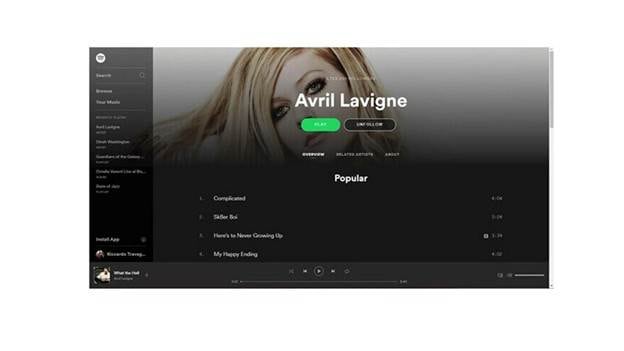
Procedure to Use Spotify Web Player at School
- Step 1: Grab your phone, tablet, or computer and launch any web browser.
- Step 2: Navigate to (https://open.spotify.com) the Spotify unblocked website.
- Step 3: Enter your Spotify login unblocked credentials if you have them.
- Step 4: You can now stream music without needing to use the app.
Tip: If the Spotify web player is also limited, try using mobile data or connecting to a personal hotspot. If this does not work, try using VPN or proxy services for unblocked Spotify downloads.
Method 6. Spotify Web Player Unblocked with Spotify Music Converter
If streaming is not possible, one of the other methods that can help access Spotify's unblocked web player is using a Spotify music converter to download the songs. Such tools enable the conversion of Spotify music to MP3 format for easier offline access with any device. This approach guarantees that your favorite music can be accessed at any time, even during cases when the unblocked web player is not available.
Best Spotify Music Converters for Unblocked Music
- Musify: A comprehensive tool that enables unblocked download of Spotify music and SoundCloud, MixCloud, and Bandcamp.
- Sidify Music Converter: A user-friendly tool that guarantees high-quality audio and the easiest batch download of songs, playlists, and entire albums.
- DRmare Music Converter: This is the best choice for downloading unblocked Spotify without any quality loss and supports well over 80 million tracks, including podcasts and audiobooks.
Bonus Tip: How To Disable School Restrictions On iPhone/iPad To Access Websites Or Apps – Dr.Fone - Screen Unlock (iOS)
Mobile Device Management (MDM) software is routinely loaded onto school - assigned iPhones and iPads in many schools. These restrictions limit access to certain applications and websites which prevents the use of streaming services like the Spotify unblocked web player.
The good news? Dr.Fone - Screen Unlock (iOS) helps bypass these limitations, allowing you to regain control of your device and enjoy music without restrictions.

Dr.Fone - Screen Unlock (iOS)
Disable School Restrictions On iPhone/iPad To Access Websites Or Apps.
- Simple, click-through, process.
- Remove screen passcodes, Face ID, Touch ID and Apple ID with ease.
- Bypass iCloud Activation Locks without Password.
- Bypass MDM and screen time without data loss.
- Supports the latest iOS version fully!

Steps to Disable School Restrictions On iPhone/iPad with Dr.Fone
- Step 1: Open Dr.Fone - Screen Unlock
Install and launch Dr.Fone on your computer. Navigate to Toolbox > Screen Unlock > iOS and select Unlock MDM iPhone.

- Step 2: Select the Bypass MDM Option
Choose Bypass MDM from the menu and click Get Started. On the next screen, press Start to Bypass to continue.
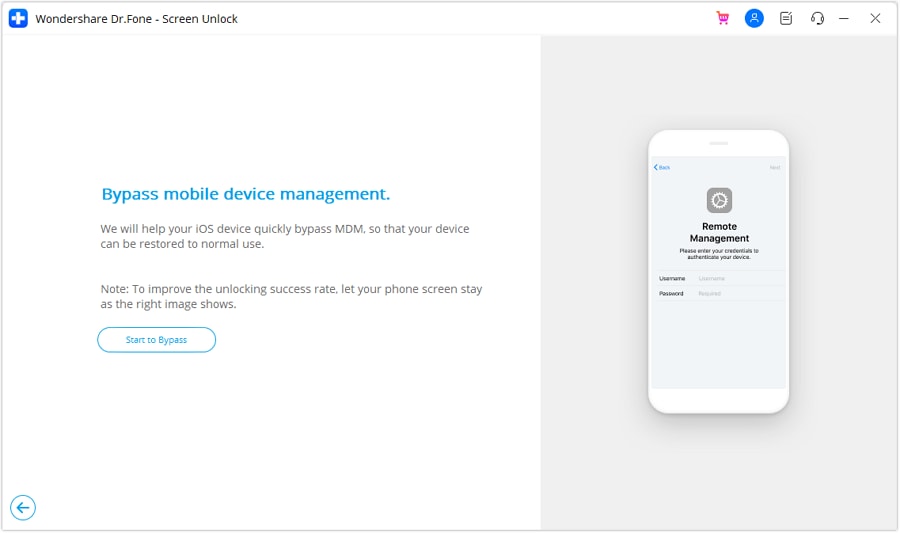
- Step 3: Disable Find My iPhone
Open Settings on your iPhone/iPad. Tap your name, go to iCloud, and turn off Find My iPhone. Confirm the action on your computer by clicking OK.
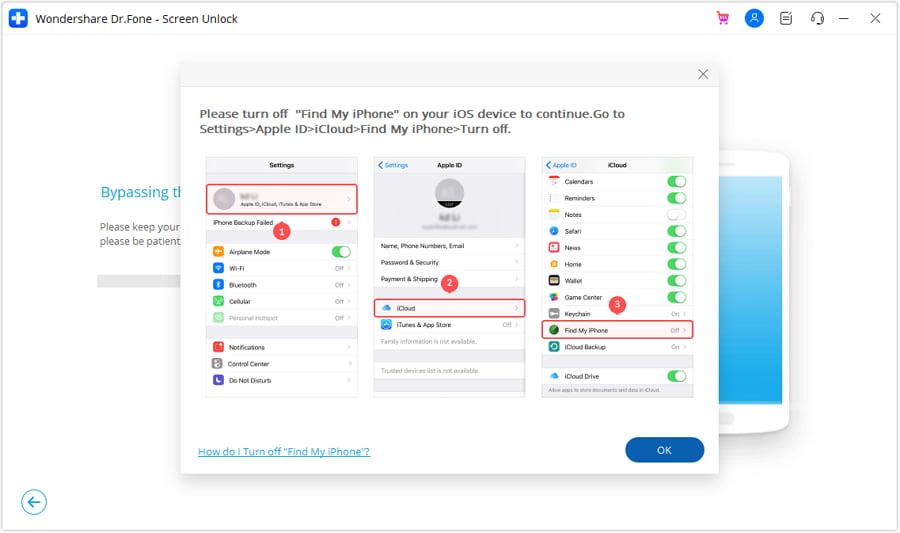
- Step 4: Bypass MDM Successfully
The tool will now remove the MDM lock. Once the process is complete, click Done and enjoy unrestricted access to Spotify's unblocked website and other gaming websites.
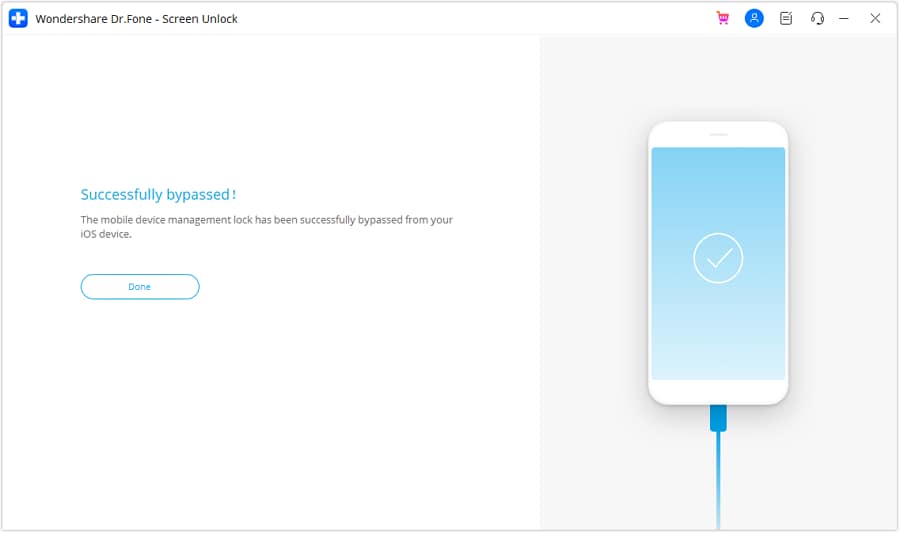
Conclusion
Beating Spotify's restrictions in schools or workplaces seems impossible, but with the right approach, you can listen to your favorite music without interruptions. Utilizing VPNs and proxy servers, adjusting DNS settings, and even downloading files for offline access are some of the solutions that help reclaim control over your listening experience. Some restrictions go beyond network limitations, especially on school-issued devices with MDM locks.
In such cases, removing these restrictions can restore full access to Spotify web player unblocked and other essential apps. Exploring secure, reliable tools can help you break free from these limitations, ensuring that your study or work sessions are never silent again.
4,624,541 people have downloaded it
iPhone Unlock
- Access Locked iPhone
- 1. Reset Locked iPhone Without iTunes
- 2. Erase Locked iPhone
- 3. Get Into Locked iPhone
- 4. Factory Reset Locked iPhone
- 5. Reset Locked iPhone
- 6. iPhone Is Disabled
- 7. Fix iPhone Unavailable Issue
- 8. Forgot Locked Notes Password
- 9. Unlock Total Wireless Phone
- 10. Review of doctorSIM Unlock
- iPhone Lock Screen
- 1. Lock Apps on iPhone
- 2. Bypass iPhone Passcode
- 3. Unlock Disabled iPhone Without PC
- 4. Disable One More Minute Screen Time
- 5. Unlock iPhone Passcode Screen
- 6. Reset iPhone Password
- 7. Auto Lock Never on iPhone
- 8. Remove Carrier Lock/SIM Restrictions
- 9. Get iMei Number on Locked iPhone
- 10. Add a New Face ID
- 11. iPhone Passcode Expired Pop-Up
- 12. Control Display Rotation
- 13. Fix iPhone is Disabled Connect to iTunes
- 14. Fix Turn Passcode Off Greyed Out
- 15. Get iPhone out of Demo Mode
- 16. Unlock Unresponsive Screen
- 17. iPhone Ask for Passcode After Reset
- Remove iCloud Lock
- 1. Unlock an iPhone 7 Plus iCloud
- 2. iOS 18 iCloud Unlock
- 3. iOS 26 iCloud Unlock
- 4. Crack iCloud-Locked iPhones to Sell
- 5. Jailbreak iCloud Locked iPhone
- 6. What To Do If You Bought A Locked iPhone?
- 7. Fix iPhone Unavailable No Erase Option
- 8. Find iCloud Email Address on Apple Device
- 9. Broque Ramdisk iCloud Bypass
- Unlock Apple ID
- 1. Remove Payment Method on iPhone
- 2. Create a New Apple ID Account
- 3. Change Apple ID on iPad
- 4. Change Your Apple ID Password
- 5. Apple ID Not Active
- 6. Fix Wrong Apple ID Issue on iPhone
- 7. Fix This Person Is Not Active
- 8. New iCloud Terms and Conditions
- 9. Fix Apple ID Account Unavailable
- 10.Find Apple ID by IMEI
- 11. Unlink 2 iPhones with the Same Apple ID
- 12. Reset Password at appleid.apple.com
- 13. App Store Keep Asking for Password
- 14. Find Apple ID Password No Reset
- 15. Trusted Devices List Not Available
- Remove SIM Lock
- 1. Unlock iPhone Using Unlock Chip
- 2. Unlock iPhone for Free
- 3. Unlock iPhone Online
- 4. Factory Unlock iPhone
- 5. SIM Unlock iPhone
- 6. Unlock AT&T iPhone
- 7. Unlock iPhone with IMEI Code
- 8. Unlock iPhone without SIM Card
- 9. Unlock Cricket iPhone
- 10. Unlock iPhone with/without SIM Card
- 11. Unlock T-Mobile iPhone
- 12. Unlock Verizon iPhone
- 13. iPhone IMEI Checker
- 14. Unlock Xfinity iPhone
- 15. Unlock iPhone From The Carrier
- 16. Turbo SIM iPhone
- 17. Get the Sprint Unlock Codes
- 18. Unlock a Sprint Phone
- 19. Fix When iPhone Says No Sim
- Unlock iPhone MDM
- 1. Remove MDM from iPhone
- 2. Remote Management on iPhone
- 3. MDM VS MAM
- 4. Top MDM Bypass Tools
- 5. IoT Device Management
- 6. Unified Endpoint Management
- 7. Enterprise Mobility Management
- 8. Top 10 Proxy Websites
- 9. Hindilinks4u Alternatives
- Unlock Screen Time Passcode
- 1. Reset Screen Time Passcode
- 2. Turn Off Screen Time without Passcode
- 3. Screen Time Passcode Not Working
- 4. Disable Parental Controls
- 5. Bypass Screen Time on iPhone Without Password
- 6. Delete Screen Time History on iPhone
- 7. Turn Off Downtime on iPhone
- 8. Download Age Restricted Videos
- MDM Unblock Games/Websites
- 1. Basketball Stars Game Unblocked
- 2. Play Getaway Shootout Unblocked
- 3. Play Build Now GG Unblocked
- 4. BitLife Unblocked
- 5. 10 Best Unblocked Anime Websites
- 6. Best Unblocked Game Websites
- 7. 1v1 LOL Unblocked
- 8. Get Poly Track Unblocked
- 9. Music Websites Unblocked
- 10. Spotify Unblocked
- 11. Snow Rider 3D Unblocked
- Unlock Apple Watch
- Unlock iPod Touch
- ● Manage/transfer/recover data
- ● Unlock screen/activate/FRP lock
- ● Fix most iOS and Android issues
- Unlock Now Unlock Now Unlock Now



















James Davis
staff Editor