
10 Best FREE Unblocked Anime Sites for School [2026 Update] - Watch Now!
Dec 31, 2025 • Filed to: Screen Lock Removal • Proven solutions
Bored at school and wanna watch some anime? But wait—everything's blocked! Ughhh, It's very annoying, right?
Schools block most anime sites, so you can't watch your favorite shows. But don't worry! Some websites still work, even on school Wi-Fi. You can watch all the anime you want without any hassle. The best part? Most of them are free and don't even need an account!
In this article, we will show you the best anime unblocked websites for 2025. We've tested these sites to ensure they are accessible and offer a great viewing experience. So, get ready to watch your favorite anime anytime—yes, even during lunch break!
Short on time? Here are our top 3 picks for the best unblocked anime sites:
- 🏆 Best Overall: Chia-Anime (Fastest Updates)
- 💻 Best for Chromebooks: Tubi (Legal & High Quality)
- 🚫 Best for No Ads: AnimeHeaven (Ad-Free Experience)
- Part 1. What is an Anime Website, and Why are They Blocked at School?
- Part 2. Best Anime Websites (Unblocked)
- 2-1. Chia-Anime
- 2-2. AnimeFreak
- 2-3. Tubi
- 2-4. AnimeSuge
- 2-5. AnimeHeaven
- 2-6. 123Anime
- 2-7. Crunchyroll
- 2-8. 4anime
- 2-9. AnimixPlay
- 2-10. Masteranime

- Bonus Tip: How to Unblock an Anime Website At School Using Dr.Fone
Part 1. What is an Anime Website, and Why are They Blocked at School?
An anime unblocked website is where you can stream anime shows and movies online. These sites have a huge collection, from exciting action series to fun and emotional stories. Some are free, while others need a subscription.
Many anime fans use these sites to watch the latest episodes as soon as they come out. They also let you stream in high quality, so you don’t miss any details.

Schools block anime websites to keep students focused on their studies. Streaming videos can slow down the internet for everyone, making school computers laggy. Some anime sites also have ads that schools don’t want students to see.
To stop distractions, schools use filters to block certain websites. But don’t worry! Some anime sites still work at school, and we’ll tell you about them next!
Dr.Fone Unlock Online - Free IMEI Check
iPhone 17 Is Here. Is Your Old Phone Ready to Sell?
Quickly check your iPhone or Android device status for free: Verify Blacklist, iCloud, Carrier Lock, and Warranty Status in Seconds. Ad-free, and globally.
Part 2. Best Anime Websites (Unblocked)
Here is a list of the best anime websites unblocked. You can visit each of them and enjoy watching anime shows on the one you like.
2-1. Chia-Anime
Chia-Anime is a great site to watch anime for free, even at school. It’s super easy to use and has tons of shows. Wanna watch One Piece or Inuyasha? They’ve got it!
Almost every anime has subs or dubs, and the quality is HD. The best part? No sign-ups, no payments—just search and start watching. That’s why so many students love Chia-Anime!

2-2. AnimeFreak
AnimeFreak is another fun site for watching anime, even on school Wi-Fi. It has a huge collection sorted by genre and release date, so finding shows is easy. You can explore trending series or check out hidden gems. If you sign up, you can even save your favorite anime and continue watching it later.
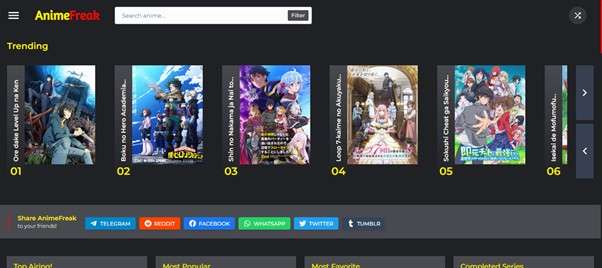
2-3. Tubi
Tubi is a legal and free anime website unblocked. You can visit this site and watch anime shows without any trouble at school. It has a vast collection of movies, TV shows, and anime in HD. Some animes are dubbed, and some even have English subtitles.
The site is super user-friendly. This means finding your favorite anime is gonna be very simple. So give it a try and see if it opens on your school device.
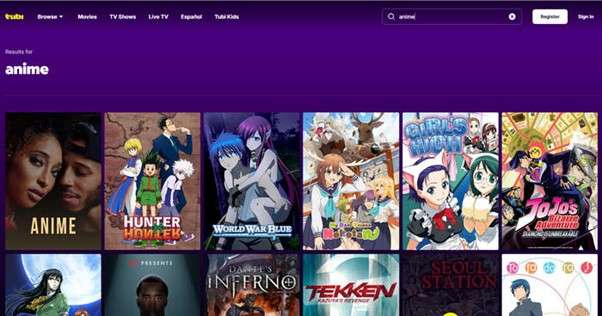
2-4. AnimeSuge
Animesuge is also an anime site unblocked. It is a great platform for watching anime at school. This website is free, unblocked, and has a lot of anime shows in subbed and dubbed versions. The good thing is you don’t need to sign up. All you gotta do is just search and start watching!
The site is easy to use, with separate sections for new, popular, and updated anime. Plus, the HD quality makes everything look amazing. The best part? No annoying ads on the screen while you watch!
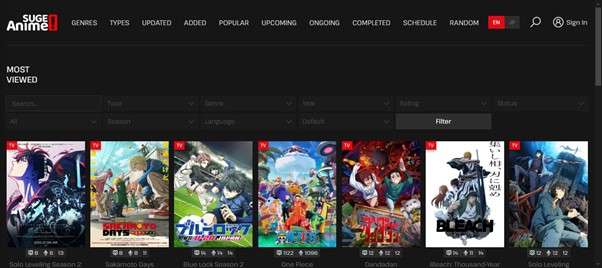
2-5. AnimeHeaven
AnimeHeaven is the perfect site for anime fans who want to watch at school. It has a huge collection of anime in every genre, with most shows subbed and dubbed. The HD quality makes everything look super clear.
The best part? No ads, no sign-ups, and no payments—just click and start watching! It loads fast, so you won’t have to wait forever for an episode. If you need an unblocked anime site, AnimeHeaven is a must-try!
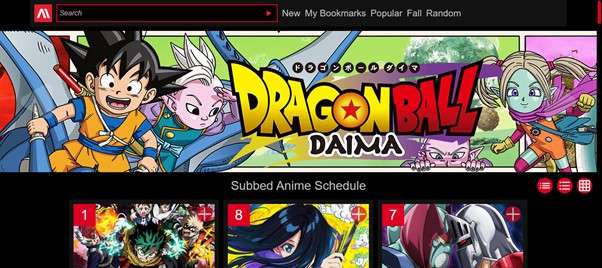
2-6. 123Anime
123Anime is also known as the home of anime users. It is an anime-unblocked website accessible worldwide. It features a huge variety of collections, from manga series to anime films.
You can watch subbed, dubbed, or even non-subbed anime, depending on what you like. The good thing about this platform is that the site updates almost every hour, so you’ll always find the latest episodes. If you love staying up to date, 123Anime is a perfect choice!
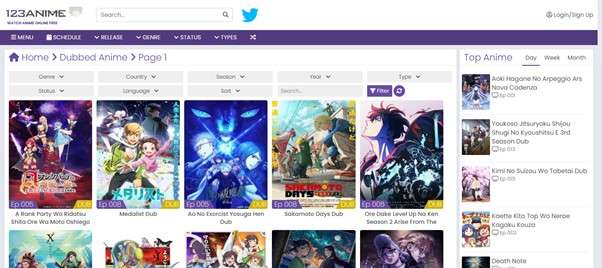
2-7. Crunchyroll
Crunchyroll is a very professional website. It offers high-quality anime and manga content. It comes with a premium subscription, but many episodes of various anime shows are available for free. This anime site unblocked is legal and safe for watching anime online. It is also a reliable choice for students who are concerned about copyright issues.
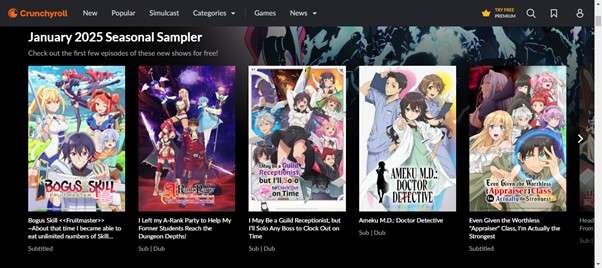
2-8. 4anime
4aime is another free anime website unblocked. You can watch a huge variety of anime online and for free. The website has a very user-friendly interface. You can find your favorite show from a variety of genres and titles.
The content available on this website is of HD quality. You can find both subbed and dubbed titles. One more thing that stands out is the availability of subtitles in multiple languages.
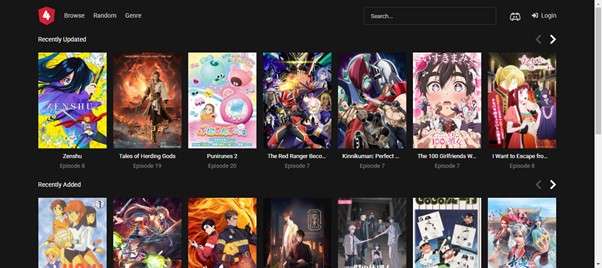
2-9. AnimixPlay
With an easy-to-use interface and an extensive library, Animixplay is also a popular site to watch anime unblocked. You can easily go through various pages and navigate its collection. It also has a search bar so you can easily search for any anime to get quick access. This platform offers both subbed and dubbed anime shows with HD quality. Also, it's for free!
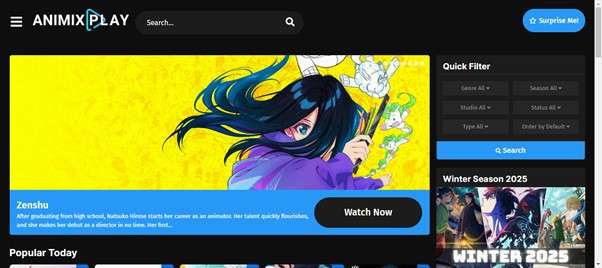
2-10. Masteranime
Masteranime is also a popular website for watching anime. Its interface is both mobile and desktop-friendly, so you can watch the anime from any device you want. The platform offers the latest collection of HD-quality anime. From horror and comedy to romance, it has updated shows and series.
The anime shows also have English subtitles to cover the vast number of viewers. You can also search for any anime you want on the website.

These are the ten best free unblocked anime sites you can use to watch anime at school. But what if your favorite site is blocked or doesn’t have the anime you want?
Don’t worry! We’ve got a solution! Keep reading to learn how to access restricted sites on your school network or device.
(Note: Only use this method for watching anime or visiting safe websites. Avoid accessing anything unethical or inappropriate!)
Bonus Tip: How to Unblock an Anime Website At School Using Dr.Fone
There is a chance that your school uses Mobile Device Management (MDM) to restrict your activities. In that case, it will become difficult for you to access the anime websites on a school device or network, even the unblocked ones. Don't worry! We have a solution.
Dr.Fone - Screen Unlock (iOS) is one of the most reliable and effective ways to remove the MDM lock from iPhone/iPad. No technical skills are required. Just a few clicks and the lock will be removed. Also, you don't need to jailbreak your device or face any data loss.Let’s move forward to how to use Dr.Fone to remove MDM! Download and install the Dr.Fone software on your device and follow the steps given in the below section.

Dr.Fone - Screen Unlock (iOS)
Unblock an Anime Website At School Using Dr.Fone.
- Simple, click-through, process.
- Remove screen passcodes, Face ID, Touch ID and Apple ID with ease.
- Bypass iCloud Activation Locks without Password.
- Bypass MDM and screen time without data loss.
- Supports the latest iOS version fully!

Steps to Remove MDM Lock to Access Blocked Sites
Step 1: Launch the Wondershare Dr.Fone software. Connect your "iOS" device using a USB cable. Next, open "Toolbox" > "Screen Unlock" > "iOS" to access the respective tools.

Step 2: You will see the below interface with various unlocking options. Find "Unlock MDM iPhone" and open it.

Step 3: In the next window, select "Remove MDM" and click the "Get Start" button to proceed.
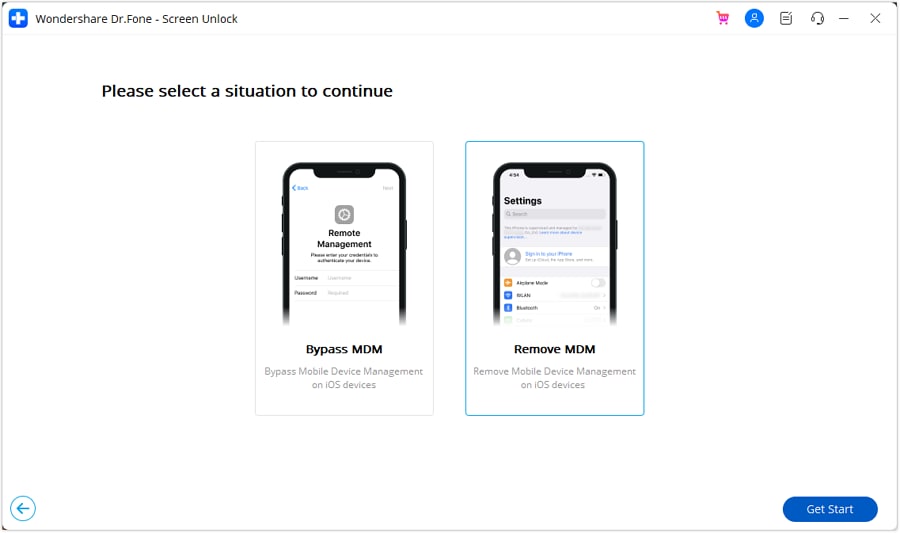
Step 4: Here, click "Start to Remove" to begin the process of removing the MDM lock on iOS.
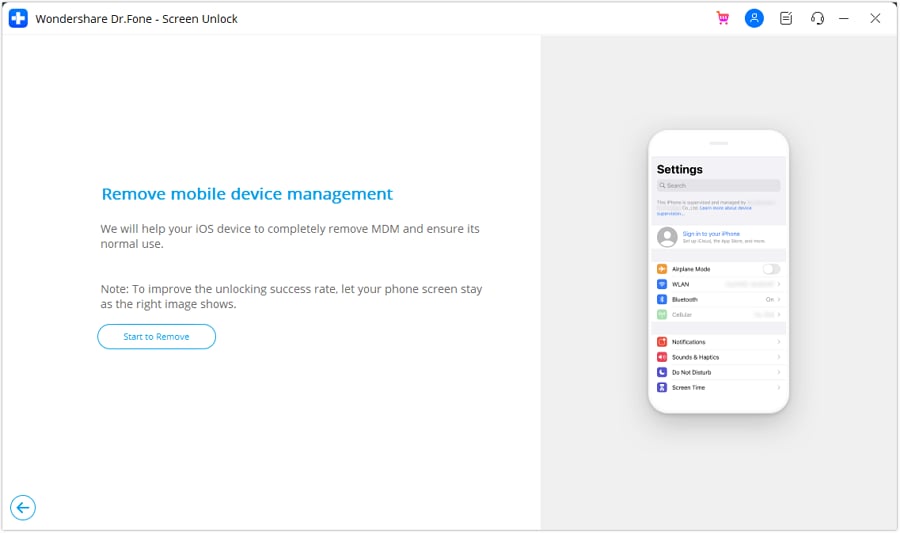
Step 5: Next, you will be prompted to turn off the "Find My" feature on your iPhone/iPad. To do so, go to "Settings" and click your name. Open "iCloud," and turn off the "Find My" feature. Once done, click "OK" on the computer screen to continue.
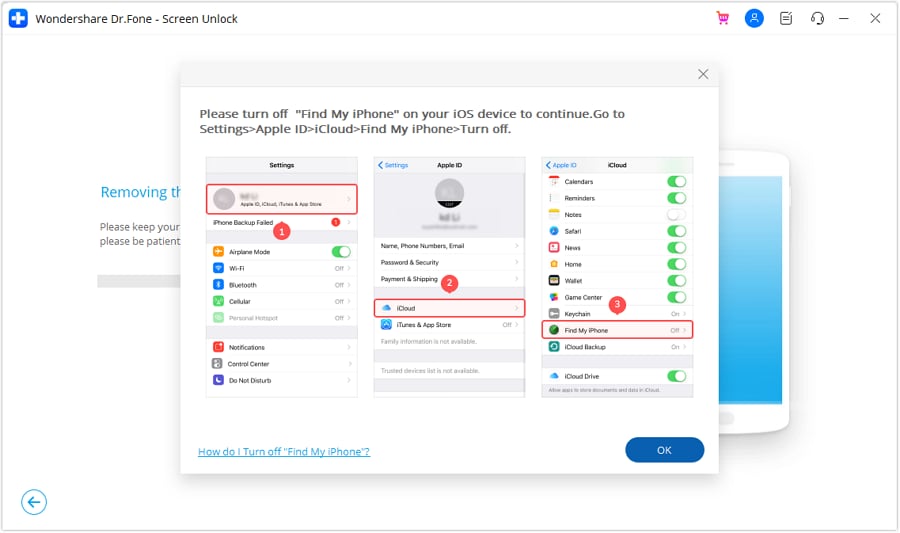
Step 6: After clicking OK, Dr.Fone will start removing the MDM lock. The progress will be shown on your computer screen. Once the lock is removed, click "Done."
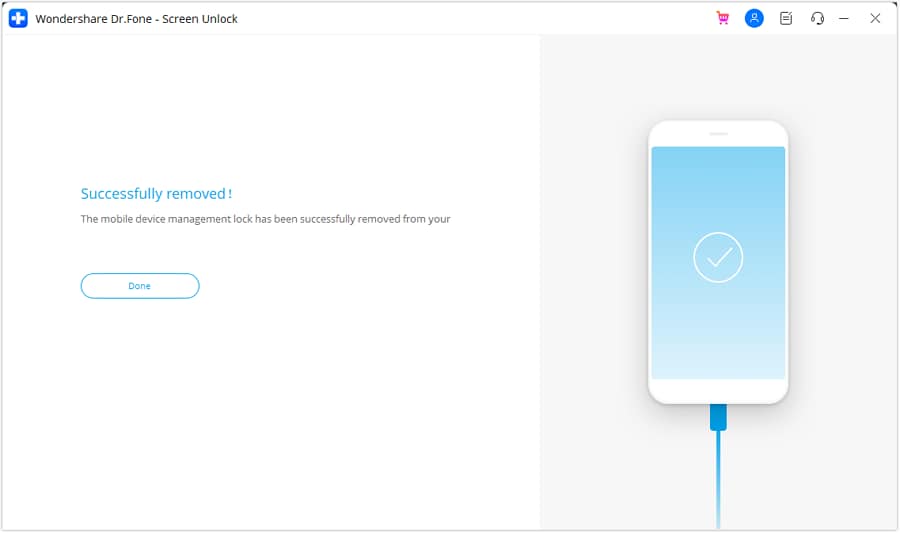
(Note: After the removal of the Management lock, the device will be locked again if it is reset or firmware flashed. However, it can be unlocked again with Dr.Fone. It won't happen with devices locked with local MDM.)
That's it! This is how you can disable the school restrictions and make anime websites unblock or play games.
Final Words
Wrapping it up! Watching anime at school may seem like a challenge, but thanks to these free unblocked anime sites. You can watch any genre, including love, action, romance, or adventure. All you gotta do is go to any unblocked anime site, search for your favorite anime, and start watching it!
But what if your school blocks everything? No worries - Dr.Fone is the best way to bypass restrictions like MDM. It helps you unlock your device and access the internet freely.
So, don’t let school limits stop your anime fun. Download Dr.Fone now and enjoy your favorite shows anytime, anywhere!
4,624,541 people have downloaded it
FAQs
iPhone Unlock
- Access Locked iPhone
- 1. Reset Locked iPhone Without iTunes
- 2. Erase Locked iPhone
- 3. Get Into Locked iPhone
- 4. Factory Reset Locked iPhone
- 5. Reset Locked iPhone
- 6. iPhone Is Disabled
- 7. Fix iPhone Unavailable Issue
- 8. Forgot Locked Notes Password
- 9. Unlock Total Wireless Phone
- 10. Review of doctorSIM Unlock
- iPhone Lock Screen
- 1. Lock Apps on iPhone
- 2. Bypass iPhone Passcode
- 3. Unlock Disabled iPhone Without PC
- 4. Disable One More Minute Screen Time
- 5. Unlock iPhone Passcode Screen
- 6. Reset iPhone Password
- 7. Auto Lock Never on iPhone
- 8. Remove Carrier Lock/SIM Restrictions
- 9. Get iMei Number on Locked iPhone
- 10. Add a New Face ID
- 11. iPhone Passcode Expired Pop-Up
- 12. Control Display Rotation
- 13. Fix iPhone is Disabled Connect to iTunes
- 14. Fix Turn Passcode Off Greyed Out
- 15. Get iPhone out of Demo Mode
- 16. Unlock Unresponsive Screen
- 17. iPhone Ask for Passcode After Reset
- Remove iCloud Lock
- 1. Unlock an iPhone 7 Plus iCloud
- 2. iOS 18 iCloud Unlock
- 3. iOS 26 iCloud Unlock
- 4. Crack iCloud-Locked iPhones to Sell
- 5. Jailbreak iCloud Locked iPhone
- 6. What To Do If You Bought A Locked iPhone?
- 7. Fix iPhone Unavailable No Erase Option
- 8. Find iCloud Email Address on Apple Device
- 9. Broque Ramdisk iCloud Bypass
- Unlock Apple ID
- 1. Remove Payment Method on iPhone
- 2. Create a New Apple ID Account
- 3. Change Apple ID on iPad
- 4. Change Your Apple ID Password
- 5. Apple ID Not Active
- 6. Fix Wrong Apple ID Issue on iPhone
- 7. Fix This Person Is Not Active
- 8. New iCloud Terms and Conditions
- 9. Fix Apple ID Account Unavailable
- 10.Find Apple ID by IMEI
- 11. Unlink 2 iPhones with the Same Apple ID
- 12. Reset Password at appleid.apple.com
- 13. App Store Keep Asking for Password
- 14. Find Apple ID Password No Reset
- 15. Trusted Devices List Not Available
- Remove SIM Lock
- 1. Unlock iPhone Using Unlock Chip
- 2. Unlock iPhone for Free
- 3. Unlock iPhone Online
- 4. Factory Unlock iPhone
- 5. SIM Unlock iPhone
- 6. Unlock AT&T iPhone
- 7. Unlock iPhone with IMEI Code
- 8. Unlock iPhone without SIM Card
- 9. Unlock Cricket iPhone
- 10. Unlock iPhone with/without SIM Card
- 11. Unlock T-Mobile iPhone
- 12. Unlock Verizon iPhone
- 13. iPhone IMEI Checker
- 14. Unlock Xfinity iPhone
- 15. Unlock iPhone From The Carrier
- 16. Turbo SIM iPhone
- 17. Get the Sprint Unlock Codes
- 18. Unlock a Sprint Phone
- 19. Fix When iPhone Says No Sim
- Unlock iPhone MDM
- 1. Remove MDM from iPhone
- 2. Remote Management on iPhone
- 3. MDM VS MAM
- 4. Top MDM Bypass Tools
- 5. IoT Device Management
- 6. Unified Endpoint Management
- 7. Enterprise Mobility Management
- 8. Top 10 Proxy Websites
- 9. Hindilinks4u Alternatives
- Unlock Screen Time Passcode
- 1. Reset Screen Time Passcode
- 2. Turn Off Screen Time without Passcode
- 3. Screen Time Passcode Not Working
- 4. Disable Parental Controls
- 5. Bypass Screen Time on iPhone Without Password
- 6. Delete Screen Time History on iPhone
- 7. Turn Off Downtime on iPhone
- 8. Download Age Restricted Videos
- MDM Unblock Games/Websites
- 1. Basketball Stars Game Unblocked
- 2. Play Getaway Shootout Unblocked
- 3. Play Build Now GG Unblocked
- 4. BitLife Unblocked
- 5. 10 Best Unblocked Anime Websites
- 6. Best Unblocked Game Websites
- 7. 1v1 LOL Unblocked
- 8. Get Poly Track Unblocked
- 9. Music Websites Unblocked
- 10. Spotify Unblocked
- 11. Snow Rider 3D Unblocked
- Unlock Apple Watch
- Unlock iPod Touch
- ● Manage/transfer/recover data
- ● Unlock screen/activate/FRP lock
- ● Fix most iOS and Android issues
- Unlock Now Unlock Now Unlock Now



















James Davis
staff Editor