
How To Reset Password at appleid.apple.com [All Possible Ways!]
Dec 04, 2025 • Filed to: Screen Lock Removal • Proven solutions
The biggest fear of mobile user is forgetting the credentials of the official account they use for their devices. Losing the password linked to your Apple ID can be frustrating, especially when it locks you out of key services. Access to this account is essential, as it connects you to the digital world of the Apple ecosystem.
The major services that depend on it include subscriptions, personal data, and synced devices. Apple offers several secure methods to reset your password, ensuring you can regain control swiftly. This comprehensive guide will explore how to reset your password at appleid.apple.com to help you. Understanding it provides peace of mind and ensures that your data remains protected.

- Part 1. How appleid.apple.com Can Help You Manage Your Apple Account
- Part 2.Ways To Reset Password at appleid.apple.com
- Way 1. Reset Password at appleid.apple.com With Password
- Way 2. Reset Password at appleid.apple.com Without Password

- Part 3. Alternative Ways To Reset Password if appleid.apple.com Not Working
- Part 4. Simplified Solution To Unlock Apple ID From iPhone/iPad Without Password
Part 1. How appleid.apple.com Can Help You Manage Your Apple Account
This dedicated site is the central hub for taking care of all important aspects of the official ID. While the site has switched to “account.apple.com,” it still lets you oversee your digital profile. With many features, this site provides the tools you need to maintain control of your data and settings. Described below the essential functions you come across when trying appleid.apple.com reset password:
1. Personal Information
You can update or correct your name, contact details, and other personal data associated with your Apple ID. It’s crucial to keep this info up to date to ensure smooth communication with Apple and access to account recovery options.
2. Sign In and Security
Here, you can adjust security settings such as your password, 2FA, and account recovery. It’s the go-to place for enhancing your account’s protection and managing how you sign in.
3. Payment Methods
The site allows you to review and modify payment information, including linked credit cards. You can also check and update billing addresses and other financial details used for purchases.
4. Family Sharing
You can manage how to share Apple subscriptions, purchases, and storage with family members. Besides, it ensures that everyone can access shared resources while maintaining individual privacy.
5. Apple Devices
This function gives you a list of devices linked to your Apple ID and marked as trusted. In addition, you can manage these devices, view details, and remove any that you no longer use or trust.
6. Privacy
Apple places great importance on user privacy, and this section allows you to review the data Apple has on file for you. Additionally, you can manage privacy settings and download a copy of your data if needed.
Part 2.Ways To Reset Password at appleid.apple.com
When resetting your credentials, this site offers straightforward and secure methods to help you regain access. It helps you if you’ve forgotten your password or simply wish to update it for security reasons. Explained below are 2 approaches regarding appleid.com reset password for a quick process:
Way 1. Reset Password at appleid.apple.com With Password
Several scenarios can force you to update your Apple account credentials to maintain security. It means you still remember your current password, making the process a lot easier. All you need to do is access the site and change it to the one you prefer. The following are the steps needed for the appleid.apple.com change password process:
Step 1. To begin, utilize a web browser to visit the site and log in using your current credentials. Once signed in, move to the “Sign In and Security” tab from the left side and click the “Password.”

Step 2. Now, enter your current password and the new password before tapping “Change Password.” Additionally, you can choose to sign out of all associated devices during this procedure.

Way 2. Reset Password at appleid.apple.com Without Password
You can also use this service to recover your account when you have forgotten the credentials. This method involves verifying your identity through recovery options to set up a new password. The verification process ensures that only the account owner can regain access. Follow these instructions for HTTP iforgot.apple.com password verify Apple ID:
Step 1. After you have accessed the site and clicked “Sign In,” tap the “Forgotten your password?” option. It will take you to the “iforgot.apple.com” site, and you will need to enter the email and CAPTCHA before pressing “Continue.”

Step 2. On the next screen, enter the phone number associated with your ID and press “Continue.” You will now receive a confirmation prompt on a trusted device, where tap “Allow.”

Step 3. Next, enter the device's passcode where you received the notification to access the change password screen. Finally, type in the new password and confirm it before pressing “Continue” to change it.

Part 3. Alternative Ways To Reset Password if appleid.apple.com Not Working
While the site provides reliable methods for getting back your account, there may be instances where you can’t use it. The reasons behind it can include the inability to access the website or completing the reset process.
In such cases, it’s important to know that several alternative options are available to regain account access. Outlined below are the two avenues to recover ID apart from the iforgot.apple.com password reset:
1. Change Your Apple Account Password via iPhone/iPad
Your iOS mobile can prove to be an excellent option for altering the password of your official ID for security. This method is convenient and allows you to manage your account settings on the go. Furthermore, it means you do not have to use another device to access your personal configurations. You can employ the following guide to get the password without appleid.apple.com reset password iCloud:
Instructions. Within the Apple ID section of your phone’s Settings app, access the “Sign-in & Security” option to proceed. Next, press “Change Password” and enter the mobile passcode for confirmation. Lastly, utilize the new password you want to set and hit “Change” to confirm the change.

2. Change Your Apple Account Password via MacBook
Apart from your iOS device, you can utilize your Mac to manage your Apple ID if it is linked. This method lets you change your password directly from the system’s settings, ensuring an effortless experience. It works as a reliable alternative when you don’t want to use iforgot.apple.com reset my password. Utilize these guidelines to modify the password of your Apple account on your MacBook:
Instructions. Approach the System Settings on your Mac and click the Apple ID option from its left panel. Now, access the “Sign-In & Security” section and choose the “Password” option. Finally, enter the MacBook passcode for confirmation if prompted and proceed to set up a new ID password.

Part 4. Simplified Solution To Unlock Apple ID From iPhone/iPad Without Password
A question can arise on what to do when you have forgotten the credentials and possess no way to access the account. Instead of relying solely on official methods, third-party tools offer a straightforward way to unlock your Apple ID. One such tool that stands out for its efficiency is Dr.Fone - Screen Unlock (iOS). It is the perfect alternative to the unlocking Apple ID iforgot.apple.com process without a password.
This software provides an effective way to remove the old account and set up a new one without technical complications. Therefore, it supports a wide range of iOS devices and ensures that your data remains safe throughout the process. Additionally, you can bypass all types of screen locks from your phone if you have forgotten the passcode.
Why Should You Go for Wondershare Dr.Fone
- With a guided process, even non-technical users can easily unlock their devices without needing additional support.
- It stays updated with the latest iOS versions, ensuring compatibility with newly released Apple devices.
- The unlocking process is fast and efficient, allowing you to regain access to your device or Apple ID in just a few simple steps.

Dr.Fone - Screen Unlock (iOS)
Unlock Apple ID From iPhone/iPad Without Password.
- Simple, click-through, process.
- Unlock screen passwords from all iPhones and iPads.
- No tech knowledge is required, everybody can handle it.
- Supports the latest iOS version fully!

Detailed Manual of Unlocking Apple ID From iOS Devices Without Password via Dr.Fone
Follow the simplified instructions given below to remove the old Apple account from your iDevice in no time:
Step 1. Opt for Screen Unlock to Access the Remove AppleID Option
Start by connecting your iOS device with the old Apple ID to the computer and opening Wondershare Dr.Fone. Next, navigate to the "Toolbox" tab to select "Screen Unlock" and choose "iOS" on the upcoming screen. Once presented with various unlocking options, select "Remove AppleID" and click "Start" to begin the process.

Step 2. Ensure Screen Lock and 2FA is Enabled on the iOS Device
Now, the program will enquire about having a screen lock and two-factor authentication enabled on the phone. You will need to enable them and confirm by selecting "Yes" on the computer when prompted. After that, follow the instructions given by the software to place your device into Recovery Mode.
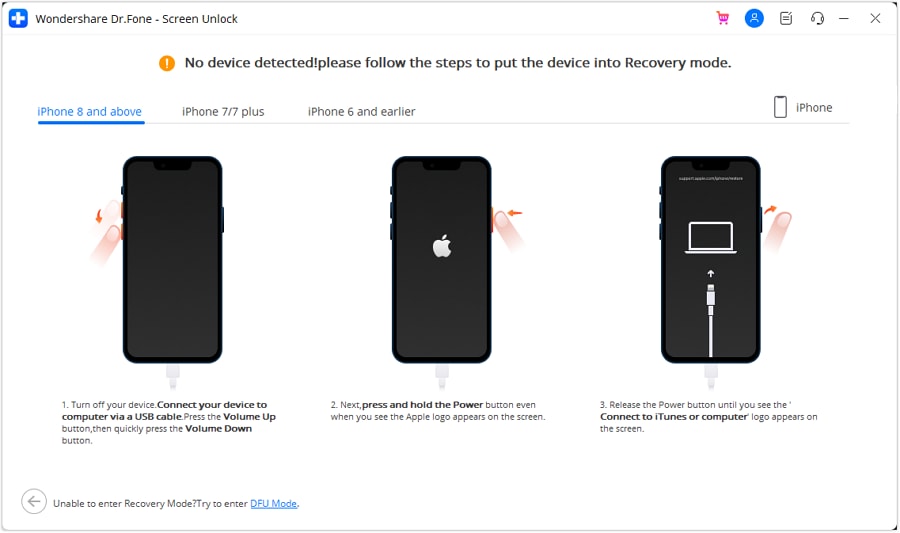
Step 3. Initiate Firmware Downloading and Unlock Apple ID
Afterward, select the firmware by choosing the appropriate version under the "System Version" option. Now, click "Start" to initiate the download and wait for it to complete before being verified by the program. Next, press "Unlock Now" to see a warning regarding data loss if you choose to proceed. Finally, agree to it by entering the necessary code to utilize "Unlock" to remove Apple ID.
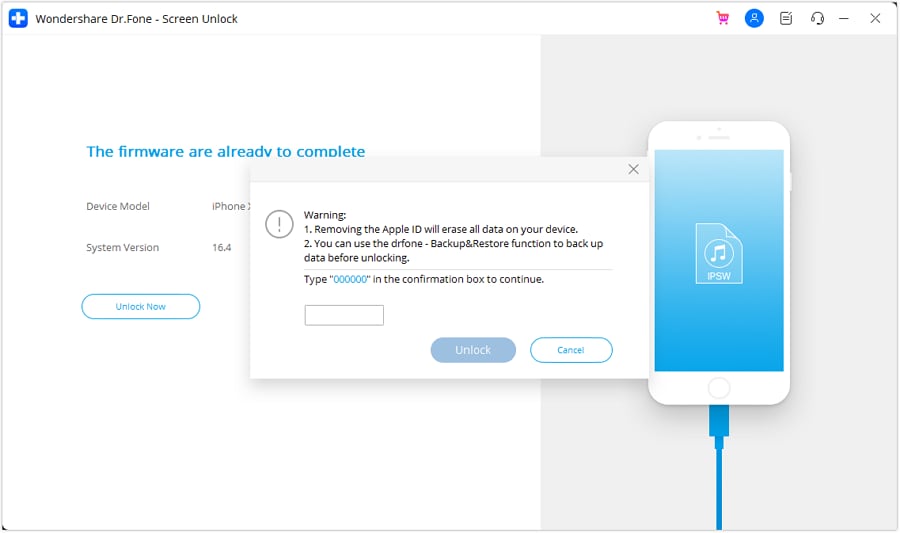
Conclusion
In summary, knowing how to manage and reset passwords at appleid.apple.com can help you greatly You can reset your password with or without your current credentials, giving you multiple options. Alternatively, using your Apple device is also convenient if the website doesn’t work. Wondershare Dr.Fone - Screen Unlock (iOS) is a highly recommended choice for those seeking an even simpler and more efficient way to unlock their Apple ID.
With its wide compatibility and secure unlocking process, this tool provides a reliable solution for bypassing Apple ID locks without any hassle. When locked out or simply want a faster solution, it stands out as the go-to tool for efficiently resolving device lock issues.
iPhone Unlock
- Access Locked iPhone
- 1. Reset Locked iPhone Without iTunes
- 2. Erase Locked iPhone
- 3. Get Into Locked iPhone
- 4. Factory Reset Locked iPhone
- 5. Reset Locked iPhone
- 6. iPhone Is Disabled
- 7. Fix iPhone Unavailable Issue
- 8. Forgot Locked Notes Password
- 9. Unlock Total Wireless Phone
- 10. Review of doctorSIM Unlock
- iPhone Lock Screen
- 1. Lock Apps on iPhone
- 2. Bypass iPhone Passcode
- 3. Unlock Disabled iPhone Without PC
- 4. Disable One More Minute Screen Time
- 5. Unlock iPhone Passcode Screen
- 6. Reset iPhone Password
- 7. Auto Lock Never on iPhone
- 8. Remove Carrier Lock/SIM Restrictions
- 9. Get iMei Number on Locked iPhone
- 10. Add a New Face ID
- 11. iPhone Passcode Expired Pop-Up
- 12. Control Display Rotation
- 13. Fix iPhone is Disabled Connect to iTunes
- 14. Fix Turn Passcode Off Greyed Out
- 15. Get iPhone out of Demo Mode
- 16. Unlock Unresponsive Screen
- 17. iPhone Ask for Passcode After Reset
- Remove iCloud Lock
- 1. Unlock an iPhone 7 Plus iCloud
- 2. iOS 18 iCloud Unlock
- 3. iOS 26 iCloud Unlock
- 4. Crack iCloud-Locked iPhones to Sell
- 5. Jailbreak iCloud Locked iPhone
- 6. What To Do If You Bought A Locked iPhone?
- 7. Fix iPhone Unavailable No Erase Option
- 8. Find iCloud Email Address on Apple Device
- 9. Broque Ramdisk iCloud Bypass
- Unlock Apple ID
- 1. Remove Payment Method on iPhone
- 2. Create a New Apple ID Account
- 3. Change Apple ID on iPad
- 4. Change Your Apple ID Password
- 5. Apple ID Not Active
- 6. Fix Wrong Apple ID Issue on iPhone
- 7. Fix This Person Is Not Active
- 8. New iCloud Terms and Conditions
- 9. Fix Apple ID Account Unavailable
- 10.Find Apple ID by IMEI
- 11. Unlink 2 iPhones with the Same Apple ID
- 12. Reset Password at appleid.apple.com
- 13. App Store Keep Asking for Password
- 14. Find Apple ID Password No Reset
- 15. Trusted Devices List Not Available
- Remove SIM Lock
- 1. Unlock iPhone Using Unlock Chip
- 2. Unlock iPhone for Free
- 3. Unlock iPhone Online
- 4. Factory Unlock iPhone
- 5. SIM Unlock iPhone
- 6. Unlock AT&T iPhone
- 7. Unlock iPhone with IMEI Code
- 8. Unlock iPhone without SIM Card
- 9. Unlock Cricket iPhone
- 10. Unlock iPhone with/without SIM Card
- 11. Unlock T-Mobile iPhone
- 12. Unlock Verizon iPhone
- 13. iPhone IMEI Checker
- 14. Unlock Xfinity iPhone
- 15. Unlock iPhone From The Carrier
- 16. Turbo SIM iPhone
- 17. Get the Sprint Unlock Codes
- 18. Unlock a Sprint Phone
- 19. Fix When iPhone Says No Sim
- Unlock iPhone MDM
- 1. Remove MDM from iPhone
- 2. Remote Management on iPhone
- 3. MDM VS MAM
- 4. Top MDM Bypass Tools
- 5. IoT Device Management
- 6. Unified Endpoint Management
- 7. Enterprise Mobility Management
- 8. Top 10 Proxy Websites
- 9. Hindilinks4u Alternatives
- Unlock Screen Time Passcode
- 1. Reset Screen Time Passcode
- 2. Turn Off Screen Time without Passcode
- 3. Screen Time Passcode Not Working
- 4. Disable Parental Controls
- 5. Bypass Screen Time on iPhone Without Password
- 6. Delete Screen Time History on iPhone
- 7. Turn Off Downtime on iPhone
- 8. Download Age Restricted Videos
- MDM Unblock Games/Websites
- 1. Basketball Stars Game Unblocked
- 2. Play Getaway Shootout Unblocked
- 3. Play Build Now GG Unblocked
- 4. BitLife Unblocked
- 5. 10 Best Unblocked Anime Websites
- 6. Best Unblocked Game Websites
- 7. 1v1 LOL Unblocked
- 8. Get Poly Track Unblocked
- 9. Music Websites Unblocked
- 10. Spotify Unblocked
- 11. Snow Rider 3D Unblocked
- Unlock Apple Watch
- Unlock iPod Touch
- ● Manage/transfer/recover data
- ● Unlock screen/activate/FRP lock
- ● Fix most iOS and Android issues
- Unlock Now Unlock Now Unlock Now



















James Davis
staff Editor