
How to Unblock Poki Games at School: Easy Methods & Best Unblocked Games to Play
Dec 03, 2025 • Filed to: Screen Lock Removal • Proven solutions
You’re sitting in class, done with your work, and all you want is a quick break. You open poki.com to play your favorite game, but instead of fun, you’re met with a blocked access message. Annoying, right? Schools restrict gaming sites like Poki unblocked to limit distractions, but sometimes, all you need is a short escape from stress. The good news? There are safe and effective ways to bypass these blocks and enjoy Poki games unblocked without trouble.
This article will walk you through why schools block Poki unblocked games, how to regain access, and the best games to play once you're in. Plus, a bonus tip on removing school restrictions on iPhones and iPads for uninterrupted gaming.
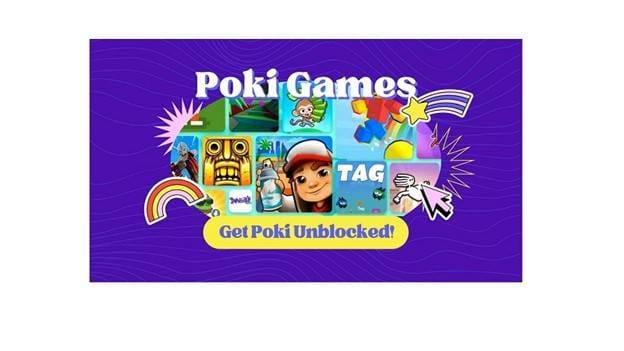
Part 1: Why is Poki blocked at school?
Playing games like Poki unblocked games 66 at school seems harmless, so why are they blocked? Schools enforce these restrictions for several reasons:
- Academic Priority: Institutions want students to stay focused on lessons rather than playing games on Poki io unblocked during class hours. Blocking gaming sites ensures that education remains the main priority.
- Network Performance: Gaming platforms like Pokigames com unblocked use a lot of internet bandwidth. This can slow down essential academic resources, affecting teachers and students who need fast connections for learning materials.
- Content Control: Some schools follow strict guidelines, restricting access to platforms like Poki unblocked 77 to prevent students from engaging in entertainment sites that don’t align with institutional policies.

Part 2: How to Get Poki Unblocked with VPN?
A VPN hides your location by rerouting internet traffic, allowing access to Poki games unblocked while bypassing school firewalls. It also encrypts data for privacy. Free VPNs can unblock Poki games but may be slow. Paid options offer better speed and security. iTop VPN is a great choice, offering a free version with unlimited bandwidth and affordable premium plans for smooth access to unblocked 77.
2-1. iTop VPN - Best Free VPN for Casual Poki Gamers
iTop VPN is a well-known service that allows users to access Poki com unblocked without extra cost. It offers a mix of free and premium plans, making it a great choice for students who need unrestricted access.
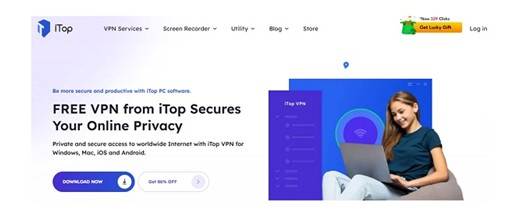
Pros and Cons to Consider for iTop VPN:
2-2. ExpressVPN - Best Premium VPN for Poki Games
For those who want high-speed access to unblocked games Poki, ExpressVPN is a top choice. It’s known for its lightning-fast speeds, making it perfect for gaming. Its user-friendly app is designed for easy navigation, so even beginners can switch servers effortlessly. ExpressVPN ensures a smooth and lag-free experience while playing Retro Bowl unblocked Poki or any other game.

Pros and Cons to Consider for Express VPN:
2-3. NordVPN - VPN for Poki Games with the Best Network Coverage
NordVPN is a reliable option for accessing Poki unblocked games at school. It offers a vast server network, ensuring smooth connections and unrestricted access to gaming sites. Setting it up is simple and requires only a few steps.

Pros and Cons of Nord VPN:
Part 3. How to Unblock Poki at School Without a VPN?
If using a VPN isn’t an option, there are other ways to access Poki games unblocked at school. One effective method is using proxy servers.
3-1. Through Proxy Servers
A proxy server works as a middleman between your device and the internet. It reroutes your connection, hiding your real IP address so you can access Poki io unblocked without restrictions.
Ways to Use a Proxy:
- Web-Based Proxies: Visit a proxy website, enter Poki com unblocked, and access the site through the proxy’s connection. The school network only detects the proxy, not the gaming site.
- Browser Configuration: Some browsers allow manual proxy setup. By inputting a working proxy server address, you can bypass school restrictions and play Retro Bowl unblocked Poki easily.
Pros and Cons of Using a Proxy
3-2. Visit Cloud Gaming Services
Cloud gaming lets you play games directly from remote servers without downloading them. This makes it a great way to access Poki unblocked games 66 without worrying about device performance.
Pros and Cons of Cloud Gaming Services
3-3. Use Chrome Extensions
For those using Google Chrome, certain extensions help bypass restrictions and unblock gaming sites like Pokicom with ease.
How Chrome Extensions Help:
- Available in the Chrome Web Store, these extensions work as unblocking tools.
- They allow quick access to restricted sites, making https Poki com unblocked and accessible in seconds.
Pros and Cons of Using Chrome Extensions
Part 4: The Best Poki Games Unblocked to Play
If you’ve successfully accessed Poki games unblocked, the next step is choosing the best games to play. Poki offers a wide range of exciting options, from arcade challenges to strategy-based games. Here are some of the best picks:
| Category | Game Name | Category | Game Name |
| Running Games | Subway Surfers | Puzzle Games | The Impossible Quiz |
| Running Games | Dino Game | Shooting Games | Zombie Rush |
| Sports Games | Football Legends | Platformer Games | Level Devil |
| Shooting Games | Temple of Boom | Board Games | Master Chess |
| Racing Games | Crazy Cars | Simulation Games | Monkey Mart |
| Arcade Games | Tunnel Rush | Shooting Games | Rooftop Snipers |
| Physics-Based Games | Stickman Hook |
Bonus Tip: How to Disable School Restrictions on iPhone/iPad to Play Games Freely
School-issued iPads and iPhones often have strict controls like MDM locks and Screen Time restrictions, preventing access to gaming sites such as Poki io unblocked. To regain full control, Dr.Fone - Screen Unlock (iOS) provides a solution that removes MDM restrictions without requiring a password or erasing data.
Dr.Fone - Screen Unlock (iOS)
Disable School Restrictions on iPhone/iPad to Play Games Freely.
- Simple, click-through process.
- Remove screen passcodes, Face ID, Touch ID, and Apple ID with ease.
- Bypass iCloud Activation Locks without Password.
- Bypass MDM and screen time without data loss.
- Supports the latest iOS version fully!

Steps to Remove MDM Restrictions on iOS Devices
- Step 1: Open Dr.Fone - Screen Unlock
Install and launch Dr.Fone on your computer. Navigate to Toolbox > Screen Unlock > iOS and select Unlock MDM iPhone.

- Step 2: Select the Bypass MDM Option
Choose Bypass MDM from the menu and click Get Started. On the next screen, press Start to Bypass to continue.
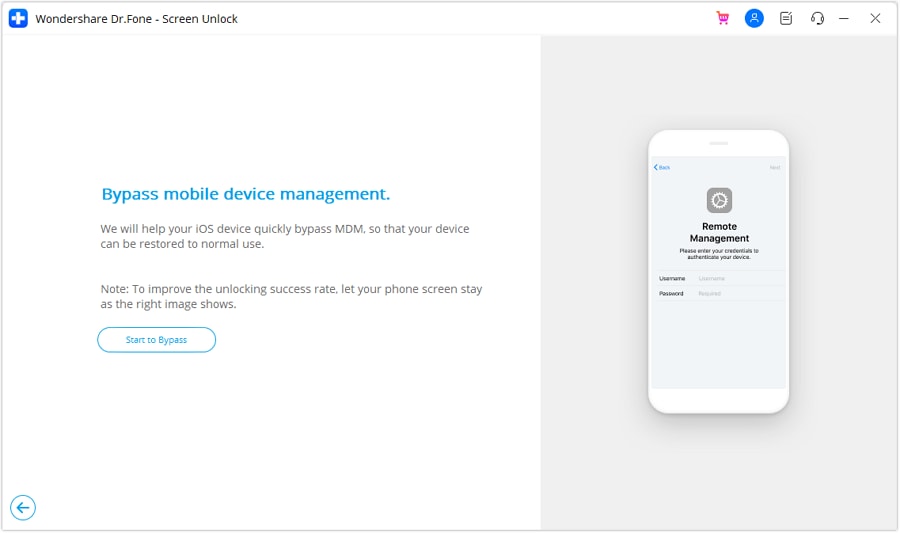
- Step 3: Disable Find My iPhone
Open Settings on your iPhone/iPad. Tap your name, go to iCloud, and turn off Find My iPhone. Confirm the action on your computer by clicking OK.
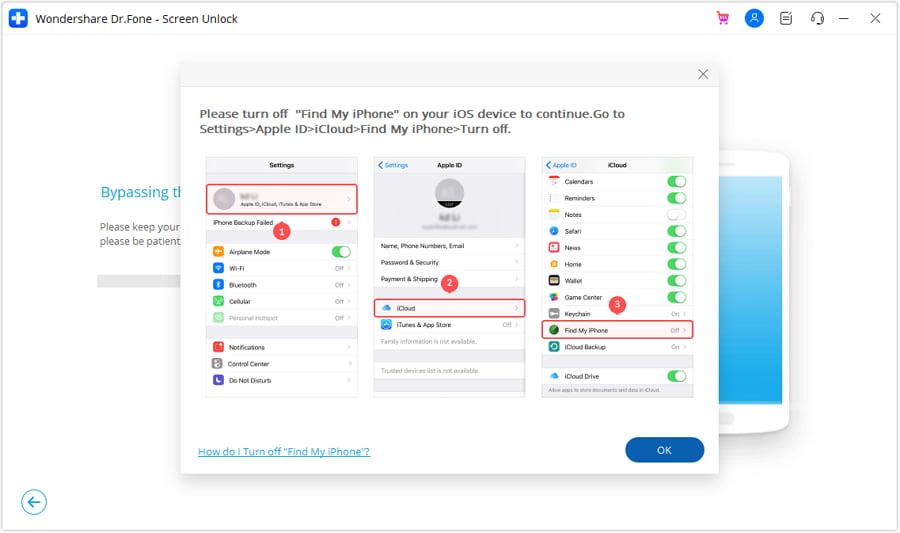
- Step 4: Bypass MDM Successfully
The tool will now remove the MDM lock. Once the process is complete, click Done and enjoy unrestricted access to Poki unblocked games 66 and other gaming websites.
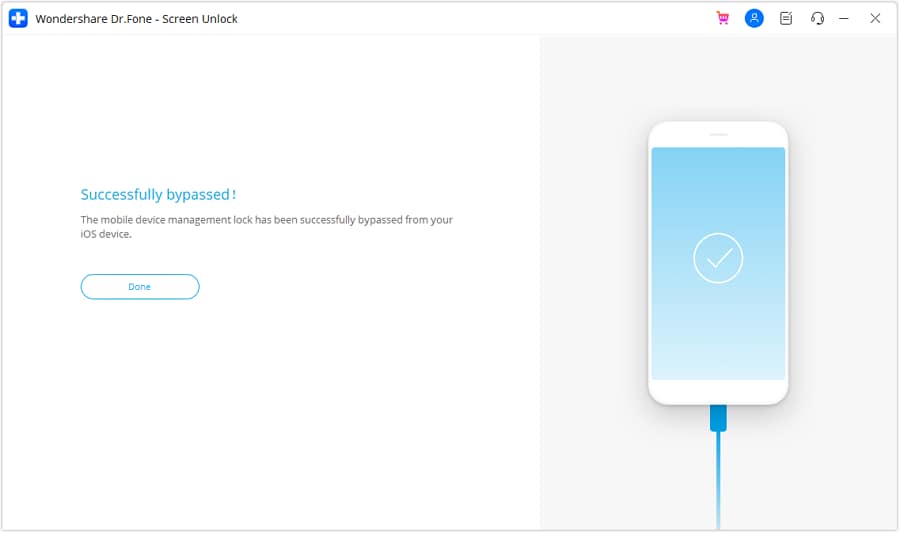
Conclusion:
Getting past school restrictions to enjoy Poki unblocked is possible with the right approach. Whether using VPNs, proxies, or cloud gaming, there are several ways to regain access. Each method has its strengths, from fast VPN connections to quick proxy setups. If you're on a school-issued iPad or iPhone, restrictions can be even stricter. In that case, a tool like Dr.Fone - Screen Unlock (iOS) can help remove MDM locks, letting you play freely. Gaming shouldn’t always be off-limits—sometimes, a quick break with poki unblocked games 66 is all you need to refresh and refocus.
4,624,541 people have downloaded it
FAQs
iPhone Unlock
- Access Locked iPhone
- 1. Reset Locked iPhone Without iTunes
- 2. Erase Locked iPhone
- 3. Get Into Locked iPhone
- 4. Factory Reset Locked iPhone
- 5. Reset Locked iPhone
- 6. iPhone Is Disabled
- 7. Fix iPhone Unavailable Issue
- 8. Forgot Locked Notes Password
- 9. Unlock Total Wireless Phone
- 10. Review of doctorSIM Unlock
- iPhone Lock Screen
- 1. Lock Apps on iPhone
- 2. Bypass iPhone Passcode
- 3. Unlock Disabled iPhone Without PC
- 4. Disable One More Minute Screen Time
- 5. Unlock iPhone Passcode Screen
- 6. Reset iPhone Password
- 7. Auto Lock Never on iPhone
- 8. Remove Carrier Lock/SIM Restrictions
- 9. Get iMei Number on Locked iPhone
- 10. Add a New Face ID
- 11. iPhone Passcode Expired Pop-Up
- 12. Control Display Rotation
- 13. Fix iPhone is Disabled Connect to iTunes
- 14. Fix Turn Passcode Off Greyed Out
- 15. Get iPhone out of Demo Mode
- 16. Unlock Unresponsive Screen
- 17. iPhone Ask for Passcode After Reset
- Remove iCloud Lock
- 1. Unlock an iPhone 7 Plus iCloud
- 2. iOS 18 iCloud Unlock
- 3. iOS 26 iCloud Unlock
- 4. Crack iCloud-Locked iPhones to Sell
- 5. Jailbreak iCloud Locked iPhone
- 6. What To Do If You Bought A Locked iPhone?
- 7. Fix iPhone Unavailable No Erase Option
- 8. Find iCloud Email Address on Apple Device
- 9. Broque Ramdisk iCloud Bypass
- Unlock Apple ID
- 1. Remove Payment Method on iPhone
- 2. Create a New Apple ID Account
- 3. Change Apple ID on iPad
- 4. Change Your Apple ID Password
- 5. Apple ID Not Active
- 6. Fix Wrong Apple ID Issue on iPhone
- 7. Fix This Person Is Not Active
- 8. New iCloud Terms and Conditions
- 9. Fix Apple ID Account Unavailable
- 10.Find Apple ID by IMEI
- 11. Unlink 2 iPhones with the Same Apple ID
- 12. Reset Password at appleid.apple.com
- 13. App Store Keep Asking for Password
- 14. Find Apple ID Password No Reset
- 15. Trusted Devices List Not Available
- Remove SIM Lock
- 1. Unlock iPhone Using Unlock Chip
- 2. Unlock iPhone for Free
- 3. Unlock iPhone Online
- 4. Factory Unlock iPhone
- 5. SIM Unlock iPhone
- 6. Unlock AT&T iPhone
- 7. Unlock iPhone with IMEI Code
- 8. Unlock iPhone without SIM Card
- 9. Unlock Cricket iPhone
- 10. Unlock iPhone with/without SIM Card
- 11. Unlock T-Mobile iPhone
- 12. Unlock Verizon iPhone
- 13. iPhone IMEI Checker
- 14. Unlock Xfinity iPhone
- 15. Unlock iPhone From The Carrier
- 16. Turbo SIM iPhone
- 17. Get the Sprint Unlock Codes
- 18. Unlock a Sprint Phone
- 19. Fix When iPhone Says No Sim
- Unlock iPhone MDM
- 1. Remove MDM from iPhone
- 2. Remote Management on iPhone
- 3. MDM VS MAM
- 4. Top MDM Bypass Tools
- 5. IoT Device Management
- 6. Unified Endpoint Management
- 7. Enterprise Mobility Management
- 8. Top 10 Proxy Websites
- 9. Hindilinks4u Alternatives
- Unlock Screen Time Passcode
- 1. Reset Screen Time Passcode
- 2. Turn Off Screen Time without Passcode
- 3. Screen Time Passcode Not Working
- 4. Disable Parental Controls
- 5. Bypass Screen Time on iPhone Without Password
- 6. Delete Screen Time History on iPhone
- 7. Turn Off Downtime on iPhone
- 8. Download Age Restricted Videos
- MDM Unblock Games/Websites
- 1. Basketball Stars Game Unblocked
- 2. Play Getaway Shootout Unblocked
- 3. Play Build Now GG Unblocked
- 4. BitLife Unblocked
- 5. 10 Best Unblocked Anime Websites
- 6. Best Unblocked Game Websites
- 7. 1v1 LOL Unblocked
- 8. Get Poly Track Unblocked
- 9. Music Websites Unblocked
- 10. Spotify Unblocked
- 11. Snow Rider 3D Unblocked
- Unlock Apple Watch
- Unlock iPod Touch
- ● Manage/transfer/recover data
- ● Unlock screen/activate/FRP lock
- ● Fix most iOS and Android issues
- Unlock Now Unlock Now Unlock Now



















Daisy Raines
staff Editor