
Top 10 Proxy Websites for School: Best for 2026
Dec 31, 2025 • Filed to: Screen Lock Removal • Proven solutions
Struggling to access websites at school? Are these endless restrictions making you frustrated? Worry not!
Many students face issues when accessing educational resources, social media, or entertainment sites online. Is there a way to bypass those restrictions easily? The answer is Yes!
This guide will discuss the top 10 proxy websites for schools that will help you access blocked content effortlessly. No matter if you are looking for maximum privacy, fast browsing, or simple tools to get past school firewalls, we have got you covered.
Let’s find the best proxy websites perfect for school use!
- Part 1. What is a Proxy Website?
- Part 2. Top 10 Proxy Websites for Schools
- 1. ProxySite.com
- 2. Free Proxy Site
- 3. CroxyProxy
- 4. My IP Hide
- 5. KProxy
- 6. 4everproxy
- 7. Smartproxy
- 8. FilterBypass
- 9. Bright Data
- 10. CoProxy
- Part 3: Comparison of Top 10 Proxy Websites

- Bonus Tip: How To Disable School Restrictions On iPhone/iPad Smartly
- Frequently Asked Questions About Proxy Websites
Part 1. What is a Proxy Website?
A proxy website serves as an intermediary between your internet and your device. When you use a proxy, your internet request is routed through a server. Then, the server masks your IP address. Thus, it allows you to access websites that would otherwise be blocked.
This is especially useful in school settings, where network restrictions can block access to valuable educational content. A proxy serves many important functions, such as
- Anonymity: A proxy can hide your IP address. It makes your online actions challenging to trace. This adds a layer of privacy for businesses and individuals.
- Security: It can also act as a shield to protect your network. So, it saves your network from hacking attempts, malware, and other security threats. Thus, it filters out potentially dangerous content or websites.
- Content Filtering: In organizational environments like offices or schools, proxies are often used to control access to specific websites. Hence, they help management to block inappropriate content.
- Access Control: A proxy can also manage which users can access specific content. This allows management to restrict access to particular IP addresses or websites.
Now that you know what a proxy website is. Next, look at the top 10 proxy websites for schools to access blocked websites.
Part 2. Top 10 Proxy Websites for Schools
Choosing the right proxy website is crucial to accessing the blocked sites. Have a look at the top 10 proxy websites listed below.
1. ProxySite.com
ProxySite.com is a reliable tool that offers you more privacy and internet freedom. You can easily keep your online activities private by routing web pages through ProxySite.com. This prevents others from monitoring your browsing habits.

This proxy service offers secure and fast access. It utilizes a gigabit network to load pages quickly. It also employs Secure Socket Layer (SSL) encryption to protect your personal data. Hence, it ensures safe and secure browsing.
2. Free Proxy Site
Free Proxy Site allows you to access websites and URLs blocked by school networks. It provides a fast and seamless browsing experience. The best part? It offers strong privacy protection.
Free Proxy encrypts website content and secures your personal data from potential hackers. It does this by masking your actual IP address and location.

3. CroxyProxy
Websites like Instagram, Facebook, and YouTube are mostly restricted at schools, workplaces, and colleges. CroxyProxy serves as the best solution to bypass these restrictions.
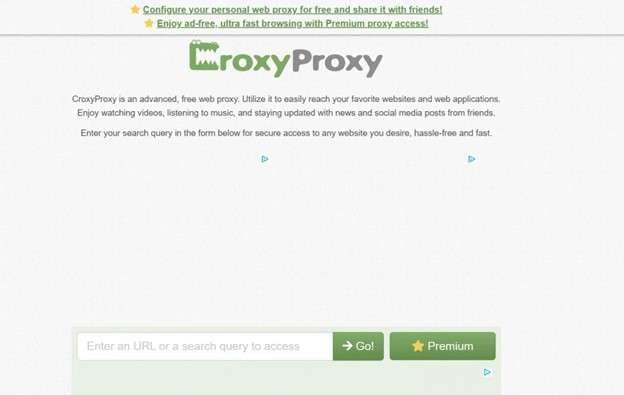
With CroxyProxy, you can quickly access the blocked websites at school. This online proxy website encrypts your connection. Hence, it keeps your identity private and prevents anyone from tracking your information.
4. My IP Hide
My IP Hide is one of the best proxy websites. It focuses on the privacy and anonymity of users. Its encrypted connections protect users from being monitored by their schools. The proxy website works with many websites, including social networks and streaming services.
My IP Hide offers students a smooth and seamless browsing experience with its lightning-fast servers.

5. KProxy
KProxy is one of the top proxy websites that lets you choose from free and premium services. It will enable students to circumvent firewalls and reach blocked content undetected. The free proxy website has decent browsing speeds.
In contrast, premium versions add faster connection speed with no limit on sessions. KProxy also provides browser extensions for even enhanced access.

6. 4everproxy
Another top option is 4everproxy. It is a highly advanced proxy website perfect for unblocking sites at school. It stands out with no limitations on speed or file size. Thus, it allows secure and seamless browsing.

The proxy website allows you to choose both the server and country. Hence, it effectively bypasses geo-restrictions. Plus, it offers built-in VPN support for enhanced security and privacy.
7. Smartproxy
Smartproxy is a leading proxy website browser that has gained popularity. It is perfect for businesses and professionals because of its dependable proxy services.

The cherry on the top is its fast, unlimited connections and vast pool of over 50 million residential IPs across 195+ locations worldwide.
8. FilterBypass
Looking for a reliable free proxy server website? FilterBypass is an ideal choice. With its advanced features, it provides AES-256 GCM encryption. It ensures your browser data stays private and secure.

When accessing non-SSL websites, the proxy website automatically retrieves the SSL-secured version. Thus, it protects your confidentiality and identity. Additionally, you can install the FilterBypass extension directly on Google Chrome for quick access to restricted sites.
9. Bright Data
Bright Data is one of the best proxy options for schools to access blocked websites. Known for its strong reputation and versatility, it provides a comprehensive solution for various needs.

Its robust management tools fulfill client's needs with frequent updates introducing innovative features.
10. CoProxy
CoProxy offers impressive speed and solid security features. It also ensures anonymity while providing access to blocked websites. The proxy website offers multiple server locations. Thus, it allows you to select a fast server for an uninterrupted experience.
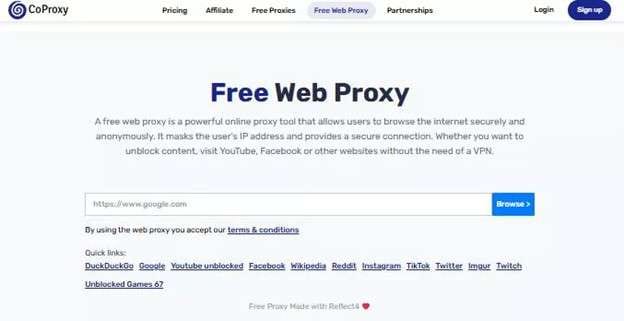
The proxy website includes a built-in ad blocker. So, it improves user experience by blocking any distractions.
Part 3: Comparison of Top 10 Proxy Websites
Below is the detailed comparison table of the 10 best proxy websites for easy selection.
| Rank | Proxy Website | Type / Cost | Best For | Key Features | Limitations |
|---|---|---|---|---|---|
| 1 | ProxySite.com | Web proxy — Free (with ads) | Quick access on school networks; Chromebook-friendly | Fast browsing, SSL encryption, IP masking, multiple servers | Can be slow during peak hours; no VPN-level protection |
| 2 | Free Proxy Site | Web proxy — Free | Basic unblocking for small sites | Anonymous browsing, no registration, easy UI | Slower speeds, limited streaming capability, weaker security |
| 3 | CroxyProxy | Web proxy — Free / Paid tiers | Streaming video (YouTube) & modern websites | Supports HTTPS, works on social media, no installation needed | Some sites may not load properly, limited free speed |
| 4 | My IP Hide | Browser extension / proxy — Freemium | Lightweight privacy & geo-access | Encrypts traffic, faster than VPNs, supports multiple devices | Fewer server locations, lacks advanced security tools |
| 5 | KProxy | Web proxy + Extension — Free / Paid | Stable everyday unblocking; easy toggle via extension | Bypasses geo-restrictions, browser add-ons, premium speed plans | Free version slower, less secure than VPN |
| 6 | 4everproxy | Web proxy — Free / Paid | Multiple server locations, media compatibility | No file size limits, VPN support, custom headers | Free plan has fewer options; some sites block it |
| 7 | Smartproxy | Residential proxy — Paid | Professional scraping, geo-testing | Large IP pool, high-speed, API access, rotating IPs | Expensive for casual users, setup complexity |
| 8 | FilterBypass | Web proxy — Free | Accessing basic media & social behind filters | AES-256 encryption, auto SSL, Chrome extension | Can be slow; some sites incompatible |
| 9 | Bright Data | Enterprise proxy network — Paid | Large-scale data collection & analytics | 72M+ IPs, scraping tools, advanced targeting | High cost, not beginner-friendly |
| 10 | CoProxy | Web proxy — Free / Paid | Unblocking social & streaming sites | Fast browsing, ad blocker, multiple proxy types | Paid plans required for high usage; limited in some areas |
This clear comparison will help you decide to choose the right proxy website. Now, let’s move to the next part.
Bonus Tip: How To Disable School Restrictions On iPhone/iPad Smartly
Want to get rid of school restrictions to get access to blocked sites? Dr.Fone - Screen Unlock (iOS)'s MDM removal feature offers the best solution. It lets you bypass the MDM lock and easily remove the MDM profile without any data loss or jail-breaking device.
The best part? The tool supports all iOS devices and iOS versions. Plus, you don’t need technical skills to use it. Dr.Fone - Screen Unlock’s MDM removal feature enables you to download and use any app from the App Store without restrictions.
Dr.Fone - Screen Unlock (iOS)
Disable School Restrictions On iPhone/iPad Smartly.
- Simple, click-through, process.
- Remove screen passcodes, Face ID, Touch ID and Apple ID with ease.
- Bypass iCloud Activation Locks without Password.
- Bypass MDM and screen time without data loss.
- Supports the latest iOS version fully!

Step-By-Step Guide to Bypass & Remove MDM Lock from iPhone/iPad?
Follow the steps below to bypass and remove the MDM lock on your device.
- Step 1. First of all, launch Wondershare Filmora on your computer. Go to Toolbox > Screen Unlock > iOS to open the required tool.
- Step 2. Select the Unlock MDM iPhone function to continue unlocking the MDM lock from your iDevice.

- Step 3. In the next screen, select Bypass MDM from the two options. On selecting it, click on the Get Start button in the bottom right of the screen.
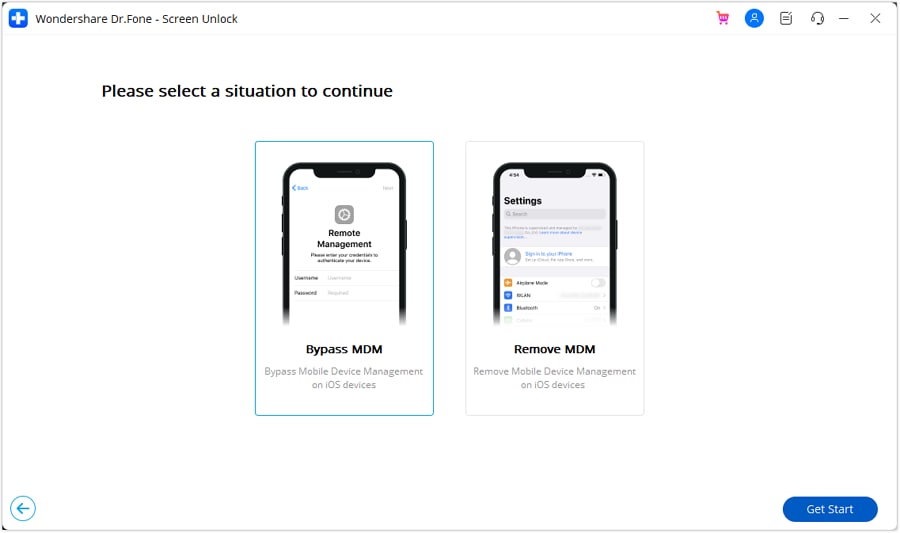
- Step 4. As you proceed to the next screen, continue with the Start to Bypass option to remove the MDM lock.
- Step 5. Now, turn off Find My Feature on your iPhone or iPad. To do so, open Settings and choose your name. Continue with the iCloud option. Turn off Find My Feature from the available list on the next screen. Then, click OK on the computer screen.
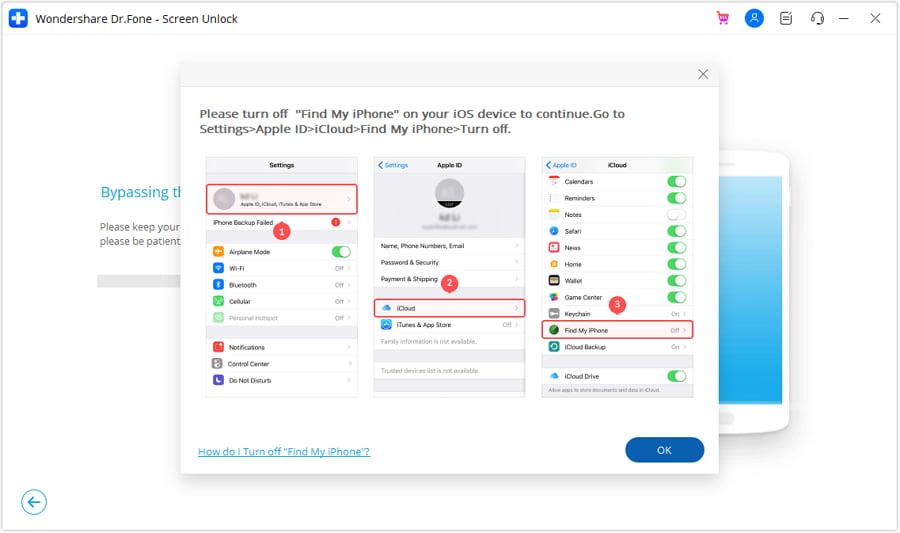
- Step 6. Finally, the MDM lock is bypassed successfully. Close down the window by clicking Done.
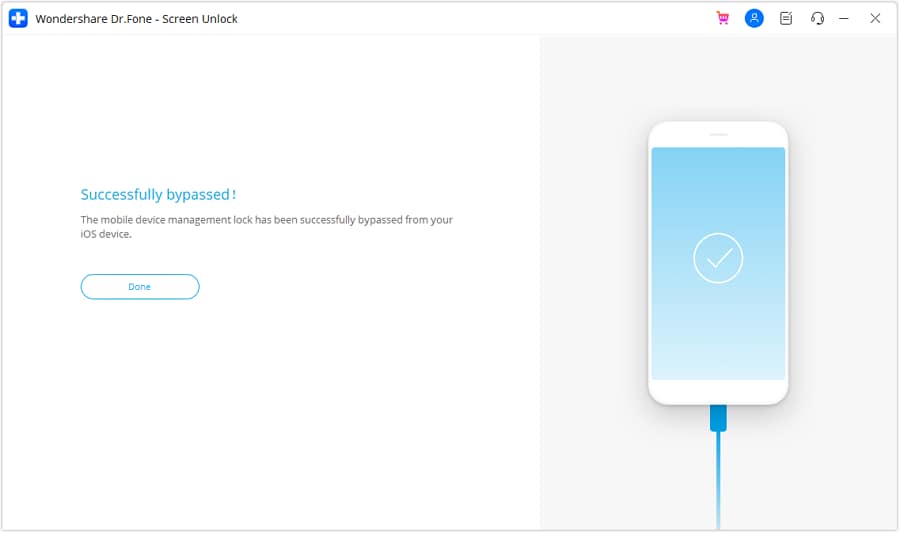
That’s all about the process of bypassing the MDM lock using Dr.Fone Screen Unlock. Next, let’s answer some frequently asked queries before concluding our discussion.
Frequently Asked Questions About Proxy Websites
Q1. What proxy service is the best?
The best proxy service depends on your specific needs and use case. When choosing a proxy, consider factors such as speed and performance, security and privacy, the ability to select geo-locations, ease of use, pricing plans, and compatibility with your device or network. For example, students may prioritize free and fast options, while businesses might focus on reliability and global coverage.
Q2. What are the best types of proxies?
The best types of proxies vary based on your goals. Common types include:
- Residential Proxies – Use real IP addresses for higher trust and lower block rates.
- Datacenter Proxies – High speed and cost-effective, but easier to detect.
- Rotating Proxies – Change IPs automatically for web scraping or bypassing restrictions.
- Dedicated Proxies – Exclusive IPs for one user, ensuring consistent performance.
- SSL Proxies – Encrypt traffic for secure browsing.
Q3. Are proxies illegal?
Proxies are legal in most countries. However, using them for illegal activities—such as hacking, fraud, or bypassing paid content restrictions—can result in penalties or legal consequences. Always follow your country’s laws and your organization’s network policies when using a proxy.
Q4. Are free web proxies safe to use at school?
A: Not always. Free web proxies can be convenient, but they frequently display ads, may log browsing data, and sometimes inject content or tracking scripts. For sensitive tasks (login to school accounts, banking), avoid free proxies — use an approved school VPN or a reputable paid provider. :contentReference[oaicite:11]{index=11}
Q5. Will a proxy bypass my school's filters?
Sometimes. Simple web proxies often bypass basic URL filters because the school sees connections only to the proxy host. However, advanced school filtering (DNS filtering, TLS inspection, or blocklists at the network level) can detect and block common proxy domains. If a proxy URL is widely used, IT teams often block it quickly. :contentReference[oaicite:12]{index=12}
Q6. Which proxy is best for a Chromebook?
Web-based proxies like CroxyProxy, ProxySite and KProxy are generally best because they require no installation and work in the browser environment used by Chromebooks. They’re convenient but have limitations (speed, ads, maintainability). :contentReference[oaicite:13]{index=13}
Q7. How do proxies compare to VPNs?
Proxies typically route only web requests and may not encrypt traffic; VPNs route and encrypt all device traffic. For privacy and secure access, a reputable VPN is usually superior. For quick web-page bypasses on restricted devices, a web proxy is more lightweight and sometimes more practical. :contentReference[oaicite:14]{index=14}
Q9. Can my school detect that I used a proxy?
Yes — especially if they use network inspection. Signs include blocked proxy domains, logs showing connections to known proxy hosts, or unusual DNS requests. Persistent bypass attempts can lead to disciplinary action — always consider policy and consequences. :contentReference[oaicite:15]{index=15}
Final Words!
Proxy websites offer an excellent solution for students needing to bypass restrictions on school networks. We have discussed the top 10 proxy websites for schools to help you choose the one that suits your needs. Each proxy website has unique features, with options for both free and paid services.
If you are facing strict limitations like MDM lock on school devices, Dr.Fone - Screen Unlock (iOS)'s MDM removal feature is here to help you. You can bypass and safely remove the MDM lock without technical expertise.
The tool is simple and easy to use due to its intuitive interface. Don’t let the MDM restrictions block you from accessing your favorite sites. Use this tool today and get access to blocked sites effortlessly.
4,624,541 people have downloaded it
iPhone Unlock
- Access Locked iPhone
- 1. Reset Locked iPhone Without iTunes
- 2. Erase Locked iPhone
- 3. Get Into Locked iPhone
- 4. Factory Reset Locked iPhone
- 5. Reset Locked iPhone
- 6. iPhone Is Disabled
- 7. Fix iPhone Unavailable Issue
- 8. Forgot Locked Notes Password
- 9. Unlock Total Wireless Phone
- 10. Review of doctorSIM Unlock
- iPhone Lock Screen
- 1. Lock Apps on iPhone
- 2. Bypass iPhone Passcode
- 3. Unlock Disabled iPhone Without PC
- 4. Disable One More Minute Screen Time
- 5. Unlock iPhone Passcode Screen
- 6. Reset iPhone Password
- 7. Auto Lock Never on iPhone
- 8. Remove Carrier Lock/SIM Restrictions
- 9. Get iMei Number on Locked iPhone
- 10. Add a New Face ID
- 11. iPhone Passcode Expired Pop-Up
- 12. Control Display Rotation
- 13. Fix iPhone is Disabled Connect to iTunes
- 14. Fix Turn Passcode Off Greyed Out
- 15. Get iPhone out of Demo Mode
- 16. Unlock Unresponsive Screen
- 17. iPhone Ask for Passcode After Reset
- Remove iCloud Lock
- 1. Unlock an iPhone 7 Plus iCloud
- 2. iOS 18 iCloud Unlock
- 3. iOS 26 iCloud Unlock
- 4. Crack iCloud-Locked iPhones to Sell
- 5. Jailbreak iCloud Locked iPhone
- 6. What To Do If You Bought A Locked iPhone?
- 7. Fix iPhone Unavailable No Erase Option
- 8. Find iCloud Email Address on Apple Device
- 9. Broque Ramdisk iCloud Bypass
- Unlock Apple ID
- 1. Remove Payment Method on iPhone
- 2. Create a New Apple ID Account
- 3. Change Apple ID on iPad
- 4. Change Your Apple ID Password
- 5. Apple ID Not Active
- 6. Fix Wrong Apple ID Issue on iPhone
- 7. Fix This Person Is Not Active
- 8. New iCloud Terms and Conditions
- 9. Fix Apple ID Account Unavailable
- 10.Find Apple ID by IMEI
- 11. Unlink 2 iPhones with the Same Apple ID
- 12. Reset Password at appleid.apple.com
- 13. App Store Keep Asking for Password
- 14. Find Apple ID Password No Reset
- 15. Trusted Devices List Not Available
- Remove SIM Lock
- 1. Unlock iPhone Using Unlock Chip
- 2. Unlock iPhone for Free
- 3. Unlock iPhone Online
- 4. Factory Unlock iPhone
- 5. SIM Unlock iPhone
- 6. Unlock AT&T iPhone
- 7. Unlock iPhone with IMEI Code
- 8. Unlock iPhone without SIM Card
- 9. Unlock Cricket iPhone
- 10. Unlock iPhone with/without SIM Card
- 11. Unlock T-Mobile iPhone
- 12. Unlock Verizon iPhone
- 13. iPhone IMEI Checker
- 14. Unlock Xfinity iPhone
- 15. Unlock iPhone From The Carrier
- 16. Turbo SIM iPhone
- 17. Get the Sprint Unlock Codes
- 18. Unlock a Sprint Phone
- 19. Fix When iPhone Says No Sim
- Unlock iPhone MDM
- 1. Remove MDM from iPhone
- 2. Remote Management on iPhone
- 3. MDM VS MAM
- 4. Top MDM Bypass Tools
- 5. IoT Device Management
- 6. Unified Endpoint Management
- 7. Enterprise Mobility Management
- 8. Top 10 Proxy Websites
- 9. Hindilinks4u Alternatives
- Unlock Screen Time Passcode
- 1. Reset Screen Time Passcode
- 2. Turn Off Screen Time without Passcode
- 3. Screen Time Passcode Not Working
- 4. Disable Parental Controls
- 5. Bypass Screen Time on iPhone Without Password
- 6. Delete Screen Time History on iPhone
- 7. Turn Off Downtime on iPhone
- 8. Download Age Restricted Videos
- MDM Unblock Games/Websites
- 1. Basketball Stars Game Unblocked
- 2. Play Getaway Shootout Unblocked
- 3. Play Build Now GG Unblocked
- 4. BitLife Unblocked
- 5. 10 Best Unblocked Anime Websites
- 6. Best Unblocked Game Websites
- 7. 1v1 LOL Unblocked
- 8. Get Poly Track Unblocked
- 9. Music Websites Unblocked
- 10. Spotify Unblocked
- 11. Snow Rider 3D Unblocked
- Unlock Apple Watch
- Unlock iPod Touch
- ● Manage/transfer/recover data
- ● Unlock screen/activate/FRP lock
- ● Fix most iOS and Android issues
- Unlock Now Unlock Now Unlock Now



















Daisy Raines
staff Editor