
What Is Mosyle MDM? Explore Everything You Need To Know
Oct 13, 2025 • Filed to: Screen Lock Removal • Proven solutions
There is an increasing reliance on mobile technology in both business and education sectors. Hence, managing a wide range of devices securely and efficiently has become crucial. Mosyle MDM is a comprehensive solution designed to simplify the management of smart devices. Administrators can configure and protect mobile devices using its centralized platform.
The aim is to ensure compliance with company policies and security standards. What differentiates Mosyle MDM is its powerful automation tools that streamline device deployment. It provides a reliable way to manage Apple devices and integrate effortlessly with existing IT systems. This article will explore the features and benefits of Mosyle MDM and how to remove these restrictions from your phone.

Part 1. Complete Overview of Mosyle MDM
Mosyle MDM streamlines device management to enhance security and simplify workflows. It offers a comprehensive solution with a dynamic interface and robust security features. This section will thoroughly overview Mosyle MDM, outlining its core functions and pricing plans.
1. What Is Mosyle MDM?
It is a cloud-based platform designed to help organizations manage and secure their mobile devices. This tool is widely used for Apple devices, including iPhones, iPads, and Macs. Mosyle manager provides administrators with a centralized system to configure and maintain devices. It ensures they comply with company policies and security standards.
With Mosyle MDM, organizations can automate many aspects of device management. They can use it to enroll devices, configure settings, install apps, and enforce security measures. The platform also allows remote monitoring and troubleshooting of linked devices.
That makes it easier to maintain devices across large fleets without physical access. Mosyle MDM benefits businesses and educational institutions looking to streamline mobile device operations. It helps them safeguard sensitive data and ensure compliance with industry regulations.
2. What Are the Types of Mosyle MDM?
To better learn its capabilities, exploring the different solutions this platform offers is vital. Mosyle Corporation provides three services, each designed to address specific organizational needs. It allows businesses and educational institutions to choose the right solution based on their unique needs.
A. Mosyle Business
A powerful MDM solution, it is designed to meet the needs of organizations managing a large fleet of Apple devices. With its focus on security, ease of deployment, and scalability, Business Mosyle is an ideal choice. It is best for large businesses seeking to streamline mobile device operations.
When used, it ensures top-tier protection and compliance. The platform allows IT administrators to automate device configuration and enforce security policies.

Key Features
- Advanced security features, including real-time monitoring and threat detection, to safeguard devices.
- Tailored security measures to protect sensitive data that comply with Apple's privacy standards.
- Streamline user authentication and access management with effortless SSO integration for macOS devices.
- Remotely control, lock, wipe, or troubleshoot devices without physical access, increasing operational efficiency.
- Automatically install, update, and manage apps to ensure devices are always running the latest software.
B. Mosyle Education
This dedicated MDM solution is built exclusively for schools and educational institutions. With this platform, they can manage their Apple devices effectively. It stands out as the only solution that fully integrates six distinct applications into a single platform.
MDM Mosyle enables effortless deployment, management, and protection of Apple devices across classrooms. This tool is specifically tailored to K-12 schools, ensuring an optimized learning environment.

Key Features
- Provides advanced management features designed exclusively for the unique needs of educational institutions.
- Protects students with robust web filtering and advanced security measures tailored to iDevices.
- Comprehensive security features designed to meet the specific safety requirements of K-12 institutions.
- Empowers teachers with simple tools to manage and guide student devices during lessons.
- Allows schools to install and patch any application, even those not available in the App Store.
C. Mosyle Fuse MSP
Tailored specifically for Managed Service Providers, it is a comprehensive platform. They can use it to manage Apple devices across diverse business environments. Known as the only true "Single Pane of Glass" solution for Apple MSPs, it centralizes all essential Apple management features.
This solution is designed to meet varied Apple device needs efficiently and precisely. Mosyle Fuse MSP combines advanced security, automated workflows, and robust management tools.

Key Features
- Provides advanced tools for streamlined deployment, configuration, and management of Apple devices.
- Incorporates cutting-edge security measures to protect devices against emerging threats and vulnerabilities.
- Ensures encrypted connections and safeguards sensitive data for secure browsing and device use.
- Integrates device management, endpoint security, and identity management, simplifying workflows for MSPs.
- Adapts to the needs of small local businesses or larger enterprises, making it a versatile choice for MSPs.
3. Pricing Plans of Mosyle MDM Manager for Schools, Businesses, and MSP
To meet the unique needs of each sector, Mosyle MDM ensures you get the most value for your investment. Understanding the pricing plans of this service is essential for selecting the right solution. Described below are Mosyle pricing structures to help you make the correct choice:
A. Mosyle Business
|
Package |
Package |
| Mosyle Business PREMIUM | $1.00 per Mac, iPhone, iPad & visionPro per month |
| Mosyle Fuse for macOS | $3.00 per device per month |
| Mosyle Fuse for iOS, iPadOS & visionOS | $1.50 per device per month |
B. Mosyle Education
|
Package |
Pricing Plan |
| Mosyle Manager Premium | $5.50 per device per month |
| Mosyle One K12 | $9.00 per device per month |
C. Mosyle Fuse MSP
|
Package |
Pricing Plan |
| Mosyle Fuse MSP for macOS | $2.33 per device per month |
| Mosyle Fuse MSP for iOS & iPadOS | $1.17 per device per month |
Part 2. How To Get Rid of Mosyle MDM Without Losing Your Important Data
While great for organizations, mobile device management can be very restrictive for users. When trying to remove Mosyle Corporation MDM, ensuring data security and integrity is crucial. However, manually removing MDM profiles can be challenging without the proper tools. This is where specialized software comes in handy, providing a secure and efficient way. One highly recommended solution for this task is Dr.Fone - Screen Unlock (iOS).
This advanced tool simplifies the process of bypassing MDM restrictions on iDevices. Designed for both individuals and organizations, it ensures that you can regain complete control of your device. During the procedure, all important files, apps, and settings remain preserved. Its robust functions make it the perfect solution for anyone looking to remove MDM profiles efficiently.
It works effortlessly with all iOS versions and a wide range of Apple devices, ensuring versatility. You do not need administrator login credentials to bypass MDM profiles. The app is capable of unlocking other screen locks, removing Apple IDs, and bypassing Screen Time restrictions.

Dr.Fone - Screen Unlock (iOS)
Get Rid of Mosyle MDM Without Losing Your Important Data.
- Simple, click-through, process.
- Remove screen passcodes, Face ID, Touch ID and Apple ID at ease.
- Bypass iCloud Activation Locks without Password.
- Bypass MDM and screen time without data loss.
- Supports the latest iOS version fully!

Instructions You Need To Adhere To Remove Mosyle MDM From Your iOS Device
It simplifies the operation, making it accessible for both tech-savvy and non-technical users. Your device integrity and content are not at risk when getting rid of all restrictions. Follow the elaborate steps detailed below for how to remove Mosyle Manager from iPad:
Step 1. Opt for the Unlock MDM iPhone Button in the Program
Get the latest version of Dr.Fone - Screen Unlock (iOS) launched on your computer and attach the phone with Mosyle MDM. Then, find and click “Screen Unlock” from the “Toolbox” tab to choose “iOS” on the next screen. Once you reach the screen unlock menu, tap “Unlock MDM iPhone” and opt for either “Remove MDM” or “Bypass MDM.”

Step 2. Disable the Find My Function to Remove MDM
After making the choice, hit “Get Start” and click “Start to Bypass/Remove” to proceed. Following that, ensure that the “Find My” feature has been turned off on your iOS device. When done with that, press “OK” to kickstart the MDM removal process and wait for it to end. You can tap “Done” at the conclusion of the operation to use the newly freed device.
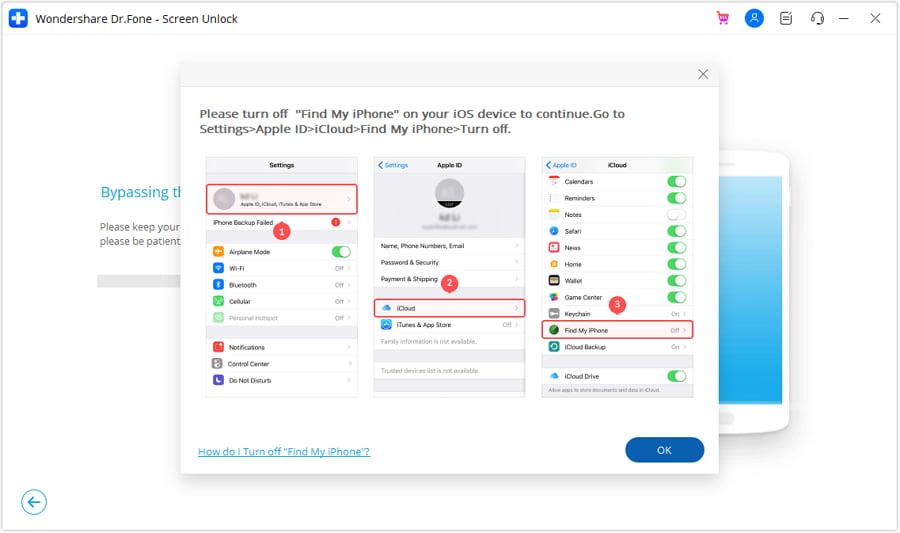
Conclusion
In summary, Mosyle MDM offers tailored solutions to meet the needs of schools and businesses. Its robust features for deployment, security, and management make it a top choice. From managing a classroom to overseeing corporate devices, it provides an integrated platform. However, there may be situations where removing an MDM profile becomes necessary.
For such cases, Dr.Fone - Screen Unlock (iOS) is a reliable solution. This tool simplifies MDM removal, ensuring you retain all your essential data and regain complete device control. With this Mosyle MDM review and tools like Wondershare Dr.Fone, you can manage your Apple devices effectively.
4,624,541 people have downloaded it
FAQs
iPhone Unlock
- Access Locked iPhone
- 1. Reset Locked iPhone Without iTunes
- 2. Erase Locked iPhone
- 3. Get Into Locked iPhone
- 4. Factory Reset Locked iPhone
- 5. Reset Locked iPhone
- 6. iPhone Is Disabled
- 7. Fix iPhone Unavailable Issue
- 8. Forgot Locked Notes Password
- 9. Unlock Total Wireless Phone
- 10. Review of doctorSIM Unlock
- iPhone Lock Screen
- 1. Lock Apps on iPhone
- 2. Bypass iPhone Passcode
- 3. Unlock Disabled iPhone Without PC
- 4. Disable One More Minute Screen Time
- 5. Unlock iPhone Passcode Screen
- 6. Reset iPhone Password
- 7. Auto Lock Never on iPhone
- 8. Remove Carrier Lock/SIM Restrictions
- 9. Get iMei Number on Locked iPhone
- 10. Add a New Face ID
- 11. iPhone Passcode Expired Pop-Up
- 12. Control Display Rotation
- 13. Fix iPhone is Disabled Connect to iTunes
- 14. Fix Turn Passcode Off Greyed Out
- 15. Get iPhone out of Demo Mode
- 16. Unlock Unresponsive Screen
- 17. iPhone Ask for Passcode After Reset
- Remove iCloud Lock
- 1. Unlock an iPhone 7 Plus iCloud
- 2. iOS 18 iCloud Unlock
- 3. iOS 26 iCloud Unlock
- 4. Crack iCloud-Locked iPhones to Sell
- 5. Jailbreak iCloud Locked iPhone
- 6. What To Do If You Bought A Locked iPhone?
- 7. Fix iPhone Unavailable No Erase Option
- 8. Find iCloud Email Address on Apple Device
- 9. Broque Ramdisk iCloud Bypass
- Unlock Apple ID
- 1. Remove Payment Method on iPhone
- 2. Create a New Apple ID Account
- 3. Change Apple ID on iPad
- 4. Change Your Apple ID Password
- 5. Apple ID Not Active
- 6. Fix Wrong Apple ID Issue on iPhone
- 7. Fix This Person Is Not Active
- 8. New iCloud Terms and Conditions
- 9. Fix Apple ID Account Unavailable
- 10.Find Apple ID by IMEI
- 11. Unlink 2 iPhones with the Same Apple ID
- 12. Reset Password at appleid.apple.com
- 13. App Store Keep Asking for Password
- 14. Find Apple ID Password No Reset
- 15. Trusted Devices List Not Available
- Remove SIM Lock
- 1. Unlock iPhone Using Unlock Chip
- 2. Unlock iPhone for Free
- 3. Unlock iPhone Online
- 4. Factory Unlock iPhone
- 5. SIM Unlock iPhone
- 6. Unlock AT&T iPhone
- 7. Unlock iPhone with IMEI Code
- 8. Unlock iPhone without SIM Card
- 9. Unlock Cricket iPhone
- 10. Unlock iPhone with/without SIM Card
- 11. Unlock T-Mobile iPhone
- 12. Unlock Verizon iPhone
- 13. iPhone IMEI Checker
- 14. Unlock Xfinity iPhone
- 15. Unlock iPhone From The Carrier
- 16. Turbo SIM iPhone
- 17. Get the Sprint Unlock Codes
- 18. Unlock a Sprint Phone
- 19. Fix When iPhone Says No Sim
- Unlock iPhone MDM
- 1. Remove MDM from iPhone
- 2. Remote Management on iPhone
- 3. MDM VS MAM
- 4. Top MDM Bypass Tools
- 5. IoT Device Management
- 6. Unified Endpoint Management
- 7. Enterprise Mobility Management
- 8. Top 10 Proxy Websites
- 9. Hindilinks4u Alternatives
- Unlock Screen Time Passcode
- 1. Reset Screen Time Passcode
- 2. Turn Off Screen Time without Passcode
- 3. Screen Time Passcode Not Working
- 4. Disable Parental Controls
- 5. Bypass Screen Time on iPhone Without Password
- 6. Delete Screen Time History on iPhone
- 7. Turn Off Downtime on iPhone
- 8. Download Age Restricted Videos
- MDM Unblock Games/Websites
- 1. Basketball Stars Game Unblocked
- 2. Play Getaway Shootout Unblocked
- 3. Play Build Now GG Unblocked
- 4. BitLife Unblocked
- 5. 10 Best Unblocked Anime Websites
- 6. Best Unblocked Game Websites
- 7. 1v1 LOL Unblocked
- 8. Get Poly Track Unblocked
- 9. Music Websites Unblocked
- 10. Spotify Unblocked
- 11. Snow Rider 3D Unblocked
- Unlock Apple Watch
- Unlock iPod Touch
- ● Manage/transfer/recover data
- ● Unlock screen/activate/FRP lock
- ● Fix most iOS and Android issues
- Unlock Now Unlock Now Unlock Now



















Alice MJ
staff Editor