
[No Limits] Snow Rider 3D Unblocked: Play Anytime, Anywhere
Dec 03, 2025 • Filed to: Screen Lock Removal • Proven solutions
For the fans of thrilling snowboarding games, there is one perfect title available. Snow Rider 3D lets you experience the rush of riding down snowy mountains and performing stunts. It is there to offer you hours of enjoyment with smooth gameplay and graphics of breathtaking quality. However, many places like schools or offices have it blocked due to users getting addicted to it.
This extensive guide will explore possible ways to access Snow Rider 3D unblocked to let you glide through snowy landscapes. Ready to hit the slopes? Keep reading to find the best solution for you, and let the magic begin.

- Part 1. What Is Snow Rider 3D?
- Part 2. Why Is Snow Rider 3D Blocked?
- Part 3. How to Access and Play Snow Rider 3D Unblocked
- Way 1. Use a VPN
- Way 2. Try a Proxy Server
- Way 3. Install the Tor Browser
- Way 4. Explore Unblock Game Websites
- Part 4. How To Fix Snow Rider 3D Unblocked Not Working
- Part 5. Snow Rider 3D Unblocked Hidden Game Strategy Tips

- Pro Tip. No More Restrictions – Play Games Freely on iPhone & iPad at School/Work!
Part 1. What Is Snow Rider 3D?
Before going any further in this quest, let’s revise what exactly this game is. Snow Rider 3D is an engaging online game that immerses players in an exhilarating downhill sleigh ride through snowy terrains. Players navigate a sled down an expansive snowy mountain.
They skillfully dodge obstacles such as trees, cliffs, and rolling snowballs. Along the way, collecting scattered gifts lets you unlock a variety of sleighs to make it much more fun. Given its straightforward controls, players of all ages can play it without a hitch.
These include using the arrow keys to steer and the 'D' key to jump. Snow Rider's unblocked version ensures that enthusiasts can enjoy this thrilling adventure without restrictions, anytime and anywhere. When seeking a quick gaming break or an extended session, it awaits you for an enjoyable experience.
Part 2. Why Is Snow Rider 3D Blocked?
Now, the most important question: why would you find this fun game blocked? Educational institutions and workplaces often restrict access to online games like Snow Rider 3D. These measures are primarily implemented to maintain productivity and conserve network bandwidth. It is not just this game that gets targeted; such places block most gaming sites. Given the addictiveness of this simple yet fun game, it is hard to disagree.

Furthermore, regional restrictions may be imposed to limit access to specific games based on geo-location. These can result from licensing agreements, government regulations, or the game's developer's policies. Consequently, when looking for unblocked games, Snow Rider 3D becomes necessary for users who wish to enjoy it.
Part 3. How to Access and Play Snow Rider 3D Unblocked
You do not need to worry if you find this game restricted in the place you work or study. There are multiple workarounds to circumvent this blockage in no time. From using VPNs to discovering unblocked game websites, you have many choices at your disposal. Detailed below are the top 4 approaches to getting the Snow Rider game unblocked:
Way 1. Use a VPN
One effective way to access this game without any restrictions is by using a Virtual Private Network. Using it lets you mask your real IP address to make it look as though you are in a completely different location.
This technique ensures that you can bypass restrictions and play the game without limitations. Follow these steps to use a VPN for accessing Snow Rider unblocked games:
Step 1. Find the 'Extensions' option within the three-dot menu of your web browser, such as Chrome. Here, make your way to the Chrome Web Store and search for a VPN like “Zenmate.”
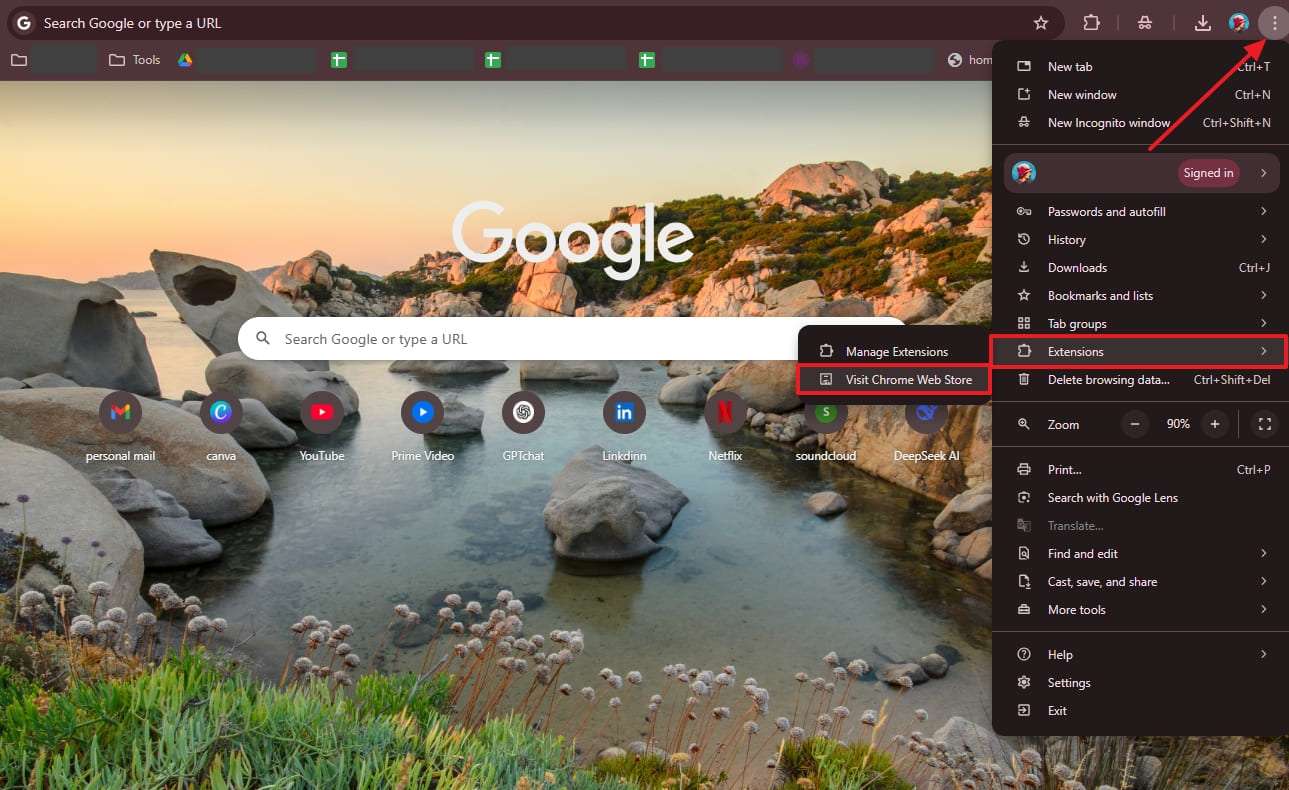
Step 2. Following that, hit the “Add to Chrome” button and wait for its installation to complete. Lastly, tap the added extension and hit the “Connect” key to enable it to enjoy the Snow Rider game.
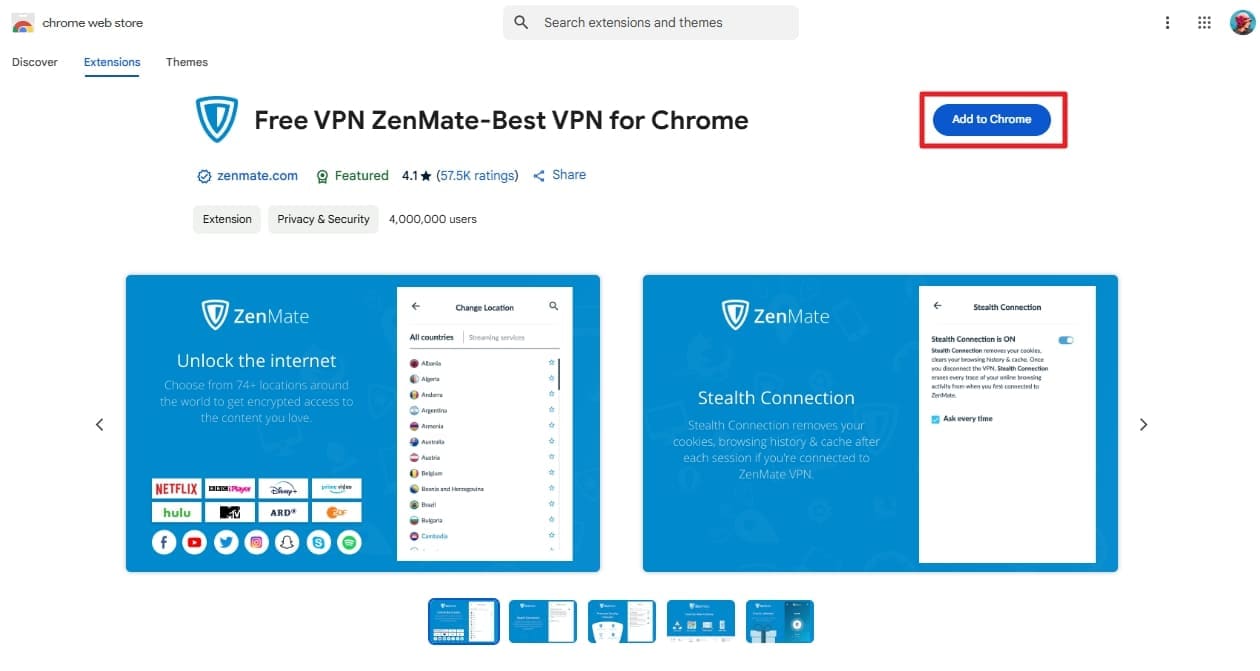
Way 2. Try a Proxy Server
Another approach to accessing Snow Rider 3D unblocked is to opt for a proxy server. It lets you get around network restrictions and access the internet freely to play the game.
Using a proxy routes your requests through a different server to give the impression that you are in a different place. Go through these steps to learn how to employ this technique to play your favorite game:
Instructions. On your favored web browser, visit the "kproxy.asia" server and paste the link to the Snow Rider game site in the given field. Then, hit the "Go" button to approach the site and start playing the game.
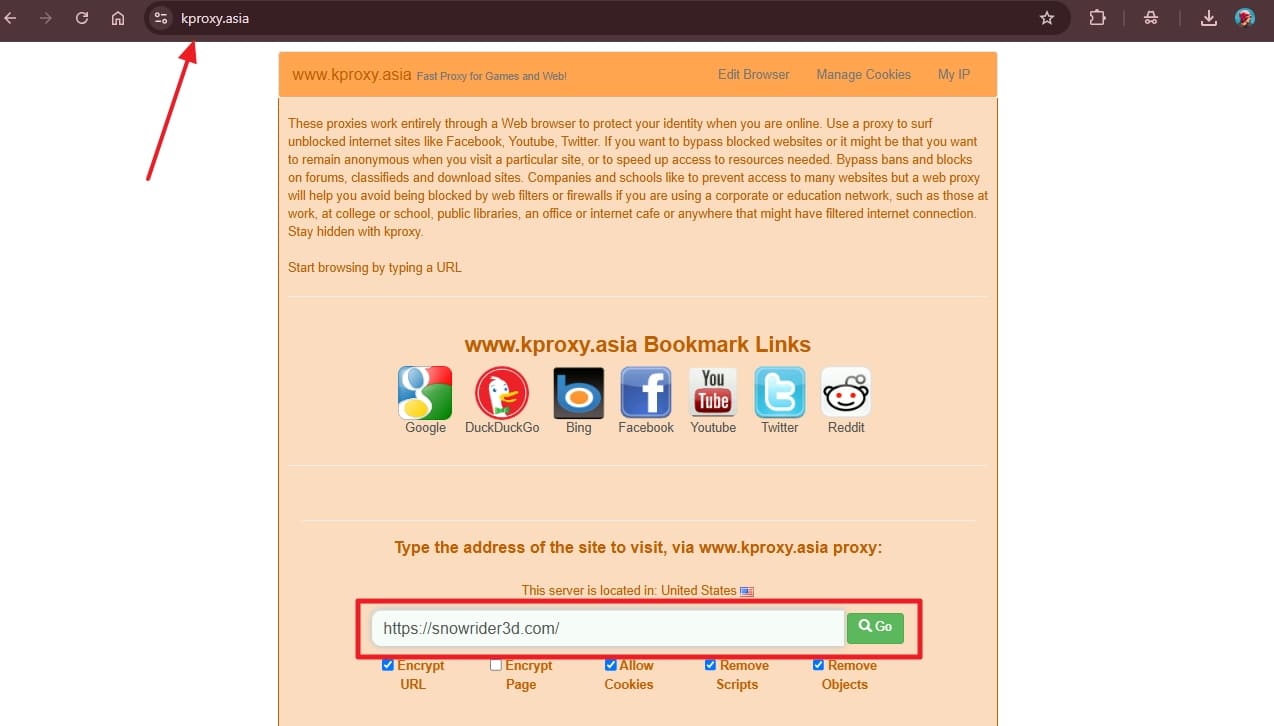
Way 3. Install the Tor Browser
Instead of trying different proxies, you can change your browser to opt for one that lets you access most blocked sites. Hence, using the Tor Browser is another effective way to access Snow Rider unblocked. Tor lets you browse the internet anonymously by routing your traffic through multiple servers.
That makes it nearly impossible to block or trace your connection. Opt for the following guide to employ Tor for this purpose:
Step 1. Make your way to the Tor Project site and approach its download page to get the .exe file for your system. Following that, execute the installer and follow the given instructions to complete the operation.
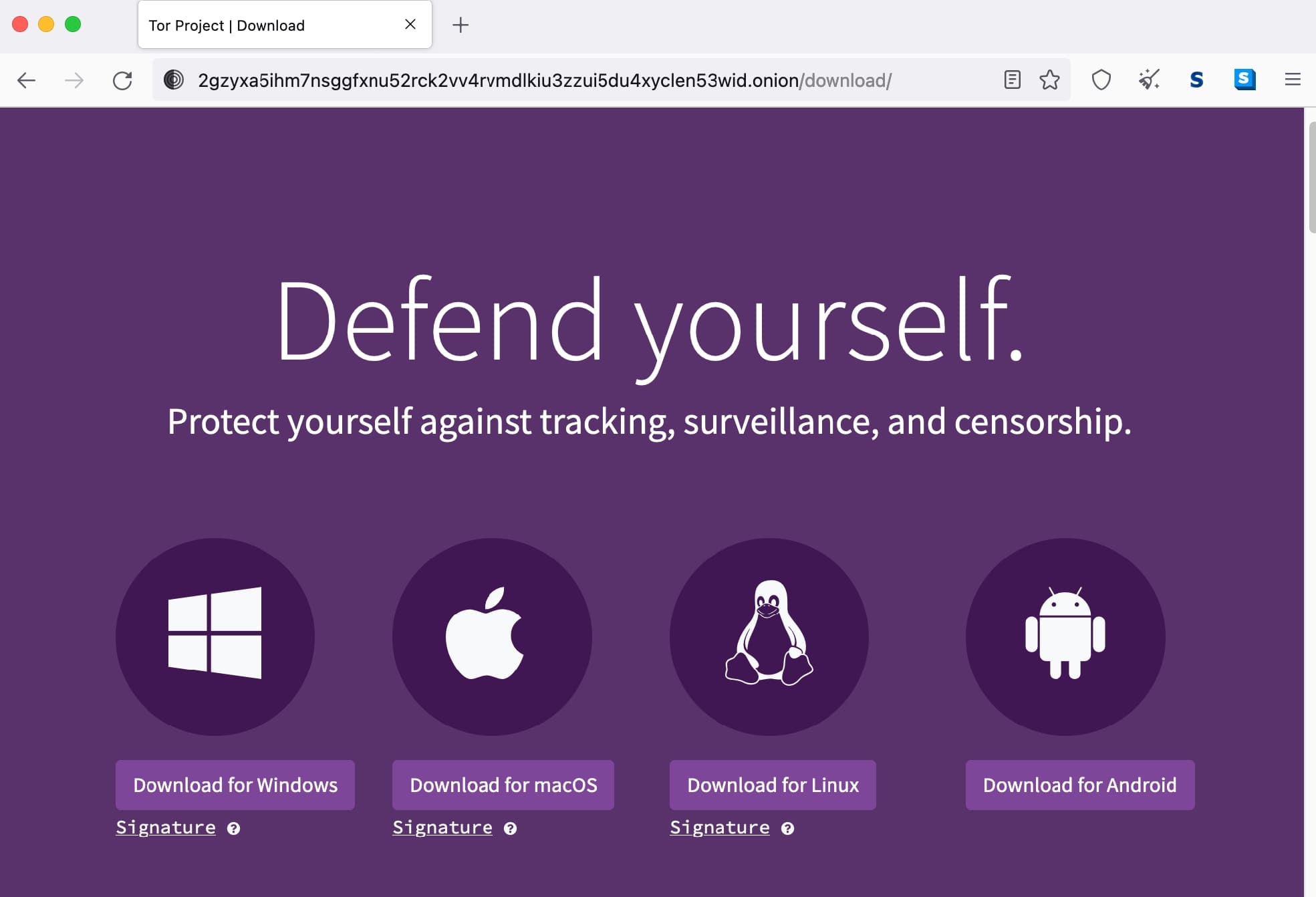
Step 2. Then, launch the browser and wait as it connects to the Tor Network, which can take a bit of time. Afterward, visit the Snow Rider site to play and enjoy the game to its fullest.
Way 4. Explore Unblock Game Websites
There are platforms designed to let you play the games you want without any restrictions. It is a simple solution that requires no additional tools or effort from you. Such sites work because most places only ban the official links of the game.
When looking for Snow Rider 3D Google sites, you’ll find a lot of options. These are the steps needed to implement this approach:
Instructions. Using a web browser, visit an unblock game website like HoodaMath.com to proceed. Here, utilize the search bar to look for Snow 3D and start playing it when the game appears.
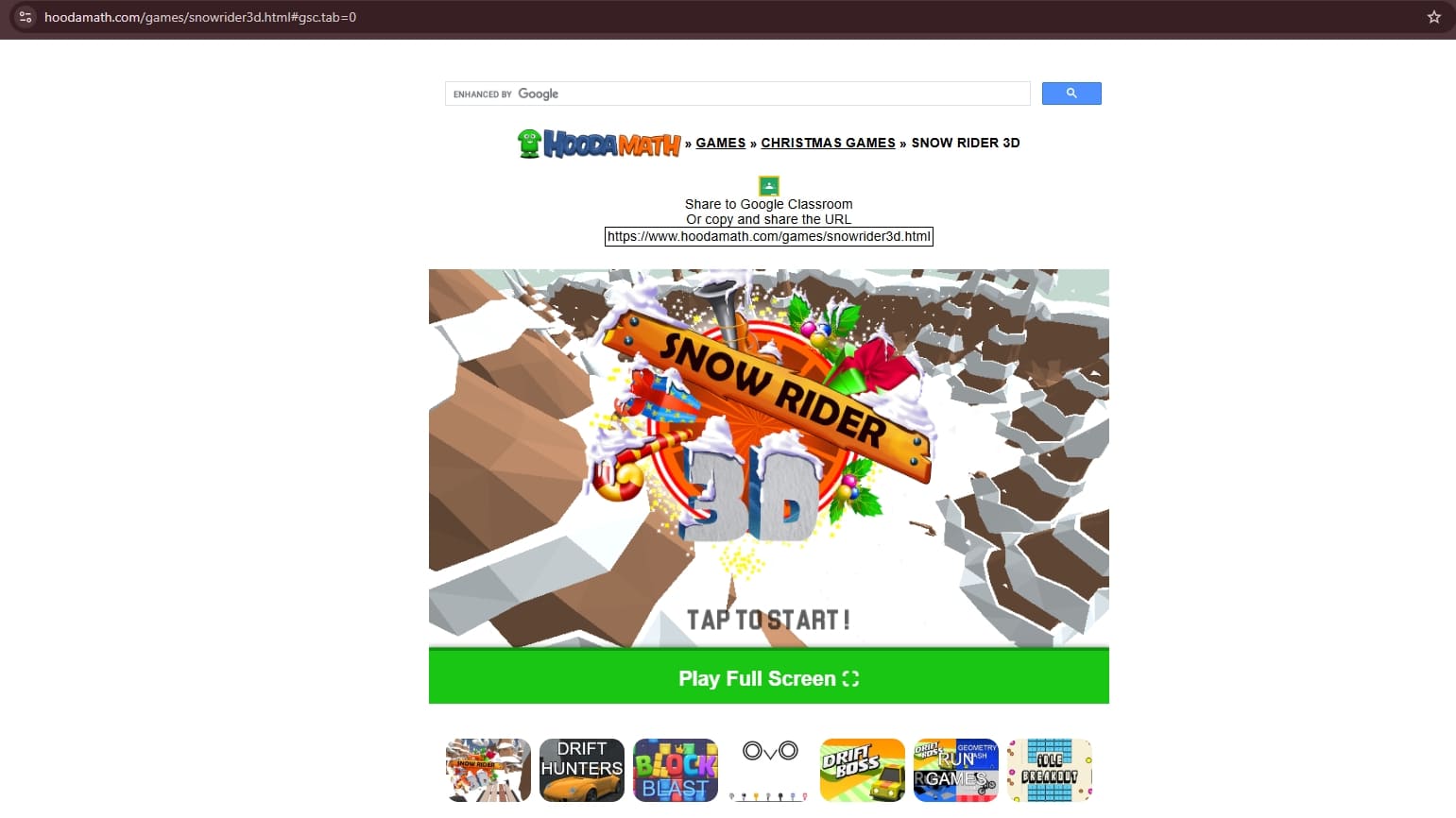
Part 4. How To Fix Snow Rider 3D Unblocked Not Working?
Sometimes, many issues can prevent the game from working even after using unique approaches to access it. While this can be frustrating, several common problems and their simple solutions can help you out. Let’s go through some possible issues with the unblocked game Snow Rider 3D and how to fix them.
1. Game Not Loading or Crashing
Issue: The game fails to load, or it crashes right after starting.
Solution. Try clearing your browser cache and cookies while ensuring that your network connection is working. Opt for a different browser or device when nothing seems to work.
2. Blocked by Antivirus or Firewall
Issue: Your antivirus or firewall may block access to the game.
Solution: Temporarily disable them and try accessing Snow Rider 3D again. When it works, adjust the settings to allow the game’s website or app to pass through the firewall.
3. VPN or Proxy Server Not Working
Issue: You’re unable to access the game through a VPN or proxy server.
Solution: Ensure that your selected tool is properly connected and configured. Try selecting a different server location if you feel the issue is with the current one. Not to mention that you can also switch to another VPN or proxy service to see if it resolves the issue.
4. Game Site Temporarily Down
Issue: The game website may be temporarily down.
Solution: Check the game’s status by visiting social media pages or forums related to Snow Rider 3D. When the website is down, try accessing it later or find an alternative unblocked game site.
Part 5. Snow Rider 3D Unblocked Hidden Game Strategy Tips
With access to this addictive game established, it's time to take your gameplay to the next level. While it is a lot of fun, mastering it requires strategy. Many hidden tips and tricks are there to help you improve your performance. Here are a few strategies that will ensure you're truly excelling at the Snow Rider game unblocked.
1. Master the Jumping Techniques
A key element is to jump over obstacles, and becoming an expert in this skill is crucial. Try to time these precisely to avoid colliding with trees or snowballs. Additionally, using jumps strategically can help you perform stunts and rack up bonus points.

2. Collect All the Gifts
Throughout the game, you’ll notice scattered gifts on the snow-covered track. Collecting these gifts is not only fun but also essential. Each gift you collect unlocks different sleds, giving you better control.
3. Use the Perfect Route
Pay attention to the paths you take while racing down the mountain. Sometimes, veering off the main track can help you avoid large obstacles or find more gifts.

4. Stay Calm Under Pressure
As you gain speed, it can be tempting to panic when more and more obstacles start to appear. Yet, staying calm and focused is the key to making quicker and much more precise decisions.
5. Practice for Better Stunts
Performing stunts can earn you extra points, but it’s not always easy. You can begin by mastering simple ones, like flips or rotations. Then, try them at higher speeds or during more complex runs.
Pro Tip. No More Restrictions – Play Games Freely on iPhone & iPad at School/Work!
No user wants to deal with the screen time limitations on their iOS devices that stop them from their favorite activities. Luckily, a way exists to bypass them and enjoy uninterrupted gameplay. Screen time restrictions can be a headache, especially when you want to take a break. Among the available options to dive into Snow Rider 3D unblocked, Dr.Fone - Screen Unlock (iOS) stands out for iOS devices.
This powerful software allows you to remove screen time restrictions on iOS devices, providing you with all the freedom. It can bypass any password or screen lock that’s preventing you from using your device to its full potential. These include the restrictions placed by parental controls or screen time settings. The greatest benefit of using Dr.Fone is that no data is lost during the removal of these limitations.
Screen Time passcode is not the only thing it can eliminate, as it also excels at bypassing MDM restrictions. As for the locks, this robust program can remove all types of screen locks and iCloud activation locks. Moreover, you can also employ it to remove the Apple ID from a phone without needing its credentials. Say goodbye to restrictions and enjoy unrestricted fun on your iOS device.

Dr.Fone - Screen Unlock (iOS)
No More Restrictions – Play Games Freely on iPhone & iPad at School/Work!
- Simple, click-through, process.
- Remove screen passcodes, Face ID, Touch ID, and Apple ID with ease.
- Bypass iCloud Activation Locks without Password.
- Bypass MDM and screen time without data loss.
- Supports the latest iOS version fully!

Detailed Tutorial on How to Bypass Screen Time Passcode via Dr.Fone – Screen Unlock (iOS)
It’s a straightforward process that doesn’t require any difficult steps or previous experience. Proceed to follow these instructions, and you’ll be able to play your favorite games without the usual roadblocks:
Step 1. Approach the iOS Screen Unlock Menu
Get Dr.Fone – Screen Unlock (iOS) up and running on your computer to begin, and navigate to the “Toolbox” section located on the left toolbar. Here, opt for “Screen Unlock” and select “iOS” to indicate your platform type. Follow that by choosing the “Unlock Screen Time Passcode” button on the next screen.
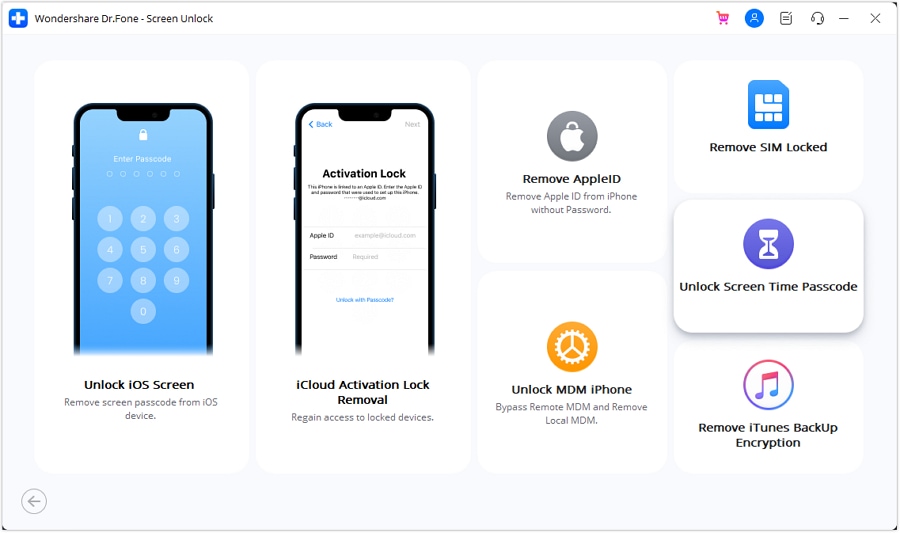
Step 2. Make Sure The Find My Function is Disabled
Next, link your iOS device and wait briefly as the software detects and loads it. Moving forward, click the “Unlock Now” button to proceed and disable the Find My feature when asked. In case you do not know how to do it, instructions will be on the screen.
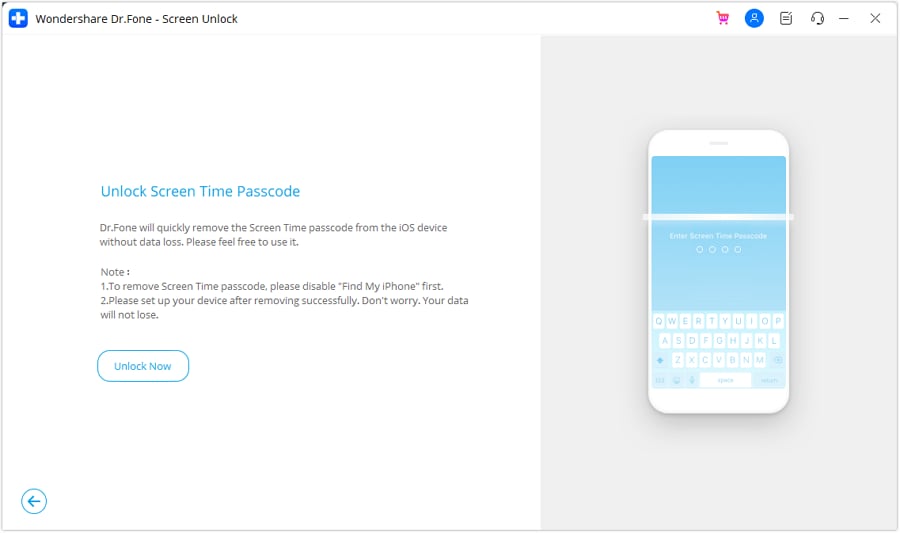
Step 3. Complete Screen Time Lock Removal Operation
After turning off this feature, the software will automatically begin deleting the passcode from your phone. Doing so will take a few moments, and you can click “Done” to conclude the task when it is done.
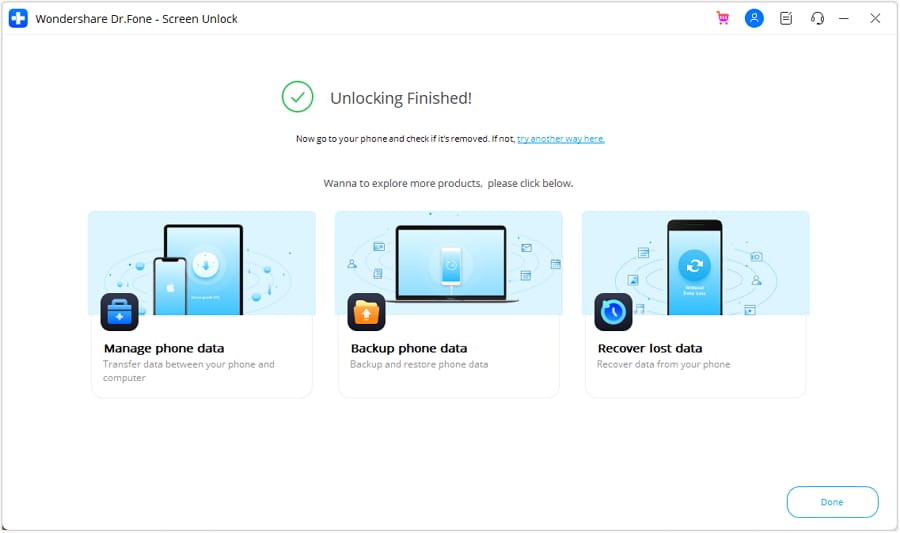
Conclusion
In conclusion, there are several ways to access and enjoy Snow Rider 3D unblocked. These range from using a VPN to exploring unblocked game websites. These methods can help you bypass restrictions and get back to playing the game anytime, anywhere. For those looking for a more permanent solution to unlock their device and remove screen time restrictions, Dr.Fone - Screen Unlock (iOS) is highly recommended.
This tool can quickly and efficiently bypass such locks, letting you access your apps and games without any hassle. It's a simple solution that doesn’t require any technical knowledge, making it perfect for all users.
4,624,541 people have downloaded it
iPhone Unlock
- Access Locked iPhone
- 1. Reset Locked iPhone Without iTunes
- 2. Erase Locked iPhone
- 3. Get Into Locked iPhone
- 4. Factory Reset Locked iPhone
- 5. Reset Locked iPhone
- 6. iPhone Is Disabled
- 7. Fix iPhone Unavailable Issue
- 8. Forgot Locked Notes Password
- 9. Unlock Total Wireless Phone
- 10. Review of doctorSIM Unlock
- iPhone Lock Screen
- 1. Lock Apps on iPhone
- 2. Bypass iPhone Passcode
- 3. Unlock Disabled iPhone Without PC
- 4. Disable One More Minute Screen Time
- 5. Unlock iPhone Passcode Screen
- 6. Reset iPhone Password
- 7. Auto Lock Never on iPhone
- 8. Remove Carrier Lock/SIM Restrictions
- 9. Get iMei Number on Locked iPhone
- 10. Add a New Face ID
- 11. iPhone Passcode Expired Pop-Up
- 12. Control Display Rotation
- 13. Fix iPhone is Disabled Connect to iTunes
- 14. Fix Turn Passcode Off Greyed Out
- 15. Get iPhone out of Demo Mode
- 16. Unlock Unresponsive Screen
- 17. iPhone Ask for Passcode After Reset
- Remove iCloud Lock
- 1. Unlock an iPhone 7 Plus iCloud
- 2. iOS 18 iCloud Unlock
- 3. iOS 26 iCloud Unlock
- 4. Crack iCloud-Locked iPhones to Sell
- 5. Jailbreak iCloud Locked iPhone
- 6. What To Do If You Bought A Locked iPhone?
- 7. Fix iPhone Unavailable No Erase Option
- 8. Find iCloud Email Address on Apple Device
- 9. Broque Ramdisk iCloud Bypass
- Unlock Apple ID
- 1. Remove Payment Method on iPhone
- 2. Create a New Apple ID Account
- 3. Change Apple ID on iPad
- 4. Change Your Apple ID Password
- 5. Apple ID Not Active
- 6. Fix Wrong Apple ID Issue on iPhone
- 7. Fix This Person Is Not Active
- 8. New iCloud Terms and Conditions
- 9. Fix Apple ID Account Unavailable
- 10.Find Apple ID by IMEI
- 11. Unlink 2 iPhones with the Same Apple ID
- 12. Reset Password at appleid.apple.com
- 13. App Store Keep Asking for Password
- 14. Find Apple ID Password No Reset
- 15. Trusted Devices List Not Available
- Remove SIM Lock
- 1. Unlock iPhone Using Unlock Chip
- 2. Unlock iPhone for Free
- 3. Unlock iPhone Online
- 4. Factory Unlock iPhone
- 5. SIM Unlock iPhone
- 6. Unlock AT&T iPhone
- 7. Unlock iPhone with IMEI Code
- 8. Unlock iPhone without SIM Card
- 9. Unlock Cricket iPhone
- 10. Unlock iPhone with/without SIM Card
- 11. Unlock T-Mobile iPhone
- 12. Unlock Verizon iPhone
- 13. iPhone IMEI Checker
- 14. Unlock Xfinity iPhone
- 15. Unlock iPhone From The Carrier
- 16. Turbo SIM iPhone
- 17. Get the Sprint Unlock Codes
- 18. Unlock a Sprint Phone
- 19. Fix When iPhone Says No Sim
- Unlock iPhone MDM
- 1. Remove MDM from iPhone
- 2. Remote Management on iPhone
- 3. MDM VS MAM
- 4. Top MDM Bypass Tools
- 5. IoT Device Management
- 6. Unified Endpoint Management
- 7. Enterprise Mobility Management
- 8. Top 10 Proxy Websites
- 9. Hindilinks4u Alternatives
- Unlock Screen Time Passcode
- 1. Reset Screen Time Passcode
- 2. Turn Off Screen Time without Passcode
- 3. Screen Time Passcode Not Working
- 4. Disable Parental Controls
- 5. Bypass Screen Time on iPhone Without Password
- 6. Delete Screen Time History on iPhone
- 7. Turn Off Downtime on iPhone
- 8. Download Age Restricted Videos
- MDM Unblock Games/Websites
- 1. Basketball Stars Game Unblocked
- 2. Play Getaway Shootout Unblocked
- 3. Play Build Now GG Unblocked
- 4. BitLife Unblocked
- 5. 10 Best Unblocked Anime Websites
- 6. Best Unblocked Game Websites
- 7. 1v1 LOL Unblocked
- 8. Get Poly Track Unblocked
- 9. Music Websites Unblocked
- 10. Spotify Unblocked
- 11. Snow Rider 3D Unblocked
- Unlock Apple Watch
- Unlock iPod Touch
- ● Manage/transfer/recover data
- ● Unlock screen/activate/FRP lock
- ● Fix most iOS and Android issues
- Unlock Now Unlock Now Unlock Now



















Alice MJ
staff Editor