
How to Play Build Now GG Unblocked Game at School [2026]
Dec 31, 2025 • Filed to: Screen Lock Removal • Proven solutions
Do you love playing Build Now GG Unblocked but are annoyed by the restrictions at school or work? Do you wanna unblock it? If yes, then you are at the right place!
Many schools and workplaces often block gaming websites so people can stay focused. But that doesn’t mean you’ll miss the fun. Luckily, there are safe methods to remove these restrictions and start playing again.
This article will provide you with effective ways to unblock your game. We’ll also guide you with the game strategy to play better. Moreover, there’s a bonus tip for you on how to disable school restrictions on iPhone/iPad to play games.
So, keep reading!
- Part 1. What is Build Now GG, and Why is it Blocked at School?
- Part 2. Five Ways to Get Build Now GG Unblocked at School Or Anywhere?
- Way 1. Use a Virtual Private Network (VPN)
- Way 2. Using Mobile Data Instead of School WiFi
- Way 3. Try Using Browser Proxy Extensions
- Way 4. Access Through Unblocked Gaming Websites
- Way 5. Use a Different Web Browser
- Part 3. Build Now GG Game Strategy You May Need

- Bonus Tip: How to Disable School Restrictions on iPhone/iPad to Play Games
Part 1. What is Build Now GG, and Why is it Blocked at School?
Build Now GG is a famous online game. It is a shooting game that involves multiple players who can build and fight. It has gained a huge popularity among gamers. However, this can be the main reason that Build Now GG is blocked in many schools and workplaces.
The game is very addictive, so they block it. They prevent students and workers from accessing the game during school and work hours. Plus, they believe it helps students maintain their productivity and focus.
Additionally, there can be other reasons why Build Now GG is blocked. Some of these are given as:
- Some games might be blocked in certain countries. This can be due to their laws or content restrictions.
- Sometimes, the antivirus software on your computer can block the game. It might consider the game unsafe, even if it’s not.
- Some Wi-Fi networks automatically block gaming sites, especially public ones.
Besides these reasons, there are also the positive aspects of gaming. If you want to play the game freely, move to the next part to find the solution.
Part 2. Five Ways to Get Build Now GG Unblocked at School Or Anywhere?
You can still play Build Now GG unblocked, even if it’s blocked at your school or work. There are several ways to unblock it safely. Here are some of these methods you can try:
Way 1. Use a Virtual Private Network (VPN)
The first method to unblock Build Now GG is using a VPN. You can quickly gain access to your game. So, what’s the wait? Let’s begin by carefully following these steps:
Step 1: Select a reliable VPN provider and sign up for their service.
Step 2: Download and install the VPN software on your computer.
Step 3: After installing the VPN, log in to your account.
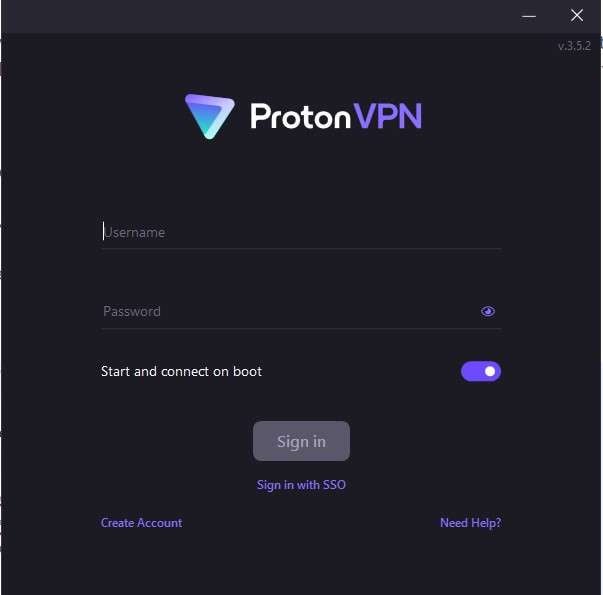
Step 4: Once logged in, choose a server in a location that allows access to the Build Now GG game.
Step 5: Connect to the server and wait for the connection to build. Once connected, you can play Build Now GG Unblocked at your school freely.
And that’s how you can use a VPN to access Build Now GG Unblocked. Want to use any other method? Continue reading the following method.
Way 2. Using Mobile Data Instead of School WiFi
There's another reliable method if you don’t want to use a VPN. You can use your mobile data instead of the school WiFi. It connects you to the internet using data. It’s the easiest way to access the game. Follow the simple steps given below:
Step 1: Firstly, turn off your school WiFi. Then, turn on your mobile data.
Step 2: Connect your computer or laptop to your mobile’s hotspot.
Step 3: Open your web browser and search for Build Now GG. You can now start playing the game freely.
Note: Remember, this method might use a lot of your mobile data. So, make sure you have enough data before connecting it.
Way 3. Try Using Browser Proxy Extensions
Using browser proxy extensions is another way to get Build Now GG unblocked. A proxy extension is a tool you can add to your web browser. It hides your IP address and lets you choose your virtual location. Many proxy extensions are available to use.
Let’s see how to use proxy extensions by following these steps:
Step 1: Open your browser and search for these extensions in your web browser’s store.
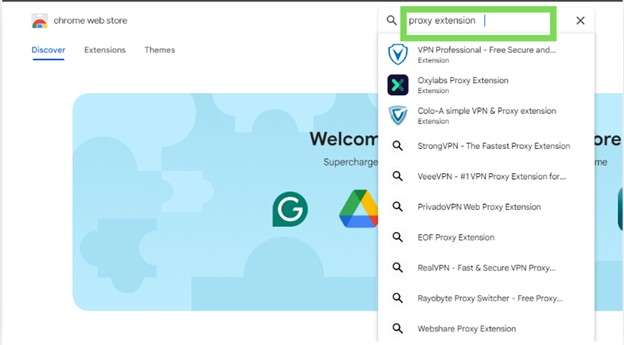
Step 2: Follow the on-screen instructions to install it.
Step 3: Once installed, you can select a location where you can access the game and connect to it.
Step 4: Now search and start playing Build Now GG unblocked on your computer.
Remember that using these extensions may slow down your internet speed. Plus, they might not be as safe as a VPN service.
However, let’s see the following effective method to get Build Now GG unblocked.
Way 4. Access Through Unblocked Gaming Websites
Another method to access Build Now GG unblocked is using unblocked gaming websites. These websites allow you to directly access various blocked games without any extensions or tools.
Simply search “unblocked gaming websites” in your browser. Then click one of these websites listed on the screen. From there, search and access Build Now GG unblocked and start playing. Some famous unblocked websites are Build Now GG Unblocked 66 and Build Now GG Unblocked 76.
Thus, these websites provide an easy and efficient way to access games.
Way 5. Use a Different Web Browser
Some schools and workplaces might block games on specific web browsers. You can use different browsers to access the Build Now GG unblocked. Some of these alternative web browsers are given as below:
Opera Browser
The Opera browser is a popular browser that avoids network restrictions. Plus, it has a built-in VPN to change your virtual location.
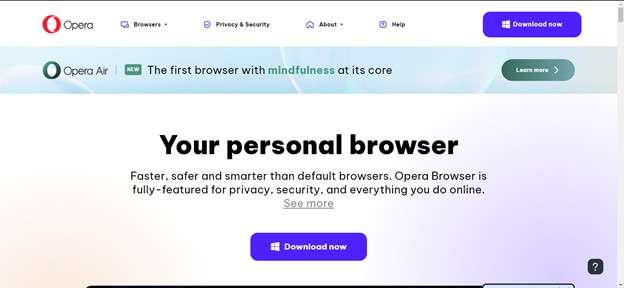
Tor Browser
Tor browser bypasses the region restrictions. It provides users with a fully encrypted browsing experience.

Brave Browser
Brave browser has a lot of built-in features. It can block ads and trackers, which helps remove some restrictions. Plus, it has a faster speed than some browsers.
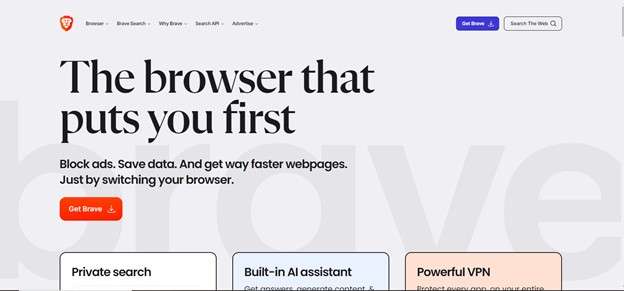
So, we have discussed five effective ways to play build Now GG unblocked. Now, you can easily access your favorite game. Don’t miss out on reading the next part if you want a winning strategy to play Build Now GG unblocked.
Part 3. Build Now GG Game Strategy
Build Now GG is a multiplayer build-and-shoot game. It’s an exciting online game developed by BattleLab. The game involves building structures in real-time and competing against each other. Becoming a pro and mastering the game requires a winning strategy.
Below is the strategy to play Build Now GG unblocked:
- Learn the Game Mechanics
Before starting to play the game, learning the game mechanics is important. Firstly, try to understand the controls, building materials, and how to interact with the game environment. You should know that speed is the key.
- Think About Your Designs Before You Start
To build more creatively, start thinking about your designs before constructing them. You can sketch a rough draft of what you want to construct. Plus, also plan what materials you need. This helps you quickly do construction and save time.
- Learn to Aim and Shoot Better
The more you play Build Now GG unblocked, the better you aim. For faster and better shooting, aim for the head. Moreover, tap fire for better accuracy.
- Game Environment Awareness
Stay aware of your surroundings’ enemies and also know where your safe zones are. Always keep moving constantly to avoid being an easy target.
- Weapon Selection
Make a smart weapon selection. Use a mix of different weapons like Shotgun, Sniper, etc. Never start a fight before reloading your guns.
- Play Tricks with Your Enemies
Pretend to run away and then attack your enemy. Build structures to mislead your enemies about your current position.
All these strategies can help you play the game sharply. You can improve your speed and thinking in Build Now GG.
Now, let’s discuss a bonus tip to disable school restrictions on your iOS device to play games.
Game On: How to Remove School Restrictions on iPhone/iPad?
Looking for an effective way to disable school restrictions on your iPhone/iPad to play games? Well, let me introduce you to Dr.Fone - Screen Unlock (iOS)'s MDM removal feature. You can easily bypass MDM without data loss or jailbreaking your iOS device.
The good news is Dr.Fone - Screen Unlock is not limited to fewer iOS devices. It supports all the iOS devices and iOS versions. You don’t need any technical knowledge. It has simple steps to follow to remove the MDM profiles.

Dr.Fone - Screen Unlock (iOS)
Remove School Restrictions on iPhone/iPad.
- Simple, click-through, process.
- Remove screen passcodes, Face ID, Touch ID and Apple ID with ease.
- Bypass iCloud Activation Locks without Password.
- Bypass MDM and screen time without data loss.
- Supports the latest iOS version fully!

Steps to Bypass & Remove MDM Lock from iPhone/iPad Easily
Step 1: Start the process by opening the Wondershare Dr.Fone on your computer or laptop. Then click on the Toolbox > Screen Unlock > iOS to open the desired tool.

Step 2: Once the tool is opened, click on the “Unlock MDM iPhone” function to proceed with unlocking the MDM lock from your iOS device.

Step 3: Select the “Bypass MDM” option from the two options on the screen. After that, click on the “Get Start” button in the bottom right corner of the screen.
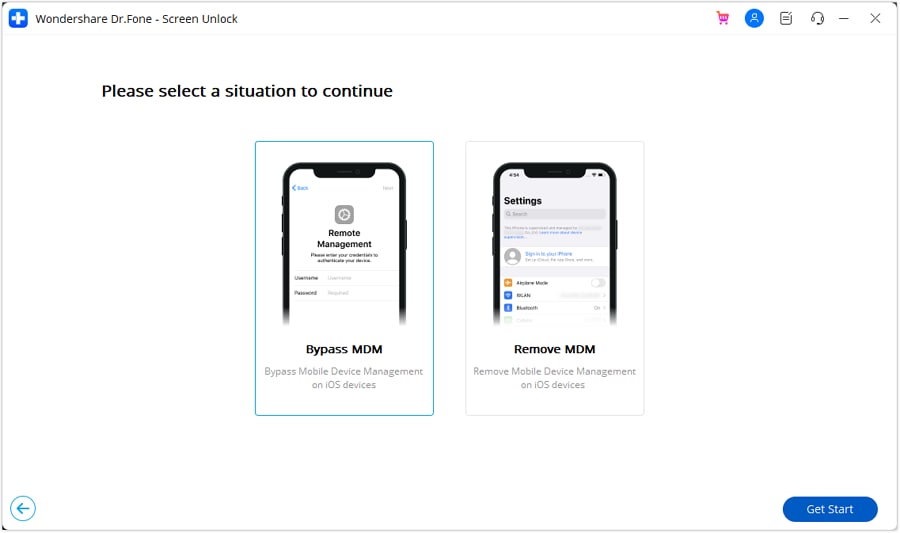
Step 4: Then, click the “Start to Bypass” button on the next screen to continue the process.
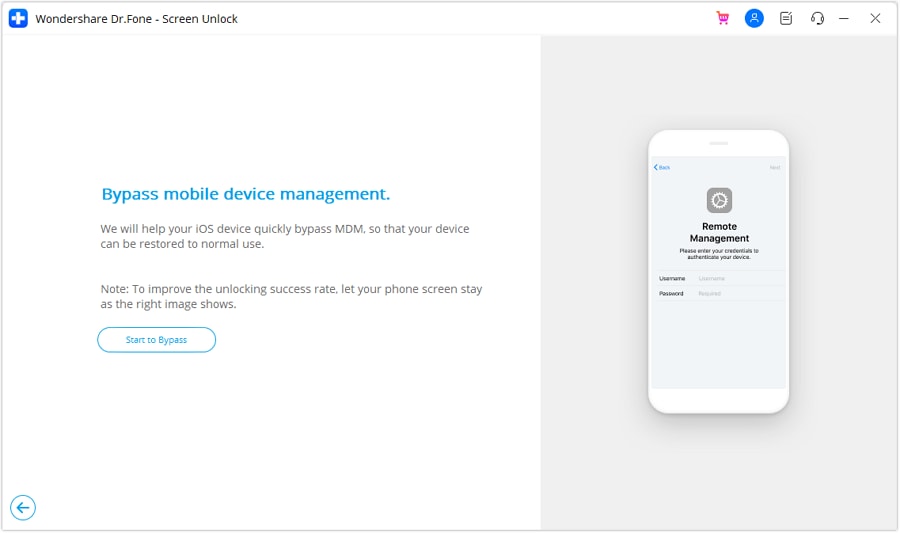
Step 5: Next, it will ask you to turn off your iDevice's “Find My iPhone” feature. Firstly, open your Settings app and then choose your name, which is displayed at the top. Click on the “iCloud” option on the next screen. Then, turn off the “Find My iPhone” option from the list. Once successfully done, click the “OK” button on the screen.
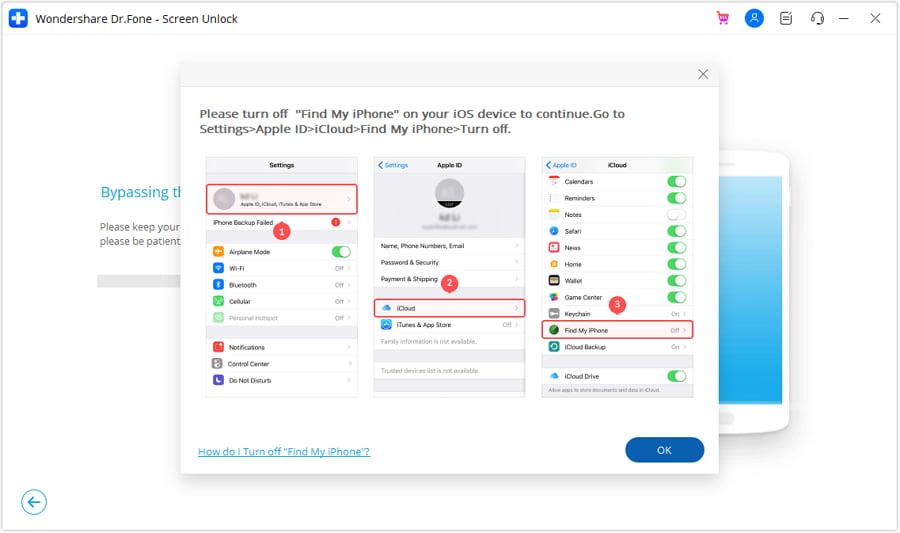
Step 6: Then, it will start to bypass the remote MDM lock from your iOS device. You can see its progress on the next screen.
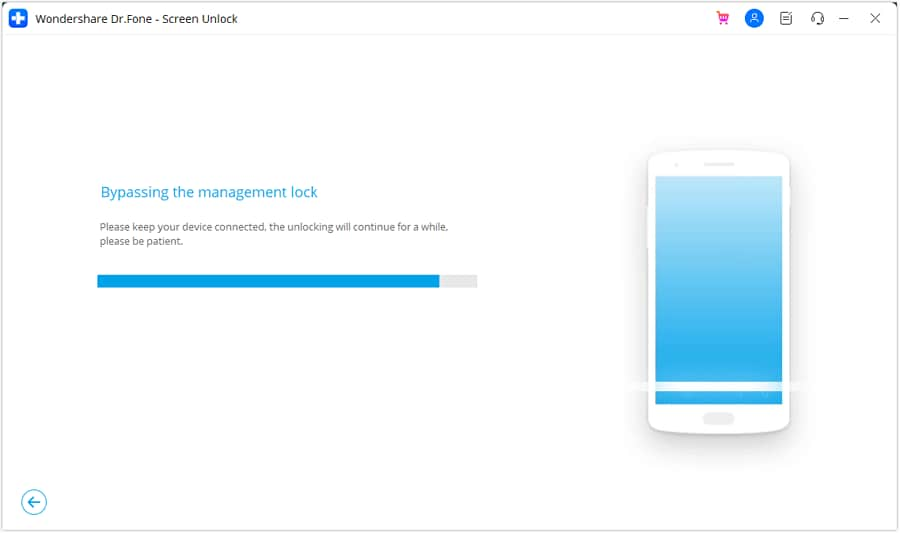
Step 7: Once completed, the screen shows its successful execution. Click the “Done” button to close the window.
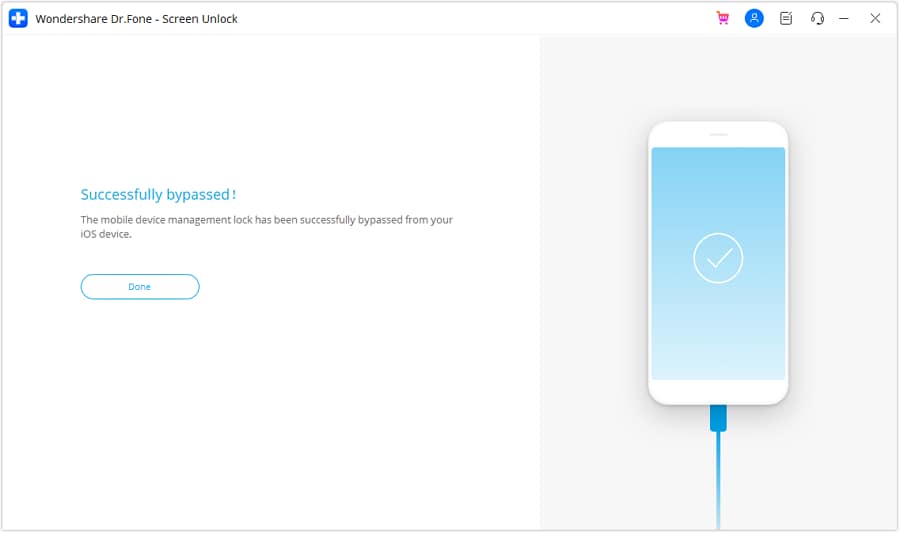
This is the process to bypass the MDM lock on your iDevice using Dr.Fone Screen Unlock. Next, let’s look at some of the frequently asked questions.
Final Words
Build Now GG unblocked is a fast-paced action gameplay. There are many effective ways to unblock it. You can use a VPN, mobile hotspot, proxy extensions, or other methods to avoid restrictions from your favorite game.
Dr.Fone - Screen Unlock (iOS)'s MDM removal feature is a game changer for those who want to remove the MDM lock from their iDevice. You can quickly remove the MDM lock using this tool without technical knowledge.
Download Dr.Fone now and enjoy playing your favorite games anytime and anywhere without the MDM restrictions.
FAQs
iPhone Unlock
- Access Locked iPhone
- 1. Reset Locked iPhone Without iTunes
- 2. Erase Locked iPhone
- 3. Get Into Locked iPhone
- 4. Factory Reset Locked iPhone
- 5. Reset Locked iPhone
- 6. iPhone Is Disabled
- 7. Fix iPhone Unavailable Issue
- 8. Forgot Locked Notes Password
- 9. Unlock Total Wireless Phone
- 10. Review of doctorSIM Unlock
- iPhone Lock Screen
- 1. Lock Apps on iPhone
- 2. Bypass iPhone Passcode
- 3. Unlock Disabled iPhone Without PC
- 4. Disable One More Minute Screen Time
- 5. Unlock iPhone Passcode Screen
- 6. Reset iPhone Password
- 7. Auto Lock Never on iPhone
- 8. Remove Carrier Lock/SIM Restrictions
- 9. Get iMei Number on Locked iPhone
- 10. Add a New Face ID
- 11. iPhone Passcode Expired Pop-Up
- 12. Control Display Rotation
- 13. Fix iPhone is Disabled Connect to iTunes
- 14. Fix Turn Passcode Off Greyed Out
- 15. Get iPhone out of Demo Mode
- 16. Unlock Unresponsive Screen
- 17. iPhone Ask for Passcode After Reset
- Remove iCloud Lock
- 1. Unlock an iPhone 7 Plus iCloud
- 2. iOS 18 iCloud Unlock
- 3. iOS 26 iCloud Unlock
- 4. Crack iCloud-Locked iPhones to Sell
- 5. Jailbreak iCloud Locked iPhone
- 6. What To Do If You Bought A Locked iPhone?
- 7. Fix iPhone Unavailable No Erase Option
- 8. Find iCloud Email Address on Apple Device
- 9. Broque Ramdisk iCloud Bypass
- Unlock Apple ID
- 1. Remove Payment Method on iPhone
- 2. Create a New Apple ID Account
- 3. Change Apple ID on iPad
- 4. Change Your Apple ID Password
- 5. Apple ID Not Active
- 6. Fix Wrong Apple ID Issue on iPhone
- 7. Fix This Person Is Not Active
- 8. New iCloud Terms and Conditions
- 9. Fix Apple ID Account Unavailable
- 10.Find Apple ID by IMEI
- 11. Unlink 2 iPhones with the Same Apple ID
- 12. Reset Password at appleid.apple.com
- 13. App Store Keep Asking for Password
- 14. Find Apple ID Password No Reset
- 15. Trusted Devices List Not Available
- Remove SIM Lock
- 1. Unlock iPhone Using Unlock Chip
- 2. Unlock iPhone for Free
- 3. Unlock iPhone Online
- 4. Factory Unlock iPhone
- 5. SIM Unlock iPhone
- 6. Unlock AT&T iPhone
- 7. Unlock iPhone with IMEI Code
- 8. Unlock iPhone without SIM Card
- 9. Unlock Cricket iPhone
- 10. Unlock iPhone with/without SIM Card
- 11. Unlock T-Mobile iPhone
- 12. Unlock Verizon iPhone
- 13. iPhone IMEI Checker
- 14. Unlock Xfinity iPhone
- 15. Unlock iPhone From The Carrier
- 16. Turbo SIM iPhone
- 17. Get the Sprint Unlock Codes
- 18. Unlock a Sprint Phone
- 19. Fix When iPhone Says No Sim
- Unlock iPhone MDM
- 1. Remove MDM from iPhone
- 2. Remote Management on iPhone
- 3. MDM VS MAM
- 4. Top MDM Bypass Tools
- 5. IoT Device Management
- 6. Unified Endpoint Management
- 7. Enterprise Mobility Management
- 8. Top 10 Proxy Websites
- 9. Hindilinks4u Alternatives
- Unlock Screen Time Passcode
- 1. Reset Screen Time Passcode
- 2. Turn Off Screen Time without Passcode
- 3. Screen Time Passcode Not Working
- 4. Disable Parental Controls
- 5. Bypass Screen Time on iPhone Without Password
- 6. Delete Screen Time History on iPhone
- 7. Turn Off Downtime on iPhone
- 8. Download Age Restricted Videos
- MDM Unblock Games/Websites
- 1. Basketball Stars Game Unblocked
- 2. Play Getaway Shootout Unblocked
- 3. Play Build Now GG Unblocked
- 4. BitLife Unblocked
- 5. 10 Best Unblocked Anime Websites
- 6. Best Unblocked Game Websites
- 7. 1v1 LOL Unblocked
- 8. Get Poly Track Unblocked
- 9. Music Websites Unblocked
- 10. Spotify Unblocked
- 11. Snow Rider 3D Unblocked
- Unlock Apple Watch
- Unlock iPod Touch
- ● Manage/transfer/recover data
- ● Unlock screen/activate/FRP lock
- ● Fix most iOS and Android issues
- Unlock Now Unlock Now Unlock Now



















James Davis
staff Editor