
The ultimate gaming experience with Cookie Clicker Unblocked
Dec 03, 2025 • Filed to: Screen Lock Removal • Proven solutions

Cookie Clicker is fun incrementally. First, click a large cookie that helps bake cookies. Investing these baked cookies in upgrades and automation (grandmas, factories, etc.) makes it more fun. This idle but captivating game appeals to casual gamers, completionists who want to acquire new achievements, students, and speedrunners who self-challenge themselves to make more cookies.
Many schools have restricted cookie clicker games. Are you addicted to cookie-clicker games and seeking a solution to keep the fun alive anywhere and anytime you want? Don't worry; there are many tips and tricks that can help you gain access to the Cookie Clicker unblocked version.
Here, we are going to unveil effective tricks and exceptional strategies for playing the unblocked cookie game and exceptional playing strategies.
Part 1: Why is Cookie Clicker blocked?
Cookie Clicker is an addictive and interesting game that engages you in a stress-relieving activity. Why would anyone block it in the first place forcing you to find solutions to seek a cookie clicker game unblocked version? Well, here are the reasons behind blocking cookie clicker games at certain workplaces and schools:
- Wastage of time: Schools and workplaces restrict access to gaming sites to ensure students or workers do not waste precious time on non-productive gaming activities.
- Source of distraction: Games like Cookie Clicker are quite addictive. They can distract you from your work or studies, keeping you hooked on the game and compromising your focus.
- Restricted web servers: Many web servers are restricted as they are labeled as gaming or entertainment sites.
- Firewall installation: Many school networks are protected with firewalls that automatically block sites to preserve bandwidth.
- Outdated version: If your hosting site has obsolete technology, you must experience blocked access.
Part 2: How to Unblock Cookie Clicker at School?
No matter why your access to the Cookie Clicker is restricted, you must think of a way to enjoy Cookie Clicker unblocked game. After all, there is no harm in having a little fun during breaks and free time. Follow these tricks to enjoy unlimited access to the cookie clicker and bypass all restrictions. So, here we go!
2-1. Opt for a Mirror Website
Luckily, Cookie Clicker has mirror sites that are not blocked on school servers because they are not marked primarily as gaming or entertainment websites. You can access those mirror sites by searching simple keywords on a search engine, such as “cookie clicker games unblocked,” or “play cookie clicker free online.” If one site doesn’t work, go to the next one to find a site with access.

2-2. Try a VPN (Virtual Private Network)
A VPN bypasses network restrictions by masking your real IP address and routing your connection through a different server. Here’s how you can use a VPN:
Step 1: Download a VPN
Download and install a reputable VPN on your restricted device.
Step 2: Sign up
Sign up with your email address to get access to the VPN.
Step 3: Connect to a server
Connect your device with an outside server, preferably from another country, to dodge the restricted access.
Step 4: Open Cookie Clicker
Type in the URL of the cookie clicker and enjoy the game like you usually do at home.
Disclaimer: Some schools also block VPNs, so if one VPN doesn’t work, try another one.
2-3. Give a Proxy Website a Try
A Proxy website or server allows you access to originally blocked sites (including cookie clickers). You can use a proxy site by:
Step 1: Open a reputable proxy site such as hide.me, kproxy, or hidester.
Step 2: Share the URL or Cookie clicker
You can type in or copy/paste the URL of the cookie clicker website into the proxy site's search bar.

Step 3: Let the website load
The proxy site will take a few minutes to load the original site.
Step 4: Play cookie clicker games unblocked
Voila! You can continue your cookie-baking quest.
2-4. Get Access through Mobile Hotspot
If you are allowed a smartphone with internet access in your school, you are in luck.
Step 1: Open the hotspot on your mobile device. Allow others to join your device.
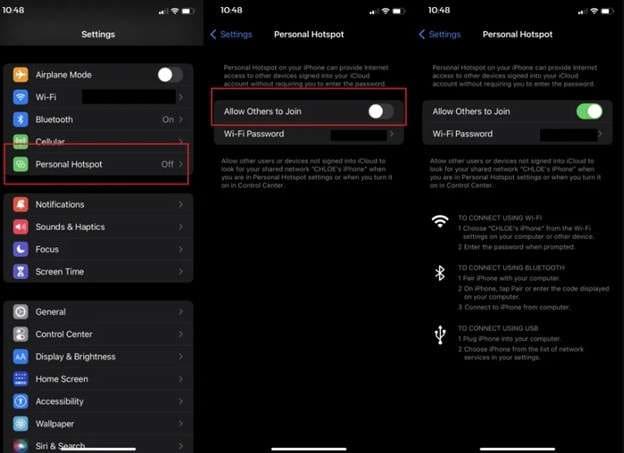
Step 2: Connect the hotspot to school device. This will allow you to bypass the school Wi-Fi, giving you access to sites (cookie clicker) that are otherwise blocked on the school server.

Playing Cookie Clicker Unblocked Games 76 through a hotspot can quickly drain your internet data plan, but the fun part makes it worth it.
2-5. Turn on the Magic of Google Translate
You heard it right; Google Translate can work by your side if you follow these steps:
Step 1: Open Google Translate on your device
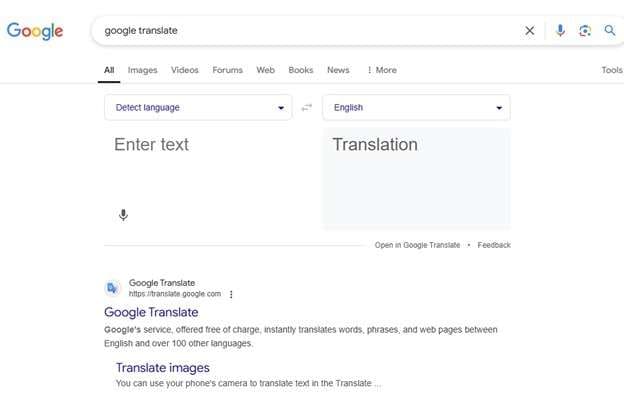
Step 2: Type in or copy/paste the URL of the cookie-clicker game in the translation box.
Step 3: Select any language other than English as the source (such as French and set the target language to English.
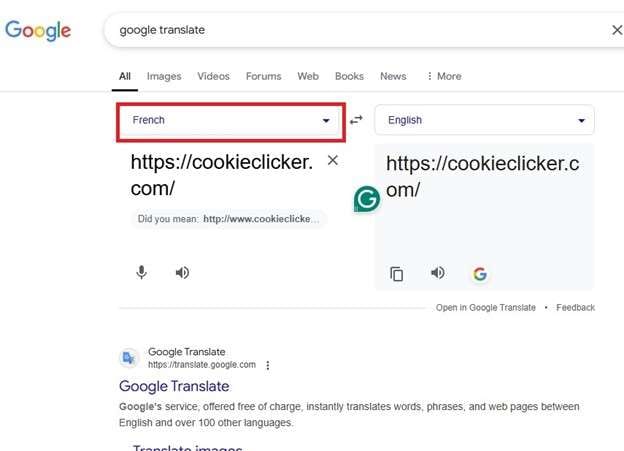
Step 4: Click open the translated link, and it will take you to the cookie clicker unblocked game

Disclaimer: Many schools never mess up with Google servers, so access to blocked cookie clicker games through Google Translate is much higher than access to a VPN or Proxy.
2-6. Download the Offline Cookie Clicker Version
If all the tricks fail to give you access to your comfort game (cookie clicker), then try this trick.
Step 1: Download the offline cookie clicker from the official Github site.
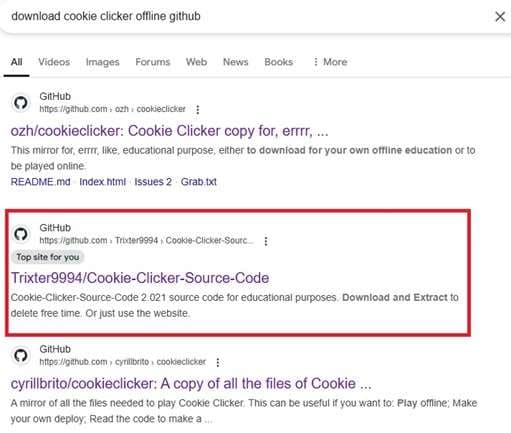
Step 2: Click Open the downloaded file. Open the downloaded game in the browser, and let the fun begin.
Part 3: You Must Know: Cookie Clicker Game Strategy
All players aim to get more cookies in the cookie clicker. Here are some super-effective strategies for multiplying your cookies and enjoying the game like a pro.
1. Unlocking cookies:
● Start by clicking on the big cookie to unlock cookies.
● Buy more buildings to automate cookie production and multiply your cookies.
● Invest in cookie upgrades to increase your cookie production by boosting the cookies per second (CPS).
2. Using cheat codes:
To get more cookies in cookie clicker unblocked games 66, you can use a cheat code to elevate the cookies count. But for that, you need to get access to the developer console. You can do so by:
● Pressing the F12 key on your keyboard or
● Using a combo of Ctrl + shift + I.
Once you get access, you can type the number of cookies you need into your browser. For instance, you can type the cheat code:
● “Game.cookies = 9999” and instantly get 9999 cookies in your pocket.
You must consider the secret code for Cookie Clicker to get the most cookies. The secret code is the cheat code:
● "Game.cookies = Infinity;" which gives you infinite cookies.
You can also eliminate “cheated cookies taste awful” by using the code:
● Game.Achievements["Cheated cookies taste awful"].won=0
3. Avoid grandma apocalypse:
If you love to play Cookie Clicker unblocked games 66, you must be interested to know how you avoid the Grandmapocalypse in Cookie Clicker. It is quite simple:
● To avoid starting the apocalypse, don’t buy “One Mind” that starts this apocalypse.
● Similarly, don’t invest in “elder pacts” or “communal brain sweeps” because they enhance the apocalypse's effects.
● If initiated, you can buy an “elder pledge” to halt it temporarily.
● To permanently stop it, you can invest in an “elder covenant”
Bonus Tip: Bypass MDM at School through Dr.Fone- Screen Unlock(iOS) MDM Removal
The mentioned tricks can be sabotaged if your school uses MDM (mobile device management) on your school device. Since most schools are aware that students might use tricks to access the cookie-clicker unblocked game, they secure their systems using an MDM. It allows the schools to control all devices attached to the school network, including all laptops, smartphones, and tablets.
Through an MDM, school administration can block cookie-clicker websites, prey through a firewall, prevent any proxy or VPN from working, and take browser control. This brings you back to square one, as most of the discussed tricks won't work in the presence of MDM. But there is no need to lose heart because we have a bonus tip that allows you to bypass MDM and enjoy access to the cookie clicker.
Dr.Fone - Screen Unlock (iOS)is your best shot to bypass MDM on your school iPhone or iPad without any data loss. You can bypass remote MDM through this software.

Dr.Fone - Screen Unlock (iOS)
Unlock iPhone/iPad MDM Lock Without Hassle.
- Simple, click-through, process.
- Remove screen passcodes, Face ID, Touch ID and Apple ID with ease.
- Bypass iCloud Activation Locks without Password.
- Bypass MDM and screen time without data loss.
- Supports the latest iOS version fully!

Bypass remote MDM
Step 1: Download and install Dr Fone
Download Dr Fone software from the official Wondershare website. Install the software on your school iDevice by following some simple onscreen instructions.
Step 2: Go to the screen unlock tool
Launch Dr. Fone on the school iDevice, click on the toolbox option in the left pane, and choose screen unlock and iOS to open the tool.

Step 3: Unlock the MDM function
Choose the unlock MDM iPhone option from the options mentioned in the tool.

Step 4: Go to Bypass MDM
Proceed to the next screen and click the bypass MDM option. Once you click it, click the Get Start button at the bottom right of the interface.
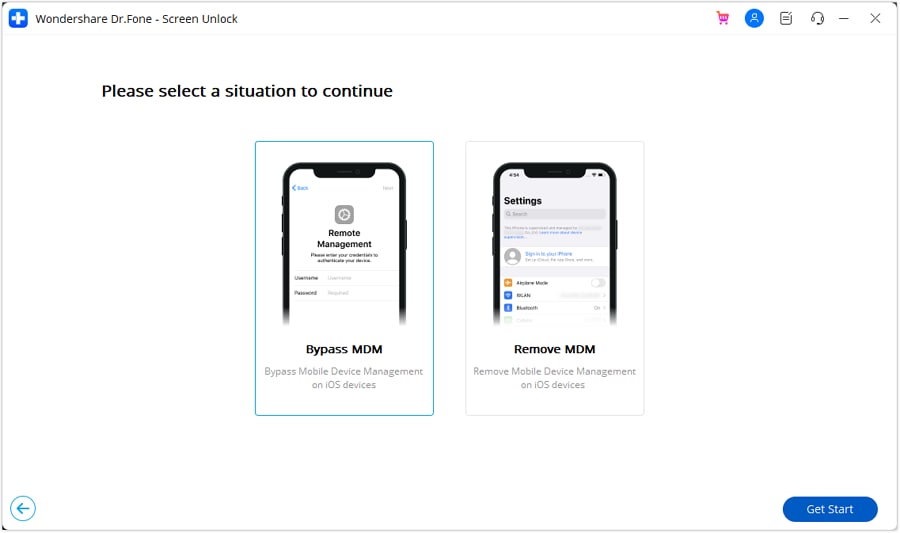
Step 5: Proceed to Bypass unlock MDM
On the next screen, choose the start to bypass option to bypass MDM.
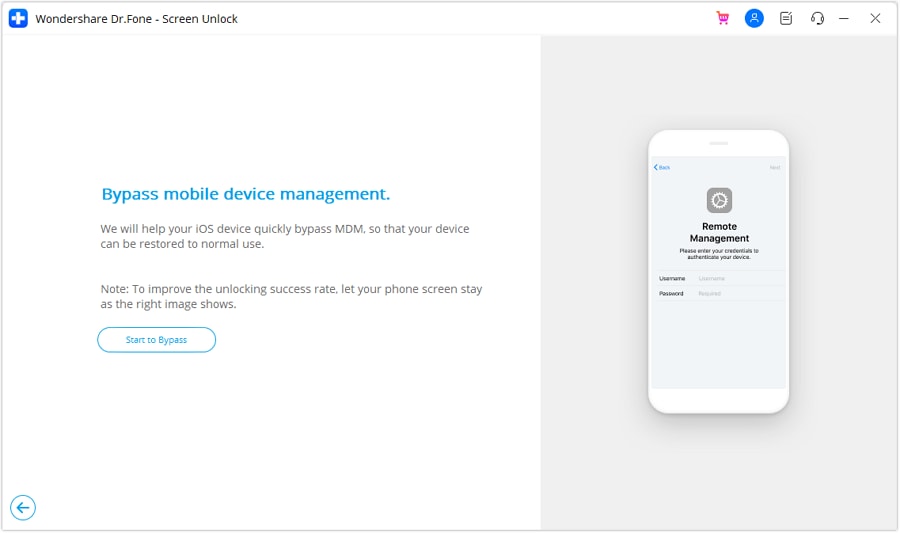
Step 6: Turn off the “Find My” Feature
To proceed, you must turn off the “Find My” feature on your school iDevice. Open settings, select your device name, go to the iCloud option, and then go to the Find My feature and turn it off. You will see a prompt on your iDevice, so click OK on that screen.
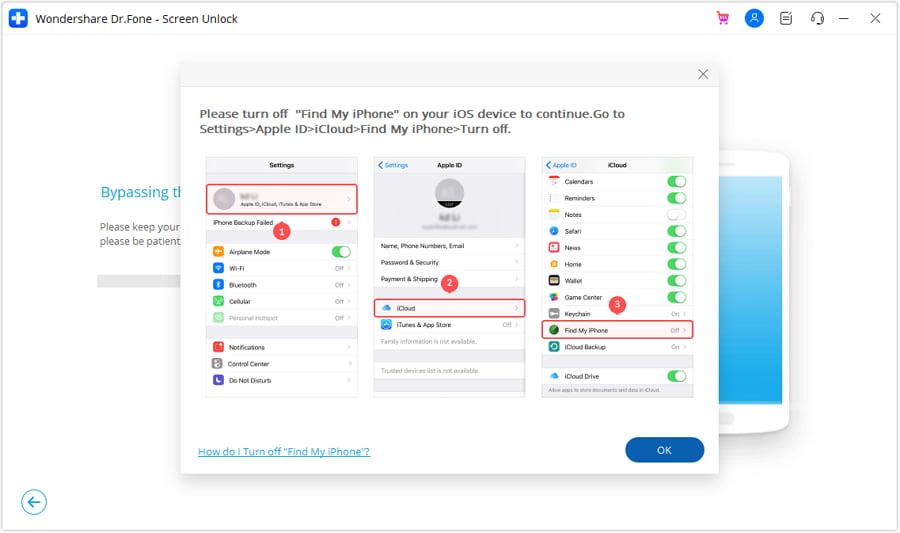
Step 7: Bypass MDM
Once the process is complete, you will see a prompt sharing that the MDM has been bypassed successfully. Click done, and the process will be completed. Now, you can use any trick to play the cookie clicker game.
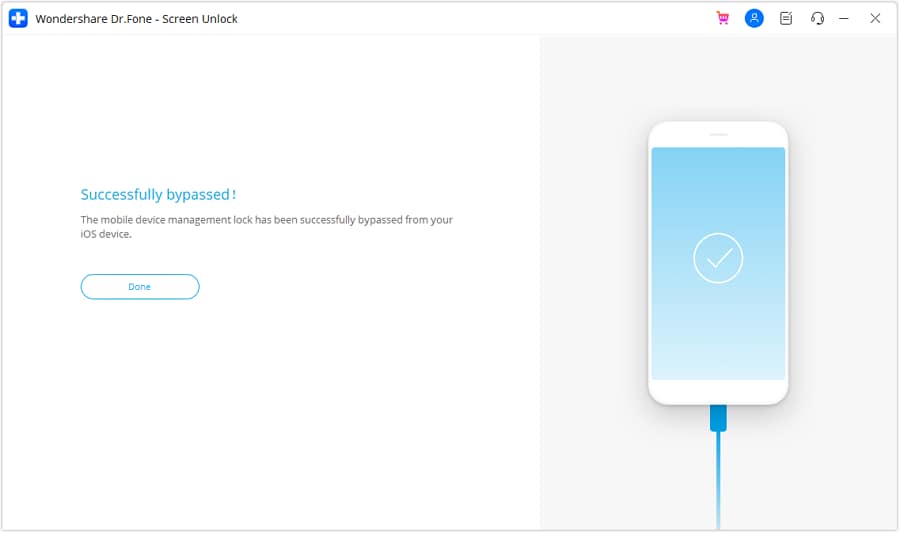
Conclusion:
Cookie Clicker is an addictive and progressive game. In the article, we have discussed that this game is not allowed in many schools and workplaces. To still play the cookie clicker unblocked game, there are many tricks for playing the unblocked version, including VPN, proxy, Google Translate, hotspot, mirror site, and offline downloaded version.
We have also discussed the best playing strategies for playing cookie clicker unblocked games 911 like a pro at school. If the school server is protected with MDM, you can bypass it through Dr. Fone- screen unlock (IOS’s) MDM removal. Make sure you play the game during your break or free time, and do not break any school rules.
4,624,541 people have downloaded it
iPhone Unlock
- Access Locked iPhone
- 1. Reset Locked iPhone Without iTunes
- 2. Erase Locked iPhone
- 3. Get Into Locked iPhone
- 4. Factory Reset Locked iPhone
- 5. Reset Locked iPhone
- 6. iPhone Is Disabled
- 7. Fix iPhone Unavailable Issue
- 8. Forgot Locked Notes Password
- 9. Unlock Total Wireless Phone
- 10. Review of doctorSIM Unlock
- iPhone Lock Screen
- 1. Lock Apps on iPhone
- 2. Bypass iPhone Passcode
- 3. Unlock Disabled iPhone Without PC
- 4. Disable One More Minute Screen Time
- 5. Unlock iPhone Passcode Screen
- 6. Reset iPhone Password
- 7. Auto Lock Never on iPhone
- 8. Remove Carrier Lock/SIM Restrictions
- 9. Get iMei Number on Locked iPhone
- 10. Add a New Face ID
- 11. iPhone Passcode Expired Pop-Up
- 12. Control Display Rotation
- 13. Fix iPhone is Disabled Connect to iTunes
- 14. Fix Turn Passcode Off Greyed Out
- 15. Get iPhone out of Demo Mode
- 16. Unlock Unresponsive Screen
- 17. iPhone Ask for Passcode After Reset
- Remove iCloud Lock
- 1. Unlock an iPhone 7 Plus iCloud
- 2. iOS 18 iCloud Unlock
- 3. iOS 26 iCloud Unlock
- 4. Crack iCloud-Locked iPhones to Sell
- 5. Jailbreak iCloud Locked iPhone
- 6. What To Do If You Bought A Locked iPhone?
- 7. Fix iPhone Unavailable No Erase Option
- 8. Find iCloud Email Address on Apple Device
- 9. Broque Ramdisk iCloud Bypass
- Unlock Apple ID
- 1. Remove Payment Method on iPhone
- 2. Create a New Apple ID Account
- 3. Change Apple ID on iPad
- 4. Change Your Apple ID Password
- 5. Apple ID Not Active
- 6. Fix Wrong Apple ID Issue on iPhone
- 7. Fix This Person Is Not Active
- 8. New iCloud Terms and Conditions
- 9. Fix Apple ID Account Unavailable
- 10.Find Apple ID by IMEI
- 11. Unlink 2 iPhones with the Same Apple ID
- 12. Reset Password at appleid.apple.com
- 13. App Store Keep Asking for Password
- 14. Find Apple ID Password No Reset
- 15. Trusted Devices List Not Available
- Remove SIM Lock
- 1. Unlock iPhone Using Unlock Chip
- 2. Unlock iPhone for Free
- 3. Unlock iPhone Online
- 4. Factory Unlock iPhone
- 5. SIM Unlock iPhone
- 6. Unlock AT&T iPhone
- 7. Unlock iPhone with IMEI Code
- 8. Unlock iPhone without SIM Card
- 9. Unlock Cricket iPhone
- 10. Unlock iPhone with/without SIM Card
- 11. Unlock T-Mobile iPhone
- 12. Unlock Verizon iPhone
- 13. iPhone IMEI Checker
- 14. Unlock Xfinity iPhone
- 15. Unlock iPhone From The Carrier
- 16. Turbo SIM iPhone
- 17. Get the Sprint Unlock Codes
- 18. Unlock a Sprint Phone
- 19. Fix When iPhone Says No Sim
- Unlock iPhone MDM
- 1. Remove MDM from iPhone
- 2. Remote Management on iPhone
- 3. MDM VS MAM
- 4. Top MDM Bypass Tools
- 5. IoT Device Management
- 6. Unified Endpoint Management
- 7. Enterprise Mobility Management
- 8. Top 10 Proxy Websites
- 9. Hindilinks4u Alternatives
- Unlock Screen Time Passcode
- 1. Reset Screen Time Passcode
- 2. Turn Off Screen Time without Passcode
- 3. Screen Time Passcode Not Working
- 4. Disable Parental Controls
- 5. Bypass Screen Time on iPhone Without Password
- 6. Delete Screen Time History on iPhone
- 7. Turn Off Downtime on iPhone
- 8. Download Age Restricted Videos
- MDM Unblock Games/Websites
- 1. Basketball Stars Game Unblocked
- 2. Play Getaway Shootout Unblocked
- 3. Play Build Now GG Unblocked
- 4. BitLife Unblocked
- 5. 10 Best Unblocked Anime Websites
- 6. Best Unblocked Game Websites
- 7. 1v1 LOL Unblocked
- 8. Get Poly Track Unblocked
- 9. Music Websites Unblocked
- 10. Spotify Unblocked
- 11. Snow Rider 3D Unblocked
- Unlock Apple Watch
- Unlock iPod Touch
- ● Manage/transfer/recover data
- ● Unlock screen/activate/FRP lock
- ● Fix most iOS and Android issues
- Unlock Now Unlock Now Unlock Now



















Daisy Raines
staff Editor