How to Find Your IMEI Number and Unlock Your Phone for Free
Jan 28, 2026 • Filed to: Screen Lock Removal • Proven solutions
IMEI numbers are unique numbers associated with your phone to identify them. The most significant advantage of the IMEI number is securing your mobile device if it gets stolen or lost. In the worst situations, if your phone gets stolen, you can blacklist your IMEI number by contacting your network. On the other hand, people also unlock their phones through IMEI numbers when they face network limitations on their devices.
Moreover, unlocking a phone with an IMEI code is an official method, so it does not require any third-party software to proceed. Also, the whole procedure won't execute any changes on your device's software or hardware. This article will comprehensively guide you to unlock phone free with IMEI number, and you can function the function with any compatible network.
Part 1: How to Find Your Phone IMEI?
In this section, we will guide you to find phone IMEI on both Android and iPhone devices.
1. Find IMEI Number on Android
There are two simple methods to find the IMEI on your Android phone:
Method 1: Find IMEI Number through Dialing
- Step 1: Navigate to the "Phone" button on your Android device. Now type "*#06#" on your keypad and tap on the "Call" icon.
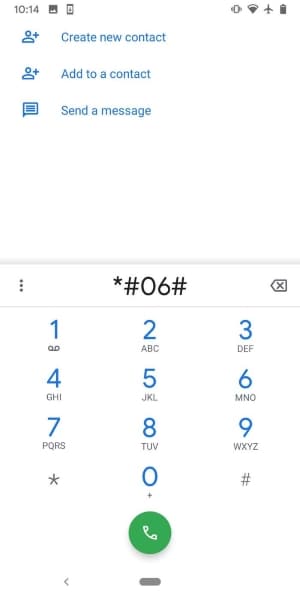
- Step 2: A message will pop up comprising many numbers, including the IMEI number.
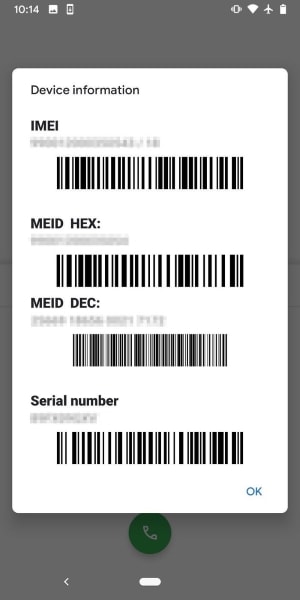
Method 2: Find IMEI Number through Settings
- Step 1: To start, go to the “Settings” of your phone and select the option “About Phone” by tapping on it.
- Step 2: On the pop-up window, scroll down, where you will find the IMEI number.
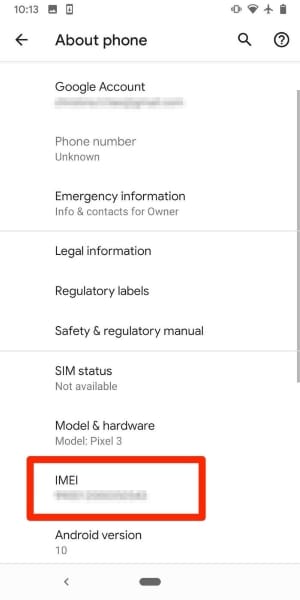
2. Find IMEI Number on iPhone
IMEI numbers on iPhones can be found on the SIM tray (iPhone 4S and older) or in the Settings app (iPhone 5 and newer). Two methods are available:
Method 1: Find IMEI Number through Settings
- Step 1: Open the settings of your iPhone by clicking on the "Settings" app. After that, tap on the "General" option from the iPhone settings.
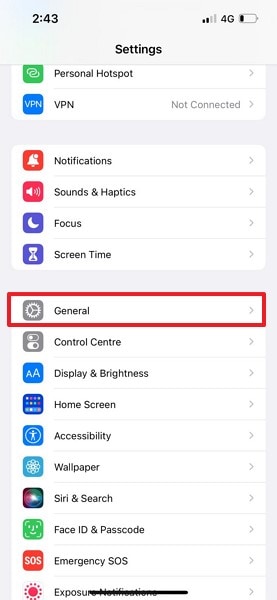
- Step 2: On the menu of “General,” tap "About," and a new page will open. At the bottom of the page, the IMEI number will be displayed. You can also copy the number by pressing and holding the number for a second. After tapping on "Copy," you can paste or share your IMEI number.

Method 2: Find IMEI Number by Dialing
- Step 1: Tap on the “Phone” button on your iPhone and then dial “*#06#”.
- Step 2: Now, a box will appear on the screen containing your IMEI number. You can tap on "Dismiss" to close the box.
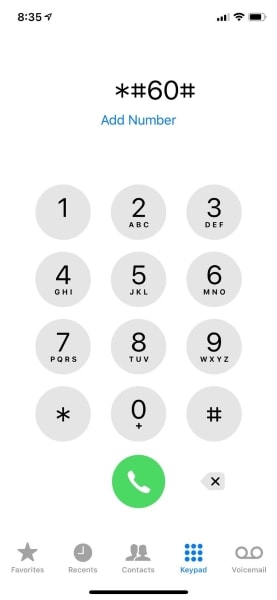
Check Your Device IMEI for Free Before Unlocking
Before attempting to unlock your phone, it’s important to know your device’s IMEI number. After locating your IMEI, you can quickly and freely check your device information online using Dr.Fone Unlock Online - Free IMEI Check. This ad-free tool is completely free for first-time users and allows you to view complete device details almost instantly. It provides comprehensive information for both iPhone and Android devices, including blacklist status, activation lock, MDM lock, iCloud account, warranty checks, and more. You can access it from your computer or directly on your smartphone. It works for devices worldwide.
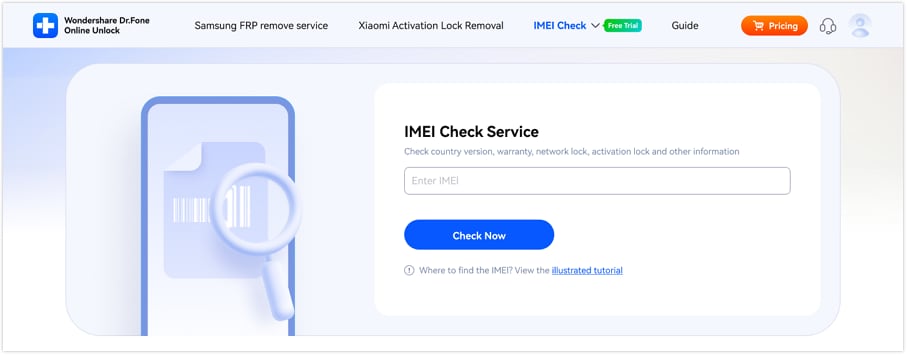
Key advantages include:
- Completely free and ad-free: First-time IMEI check is available for all users without interruptions.
- Comprehensive device info: Supports Android and Apple blacklist status, Samsung KNOX Guard, Activation Lock, iCloud account, MDM lock, Xiaomi Activation Lock, Huawei and Honor device info, OPPO and Motorola warranty, Apple advanced info, and more.
- Fast and efficient: Get detailed results in under a minute.
- Global support: Works for devices from all regions worldwide.
- Mobile-friendly: Check your device directly from your smartphone.
Dr.Fone Unlock Online - Free IMEI Check
Quickly check your iPhone or Android device status for free, ad-free, and globally accessible.
Part 3: How to Unlock Phone Free with IMEI Number?
In this part, we will address the necessary instructions to unlock phone free with IMEI number. The instructions are simple and easy to follow.
2.1 The Preparation before Unlocking your Phone
Before you unlock phone by IMEI free, it's essential to do some preparations to execute the process smoothly. Every phone carrier comes up with its regulations for unlocking a phone by IMEI. For this, you should contact your carrier after gathering details for unlocking your phone. Your phone carrier would be unable to resolve your problems if you fail to provide them with some specific information. Gather the following details of your phone as shown below:
1. Owner’s Name
When you have bought your phone, you need to register it through an owner's name. So fetch the name of the owner through which your phone got listed.
2. Phone Number
The next important detail is the phone and account number of your device. Without these numbers, you won't be able to unlock the phone with an IMEI number.
3. Security Answers
If you have set up some security questions in the carrier account, you should have their respective answers. There is a possibility that while you unlock your phone through an IMEI number, these security questions will appear.
2.2 Unlock Phone Free with IMEI Number
Once done with collecting all the required and authentic information, it's time to unlock phone by IMEI free. Read the below steps carefully to prevent any hustle:
- Step 1: To begin, contact your carrier through live chat, or you can also reach their support number. Once you reach them, explain to the agent why you want to unlock the phone from the carrier.
| Carrier | Price | Contact Info |
|---|---|---|
| Boost Mobile | Free | 1-866-402-7366 |
| Consumer Cellular | Free | (888) 345-5509 |
| AT&T | Free | 800-331-0500 |
| Cricket | Free | 1-800-274-2538 |
| CREDO Mobile | Free | 800-411-0848 |
| MetroPCS | Free | 888-863-8768 |
| Net10 Wireless | Free | 1-877-836-2368 |
| Mint SIM | N/A | 213-372-7777 |
| T-Mobile | Free | 1-800-866-2453 |
| Straight Talk | Free | 1-877-430-2355 |
| Sprint | Free | 888-211-4727 |
| Simple Mobile | Free | 1-877-878-7908 |
| Page Plus | Free | 800-550-2436 |
| Tello | N/A | 1-866-377-0294 |
| TextNow | N/A | 226-476-1578 |
| Verizon | N/A | 800-922-0204 |
| Virgin Mobile | N/A | 1-888-322-1122 |
| Xfinity Mobile | Free | 1-888-936-4968 |
| Ting | N/A | 1-855-846-4389 |
| Total Wireless | Free | 1-866-663-3633 |
| Tracfone | Free | 1-800-867-7183 |
| U.S. Cellular | Free | 1-888-944-9400 |
| Ultra Mobile | N/A | 1-888-777-0446 |
- Step 2: Now, the support agent will require the details from you we mentioned above. These details are asked to verify whether you are the real owner of the phone or not.
- Step 3: Once you have provided all the authentic details, the support agent will begin to unlock your phone. After 30 days, the carrier will provide the code to unlock the phone by IMEI free along with the instructions.
- Step 4: Enter the code by following the instructions on your phone. Once done with unlocking the phone by IMEI number, you can replace the SIM card from another carrier.
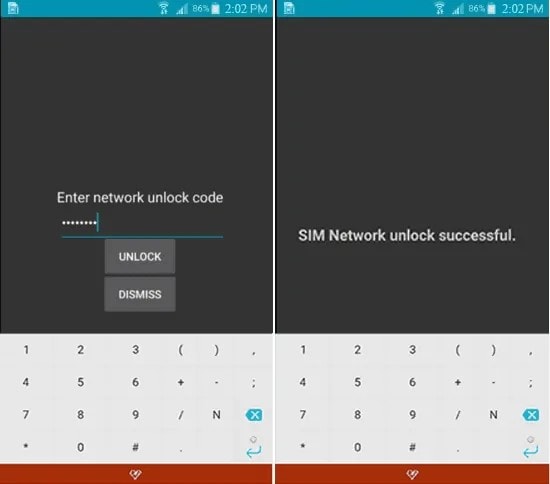
FAQ about IMEI Unlock
1. How long does it take to unlock my phone?
The process for unlocking the iPhone by a carrier takes 1 month. After the span of one month, you can unlock the phone by entering the code provided by the carrier.
2. Is there any risk?
Since it's an official method to unlock a phone so there is no risk involved; there are certain requirements that you have to meet to carry out this process. Such as, you should be the real owner of the phone, and only the original carrier can have access to unlock the phone. Also, you need to meet the rules set by your carrier to unlock your phone by IMEI.
3. Will Changing the IMEI number unlock the phone?
No, changing the IMEI number will not unblock the number as the only carrier is able to do that. If your number gets blocked after activation, you can reach the carrier where it is locked to. The original IMEI number is mandatory to unlock the phone as its hardware is encoded into the phone.
Bonus Tip: How to Unlock iPhone Without Password
Carrier locks are not the only types of locks smartphone users have to face. One of the most common problems faced by many users is when their devices get disabled due to a forgotten password. Sadly, the IMEI number cannot help you unlock a disabled device. To do that, you need a third-party tool that is reliable and has a high success rate in unlocking devices.
Wondershare Dr.Fone is a popular tool for unlocking phones without a password. It's a versatile software solution that can help in various scenarios, such as a forgotten password, PIN, or pattern lock. This tool works for thousands of devices from all smartphone brands. Here's a guide on how to unlock your phone without a password using Wondershare Dr.Fone:
Dr.Fone - Screen Unlock (iOS)
Unlock iPhone/iPad Lock Screen Without Password.
- Simple, click-through, process.
- Unlock screen passwords from all iPhone and iPad.
- No tech knowledge required, everybody can handle it.
- Supports the latest iOS version fully!

- Step 1: Launch Wondershare Dr.Fone and Choose Screen Unlock
Install and launch Wondershare Dr.Fone on your computer and connect to your smartphone. Now, click “Toolbox” from the left bar and choose “Screen Unlock." Decide on your device type, which can be either "Android" or "iPhone.” To unlock an Android device, opt for "Unlock Android Screen," and for iOS devices, select "Unlock iOS Screen."

- Step 2: Select the Relative Screen Unlock Mode
When unlocking an Android device, you will need to select your device brand next. Afterward, choose “Remove without Data Loss” for a Samsung device and “100% Remove Screen Lock” for any other brand. As for an iOS device, click “Start” and put your device into Recovery Mode using the on-screen guidelines.

- Step 3: Put Your Device into Recovery Mode
Now, for Samsung devices, provide the details such as "Brand," "Device Name," and "Device Model.” Here, agree to the warning, tap “Next,” and enter the "000000" code in the dialogue box for confirmation. For other Android brands, put your device into Recovery Mode and follow the on-screen instructions.
As for the iOS device, when in Recovery Mode, Wondershare Dr.Fone will detect the device model, and you need to choose a system version to download it.

- Step 4: Complete the Screen Unlock Process
Put your Samsung device into Download Mode using the on-screen instructions. As soon as the Android device is in Download/Recovery Mode, the unlocking process will automatically start. Wait for it to complete, and tap "Done" when finished.
For your iOS device, once firmware is downloaded and verified, click “Unlock Now.” Put the “000000” code in the dialogue box and click confirm to initiate the unlocking process.

Conclusion
The IMEI number is a crucial identifier for every phone. Unlocking your phone using the IMEI allows you to use foreign SIM cards and switch networks freely. While manual carrier unlocking is effective, you can also enjoy a faster, ad-free, and comprehensive solution with Dr.Fone Unlock Online - Free IMEI Check. This tool lets you instantly check your device status, including blacklist, activation lock, MDM, warranty, and more, for both iPhone and Android devices, all from your phone or computer. Try it now for a quick and hassle-free IMEI check experience.
iPhone Unlock
- Access Locked iPhone
- 1. Reset Locked iPhone Without iTunes
- 2. Erase Locked iPhone
- 3. Get Into Locked iPhone
- 4. Factory Reset Locked iPhone
- 5. Reset Locked iPhone
- 6. iPhone Is Disabled
- 7. Fix iPhone Unavailable Issue
- 8. Forgot Locked Notes Password
- 9. Unlock Total Wireless Phone
- 10. Review of doctorSIM Unlock
- iPhone Lock Screen
- 1. Lock Apps on iPhone
- 2. Bypass iPhone Passcode
- 3. Unlock Disabled iPhone Without PC
- 4. Disable One More Minute Screen Time
- 5. Unlock iPhone Passcode Screen
- 6. Reset iPhone Password
- 7. Auto Lock Never on iPhone
- 8. Remove Carrier Lock/SIM Restrictions
- 9. Get iMei Number on Locked iPhone
- 10. Add a New Face ID
- 11. iPhone Passcode Expired Pop-Up
- 12. Control Display Rotation
- 13. Fix iPhone is Disabled Connect to iTunes
- 14. Fix Turn Passcode Off Greyed Out
- 15. Get iPhone out of Demo Mode
- 16. Unlock Unresponsive Screen
- 17. iPhone Ask for Passcode After Reset
- Remove iCloud Lock
- 1. Unlock an iPhone 7 Plus iCloud
- 2. iOS 18 iCloud Unlock
- 3. iOS 26 iCloud Unlock
- 4. Crack iCloud-Locked iPhones to Sell
- 5. Jailbreak iCloud Locked iPhone
- 6. What To Do If You Bought A Locked iPhone?
- 7. Fix iPhone Unavailable No Erase Option
- 8. Find iCloud Email Address on Apple Device
- 9. Broque Ramdisk iCloud Bypass
- Unlock Apple ID
- 1. Remove Payment Method on iPhone
- 2. Create a New Apple ID Account
- 3. Change Apple ID on iPad
- 4. Change Your Apple ID Password
- 5. Apple ID Not Active
- 6. Fix Wrong Apple ID Issue on iPhone
- 7. Fix This Person Is Not Active
- 8. New iCloud Terms and Conditions
- 9. Fix Apple ID Account Unavailable
- 10.Find Apple ID by IMEI
- 11. Unlink 2 iPhones with the Same Apple ID
- 12. Reset Password at appleid.apple.com
- 13. App Store Keep Asking for Password
- 14. Find Apple ID Password No Reset
- 15. Trusted Devices List Not Available
- Remove SIM Lock
- 1. Unlock iPhone Using Unlock Chip
- 2. Unlock iPhone for Free
- 3. Unlock iPhone Online
- 4. Factory Unlock iPhone
- 5. SIM Unlock iPhone
- 6. Unlock AT&T iPhone
- 7. Unlock iPhone with IMEI Code
- 8. Unlock iPhone without SIM Card
- 9. Unlock Cricket iPhone
- 10. Unlock iPhone with/without SIM Card
- 11. Unlock T-Mobile iPhone
- 12. Unlock Verizon iPhone
- 13. iPhone IMEI Checker
- 14. Unlock Xfinity iPhone
- 15. Unlock iPhone From The Carrier
- 16. Turbo SIM iPhone
- 17. Get the Sprint Unlock Codes
- 18. Unlock a Sprint Phone
- 19. Fix When iPhone Says No Sim
- Unlock iPhone MDM
- 1. Remove MDM from iPhone
- 2. Remote Management on iPhone
- 3. MDM VS MAM
- 4. Top MDM Bypass Tools
- 5. IoT Device Management
- 6. Unified Endpoint Management
- 7. Enterprise Mobility Management
- 8. Top 10 Proxy Websites
- 9. Hindilinks4u Alternatives
- Unlock Screen Time Passcode
- 1. Reset Screen Time Passcode
- 2. Turn Off Screen Time without Passcode
- 3. Screen Time Passcode Not Working
- 4. Disable Parental Controls
- 5. Bypass Screen Time on iPhone Without Password
- 6. Delete Screen Time History on iPhone
- 7. Turn Off Downtime on iPhone
- 8. Download Age Restricted Videos
- MDM Unblock Games/Websites
- 1. Basketball Stars Game Unblocked
- 2. Play Getaway Shootout Unblocked
- 3. Play Build Now GG Unblocked
- 4. BitLife Unblocked
- 5. 10 Best Unblocked Anime Websites
- 6. Best Unblocked Game Websites
- 7. 1v1 LOL Unblocked
- 8. Get Poly Track Unblocked
- 9. Music Websites Unblocked
- 10. Spotify Unblocked
- 11. Snow Rider 3D Unblocked
- Unlock Apple Watch
- Unlock iPod Touch
- ● Manage/transfer/recover data
- ● Unlock screen/activate/FRP lock
- ● Fix most iOS and Android issues
- Unlock Now Unlock Now Unlock Now



















Daisy Raines
staff Editor