
Transferring Your WhatsApp Account to a New Phone: A Simple Guide
Oct 24, 2025 • Filed to: Social App Management • Proven solutions
Dr.Fone Basic:
Better Control for Your Phone
Manage, transfer, back up, restore, and mirror your device
“I have bought a new phone, but I can’t transfer the WhatsApp account and its content to it. Will I be able to retrieve my data back?”
Are you struggling to transfer your WhatsApp account and content to your new phone? Don't worry, you're not alone. Many users face this challenge when switching devices. But fear not, we have a simple solution for you. In this comprehensive guide, we will show you step-by-step how to transfer your WhatsApp account smoothly. Say goodbye to the fear of losing your valuable data. Plus, if you're thinking of selling your old iPhone, we've got you covered with some important tips. Discover what to do before making the switch.
Have you already switched to a new phone? Check out what to do before selling the old iPhone.
- Part 1. The Need for Transferring WhatsApp Accounts
- Part 2. Preparations Before the WhatsApp Accounts Transfer
- Part 3. How to Transfer WhatsApp Account to a New Phone with the Same Phone Number?
- Part 4. How to Transfer WhatsApp Account to a New Phone with a Different Phone Number?
- Part 5. How to Transfer Old Account and WhatsApp History to a New Phone in One-Click?
- Part 6. Tips to Transfer WhatsApp to a New Phone
Part 1. The Need for Transferring WhatsApp Accounts
Before delving into the transfer process, let's understand why transferring your WhatsApp account is essential. There are numerous reasons why you might need to transfer your WhatsApp account to a new phone - from upgrading your device to replacing a lost one.
- Upgrading Your Phone: When you upgrade to a new smartphone, it's essential to carry your WhatsApp data with you to maintain your chats, contacts, and multimedia files.
- Replacing a Damaged or Lost Phone: In unfortunate situations where your phone is lost or damaged, transferring your WhatsApp account to a new device becomes crucial to recover your data.
- Switching Between iOS and Android: If you decide to switch from an Android phone to an iPhone or vice versa, you'll need to transfer your WhatsApp account and data across platforms.
- Changing Your Phone Number: Sometimes, you may need to change your phone number due to a variety of reasons, and you'll want to retain your WhatsApp account along with your chat history.
Now that we understand the importance of transferring your WhatsApp account, let's delve into the process, beginning with preparations before the transfer.
Part 2. Preparations Before the WhatsApp Accounts Transfer
Before you initiate the transfer, it's vital to back up your WhatsApp data on your old phone to ensure nothing is lost in the process. You can save the WhatsApp backup on Google Drive/iCloud or your phone’s internal storage. Since you would be moving to a new phone, we recommend taking a backup on Google Drive or iCloud. Here's how to do it:
For Android Users (Using Google Drive):
- Step 1. Open WhatsApp on your old Android device.
- Step 2. Tap the three vertical dots in the top-right corner and select "Settings".
- Step 3. Go to "Chats" and then "Chat backup".
- Step 4. Click "Back Up" to create a backup of your chats and multimedia files on Google Drive. This will start taking a backup of your chat history on Google Drive. You can check the “Account” section to make sure if the listed Gmail account is correct or not.

For iPhone Users (Using iCloud):
- Step 1. Open WhatsApp on your old iPhone.
- Step 2. Tap "Settings" in the bottom-right corner.
- Step 3. Go to "Chats" and select "Chat Backup".
- Step 4. Tap "Back Up Now" to create a backup of your WhatsApp data on iCloud.
This backup will serve as the foundation for transferring your WhatsApp account and chat history to your new device, it will ensure that all your chats, photos, and videos can be restored on your new device. In the following sections, we'll explore the transfer process based on your specific situation.
Part 3. How to Transfer WhatsApp Account to a New Phone with the Same Phone Number?
With a user base of over one billion, WhatsApp is one of the most popular messaging platforms out there. It comes with plenty of added features and provides a way for its users to transfer WhatsApp from one device to another. If you're retaining the same phone number, the process of transferring your WhatsApp account is relatively straightforward. Follow these steps to learn how to transfer the old WhatsApp account to a new phone.
- Step 1. Install WhatsApp on Your New Device.
- Set up your new phone and install WhatsApp from the Google Play Store (Android) or the App Store (iOS) on your new phone.
- Step 2. Verify Your Phone Number.
- Open WhatsApp and verify your phone number by entering the verification code sent to your registered number.
- Step 3. Restore WhatsApp Chat History from Backup.
- WhatsApp will prompt you to restore chat history from the backup you created earlier on Google Drive (Android) or iCloud (iOS).
- Just tap on the “Restore” button to transfer your chat history to your new device.

With these simple steps, your WhatsApp account, along with your chat history and contacts, will be successfully transferred to your new phone.
Part 4. How to Transfer WhatsApp Account to a New Phone with a Different Phone Number?
If you're changing your phone number but want to retain your WhatsApp account, follow these steps:
- Step 1. Install WhatsApp on Your New Device.
- Download and install WhatsApp on your new phone from the respective app store.
- Step 2. Verify Your New Phone Number.
- Open WhatsApp and enter your new phone number. You'll receive a verification code on your new number; enter it to verify.
- Step 3. Change Your Phone Number in WhatsApp.
- Visit WhatsApp's "Settings" > "Account" > "Change number" in the old device.
- Enter your old and new phone numbers as prompted. WhatsApp will verify your new number with a code sent to your new phone.
- Tap "Next". Confirm to Notify Contacts or not on an android device. On an iPhone, your groups will be notified when you change the phone number, regardless of if you turn it on or not.
- Tap "Done". WhatsApp will verify the new phone number.

- Step 4. Restore Chat History from Backup.
- After changing your number, WhatsApp will prompt you to restore chat history from the backup created on Google Drive (Android) or iCloud (iOS).
- Tap "Restore" to transfer your chat history to your new phone.
Note:
- Before you start to Change Number, please ensure the new phone number can receive messages or calls and has a data connection.
- The old phone number is currently verified on the device. You can go to "WhatsApp" > "Settings" and press profile photo to check which number is verified.
Part 5. How to Transfer Old Account and WhatsApp History to a New Phone in One-Click?
There are times when users forget to take a backup of their data or simply switch their number without restoring the content. This might cause the loss of chat history on WhatsApp. If you wish to transfer WhatsApp account without losing your data, then you can always take the assistance of Dr.Fone - WhatsApp Transfer by Wondershare. The software is compatible with all the leading Android and iOS devices and runs on MAC and Windows systems.
It is a reliable WhatsApp management tool that can help you move WhatsApp messages/videos/photos from one device to another without much trouble. In this way, you can transfer WhatsApp account to a new phone without losing your chat history.

Dr.Fone - WhatsApp Transfer
Transfer WhatsApp account and chat history from one phone to another
- Transfer WhatsApp new phone same number.
- Back up other social apps, such as LINE, Kik, Viber, and WeChat.
- Allow previewing WhatsApp backup details for selective restoration.
- Export WhatsApp backup data to your computer.
- Support all iPhone and Android models.
With Dr.Fone WhatsApp Transfer, you can easily transfer all of your account information and WhatsApp messages to a new device in just one click. It's quick, easy, and stress-free – so stick around and let me show you how it's done!
Learn how to transfer WhatsApp account by following these instructions.
Step 1. Launch the tool and connect both the devices.
To start with, launch the Dr.Fone tool on your system. Connect your old and new phones to the system using USB cables. From the welcome screen, choose the option of “WhatsApp Transfer” to commence the process.

Step 2. Transfer WhatsApp account and other data
Click “WhatsApp” from the left blue column and choose “Transfer WhatsApp messages.” The interface will automatically recognize the source and target phones.
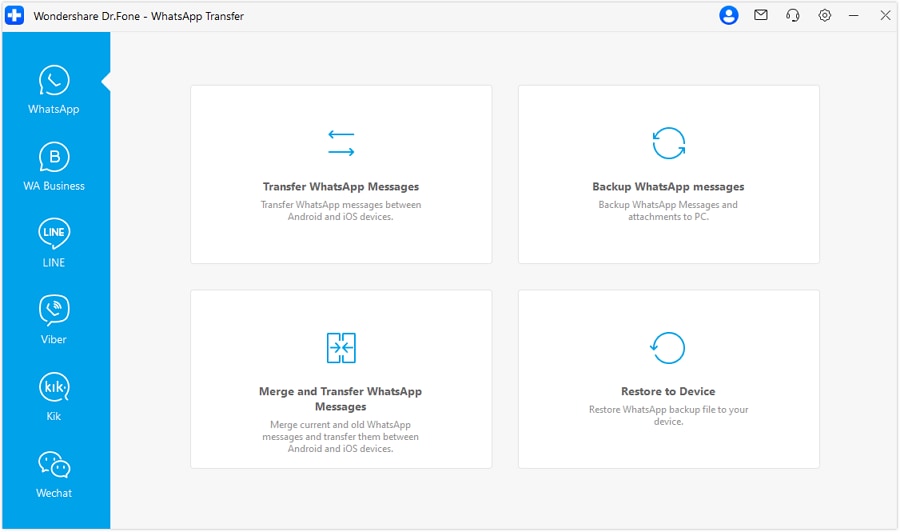
You can always use the “Flip” button to change the position of the devices. After the work is done, click “Transfer.” Wait for a while as the application will automatically transfer WhatsApp data from your old to new phone. You can get to know about its progress from an on-screen indicator.

When the process is completed, safely remove both the devices and use your newly transferred WhatsApp data on your new phone. If you already have WhatsApp on your new device, note that the process will clear its WhatsApp data and replace it with those from the source device.
Part 6. Tips to Transfer WhatsApp to a New Phone
Now when you know how to transfer WhatsApp account from one phone to another, you can easily make this move without losing your data. Though, while changing your phone, you should consider the following tips for a smooth transition.
1. Regular Backups
Regularly back up your WhatsApp data to avoid losing any chats or media. Ensure that your backup settings include videos if you wish to back them up.
2. Restore Your Chats Manually
If, after switching to a new device, WhatsApp is not able to recognize the backup, then you can always manually restore your chats. To do this, visit your account> Chat > Chat Settings and tap on the option of “Backup Conversations”. From here, you can restore your chats.

3. Delete Your Account
If you have lost an old SIM or are not able to switch numbers (without the verification code), then you can always choose to delete your account as well. To do this, go to Settings > Accounts and tap on the option of “Delete Account”. Though, before doing so, make sure that you have already taken a complete backup of your chats.

Follow the above-mentioned suggestions and transfer WhatsApp account to a new phone in a seamless manner. This will let you use WhatsApp on a new phone without losing your chat history or data. You can even use this method if you have bought a new SIM as well. Use Dr.Fone - Phone Transfer by Wondershare to perform a hassle-free transfer from one phone to another in no time.
FAQs about WhatsApp transferring to new phone
Conclusion
Transferring your WhatsApp account to a new phone doesn't have to be a daunting task. Whether you're keeping the same phone number or changing it, following the steps outlined in this comprehensive guide will ensure a hassle-free transition. WhatsApp's robust backup and restore features, along with the convenience of third-party tools like Dr.Fone - WhatsApp Transfer, make the process easy and efficient. By taking the time to prepare, backup, and follow best practices, you can enjoy a seamless WhatsApp experience on your new device. So, don't hesitate to upgrade your phone or switch numbers - your WhatsApp account can come with you every step of the way.
Dr.Fone Basic:
Better Control for Your Phone
Manage, transfer, back up, restore, and mirror your device
WhatsApp Manage
- WhatsApp Transfer
- 1. Save Whatsapp Audio
- 2. Transfer WhatsApp Photos to PC
- 3. WhatsApp from iOS to iOS
- 4. WhatsApp from iOS to PC
- 5. WhatsApp from Android to iOS
- 6. WhatsApp from iOS to Android
- 7. Whatsapp Communities Messages
- 8. Switch Between WhatsApp and GBWhatsApp
- 9. Recover Deleted WhatsApp Call History
- 10. Delete Call History on WhatsApp
- 11. Starred Messages in WhatsApp
- 12. Send Bulk SMS on WhatsApp
- 13. Download Whatsapp Audio Notes
- 14. Saving Videos from WhatsApp
- WhatsApp Backup
- 1. Access WhatsApp Backup
- 2. WhatsApp Backup Extractor
- 3. Backup WhatsApp Messages
- 4. Backup WhatsApp Photos/Videos
- 5. Backup WhatsApp to PC
- 6. Backup WhatsApp to Mac
- 7. WhatsApp Backup Stuck
- 8. Restore WhatsApp Backup from Google Drive to iCloud
- 9. Find the Best WhatsApp Clone App
- WhatsApp Restore
- 1. Top Free WhatsApp Recovery Tools
- 2. Best WhatsApp Recovery Apps
- 3. Recover WhatsApp Messages Online
- 4. Recover Deleted WhatsApp Messages
- 5. Restore Deleted WhatsApp Messages
- 6. Retrieve Deleted WhatsApp Messages
- 7. Recover Deleted WhatsApp Images
- 8. WhatsApp Restoring Media Stuck
- 9. Restore Old WhatsApp Backup
- 10. See Deleted WhatsApp Messages
- WhatsApp Tips
- 1. Best WhatsApp Status
- 2. Best WhatsApp Messages
- 3. Most Popular WhatsApp Ringtones
- 4. Best WhatsApp Mod Apps
- 5. What is Blue WhatsApp
- 6. 234 Country Code WhatsApp
- 7. Delete WhatsApp Account
- 8. Hide WhatsApp Ticks
- 9. Hack WhatsApp Account
- 10. Verify WhatsApp without SIM
- 11. Blue Ticks on WhatsApp
- 12. WhatsApp Plus Download
- 13. Grey Tick on WhatsApp
- 14. Does WhatsApp Notify Screenshots
- WhatsApp Problems
- 1. WhatsApp Common Problems
- 2. WhatsApp Calls Not Working
- 3. Whatsapp Not Working on iPhone
- 4. WhatsApp Backup Stuck
- 5. WhatsApp Not Connecting
- 6. WhatsApp Not Downloading Images
- 7. WhatsApp Not Sending Messages
- 8. Couldn‘t Restore Chat History
- 9. WhatsApp Not Showing Contact Names
- WhatsApp Business Manage
- 1. WhatsApp Business for PC
- 2. WhatsApp Business Web
- 3. WhatsApp Business for iOS
- 4. Add WhatsApp Business Contacts
- 5. Backup & Restore WhatsApp Business
- 6. Convert a WhatsApp Account to a Business Account
- 7. Change A WhatsApp Business Account to Normal
- 8. WhatsApp Notifications Are Not Working
- Other Social Apps Manage
- ● Manage/transfer/recover data
- ● Unlock screen/activate/FRP lock
- ● Fix most iOS and Android issues
- Manage Now Manage Now



















James Davis
staff Editor